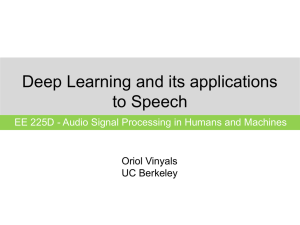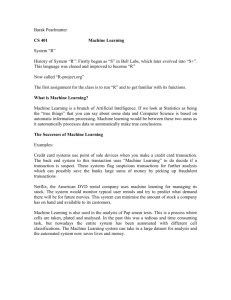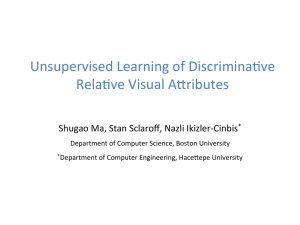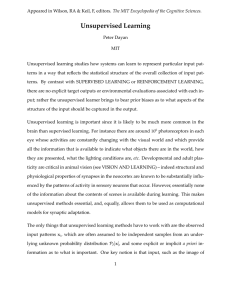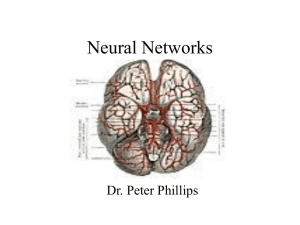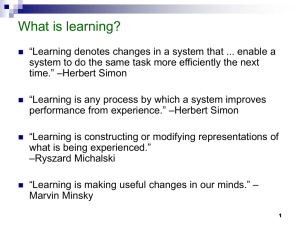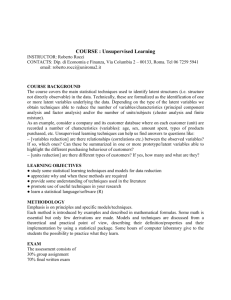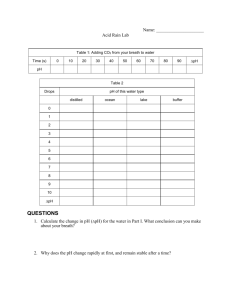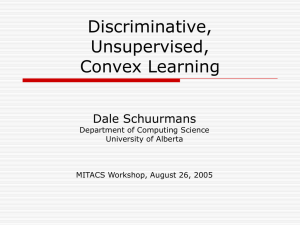Lab 14: Unsupervised Classification
advertisement
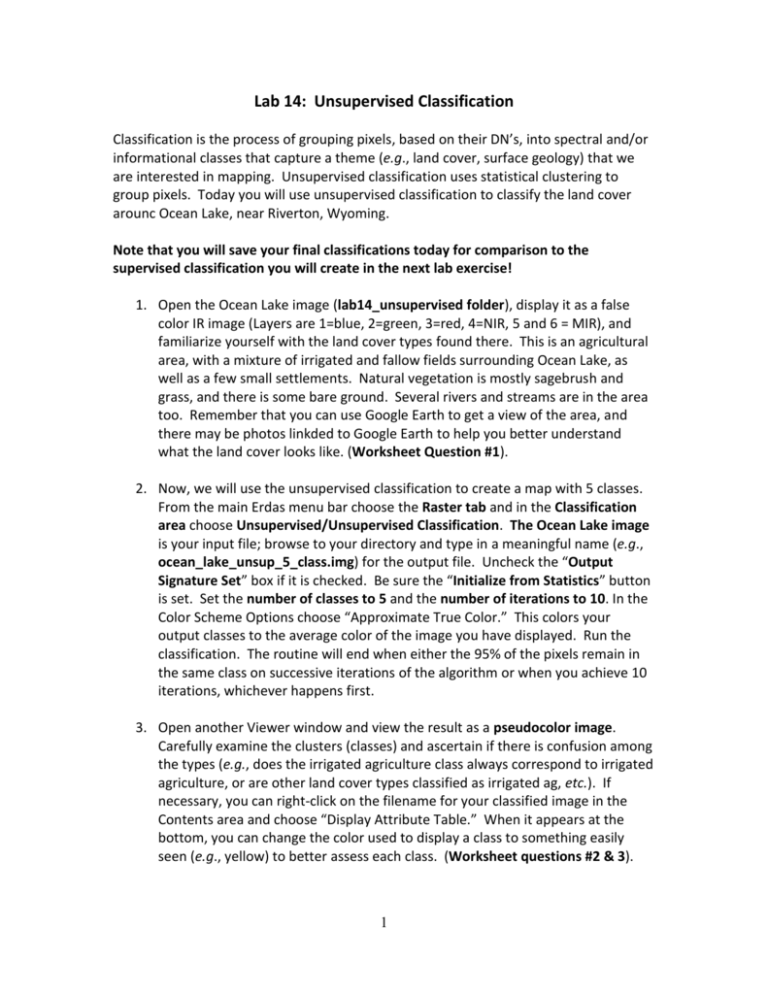
Lab 14: Unsupervised Classification Classification is the process of grouping pixels, based on their DN’s, into spectral and/or informational classes that capture a theme (e.g., land cover, surface geology) that we are interested in mapping. Unsupervised classification uses statistical clustering to group pixels. Today you will use unsupervised classification to classify the land cover arounc Ocean Lake, near Riverton, Wyoming. Note that you will save your final classifications today for comparison to the supervised classification you will create in the next lab exercise! 1. Open the Ocean Lake image (lab14_unsupervised folder), display it as a false color IR image (Layers are 1=blue, 2=green, 3=red, 4=NIR, 5 and 6 = MIR), and familiarize yourself with the land cover types found there. This is an agricultural area, with a mixture of irrigated and fallow fields surrounding Ocean Lake, as well as a few small settlements. Natural vegetation is mostly sagebrush and grass, and there is some bare ground. Several rivers and streams are in the area too. Remember that you can use Google Earth to get a view of the area, and there may be photos linkded to Google Earth to help you better understand what the land cover looks like. (Worksheet Question #1). 2. Now, we will use the unsupervised classification to create a map with 5 classes. From the main Erdas menu bar choose the Raster tab and in the Classification area choose Unsupervised/Unsupervised Classification. The Ocean Lake image is your input file; browse to your directory and type in a meaningful name (e.g., ocean_lake_unsup_5_class.img) for the output file. Uncheck the “Output Signature Set” box if it is checked. Be sure the “Initialize from Statistics” button is set. Set the number of classes to 5 and the number of iterations to 10. In the Color Scheme Options choose “Approximate True Color.” This colors your output classes to the average color of the image you have displayed. Run the classification. The routine will end when either the 95% of the pixels remain in the same class on successive iterations of the algorithm or when you achieve 10 iterations, whichever happens first. 3. Open another Viewer window and view the result as a pseudocolor image. Carefully examine the clusters (classes) and ascertain if there is confusion among the types (e.g., does the irrigated agriculture class always correspond to irrigated agriculture, or are other land cover types classified as irrigated ag, etc.). If necessary, you can right-click on the filename for your classified image in the Contents area and choose “Display Attribute Table.” When it appears at the bottom, you can change the color used to display a class to something easily seen (e.g., yellow) to better assess each class. (Worksheet questions #2 & 3). 1 4. Remote sensing scientists often create more classes than they plan to end up with in their final map. (Worksheet Question #4) Repeat the above process (#2), but this time classify the image into 10 classes. When you are done, display the image as you did before and then change the class colors so that one color represents one type on the ground (by coloring similar informational classes the same color). Compare the result to the 5-class classification and to the unclassified image. (Worksheet questions #5 & 6). NOTE: Save your unsupervised classifications in your H:\ directory so that you can compare them to the supervised classification you will produce in the next lab. OPTIONAL: If you have time you can experiment with variations to see if you can improve your classification. What if you calculate NDVI and classify that? What if you use only SOME of the satellite bands rather than all of them? 2 Name_____________________________________ Worksheet Lab 14: Unsupervised Classification 1. Make a list of the MAIN cover types that you can distinguish in this image and try to aggregate these into 5 general classes. List these classes here, and speculate about whether you think they are spectrally distinct from the other 4 classes. If not, what might they be confused with, spectrally? 2. How does your 5-class unsupervised classification compare to your knowledge of what is really on the ground? 3. Are there any types that are confused with one another in your 5-class classification? If so, list them and suggest a reason for the confusion? 4. Why might it be advantageous to create more classes than you need? Explain this in terms of spectral confusion. 3 5. Did your 10-class classification solve any of the confusion seen in your 5-class classification? If so, what problems were solved. Are there any areas that stand out that you couldn’t see before? 6. If it did, why do you think the 10 class classification did a better job? If it didn’t, what is worse and why? In this area, do spectral classes correspond well to informational classes? 4