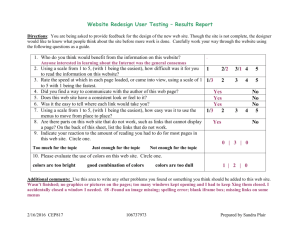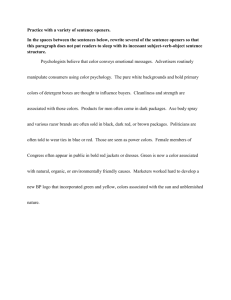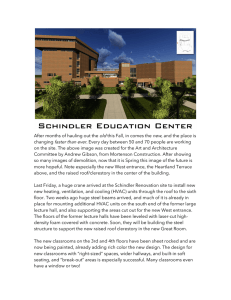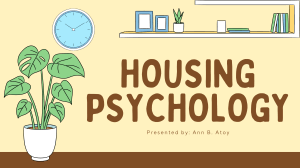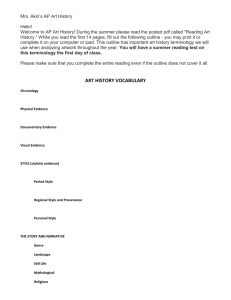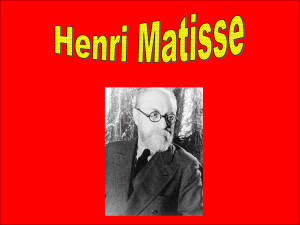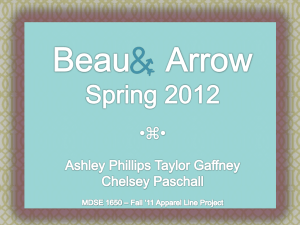Name____________________________________________
advertisement
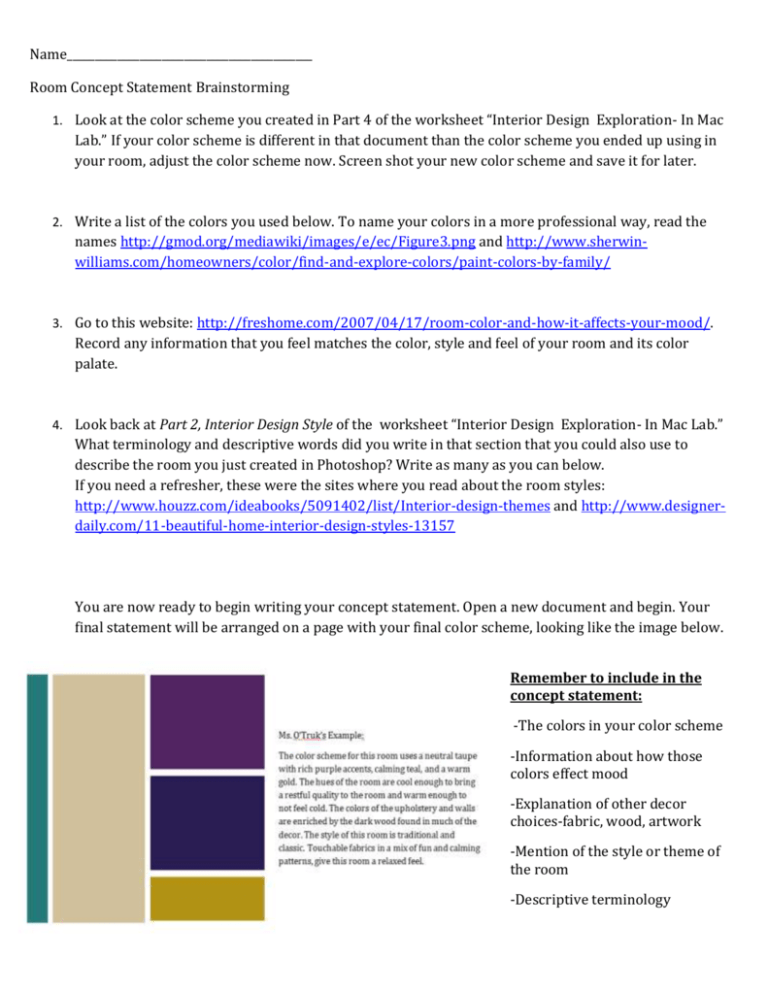
Name____________________________________________ Room Concept Statement Brainstorming 1. Look at the color scheme you created in Part 4 of the worksheet “Interior Design Exploration- In Mac Lab.” If your color scheme is different in that document than the color scheme you ended up using in your room, adjust the color scheme now. Screen shot your new color scheme and save it for later. 2. Write a list of the colors you used below. To name your colors in a more professional way, read the names http://gmod.org/mediawiki/images/e/ec/Figure3.png and http://www.sherwinwilliams.com/homeowners/color/find-and-explore-colors/paint-colors-by-family/ 3. Go to this website: http://freshome.com/2007/04/17/room-color-and-how-it-affects-your-mood/. Record any information that you feel matches the color, style and feel of your room and its color palate. 4. Look back at Part 2, Interior Design Style of the worksheet “Interior Design Exploration- In Mac Lab.” What terminology and descriptive words did you write in that section that you could also use to describe the room you just created in Photoshop? Write as many as you can below. If you need a refresher, these were the sites where you read about the room styles: http://www.houzz.com/ideabooks/5091402/list/Interior-design-themes and http://www.designerdaily.com/11-beautiful-home-interior-design-styles-13157 You are now ready to begin writing your concept statement. Open a new document and begin. Your final statement will be arranged on a page with your final color scheme, looking like the image below. Remember to include in the concept statement: -The colors in your color scheme -Information about how those colors effect mood -Explanation of other decor choices-fabric, wood, artwork -Mention of the style or theme of the room -Descriptive terminology