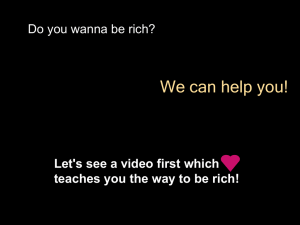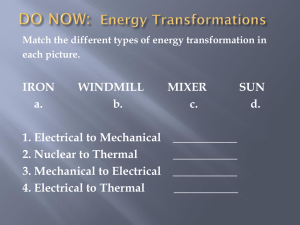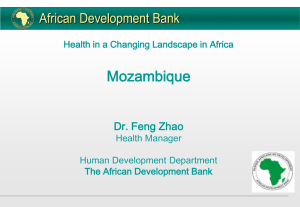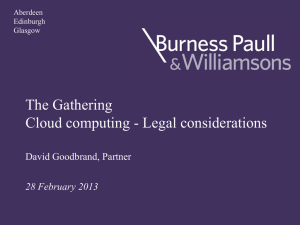SKA-TEL-CSP-0000155-CSP-SE_TM-SE-ICD
advertisement
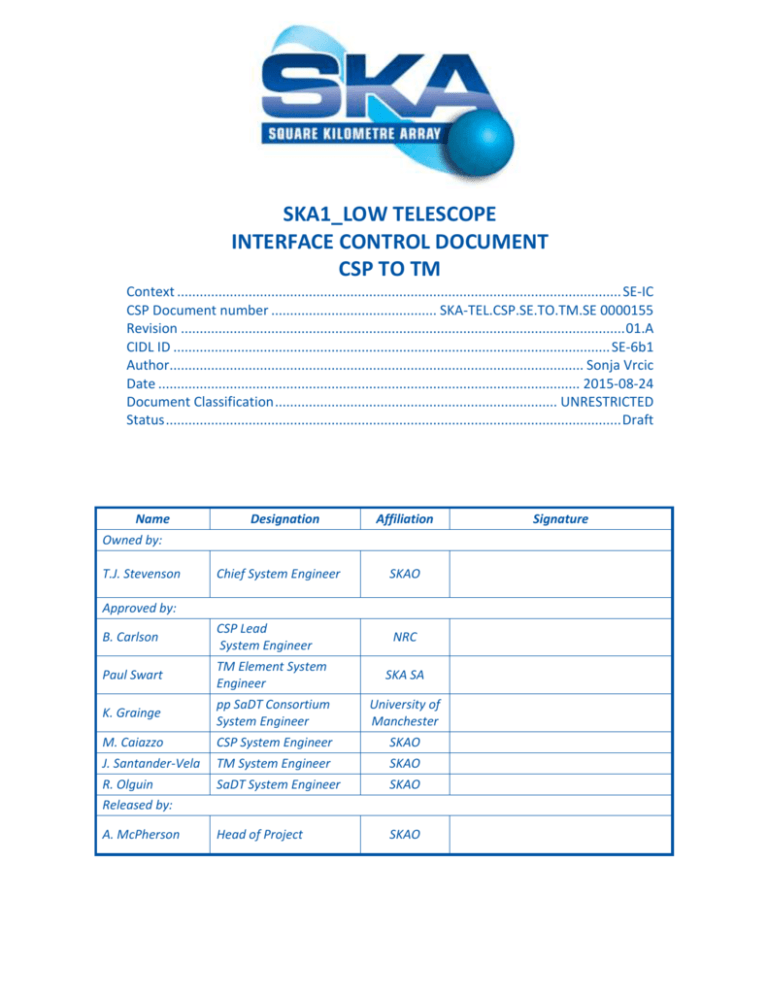
SKA1_LOW TELESCOPE
INTERFACE CONTROL DOCUMENT
CSP TO TM
Context ...................................................................................................................... SE-IC
CSP Document number ............................................ SKA-TEL.CSP.SE.TO.TM.SE 0000155
Revision ...................................................................................................................... 01.A
CIDL ID .................................................................................................................... SE-6b1
Author.............................................................................................................. Sonja Vrcic
Date ................................................................................................................ 2015-08-24
Document Classification ........................................................................... UNRESTRICTED
Status ......................................................................................................................... Draft
Name
Designation
Affiliation
Owned by:
T.J. Stevenson
Chief System Engineer
SKAO
B. Carlson
CSP Lead
System Engineer
NRC
Paul Swart
TM Element System
Engineer
SKA SA
K. Grainge
pp SaDT Consortium
System Engineer
University of
Manchester
M. Caiazzo
CSP System Engineer
SKAO
J. Santander-Vela
TM System Engineer
SKAO
R. Olguin
SaDT System Engineer
SKAO
Head of Project
SKAO
Approved by:
Released by:
A. McPherson
Signature
SKA-TEL-SKO-0000143-LOW
Revision 01.A
DOCUMENT HISTORY
Revision
Date Of Issue
Engineering Change
Number
Comments
A
2013-07-22
-
First draft release for internal review
B
2013-07-30
-
Updated points of contact
C
2013-08-01
-
Incorporated comments from Paul Swart
D
2013-10-17
-
Updated by S.Vrcic after the SKA Engineering Meeting.
E
2014-04-28
-
Updated by S.Vrcic as per comments by Cobus Cloete. Added
requirements specified in the documents LMC Scope and Responsibilities,
LMC Guidelines. And CSP specific requirements derived from SKA Level 1
requirements. This version has been released for internal review for CSP
TIM#2 but has not been reviewed by TM Consortium and is still work in
progress.
F
2014-06-29
-
Updated after TIM#2. Removed interface requirements. Significant
additions to Overview and Interface Details. Sent to SKAO and TM
Consortium for review.
G
2014-08-27
-
Updated with the comments collected from CSP Consortium at and after
TIM#3 and the comments received from Juande Santander-Vela, SKAO.
Resources (receptors and beams) can be added/removed to/from subarray only at scan boundaries or when sub-array is not used for observing
(i.e. is in Idle mode). Simplified the list of Administrative Modes and
States. Use status is reported independently from Operational State. CSP
Test Mode can be turned on/off independently from the Administrative
Mode.
H
2014-09-19
J
2014-10-29
Updated based on comments received from M.Caiazzo (SKAO). Sent for
review before SKA Engineering Meeting in Perth, Australia (29 Sep. –
02Oct. 2014).
-
Updated based on the discussion at the SKA Eng. Meeting in Perth,
Australia., and comments received from Michael Rupen (NRC), Lize van
den Heever (SA) and Paul Swart (SA). Added Pulsar Search related
information provided by Carlo Baffa and Elisabetta Giani (INAF).
Most notable changes: TM shall specify Activation Time for configuration
changes and commands. TM shall provide delay model polynomials.
75% draft for review. Merged health status reporting into Operational
State (added operational state degraded).
2015-08-24
Page 2 of 148
SKA-TEL-SKO-0000143-LOW
Revision 01.A
Revision
Date Of Issue
K
2014-11-12
1
2015-02-16
Engineering Change
Number
Comments
Updated as per comments by B.Carlson, NRC (editorial changes, added
ISO/OSI diagram Figure 1-2, when delay models and other real-time
updates are not received CSP flags data or stops generation of output
products) and P.Swart (SKA SA) and A.Bridger (STFC) – CSP makes
provision for TM to create a sub-array with zero receptors (see Section
7.7). Aded SaDT System Engineer to ‘approved by’ list on the front page.
Sent to SKAO for review.
CSP-PDR-OAR-081
081- Updated the list of acronyms.
CSP-PDR-OAR-082
Added section ‘extremely high message rate’ to Section 7.2.
CSP-PDR-OAR-083
No limit on the number of parameters in a ‘SET Parameters’ message at
this time (Table 7-21 and Section 7.6.1).
CSP-PDR-OAR-085
Section 7.7 added clarification re. Activation Time - to execute more than
one message at the same time transmit messages in advance and specify
the same Activation Time.
CSP-PDR-OAR-086
Correct standard is: ISO 8601
CSP-PDR-OAR-087
Requirements for precision when specifying time still TBD.
CSP-PDR-OAR-088
Updated section 7.3 Extensibility and future compatibility to emphasize
that CSP supports a single version of the protocol at a time.
CSP-PDR-OAR-089
Updated Section 7.6.7 and 7.6.8. The mechanism will be defined when the
protocol/framework is selected – need to decide whether the same or
different data stream is used for file transmission.
CSP-PDR-OAR-091
CSP-PDR-OAR-090
Table 7-18 There can be multiple instances of software per LRU (software
images, processes, etc.)
CSP-PDR-OAR-092
Table 7-18 and Sections 7.8.9.7, 0 and 0 updated to refer to Figure 7-12
Observing Mode Change – Time Sequence Diagram regarding parameters
that require regular updates (for delay tracking, calibration and
beamforming).
Added to the list of TBD items (Appendix B: To Be Defined)
Note: before it was signed this version was circulated as draft L.
1.A
2015-08-24
CSP-PDR-OAR-436
Updated description of modes and states.
Updated with results of re-baselining. Split material per telescope. This
document contains only material that applies for SKA1_Low telescope.
Removed references to the CSP sub-element Clock and Timing
Distribution (CLK) which is now included in the CSP_Low.CBF. Replaced
terms Pulsar Search Non-Imaging Processor (NIP) and Pulsar Timing NonImaging Processor (NIP) with Pulsar Search Engine and Pulsar Timing
Engine to match terminology used in the SKA Architecture Package
released in July 2015.
2015-08-24
Page 3 of 148
SKA-TEL-SKO-0000143-LOW
Revision 01.A
DOCUMENT SOFTWARE
Package
Version
Word processor
Filename
SKA-TEL-CSP-0000155-CSP-SE_TM-SE-ICD-SKA1LOW_InterfaceControlDocument_CSP_to_TM_(SE-6b1).docx
Block diagrams
Other
ORGANISATION DETAILS
Name
Registered Address
SKA Organisation
Jodrell Bank Observatory
Lower Withington,
Macclesfield
Cheshire
SK11 9DL
Website
2015-08-24
Registered in England & Wales
Company Number: 07881918
www.skatelescope.org
Page 4 of 148
SKA-TEL-SKO-0000143-LOW
Revision 01.A
TABLE OF CONTENTS
TABLE OF CONTENTS .................................................................................................... 5
LIST OF FIGURES ..........................................................................................................10
LIST OF TABLES ............................................................................................................11
LIST OF ABBREVIATIONS..............................................................................................13
LIST OF TERMS ............................................................................................................18
1
2
INTRODUCTION .........................................................................................................20
1.1
Scope and Purpose .................................................................................................................................. 20
1.2
Interface Identification ............................................................................................................................ 20
1.3
Applicable and Reference Documents .................................................................................................... 20
1.3.1
Applicable Documents ..................................................................................................................... 20
1.3.2
Reference Documents ..................................................................................................................... 21
1.4
Roles and Responsibilities ....................................................................................................................... 22
1.5
Interface Scope ........................................................................................................................................ 23
1.6
Interface Topology................................................................................................................................... 23
1.7
ICD Development Stages ......................................................................................................................... 24
1.8
Status of the Document........................................................................................................................... 25
1.9
Summary of Standards Rationales .......................................................................................................... 25
1.10
Specification Class List and Applicable Standards ................................................................................... 25
OVERVIEW ...............................................................................................................27
2.1
TM and CSP Roles and Responsibilities ................................................................................................... 27
2.2
LMC Interface Guidelines ........................................................................................................................ 28
2.3
Message Content - Overview .................................................................................................................. 28
2.4
Protocol ................................................................................................................................................... 30
3
TEST, DIAGNOSTIC OR MAINTENANCE FEATURES ...............................................................31
4
SAFETY ASPECTS ........................................................................................................32
5
INTERFACE IMPLEMENTATION SPECIFICATION ....................................................................33
5.1
Data exchange specifications .................................................................................................................. 33
2015-08-24
Page 5 of 148
SKA-TEL-SKO-0000143-LOW
Revision 01.A
5.2
6
INTERFACE VERIFICATION .............................................................................................34
6.1
7
Human-Machine Interfaces ..................................................................................................................... 33
Verification stages ................................................................................................................................... 34
INTERFACE DETAILS ....................................................................................................35
7.1
Components and Capabilities .................................................................................................................. 35
7.1.1
CSP_Low Sub-elements ................................................................................................................... 36
7.1.2
CSP_Low Capabilities ....................................................................................................................... 37
7.1.3
CSP_Low Component and Capability Hierarchy .............................................................................. 38
7.2
Error Handling.......................................................................................................................................... 40
7.2.1
Loss of Connectivity ......................................................................................................................... 40
7.2.2
Unexpected, Malformed or Invalid Message .................................................................................. 41
7.2.3
Message Time-out ........................................................................................................................... 41
7.2.4
Extremely High Message Rate ......................................................................................................... 42
7.2.5
Invalid Configuration or State Transition Request .......................................................................... 42
7.2.6
Failed Re-configuration or State Transition..................................................................................... 43
7.3
Extensibility and Future Compatibility .................................................................................................... 43
7.4
Naming Conventions ............................................................................................................................... 43
7.5
CSP_Low Modes and States .................................................................................................................... 44
7.5.1
Administrative Mode ....................................................................................................................... 48
7.5.2
CSP_Low Observing Mode ............................................................................................................... 53
7.5.3
Control Mode .................................................................................................................................. 54
7.5.4
Simulated Mode .............................................................................................................................. 55
7.5.5
Test Mode ........................................................................................................................................ 56
7.5.6
Operational State ............................................................................................................................ 57
7.5.6.1
Components That Do Not Implement OFF-DUTY State............................................................... 60
7.5.7
Health State ..................................................................................................................................... 62
7.5.8
Usage State ...................................................................................................................................... 63
7.5.9
Redundancy State ............................................................................................................................ 64
7.6
Operations ............................................................................................................................................... 66
7.6.1
2015-08-24
Set CSP Parameters ......................................................................................................................... 66
Page 6 of 148
SKA-TEL-SKO-0000143-LOW
Revision 01.A
7.6.1.1
Activation Time ............................................................................................................................ 66
7.6.1.2
Activation Queue ......................................................................................................................... 67
7.6.2
Get CSP Parameters (Query) ........................................................................................................... 69
7.6.3
Monitor Points ................................................................................................................................. 69
7.6.4
CSP Generated Auxiliary Data ......................................................................................................... 71
7.6.5
Alarms .............................................................................................................................................. 71
7.6.6
Events .............................................................................................................................................. 73
7.6.7
Logging............................................................................................................................................. 73
7.6.8
Software/Firmware Upgrade ........................................................................................................... 74
7.6.9
Reset/Restart/Reboot ..................................................................................................................... 74
7.6.10
OFF-DUTY (Low-power) State .......................................................................................................... 74
7.6.11
Power-down .................................................................................................................................... 75
7.6.12
Power-up ......................................................................................................................................... 75
7.6.13
Direct access to CSP Components (Tunnelling) ............................................................................... 75
7.7
Sub-array ................................................................................................................................................. 75
7.7.1
End Of Scan ...................................................................................................................................... 77
7.7.2
Observing Mode Change ................................................................................................................. 78
7.8
Protocol ................................................................................................................................................... 81
7.8.1
Types of messages ........................................................................................................................... 81
7.8.2
Conventions ..................................................................................................................................... 82
7.8.2.1
Date and Time ............................................................................................................................. 82
7.8.3
CSP_Low Parameters ....................................................................................................................... 83
7.8.4
Parameters Common to all CSP_Low Sub-elements ....................................................................... 90
7.8.5
Parameters Common to all CSP_Low LRUs ..................................................................................... 98
7.8.6
Parameters of the CSP_Low Sub-arrays ........................................................................................ 106
7.8.7
Parameters Common to all CSP_Low Capabilities......................................................................... 110
7.8.8
Messages ....................................................................................................................................... 113
7.8.8.1
Message: Set CSP Parameters ................................................................................................... 113
7.8.8.2
Message: Get CSP Parameters (Query) ..................................................................................... 114
7.8.8.3
Message: CSP Response ............................................................................................................ 115
7.8.8.4
Message: Alarm ......................................................................................................................... 116
2015-08-24
Page 7 of 148
SKA-TEL-SKO-0000143-LOW
Revision 01.A
7.8.8.5
Message: Event.......................................................................................................................... 117
7.8.8.6
Message: Monitor Point Report ................................................................................................ 118
7.8.8.7
Message: CSP Auxiliary Data Report ......................................................................................... 118
7.8.8.8
Sub-array and Observing Mode Related Messages .................................................................. 119
7.8.9
7.8.9.1
Observing Mode Spectral line Imaging...................................................................................... 119
7.8.9.2
Observing Mode Continuum Imaging ....................................................................................... 121
7.8.9.3
Observing Mode Zoom .............................................................................................................. 121
7.8.9.4
Observing Mode Pulsar Search.................................................................................................. 121
7.8.9.5
Observing Mode Pulsar Timing.................................................................................................. 124
7.8.9.6
Observing Mode Transient Search ............................................................................................ 126
7.8.9.7
Observing Mode Parameters Which Require Updates ............................................................. 126
7.8.10
Telescope Model ........................................................................................................................... 126
7.8.11
Required TM Service...................................................................................................................... 127
7.8.12
Alarms ............................................................................................................................................ 127
7.8.13
Events ............................................................................................................................................ 129
7.8.14
Monitor Points ............................................................................................................................... 129
7.9
8
Observing Mode Parameters......................................................................................................... 119
7.8.14.1
CSP_Low.CBF (Correlator and Beamformer) Monitor Points ............................................... 129
7.8.14.2
CSP_Low.PSS (Pulsar Search Engine) Monitor Points ............................................................ 129
7.8.14.3
CSP_Low.PST (Pulsar Timing Engine) Monitor Points............................................................ 129
7.8.14.4
CSP_Low.LMC Monitor Points ............................................................................................... 129
HMI Engineering interface specifications .............................................................................................. 130
VERIFICATION METHODS ........................................................................................... 131
8.1
Interface not made ................................................................................................................................ 131
8.1.1
Data exchange interface verification............................................................................................. 131
8.1.2
HMI Engineering interface verification.......................................................................................... 132
8.2
Interface made ...................................................................................................................................... 132
8.2.1
Data exchange interface verification............................................................................................. 132
8.2.2
HMI Engineering interface verification.......................................................................................... 133
APPENDIX A. INTELLECTUAL PROPERTY DECLARATION .......................................................... 134
APPENDIX B.
2015-08-24
TO BE DEFINED ........................................................................................ 135
Page 8 of 148
SKA-TEL-SKO-0000143-LOW
Revision 01.A
APPENDIX C.
2015-08-24
LMC SCOPE AND RESPONSIBILITIES REQUIREMENTS VERIFICATION MATRIX ............ 138
Page 9 of 148
SKA-TEL-SKO-0000143-LOW
Revision 01.A
LIST OF FIGURES
Figure 1-1 SKA1_Low CSP to TM Interface topology ............................................................................................... 24
Figure 1-2 CSP to TM interface represented using ISO/OSI Reference Model ...................................................... 26
Figure 7-1 Monitor and control hierarchy for CSP Low – this diagram has been provided as an example of the
monitor and control hierarchy, it does not show the accurate number of Components. ........................... 40
Figure 7-2 Administrative Mode Transitions ........................................................................................................... 49
Figure 7-3 Example for the Administrative Mode transition: CSP_Low.CBF Admin Mode transition from
MAINTENANCE to ENABLED does not override the higher priority Administrative Mode previously
assigned to the children. ............................................................................................................................... 52
Figure 7-4 Control Mode Transitions....................................................................................................................... 54
Figure 7-5 Simulated Mode Transitions – applies for the entities that implement both REAL and SIMULATED
mode ............................................................................................................................................................. 55
Figure 7-6 Test Mode Transitions ............................................................................................................................ 56
Figure 7-7 Operational State Machine .................................................................................................................... 59
Figure 7-8 Operational State Machine for Components that do not implement OFF-DUTY state ......................... 61
Figure 7-9 Health State Transitions ......................................................................................................................... 63
Figure 7-10 Usage State Transitions ........................................................................................................................ 64
Figure 7-11 Redundancy Sate Transitions ............................................................................................................... 65
Figure 7-12 Observing Mode Change – Time Sequence Diagram ........................................................................... 80
2015-08-24
Page 10 of 148
SKA-TEL-SKO-0000143-LOW
Revision 01.A
LIST OF TABLES
Table 1-1 : Roles and responsibilities ...................................................................................................................... 22
Table 1-2 : Interface class specifications ................................................................................................................. 23
Table 7-1 CSP_Low Capabilities ............................................................................................................................... 37
Table 7-2 CSP_Low Modes and States - overview. Observing Mode related Modes and States are shaded. ....... 46
Table 7-3 Examples of CSP_Low Mode and State reporting. Note that these examples are also applicable to the
following sub-elements: Correlator-Beamformer (CBF), Pulsar Search Engine and Pulsar Timing Engine. . 47
Table 7-4 Administrative Mode Values ................................................................................................................... 48
Table 7-5 CSP_Low Observing Modes (parameter of a Subarray) .......................................................................... 53
Table 7-6 Control Mode Values ............................................................................................................................... 54
Table 7-7 Simulated Mode Values ........................................................................................................................... 55
Table 7-8 Test Mode Values .................................................................................................................................... 56
Table 7-9 Operational State Values ......................................................................................................................... 57
Table 7-10 Health State Values ............................................................................................................................... 62
Table 7-11 Usage State Values ................................................................................................................................ 64
Table 7-12 Redundancy State Values ...................................................................................................................... 65
Table 7-13 CSP Monitor Point Parameters (accessible using SET/GET Parameter messages)................................ 70
Table 7-14 CSP parameters implemented for every CSP Alarm (accessible using SET/GET) .................................. 72
Table 7-15 Messages ............................................................................................................................................... 81
Table 7-16 CSP_Low Parameters used to monitor and set status the CSP_Low as a whole. ................................. 83
Table 7-17 Parameters implemented by all CSP_Low Sub-Elements..................................................................... 90
Table 7-18 Parameters implemented by all CSP_Low LRUs ................................................................................... 98
Table 7-19 Parameters of the CSP_Low Subarrays .............................................................................................. 106
Table 7-20 Parameters Implemented by all CSP_Low Capabilites (PSS-Beams, PST-Beams, station-input) ...... 110
Table 7-21 Set CSP Parameters – Message Content ............................................................................................. 113
Table 7-22 Get CSP Parameters – Message Content............................................................................................. 114
Table 7-23 CSP Response – Message Content....................................................................................................... 115
Table 7-24 CSP Alarm – Message Content ............................................................................................................ 116
Table 7-25 CSP Event – Message Content ............................................................................................................. 117
Table 7-26 CSP Monitor Point Status Report – Message Content ........................................................................ 118
2015-08-24
Page 11 of 148
SKA-TEL-SKO-0000143-LOW
Revision 01.A
Table 7-27 CSP_Low Create sub-array................................................................................................................... 119
Table 7-28 CSP_Low Parameters for the Observing Mode Spectral-line-imaging ................................................ 120
Table 7-29 CSP_Low Parameters for the Observing Mode Pulsar Search............................................................. 122
Table 7-30 CSP_Low Pulsar Search Alarms............................................................................................................ 127
Table 8-1 Summary of content to be defined ....................................................................................................... 135
Table 8-2 LMC Scope and Responsibilities [RD2] Requirements Verification Matrix ........................................... 138
2015-08-24
Page 12 of 148
SKA-TEL-SKO-0000143-LOW
Revision 01.A
LIST OF ABBREVIATIONS
ADD
Architecture Design Document
AIV
Assembly, Integration and Verification
ALMA
Atacama Large Millimetre Array
ASCII
American Standard Code for Information Interchange, a character-encoding scheme.
ASIC
Application Specific Integrated Circuit
ATC
Astronomy Technology Centre
CASA
Common Astronomy Software Applications
CDR
Critical Design Review
CI
Configuration Item
CIDL
Configuration Item Data List
CM
Configuration Management
COTS
Commercial Off-The-Shelf
CP
Construction Plan
CSCI
Computer Software Configuration Item
CSIRO
Commonwealth Scientific and Industrial Research Organization
CSP
Central Signal Processor
CUR
Curtin University
DD
Design Description document
DDD
Detailed Design Description document
DRD
Document Requirements Descriptions
DSH
Dish Element or Consortium
DSP
Digital Signal Processing
ECP
Engineering Change Proposal
EICD
External Interface Control Document
EMC
Electromagnetic Compatibility
EMI
Electromagnetic Interface
FAD
Feasibility Analysis Documentation
FFT
Fast Fourier Transformation
2015-08-24
Page 13 of 148
SKA-TEL-SKO-0000143-LOW
Revision 01.A
FMECA
Failure Modes, Effects and Criticality Analysis
FPGA
Field Programmable Gate Array
FTA
Fault Tree Analysis
GPU
Graphics Processing Unit
HDL
High Level Design Language
HTTP
Hypertext Transfer Protocol
ICD
Interface Control Document
IICD
Internal Interface Control Document
ILS
Integrated Logistic Support
ILSP
Integrated Logic Support Plan
INAF
National Institute for Astrophysics, Italy
INFRA
Infrastructure Element or Consortium
I/O
Input/Output
IP
Intellectual Property
IR
SKA South Africa and Australia Infrastructure Requirements
ISO
International Organization for Standardization
JSON
JavaScript Object Notation
LFAA
Low Frequency Aperture Array Element or Consortium
LMC
Local Monitor and Control Sub-element and Work Package
LOW
Used to refer to SKA-1 LOW Telescope located in Western Australia (and its parts, e.g.
CSP_Low)
LRU
Line Replaceable Unit
LSA
Logistical Support Analysis
MATLAB
MATLAB simulation language and application
MID
Used to refer to SKA-1 MID Telescope located in Karoo Region in South Africa (and its parts,
e.g. CSP_Mid)
M&C
Monitor and Control
MOD
Modelling Work Package
MTTR
Mean Time To Repair
NCRA
National Centre for Radio Astrophysics, India
2015-08-24
Page 14 of 148
SKA-TEL-SKO-0000143-LOW
Revision 01.A
NIP
Non-Imaging Processor (Term used in CSP Pulsar Search Non-Imagining Processor and CSP
Pulsar Timing Non-Imagining Processor, in the SKA Architecture pack v2.0 replaced with
Pulsar Search Engine and Pulsar Timing Engine).
NRC
National Research Council of Canada
NZA
New Zealand Alliance
QA
Quality Assurance
OPS
Operations Work Package
OSI
Open Systems Interconnection
OX
Oxford University
PA
Product Assurance
PDF
Portable Document Format
PDR
Preliminary Design Review
PHS&T
Packaging, Handling, Storage and Transportation
PIP
Physical Implementation Proposal
PMX
PowerMX
PPIA
Precursor and Pathfinder Interaction and Analysis (Work Package)
PSS
Pulsar Search
PST
Pulsar Timing
PTP
Prototyping Plan
QA
Quality Assurance
QAP
Quality Assurance Plan
QC
Quality Control
QP
Quality Plan
RAM
Reliability, Availability and Maintainability
RAMS
Reliability, Availability, Maintainability and Safety
REN
Requirements Engineering Work Package
REN-ADD
Requirements Engineering and Architecture Work Package
REST
Representational State Transfer
RFI
Radio Frequency Interference
RMP
Risk Management Plan
R/O
Read-only (access)
2015-08-24
Page 15 of 148
SKA-TEL-SKO-0000143-LOW
Revision 01.A
RR
Risk Register
RRS
Reutech Radar Systems
RS
Requirement Specification
R/W
Read-write (access)
SAD
System Baseline Design
SADT
Signal and Data Transport Element or Consortium
SDE
Software Development Environment (Work Package)
SDP
Science Data Processing Element and Consortium
SDRA
Site Documentation and Review Analysis
SEMP
System Engineering Management Plan
SKA
Square Kilometre Array
SKA1
Square Kilometre Array Phase 1
SKA1_Low
SKA1 LOW Telescope (located in Western Australia)
SKA1_Low
SKA1 LOW Telescope (located in Karoo region in South Africa)
SKAO
SKA Organisation (or office)
SKA-SA
SKA South Africa
SNMP
Simple Network Management Protocol
SOW
Statement of Work
SPA
Software Product Assurance
SRR
System Requirements Review
STFC
Science and Technology Facilities Council
SWIN
Swinburne University of Technology
SW
Software
SYSML
System Engineering Simulation Language and application
TBC
To be confirmed
TBD
To be decided
TDT
Time Domain Team
TM
Telescope Manager Element and Consortium
UMAN
University of Manchester
UML
Unified Modelling Language
2015-08-24
Page 16 of 148
SKA-TEL-SKO-0000143-LOW
Revision 01.A
URL
Uniform Resource Locator
UTC
Coordinate Universal Time
VPL
Verification Planning Work Package
WBS
Work Breakdown Structure
W/O
Write-only (access)
WP
Work Package
WPEP
Work Package Execution Plan
XML
Extensible Markup Language
2015-08-24
Page 17 of 148
SKA-TEL-SKO-0000143-LOW
Revision 01.A
LIST OF TERMS
Alarm – The term Alarm (with capital A) refers to the CSP-generated message used to report errors and faults.
This document describes only those Alarms generated by the CSP; Alarms generated by the TM are sent
elsewhere (beyond the scope of the CSP/TM interface).
Active Alarm - An Alarm which has an alarm state that has been raised, but not cleared.
Alarm Detection Point - The entity that detected the alarm.
Component – The term Component (with a capital C) is used to refer to a CSP hardware or software Component
that can be identified, controlled and monitored via this interface. The top level CSP Component in each
telescope is the CSP Element instantiation (a single instance in each telescope). Term Component is used to
refer to the top-level Component, CSP sub-elements and their components, down to the level of LRU and
software process. Each Component is assigned a unique identifier. For more information refer to Section 7.1.
Capability – The term Capability refers to representation of a CSP functionality that can be identified, controlled
and monitored via this interface. CSP Capabilities provide a layer of abstraction to allow TM to set, control and
monitor signal processing without being aware of the CSP implementation. This ICD identifies the set of CSP
Capabilities and their parameters. The most notable CSP Capability is sub-array. For more information refer to
Section 7.1.
Event – The term Event (with capital E) refers to a CSP-generated message used to report an event. An event is
something that happens which may be of interest. Examples: a fault, a change of status, crossing a threshold, or
an external input to the system.
Error - A deviation of a system from normal operation.
Fault - Lasting error or warning condition.
Finite-State Machine (FSM) - A Finite-State Machine (FSM) is defined by the list of states, allowed state
transitions and triggering condition(s) for each transition. The entity is in only one state at a time. The state it is
in at any given time is called the current state. Transition from one state to another is triggered by an event or
condition (a completion of an operation, detection of error, receipt of a message or command, etc.). A FiniteState Machine (FSM) shall be defined for each state and mode indicator.
Log – A record generated and logged into a file in order to store (more-or-less permanently) information that
can be of interest for testing and troubleshooting.
LRU – Line Replaceable Unit is a modular component designed to be replaced quickly at an operating location to
restore the end item to an operational ready condition. (Conversely, a non-LRU is a part, component, or
assembly used in the repair of an LRU, when the LRU has failed and has been removed from the end item for
repair.)
Mode - The term ‘mode’ is used for parameters that indicate the intended mode of operation set by the user or
the parent entity. Modes are implemented as read-write parameters. Mode is set by outside authority in order
to change behaviour of the entity.
Perceived Severity - The severity of the alarm as determined by the Alarm Detection Point using the information
it has available. Severity is also assigned to Events (TBC).
2015-08-24
Page 18 of 148
SKA-TEL-SKO-0000143-LOW
Revision 01.A
Query – The term Query is used for TM-generated messages that instruct the CSP to report values for a set of
parameters. In the technical literature Query is often referred to as a GET operation. A Query or GET can be
issued for all parameters (read-only and read-write).
Response – The term Response is used to describe a CSP-generated message that contains a response to a TM
SET Parameters Request or Query/GET.
Scan - A scan is the atomic unit of observer command. Certain parameters can change only at scan boundaries,
most notably the observing band and the composition of a Sub-Array. Note that, while the scan is a common
concept used in most current interferometers and output data formats, it is still TBD whether “scan” will be so
used by the SKA.
State - The term ‘state’ is used for parameters that indicate state of the entity as derived by the entity itself (in
some cases by the entity that reports on behalf of another entity). External entity or authority cannot directly
set the state of another entity, but can initiate a state transition by issuing a corresponding command. States are
implemented as read-only parameters.
Sub-array – A collection of Capabilities used to perform an independent observing programme. CSP sub-array is
an exclusive set of Capabilities. Exclusive in this context means that a Capability cannot belong to more than one
sub-array at any given time.
2015-08-24
Page 19 of 148
SKA-TEL-SKO-0000143-LOW
Revision 01.A
1
Introduction
1.1 Scope and Purpose
This document defines the interface between the Central Signal Processor (CSP) and Telescope Manager (TM)
for the Square Kilometre Array (SKA) Phase 1 LOW Telescope.
1.2 Interface Identification
This Interface Control Document (ICD) defines the requirements and implementation details of the monitor and
control data exchange interfaces:
I.S1L.CSP_TM.001 “SKA1_Low Central Signal Processing _Telescope Manager”
[Note: the interface identifier used is I.S1t.xxx_yyy. nnn, where:
S = SKA,
1 = Phase 1,
t = Telescope: L for Low,
Xxx = Interfacing element 1
Yyy = Interfacing element 2
nnn = identification number]
This interface is between the following items of the SKA1_Low Telescope:
Central Signal Processing Element (Configuration Item (CI) number TBD)
Telescope Manager (CI number TBD)
1.3 Applicable and Reference Documents
1.3.1 Applicable Documents
The following documents are applicable to the extent stated herein. In the event of conflict between the
contents of the applicable documents and this document, the applicable documents shall take precedence.
[AD1] SKA Product Assurance & Safety Plan, SKA-OFF.PAQA-SKO-QP-001
[AD2] Interface Control Document SADT to CSP, SKA-TEL.SADT.SE-TEL.CSP.SE-ICD-001
[AD3] Interface Control Document SADT to TM, SKA-TEL.TM.SE-TEL.SADT.SE-ICD-001
[AD4] Interface Management Plan, SKA-TEL.SE.INTERF-SKO-MP-001
2015-08-24
Page 20 of 148
SKA-TEL-SKO-0000143-LOW
Revision 01.A
[AD5] SKA Phase 1 System (Level 1) Requirements Specification, SKA-TEL-SKO-0000008
[AD6] Concept of Operations for the SKA Observatory, SKA.TEL.SE.OPS-SKO-COO-001-0-A
1.3.2 Reference Documents
The following documents are referenced in this document. In the event of conflict between the contents of the
referenced documents and this document, this document shall take precedence.
[RD1] International ISO/IEC Standard 7498-1. Second edition 1994-11-15. Corrected and reprinted 1996-06-15,
Information technology – Open Systems Interconnection – Basic reference Model: The Basic Model.
[RD2] SKA1 Local Monitor and Control Scope and Responsibilities, SKA-TEL.TM-TEMLMGT-TMC-LSR-001, Rev. B,
2014-04-01.
[RD3] SKA1 Local Monitor and Control Interface Guidelines, SKA-TEL-TM-0000031, Rev E, 2015-03-17.
[RD4] SKA1 CSP Requirement Specifications, SKA-TEL.CSP.SE-SSA-SRS-001, Revision E.
[RD5] ISO 8601:2004(E), ISO, Data elements and interchange formats – Information interchange –
Representation of dates and times, 2004-12-01.
2015-08-24
Page 21 of 148
SKA-TEL-SKO-0000143-LOW
Revision 01.A
1.4 Roles and Responsibilities
Table 1-1 shows the roles and responsibilities for the relevant parties.
Table 1-1 : Roles and responsibilities
Role
Leading party
Element
Point of contact
CSP
LMC Work Package Lead
Responsibilities
Create and maintain this document.
Sonja Vrcic
(Sonja.Vrcic@nrc-cnrc.gc.ca)
Chief System Engineer
Review and approve this document.
Brent Carlson
(Brent.Carlson@nrc-cnrc.gc.ca)
Following party
TM
System Engineer
Paul Swart (paul@ska.ac.za)
Owning Party
SKA
Office
SKAO Chief System Engineer
Contribute to, review and approve this
document.
Own this document.
Tim Stevenson
SKAO Head of Project
Release this document.
Alistair McPherson
2015-08-24
SKAO TM System Engineer
Review and approve this document.
SKAO CSP System Engineer
Review and approve this document.
SKAO SaDT System Engineer
Review and approve this document.
Page 22 of 148
SKA-TEL-SKO-0000143-LOW
Revision 01.A
1.5 Interface Scope
Table 1-2 lists the classes of interface specification which are included in this document.
Table 1-2 : Interface class specifications
Interface class
Included in document?
Mechanical
N
Fluid
N
Thermal
N
Electromagnetic
N
Optical
N
Electrical
N
Electronic
N
Electro-optical
N
Data exchange specifications
Y
Human-Machine Interface
Y
1.6 Interface Topology
This ICD specifies requirements and implementation for the interface between CSP and TM in the SKA1_Low
Telescope.
Signal and Data Transfer (SADT) Element provides communication link between CSP and TM, as described in the
following ICDs:
1. Interface Control Document SADT to CSP, SKA-TEL.SADT.MGT-TEL.CSP.MGT-ICD-001, [AD2] and
2. Interface Control Document SADT to TM, SKA-TEL.SADT.MGT-TEL.TM.MGT-ICD-001, [AD3].
The network interface and carrier protocol provided by the SADT Element transparently carries data between
CSP and TM equipment.
2015-08-24
Page 23 of 148
SKA-TEL-SKO-0000143-LOW
Revision 01.A
Figure 1-1 SKA1_Low CSP to TM Interface topology
S1L.TM
Telescope
Manager
Component
S1L.CSP
CSP-TM Data Exchange Interface
I.S1L.CSP_TM.001
Central Signal
Processing
Component
Requirements
TM-SADT Interface
I.S1L.TM_SADT.001
S1L.SADT
CSP-SADT Interface
I.S1L.CSP_SADT.001
Signal and
Data Transport
Component
Figure 1-1 shows how interfaces are identified in the SKA1 system.
This version of the ICD assumes that there is a single CSP to TM interface per telescope.
The spatial deployment of the TM and CSP equipment in SKA1 is as follows:
Both TM and CSP are located in Both TM and CSP are located in the SKA Low Processing Facility in the
Murchison Radio-astronomy Observatory (MRO), Australia.
1.7 ICD Development Stages
This ICD will be developed in stages as follows:
a) The first signed-off ICD was published after PDR, with all requirements agreed in:
Section 3 Test, Diagnostic or Maintenance Features
Section 5 Interface Implementation Specification
Section 6 Interface Verification
Some implementation details were agreed at this stage (Section 7 Interface Details), depending on the
information available and on the criticality of implementation details.
b) It is expected that the decision regarding underlying protocols (protocol stack) and data exchange
protocol will be agreed by CDR. Preliminary agreement was achieved in March 2015, but has not been
approved. When the decision is made this document will be updated accordingly.
c) The exact content and format of messages will be defined during Pre-construction Phase2 and
documented in the Section 7 ”Interface Details”.
d) 6 months prior to the CDR of any one of the three elements involved in this interface: Final ICD agreed,
including all implementation details.
2015-08-24
Page 24 of 148
SKA-TEL-SKO-0000143-LOW
Revision 01.A
1.8 Status of the Document
This version of the document identifies information that will be exchanged between TM and CSP over this
interface and, where applicable, in what order (i.e. the time sequences for data exchange).
Requirements for this interface have been derived from the CSP functionality [RD4] and from the following TM
documents:
SKA1 LMC Scope and Responsibilities [RD2], and
SKA1 LMC Guidelines [RD3].
Work on identification of the requirements will continue during SKA1 Pre-Construction Phase 2, as defined in
Section 1.7, bullet d).
1.9 Summary of Standards Rationales
As requested in the SKA Interface Management Plan [AD4] this document uses an OSI Model [RD1] to describe
the interface. Protocols and standards to be used to implement this interface are TBD (see Section 1.7).
1.10 Specification Class List and Applicable Standards
As specified in the section 1.6 Interface Topology, the network interface and carrier protocol for this interface
are described in SaDT to CSP ICD [AD2] and SaDT to TM ICD [AD3]. This ICD describes the rest of the OSI protocol
stack (see Figure 1-2). Protocols and standards to be used for this interface are TBD (see Section 1.7).
In order to achieve uniformity, Telescope Manager (TM) Consortium will define protocol stack to be used for
exchange of monitor and control data with all SKA Elements. The CSP to TM interface will comply with the
requirements specified by the TM Consortium.
This ICD also identifies the Human-Machine Interfaces (HMIs) to be integrated into the SKA engineering
interface to be used during commissioning and normal operations for testing, troubleshooting and maintenance.
Guidelines for the SKA human-machine interfaces will be defined by the TM Consortium. The CSP will follow
these TM-defined guidelines.
This ICD describes the following classes of interfaces:
Data exchange specifications, and
Human-machine Interface.
When identified, applicable standards shall be identified here.
2015-08-24
Page 25 of 148
SKA-TEL-SKO-0000143-LOW
Revision 01.A
Figure 1-2 CSP to TM interface represented using ISO/OSI Reference Model
TM
CSP
Application
Layer
Application
Layer
Presentation
Layer
Presentation
Layer
Session Layer
Session Layer
Transport
Layer
Transport
Layer
SADT
Network
Layer
Network
Layer
Network
Layer
Data Link
Layer
Data Link
Layer
Data Link
Layer
Physical
Layer
Physical
Layer
Physical
Layer
2015-08-24
Page 26 of 148
SKA-TEL-SKO-0000143-LOW
Revision 01.A
2
Overview
This Interface Control Document defines:
1. Format and content of messages that pass between the TM and the CSP.
2. Sequenced behaviour of those messages.
3. Human-Machine Interfaces to be integrated into the SKA engineering interface to be used during
commissioning and normal operations for testing, troubleshooting and maintenance.
There is a single instance of the TM to CSP interface in SKA1_Low Telescope. Messages flow to and from the
CSP.LMC server(s). There is one CSP.LMC server in SKA1_Low telescope. Redundant CSP.LMC hardware for
reliability may or may not be provided.
2.1 TM and CSP Roles and Responsibilities
This section defines CSP and TM responsibilities specifically pertaining to this interface.
1. TM roles and responsibilities specifically pertaining to this interface:
a) Initiator (client) of control/configuration commands for normal observing, engineering test, and
maintenance. Includes telling CSP data sources the addresses of where to send data (in
particular to SDP nodes).
b) Acquisition and storage of monitor data, alarms, and events generated by the CSP. This includes
acquisition of internal low-volume data products needed by SDP for its processing such as
channel gains, RFI statistics, state counts, phase-cal measurements, etc.
Also includes
requesting health status of CSP resources (servers, processing nodes, etc.).
c) Setting of alarm/notification activity levels, i.e., instructing CSP what level of alarms and monitor
data to pass across this interface.
d) Providing direct access to CSP equipment (components) using messages that do not necessarily
comply with this interface (tunnelling). This is required to allow for use of engineering
interfaces developed during construction for troubleshooting, testing and maintenance. One
possible mechanism is for TM to request a tunnel to an LRU (Line Replaceable Unit) and
thereafter allow HMI to talk to the LRU directly using LRU-specific messages. If the same
protocol and message format is used internally for communication between CSP Components,
tunnelling may not be required.
e) Provide user authentication and authorization to the CSP network via this message passing
interface. That is, the TM ensures that no unauthorized traffic/messages pass across this
interface.
2015-08-24
Page 27 of 148
SKA-TEL-SKO-0000143-LOW
Revision 01.A
2. CSP roles and responsibilities specifically pertaining to this interface:
a) Executor (server) of control/configuration commands for normal observing, engineering test,
and maintenance.
This includes responding within the required time with proper
acknowledge/action messages. It is likely the CSP must maintain a queue of commands to
execute at specific times.
b) Collection, filtering, and generation of monitor data, alarms, and events to report to the TM on
request, including the status of CSP servers/processing nodes.
c) Setting of alarm/notification activity levels as specified by the TM.
d) Providing access to all CSP processing nodes’ information including FMECA, so as to facilitate
TM-provided HMIs.
2.2 LMC Interface Guidelines
TM will define standards and guidelines for the interface between the TM and other Elements in the document
“SKA TM to Element LMC Interface Guidelines” [RD3]. Wherever possible, CSP will adopt and implement the
standards defined by TM; any non-compliance will be specified in this ICD.
The document “SKA TM to Element LMC Interface Guidelines” [RD3] will define the following:
1. Naming conventions.
2. SKA Control Model including Modes and States, state transitions in the form of state machine,
messages used to request mode and state transitions, etc.
3. Protocol stack for the interfaces between TM and other SKA Elements (including CSP).
4. Format and content of messages.
5. Component and Capability Health Reporting guidelines.
6. Guidelines for implementation of logging.
7. Guidelines for implementation of alarms, etc.
2.3 Message Content - Overview
This section provides an overview of the messages exchanged over TM to CSP interface.
TM is a client and initiator of requests, unless otherwise noted:
1. Request environmental (temperatures, voltages, power usage, fan speeds etc.) status of all or
specific CSP LRUs.
2015-08-24
Page 28 of 148
SKA-TEL-SKO-0000143-LOW
Revision 01.A
2. Request logical/functional health (e.g., comm. status, processing status) of CSP instantiation or for a
specific Component or Capability. CSP makes provision for TM to request either the full report or a
very compact indication of the functional health.
3. Request power on, power off, transition to low-power mode for CSP as a whole and for a specific
CSP sub-element or Component. Allows individual LRUs to be power cycled for hard resetting and
removal/replacement, as well as power down or low-power mode1 of the entire sub-element for
any purpose.
4. Update CSP firmware/software.
5. Set alarm/event/logging activity level. Used to throttle the number of Alarm messages delivered to
the TM.
6. Define a sub-array, and tag it with a unique logical ID. Precedes definition of what to do with that
sub-array, i.e. how to configure it at any point in the future. Message includes the list of stations
and other generic sub-array specific information (TBD).
7. Add/remove station to/from a sub-array. Message includes sub-array logical ID and the list of
stations to be added or removed. Stations can be added and removed to/from an idle sub-array and
at scan boundaries (i.e. after one scan ends and before the other scans begins).
8. Declare station as available or unavailable for use. This message is used to tell the CSP that a
particular station is available or unavailable for use but does not otherwise affect any sub-array
composition. This is not a mechanism to add or remove stations from sub-arrays.
9. Update/change sub-array parameters such as phase center.
10. Observation specific configuration messages for a pre-specified sub-array:
a) Spectral-line Imaging observation configuration message as specified in Section 7.8.9.1.
b) Continuum Imaging observation configuration message as specified in Section7.8.9.2.
c) Pulsar Search configuration message as specified in Section 7.8.9.4.
d) Pulsar Timing configuration message as specified in Section 7.8.9.5.
15. Update time-dependent parameters as applicable to each telescope:
a) On-sky calibration residuals sourcing from the SDP via the TM for central beamforming (i.e.
station-based delay corrections), as applicable.
b) Real-time round-trip LO corrections sourcing from the SDP via the TM. These are delay
correction messages sent periodically to the CSP.
c) Weights to be used in creating the tied-array beams.
d) Bandpass corrections and RFI information from SDP.
1
For FPGA-based systems this means de-configuring the bitstream; for GPU and ASIC systems action is TBD.
2015-08-24
Page 29 of 148
SKA-TEL-SKO-0000143-LOW
Revision 01.A
17. Request direct access to a particular LRU. This may be implemented as tunnelling, so that TM
defines LRU-specific tunnel which can be used for exchange of messages that are LRU-specific (not
defined by this ICD) without CSP.LMC vetting, filtering, or interaction. This allows engineering
interfaces that do not conform to this interface to be used for testing and troubleshooting.
18. Set a CSP sub-element or portion of a sub-element in test mode. Typically a sub-element or part of
a sub-element is put into test mode and generates data; analysis of that data is performed outside
the scope of the CSP. Exact requirements TBD. Additional parameters may be defined to be used
specifically in test mode.
CSP responds the above listed requests with appropriate action and acknowledgement. In addition CSP:
1. Reports detected errors and faults in the form of Alarm messages.
2. Reports other events of interest in the form of Event messages. Events of interest will be identified
in advance and documented in this ICD.
3. Logs all CSP generated Alarms and Events in the Central CSP logging file. (CSP makes provision for
TM to access, copy and search the Central CSP logging file.)
2.4 Protocol
This interface will use the protocol/message passing platform common to all TM to SKA1 Element interfaces
defined in [RD3]. In general, that will be a high-level message passing protocol easy to parse, robust, and easy to
augment/upgrade message content.
2015-08-24
Page 30 of 148
SKA-TEL-SKO-0000143-LOW
Revision 01.A
3
Test, Diagnostic or Maintenance Features
The following design features are provided at the CSP to TM interface exclusively for testing, diagnosis or
maintenance procedures, for the interface itself:
1) Both CSP and TM provide for optional logging of the messages received and transmitted via this interface.
2) CSP makes provision for TM to remotely activate/deactivate logging of the messages received and
transmitted on this interface by CSP.
3) Both TM and CSP detect and report errors on this interface, such as time outs, CRC errors, checksum errors,
dropped packets, etc. Details will be provided when the protocol stack is defined.
4) Both TM and CSP maintain connectivity at all times. TM and CSP monitor activity on this interface; in the
case that TM or CSP detects that it has not transmitted a message for longer than TBD seconds, TM/CSP
generates and transmits a keep-alive message. Note: The need for keep-alive messages may depend on the
underlining protocols and will be re-examined when the protocol stack is defined.
5) TM shall define a coherent purpose, method, and look-and-feel for human-machine interface which will
then be designed and implemented in the CSP. It is envisioned that these human-machine interfaces will be
built and used for low-level unit testing. Such engineering interfaces will be developed for all CSP
components and will be essential during integration, delivery & acceptance, commissioning, and operations.
For each component, engineering interface will provide access to registers, parameters, LEDs, status
information, monitor points and such. These engineering interfaces will be organized hierarchically to allow
for drill-down access. For example, for a printed circuit board a Graphical User Interface (GUI) should be
developed to display board status, versions of hardware and software, and rolled-up status of the
components (FPGAs/ASICs). A click on an FPGA or ASIC should open a GUI to display detailed information
for that device: firmware version, content of the registers, status indicators. Where applicable a higher-level
representation of the status and setup should be provided. For example, for an FPGA/ASIC that implements
a correlator, the display should include a list of baselines, output products, number of spectral channels per
products and destination address for products. Hyperlinks to relevant documentation (user manuals, board
schematics, etc.) could be also included. Detailed specification for engineering interfaces is still to be
developed (TBD); the purpose of the description provided here is to clarify the intended scope and purpose
of the planned HMIs.
6) Additional Element and sub-element level human-machine interfaces will be built and used for testing
during integration, delivery & acceptance, commissioning, and operations. These HMIs will be used for unit
testing, to emulate or replace the functionality of other CSP components and other Elements. They will be
used to generate test vectors (test patterns), send commands, intercept, save, analyse and/or display output
data, meta-data, responses to commands and queries, monitor data, alarms, etc. These interfaces may be
useful even after commissioning is completed, and shall be delivered together with other software and test
tools on an as-is basis. There is no plan to integrate these interfaces and tools into a single framework. HMIs
that belong to this group are in fact test tools and are not described in this document.
7) It is to be determined (TBD) whether CSP should make provision for TM to verify, without affecting the
current observations and CSP setup, whether a particular request (SET Parameters) can be executed at the
specified time in the future.
2015-08-24
Page 31 of 148
SKA-TEL-SKO-0000143-LOW
Revision 01.A
4
Safety Aspects
CSP consists mainly of computers and digital hardware; safety concerns are overheating and power surges. CSP
implements sensors that detect temperature and power surges. Temperature and voltage measurements are
monitored on the regular bases (periodically). Measurements are reported to TM periodically and when the
value crosses one of the pre-configured thresholds.
In addition, CSP digital hardware, i.e. Printed Circuit Boards, are equipped with ‘dead-man’ protection
mechanism able to autonomously switch-off supply of power when a hazardous situation (overheating, power
surge) is detected.
In the case of loss of communication with TM for longer than TBD seconds, CSP stops on-going signal processing
and transmission of output data and sets the CSP equipment in the low-power mode.
2015-08-24
Page 32 of 148
SKA-TEL-SKO-0000143-LOW
Revision 01.A
5
Interface Implementation Specification
Interface Implementation Specification is described in the following documents:
1. Network interface and carrier protocol are defined in the “Interface Control Document SADT to CSP”
[AD2].
2. Network interface and carrier protocol are defined in the “Interface Control Document SADT to TM”
[AD3].
3. Communication protocols for OSI/ISO Layers 4 to 7 are defined in the “SKA1 LMC Interface Guidelines”
[RD3].
4. Format and content of messages passed across this interface are defined in this document.
5. Time-sequenced behaviour of these messages is defined in this document.
Required hardware infrastructure and support:
1. CSP provides the network interface port as described in the SADT to CSP ICD [AD2], as well as, all CSPinternal servers and networking equipment.
2. TM provides all external servers and network equipment as well as all external HMI access and security.
The CSP network interface port must be protected by TM from any unauthorized external access (i.e. the
CSP network contains neither firewalls nor any other protection).
SADT provides TM to CSP network interface access as required, see SADT to TM ICD [AD3]. If the TM
server/controller is in the same location and within cable reach then this may be a null task; if the TM
server/controller is remote from the CSP network interface access point then SADT provides all facilities to
effectively bring TM to that point.
5.1 Data exchange specifications
Protocol to be used for data exchange between TM and CSP has not been identified (TBD).
Using a model of process interactions, such as the ISO OSI standard [RD1], the data exchange between
interfacing entities will be fully described in this section.
Communication between TM and CSP is asymmetrical. TM generates commands and queries, while CSP acts
upon them and generates responses and reports. In addition, CSP reports errors, faults and other significant
events using Alarm and Event messages. List of messages is provided in Section 7.8.
5.2 Human-Machine Interfaces
Human-machine interfaces (HMIs) to be included in the SKA engineering interface will be described here. As
already stated in section 1.10, CSP will follow the guidelines for the SKA human-machine interfaces defined by
the TM Consortium.
2015-08-24
Page 33 of 148
SKA-TEL-SKO-0000143-LOW
Revision 01.A
6
Interface Verification
Interface verification is carried out to demonstrate that the design and implementation conform to the ICD, and
it will be described in formal procedures.
6.1
Verification stages
The Interface validation and verification process occurs in at least three stages:
a) Stage 1: Validation and verification of the Interface Control Document (ICD) through formal reviews
during the design phase. This stage is the responsibility of the leading party, using models and analysis
methods which themselves have been validated and verified.
b) Stage 2: Verification of the interface implementation by individual parties, i.e. CSP and TM, during their
design qualification phase by means of exercising the interface with the use of test equipment and/or
simulators. This verification is responsibility of the individual Elements. During the Construction Phase,
the TM team will deliver to the CSP team software that can be used to emulate TM (e.g. generate TM
messages); likewise, the CSP team will deliver to TM team software that emulates CSP behaviour (e.g.
generates responses to TM queries and requests, etc.).
c) Stage 3: Verification of the interface during system integration (for each telescope). This verification is
the joint responsibility of the SKA AIV (Assembly, Integration and Verification), CSP and TM. This stage
has two phases – a formal acceptance for each Element (TM and CSP) in isolation, followed by system
integration and formal verification of the CSP to TM interface.
Interface verification occurs at many stages during the integration of the Elements. It is carried out to
demonstrate that the design and implementation conform to the ICD, and it will be described in formal
procedures. A key distinction is made between verification tests which require the interfacing Element and
those that do not (using a simulator or standard test equipment).
The ICD shall contain a section on the verification methods to be used to:
1. Verify the design and implementation of interfacing hardware and software without the interface being
made, i.e. without connection between TM and CSP.
2. Verify the interface for integration and acceptance purposes (involving the interface being made). ‘Interface
made’ in this context means that TM is connected to CSP and that CSP can receive TM generated messages
and vice versa.
Note: The SKA Organization [AD4] specifies that the leading party (in this case CSP) is responsible for verification
during system integration (i.e. after interface is made). However, in the case of this interface, TM is the initiator
for the majority of use cases; TM participation in test plan generation and execution will be required.
2015-08-24
Page 34 of 148
SKA-TEL-SKO-0000143-LOW
Revision 01.A
7
Interface Details
This chapter contains data exchange specifications for the TM to CSP interface including:
Definition (format and content) of the messages and
Definition of the time sequenced behaviour of these messages.
General requirements for interfaces between TM and other SKA Elements will be defined in the document
“SKA1 Element LMC Interface Guidelines” [RD3]. At the time when this version of the ICD is being released the
document “SKA1 Element LMC Interface Guidelines” [RD3] is not yet complete; when complete [RD3] will
define communication infrastructure (protocol stack), format and content of the messages, message types, state
machine, naming conventions, etc.
Protocol stack and message encoding and format are still to be defined (TBD) - this version of the document
defines only information (content) to be exchanged between TM and CSP.
Whenever possible CSP will adhere to the guidelines specified in [RD3]. Any non-compliance will be specified in
this ICD.
This Chapter will contain detailed description of the following:
1. CSP naming conventions
2. Content and format of messages
3. Valid message sequences
4. List of CSP Alarms
5. List of CSP Events
6. List of CSP Monitor points
7. CSP generated information (data) to be stored in the Telescope Model.
Throughout the document references are made to the TM Element and CSP Element, not to sub-elements and
Components within the Elements.
Exception to this rule may be use of CSP engineering interfaces that will be developed during construction. Use
of such interfaces may require both TM and CSP to provide for tunnelling, i.e. to transparently carry messages
from TM to a particular CSP component and vice versa.
7.1 Components and Capabilities
Objects that can be managed (identified, monitored and controlled) via this interface can be classified in two
groups:
1. CSP hardware and software Components, including CSP Element instantiation (a single instantiation in
each telescope), CSP sub-elements and their Components (LRUs and software process). Some LRUs
2015-08-24
Page 35 of 148
SKA-TEL-SKO-0000143-LOW
Revision 01.A
make provision for the individual sub-components to be monitored and controlled via this interface. The
exact definition and list of Components that can be identified, controlled and monitored via this
interface is implementation-dependent and will be defined and documented in future releases of the
ICD (when the CSP design is defined to a sufficient detail). Each Component is assigned a unique
identifier based on its physical location and role. A Component may comprise several other
Components, in which case it owns and controls those Components, such Components may be referred
to as sub-components or subordinate Components. Terms sub-component and subordinate Component
are used only in relative terms, e.g. Component B is a sub-component of Component A and Component
C is a sub-Component of Component B.
2. CSP Capabilities. A Capability is a representation of a CSP functionality that can be identified, controlled
and monitored via this interface. CSP Capabilities provide a layer of abstraction to allow TM to set,
control and monitor signal processing and other CSP functions without being aware of the details of the
CSP implementation. The most notable CSP Capability is sub-array. Sub-arrays are created on TM
request; all other Capabilities are created automatically, by CSP, based on the available hardware and
software Components. For each Capability, CSP can report a set of associated parameters (including
status and health indicators) and the list of Components and Capabilities owned and/or used by a
Capability. In some cases a Capability has exclusive use and control of a Component, while in others two
or more Capabilities use the same Component. For this reason, state and mode transitions at the
Capability level do not necessarily translate into state and mode transitions for the Components used by
the Capability. Allocation of hardware and software Components to Capabilities is implementationdependent and will be defined for each telescope when the CSP design is defined to a sufficient detail.
A Capability can own and control other Capabilities (e.g. a sub-array can own a PSS beam).
CSP implements a self-describing interface that allows TM to ‘discover’ CSP Components and Capabilities via
interrogation. CSP Components and Capabilities are organized in a hierarchical order, as a tree. The top level of
the hierarchy (i.e. the root of the tree) is the CSP Element instantiation for a particular telescope. For each
object in the hierarchy (each Component and Capability) TM can request the list of parameters and their values,
and the list of sub-ordinate Components and Capabilities.
CSP makes provision for TM to obtain the list of:
All Capabilities that use a particular Component.
All Components used by a particular Capability.
All Components and Capabilities in use.
All Components and Capabilities not in use.
7.1.1 CSP_Low Sub-elements
CSP_Low Sub-elements are 2nd tier Components in the CSP_Low monitor and control hierarchy.
CSP_Low sub-elements are:
2015-08-24
Page 36 of 148
SKA-TEL-SKO-0000143-LOW
Revision 01.A
1. CSP_Low Correlator and Beamformer (CSP_Low.CBF)
2. CSP_Low Pulsar Search Engine (CSP_Low.PSS)
3. CSP_Low Pulsar Timing Engine (CSP_Low.PST)
4. CSP_Low Local Monitor and Control (CSP_Low.LMC)
All CSP_Low sub-elements implement a common set of parameters as defined in section 7.8.4.
7.1.2 CSP_Low Capabilities
Table 7-1 lists Capabilities implemented by CSP_Low.
Capabilities station-beam, PSS-beam and PST-beam are created during CSP initialization or when new
equipment is installed and powered-up. At creation, a set of hardware and software Components are assigned
to the Capability.
Sub-arrays are created and destroyed dynamically, on TM request.
Capability baseline exists only in the context of a sub-array.
Capabilities station-beam, PSS-beams and PST-beams can be moved in and out of sub-arrays on TM request (at
scan boundaries).
Table 7-1 CSP_Low Capabilities
CSP_Low Capability
sub-array
Max. Number of Instances
16 + 1
M&C Functionality Supported
16 subarrays for normal observing and one maintenance
subarray. Exact requirements for the maintenance
subarray are still TBD.
List availability
Create
Delete
Add/remove stations
Add/remove PSS-beams and/or PST-beams
Set Observing Mode and parameters
Stop signal processing and generation of output
products (set Observing Mode IDLE)
Real-time updates for Observing Mode parameters
(delay models and similar)
Query parameters & status
2015-08-24
Page 37 of 148
SKA-TEL-SKO-0000143-LOW
Revision 01.A
CSP_Low Capability
Max. Number of Instances
M&C Functionality Supported
station-input
512
Station is not part of CSP; this Capability has been
defined to allow TM to query status of input signal and
status of the CSP Components that process input from a
station. Input from each station consists of 384 coarse
channels.
Disable (set ‘not available for use’)
Enable (set ‘available for use’)
Query parameters & status.
PSS-beam
500
List availability
Disable / Enable
Set parameters
Get parameters & status
PST-beam
16
List availability
Disable / Enable
Set parameters
Get parameters & status
baseline
131,328
n*(n-1))/2 + n
n=512 number of stations
Get status
Disable/enable generation (or transmission) of the
products.
Auto-correlations (correlation of station with itself) are
also represented as baselines.
7.1.3 CSP_Low Component and Capability Hierarchy
Query at the top level of the CSP instantiation in the SKA1_Low telescope returns:
1. Status and other parameters of the top level component (CSP_Low instantiation), ad listed in Table 7-16
on page 83.
2. List of sub-elements. CSP_Survey has one instance of each sub-element:
csp-l-cbf
csp-l-pss
csp-l-pst
csp-l-lmc
3. List of Capabilities that are ‘visible’ at the top level:
sub-array
station-input
PSS-beam
2015-08-24
Page 38 of 148
SKA-TEL-SKO-0000143-LOW
Revision 01.A
PST-beam
Figure 7-1 it is provided as an example of the possible hierarchy of Components and Capabilities, it does not
represent the actual hierarchy of Components.
All CSP_Low sub-elements consist of a number of Components (LRUs, PCBs, servers, compute nodes, GPUs,
software processes). Some LRUs have sub-components (e.g. FPGAs, software processes) that can be monitored
and controlled via this interface. The LRUs and/or servers will be assigned names according to their location (in
the cabinets) and/or role; naming conventions for Components and Capabilities are still to be defined (TBD).
Component hierarchy is fairly stable, once hardware and software are installed, configuration rarely changes.
TM can use queries (Get Parameters) to ‘discover’ hierarchy of CSP Components and Capabilities.
CSP makes provision for TM to request a specific logical group of CSP parameters at various level of hierarchy.
TM queries can also specify the level of detail and ‘depth’ of hierarchy to be reported in the response (format of
queries is TBD).
Example
The following is an example of the information provided as a brief response to a query at the top level of
CSP_Low hierarchy; it includes the overall Administrative Mode (enabled) and Operational State (ready) of the
CSP_Low, the list of sub-elements, and an overview of the Capability status:
csp-low, enabled, ready, degraded
csp-l-cbf: enabled, ready, ok
csp-l-pss: enabled, ready, ok
csp-l-pst: enabled, ready, ok
csp-l-lmc: enabled, ready, ok
station-input: 500 enabled, ready, ok | 8 maintenance, ready, ok | 4 maintenance, ready, degraded
PSS-beams: 400 enabled, ready, ok |1500 disabled, unknown
PST-beams: 16 maintenance, ready, ok
sub-array, id=xa-1, enabled, ready, ok, spectral-line-imaging, 10 stations
sub-array, id=test-pst, maintenance, ready, ok, idle, 250 stations, 16 PST-beams
sub-array, id=test-cnt, maintenance, ready, degraded, continuum-imaging, 100 stations
2015-08-24
Page 39 of 148
SKA-TEL-SKO-0000143-LOW
Revision 01.A
Figure 7-1 Monitor and control hierarchy for CSP Low – this diagram has been provided as an example of the monitor and
control hierarchy, it does not show the accurate number of Components.
CSP_LOW
CSP_LOW.PSS
CSP_LOW.PST
PSS
Master
PST-LRU-0
PST-LRU-1
CSP_LOW.CBF
CSP_LOW.LMC
CBF-Master
CBF LRU-1
PST-LRU-2
Station-input
Station-input
Station-input
Station-input
Station-input
Station-input
Station-input
Station-input
PSS-LRU-n
PST-LRU-3
PST-LRU-4
PST-LRU-5
PST-LRU-6
CBF LRU-2
CBF LRU-3
CBF LRU-4
PST-LRU-7
PST-LRU-8
PST-LRU-9
PST-LRU-10
PST-LRU-11
Component
Capability
PST-LRU-12
CBF LRU-5
sub-array A
sub-array B
LMC-Server- Active
LMC-SW-A
LMC-SW-B
LMC-SW-W
LMC-Server- Standby
Station-input
Station-input
Station-input
Station-input
Station-input
Station-input
Station-input
Station-input
station-input x
LMC-SW-A
LMC-SW-B
LMC-SW-W
Gray line above shows that
station-input x is assigned to
sub-array B. Sub-array B has
exclusive use and control of
station-input x.
CBF LRU-n
CBF-LRU-n-FPGA-A
CBF-LRU-n-FPGA-B
PST-LRU-13
CBF-LRU-n-FPGA-C
PST-LRU-14
CBF-LRU-n-FPGA-D
PST-LRU-15
PST-LRU-Master
Dashed line shows that station-input x
uses Component CBF-LRU-n-FPGA-B.
The same Component may be used by
other station-inputs.
7.2 Error Handling
This section defines how TM and CSP handle errors and failures related to this interface.
This version of the document contains a preliminary list of errors and failures that can be detected by CSP and
TM on this interface. Error handling will be analysed and defined more precisely when the underlining protocol
stack and protocol between CSP and TM are defined (i.e. during the Pre-construction Phase 2).
7.2.1 Loss of Connectivity
When TM detects loss of connectivity1 with CSP, TM generates Alarm to notify operators and keeps trying to
establish communication with CSP.
In the case when CSP detects loss of connectivity with TM:
1. CSP generates and logs Alarm message (Note: Alarm message cannot be delivered to TM, due to the loss
of connectivity).
1
What exactly ‘loss of connectivity’ means on this interface, and how it is detected, will be defined when the protocol stack
is selected (TBD).
2015-08-24
Page 40 of 148
SKA-TEL-SKO-0000143-LOW
Revision 01.A
2. If due to loss of connectivity, CSP does not receive delay model polynomials and other real-time
updates, CSP either flags output data or stops generation of output products (TBD for each Observing
Mode individually). Any on-going signal processing should continue using previously provided models.
3. Ancillary data collected by CSP (e.g. input counts) cannot be delivered to TM.
4. If communication is not established after prolonged period of time, CSP assumes that it is no longer
useful to keep generating output data and sets all sub-arrays to idle mode. It is to be defined (TBD) what
does ‘prolonged period of time mean’ (how many hours or days).
7.2.2 Unexpected, Malformed or Invalid Message
Both TM and CSP perform syntactic and semantic checks for received messages.
If CSP receives an unexpected, malformed or invalid message:
CSP reports the event to TM. Depending on the protocol and point where the error was detected,
receipt of unexpected, malformed or erroneous message can be reported as an Alarm and/or in the
message generated as a direct response to the received message.
CSP logs the event.
Unexpected, malformed and invalid messages are discarded.
If TM receives an unexpected, malformed or invalid message from CSP, TM logs the event, generates an Alarm
to notify the operator and discards the message. It is not necessary to notify CSP – unless CSP implements
automatic corrective action.
Functionality related to bad message counters is still to be defined (pending the selection of the protocol stack).
Proposed functionality (TBC): Both CSP and TM implement bad message counters and use those counters to
throttle logging and alarm reporting. The bad message counters are reset periodically; before the reset, the
content is logged in the local log file and optionally sent to TM, either in the form of an alarm or as monitor data
(TBD). At any time, a counter indicates the number of bad messages received during the most recent period. Both
CSP and TM could use the bad message counters to temporarily disable the interface when excessive number of
bad messages is received over a short period of time – the exact functionality requires more consideration;
analysis will be performed during the Pre-construction Phase 2.
If connectivity with TM is lost, CSP is isolated and therefore unable to report alarms; errors and alarms are
logged locally, so that they can be analysed when connectivity is established.
7.2.3 Message Time-out
Both TM and CSP expect the other side to confirm receipt of messages within pre-defined time period.
Detection, handling and reporting of message time-outs, will be defined and documented when the protocols
stack is defined.
Both TM and CSP:
1. report time-out using Alarm messages,
2015-08-24
Page 41 of 148
SKA-TEL-SKO-0000143-LOW
Revision 01.A
2. re-transmit the messages that were not confirmed in expected time frame,
3. maintain re-transmission counter, and
4. use the re-transmission counter to throttle Alarm generation.
7.2.4 Extremely High Message Rate
TBD: A possibility of (intentional or unintentional) starvation of TM and CSP resources due to an extremely high
message rate will be analysed when the protocol and underlying communication infrastructure are selected.
Both TM and CSP should implement techniques to prevent starvation of resources.
7.2.5 Invalid Configuration or State Transition Request
TM shall verify that only valid and viable configuration requests are sent to CSP.
When a SET Parameters message (i.e. a request to re-configure CSP or perform state transition) is received, CSP
checks whether a request can be executed at the specified Activation Time. If a request cannot be executed,
CSP discards1 the received message and generates Response and/or Alarm message (or both) to inform TM that
the request has been rejected. Note: It is TBD whether TM wants CSP to generate both Reject and Alarm
message.
Examples:
CSP rejects “create sub-array” request if a sub-array with the same sub-array ID already exists.2
CSP rejects a request to add stations and/or tied-array beams to a sub-array if those stations and/or
tied-array beams are already assigned to another sub-array. Resources (stations and tied-array beams)
must be explicitly removed from one sub-array before they can be added to another sub-array.2
CSP rejects a request to transition to the low-power state if the specified Component does not
implement low-power state.
Note: When possible, TM sends SET Parameters messages in advance of the specified Activation Time, which
requires CSP to maintain a queue of future configurations (Activation Queue). A received SET Parameters
message is verified taking in consideration requests already placed in the Activation Queue (that are waiting to
be activated). For more information related to Activation Queue refer to section 7.6.1.2.
1
Discarded message is removed from the CSP Input Queue (or any other CSP queue), discarded message cannot be displayed, revoked or
deleted.
2
These rules have been introduced to avoid accidental overwrite of the previously transmitted configuration (it could be removed if
deemed unnecessary or undesirable).
2015-08-24
Page 42 of 148
SKA-TEL-SKO-0000143-LOW
Revision 01.A
7.2.6 Failed Re-configuration or State Transition
If a SET Parameters message (i.e. configuration request or state transition) fails at Activation Time, CSP
generates an Alarm message to notify TM.
In the case when a re-configuration affects two or more CSP Components, if one Component fails to reconfigure, CSP continues with re-configuration of other Components.
Examples:
If during power-down of the CSP equipment, one Component does not complete shut-down procedure
as expected, CSP reports the problem (generates Alarm) and continues with the power-down procedure.
If during re-configuration of a sub-array that uses several LRUs, one LRU fails (e.g. becomes
unresponsive or does not activate new configuration as expected), CSP informs TM (generates Alarm),
and continues with re-configuration of other LRUs.
If one or more Components affected by the configuration change fail in advance of the Activation Time, other
Components are re-configured as scheduled.
TBD: CSP generates Alarm message for each failure. In addition, CSP could generate a configuration report to
report status for all Components and Capabilities affected by the configuration change. It is TBD (by TM
Consortium) whether CSP should generate such report (TM may prefer to query status).
7.3 Extensibility and Future Compatibility
In order to allow for extensions and upgrades, version of the protocol is specified in each message generated by
TM and CSP.
CSP implements self-describing interface which allows TM to obtain the list of Components and Capabilities, and
the list of parameters for each Component and Capability. This allows TM to ‘discover’ newly added parameters,
Components and Capabilities.
As shown in Table 7-16 CSP reports to TM the version of the protocol it implements. There is a single instance of
the CSP to TM interface per telescope. So far, the need for TM to report the version of the protocol to CSP has
not been identified; CSP implements only one version of the protocol at any given time and expects TM to
handle that version. It is up to TM to allow for CSP software and interface upgrades.
When a new version of CSP hardware and/or software, which includes a new version of the CSP to TM interface,
is deployed, TM will instruct CSP to start using the new version, which may include a request to power-cycle
(turn off-on) or reboot a particular piece of equipment (e.g. CSP LMC server) or to restart a software process.
The exact sequence of commands will be defined by CSP. When the upgrade procedures are defined they will be
described in the Section 7.6.8.
7.4 Naming Conventions
TBD: Naming conventions to be used on this interface will be derived from the SKA naming conventions to be
defined in the document “SKA TM to Element LMC Interface Guidelines” [RD3].
The following naming conventions will be defined in this ICD:
2015-08-24
Page 43 of 148
SKA-TEL-SKO-0000143-LOW
Revision 01.A
1. CSP Component IDs (hardware and software Components),
2. CSP Capability names and IDs,
3. CSP Parameter names (for common parameters),
4. CSP Modes and states,
5. Message types and names,
6. Names and IDs for CSP monitoring points ,
7. Alarm severity
8. Software and firmware versions, etc.
7.5 CSP_Low Modes and States
Document “SKA TM to Element LMC Interface Guidelines” [RD3] defines the set of modes and states used in the
SKA1 telescopes. CSP adopts and implements the SKA1 standards wherever possible and practical. At this time
the definition of the common SKA modes and states is not finalised. When the definition of the SKA modes and
states is finalized, any non-compliance with the SKA standards will be clearly indicated in this ICD and
justification will be provided (for example if a particular state does not apply for a particular CSP Component or
Capability).
In the absence of the system-level documentation the definition of mode and state is provided here:
Mode - The term ‘mode’ is used for parameters that indicate the intended mode of operation set by the
user or the parent entity. Modes are implemented as read-write parameters. Mode is set by outside
authority in order to change behaviour of the entity.
State - The term ‘state’ is used for parameters that indicate state of the entity as derived by the entity
itself (in some cases by the entity that reports on behalf of another entity). External entity or authority
cannot directly set the state of another entity, but can initiate a state transition by issuing a
corresponding command. States are implemented as read-only parameters.
Description of the modes and states in this version of the ICD has been provided with the intention to define a
comprehensive set of modes and states that can be used to monitor and control the overall status of the CSP
and the status of the entities that CSP consists of, as follows:
1. Sub-elements (Correlator/Beamformer, Pulsar Search Engine, Pulsar Timing Engine and LMC),
2. LRUs (PCBs, computers, compute nodes, GPUs),
3. Other hardware and software components (software processes and applications, FPGAs,
microprocessors, etc.),
4. Sub-arrays, and
5. Capabilities (PSS and PST beams).
2015-08-24
Page 44 of 148
SKA-TEL-SKO-0000143-LOW
Revision 01.A
Table 7-2 provides an overview of the CSP Modes and States. Table 7-3 provides several examples for the CSP
Modes, States and status indicators. Following sections provide description for each Mode and State listed in
Table 7-2.
Not all entities implement all modes and states.
2015-08-24
Page 45 of 148
SKA-TEL-SKO-0000143-LOW
Revision 01.A
Table 7-2 CSP_Low Modes and States - overview. Observing Mode related Modes and States are shaded.
Mode / State + values
Element
Subelement
LRU
s/w and h/w
components
Sub-array
Capabilities
Administrative Mode
ENABLED, DISABLED,
MAINTENANCE, NOT-FITTED
R/W1
R/W1
R/W1
R/W1
R/W1
R/W1
Observing Mode
SPECTRAL-LINE-IMAGING,
CONTINUUM-IMAGING,
ZOOM, PSS, PST,
TRANSIENT_SEARCH, IDLE
-
-
-
-
R/W
R/O
Control Mode2
CENTRAL, LOCAL
R/W
Optional
R/W
Optional
R/W
Optional
R/W
Optional
-
-
Simulated Mode2
REAL, SIMULATED
R/W
Optional
R/W
Optional
R/W
Optional
R/W
Optional
-
-
Test Mode2
NORMAL, TEST
R/W
Optional
R/W
Optional
R/W
Optional
R/W
Optional
-
-
Operational State
INITALIZING, READY, FAILED,
OFF_DUTY,
GOING_OFF_DUTY, GETTINGREADY, SHUTTING-DOWN,
OFF, UNKNOWN
R/O
R/O
R/O
R/O
-
-
Health State
OK, DEGRADED,
NOT_AVAILABLE
R/O
R/O
R/O
R/O
R/O
R/O
Usage State
IDLE, USED
R/O
R/O
R/O
R/O
-
-
Redundancy State ACTIVE,
STANDBY
R/O
R/O
R/O
R/O
-
-
1
Administrative Mode may be implemented by TM only. Depending on the requirements, CSP may be unaware of the
Administrative Mode.
2
Not all entities implement this as read-write parameter, but all entities shall implement at least read-only parameter. Not
all entities implement LOCAL Control Mode and TEST mode. Simulators implements only SIMULATED mode (and shall be
able to report mode as r/o parameter). Some real devices may implement SIMULATED mode and allow user to set either
REAL or SIMULATED mode of operation.
2015-08-24
Page 46 of 148
SKA-TEL-SKO-0000143-LOW
Revision 01.A
Table 7-3 Examples of CSP_Low Mode and State reporting. Note that these examples are also applicable to the following
sub-elements: Correlator-Beamformer (CBF), Pulsar Search Engine and Pulsar Timing Engine.
CSP is
initializing
CSP is in the
normal
operational mode,
no active
observations
CSP is in the normal
operational mode, at
least one observation is
in progress
CSP Health is
degraded
CSP is off-duty
ENABLED
ENABLED
ENABLED
ENABLED
ENABLED
No subarrays
Observing mode for
all sub-arrays is IDLE.
Health for all subarrays is OK.
List of sub-arrays with
health and observing
mode for each sub-array.
Health for all sub-arrays is
OK. At least one sub-array
is not IDLE.
List of subarrays, with
health and
observing mode
for each subarray; one of
subarrays is
DEGRADED.
No sub-arrays
Control
Mode
CENTRAL
CENTRAL
CENTRAL
CENTRAL
CENTRAL
Simulated
Mode
REAL
REAL
REAL
REAL
REAL
Test
Mode
NORMAL
NORMAL
NORMAL
NORMAL
NORMAL
Operational
State
INITIALIZING
READY
READY
READY
OFF-DUTY
Health
State
NOTAVAILABLE
OK
OK
DEGRADED
NOT-AVAILABLE
Usage
State
IDLE
IDLE
USED
USED
IDLE
Redundancy
State
ACTIVE
ACTIVE
ACTIVE
ACTIVE
ACTIVE
Administrative
Mode
Observing
Mode
2015-08-24
Page 47 of 148
SKA-TEL-SKO-0000143-LOW
Revision 01.A
7.5.1 Administrative Mode
In the document [RD3] this parameter is called Operating Mode. The CSP team suggests that the term
Administrative Mode may be better suited as it clearly indicates that this is administratively assigned mode. The
terms Operating Mode and Operational State are very similar and are source of confusion.
The concept of administratively assigned mode vs. Operational State is often used in industry, in particular in
telecommunications and networking. However, in telecommunications and networking the intent is to change
the behaviour of the interface or device, while in the SKA telescopes, at least as defined so far, this parameter is
used to disable or limit the use of the Element (or a sub-set of an Element) for normal observing. For example:
SKA operations personnel (in the further text referred to as operator) may declare a sub-set of CSP
equipment as DISABLED in order to indicate that it should not be used for observing.
Operator may set a sub-set of the CSP equipment in MAINTENANCE mode to indicate that the
equipment should not be used for normal observing but can be used for observing in maintenance subarray.
Table 7-4 Administrative Mode Values
Administrative Mode
Value
ENABLED
Priority
1
CSP (entity) can be used for observing. During normal operations
CSP (entities) shall be in this mode.
2
CSP (entity) is reserved for maintenance and cannot be part of
‘normal’ observations, but can be used for observing if part of the
‘Maintenance Sub-array’. TM may define a sub-set of commands
that operator and TM can issue for entity in MAINTENANCE mode.
The restriction is enforced by TM.
TBD: Is it a requirement for the CSP (and its sub-elements and
Components) to enforce such restriction? Should the CSP discard
commands ‘not allowed’ in MAINTENANCE mode? Is it a
requirement that the CSP (entity) should change its behaviour
when in MAINTENANCE mode?
3
CSP (entity) cannot be used for observing.
4
Administrator (operator) declared the CSP (entity) as NOT-FITTED.
TM shall not send commands or queries to the CSP (entity) while
in this mode. (This mode has been added for historical reasons –
the first version of SKA Level 1 requirements included a
requirement to be able to declare equipment as disabled.)
MAINTENANCE
DISABLED
NOT-FITTED
2015-08-24
Description
Page 48 of 148
SKA-TEL-SKO-0000143-LOW
Revision 01.A
Figure 7-2 Administrative Mode Transitions
NOT-FITTED
Set DISABLED
D
LE
D
AB ITTE
N
F
E
t
Se NOT
t
Se
Se
t
Se MA
IN
tN
OT T E N
AN
- FI
TT
CE
ED
Set MAINTENANCE
MAINTENANCE
Se
tD
Se
tE
NA
BL
E
ISA
BL
E
D
Set NOT-FITTED
ENABLED
D
Set ENABLED
E
NC
A
EN
ED
NT
BL
AI
A
M
S
I
t
Se
tD
Se
DISABLED
Figure 7-2 shows that there are no restrictions on Administrative Mode transitions. Operator may request
transition from any Administrative Mode to any other Administrative Mode.
Administrative Mode set for an entity also applies for all the children (in the monitor & control hierarchy).
Figure 7-3 provides an example for a Administrative Mode transition for entities that have children.
As shown in Figure 7-2, the change does not apply to a child, if the Administrative Mode of the child has a higher
priority than the new Administrative Mode assigned to the parent.
Table 7-4 above lists the values for the Administrative Mode and assigns a priority to each value.
TM shall allow operator to set the Administrative Mode for:
a)
b)
c)
d)
CSP_Low as a whole,
CSP_Low sub-elements (CBF, PSS, PST and LMC),
LRUs,
software and hardware components (granularity TBD based on the design and functionality provided).
It is to be determined (TBD) whether Administrative Mode can be assigned to Sub-arrays and Capabilities.
2015-08-24
Page 49 of 148
SKA-TEL-SKO-0000143-LOW
Revision 01.A
To be determined (TBD):
a) Is the purpose of the Administrative Mode to define behaviour of TM or of CSP (and its Sub-elements,
Components, and Capabilities)? Are there requirements that CSP (and its Sub-elements, Components,
and Capabilities) have to change behaviour in different Administrative Modes?
b) Is it a requirement that the CSP and its Sub-elements, Components and Capabilities have to be aware of
the Administrative Mode?
c) Should the Administrative Mode be forwarded to Elements at all, or should the Administrative Mode be
implemented and maintained by TM only?
TM could implement the following functionality:
TM shall not send commands to the entity (CSP or parts of the CSP) if the Administrative Mode of
the entity is NOT-FITTED.
TM shall NOT use for observing entity (CSP, or a sub-set of the CSP) if the Administrative Mode of
the entity is DISABLED.
TM shall not use for normal observing entities (CSP or parts of the CSP) where Administrative
Mode is MAINTENANCE (they can be used only in maintenance sub-array).
If it is a requirement that the CSP (or any of its parts) has to be aware of the Administrative Mode and has to
change its behaviour as a consequence of the Administrative Mode change, the following shall apply:
1) CSP (and its Sub-elements and Components) shall implement Administrative Mode as a read-write
parameter.
2) Change of the Administrative Mode shall not cause transition of the Operational State.
3) In any of the Administrative Modes listed in Table 7-4, CSP can report any Operational State.
4) CSP shall persist the Administrative Mode over shut-down/restart/reboot (This would require that each
entity remembers and restores its Administrative Mode after power-up/restart/reboot).
5) The default Administrative Mode assigned to equipment in production shall be MAINTENANCE. When
first deployed, all equipment comes up in MAINTENANCE mode and shall be set in ENABLED mode after
commissioning.
6) Entities that implement Administrative Mode as a read-write parameter shall store and upon request
report the timestamp for the last Administrative Mode change, along with the identifier of the entity
which requested the change and the reason or other textual description (if it was provided).
7) Command ‘Set Administrative Mode’ shall be used to set Administrative Mode for a specific Component
and its sub-Components; however, sub-Components already set to a higher-priority Administrative Mode
shall not be affected. See Figure 7-3 for examples.
8) A child (in the monitor and control hierarchy) shall not be assigned Administrative Mode with a lower
priority then its parent. For example, if a sub-element is in MIANTENANCE mode its Components cannot
be ENABLED. See Figure 7-3 provides an example.
2015-08-24
Page 50 of 148
SKA-TEL-SKO-0000143-LOW
Revision 01.A
Further limitations may be imposed by the CSP design. Details will be defined as the work on the CSP design
progresses. When defined, all rules and limitations will be documented in this ICD.
If it is a requirement that CSP has to be aware of the Administrative Mode, further consideration is required to
determine if the Administrative Mode can be supported for sub-arrays and other Capabilities. In CSP a single
hardware component (e.g. FPGA) may be used by two or more Capabilities (sub-arrays or beams); a change of
the Administrative Mode at Capability level does not necessarily result in the Administrative Mode change for a
hardware or software Component used by that Capability.
2015-08-24
Page 51 of 148
SKA-TEL-SKO-0000143-LOW
Revision 01.A
Figure 7-3 Example for the Administrative Mode transition: CSP_Low.CBF Admin Mode transition from MAINTENANCE to
ENABLED does not override the higher priority Administrative Mode previously assigned to the children.
ENABLED
MAINTENANCE
DISABLED
NOT-FITTED
CSP_Low.LMC
CSP_Low.CBF
Master
CSP_Low.CBF
LRU Server
CSP_Low.PSS
Master
CSP_Low.CBF
LRU Server
CSP_Low.PST
Master
…
250 CSP_Low.PSS Nodes ( LRUs)
16 CSP_Low.PST Nodes (LRUs)
CSP_Low.CBF LRU
Note: Number of LRU Servers in CBF is TBD. Number of LRUs per Server is TBD.
Received command:
CBF LRU Server 2 Administrative Mode= ENABLED
Note that Admin. Status of DISABLED and NOT-FITTED
LRUs does not change.
CSP_Low.LMC
CSP_Low.CBF
Master
CSP_Low.CBF
LRU Server 1
CSP_Low.PSS
Master
CSP_Low.CBF
LRU Server 2
CSP_Low.PST
Master
…
250 CSP_Low.PSS Nodes ( LRUs)
16 CSP_Low.PST Nodes (LRUs)
CSP_Low.CBF LRU
2015-08-24
Page 52 of 148
SKA-TEL-SKO-0000143-LOW
Revision 01.A
7.5.2 CSP_Low Observing Mode
1. Observing Mode is a parameter of a sub-array and cannot be directly assigned to other Capabilities (e.g.
beams). TM sets the Observing Mode for a sub-array; CSP selects the equipment to be used for the
particular Observing Mode (from the resources previously assigned to the sub-array).
2. CSP shall be able to report the Observing Mode(s) and relevant parameters for each subarray.
3. CSP shall be able to report Observing Mode(s) and relevant parameters for each entity that performs signal
processing or other function required for execution of an Observing Mode.
4. Observing Mode IDLE is the default mode in which a sub-array is placed when created.
5. When an observation ends, the sub-array is placed in IDLE mode.
6. If an Observing Mode uses only a subset of Capabilities that belong to a sub-array, unused Capabilities are
placed in IDLE mode.
7. The exact setup for the CSP Capabilities and Components in IDLE mode is implementation-dependent and
will be defined during detailed design phase.
Table 7-5 CSP_Low Observing Modes (parameter of a Subarray)
Sub-array Observing Mode
Concurrency
Any or all Observing Modes marked with X can be executed
concurrently in the same sub-array.
SPECTRAL-LINE IMAGING
X
CONTINUUM IMAGING
X
ZOOM MODE
PULSAR SEARCH
X
PULSAR TIMING
X
TRANSIENT SEARCH
X
IDLE
Section 7.7.1 provides the list of parameters for each Observing Mode.
A sub-array shall be able to transit from any Observing Mode to any other Observing Mode.
Note: Unlike other modes defined in this document (Administrative Mode, Control Mode, Simulated Mode, Test
Mode), where an entity can be assigned only one value for each mode at a time, a sub-array may be in more
than one Observing Mode at the same time. Some Observing Modes can be operated concurrently in the same
2015-08-24
Page 53 of 148
SKA-TEL-SKO-0000143-LOW
Revision 01.A
sub-array; concurrency is indicated in Table 7-5 above. For this reason mode transition diagram for Observing
Mode is not provided.
7.5.3 Control Mode
Control Mode can be administratively set via TM and, where supported, via CSP engineering interface.
CSP and all its sub-elements and Components shall implement CENTRAL Control Mode.
Optionally, entities may implement LOCAL Control Mode. When in LOCAL Control Mode, an entity cannot be
controlled from TM. When in LOCAL Control Mode, the entity can be controlled only via the ‘local’ engineering
interface provided by the CSP.
CSP and its entities may allow TM and CSP engineering interface to set Control Mode for:
a)
b)
c)
d)
The CSP as a whole,
sub-elements,
sub-systems (depending on the design),
LRUs.
The Control Mode (CENTRAL vs. LOCAL) setting shall be preserved over shut-down, restart and reboot.
Table 7-6 Control Mode Values
Control Mode
Description
CENTRAL
The entity is under TM control.
LOCAL
The entity is under local/manual control and ignores commands and
queries received from TM.
CSP and its entities shall provide a method for transition from LOCAL
to CENTRAL Control Mode which can be triggered from TM in order
to override LOCAL setup.
Figure 7-4 Control Mode Transitions
Set LOCAL
CENTRAL
Set CENTRAL
2015-08-24
LOCAL
Page 54 of 148
SKA-TEL-SKO-0000143-LOW
Revision 01.A
7.5.4 Simulated Mode
A number of simulators will be developed to be used during testing and integration.
CSP and its sub-elements and Components shall be able to report whether they are operating in REAL or
SIMULATED mode.
An entity which operates only as a simulator shall always report its mode as SIMULATED.
Some entities may implement this parameter as a read-write parameter to allow TM (and the local operator via
the engineering interface) to set the real CSP (entity) to act as a simulator. If that is the case, TM or local
operator may issue a command to cause transition from REAL to SIMULATED mode of operation, and vice versa.
TM shall not assume that transition has been completed until the Element itself reports the change (the
command may be delayed or may fail).
The Simulated Mode shall be reported for:
a) CSP as a whole,
b) sub-elements,
c) LRUs.
Table 7-7 Simulated Mode Values
Type Indicator
Description
REAL
A real CSP (entity) is being monitored and controlled by TM.
SIMULATED
A simulator is being monitored and controlled by TM. (Or the real
entity which acts as a simulator.)
Figure 7-5 Simulated Mode Transitions – applies for the entities that implement both REAL and SIMULATED mode
Set SIMULATED
REAL
Set REAL
2015-08-24
SIMULATED
Page 55 of 148
SKA-TEL-SKO-0000143-LOW
Revision 01.A
7.5.5 Test Mode
CSP, or some of its parts, may implement TEST mode that implements a different set of commands and different
behaviour than the NORMAL operating mode. An entity that implements Test Mode shall make provision for
TM (and the engineering interface) to request transition from NORMAL to TEST mode and vice versa.
A set of commands available in the NORMAL and TEST mode may not be the same; CSP self-description shall
report the set of commands supported in the current mode. CSP shall provide documentation that clearly
describes functionality and purpose of the TEST mode.
TM may request CSP (entity) to transfer to TEST mode or to NORMAL operating mode, but TM shall not assume
that the transition has occurred until the desired state is reported by the CSP (entity); the command may be
delayed or may fail.
Test Mode setup shall be preserved over shut-down, restart and reboot.
CSP shall report Test Mode for:
a) CSP as a whole,
b) sub-elements,
c) LRUs.
Table 7-8 Test Mode Values
Test Mode Value
Description
NORMAL
Normal mode of operation to be used for normal observing.
TEST
CSP (entity) behaviour and/or set of commands differ for the NORMAL
operating mode. The Element documentation shall provide detailed
description.
Figure 7-6 Test Mode Transitions
Set TEST
NORMAL
Set NORMAL
2015-08-24
TEST
Page 56 of 148
SKA-TEL-SKO-0000143-LOW
Revision 01.A
7.5.6 Operational State
Table 7-9 Operational State Values
Operational State
Description
INITIALIZING
This is a transient state. Entity (CSP, sub-element, LRU, Component)
enters this state upon power-up, reboot and reset. SKA1-CSP_REQ-247802 requires CSP to transit to low-power OFF-DUTY state upon start-up.
When initialization is successfully completed the entity transfers to OFFDUTY state. If initialization fails or if a failure is detected that causes the
entity to be unusable for all its core functions, the entity shall transfer to
FAILED state.
OFF-DUTY
There is a requirement for CSP to enter, upon start-up, a low power
mode where power consumption is limited to less than 10% (TBC) of the
maximum sustained full load power consumption (see SKA1-CSP_REQ2478-02). CSP low power mode corresponds to OFF-DUTY state as
defined in [RD3] . Exact implementation of OFF-DUTY state is yet to be
defined for CSP, its sub-elements and LRUs. For example, for an FPGA
based LRU OFF-DUTY may be implemented as a state when the FPGAs
are de-programmed. Not all CSP Components implement OFF-DUTY
state; for example, CSP. LMC upon initialization transits into READY state,
some software components may be launched only when transferring
into READY state, etc. Definition of OFF-DUTY state is implementation
specific. CSP documentation shall precisely define OFF-DUTY state and
related transitions for each entity (CSP/sub-element/LRU/Component).
GETTING-READY
This is a transient state. Entity (CSP/sub-element/LRU, Component)
enters this state when a command to transfer to READY state has been
received. In this state the entity performs necessary steps to bring
equipment to READY state. Transition is performed gradually to ensure
conformance with SKA1-CSP_REQ-2478-01 [The instantaneous value AC
start-up inrush current of the CSP shall not exceed 200% (TBC) of the
maximum sustained full load root mean square (rms) current.] Entity
(CSP/sub-element/LRU, Component) leaves this state when transition to
READY state has been completed. CSP documentation shall clearly
define the criteria for transition to READY state for each entity.
READY
This is normal operational state in which the entity (Element/subelement/LRU/ Component) is available for use. An entity may be in
READY state although some functions are compromised or not-available;
in such case Health is reported as DEGRADED. For each entity
documentation shall clearly define when (under which circumstances)
the Operational State is reported as READY.
2015-08-24
Page 57 of 148
SKA-TEL-SKO-0000143-LOW
Revision 01.A
Operational State
Description
GOING-OFF-DUTY
This is a transient state. An entity (CSP/sub-element/LRU/Component)
enters this state when a command to transit to OFF-DUTY state has been
received. The entity leaves this state when the transition to OFF-DUTY
has been successfully completed.
FAILED
Entity (Element/sub-element/LRU/Component) cannot be used for its
core functionality but is able to report its status. In the case when an
entity is not able to report its status, the entity that reports on its behalf
shall report the Operational State as UNKNOWN.
When Operational Status is reported as FAILED, Health Status must be
reported as FAILED, and vice versa. For each entity documentation shall
clearly define under which circumstances the Operational State is
reported as FAILED.
SHUTTING-DOWN
This is a transient state. An entity (CSP/sub-element/LRU/Component)
enters this state on TM request, i.e. upon receipt of the command to
shut-down. Entity exits this state when the shut-down procedure has
been completed.
OFF
Entity (Element/sub-element/LRU/Component) is able to report its
status but the parts of the entity that perform its core functionality are
OFF. This presumes that the shut-down command is implemented to
shut down everything but leave the monitor & control functionality
running. Not all entities implement this state.
UNKNOWN
This state is reported by an entity that reports on behalf of another
entity (Element/sub-element/LRU/Component). The Operational State is
reported as UNKNOWN for a non-responsive entity. For example, TM
may report status of CSP as UNKNOWN when connectivity with CSP.LMC
is lost.
The CSP shall be able report Operational State for:
a)
a)
b)
c)
the CSP as a whole,
sub-elements (CBF, PSS Engine, PST Engine, LMC),
LRUs,
software and hardware components (granularity TBD based on the design and functionality provided).
TM cannot directly set the Operational State of an entity, but can issue commands to request state transitions.
2015-08-24
Page 58 of 148
SKA-TEL-SKO-0000143-LOW
Revision 01.A
Figure 7-7 Operational State Machine
Element/Sub-element/Component is off.
Entities that communicate with this entity
may report its status as UNKNOWN.
Power-up
Rcvd.command: power-up
Rcvd.command: reboot, restart, or reset
Rcvd.command: reboot, restart, or reset
Rcvd.command: reboot, restart, or reset
Rcvd.command: reboot, restart, or reset
Rcvd.command: shut-down
Rcvd.command: reboot, restart, or reset or
failure resolved (previous state INITIALIZING)
INITALIZING
Initalization
completed
Initalization
failed
Detected failure
OFF-DUTY
FAILED
Rcvd.command: shut-down
s
re re
olved
EADY
ING-R
GETT
)
Rcvd.
command:
shut-down
F F or S
GO
IN
GO
FF
Rcvd.command:shut-down
-D
state O
UT
Y
Completed transition
to READY state
GOING-OFF-DUTY
pr
ev
.s
Failure
Fa
Rcvd. command:
go-off-duty
Detected failure
Completed
transition to
OFF-DUTY
resolv
ed
Rcvd.command:
shut-down
lve
d(
Detected failure
ilu
re
re
so
READY
(prev.
ta
te
O
FF
Rcvd.
command:
go-off-duty
Detected failure
or
GETTING-READY
-D
UT
Y
)
Failu
Y or
READ
.state
(prev
HUTTIN
G-DOW
N)
Rcvd.command:
go-ready
Rcvd.command:
shut-down
Detected failure
SHUTTING-DOWN
Element/Sub-element/Component
shut-down completed, its M&C is
operational (READY)
Detected failure
OFF
Note:
Transient states are shown with striped background.
Power-off.
Element/Sub-element/Component is non-responsive.
Entities that communicate with this entity may report its
status as UNKNOWN.
2015-08-24
Page 59 of 148
SKA-TEL-SKO-0000143-LOW
Revision 01.A
7.5.6.1
Components That Do Not Implement OFF-DUTY State
Some CSP components do not implement OFF-DUTY (low-power) state. In particular, components that
implement monitor and control functionality may after INITALIZATION become fully operational and enter
READY state.
Upon power-up CSP.LMC performs initialization, becomes fully operational and enters READY state, so
that it can monitor and control state of the CSP equipment. While CSP.LMC itself becomes READY, it
keeps the rest of CSP in OFF-DUTY state, until the command is received from TM to transition to READY
state. Upon successful INITALIZATION Operational Status of CSP.LMC is reported as READY and the
overall CSP Operational Status is OFF-DUTY.
The same applies for the monitor and control components of the CSP sub-elements. Upon power-up CSP
Sub-element Master initializes and transitions to READY state, but keeps the rest of the sub-element
OFF-DUTY until a command to transition to READY state is received from CSP.LMC. Upon successful
INITALIZATION, Operational Status of the Sub-element Master is READY and Operational Status of the
sub-element is OFF-DUTY.
Custom made LRUs developed for the FPGA based CBF (PCBs with FPGAs) may implement OFF-DUTY
state so that upon power-up on-board micro-processor performs initialization and becomes ready to
report board status, while daughter boards are not powered up and/or FPGAs are not programmed.
Transition to READY state is performed when a command is received from the Sub-Element Master.
The staged transition to READY state will be implemented by CSP.LMC and CSP Sub-element Masters, as follows:
1) CSP.LMC sends ‘go-ready’ command to the sub-elements in sequential order, when one sub-elements
reports that transition to READY state has been completed, CSP.LMC triggers transition for the next subelement by transmitting the appropriate command.
2) Each Sub-element Master performs transition to READY state in compliance with SKA1-CSP_REQ-247801 (which defines the limit on inrush current).
2015-08-24
Page 60 of 148
SKA-TEL-SKO-0000143-LOW
Revision 01.A
Figure 7-8 Operational State Machine for Components that do not implement OFF-DUTY state
Element/Sub-element/Component is off.
Entities that communicate with this entity
may report its status as UNKNOWN.
Power-up
Rcvd.command: power-up
Rcvd.command: shut-down
Rcvd.command: reboot, restart, or reset
Rcvd.command: reboot, restart, or reset
INITALIZING
Initalization
completed
Rcvd.command: reboot, restart, or reset or
failure resolved (previous state INITIALIZING)
Initalization
failed
Detected failure
Failure resolved (prev. state READY)
Fa
OF ilure
F o re
r S so
HU lve
TT d (
IN pre
G- v.
D O st
W ate
N)
READY
Rcvd.command:
shut-down
FAILED
Rcvd.
command:
shut-down
Detected failure
SHUTTING-DOWN
Element/Sub-element/Component)
shut-down completed, LMC is
operational (READY)
Detected failure
OFF
Note:
Transient states are shown with striped background.
Power-off.
Element/Sub-element/Component is non-responsive.
Entities that communicate with this entity may report its
status as UNKNOWN.
2015-08-24
Page 61 of 148
SKA-TEL-SKO-0000143-LOW
Revision 01.A
7.5.7 Health State
Health State indicates availability of the CSP (entity) to produce output products.
If reported for the entities that do not produce output products, Health State shall describe their ability to
perform the core functionality.
The CSP shall maintain and report the Health State for:
a)
b)
c)
d)
e)
f)
the CSP as a whole,
Sub-elements (sub-systems)
LRUs
s/w and h/w components (as applicable)
Sub-arrays and
Capabilities.
The CSP (entities) shall implement Health State as monitoring point; changes shall be reported to TM.
Note: Although the words used to describe Heath Status are the same as those used to report CSP availability,
the CSP reported Heath State should not be confused with the CSP availability. Health State reports the status
of CSP equipment as detected and perceived by CSP, while the actual availability is determined based on many
more parameters and cannot be determined in real-time.
Table 7-10 Health State Values
Health Status Indicator
Description
OK
CSP (entity) is available for use and able to produce output products.
DEGRADED
CSP (entity) is partly available. For example, a sub-array Health State should
be reported as DEGRADED if in the IMAGING mode output products can be
provided for a sub-set of baselines.
NOT-AVAILABLE
Element (entity) is completely unable to produce valid output.
Example: A compute node that produces output (performs search) for a
particular Pulsar Search beam is switched-off, consequently the Health State
for that beam shall be reported as NOT-AVAILABLE. The Health State for the
sub-array to which the failed beam belongs is reported as DEGRADED.
(Unless the failed beam is the only PSS beam in the sub-array and the
Observing Mode is Pulsar Search, in which case the Health Sate is reported
as NOT-AVAILABLE).
If the Operational State (Table 7-9) of the Element is not READY, Health
State must be reported as NOT-AVAILABLE.
2015-08-24
Page 62 of 148
SKA-TEL-SKO-0000143-LOW
Revision 01.A
Figure 7-9 Health State Transitions
Fu
ar
tly
av
ali
ail
ty
ab
av
le
ail
ab
le
OK
ali
ty
p
nc
tio
n
Fu
nc
tio
n
ble
ila
va
ta
le
no
ab
ty
ail
ali
av
ty
ali
n
tio
nc
Fu
n
tio
nc
Fu
Functionality not available
NOT-AVAILABLE
DEGRADED
Functionality partly available
7.5.8 Usage State
Usage State indicates whether CSP (entity) is used for observing (i.e. for its core functionality).
It is to be determined whether the entities that are not directly involved in the observing shall report Usage
State (for instance, LMC is always used).
The CSP shall be able to report the Usage State for:
a)
b)
c)
d)
the CSP as a whole,
sub-systems (depending on the design),
LRUs,
software and hardware components (granularity TBD based on the design and functionality provided).
Note that Usage State is not reported for subarrays and capabilities. Usage State for subarrays is reported via
Observing Mode. If the Observing Mode is IDLE, subarray is not used, if Observing Mode is anything but IDLE,
subarray is used.
The same applies for Capabilities. TM cannot assign Observing Mode directly to a Capability; TM assigns
Capability to a subarray and then sets Observing Mode for the subarray. CSP assigns Observing Mode for the
Capabilities based on the TM instructions.
2015-08-24
Page 63 of 148
SKA-TEL-SKO-0000143-LOW
Revision 01.A
Table 7-11 Usage State Values
Usage Indicator
Description
USED
CSP (entity) is used for observing.
IDLE
CSP (entity) is not used for observing.
If the Usage Status is reported as USED, CSP (entity) shall be able to report the list of sub-arrays that use the CSP
(entity).
Status may be reported as USED even for a FAILED Element or Component to indicate that the failed equipment
should be used for current observation(s).
Component or Capability that belongs to a USED sub-array may be IDLE if the current Observing Mode uses only
a sub-set of equipment and Capabilities assigned to the sub-array.
Figure 7-10 Usage State Transitions
Set Observing Mode anything but IDLE
IDLE
USED
Set Observing Mode IDLE
7.5.9 Redundancy State
CSP, and all its sub-elements and Components shall report the Redundancy State.
Entities that do not provide redundancy shall always report Redundancy State as ACTIVE.
The entities that implement redundancy shall provide detailed documentation regarding the type of
redundancy, transition mechanism, election mechanism (how does entity decide whether it is ACTIVE or
STANDBY), etc.
Transition from ACTIVE to STANDBY usually occurs when the ACTIVE fails. TM may trigger the transition by
temporarily disabling the ACTIVE entity (e.g. TM can request restart or reboot of the ACTIVE entity).
Note: Operational State (see Table 7-3) shall be reported both for the ACTIVE and STANDBY. An entity can report
state as READY & ACTIVE or READY & STANDBY. In the latter case, READY means that the STANDBY is ready to
take over if the ACTIVE fails.
2015-08-24
Page 64 of 148
SKA-TEL-SKO-0000143-LOW
Revision 01.A
Table 7-12 Redundancy State Values
Redundancy Indicator
Description
ACTIVE
CSP (entity) is active.
STANDBY
CSP (entity) is providing backup capacity to be used when the ACTIVE
fails.
Figure 7-11 Redundancy Sate Transitions
Failed or detected that other entity is ACTIVE
ACTIVE
STANDBY
Detected that ACTIVE failed
Redundancy can be implemented as cold, warm or hot.
a) Cold redundancy means that a spare Component is in place and can take over functionality of the active
component when turned on. If ACTIVE Component fails the service is interrupted until STANDBY is
turned on, initialized and configured. Usually cold standby component is not able to report its state (is
not on).
b) Warm redundancy means that a STANDBY component has been installed, is up and running, and ready
to take over function of the ACTIVE component. A warm STANDBY is not fully aware of the configuration
and mode of operation of the ACTIVE Component. In general, when a warm STANDBY becomes ACTIVE
there is an interruption of service until the new ACTIVE receives configuration parameters. A warm
STANDBY shall be able to report its status.
c) Hot standby means that STANDBY is ready to become ACTIVE with minimal interruption of service. A hot
STANDBY shall be able to report its status.
Components that require redundancy will be identified during detailed design phase based on RAMS analysis.
So far it seems that redundancy will be required only for components that provide monitor & control, namely for
the CSP.LMC and Sub-element Masters. If CSP.LMC is down, the whole CSP is down. (Please note this is a memo
and not a requirements specification, this statement should not be considered as final and binding).
2015-08-24
Page 65 of 148
SKA-TEL-SKO-0000143-LOW
Revision 01.A
7.6 Operations
This section describes operational concepts, i.e. how this interface is used.
Details of the protocol are defined in the section 7.8.
7.6.1 Set CSP Parameters
CSP makes provision for TM to control CSP (and its Components and Capabilities) by setting (changing the
values) of CSP parameters.
Protocol between CSP and TM is still to be defined (TBD), for simplicity, this version of the ICD, assumes that:
1. A single message type (SET Parameters) is used to set any CSP parameter that allows for write access.
2. Write-only parameters are used to request actions, such as reboot and restart.
3. Write-only parameters are also used to request state transitions, for example: power-down, go-to-ready
(to request transition to READY state) and go-off-duty (to request transition to OFF-DUTY low-power
state).
SET Parameters message contains:
1. Activation Time (optional),
2. ID of the entity (Component or Capability) to be configured,
3. Parameter name and value.
A single message can be used to set two or more parameters.
A single message may be used to set parameters for more than one Component and/or Capability.
This version of the document does not impose a limit on the number of Components, Capabilities and
parameters that can be set using a single message.
It is to be defined (TBD) by the TM Consortium whether CSP should generate Response or Alarm message (or
both) to report that SET Parameter message has been rejected.
7.6.1.1
Activation Time
The scope of the message SET Parameters may vary from a request to change the value of a single parameter to
a massive re-configuration, required at the beginning of a scheduling block, in a sub-array that consists of
hundreds of stations, and requires synchronized re-configuration of the stations, correlator, beam-formers,
pulsar search engine, pulsar timing engine and science data processor. To expedite configuration changes, TM
distributes Observing Mode changes in advance.
2015-08-24
Page 66 of 148
SKA-TEL-SKO-0000143-LOW
Revision 01.A
CSP makes provision for TM to specify the Activation Time in the SET Parameters message. The Activation Time
can be specified in any SET Parameters message, but is of particular importance for the Observing Mode
changes, as they require synchronization of the stations, CSP and SDP.
The Activation Time is the time at which CSP should start re-configuration of CSP equipment.
A SET Parameters message that does not specify the Activation Time is executed as soon as possible.
A SET Parameters message received past its Activation Time, is executed as soon as possible.
CSP does not impose limit on how much in advance a SET Parameter message can be accepted. (However, CSP
might warn TM, i.e. generate a low severity Alarm, when a SET Parameters message is received with the
Activation Time in distant future (e.g. in a month), suspecting that the message was transmitted due to an error.
CSP distributes (forwards) SET Parameter message to all affected Components (servers, software processes,
LRUs) and Capabilities in advance. At the Activation Time all affected Components and Capabilities perform reconfiguration independently and simultaneously. Note that after Observing Mode changes, different CSP
Components may start signal processing and generation of output data at different times, which may result in
incomplete data sets received by SDP at the beginning of a scan.
SKA system requirements allocate 30 seconds for the telescope Observing Mode change. It is a CSP requirement
that the Observing Mode change shall be completed within 25 seconds of the receipt of TM message, which
leaves 5 seconds for TM to forward the message to CSP.
The time required for updating parameters/settings other than the Observing Mode is not specified in the
requirements, and is TBD. The agreed-upon timings will be documented in this ICD.
7.6.1.2
Activation Queue
CSP maintains a queue where SET Parameter messages are waiting to be activated.
CSP makes provision for TM to:
1. List content of the CSP Activation Queue,
2. Remove a particular message form the CSP Activation Queue (revoke a message) , and
3. Flush the CSP Activation Queue (remove all messages).
In the Activation Queue, messages are sorted in chronological order, starting from the configuration to be
activated first.
The maximum supported ‘depth’ of the CSP Activation Queue is TBD. In general, CSP will have capacity to handle
many future configurations for each sub-array. However, as discussed below, adding many future configurations
to the Activation Queue may affect CSP performance, in particular ability to perform rapid configuration
changes. Adding entries at the front or middle of the Activation Queue requires CSP to re-examine all previously
received messages scheduled after the newly added configuration; this can slow down re-configuration and
result in rejection of previously accepted configurations.
2015-08-24
Page 67 of 148
SKA-TEL-SKO-0000143-LOW
Revision 01.A
When a SET Parameter message is received:
a. Based on the content of the Activation Queue, CSP verifies that the parameters can be set as requested
at the specified Activation Time.
b. If the received SET Parameters request is valid and can be activated at the Activation Time, it is added to
the CSP Activation Queue.
If the new message has been added to the end of the Activation Queue, no other action is
required.
If the message has been added in front of previously received (and accepted) messages, CSP
must verify that those messages can be executed as specified. This may result in rejection
(discard) of previously received and accepted SET Parameters messages.
Example: Create sub-array messages received out-of-order:
At 08:10:
CSP Activation Queue is empty, there are no messages waiting to be activated.
CSP receives SET Parameters message:
Activation Time=10:15 Create sub-array A, add stations 1 to 30 to sub-array A, set Observing Mode=spectralline-imaging.
CSP verifies that at 10:15 stations 1 to 30 will not be used by another sub-array, accepts the message
and adds it to the Activation Queue.
At 09:30:
CSP receives SET Parameters message:
Activation Time= 10:00 Create sub-array B, add stations 1 to 40 to sub-array B, set Observing Mode = spectralline-imaging.
CSP verifies that at 10:00 stations 1 to 40 will not be used by any other sub-array, accepts the message
and adds it to the Activation Queue.
This message is placed in front of the message scheduled at 10:15. CSP must re-examine previously
received message with Activation Time = 10:15.
CSP finds that at 10:15 stations 1 to 30 will be used by sub-array B, and must reject a request to add
those stations to sub-array A.
CSP removes 10:15 message from the Activation Queue, discards the message and notifies TM.
2015-08-24
Page 68 of 148
SKA-TEL-SKO-0000143-LOW
Revision 01.A
7.6.2 Get CSP Parameters (Query)
TM uses a Query (GET Parameters message) to obtain CSP configuration parameters and status. A Query
identifies an entity (Element instantiation, sub-element, Component or Capability) and, optionally, the
parameters to be reported by the CSP. The default set of parameters, to be reported if the entity and/or
parameters are not identified, will be defined in this ICD (TBD).
Upon receipt of a Query message, CSP generates a Response message that contains the list of parameters and
their values, and sends Response to the originator of the Query.
In the response to a Query, CSP reports status both for the read-write parameters (which can be set using a SET
Request) and for the read-only parameters (which cannot be set using a SET Request).
CSP allows for interrogation of CSP parameters at all levels of the CSP Component and Capability hierarchy.
Queries can be used to ‘discover’ the CSP Component and Capability hierarchy as well as configurable
parameters and their status.
7.6.3 Monitor Points
CSP monitor points are parameters (attributes) that are periodically monitored.
CSP reports status of monitor points:
on request, i.e. in response to TM Query (Get Parameters) message,
periodically and/or
when the monitored value crosses a predefined threshold.
Typical monitor points for the CSP equipment are:
1. Internal temperature,
2. Voltage,
3. Power,
4. Status of the cooling mechanism,
5. Communication path status,
6. Health Status derived based on the built-in FMECA analysis.
Table 7-13 lists the parameters assigned to a CSP Monitor Point.
Table 7-13 does not define the destination address for the Monitor Point reports as a parameter of an individual
Monitor Point. All CSP Monitor Point Reports are sent to the same destination (address); the destination for
Monitor Point Reports is defined (set) at the CSP Element level (for each CSP instantiation independently) and
2015-08-24
Page 69 of 148
SKA-TEL-SKO-0000143-LOW
Revision 01.A
applies for all Monitor Points in a particular CSP instantiation. The default destination address is loaded from the
configuration file during CSP start-up. This allows Monitor Point reporting to resume as soon as a CSP Element
instantiation comes up after reset, restart or power-down.
TBD: Need to define whether Monitor Points Reports are generated in all modes and states (and other mode and
state dependent behaviour).
Table 7-13 CSP Monitor Point Parameters (accessible using SET/GET Parameter messages)
Monitor Point
Parameter
Access
Type
Range
Monitor Point ID
r/o
ASCII String
Unique MP ID
Object ID
r/o
ASCII String
Object ID
Parameter Name
r/o
ASCII String
ASCII String
Parameter Value
r/o
MP dependent
MP dependent
Monitoring
frequency
r/w
Integer
TBD
Reporting
frequency
r/w
Description
Unique MP ID is assigned to each CSP
monitor point.
Object ID for the Component being
monitored.
Name and the last detected/derived value
of the parameter being monitored.
How often CSP checks the MP value.
If 0 monitoring of the parameter is OFF.
Integer
TBD
How often CSP reports the MP status
(value).
If 0 periodic reporting is OFF.
Threshold
r/w
MP dependent
MP dependent
Min/Max threshold. There can be more than
one threshold per monitor point. For
instance, two thresholds can be defined for
temperature MPs, so that crossing different
thresholds triggers generation of alarms
with different severity indicators. When a
parameter value crosses a threshold, MP
status is reported and/or alarm message is
generated.
Threshold-Action
r/o
ASCII String
CSP Alarm ID or
For each threshold TM can define what CSP
should do when the value crosses the
threshold. TM can specify: a) Alarm ID and
severity for the alarm to be generated; b)
‘generate MP report’ or c) empty string
which means ‘do not report’. Details TBD –
this is just a preliminary idea.
“mpReport”
or empty string
Threshold-Alarm ID
2015-08-24
r/w
ASCII String
TBD
Alarm to be generated when the parameter
value crosses the threshold.
Page 70 of 148
SKA-TEL-SKO-0000143-LOW
Revision 01.A
Monitor Point
Parameter
Access
Type
Range
Description
Threshold- Severity
r/w
Enumeration
As per [RD3]
Severity level assigned to a threshold – CSP
generates alarms with this severity level
when the parameter value crosses the
threshold.
Description
r/o
ASCII Text
TBD
Text to be added to the Alarm message, if
not provided to TM in advance. Description
provides information related to failure and
identifies potential causes and effects the
failure can have on the telescope
functionality and output.
7.6.4 CSP Generated Auxiliary Data
CSP will collect auxiliary data to be stored by Telescope Manager or forwarded to SDP.
The list of data collected and reported by CSP is TBD.
For each type of auxiliary data TM will be able to set the following parameters:
1. Reporting cadence (frequency)
2. Destination for CSP reports (messages)
3. Status (reporting on/off).
7.6.5 Alarms
The document “SKA TM to Element LMC Interface Guidelines” [RD3] will define requirements and guidelines for
reporting errors, failures and safety threats. It is expected that guidelines will specify the format and content for
the alarm messages, including the alarm severity levels. The list of events that should be reported as alarms
depends on the physical implementation; more details will be provided in future releases.
CSP generates Alarm messages to report errors, faults and transient events that should be reported to TM. TM
makes Alarms visible to the operators and other members of the operations team. Alarm is an unsolicited
message generated by CSP.
Each Alarm message contains the following:
1) Alarm Identifier
2) Alarm Severity Level - Perceived Severity as assessed at the Alarm Detection Point – TBD in the SKA
Control Model [RD3].
3) Alarm State (e.g. raise, clear, transient – TBD in the SKA Control Model [RD3].
2015-08-24
Page 71 of 148
SKA-TEL-SKO-0000143-LOW
Revision 01.A
4) Time stamp (indicates when the alarm was detected).
5) Failed Component or Capability – may or may not be the same as the Alarm Detection Point.
6) Alarm Detection Point - entity that detected and reported alarm (Component or Capability ID).
7) Description - description provides information related to failure and identifies potential causes and
effects the failure can have on the functionality and output.
8) Suggested Action.
Content of the Alarm messages is defined in Section 7.8.8.4.
The description and suggested action may be provided either in the message itself or in advance, i.e. before
commissioning, so that they can be stored in the TM maintained data base and retrieved when TM receives an
Alarm.
For a persistent fault, the Alarm State RAISE is assigned when that Alarm is generated by CSP. When CSP detects
that the fault condition ended, CSP generates an Alarm message with the same Alarm ID and Alarm State CLEAR.
For transient events, CSP assigns Alarm State TRANSIENT. Examples of transient events reported to TM:
Receipt of a bad or malformed message,
Software exception.
Transient Alarms are NOT reported in the CSP list of Active Alarms.
For Components and Capabilities with Administrative Mode ‘NOT-FITTED’ all alarms, except the highest priority
alarms that report security threats (e.g. overheating) are suppressed.
Table 7-14 CSP parameters implemented for every CSP Alarm (accessible using SET/GET)
CSP Alarm
Parameter
Access
Type
Range
Alarm ID
r/o
ASCII String
Unique Alarm ID
Supressed
r/w
ASCII String
no/yes
Severity level
r/w
ASCII String
Enumeration
Alarm Sate
r/w
ASCII String
RAISE
CLEAR
TRANSIENT
Alarm Timestamp
2015-08-24
r/o
Date & Time
UTC
Description
Unique Alarm ID is assigned to each
CSP alarm.
Allows TM to supress Alarm.
As defined in SKA Control Model
[RD3].
Values as specified in the SKA Control
Model [RD3]. Enumeration specified
here is just an example.
TM can clear alarm by setting
state=clear.
Timestamp for the last status change.
For transient alarms, time at which
this alarm was generated last time.
Page 72 of 148
SKA-TEL-SKO-0000143-LOW
Revision 01.A
CSP Alarm
Parameter
Access
Type
Range
Object ID
r/o
ASCII String
Object ID
Parameter Name
r/o
Date & Time
UTC
Parameter Value
r/o
ASCII String
TBD
Description
r/o
ASCII Text
TBD
Description
ID for the Component or Capability
being monitored.
The name of the parameter being
monitored – if applicable. And, if
status is ‘raised’, the value of the
parameter when the alarm was raised.
Text describing the failure/event, to be
added to the Alarm message, if not
provided to TM in advance.
Description provides information
related to failure and identifies
potential causes and effects the failure
can have on the functionality and
output.
7.6.6 Events
CSP uses Event messages to report detected events that may be of interest to TM. Event messages may be used
by CSP to report progress, for example, upon successful reconfiguration CSP could use an Event message to
report that it is ready to start processing observed data.
TBD: Events that CSP can and should report will be specified for each telescope in this ICD. (Again, depending on
the protocol selected, Events may or may not be used.)
7.6.7 Logging
CSP maintains two types of Log Files:
1. CSP Central Log which contains logs for Alarms and Events generated by all CSP Components and
Capabilities. CSP Central Log contains at least 10.000 most recent log records. Log records are added to
the CSP Central Log File in order in which Alarms and Events (messages) are received by the CSP subelement that maintains Central Log File (CSP LMC). In addition to all information contained in the
Alarm/Event message, each log record contains the timestamp when the log was generated (and by
which entity (Component or Capability).
2. Each CSP Component that has a capacity, maintains own log file. In the same fashion as in the CSP
Central Log File, when the capacity is reached, new log record overwrites the oldest log record. Log
records are added to the Component log file in order in which they are generated. Each Log record
contains timestamp generated by the entity that generated the log.
2015-08-24
Page 73 of 148
SKA-TEL-SKO-0000143-LOW
Revision 01.A
TBD: The content and format of the log records is defined in [RD3].
CSP implements logging levels as defined in [RD3].
1. CSP makes provision for TM to: Change the logging level for the Central CSP Log File and for the
individual Components.
2. Upload the CSP Central Error Log File and Log Files generated by individual CSP Components.
3. Search Log Files based on sub-array ID, Capability ID, Component ID, severity, Scan ID, time, etc.
Depending on the choice of the protocol, different data streams may be used for exchange of messages
(Get/Set/Response/Alarms/Event) and for file transmission (TBD).
7.6.8 Software/Firmware Upgrade
CSP makes provision for TM to deploy new versions of software and firmware, and to trigger restart so that a
Component initializes using newly deployed version.
On request, CSP is able to report the currently used version of software and firmware and the date & time at
which the currently used software and firmware were installed.
Software/firmware upgrade may be requested for individual Component or for all Components that use
software or firmware package (file) in question. In the request TM can identify the sub-element or the
Component to be upgraded.
Depending on the choice of the protocol, different data streams may be used for exchange of messages
(Get/Set/Response/Alarms/Event) and for file transmission (TBD).
7.6.9 Reset/Restart/Reboot
CSP makes provision for TM to request reset, restart and/or reboot for Components where such functionality is
supported. Details are implementation dependent and will be specified for each Component individually (and
documented in the ICD).
7.6.10 OFF-DUTY (Low-power) State
It is a requirement for CSP to enter, upon start-up, a low power mode where power consumption is limited to
less than 10% (TBC) of the maximum sustained full load power consumption (requirement SKA1-CSP_REQ-247802).
The CSP low-power state corresponds to the SKA Operational State OFF-DUTY.
OFF-DUTY state is an Operational State that applies for CSP equipment and should not be confused with the
IDLE Observing Mode which applies for sub-arrays.
CSP makes provision for TM to request transition to OFF-DUTY (low-power) state for the following entities:
2015-08-24
Page 74 of 148
SKA-TEL-SKO-0000143-LOW
Revision 01.A
CSP as a whole,
Individual Sub-element(s), or
Individual Component.
Note that implementation of the OFF-DUTY (low-power) state is implementation dependent, not all
Components (and perhaps not all sub-elements) implement OFF-DUTY state.
Whether or not sub-arrays can be placed in the OFF-DUTY state is implementation dependent and will be
determined and document in the future releases of this document (TBD). If the same hardware or software
Component can be used by two or more sub-arrays, a sub-array cannot be placed in OFF-DUTY state. The same
applies for other Capabilities (e.g. beams).
7.6.11 Power-down
CSP makes provision for TM to request, for each telescope independently:
1. Staged power-down of CSP equipment. (Staged power-down is required in order to prevent power
surges.)
2. Delayed (staged) power-down of CSP equipment. TM may specify the Activation Time in the shut-down
request message.
3. Where possible, CSP makes provision for TM to request power-down for individual LRU, sub-element,
and CSP instantiation.
7.6.12 Power-up
CSP makes provision for TM to request staged power-up of CSP equipment.
7.6.13 Direct access to CSP Components (Tunnelling)
TM shall make provision for direct access to individual CSP components via engineering interfaces implemented
by CSP that do not conform to this ICD. The exact method used for such access is still to be defined; it may or
may not require TM and CSP can create a ‘tunnel’ that can be used to exchange messages that do not conform
to this ICD. Details are TBD.
7.7 Sub-array
The CSP Capability sub-array is defined as an exclusive set of stations in SKA1_Low. Exclusive in this context
means that a station cannot belong to two (or more) sub-arrays at the same time. Apart from the restrictions
due to finite hardware, the way in which one sub-array is used shall have no effect on the use of, or
2015-08-24
Page 75 of 148
SKA-TEL-SKO-0000143-LOW
Revision 01.A
observations with, any other sub-array. In the context of the CSP, the term sub-array is also used to refer to
cross-section of the CSP equipment used to process data from the stations that belong to the sub-array.
CSP sub-arrays are created and deleted on TM request.
CSP makes provision for TM to request the following:
1. Create (define) a sub-array, assign a specific ID to newly created sub-array, specify stations to be
included, along with their coordinates and other parameters. The list of stations cannot be empty.
Creation of a sub-array precedes definition of what to do with the sub-array, i.e. which observing mode
to set. When a command ‘create sub-array’ is received, at the specified ‘Activation Time’ (see section
7.6.1.1) CSP assigns the resources (station-beam and the corresponding cross-section of the correlator,
tied-array beams), and sets the sub-array Observing Mode as Idle until further instructions are received
from TM. Once created, a sub-array is referred to using the sub-array Identifier assigned by TM. At any
given time, a sub-array ID must be unique per telescope.
2. CSP makes provision for TM to create an ‘empty’ sub-array, i.e. to create a sub-array that does not
contain any stations (and assign Sub-array ID).
3. Add station to a sub-array. Stations can be added only to an unused sub-array or at the scan boundaries
(when ending one scan and starting the next).
4. Remove stations from a sub-array. Stations can be removed only from an unused sub-array or at the
scan boundaries (when ending one scan and starting the next).
5. Assign the CSP resources (Components) for Pulsar Search and Pulsar Timing beam-forming to a
particular sub-array. PSS and PST resources are assigned to the sub-array by adding the corresponding
Capabilities: PSS-beam and PST-beam. Adding a Capability PSS-beam to a sub-array reserves the
resources in the beamformer and PSS Engine for that particular sub-array. The same applies for PSTbeams. Resources (beams) may be added only to idle sub-array or at the scan boundaries.
6. Release PSS and PST resources (beams) allocated to a sub-array. Resources (beams) may be removed
from an unused sub-array or at the scan boundaries.
7. Set Observing Mode. For each Observing Mode this ICD specifies a set of parameters that must be
provided. Some of the Observing Mode parameters can be changed during an observation (scan); in the
future versions this ICD will indicate which CSP parameters can be changed (set) during an observation
(scan) and which cannot.
8. Stop generation and transmission of output products, which is implemented as transition to Idle Mode.
‘End Observing Mode’ or ‘End Scan’, if implemented as a distinct command, will have the same effect as
‘Set Observing Mode Idle’. CSP re-configuration occurs either immediately (if Activation Time is not
specified) or at the specified Activation Time.
9. Set individual sub-array parameters. The list of parameters that can be changed during an observation
(scan) includes a subset of the Observing Mode parameters and common Capability management
parameters (TBD).
10. Query sub-array configuration (parameters) and status.
2015-08-24
Page 76 of 148
SKA-TEL-SKO-0000143-LOW
Revision 01.A
11. Delete (destroy) sub-array – this also implies that CSP should release the resources assigned to the subarray. Delete sub-array causes re-configuration of the released resources, if they were not already in Idle
Mode.
12. Report sub-array availability, i.e. how many sub-arrays are used and how many can be created.
13. Report resource availability, i.e. how many stations, beams, etc. are available (not assigned to subarrays).
Note: It should not be assumed that each ‘command’ in the above list will be implemented as a different
message. At this time the format of the messages and the actual protocol have not been defined.
Note that TM can choose to assign the same Activation Time to several messages. For example, TM can instruct
CSP to end the on-going scan in a particular sub-array, add stations to the sub-array and start the next scan in
the same sub-array by assigning the same Activation Time to the messages: 'end scan in sub-array A', 'add
stations to subarray A' and 'start scan Y in sub-array A' (start scan will probably be implemented as 'set
Observing Mode = z'). Refer to Section 7.6.1.1 for more information regarding Activation Time.
Once created, a sub-array is not destroyed until one of the following occurs:
1. The sub-array is deleted on TM request.
2. CSP restart, transition to low-power state or power-down.
Once added to a sub-array, a station remains part of the sub-array (and cannot be added to another sub-array)
until one of the following occurs:
1. Station is explicitly removed from the sub-array on TM request.
2. The sub-array is deleted on TM request.
3. CSP restart, transition to low-power state or power-down.
Once added to a sub-array, Capabilities PSS-beam and PST-beam cannot be used by another sub-array until one
of the following occurs:
1. Capability is explicitly removed from the sub-array on TM request.
2. The sub-array is deleted on TM request.
3. CSP restart, transition to low-power state or power-down.
7.7.1 End Of Scan
For the CSP subarrays the end of a scan is implemented as a transition to the Observing Mode IDLE.
CSP provides three methods to end a scan:
2015-08-24
Page 77 of 148
SKA-TEL-SKO-0000143-LOW
Revision 01.A
1. Duration may be specified as a part of the Observing Mode configuration. If so, the sub-array transitions
to IDLE mode when the time expires. Duration is specified per Observing Mode, not per sub-array. In the
same sub-array, one Observing Mode can end while the other continues (as shown in Section 7.5.2, a
sub-array may be in multiple Observing Modes at the same time).
2. An Observing Mode change request that uses the same sub-array can overwrite previous configuration.
3. A stop command for a specific Observing Mode or for the whole sub-array can end that Observing
Mode.
7.7.2 Observing Mode Change
Figure 7-12 is an example for the exchange of messages between TM and CSP for the case where the Observing
Mode Change message contains an Activation Time:
1. TM transmits an Observing Mode change request including: sub-array ID, Activation Time, description of
input data (band), description of the CSP output products, unique ID to be inserted in the CSP output
products, and other relevant parameters (for the complete list of Observing Mode parameters refer to
Chapter 7 Interface Details).
2. CSP informs TM that the Observing Mode change has been accepted and provides information regarding the
output streams that will be used to transmit CSP output products to SDP (e.g. identify the spigots that will
be used, distribution of output data, and similar). TM forwards that information to SDP.
3. TBD: If the connection between CSP and SDP allows for any flexibility regarding where the CSP output
products are sent, SDP could send to CSP, via TM, destination parameters for the CSP products. It is still TBD
whether SDP feedback will be needed.
4. The CSP distributes configuration to all affected Capabilities and Components in advance, so that reconfiguration can start simultaneously for all affected Capabilities and Components.
5. TM provides delay and phase tracking information, and other real-time updates, before the Activation Time,
so that, at the Activation Time, CSP already has the delay tracking and other real-time control information in
place. If such information is not available at the Activation Time, CSP generates an alarm and flags output
data.
6. At the specified Activation Time, the CSP begins re-configuration of all affected Components simultaneously.
7. Individual CSP Components (LRUs, FPGAs, servers, software processes) start generating output products as
soon as they become ready. Time required for re-configuration of individual LRUs and other Components is
TBD. CSP Components re-configure independently from each other and start generating output as soon as
re-configuration is complete, CSP output products may be incomplete for the first several integrations at the
beginning of a scan.
8. TBD: If required, CSP could report status of affected Components and Capabilities to TM TBD seconds after
the Activation Time. (TM Consortium will determine whether such report is required).
9. During the scan, TM periodically generates time-dependent updates required for delay correction,
beamforming, etc. The frequency for this updates is TBD (most likely period will be several seconds).
2015-08-24
Page 78 of 148
SKA-TEL-SKO-0000143-LOW
Revision 01.A
10. During the scan, CSP collects and sends to TM auxiliary data. Content of auxiliary data will be defined (TBD)
in the Sections 0, 0 and 0 for each Observing Mode and each telescope.
11. TM uses the Stop message to instruct CSP to stop generating and transmitting output products. Upon
receipt of the Stop message all affected CSP Capabilities and Components return to Idle Mode. The ‘Stop
Observing Mode’ request has the same effect as the request to change Observing Mode to ‘idle’. In order to
avoid an accidental over-write of on-going observations, CSP requires TM to explicitly ‘stop’ an on-going
observation (Observing Mode) before starting new Observing Mode. Unnecessary gap between the scans
can be avoided by transmitting ‘stop’ command followed by an ‘Observing Mode change’ command with the
same Activation Time.
2015-08-24
Page 79 of 148
SKA-TEL-SKO-0000143-LOW
Revision 01.A
Figure 7-12 Observing Mode Change – Time Sequence Diagram
TM
CSP
Observation Mode Change
(includes Activation Time)
CSP Output Data streams description
(for SDP)
Time
Destination for CSP products
(from SDP – may not be neded)
By the specified Activation Time the
Observation Mode change has been
distributed to all CSP Components
(LRUs) affected by the change.
At Activation Time all Components
start re-configuration independently
and synchronously.
Time to re-configure is
implementation dependent.
Delay tracking and calibration info
Activation Time
TM periodically
updates delay
tracking and
calibration info.
Ready
Delay tracking and calibration info
CSP periodically
transmits auxiliary
data.
Auxiliary data for SDP and TelModel
Delay tracking and calibration info
Auxiliary data for SDP and TelModel
Delay tracking and calibration info
Stop
Auxiliary data for SDP and TelModel
2015-08-24
Page 80 of 148
SKA-TEL-SKO-0000143-LOW
Revision 01.A
7.8 Protocol
7.8.1 Types of messages
Message encoding and format will be defined in the document “SKA1 LMC Interface Guidelines” [RD3].
Table 7-15 below contains the preliminary list of messages exchanged over this interface; the exact list of
messages will be defined when underlying protocols, message encoding and model of interaction with TM are
defined (TBD).
Table 7-15 Messages
Message
Generated by
Description
SET Parameters
TM
Set value of CSP parameters. Also used to request mode and state
transitions. Requires write access to CSP parameters). Note: In the
absence of the protocol definition, for simplicity, this version of the
ICD assumes that TM will use a single command ‘SET Parameters’ to
request configuration changes and state transitions.
GET Parameters (query)
TM
Get status of CSP parameters. In the absence of the protocol
definition, for simplicity, this version of the ICD assumes that all
Queries will use the same format.
Response
CSP
Generated by CSP in response to TM commands and queries (‘SET
Parameters’ or ‘GET Parameters’).
Alarm
CSP
Report errors and faults.
Event
CSP
Report events that may be of interest to TM or operators. Set of
events to be reported will be agreed upon in advance and
documented in this ICD.
Monitor Point Reports
CSP
CSP periodically reports status for a selected subset of CSP
parameters (so called monitor points). The set of CSP Monitor Points
will be determined based on FMECA. CSP makes provision for TM to
set frequency, status (enabled/disabled) and other parameters (using
SET Parameters).
2015-08-24
Page 81 of 148
SKA-TEL-SKO-0000143-LOW
Revision 01.A
7.8.2 Conventions
This section defines conventions used in this protocol specification and in the messages.
7.8.2.1
Date and Time
Date and time in the messages is specified using the following format:
UTC (Coordinated Universal Time) displayed as ISO 8601 [RD5].
Requirements for precision when specifying time have not been identified yet. Guidance is expected from the
“SKA Concept of Operations” [AD6] , “SKA1 Level 1 Requirements” [AD5] and from CSP sub-elements.
For the FPGA/ASIC based solutions, re-configuration occurs on system tick (10 ms), therefore the start of a scan
or other re-configuration requests could be specified with 10 ms precision. Better precision could be achieved if
required, as FPGAs could be programmed to start product generation at exact time.
However, note that the Activation Time is the time when re-configuration of the CSP equipment should start;
depending on the design, up to 25 seconds may be needed to re-configure CSP when switching Observing
Modes, in particular when switching bands (exact duration is implementation dependent and is TBD). Therefore,
beginning of a scan and other massive configuration changes need not be specified with high precision.
Higher precision is required when specifying the epoch – exact requirements TBD.
2015-08-24
Page 82 of 148
SKA-TEL-SKO-0000143-LOW
Revision 01.A
7.8.3 CSP_Low Parameters
Table 7-16 lists parameters that apply to the CSP_Low as whole, these parameters are assigned to the top-level
entity in the CSP_Low monitor & control hierarchy. These parameters allow TM to monitor and control CSP as a
single entity.
Table 7-16 CSP_Low Parameters used to monitor and set status the CSP_Low as a whole.
CSP_Low Parameter
Reporting Entity
Protocol version
Administrative Mode
Administrative Mode
Timestamp
Administrative Mode Info
Administrative Mode
Originator
Control Mode
1
Access1
Type
Range
Description
r/o
ASCII String
Object ID
and/or
address
Identifier and address of the entity
(sub-element, Component or
Capability) reporting on behalf of
CSP (i.e. CSP.LMC).
r/o
ASCII String
TBD
Version of the CSP-to-TM protocol
implemented by the CSP
instantiation.
r/w
Enumeration
ENABLED,
DISABLED,
MAINTENANCE,
NOT-FITTED
Administrative Mode as assigned
by TM for the CSP as a whole. See
Section 7.5.1.
r/o
Date & Time
UTC
r/w
ASCII Text
-
Information provided by TM, e.g.
reason or purpose for mode
transition.
r/w
ASCII String
ID
ID of the person or entity who
requested the last Administrative
Mode change.
r/w
Enumeration
CENTRAL,
LOCAL
Control Mode as assigned by TM
for CSP as a whole. See Section
7.5.3.
Timestamp for the last
Administrative Mode change at CSP
level.
Access can be defined as: read-only (r/o), read-write (r/w) or write-only (w/o).
2015-08-24
Page 83 of 148
SKA-TEL-SKO-0000143-LOW
Revision 01.A
CSP_Low Parameter
Control Mode Timestamp
Control Mode Info
Control Mode Originator
Simulated Mode
Simulated Mode
Timestamp
Simulated Mode Info
Simulated Mode
Originator
Test Mode
Test Mode Timestamp
2015-08-24
Access1
Type
Range
UTC
Description
r/o
Date & Time
Timestamp for the last Control
Mode change at CSP level.
r/w
ASCII Text
-
Information provided by TM, e.g.
reason or purpose for mode
transition.
r/w
ASCII String
ID
ID of the person or entity who
requested the last Control Mode
change. If CSP implements Control
Mode as a read-only parameter,
CSP itself is the originator.
r/w
Enumeration
REAL,
SIMULATED
Simulated Mode as assigned by TM
for CSP as a whole. See Section
7.5.1. It is TBC whether CSP will
make provision to set Simulated
Mode (which would allow using the
real CSP in simulated mode).
r/o
Date & Time
UTC
Timestamp for the last Simulated
Mode change at CSP level.
r/w
ASCII Text
-
Information provided by TM, e.g.
reason or purpose for mode
transition.
r/w
ASCII String
ID
ID of the person or entity who
requested the last Simulated Mode
change. If CSP implements
Simulated Mode as a read-only
parameter, CSP itself is the
originator.
r/w
Enumeration
NORMAL,
TEST
Test Mode as assigned by TM for
the CSP as a whole. See Section
7.5.1. CSP may implement more
than one TEST mode or no TEST
mode at all – TBD.
r/o
Date & Time
UTC
Timestamp for the last Test Mode
change at CSP level.
Page 84 of 148
SKA-TEL-SKO-0000143-LOW
Revision 01.A
CSP_Low Parameter
Test Mode Info
Test Mode Originator
Operational State
Operational State
Timestamp
Operational State Info
Health State
Health State Timestamp
Health State Info
2015-08-24
Access1
Type
Range
Description
r/w
ASCII Text
-
Information provided by TM, e.g.
reason or purpose for mode
transition.
r/w
ASCII String
ID
ID of the person or entity who
requested the last Test Mode
change. If CSP implements the Test
Mode as a read-only parameter,
CSP itself is the originator.
r/o
Enumeration
INITALIZING,
OFF_DUTY,
READY,
FAILED,
GOING_OFF_DUTY,
GETTING_READY,
SHUTTING_DOWN,
OFF,
UNKNOWN
Operational State as
derived/detected by CSP (element
level).
See Section 7.5.6.
r/o
Date & Time
UTC
Timestamp for the last Operational
State change at CSP level.
r/o
ASCII Text
r/o
Enumeration
OK,
DEGRADED
NOT-AVAILABLE
r/o
Date & Time
UTC
Timestamp for the last Health State
change at CSP level.
r/o
ASCII Text
-
Generated by CSP – optional
additional information, for instance
CSP may provide additional
information if CSP health is
DEGRADED.
-
Generated by CSP – reason or
cause for state transition or for
inability to progress to the next
state.
Health State as derived/detected
for CSP instantiation (element
level). See Section 7.5.7.
Page 85 of 148
SKA-TEL-SKO-0000143-LOW
Revision 01.A
CSP_Low Parameter
Usage State
Usage State Timestamp
Usage State Info
Redundancy State
Redundancy State
Timestamp
Redundancy State Info
External interfaces
Internal interfaces
2015-08-24
Access1
Type
Range
Description
r/o
Enumeration
USED,
IDLE
Usage State as derived by for CSP
instantiation (element level) –
USED is reported if at least one
sub-array is not IDLE (or in other
words if at least one scan is in
progress). See Section 7.5.8.
r/o
Date & Time
UTC
Timestamp for the last Health State
change at CSP level.
r/o
ASCII Text
-
Generated by CSP – optional
additional information, for instance
CSP may indicate sub-arrays that
are used for observing.
r/o
ASCII String
ACTIVE
Redundancy State as derived by for
CSP instantiation (element level).
Redundancy is not planned for the
CSP as a whole; the Redundancy
State for the CSP as a whole shall
be always reported as ACTIVE. See
Section 7.5.9.
r/o
Date & Time
UTC
Redundancy State at CSP level is
always ACTIVE - this parameter is
not applicable but shall be
implemented for consistency and
report the date and time when the
CSP has become ACTIVE (during
INITIALIZATION).
r/o
ASCII Text
-
Generated by CSP – optional
additional information, for example
CSP may report ‘redundancy not
provided’.
r/o
ASCII String
TBD
List of all CSP external interfaces
(between CSP and other Elements),
their version and status.
r/o
ASCII String
TBD
List of internal interfaces (between
CSP sub-elements), their version
and status.
Page 86 of 148
SKA-TEL-SKO-0000143-LOW
Revision 01.A
CSP_Low Parameter
List of sub-elements
List of Capabilities
Capability status
Capability availability
Alarm reporting level
Alarm destination
List of active Alarms
List of all implemented
Alarms
Logging level
CSP Logging File URL
2015-08-24
Access1
Type
Range
Description
r/o
TBD
CBF, PSS,PST, LMC
List of the CSP_LOW sub-elements
(status may be included in the
reply).
r/o
TBD
Sub-array
Station-input
PSS-beam
PST-beam
r/o
List of Capability
IDs
-
For each supported Capability type
the list of Capabilities and their
availability and status.
r/o
Integer
-
Number of available (unused)
Capabilities for each type (including
sub-array).
r/w
Enumeration
TBD
Alarm reporting level can be set at
element level. if set at element
level applies for all sub-elements
and LRUs
Destination address for alarm
messages can be set at element
level. if set at element level applies
for all sub-elements and LRUs
Capabilities implemented by
CSP_Low.
r/w
TBD
-
r/o
TBD
TBD
Alarm ID, timestamp and brief
description for all active alarms.
r/o
TBD
TBD
List of all implemented alarms.
r/w
Enumeration
TBD
If set at element level, logging level
applies for all sub-elements and
LRUs
r/o
ASCII String
URL
URL for the central CSP logging file.
(so that TM can query the location
and upload the logging file).
Page 87 of 148
SKA-TEL-SKO-0000143-LOW
Revision 01.A
CSP_Low Parameter
Logging of messages
Disable transmission of
messages
Destination for MP
reports.
Access1
Type
Range
Description
r/w
Enumeration
ENABLE
DISABLE
Enable/disable logging of messages
received and transmitted
(supported only for monitor and
control interfaces).
r/w
Enumeration
ENABLE
DISABLE
Enable/disable transmission of
messages for each CSP interface
individually.
r/w
TBD
TBD
Destination address for Monitoring
Point reports. If set at element
level applies for all sub-elements
and LRUs.
The following parameters/commands are related to the scheduled execution of commands. These commands will be
used for troubleshooting.
List of received messages
List of messages in
progress
List of messages waiting
to be executed
Revoke transmitted
message
2015-08-24
r/o
ASCII Text
List of TM messages
List received TM messages (input
queue) that are waiting to be
executed. TM may request short
overview or full content.
r/o
ASCII Text
List of TM commands
in progress and their
status.
List of TM commands (SET, GET) in
progress and their status. For
example ‘waiting sub-element’
response.
r/o
ASCII Text
List of TM SET
requests waiting to
be executed.
List of TM commands waiting to be
executed (waiting for the Activation
Time).
w/o
TBD
Revoke
+
identifier of the
message to be
revoked
or
revoke + all + status
Depending on the message status
(received, in-progress, scheduled):
a) remove a message from the
input queue; b) cancel message if
in progress; c) discard command
waiting to be executed.
Revoke may be specified for a
particular message of for all
messages with the specified status.
Details TBD.
Page 88 of 148
SKA-TEL-SKO-0000143-LOW
Revision 01.A
CSP_Low Parameter
Access1
Type
Range
Description
Commands / state transitions (Depending on the choice of the protocol, commands may be implemented either as
dedicated messages or as write-only parameters transmitted in SET Parameter messages).
Power-down
Power-up
Transition to OFF-DUTY
state
Transition to READY state
Firmware upgrade
Software upgrade
2015-08-24
w/o
ASCII String
power-down
Staged Power-down of CSP
equipment TM can request delayed
power-down i.e. TM can specify
wait period or delay period in
seconds.
w/o
ASCII String
power-up
Staged power-up of CSP
equipment.
w/o
ASCII String
go-off-duty
This command instructs CSP to
transition in Operational State OFFDUTY, i.e. to set CSP equipment in
the low-power mode. See Section
7.5.6).
w/o
ASCII String
go-ready
Examples:
This command can be used to
request transition from OFF-DUTY
to READY state.
This command may be also used to
force CSP equipment to re-try
transition to READY state in the
case when reboot or restart was
not completed as expected.
w/o
TBD
TBD
This command will be probably
supported only at the sub-element
and LRU level.
w/o
TBD
TBD
This command will be probably
supported only at the sub-element
and LRU level.
Page 89 of 148
SKA-TEL-SKO-0000143-LOW
Revision 01.A
7.8.4 Parameters Common to all CSP_Low Sub-elements
Table 7-17 Parameters implemented by all CSP_Low Sub-Elements
CSP_Low Sub-element
Parameter
Reporting Entity
Access1
Type
Range
r/o
ASCII String
Object ID
and/or
address
Administrative Mode
r/w
Enumeration
ENABLED,
DISABLED,
Description
Identifier and address of the entity
reporting on behalf of the subelement.
Sub-element Administrative Mode as
set by TM. See Section 7.5.1.
MAINTENANCE,
NOT-FITTED
Administrative Mode
Timestamp
r/o
Date & Time
UTC
Administrative Mode Info
r/w
ASCII Text
-
Information provided by TM, e.g.
reason or purpose.
Administrative Mode
Originator
r/w
ASCII String
ID
ID of the person or entity who
requested the last Admin. Mode
change.
Control Mode
r/w
Enumeration
CENTRAL,
LOCAL
Control Mode Timestamp
r/o
Date & Time
UTC
Control Mode Info
r/w
ASCII Text
-
1
Timestamp for the last
Administrative Mode change at subelement level.
Sub-element Control Mode as
assigned by TM. See Section 7.5.3.
Timestamp for the last sub-element
Control Mode change.
Information provided by TM, e.g.
reason or purpose for mode
transition.
Access can be defined as: read-only (r/o), read-write (r/w) or write-only (w/o).
2015-08-24
Page 90 of 148
SKA-TEL-SKO-0000143-LOW
Revision 01.A
Access1
Type
Range
Control Mode Originator
r/w
ASCII String
ID
Simulated Mode
r/w
Enumeration
REAL,
CSP_Low Sub-element
Parameter
SIMULATED
Description
ID of the person or entity who
requested the last sub-element
Control Mode change.
Sub-element Simulated Mode as
assigned by TM. See Section 7.5.4.
Not all sub-elements make provision
for TM to set Simulated Mode. All
sub-elements shall report Simulated
Mode (as REAL or SIMULATED).
Simulated Mode Timestamp
r/o
Date & Time
UTC
Timestamp for the last sub-element
Simulated Mode change, if
applicable (i.e. if both modes are
supported). A sub-element that
implements only one value (REAL or
SIMULATED) shall report date and
time when the sub-element entered
that state (during INITIALIZATION).
Simulated Mode Info
r/w
ASCII Text
-
Information provided by TM, e.g.
reason or purpose for mode
transition. Sub-element that
implements Simulated Mode as
read-only parameter may report CSP
generated information, e.g. ‘subelement simulator’.
Simulated Mode Originator
r/w
ASCII String
ID
ID of the person or entity who
requested the last sub-element
Simulated Mode change. For subelements that implement Simulated
Mode as read-only parameter, subelement itself is the originator.
Test Mode
r/w
Enumeration
NORMAL,
Test Mode as assigned by TM for
sub-element as a whole. See Section
7.5.1. Sub-element may implement
more than one TEST mode or no
TEST mode at all – TBD for each subelement.
TEST
2015-08-24
Page 91 of 148
SKA-TEL-SKO-0000143-LOW
Revision 01.A
CSP_Low Sub-element
Parameter
Access1
Type
Range
Description
Test Mode Timestamp
r/o
Date & Time
UTC
Timestamp for the last sub-element
Test Mode change.
Test Mode Info
r/w
ASCII Text
-
Information provided by TM, e.g.
reason or purpose for mode
transition.
Test Mode Originator
r/w
ASCII String
ID
ID of the person or entity who
requested the last Test Mode
change.
Operational State
r/o
Enumeration
INITALIZING,
OFF_DUTY,
READY,
FAILED,
GOING_OFF_DUTY,
GETTING_READY,
SHUTTING_DOWN,
OFF,
UNKNOWN
Sub-element Operational State as
derived/detected and reported by
the CSP. See Section 7.5.6.
Operational State
Timestamp
r/o
Date & Time
UTC
Timestamp for the last sub-element
Operational State change.
Operational State Info
r/o
ASCII Text
-
Generated by CSP – reason or cause
for state transition or for inability to
progress to the next state.
Health State
r/o
Enumeration
OK,
DEGRADED.
NOT-AVAILABLE
Sub-element Health State as
derived/detected and reported by
the CSP. See Section 7.5.7.
Health State Timestamp
r/o
Date & Time
UTC
Timestamp for the last Health State
change.
Health State Info
r/o
ASCII Text
-
Generated by CSP – optional
additional information, for instance
CSP may provide additional
information if sub-element health is
DEGRADED.
2015-08-24
Page 92 of 148
SKA-TEL-SKO-0000143-LOW
Revision 01.A
CSP_Low Sub-element
Parameter
Usage State
Access1
Type
Range
Description
r/o
Enumeration
USED,
Sub-element Usage State as derived
by CSP – USED is reported if at least
one non IDLE sub-array is using this
sub-element. See Section 7.5.8.
IDLE
Usage State Timestamp
r/o
Date & Time
UTC
Timestamp for the last sub-element
Usage State change.
Usage State Info
r/o
ASCII Text
-
Optional additional information
generated by CSP; for instance CSP
may indicate which sub-arrays are
using sub-element.
Redundancy State
r/o
Enumeration
ACTIVE,
Sub-element Redundancy State as
derived by CSP (more precisely by
the entity that reports on behalf of
the sub-element). If redundancy is
not provided the sub-element
Redundancy State shall be always
reported as ACTIVE. See Section
7.5.9.
STANDBY
Redundancy State
Timestamp
r/o
Date & Time
UTC
Redundancy State Info
r/o
ASCII Text
-
Used by sub-arrays
r/o
ASCII String , list
TBD
2015-08-24
Date & time for the last Redundancy
State transition. If redundancy is not
provided, this parameter is not
applicable, but shall be implemented
as read-only for consistency. CSP
shall report the date and time when
the sub-element has become ACTIVE
(during INITIALIZATION).
Optional additional information
generated by CSP, for example CSP
may report ‘redundancy not
provided’.
List of sub-arrays that use this subelement. For each sub-array:
Observing Mode, rolled-up status for
the part of a sub-array implemented
by this sub-element.
Page 93 of 148
SKA-TEL-SKO-0000143-LOW
Revision 01.A
Access1
Type
Range
Description
Used by Capabilities
r/o
ASCII String , list
TBD
List of Capabilities (other than subarray) that use this sub-element (if
applicable). For each Capability:
rolled-up status of the part of the
Capability implemented by this subelement.
Interfaces
r/o
TBD
TBD
List of all sub-element interfaces,
internal and external, their status,
version of the protocol, addresses,
etc.
List of Components
r/o
TBD
sub-element
dependent
List of Components (LRUs, servers,
etc.) this sub-element consists of. A
digest status report for each
Component (TBC).
List of Capabilities
r/o
TBD
TBD
List of capability types implemented
(supported) by this sub-element (if
any).
Capability status
r/o
TBD
TBD
For each supported Capability type,
the list of Capabilities, their
availability and status.
Capability availability
r/o
Integer
Depends on Capability
type and telescope
Number of available (unused)
Capabilities for each type (including
sub-array).
Alarm reporting level
r/w
Enumeration
TBD
When set at sub-element level
applies for all Components and LRUs.
Alarm destination
r/w
TBD
-
Destination address for alarm
messages. When set at sub-element
level applies for all Components and
LRUs.
List of active Alarms
r/o
TBD
TBD
CSP_Low Sub-element
Parameter
2015-08-24
Alarm ID, timestamp and brief
description for all active alarms.
Page 94 of 148
SKA-TEL-SKO-0000143-LOW
Revision 01.A
CSP_Low Sub-element
Parameter
Access1
Type
Range
List of all implemented
Alarms
r/o
TBD
TBD
List of all implemented alarms.
Logging level
r/w
Enumeration
TBD
Logging level when set at subelement level applies for all
Components and LRUs.
Logging of messages
r/w
Enumeration
ENABLE
DISABLE
Transmission of messages
r/w
Enumeration
ENABLE
DISABLE
Destination for MP reports
r/w
TBD
TBD
Description
Enable/disable logging of messages
received and transmitted on a
particular interface (supported only
for monitor and control interfaces).
Enable/disable transmission of
messages for a particular interface.
Destination address for Monitoring
Point reports; when set at subelement level applies for all
Components and LRUs.
The following parameters/commands are related to the scheduled execution of commands. Similar commands are
available at the CSP Element (top) level. It may be useful for TM to have access to the same commands at sub-element
level.
List of received messages
r/o
ASCII Text
List of messages
List of messages in progress
r/o
ASCII Text
List of commands in
progress and their
status
List of messages waiting to
be executed
r/o
ASCII Text
2015-08-24
List of received messages (input
queue) that are waiting to be
executed. May provide short
overview or full content.
List of commands in progress and
their status. For example ‘LRU’
response.
List of commands
List of commands waiting to be
waiting to be executed. executed (waiting for the Activation
Time).
Page 95 of 148
SKA-TEL-SKO-0000143-LOW
Revision 01.A
CSP_Low Sub-element
Parameter
Revoke transmitted
message/command
Access1
Type
Range
Description
w/o
TBD
Revoke
Depending on the
message/command status (received,
in-progress, scheduled):
+
identifier of the
message to be revoked
or
revoke + all + status
a) remove a message from the input
queue; b) cancel a message if in
progress; c) discard a message
waiting to be executed.
Revoke may be specified for a
particular message of for all
messages with the specified status.
Details TBD.
Commands / state transitions (Depending on the choice of the protocol, commands may be implemented either as
dedicated messages or as write-only parameters transmitted in SET Parameter messages).
Power-down
w/o
ASCII String
power-down
Staged power-down of CSP
equipment. TM can request delayed
power-down i.e. TM can specify
wait period or delay period in
seconds.
Power-up
w/o
ASCII String
power-up
Staged power-up of CSP equipment.
Transition to OFF-DUTY
state
w/o
ASCII String
go-off-duty
Set sub-element in low-power state.
Transition to READY state
w/o
ASCII String
go-ready
This command can be used to
request transition from OFF-DUTY to
READY state. This command may be
also used to force CSP equipment to
re-try transition to READY state in
the case when reboot or restart was
not completed as expected.
Firmware upgrade
w/o
TBD
TBD
2015-08-24
Firmware upgrade for all
Components of the specified type.
TM could query sub-element to
obtain the location, deploy a new
version and instruct sub-element
which LRU type (and Component)
should be updated.
Page 96 of 148
SKA-TEL-SKO-0000143-LOW
Revision 01.A
CSP_Low Sub-element
Parameter
Software upgrade
2015-08-24
Access1
Type
Range
Description
w/o
TBD
TBD
Software upgrade for all
Components of the specified type.
Implementation TBD (i.e. TM may be
required to use a sequence of
commands – see comment for
firmware upgrade).
Page 97 of 148
SKA-TEL-SKO-0000143-LOW
Revision 01.A
7.8.5 Parameters Common to all CSP_Low LRUs
Table 7-18 Parameters implemented by all CSP_Low LRUs
LRU Parameter
Access1
Type
Range
Reporting Entity
r/o
ASCII String
Object ID
and/or
Description
Identifier and address of the entity
reporting on behalf of the LRU.
address
Type
r/o
Enumeration
TBD
LRU type.
h/w version
r/o
ASCII String
TBD
As applicable to LRU type. There can be
more than one instance (if LRU consists
of several h/w components).
f/w version
r/o
ASCII String
TBD
As applicable to LRU type. There can be
more than one instance.
s/w version
r/o
ASCII String
TBD
As applicable to LRU type. There can be
more than one instance.
Serial number
r/o
ASCII String
TBD
As applicable to LRU type.
Interface info
r/o
ASCII String
TBD
List of interfaces, their status and
version of the protocol.
Administrative Mode
r/w
Enumeration
ENABLED,
DISABLED,
MAINTENANCE,
NOT-FITTED
Administrative Mode
Timestamp
r/o
Date & Time
UTC
Administrative Mode Info
r/w
ASCII Text
-
1
LRU Administrative Mode as set by TM.
See Section 7.5.1.
Timestamp for the last Administrative
Mode change.
Information provided by TM, e.g. reason
or purpose.
Access can be defined as: read-only (r/o), read-write (r/w) or write-only (w/o).
2015-08-24
Page 98 of 148
SKA-TEL-SKO-0000143-LOW
Revision 01.A
Access1
Type
Range
Administrative Mode
Originator
r/w
ASCII String
ID
Control Mode
r/w
Enumeration
CENTRAL,
LRU Parameter
LOCAL
Description
ID of the person or entity who
requested the last Admin. Mode
change.
LRU Control Mode as assigned by TM.
See Section 7.5.3.
Control Mode Timestamp
r/o
Date & Time
UTC
Control Mode Info
r/w
ASCII Text
-
Information provided by TM, e.g. reason
or purpose for mode transition.
Control Mode Originator
r/w
ASCII String
ID
ID of the person or entity who
requested the last Control Mode
change.
Simulated Mode
r/w
Enumeration
REAL,
SIMULATED
Timestamp for the last LRU Control
Mode change.
LRU Simulated Mode as assigned by TM.
See Section 7.5.4. Not all LRU make
provision for TM to set Simulated Mode.
All LRU shall implement Simulated
Mode as read-only parameter and shall
report Simulated Mode (as REAL or
SIMULATED).
Simulated Mode
Timestamp
r/o
Date & Time
UTC
Timestamp for the last LRU Simulated
Mode change, if applicable (i.e. if both
modes are supported). An LRU that
implements only one value (REAL or
SIMULATED) shall report date and time
when the sub-element entered that
state (during INITIALIZATION).
Simulated Mode Info
r/w
ASCII Text
-
Information provided by TM, e.g. reason
or purpose for mode transition. LRU
that implements Simulated Mode as
read-only parameter may report CSP
generated information, e.g. ‘LRU
simulator’.
2015-08-24
Page 99 of 148
SKA-TEL-SKO-0000143-LOW
Revision 01.A
Access1
Type
Range
Description
Simulated Mode Originator
r/w
ASCII String
ID
ID of the person or entity who
requested the last LRU Simulated Mode
change. For LRUs that implement
Simulated Mode as read-only
parameter, LRU itself or other CSP entity
is the originator.
Test Mode
r/w
Enumeration
NORMAL,
Test Mode as assigned by TM. See
Section 7.5.1. LRU may implement more
than one TEST mode or no TEST mode at
all – TBD for each LRU.
LRU Parameter
TEST
Test Mode Timestamp
r/o
Date & Time
UTC
Test Mode Info
r/w
ASCII Text
-
Information provided by TM, e.g. reason
or purpose for mode transition.
Test Mode Originator
r/w
ASCII String
ID
ID of the person or entity who
requested the last Test Mode change.
Operational State
r/o
Enumeration
INITALIZING,
OFF_DUTY,
READY,
FAILED,
GOING_OFF_DUTY,
GETTING_READY,
SHUTTING_DOWN,
OFF, UNKNOWN
Timestamp for the last Test Mode
change.
LRU Operational State as
derived/detected and reported by the
LRU itself or by the entity that reports
on behalf of the LRU. See Section 7.5.6.
Operational State
Timestamp
r/o
Date & Time
UTC
Operational State Info
r/o
ASCII Text
-
Generated by CSP – reason or cause for
the last state transition or for inability to
progress to the next state.
Health State
r/o
Enumeration
OK,
DEGRADED,
NOT-AVAILABLE
LRU Health State as derived/detected
and reported by the LRU itself or by the
entity that reports on behalf of the LRU.
See Section 7.5.7.
2015-08-24
Timestamp for the last Operational
State change.
Page 100 of 148
SKA-TEL-SKO-0000143-LOW
Revision 01.A
Access1
Type
Range
Health State Timestamp
r/o
Date & Time
UTC
Health State Info
r/o
ASCII Text
-
Optional additional information
generated by CSP, for instance CSP may
provide additional information when
health is DEGRADED.
Usage State
r/o
Enumeration
USED,
LRU Usage State as derived/detected
and reported by the LRU itself or by the
entity that reports on behalf of the LRU.
USED is reported if at least one non IDLE
sub-array is using this LRU. See Section
7.5.8.
LRU Parameter
IDLE
Description
Timestamp for the last Health State
change.
Usage State Timestamp
r/o
Date & Time
UTC
Usage State Info
r/o
ASCII Text
-
Optional additional information
generated by CSP; for instance CSP may
indicate which sub-arrays are using the
LRU.
Redundancy State
r/o
Enumeration
ACTIVE
LRU Redundancy State as
derived/detected and reported by the
LRU itself or by the entity that reports
on behalf of the LRU. If redundancy is
not provided the LRU Redundancy State
shall be always reported as ACTIVE. See
Section 7.5.9.
Redundancy State
Timestamp
r/o
Date & Time
UTC
Date & time for the last Redundancy
State transition. If redundancy is not
provided, this parameter is not
applicable, but shall be implemented as
read-only for consistency. In such case,
CSP shall report the date and time when
the LRU has become ACTIVE (during
INITIALIZATION).
Redundancy State Info
r/o
ASCII Text
-
2015-08-24
Timestamp for the LRU Usage State
change.
Optional additional information
generated by CSP, for example
‘redundancy not provided’.
Page 101 of 148
SKA-TEL-SKO-0000143-LOW
Revision 01.A
Access1
Type
Range
Used by sub-arrays
r/o
ASCII String , list
TBD
List of sub-arrays that use this LRU. For
each sub-array: Observing Mode and
rolled-up status for the part of the subarray implemented by this LRU.
Used by Capabilities
r/o
ASCII String , list
TBD
List of other Capabilities that use this
LRU. For each Capability: Observing
Mode and rolled-up status for the part
of the Capability implemented by this
LRU.
Interface status
r/o
Enumeration
OK
List of interfaces/network connections,
their status, version of the protocol,
time stamp for the last interface status
change, re-transmission counters, etc.
LRU Parameter
COMMUNICATIONFAILURE
List of Components
r/o
TBD
List of Capabilities
r/o
TBD
Alarm level
r/w
Enumeration
TBD
Alarm destination
r/w
TBD
-
List of active Alarms
r/o
TBD
TBD
For each active alarm: Alarm ID,
timestamp and brief description.
List of all implemented
Alarms
r/o
TBD
TBD
List of all alarms implemented by LRU
may be available – TBD.
2015-08-24
List of Component
IDs
Description
List of Components and their status,
where applicable, i.e. if the LRU consists
of other Components that can be
individually monitored and controller via
this interface.
List of Capability IDs List of Capabilities implemented by this
LRU (e.g. beams, station inputs, output
products), if applicable. Note: The list of
products per LRU may be extremely
long. If that is the case, abbreviated
form should be available and the
complete list should be provided only
when explicitly requested. Capability
availability and rolled-up status
provided on request.
Alarm reporting level.
Destination address for alarm messages.
Page 102 of 148
SKA-TEL-SKO-0000143-LOW
Revision 01.A
Access1
Type
Range
Logging level
r/w
Enumeration
TBD
Logging of messages
r/w
Enumeration
ENABLED
LRU Parameter
DISABLED
Transmission of messages
r/w
Enumeration
ENABLED
DISABLED
Description
Level for local logging (if implemented
by a sub-element)
Enable/disable logging of messages
received and transmitted (supported
only for monitor and control interfaces).
Enable/disable transmission of
messages for each interface individually.
Destination for MP
reports.
r/w
TBD
TBD
Destination address for Monitoring
Point reports.
List of MPs and status
r/o
-
-
List of all Monitoring Points and their
status.
Running since timestamp
r/o
Date & Time
UTC
Timestamp after last reboot/restart
(independent of Administrative Mode
changes).
Software location
r/o
ASCII String
URL
Location from which the software is
loaded. (Consider implementing as r/w
parameter, so that TM can easily switch
between the versions).
Firmware location
r/o
ASCII String
URL
Location from which firmware (e.g.
FPGA bitstreams) is loaded. Consider
implementing as r/w parameter, so that
TM can easily switch between the
versions.
Log file location
r/o
ASCII String
URL
Location of the logging file.
The following parameters/commands are related to the scheduled execution of commands. These commands will be
used for debugging and troubleshooting. Similar commands are available at the CSP Element (top) level. It may be useful
for TM to have access to the same commands at LRU level.
List received messages
2015-08-24
r/o
ASCII Text
List of messages
List of received messages (input queue)
that are waiting to be executed. Two
options may be provided: short
overview and full content.
Page 103 of 148
SKA-TEL-SKO-0000143-LOW
Revision 01.A
Access1
Type
Range
List messages/commands
in progress
r/o
ASCII Text
List of commands in
progress and their
status
List messages/commands
waiting to be executed
r/o
ASCII Text
List of commands
waiting to be
executed.
Revoke transmitted
message/command
w/o
TBD
Revoke
LRU Parameter
+
identifier of the
message to be
revoked
or
revoke + all + status
Description
List of commands in progress and their
status.
List of commands waiting to be
executed (waiting for the Activation
Time).
Depending on the message/command
status (received, in-progress,
scheduled):
a) remove a message from the input
queue; b) cancel a message if in
progress; c) discard a message waiting
to be executed.
Revoke may be specified for a particular
message of for all messages with the
specified status. Details TBD.
Commands / state transitions (Depending on the choice of the protocol, commands may be implemented either as
dedicated messages or as write-only parameters transmitted in SET Parameter messages).
Power-down
w/o
ASCII String
power-down
Power-up
w/o
ASCII String
power-up
Restart
w/o
ASCII String
restart
Hard restart.
Reboot
w/o
ASCII String
reboot
Reboot processor and reload software.
Reset
w/o
ASCII String
reset
Transit to OFF-DUTY state
w/o
ASCII String
go-off-duty
2015-08-24
Power-down.
Power-up.
TBD
Set LRU in low-power state (Observing
Mode OFF-DUTY). Not all LRUs
implement low-power mode.
Page 104 of 148
SKA-TEL-SKO-0000143-LOW
Revision 01.A
Access1
Type
Range
Description
Transit to READY state
w/o
ASCII String
go-ready
This command can be used to request
transition from low-power to ok state.
This command may be also used to
force CSP equipment to re-try transition
to ‘ok’ state in the case when reboot or
restart was not completed as expected.
Firmware upgrade
w/o
TBD
TBD
TM can query the location where the
FPGA bitstream file is loaded from,
deploy a new version and instruct CSP
to re-program FPGA(s), i.e. TM may be
required to use a sequence of
commands.
Software upgrade
w/o
TBD
TBD
TM can query location where the s/w is
loaded from, deploy a new version of
software and restart it, i.e. TM may be
required to use a sequence of
commands.
LRU Parameter
2015-08-24
Page 105 of 148
SKA-TEL-SKO-0000143-LOW
Revision 01.A
7.8.6 Parameters of the CSP_Low Sub-arrays
Table 7-19 Parameters of the CSP_Low Subarrays
Subarray Parameter
Reporting Entity
Access1
Type
Range
Description
r/o
ASCII String
Object ID
Identifier and address of the entity
reporting on behalf of the sub-array
(e.g. LMC).
and/or
address
Version
r/o
ASCII String
TBD
Version, If applicable.
List of stations that
belong to the sub-array
r/w
List of Station
IDs
TBD
List of stations assigned to this subarray.
Band
r/w
Enumeration
Band 1
This parameter defines frequency
band and number of bits in the
input data stream received from
stations that belong to the subarray.
Applies for all the stations that
belong to the subarray.
Band 2
Band 3
Band 4
Band 5
Note: RFI and other parameters that apply for all Observing Modes shall be specified as parameters of a subarray.
Parameters applicable for a single Observing Mode shall be specified as parameters of the Observing Mode.
The parameters on the shaded background below are examples of the parameters that may be specified per subarray and
apply to all Observing Modes. This is partly implementation dependent and the list will be finalized as design progresses.
RFI mask
R/W
TBD
TBD
Mask for RFI excision. May be
specified per station.
RFI blanking level
R/W
TBD
TBD
When to start blanking. Other RFI
mitigation parameters can be
defined.
RFI blanking period
TBD
TBD
TBD
How long to perform blanking.
Filter gains
TBD
TBD
TBD
Digital gain measurements setting.
Number and/or list of
the Pulsar Search beams
assigned to this subarray
r/w
Number of
beams or List
of PSS-Beams
IDs
TBD
TM can specify the number of PSSbeams to be assigned to a sub-array
or the list of PSS-Beam IDs.
1
Access can be defined as: read-only (r/o), read-write (r/w) or write-only (w/o).
2015-08-24
Page 106 of 148
SKA-TEL-SKO-0000143-LOW
Revision 01.A
Access1
Type
Range
Description
Number and/or list of
the Pulsar Timing beams
assigned to this subarray
r/w
Number of
beams or List
of PST-Beams
IDs
TBD
TM can specify the number of PSTbeams to be assigned to a sub-array
or the list of PST-Beam IDs.
Administrative Mode
r/w
Enumeration
ENABLED,
Subarray Parameter
DISABLED,
Sub-array Administrative Mode as
set by TM. See Section 7.5.1.
MAINTENANCE,
NOT-FITTED
Administrative Mode
Timestamp
r/o
Date & Time
UTC
Timestamp for the last
Administrative Mode change (for
the sub-array).
Administrative Mode
Info
r/w
ASCII Text
TBD
Information provided by TM, e.g.
reason or purpose.
Administrative Mode
Originator
r/w
ASCII String
ID
ID of the person or entity who
requested the last Admin. Mode
change.
Observing Mode
r/w
Enumeration
IDLE
CONTINUUM-IMAGING
SPECTRAL-LINE-IMAGING
ZOOM
PULSAR-SEARCH
PULSAR-TIMING
TRANSIENT-SEARCH
Observing Mode assigned by TM.
Two or more Observing Modes can
be set concurrently in the same subarray. Observing Mode specific
parameters listed in Section 7.8.9
shall be specified for each Observing
Mode. See Sections 7.5.2 and 7.8.9
for more information.
Observing Mode
Timestamp
r/o
Date & Time
UTC
Timestamp for the last Observing
Mode change.
Observing Mode Info
r/w
ASCII Text
TBD
Additional information provided by
TM.
Observing Mode
Originator
r/w
ASCII String
ID
ID of the person or entity who
requested the last Observing Mode
change.
Health State
r/o
Enumeration
OK,
DEGRADED,
NOT-AVAILABLE
Health State Timestamp
r/o
Date & Time
UTC
2015-08-24
Sub-array Health State as
derived/detected by CSP. See
Section 7.5.7.
Timestamp for the last Health State
change.
Page 107 of 148
SKA-TEL-SKO-0000143-LOW
Revision 01.A
Access1
Type
Range
Description
Health State Info
r/o
ASCII Text
-
Optional additional information
generated by CSP, for instance CSP
may provide additional information
if health is DEGRADED.
Timestamp for the last
change in the list of
stations that ‘belong’ to
the sub-array.
r/o
Date & time
UTC
Timestamp for the last change of
sub-array configuration – list of
stations that belong to the sub-array
Timestamp for the PSSbeam configuration
change (for this
subarray).
r/o
Date & time
UTC
Timestamp for the last change of
sub-array configuration – number
and list of PSS-beams that are
assigned to the sub-array.
Timestamp for the PSTbeam configuration
change (for this
subarray).
r/o
Date & time
UTC
Timestamp for the last change of
sub-array configuration – number
and list of PST-beams that are
assigned to the sub-array.
Originator of the last
station configuration
change (for this
subarray).
r/o
ASCII String
ID
ID of the person or entity who
requested the last station
configuration change (added or
removed stations to/from the subarray).
Originator of the last
PSS-Beam configuration
change (for this
subarray).
r/o
ASCII String
ID
ID of the person or entity who
requested the last PSS-beam
configuration change (added or
removed PSS-beams to/from the
sub-array).
Originator of the last
PST-Beam configuration
change (for this
subarray).
r/o
ASCII String
ID
ID of the person or entity who
requested the last PST-beam
configuration change (added or
removed PSS-beams to/from the
sub-array).
List of Components
r/o
TBD
TBD
List of Components used by this
sub-array and their status.
List of active Alarms
r/o
TBD
TBD
List of active alarms for the
components and capabilities used
by this sub-array.
List of all implemented
Alarms
r/o
TBD
TBD
List of alarms implemented for the
sub-array.
List of MPs and status
r/o
TBD
TBD
List of Monitoring Points for the
sub-array and their status.
Subarray Parameter
2015-08-24
Page 108 of 148
SKA-TEL-SKO-0000143-LOW
Revision 01.A
Access1
Type
Range
Description
Created at (timestamp)
r/o
Date & Time
UTC
Timestamp when the sub-array was
created.
Originator
r/w
ASCII String
ID
ID of the person or entity who
requested creation of the sub-array.
Subarray Parameter
The following parameters/commands are related to the scheduled execution of commands. These commands will be
used for debugging and troubleshooting. Similar commands are available at the CSP Element (top) level. It may be
useful for TM to have access to the same commands at Capability level. May or may not be supported for all
Capabilities, if at all.
List
messages/commands in
progress
r/o
ASCII Text
List of commands in
progress and their status
List of commands in progress and
their status (if applicable).
List
messages/commands
waiting to be executed
r/o
ASCII Text
List of commands waiting
to be executed.
List of commands waiting to be
executed (waiting for the Activation
Time) – if applicable.
Revoke transmitted
message/command
w/o
TBD
Revoke
Depending on the
message/command status
(received, in-progress, scheduled):
+
identifier of the message
to be revoked
or
revoke + all + status
a) remove a message from the input
queue; b) cancel a message if in
progress; c) discard a message
waiting to be executed.
Revoke may be specified for a
particular message of for all
messages with the specified status.
Details TBD.
2015-08-24
Page 109 of 148
SKA-TEL-SKO-0000143-LOW
Revision 01.A
7.8.7 Parameters Common to all CSP_Low Capabilities
Table 7-20 Parameters Implemented by all CSP_Low Capabilites (PSS-Beams, PST-Beams, station-input)
Capability Parameter
Reporting Entity
Access1
Type
Range
r/o
ASCII String
Object ID
and/or
address
Type
r/o
Enumeration
PSS-Beam
Description
Identifier and address of the entity
reporting on behalf of the
Capability.
Capability type
PST-Beam
station-input
Version
r/o
ASCII String
TBD
Capability version, If applicable.
ID
r/o
TBD
TBD
Identifier – ASCII string, naming
conventions TBD.
Administrative Mode
r/w
Enumeration
ENABLED,
DISABLED,
Administrative Mode as set by TM.
See Section 7.5.1.
MAINTENANCE,
NOT-FITTED
Administrative Mode
Timestamp
r/o
Date & Time
UTC
Timestamp for the last
Administrative Mode change (for
the sub-array).
Administrative Mode
Info
r/w
ASCII Text
TBD
Information provided by TM, e.g.
reason or purpose.
Administrative Mode
Originator
r/w
ASCII String
ID
ID of the person or entity who
requested the last Admin. Mode
change.
Observing Mode
r/o
Enumeration
IDLE
CONTINUUM-IMAGING
SPECTRAL-LINE-IMAGING
ZOOM
TM assigns Observing Mode to a
sub-array and in some cases
specified a subset of Capabilities to
be used.
PULSAR-SEARCH
PULSAR-TIMING
TRANSIENT-SEARCH
1
Access can be defined as: read-only (r/o), read-write (r/w) or write-only (w/o).
2015-08-24
Page 110 of 148
SKA-TEL-SKO-0000143-LOW
Revision 01.A
Access1
Type
Range
Observing Mode
Timestamp
r/o
Date & Time
UTC
Timestamp for the last Observing
Mode change.
Health State
r/o
Enumeration
OK,
DEGRADED,
NOT-AVAILABLE
Health State of the Capability as
derived/detected by CSP. See
Section 7.5.7.
Health State Timestamp
r/o
Date & Time
UTC
Timestamp for the last Health State
change.
Health State Info
r/o
ASCII Text
-
Optional additional information
generated by CSP, for instance CSP
may provide additional information
if health is DEGRADED.
Belongs to sub-array
r/o
Sub-array ID
TBD
Used by Capabilities
r/o
TBD
List of Capability IDs
List of Components
r/o
TBD
TBD
List of Components used by this
Capability and their status.
List of Capabilities
r/o
TBD
TBD
List of Capabilities used by this
Capability and their status.
List of active Alarms
r/o
TBD
TBD
List of active alarms for the
Capability and for the Components
and Capabilities (if any) used by this
Capability.
List of all implemented
Alarms
r/o
TBD
TBD
List of all alarms implemented for
the Capability.
Logging level
r/w
Enumeration
TBD
It is TBD whether this parameter is
read-only or read-write.
Destination for MP
reports.
r/w
TBD
TBD
Destination for Monitoring Point
reports.
List of MPs and status
r/o
-
-
List of all Monitoring Points and
their status.
Created at (timestamp)
r/o
Date & Time
UTC
Capability Parameter
2015-08-24
Description
ID of the sub-array to which the
Capability belongs.
In the case when the Capability is
used by other Capabilities, CSP shall
report the list of other Capabilities
that use this Capability (so far such
case has not been identified).
Timestamp when the Capability was
created
Page 111 of 148
SKA-TEL-SKO-0000143-LOW
Revision 01.A
Capability Parameter
Access1
Type
Range
Description
The following parameters/commands are related to the scheduled execution of commands. These commands will be
used for debugging and troubleshooting. Similar commands are available at the CSP Element (top) level. It may be
useful for TM to have access to the same commands at Capability level. May or may not be supported for all
Capabilities, if at all.
List
messages/commands in
progress
r/o
ASCII Text
List of commands in
progress and their status
List
messages/commands
waiting to be executed
r/o
ASCII Text
List of commands waiting to
be executed.
List of commands waiting to be
executed (waiting for the Activation
Time) – if applicable.
Revoke transmitted
message/command
w/o
TBD
Revoke
Depending on the
message/command status
(received, in-progress, scheduled):
+
identifier of the message to
be revoked
or
revoke + all + status
List of commands in progress and
their status (if applicable).
a) remove a message from the input
queue; b) cancel a message if in
progress; c) discard a message
waiting to be executed.
Revoke may be specified for a
particular message of for all
messages with the specified status.
Details TBD.
2015-08-24
Page 112 of 148
SKA-TEL-SKO-0000143-LOW
Revision 01.A
7.8.8 Messages
7.8.8.1
Message: Set CSP Parameters
Table 7-21 Set CSP Parameters – Message Content
SET Message
Parameters
Type
Range
Description
Message type
Enumeration
SET
Identifies type of message
Message ID
Integer
TBD
Unique Message Identifier. Used as a
reference in responses, useful for
testing and troubleshooting.
Time stamp
Date & Time
UTC
Time at which message was generated.
Displayed as defined in ISO8601.
Activation Time
Date & Time
UTC
Time at which parameter change
should take effect. Displayed as
defined in ISO8601.
Object ID
ASCII String
Valid CSP
managed
object ID
Parameter Name
Enumeration
TBD
Parameter Value
Any supported type
As defined for
the specified
parameter
Identifier of the object (CSP top level,
Sub-element, Component, Capability,
LRU). Naming conventions TBD.
Parameter name and value to be set at
the specified activation time. Name
and value can be specified more than
once in the same message, i.e. a single
message may be used to set two or
more parameters. There is no limit on
the number of parameters that can be
set using the same message.
CSP response to the SET Parameters message is still to be defined (TBD); CSP could generate any (or all) of the
following:
1. Immediately upon receipt of a SET Parameters message, CSP could generate Acknowledgement (ACK) to
inform TM that the message was received and will be processed. Negative Acknowledgement (NACK)
could be used to inform TM that CSP received invalid or unexpected message.
2. After CSP has examined the message and determined whether or not the message can be executed at
the specified Activation Time, CSP could inform TM using messages Accept or Reject.
3. After the Activation Time, CSP could report whether command was successfully executed.
2015-08-24
Page 113 of 148
SKA-TEL-SKO-0000143-LOW
Revision 01.A
7.8.8.2
Message: Get CSP Parameters (Query)
TM uses GET message to query CSP parameters. Upon receipt of the GET message, CSP collects parameter
setup/status and responds with Response message.
CSP makes provision for TM to specify the level of detail and depth of hierarchy to be reported.
Logical and functional grouping of CSP parameters will be defined to provide tailored view of the CSP for various
purposes. This version of the document describes only a basic GET message.
Table 7-22 Get CSP Parameters – Message Content
GET Message
Parameter
Type
Range
Message type
Enumeration
GET
Identifies type of message.
Message ID
Integer
TBD
Unique Message Identifier.
Time stamp
Date & Time
UTC
Time at which message was generated.
Displayed as defined in ISO8601.
Object ID
ASCII String
Valid CSP
managed
object ID
Enumeration
TBD
Parameter Name
Description
Identifier of the object (CSP top level,
sub-element, Component, Capability,
LRU). Naming conventions TBD.
Parameter name.
More than one parameter can be
listed. When parameters are not
specified in a GET message, CSP reports
all parameters for a given object, or to
avoid generation of extremely large
messages, CSP may report a predefined sub-set of parameters’ (TBD).
2015-08-24
Page 114 of 148
SKA-TEL-SKO-0000143-LOW
Revision 01.A
7.8.8.3
Message: CSP Response
CSP generates response messages to reply to messages SET Parameters and GET Parameters.
Table 7-23 CSP Response – Message Content
Response Message
Parameter
Type
Range
Enumeration
RESPONSE
Identifies type of message.
Message ID
Integer
TBD
Unique Message Identifier.
Time stamp
Date & Time
UTC
Time at which the message was
generated. Displayed as defined in
ISO8601.
Reference
Integer
TBD
Identifier of the SET or GET message that
this message responds to.
Object ID
ASCII String
Valid CSP
managed
object ID
Identifier of the Component or Capability
(as specified in SET/GET).
Parameter Name
ASCII String
TBD
Parameter Value
Any supported type
As defined for
the specified
parameter
Parameters specified/requested in
GET/SET message. Parameter name and
value can be specified more than once in
the same message. I.e. value for more
than one parameter may be reported in
the same message.
Message type
2015-08-24
Description
Page 115 of 148
SKA-TEL-SKO-0000143-LOW
Revision 01.A
7.8.8.4
Message: Alarm
Table 7-24 CSP Alarm – Message Content
Alarm Message
Parameter
Type
Range
Description
ASCII String
ALARM
Identifies type of message.
Message ID
Integer
TBD
Unique Message Identifier.
Time stamp
Date & Time
UTC
Time at which the message was
generated. Displayed as defined in
ISO8601.
Alarm ID
Enumeration
TBD
Unique Alarm Identifier.
Severity level
Enumeration
TBD
As defined in SKA Control Model [RD3].
Alarm State
Enumeration
RAISE
Message Type
CLEAR
TRANSIENT
Alarm Timestamp
Values as specified in the SKA Control
Model [RD3]. Enumeration specified here
is just an example.
Date & Time
UTC
Date and time at which failure/error was
detected.
Failed Object ID
Object ID
TBD
Identifier of a CSP Component or
Capability.
Alarm Detection Point
Object ID
TBD
Entity that detected and reported alarm
(if not the same as failed entity).
Parameter Name
ASCII String
Enumeration
Parameter Value
Any supported type
As defined for
the specified
parameter
Parameter name and value can be
specified more than once in the same
message. I.e. values for more than one
parameter may be reported in the same
message.
Description
ASCII Text
-
Text describing the failure/event, if not
provided to TM in advance. Description
provides information related to failure
and identifies potential causes and
effects the failure can have on the
functionality and output.
Suggested Action
ASCII Text
-
Text describing suggested action if not
provided to TM in advance.
2015-08-24
Page 116 of 148
SKA-TEL-SKO-0000143-LOW
Revision 01.A
7.8.8.5
Message: Event
An Event message is generated by CSP to report events which require TM attention.
For example an Event message may be used to report that CSP has completed re-configuration and is ready to
start generating output for a scan or an Observing Mode.
Table 7-25 CSP Event – Message Content
Event Message
Parameter
Type
Range
Description
ASCII String
EVENT
Identifies type of message.
Message ID
Integer
TBD
Unique Message Identifier.
Time stamp
Date & Time
UTC
Time at which the message was
generated. Displayed as defined in
ISO8601.
Event ID
Enumeration
TBD
Unique Event Identifier.
Event Timestamp
Date & Time
UTC
Date and time at which event was
detected.
Object ID
TBD
Entity that detected and reported event
(if not same as failed entity).
ASCII String
Valid CSP
managed
object ID
Optionally, event message may include
values of the parameters of interest (e.g.
status) for the Component or Capability
for which the event applies/relates.
Parameter Name
Enumeration
TBD
Parameter Value
Any supported type
As defined for
the specified
parameter
Parameter name and value can be
specified more than once in the same
message. I.e. values for more than one
parameter may be reported in the same
message.
ASCII Text
-
Message type
Event Detection Point
Object ID
Description
2015-08-24
Text describing the event if not provided
to TM in advance. Text describing the
failure/event if not provided to TM in
advance. Additional information and/or
potential causes and effects the event
may have on the system functionality and
output.
Page 117 of 148
SKA-TEL-SKO-0000143-LOW
Revision 01.A
7.8.8.6
Message: Monitor Point Report
CSP will report status of the Monitor Points periodically or on request.
Table 7-26 CSP Monitor Point Status Report – Message Content
Monitor Point Report
Parameter
Type
Range
Description
Message type
ASCII String
MP-REPORT
Identifies type of message.
Message ID
Integer
TBD
Unique Message Identifier.
Time stamp
Date & Time
UTC
Time at which message was generated.
Displayed as defined in ISO8601.
Object ID
ASCII String
Valid CSP
managed
object ID
Identifier of the object for which
monitor points are being reported.
Parameter Name
Enumeration
TBD
Parameter Value
Any supported type
As defined for
the specified
parameter
Parameter name and value can be
specified more than once in the same
message. I.e. values for more than one
monitor point may be reported in the
same message.
7.8.8.7
Message: CSP Auxiliary Data Report
The format for the Auxiliary Data Reports is TBD.
2015-08-24
Page 118 of 148
SKA-TEL-SKO-0000143-LOW
Revision 01.A
7.8.8.8
Sub-array and Observing Mode Related Messages
This section defines the content of the sub-array and Observing Mode related messages. CSP supports the
following operations:
1.
Create sub-array.
2.
Add / remove stations to/from a sub-array.
3.
Add/remove PSS beams and/or PST beams to/from a sub-array
4.
Set Observing Mode for a sub-array. Start scan.
5.
Stop scan (Observing Mode).
6.
Time-Dependent updates for Observing Mode.
7.
Delete sub-array.
8.
Set engineering parameters for a sub-array.
9.
Query parameters and status, including status and setup of Capabilities.
Table 7-27 lists content of the message ‘create subarray’, the table does not show the Message ID, timestamp
and other parameters common to all messages.
Table 7-27 CSP_Low Create sub-array
Parameter
Type
Range
sub-array ID
ASCII String
-
Action
ASCII String
Create
Activation time
Date & time
UTC
List of stations
List of Station
IDs
CSP_Low
Description
sub-array ID unique per telescope.
Create a new sub-array.
Date and time at which to configure new sub-array.
The list of stations cannot be empty.
Station IDs
Station coordinates
TBD
TBD
Geographic coordinates of the dishes.
Array delay canter
TBD
TBD
Geographic coordinates of the array delay center.
7.8.9 Observing Mode Parameters
7.8.9.1
Observing Mode Spectral line Imaging
Number of channels for Spectral-line Imagining is always 65,536, and does not need to be specified by TM.
2015-08-24
Page 119 of 148
SKA-TEL-SKO-0000143-LOW
Revision 01.A
Input from each station consists of 384 coarse channels; TM must provide regular updates for delay models for
384 coarse channels per station, as specified in Section 7.8.9.7 on page 126.
Concurrency with other Observing Modes is supported as indicated in Table 7-5 (on page 53).
Table 7-28 CSP_Low Parameters for the Observing Mode Spectral-line-imaging
CSP_Low Imaging
Parameter
Type
Range
Description
sub-array ID
ASCII String
-
Action
ASCII String
Set
Set sub-array parameters.
Activation Time
Date & time
UTC
Date and time at which to re-configure the sub-array.
Duration
Integer
TBD
Optionally TM can specify scan duration (TBD).
Scan ID
Integer
64-bit
Observing Mode
Enumeration
SPECTRALLINEIMAGING
Integration time
Integer
300 to 3000
milliseconds
Pulsar ephemeris
TBD
TBD
The physical
location of the
centre of the subarray
TBD
TBD
Number of phase
bins
Integer
1..256
RFI mask
TBD
TBD
Mask for RFI excision. May be specified per station.
RFI blanking level
TBD
TBD
When to start blanking. Other RFI mitigation parameters
can be defined.
RFI blanking period
TBD
TBD
How long to perform blanking.
Filter gains
TBD
TBD
Digital gain measurements setting.
sub-array ID unique per telescope.
Scan ID to be inserted in CSP generated output products.
Observing Mode
Integration time for correlation products.
Parameters required for pulsar phase binning.
By default number of phase bins = 1 (i.e. no binning)
Number of phase bins * number of channels * 4 <
262,144
TBD: Whenever the Observing Mode changes to spectral -line imaging, the CSP and SDP may need to exchange
the following information via TM:
1. CSP_Low CSP Information for SDP: After allocating resources to be used for a specified Observing
Mode, CSP will notify TM regarding number of output streams (spigots) that will be used to transmit CSP
products to SDP. Distribution of baselines/products per stream may be also indicated if required.
2015-08-24
Page 120 of 148
SKA-TEL-SKO-0000143-LOW
Revision 01.A
2. CSP_Low SDP Information for CSP: TM will forward to CSP destination parameters for the correlator
products (as provided by SDP).
7.8.9.2
Observing Mode Continuum Imaging
Parameters for the Continuum Imaging are the same as for Spectral-line Imaging, see Table 7-28 above.
Note: Although the CSP configuration parameters are the same for the Spectral-line Imaging are Continuum
Imaging, at this time CSP team believes that is useful to implement two distinct Imaging Observing Modes at CSP
level.
Concurrency with other Observing Modes is supported as indicated in Table 7-5 (on page 53).
7.8.9.3
Observing Mode Zoom
Parameters for ZOOM mode are TBD.
7.8.9.4
Observing Mode Pulsar Search
CSP makes provision for TM to specify the Pulsar Search Observing Mode for up to 500 beams. CSP_Low
supports simultaneous pulsar search in up to 16 sub-arrays; the total number of beams across all simultaneous
Pulsar Search sub-arrays cannot exceed 500.
Pulsar beam bandwidth, centre frequency, delay centre and destination address may be specified per Pulsar
Search beam, all other parameters apply for all the beams in the same subarray.
2015-08-24
Page 121 of 148
SKA-TEL-SKO-0000143-LOW
Revision 01.A
Table 7-29 CSP_Low Parameters for the Observing Mode Pulsar Search
CSP_Low Pulsar
Search Parameter
Type
Range
Description
sub-array ID
ASCII String
-
sub-array ID unique per telescope.
Action
ASCII String
Set
Set sub-array parameters.
Activation Time
Date & time
UTC
Date and time at which to re-configure the sub-array.
Duration
Integer
TBD
Optionally TM can specify scan duration.
Scan ID
Integer
64-bit
Scan ID to be inserted in the CSP generated output
products.
Observing Mode
ASCII String
Pulsar
Search
acceleration
searching
Enable
single pulse
searching
Enable
Disable
Pulsar search has two modes of operation that can
operate concurrently. Each can be independently
enabled/disabled.
Disable
RFI mask
TBD
TBD
Mask for RFI excision. May be specified per station.
RFI blanking level
TBD
TBD
When to start blanking. Other RFI mitigation parameters
can be defined.
RFI blanking period
TBD
TBD
How long to perform blanking.
Filter gains
TBD
TBD
Digital gain measurements setting.
Station Weights
TBD
TBD
Weights for the tied-array beamforming (per station).
Beam BW
Integer
Up to
300MHz
For each of up to 500 pulsar search beams: bandwidth,
centre frequency, delay centre.
Beam centre
frequency
Integer
TBD
Beam Delay Centre
TBD
TBD
Number of bits per
sample.
Integer
TBD
2015-08-24
TBD: TM could make provision for the user to choose PSS
beam configuration/packing from one of pre-defined
beam configurations or to specify parameters for each
PSS beam independently.
Number of bits per sample for beamformer output (data
passed from the beamformer to the PSS).
Page 122 of 148
SKA-TEL-SKO-0000143-LOW
Revision 01.A
CSP_Low Pulsar
Search Parameter
Type
Range
Description
PSS Integration time
Integer
Up to 1,800
seconds
Integration time (SKA1-SYS_REQ-2218). This is the
maximum length of a data chunk on which search can be
performed.
PSS Number of bins
summed in folding
Integer
1..32 TBC
Number of binning elements to be summed up before
folding. The default number of bins is 1 (i.e. no binning).
This number refers to a pre-folding phase in which data
are binned together before being appropriately folded.
This is a mitigation step to reduce the computing load at
the expense of a modest time resolution loss.
PSS Acceleration
Range
Integer
PSS Time Resolution
Float
0-350 m/s^2
Range in source acceleration to be searched.
Default=0
Specified as integer number of miliseconds.
50-800 µs
Time resolution of input data. Values in increments (2n *
50 µs) are acceptable.
(2n * 50 µs)
PSS Dispersion
Measure
Float
0-3,000 pc
cm-3
Dispersion correction.
Number of
Frequency Channels
Integer
1,000-4,096
Multiple of 1,000 or of 1,024 - TBD
Timesample per
block
Integer
Up to
(integration
time) / (time
resolution)
Number of time samples in each block of data.
Sub-bands
Integer
Up to 64
Number of frequency band groups summed up during
folding.
Input buffer size
Integer
2^18-2^24
Size of the buffer receiving raw data.
Harmonic summing
control parameter
Integer
1-32
Number of the “harmonic folds” on the initial Fourier
power-spectrum summed up.
Complex FFT control
Parameters
TBD
TBD
CXFT control parameters
Candidate Sifting
Parameters
TBD
TBD
Constraints on matches between candidates.
Candidates output
Parameters
TBD
TBD
Define data sinks and subscriber to be notified (TBC).
Single Pulse
Threshold
Integer
TBD
Threshold for a single pulse trigger.
2015-08-24
Page 123 of 148
SKA-TEL-SKO-0000143-LOW
Revision 01.A
CSP_Low Pulsar
Search Parameter
Type
Range
Description
Single Pulse
Optimization
Parameters
TBD
TBD
Single pulse optimization parameters.
Destination address
TBD
TBD
Per beam destination address, if required.
Concurrency with other Observing Modes is supported as indicated in Table 7-5 (on page 53).
Pulsar Search Engine requires that an entire observation be completed before it can begin the required
acceleration processing modules; there is a lag between the end of an observation and the end of processing.
This places some constraints on scheduling of observations as scheduling a short observation after a long
observation may result in the PSS not being ready for the next observation. The CSP uses an Event message to
report to TM when the processing is completed.
7.8.9.5
Observing Mode Pulsar Timing
CSP makes provision for TM to configure simultaneous Pulsar Timing in up to 16 beams.
Any number of beams in the range [1..16] can be configured in a single sub-array.
CSP supports simultaneous Pulsar Timing in up to 16 sub-arrays; the total number of beams across all
simultaneous Pulsar Timing sub-arrays cannot exceed 16.
TM-generated message to set sub-array Observation Mode Pulsar Timing should specify:
1. Sub-array Identifier.
2. The physical location of the centre of the sub-array.
3. Scan Identifier (64-bit ID to be inserted in CSP output products).
4. Observing Activation Time (and optionally maximum duration).
5. Per-beam coordinates, source ID, pulsar ephemeris, PST engine parameters (dispersion measure),
criteria for completion - max.duration and optionally signal-to-noise ratio – SNR.
6. Beamformer bandwidth and center frequency. Beam bandwidth may be specified up to the full
bandwidth of the used band. All beams for the sub-array are the same.
7. Weights to be applied to each dish (for tied-array beamforming).
8. Number of channels, number of bits per sample. All beams for the sub-array are the same.
9. Destination address for output products, if required (i.e. if connection between CSP and SDP allows for
such flexibility). Destination addresses should be provided by SDP and may be specified per beam (TBD).
2015-08-24
Page 124 of 148
SKA-TEL-SKO-0000143-LOW
Revision 01.A
TM provides the following updates as applicable:
a. Up-to-date pulsar ephemerides. Frequency of updates is discussed in the text bellow.
b. Up-to-date solar system ephemeris (from JPL). Expected frequency of updates: every few years.
c. Up-to-date list of clock corrections covering instrumental clock corrections as well as corrections to
international time standards. Expected frequency of updates: once per month.
Discussion:
The preferred method of handling this data (a, b and c) is for the TM to be in control. The TM should implement a
strict version control system on these quantities and allow user to select which ephemerides to fold with (e.g.
select a specific version or use always the latest). The SDP will require all three of these quantities to perform
analysis of the PST output data and to generate updates to the pulsar ephemerides.
The TM may physically pass these quantities to the CSP as dedicated messages or it may pass the location of
these quantities to the CSP such that it can retrieve them itself. Files for the solar system ephemeris can be large,
for that reason the second option is preferred.
The pulsar ephemeris may be updated relatively frequently by SDP (especially as new pulsars are
discovered). For CSP either of the following options is acceptable:
a) occasionally receive a complete pulsar catalogue update (e.g. in maintainer mode); or
b) receive the latest ephemeris (about a KB of text) for the pulsar that is about to be observed along with
other initialization parameters (centre frequency, bandwidth, etc.).
TM shall provide a mechanism for CSP to send recommendation (notification) to stop on-going pulsar timing
observation and to indicate the reason. This can be implemented as an Event message.
CSP makes provision for TM to stop Pulsar Timing:
1. for individual pulsar; in this case CSP ends timing operation for a particular pulsar, sends results to SDP
as appropriate and starts timing for the next pulsar in the list.
2. for individual beam (i.e. disable beam); CSP will allow TM to stop PST operation for a particular beam;
PST operation in other beams should continue. TM may use such command in the case of beamformer
failure, to stop processing invalid data.
3. for all beams/pulsars for a specific sub-array. Such command may be used in the case of failure or when
immediate re-configuration of CSP for a particular sub-array is required.
When the list of pulsars to time has been exhausted, CSP notifies TM.
Concurrency with other Observing Modes is supported as indicated in Table 7-5 (on page 53).
TBD: CSP Consortium anticipates that the human telescope operators will need to see various forms of diagnostic
information during the observation. Content and format for plots will be specified here in this ICD. TM
Consortium will select the format for diagnostic plots.
2015-08-24
Page 125 of 148
SKA-TEL-SKO-0000143-LOW
Revision 01.A
TBD: CSP could send to TM images (e.g. PNG or JIF) or, if the TM expects to be able to query the data in multiple
ways, CSP might send TM a copy (possibly reduced in dimension) of the information that is sent to the SDP.
7.8.9.6
Observing Mode Transient Search
Parameters for Observing Mode Transient Search are TBD.
Concurrency with other Observing Modes is supported as indicated in Table 7-5 (on page 53).
7.8.9.7
Observing Mode Parameters Which Require Updates
TM provides updates for the following parameters for on-going observations, as applicable:
1. For all observing modes, CSP requires regular updates for the delay models (polynomials) for 384 coarse
channels per station.
2. On-sky calibration residuals sourcing from the SDP via TM for central beamforming (i.e. station-based delay
corrections), as applicable.
3. Weights to be used in creating the tied-array beams (for Pulsar Search and Pulsar Timing).
TBC:
4. Variations of ionospheric parameters (that affect Doppler Frequency Shift).
As shown in Figure 7-12 Observing Mode Change – Time Sequence Diagram, on page 80, delay tracking and
calibration information, as well as coefficients used in beamforming, are provided by TM before the scan
Activation Time, and at regular intervals during the scan. Messages that contain the delay tracking, calibration
and beamforming parameters indicate the time when CSP should start using new values.
TBD: The cadence of the updates may be either specified in advance by TM (and implemented by CSP as a
configurable parameter) or may be indicated in each message, so that CSP can notify TM if the updates are not
received as expected.
7.8.10 Telescope Model
This section lists CSP generated data that should be stored in the Telescope Model. At this time content of the
Telescope Model is TBD.
List may include:
1. Configuration data:
2015-08-24
Version of hardware, firmware and software for all Components
Page 126 of 148
SKA-TEL-SKO-0000143-LOW
Revision 01.A
Serial numbers (where available)
2. Setup (configuration parameters)
3. Status reports
4. Alarms
5. Monitor data
Data generated by PSS:
1. Spectral statistics.
2. Data quality other meta data.
3. Spectral statistics.
7.8.11 Required TM Service
TM provides updates for Pulsar Search based on the following:
1. BRDZ list
2. Known pulsars
3. Long term RFI
4. Short term RFI
5. Satellite positions
RFI information is provided to CSP in the form of RFI masks.
BRDZ list can be forwarded to CSP upon initialization. Updates may be forwarded to CSP as required.
7.8.12 Alarms
List of CSP_Low alarms.
Table 7-30 CSP_Low Pulsar Search Alarms
Alarm
ID
1
2015-08-24
Fault Type
Maintenance task
Failure of compute accelerators
(FPGA, GPU) in CSP PSS Compute
node
Soft/hard reboot of the concerned compute
node with an interruption to the observation;
replace faulty accelerator cards
Page 127 of 148
SKA-TEL-SKO-0000143-LOW
Revision 01.A
Alarm
ID
Fault Type
Maintenance task
2
Failure of power supply in CSP PSS
Compute node
Replace the faulty power supply of the
concerned node
3
Failure of CSP PSS Compute host
Soft/hard reboot of the concerned compute
node with an interruption to the observation;
replace faulty host
4
Failure of CSP PSS Compute node
storage
Replace faulty storage disk.
5
CPU and system temperature
Soft/hard reboot of the concerned compute
node with an interruption to the observation;
replace faulty host
6
CPU and system status
Soft/hard reboot of the concerned compute
node with an interruption to the observation;
replace faulty host
7
CPU and system voltages
Soft/hard reboot of the concerned compute
node with an interruption to the observation;
replace faulty host
8
Fan speeds
Soft/hard reboot of the concerned compute
node with an interruption to the observation;
replace faulty host
9
Power supply status
Soft/hard reboot of the concerned compute
node with an interruption to the
observation; replace faulty host
10
Bad formatted data: network stream
does not comply with the
specification
Stop observation.
11
A node is not meeting the real-time
requirement
Soft/hard reboot of the concerned compute
node with an interruption to the observation;
reprogram faulty host
12
A node report a fault
Soft/hard reboot of the concerned compute
node with an interruption to the observation;
replace faulty host
13
Data don't meet the specified
standards for RFI interference
Stop observation.
14
Received data without a previous
start signal.
No action. Data are discarded until buffer
becomes empty.
15
Runtime failure of any functional
blocks due to unmolded software
errors
Soft/hard reboot of the concerned compute
node with an interruption to the observation;
replace faulty host.
2015-08-24
Page 128 of 148
SKA-TEL-SKO-0000143-LOW
Revision 01.A
7.8.13 Events
List of Events generated by CSP_Low.
7.8.14 Monitor Points
This section will contain the list of Monitor Points for each CSP sub-element.
At this time only an estimate of the Monitor Points is provided.
Estimate - total for all sub-elements: TBD Monitor Points.
Estimate is based on the Physical Implementation Proposal presented at kickoff of the Pre-construction Phase 2.
7.8.14.1 CSP_Low.CBF (Correlator and Beamformer) Monitor Points
Estimate for the number of monitor points (based on one of the proposed physical implementation):
x blades * y Monitor points per blade
3 servers (2 blade servers + master server) * 10 monitor points
~ 20 monitor points per rack (cabinet) * number of racks
Total: ~ xxxxx monitor points.
7.8.14.2 CSP_Low.PSS (Pulsar Search Engine) Monitor Points
Estimate for the number of monitor points:
For each of 250 servers: ~10 monitor points (status, >3xtemperatures, running time, data chunk processed).
For each of 25 racks : ~ 10 monitor points (status, number of servers running, power, >2 temperatures)
For each of 500 beams: ~16 indicators.
Total: ~ 10,750 monitor points.
Auxiliary data (observation monitoring): 20 * 500 = 10,000.
7.8.14.3 CSP_Low.PST (Pulsar Timing Engine) Monitor Points
Estimate for the number of monitor points: ~ 300 Monitor Points.
7.8.14.4 CSP_Low.LMC Monitor Points
Estimate for the number of monitor points: ~ 20 Monitor Points (two servers, 10 monitor points per server).
2015-08-24
Page 129 of 148
SKA-TEL-SKO-0000143-LOW
Revision 01.A
7.9 HMI Engineering interface specifications
TM shall define a coherent purpose, method, and look-and-feel for human-machine interface which will then be
designed and implemented in the CSP (TBD). CSP engineering interfaces will be integrated in the SKA
engineering interface.
CSP engineering interfaces will provide graphical representation of CSP, its implementation, status and
configuration. HMI will be organized hierarchically to allow for drill-down access.
The top level CSP HMI will provide overall CSP status and overview of the CSP equipment, e.g. racks/ cabinets
with temperature indicators, fan speed and such. Top level CSP interface will be designed to provide status of
the CSP equipment in a glance. The same or complimentary screen will display CSP use indicators, i.e. which
equipment is used and by which sub-array, and similar. Similar displays will be provided for all CSP subelements. A click on a Component should open a display with detailed information for a particular Component
(server, compute node or LRU). For custom made hardware and software such displays will be provided down
to the level of FPGA/ASIC and software process.
This section will specify engineering interfaces to be provided by CSP.
2015-08-24
Page 130 of 148
SKA-TEL-SKO-0000143-LOW
Revision 01.A
8
Verification Methods
8.1 Interface not made
In the absence of the real interface with TM, CSP will implement a software tool that can transmit commands,
requests and queries. The simplest version of such a tool will be able to load a message from a file, transmit the
message and display received response(s). Such a tool could be used by the CSP design and development team
to verify that CSP.LMC hardware and software is able to receive and interpret TM commands, requests and
queries, and generate responses.
In order to verify that CSP is able to correctly interpret not only the syntax but also the meaning (semantics) of
the TM message a more elaborate test tool would be required and, at least partly implemented CSP.LMC and
other CSP sub-elements.
A more elaborate version of the CSP test tool should be able to:
compare received CSP response to the expected response.
compare resulting CSP equipment setup with the expected setup (saved during earlier testing session).
compare output products with the expected set of output products (saved during earlier test session).
query and save CSP sub-element setup and save it for later use.
save products generated during the test so that they can be used later for analysis and/or regression
testing.
The test tool may be further upgraded to execute a set of test cases, automatically compare results (CSP
responses, setup of CSP equipment and output products) and generate report. Such a tool would be very useful
for regression testing and would allow the CSP Consortium to perform testing in the absence of the TM. Off
course, an early implementation of TM would be very useful for interoperability testing.
It is to be determined (TBD) whether the CSP-developed test tools will be verified and used by the integration
team.
In a similar manner, TM may implement a tool able to receive TM commands, requests and queries, and
generate (CSP) responses, either manually or automatically. A tool able to generate basic CSP responses would
be useful in the early stages of the development. However, implementing a tool that would emulate behaviour
of the CSP.LMC and CSP sub-elements would require almost as much work as implementing CSP.LMC. It is more
efficient for CSP.LMC to provide TM with early versions of CSP.LMC software to be used for testing (however
CSP sub-element emulators will still be needed).
8.1.1 Data exchange interface verification
This section describes verification techniques that are telescope-dependent. Required functionality and degree
of automation will be determined as design progresses (TBD).
2015-08-24
Page 131 of 148
SKA-TEL-SKO-0000143-LOW
Revision 01.A
8.1.2 HMI Engineering interface verification
Engineering interfaces are human-machine interfaces developed for testing of the individual CSP sub-elements
and their Components. Eventually, these interfaces will be integrated into the SKA engineering interface.
Framework and guidelines for the SKA engineering interfaces will be provided by the TM Consortium. This
section describes verification techniques for the engineering interfaces for CSP sub-elements. Required
functionality will be determined for each CSP sub-element individually as design progresses.
In this context (CSP to TM interface, engineering interfaces) ‘interface not made’ means that a particular
engineering interface has been implemented but has not been integrated into TM framework.
When it receives command or query from an engineering interface, CSP will not be aware whether a particular
interface is integrated into the TM framework or launched as a standalone tool. (TM framework has not yet
been defined; this statement may be altered later.)
In order to verify an engineering interface one has to prove that:
reported/displayed status reflects the actual status of hardware and software Components,
changes of the status and setup of the h/w and s/w occur as expected,
logs/events/alarms are generated as expected.
Engineering interfaces will be developed and tested by individual CSP work packages for CSP sub-elements and
Components (i.e. not as a part of the verification of CSP to TM interface).
8.2 Interface made
Interface made means that communication between TM and CSP has been established. One of the generic
requirements for the SKA Element Local Monitor and Control is to allow TM to query the list of implemented
commands and parameters. TM may use this feature to generate automatic test cases. More elaborate test suits
must be created for verification of CSP functionality similar to the one described in section 8.1 above.
Note that, for the most part, for CSP it does not matter whether or not the interface with TM is made. The
source of messages does not matter: commands and queries generated by the test tool will be processed in the
same manner as messages generated by TM. However, this may not be true for observation control where
verification tools may not be able to replicate exact time sequence of messages generated by TM.
Even more so, the existence of the connection with CSP is important for TM, since it may be very difficult, if not
impossible, to create a tool that would emulate behaviour and response of various CSP sub-elements.
Verification of the CSP to TM interface cannot be completed until all CSP Components and sub-systems are
integrated.
8.2.1 Data exchange interface verification
This section describes verification techniques for data exchange interface in all SKA1 telescopes. Required
functionality and degree of automation will be determined as design progresses.
2015-08-24
Page 132 of 148
SKA-TEL-SKO-0000143-LOW
Revision 01.A
8.2.2 HMI Engineering interface verification
Engineering interfaces are human-machine interfaces developed for testing of the CSP sub-elements. Eventually,
these interfaces will be integrated into SKA engineering interface. This section discusses verification for the CSP
engineering interfaces when interface is made.
In this context (CSP to TM interface, engineering interfaces) ‘interface made’ means that a particular engineering
interface has been integrated into the TM framework and that CSP.LMC and other CSP sub-elements have been
integrated into the system.
CSP sub-element that receives a command or query from an engineering interface will not be aware whether a
particular interface is integrated into TM framework or launched as a standalone tool. Therefore, if the
verification for the individual CSP engineering interface has been performed by the CSP work package that
developed the interface, there is no need to repeat verification process for each and every parameter and
command that can be accessed via engineering interfaces.
During CSP to TM interface verification we shall verify that:
1) CSP engineering interfaces can be accessed via TM engineering interface framework.
2) CSP engineering interfaces, when accessed via TM engineering interface framework, can be used to display
and alter status (parameters) of all installed CSP Components; i.e. that access rights, addresses, etc. are
propagated as expected.
3) CSP engineering interfaces are designed according to guidelines defined by TM.
2015-08-24
Page 133 of 148
SKA-TEL-SKO-0000143-LOW
Revision 01.A
Appendix A. Intellectual Property Declaration
There is no IP to declare in this document.
2015-08-24
Page 134 of 148
SKA-TEL-SKO-0000143-LOW
Revision 01.A
Appendix B. To Be Defined
Summary of the content marked as ‘to be defined’ in this version of the document.
Most items that are still to be defined depend on the further work on the document [RD3] and CSP design.
Table 8-1 Summary of content to be defined
To be defined
Depends on
Protocols and standards to be used to implement this interface.
[RD3]
Naming conventions for Components, Capabilities, Alarms, Events, Monitor Points, Messages,
Parameters, etc.
[RD3]
Modes and States.
[RD3]
Format and content of messages.
[RD3]
Component and Capability Health Reporting guidelines.
[RD3]
Guidelines for implementation of logging.
[RD3]
Guidelines for implementation of alarms and events. Alarm severity levels.
[RD3]
Messages generated by CSP to acknowledge/accept/report receipt and activation of SET
Parameters message (and other commands).
TM design
CSP generated auxiliary data for each telescope.
CSP design
List of Components for each telescope (implementation-dependent) and list of commands for
each Component. For instance, support for reboot, restart, power-down, etc.
CSP design
2015-08-24
Page 135 of 148
SKA-TEL-SKO-0000143-LOW
Revision 01.A
To be defined
Depends on
CSP design
Further work on refinement of Observing Modes and their parameters is required.
System-level
requirements
Requirements for precision when specifying time for activation of commands, in particular scan
start, scan end (or duration), epoch for parameters related to delay tracking, calibration and
beamforming, epoch for pulsars, etc.
SKA Concept of
Operations and CSP
sub-elements
Depending on the choice of the protocol, different data streams may be used for exchange of
messages (Get/Set/Response/Alarms/Event) and for file transmission.
[RD3]
TM Design, CSP Design
Framework and guidelines for engineering interfaces (Chapter 3).
In the case of loss of communication with TM for longer than TBD seconds, CSP stops on-going
signal processing and transmission of output data. After additional TBD time period, CSP sets the
CSP equipment in the low-power mode (Chapter 4 and 7.2.1). Is this a requirement? Is this a
desired behaviour?
Concept of Operations
It is to be defined (TBD) by the TM Consortium whether CSP should generate Response or Alarm
message (or both) to report that SET Parameter message has been rejected. (7.6.1.)
TM design
SKA system requirements allocate 30 seconds for the telescope Observing Mode change.
Allocation (budget) for the CSP Observing Mode changes is still to be defined. (7.6.1.1)
SKA Design
If interface between CSP and SDP allows for any flexibility regarding where the CSP output
products are sent, SDP could send to CSP, via TM, destination parameters for the CSP products. It
is still TBD whether SDP feedback will be needed. (7.7.2)
SDP Design
Pulsar Timing (7.8.8.7): CSP Consortium anticipates that the human telescope operators will need
to see various forms of diagnostic information during the observation. Content and format for
plots will be specified here in this ICD. TM Consortium will select the format for diagnostic plots.
TM design
Pulsar Timing (7.8.8.7): CSP could send to TM images (e.g. PNG or JIF) or, if the TM expects to be
able to query the data in multiple ways, CSP might send TM a copy (possibly reduced in
dimension) of the information that is sent to the SDP.
TM design
Verification methods (see Chapter 8)
Interface definition
and design.
TM shall define a coherent purpose, method, and look-and-feel for human-machine
interfaces (engineering interfaces).
TM Design
2015-08-24
Page 136 of 148
SKA-TEL-SKO-0000143-LOW
Revision 01.A
To be defined
Depends on
Requirements for zoom mode.
SKA1 LOW Level1
Requirements
Estimate for the Number of Monitor Points for CSP_Low.CBF
SKA1_CSP.CBF Design
2015-08-24
Page 137 of 148
SKA-TEL-SKO-0000143-LOW
Revision 01.A
Appendix C. LMC Scope and Responsibilities Requirements Verification Matrix
This chapter is not part of the interface specification, it is provided for reference only. This chapter provides the
requirement verification matrix for the requirements defined in the document “SKA1 LMC Scope and
Responsibilities” [RD2].
Table 8-2 LMC Scope and Responsibilities [RD2] Requirements Verification Matrix
Requirement
LMC-REQ-0010 Maintain internal
connectivity Element LMC shall at alltime maintains connectivity with all
internal components.
Section
n/a
Comment
Requirement for CSP
implementation, does not apply
for this interface.
[Note: Maintaining connectivity implies that keepalive packets will be sent and maintained, even if
the other side of the connection fails. It also
implies that either side of the connection cannot
have long blocking type calls that makes it nonresponsive for longer periods of time. Both TM
and element LMC should provide provision to
stop transmission of keep alive messages for
elements and components declared as not-fitted
(or not-present).]
LMC-REQ-0011 Maintain connectivity
with TM. Element LMC shall at all-time
maintain connectivity with TM.
Chapter 3 bullet 4)
[Note: Maintaining connectivity implies that
“keep-alive” packets will be sent and maintained,
even if the other side of the connection fails. It
also implies that either side of the connection
cannot have “long blocking type calls” that
makes it non-responsive for longer periods of
time. Both TM and Element LMC should provide
provision to stop transmission of 'keep alive'
messages for Elements and components
declared as "not-fitted" (or "not-present").]
LMC-REQ-0020 Adhere to LMC Interface
Guidelines. Element LMC shall provide an
interface for TM to configure, control and
monitor the Element and its components
adhering to the “LMC Interface Guidelines”.
2015-08-24
Chapter 5
Chapter 7
Page 138 of 148
SKA-TEL-SKO-0000143-LOW
Revision 01.A
Requirement
Section
LMC-REQ-0030 Component/Part Naming
Convention. Element LMC shall identify all
hardware and software components/parts in
accordance with the naming conventions in
the “LMC Interface Guidelines”. It is
envisioned that component/part name will
reflect the role and location in the Element
(Element/sub-Element/ component/LRU).
Section 7.4
LMC-REQ-0040 Identify Capabilities
Element LMC shall provide for functional
grouping of Element functionality and/or
products as capabilities. For each Element
capabilities will be defined by the Element
during the design phase in collaboration with
TM and captured in the ICD.
Table 7-1
LMC-REQ-0060 Capability Naming
Convention Element LMC shall identify
capabilities in accordance with the naming
conventions in the “LMC T0000-0000-LSR-
TBD
Comment
Naming conventions not defined
in [RD3].
001-B
LMC-REQ-0070 Self-describing interface
Element LMC shall implement selfdescribing interface that, upon request,
provides the list of monitoring points,
commands, components, capabilities,
configurable parameters, alarms, events,
etc. [Note: The details shall be fully defined in the
Section 7.1
Section 7.6.2
“LMC Interface Guidelines”. The List of
commands, shall for example provide parameters
and a description of the command, while
monitoring points may include ranges for nominal ,
warn and error conditions, unit of measure and a
description.]
LMC-REQ-0080 Report versions Element
LMC shall, upon request, report software,
firmware and hardware version for all
components and LRUs.
Section 7.8.3
Section 7.8.4
Section 7.8.5
LMC-REQ-1010 Interface to configure
Element Element LMC shall implement
interface that allows users to set and get
configurable parameters of sub-Elements,
components and capabilities.
Section 7.8.8.1
2015-08-24
Page 139 of 148
SKA-TEL-SKO-0000143-LOW
Revision 01.A
Requirement
LMC-REQ-1030 Identify “not-fitted”
components/capabilities Element LMC
shall make provision for TM to indicate
components/capabilities as “not-fitted”. [Note:
Section
Comment
Section 7.5
All states, including “not-fitted”, will be fully
defined in the “LMC Interface Guidelines”.]
LMC-REQ-1040 Persist “not-fitted” status
If the connectivity with TM is lost, Element
LMC shall keep previously set “not-fitted”
status as is (when connection is established
TM should re-transmit administrative status
for all components).
Section 7.5
LMC-REQ-1050 Identify “in-maintenance”
components/capabilities Element LMC
shall make provision for TM to indicate
components/capabilities to be “inmaintenance”. [Note: all states, including “in-
Section 7.5
maintenance” will be fully described in the “LMC
Interface Guidelines”.]
LMC-REQ-1060 Persist “in-maintenance”
status If the connectivity with TM is lost,
Element LMC shall keep previously set “inmaintenance” status as is (when connection
with TM is established, TM will re-transmit
administrative status for all components).
Section 7.5
LMC-REQ-1070 Use spare/backup
components Element LMC shall
automatically use spare/backup/redundant
components to replace faulty ones where
possible
n/a
LMC-REQ-1080 Implement capabilities
Element LMC shall implement capabilities
that expose higher level abstractions to TM
(e.g. subarrays, products, frequency
ranges).
Section 7.1
LMC-REQ-1090 Configure and control
capabilities Element LMC shall be able to
receive configuration and control from the
TM at the capability level. Element LMC
shall select components to be used to
provide capability and configure selected
components to achieve capability.
Section 7.1
2015-08-24
Supported by CSP design.
Page 140 of 148
SKA-TEL-SKO-0000143-LOW
Revision 01.A
Requirement
LMC-REQ-1100 Set up capabilities
Element LMC shall set up the components
selected to form a capability as per received
instructions, so that TM does not have to
address individual components within the
Element.
Section
Comment
Section 7.1
LMC-REQ-1110 Exclude faulty
components Element LMC shall
automatically exclude faulty components
when configuring capabilities (where
applicable).
LMC Design.
LMC-REQ-1120 Exclude “not-fitted”
components Element LMC shall
automatically exclude components that are
“not-fitted” when configuring capabilities.
LMC Design.
LMC-REQ-1130 Exclude “inmaintenance” components Element LMC
shall automatically exclude components that
are “in-maintenance” from regular
observation capabilities.
LMC Design.
LMC-REQ-1140 Report achievable
capabilities Element LMC shall report
achievable capabilities to TM to ensure
effective scheduling of observations (initially
at least provide an interrogation of whether a
specific capability is achievable).
Section 7.1
LMC-REQ-1150 Persistence of status
over power-down TBD: Careful
consideration should be given to persistence
of not-fitted and in-maintenance status over
Element power-down. Suggestion is for TM
to inform Element LMC of “not-fitted” and “inmaintenance” components from a central
configuration when connection is
established, and Element LMC to inform TM
of faulty LRUs when connection is
established.
Section 7.5
LMC-REQ-2010 Coordinated control
Element LMC shall implement coordinated
control of its components/capabilities - at a
level to be negotiated with TM and each
Element LMC.
2015-08-24
Page 141 of 148
SKA-TEL-SKO-0000143-LOW
Revision 01.A
Requirement
Section
LMC-REQ-2020 Provide observation and
maintenance level control Element LMC
shall provide abstraction levels for
observation control and maintenance control
to TM in a consistent manner.
Section 7.1
LMC-REQ-2030 Standardized global
control model Element LMC shall
implement a standardized “global control
model” as negotiated with TM and Element
LMC leads as far as possible. [Note: This
Chapter 7
Comment
SKA Control Model will be
defined in [RD3]
global control model, including all global states,
will be fully described in the “LMC Interface
Guidelines”.]
LMC-REQ-2040 Interrogate control
commands Element LMC shall make
provision for interrogating the list of Control
commands and Maintenance commands
supported by the Element, with parameters
and return status of each command.
Section 7.6.2
Section 7.8.3
Section 7.8.4
Section 7.8.5
LMC-REQ-2050 No tight feedback loops
Element LMC shall avoid introduction of tight
feedback loops (<500ms) from TM as much
as possible.
-
No tight feedback loops have
been identified so far.
LMC-REQ-2010 Monitor Element
components Element LMC shall monitor
status, performance, behavioural
parameters and configuration of all subElements, components and LRU.
n/a
Supported by CSP design.
LMC-REQ-2020 Report monitoring points
Element LMC shall monitor status of monitor
points and report status to TM in a
standardized way.
Section 7.6.3
LMC-REQ-2030 Allow configuration of
monitoring point reporting Element LMC
shall allow configuration of monitoring and
reporting model for individual monitor points,
individual components, and based on the
component and/or monitor point type.
Section 7.6.3
LMC-REQ-2040 Required monitoring
point reporting models Element LMC shall
implement at least the following reporting
models for monitor points (not all models are
applicable for all monitor points):
Section 7.6.3
2015-08-24
Page 142 of 148
SKA-TEL-SKO-0000143-LOW
Revision 01.A
Requirement
Section
LMC-REQ-2050 Default monitoring point
reporting Element LMC shall define the
default configuration for each monitor point,
so that reporting of T0000-0000-LSR-001B monitor point status can begin as soon as
Element/component becomes active. Default
reporting model for each monitor point (or
class of monitor points) will be documented
in the ICD.
Section 7.6.3
LMC-REQ-2060 Interrogate list of
monitoring points Element LMC shall
provide for interrogation of the complete list
of monitoring points (for that Element)
including current status and setup.
Section 7.6.2
Section 7.8.3
Section 7.8.4
Section 7.8.5
LMC-REQ-2070 Provide hierarchical
reporting Element LMC shall provide rolledup and drill-down views of the health status
and performance parameters, to enable
hierarchical reporting and diagnostics. Exact
requirements TBD.
Section 7.6.2
Section 7.8.3
Section 7.8.4
Section 7.8.5
LMC-REQ-2071 Provide rolled-up
Element health Element LMC shall provide
a rolled-up Element / sub-Element health to
TM in a standardized way (using standard
naming conventions and health status
levels).
Section 7.8.3
LMC-REQ-2080 Provide rolled-up
LRU/component health. Element LMC
shall be able to provide a rolled-up
component / LRU health to TM in a
standardized way (using standard naming
conventions and health status levels).
Section 7.6.2
Section 7.8.3
Section 7.8.4
Section 7.8.5
LMC-REQ-2090 Provide rolled-up
capability health. The Element LMC shall
report rolled-up capability health for each
configured capability to TM in a standardized
way (using standard naming conventions
and health status levels).
Section 7.8.7
LMC-REQ-2110 Diagnose faults and
failures. Element LMC shall implement
procedures to diagnose faults and failures.
n/a
2015-08-24
Comment
Supported by CSP design.
Page 143 of 148
SKA-TEL-SKO-0000143-LOW
Revision 01.A
Requirement
Section
LMC-REQ-2115 Take corrective action on
faults and failures. Element LMC shall take
corrective action on diagnosed faults and
failures, when possible.
n/a
LMC-REQ-0130 Produce failure detection
reports. Element LMCs shall produce failure
detection reports indicating faulty LRUs and
FMECA failure detections to the TM to
trigger maintenance and corrective action.
Section 7.6.5
LMC-REQ-2120 Report events and failure
detections. Element LMC shell report
significant events and failure detections to
TM in a standardized way. List of significant
events and failure detections shall be
determined by the Element in consultation
with TM, and document in the ICD.
Section 7.6.5
Section 7.6.6
LMC-REQ-2130 Provide advisory inputs
on failure detections. When reporting failure
detections, Element LMC shall provide
advisory inputs to TM including
recommended operator actions, potential
threats, impact on the quality of observed
data, potential long term effects and so on.
To reduce amount of information transmitted,
most of such information shall be made
available to TM in advance (during design
and commissioning) and referred to when
reporting failure detections.
Section 7.6.5
LMC-REQ-2140 Exclude not-fitted items
from failure reporting. Element LMC shall
intelligently exclude items not-fitted from
failure reporting.
Section 7.6.5
LMC-REQ-2150 Provide for interrogation
of alarms/events
Element LMC shall provide for interrogation
of alarms and events on the LMC interface
(self-describing interface).
Section 7.6.2
Section 7.8.3
Section 7.8.4
Section 7.8.5
LMC-REQ-2160 Report active
alarms/events.
On TM request Element LMC shall report all
active events/alarms and known faults (even
if they were previously reported, loss of
connectivity may cause TM to lose all
information regarding Element status).
Section 7.6.2
Section 7.8.3
Section 7.8.4
Section 7.8.5
2015-08-24
Comment
Supported by CSP design.
Page 144 of 148
SKA-TEL-SKO-0000143-LOW
Revision 01.A
Requirement
Section
Comment
LMC-REQ-3010 Report Safety Critical
Events/Alarms. Element LMC shall report
Safety and Critical Events/Alarms to TM in a
consistent way and shall allow configuration
of such events/alarms (including naming
conventions and defined event/alarm levels,
and other configuration which may include
the monitoring point(s) to evaluate, for which
ranges, levels/severity/criticality of
events/alarms, frequency of sampling and
reporting)
Section 7.6.2
Section 7.8.3
Section 7.8.4
Section 7.8.5
LMC-REQ-3010 Provide advisory inputs.
Element LMC shall provide advisory inputs to
TM on higher-level detection and response
actions, including recommended operator
actions.
Section 7.6.2
LMC-REQ-3030 Interrogate list of active
events/alarms. Element LMC shall make
provision for interrogation of the list of all
active events/alarms via the LMC interface.
Section 7.6.2
Section 7.8.3
Section 7.8.4
Section 7.8.5
LMC-REQ-3040 Suppress events/alarms
on not-fitted and in-maintenance
components
Element LMC shall intelligently suppress
events/alarms on components that are “notfitted” or “in-maintenance” ('intelligently'
means that during design and construction
each event/alarm will be carefully
considered, for example if component “inmaintenance” is getting overheated, the
event/alarm shall not be suppressed.)
Section 7.6.2
LMC-REQ-3050 Override event/alarm.
Element LMC shall make provision for an
override to suppress a specific event/alarm.
Section 7.6.2
LMC-REQ-3060 Define additional
events/alarms. Element LMC shall make
provision for defining additional
events/alarms over the LMC interface.
TBD
Requires more consideration.
LMC-REQ-3070 Report progress events.
Element LMC shall report Events to TM to
indicate processing that has completed and
TM will react to those as appropriate.
Section 7.6.6
Events to be defined.
2015-08-24
Page 145 of 148
SKA-TEL-SKO-0000143-LOW
Revision 01.A
Requirement
Section
Comment
LMC-REQ-4010 Identify and report faulty
LRUs.
The Element LMC shall identify faulty LRUs
and report those to TM.
Section 7.6.2
LMC-REQ-4020 Identify maintenance
activities. The Element LMC shall identify
LRUs that require maintenance and report
those to TM.
n/a
LMC-REQ-4030 Report failure detections.
Element LMC shall report Failure Detections
at the subelement/component/LRU level as
per the Element FMECA (Failure Modes
Effects and Criticality Analysis)to TM in a
standardized way.
Section 7.6.2
LMC-REQ-4050 Copy logging files.
Element LMC shall allow TM to access and
copy local (to the Element) logging files
(where applicable).
Section 7.6.7
LMC-REQ-4060 Standard logging.
Element LMC (and all its components) shall
use standard format, content and logging
level as will be defined in the “LMC Interface
Guidelines”.
Section 7.6.7
LMC-REQ-4070 Remote logging.
Element LMC shall report log messages to
Telescope Manager (i.e. shall provide
support for remote logging).
Not addressed
Requirement for remote logging
to be justified (TBJ).
LMC-REQ-4080 Control logging.
Element LMC shall make provision for
Telescope Manager to control logging,
including: a) destination for logging
messages, b) logging level.
Section 7.6.7
Control for logging level
supported. Remote logging TBJ
LMC-REQ-5010 Locally safe equipment.
The Element LMC shall be responsible for
putting the Element’s equipment into a safe
state or powering down the Element’s
equipment autonomously when its own
sensors detect that a condition exists that is
hazardous to the Element’s equipment (e.g.
ambient temperature is too high).
Chapter 4
2015-08-24
To be considered in CSP design.
Page 146 of 148
SKA-TEL-SKO-0000143-LOW
Revision 01.A
Requirement
Section
LMC-REQ-5020 Remote power-down for
safety
The Element LMC is responsible for
powering down the Element’s equipment
when it receives a power-down command
from the TM.
Section 7.6.11
LMC-REQ-5030 Local personnel safety
The Element LMC shall not rely on the TM for
equipment or personnel safety.
Chapter 4
LMC-REQ-6010 Remote Update and
Upgrade
At least DSH LMC and LFAA LMC shall
make provision for remote update/upgrade of
all software and firmware at the Element.
Other Elements may support this functionality
where appropriate.
Section 7.6.8
LMC-REQ-6020 Remote Restart. When
possible, Element LMC shall make provision
for remote restart of sub-Element,
component and/or LRU.
Section 7.6.9
LMC-REQ-6030 Define “safe state”.
Where applicable, the “safe state” for the
Element will be defined in the Element LMC
ICD and implemented by the Element LMC
on command from the TM. This may include
a stow position for dishes, a low power mode
for receivers/digitizers, etc.
Section 7.6.10
LMC-REQ-6040 Remote power-down for
engineering. Element LMC shall implement
a remote power-down for the Element when
it receives a power-down command from TM.
Power down of the INFRA element will be
handled by itself.
Section 7.6.11
LMC-REQ-6050 Remote power-up (TBJ)
Element LMC shall implement a remote
power-up capability if applicable. [This
requirement may have implications for
remote Elements and needs careful
consideration. Must be clarified during ICD
discussions with the different elements.]
Section 7.6.12
2015-08-24
Comment
Page 147 of 148
SKA-TEL-SKO-0000143-LOW
Revision 01.A
2015-08-24
Page 148 of 148