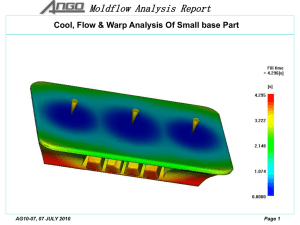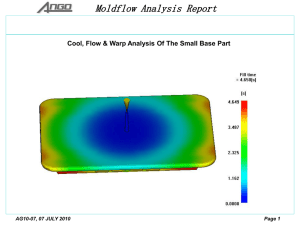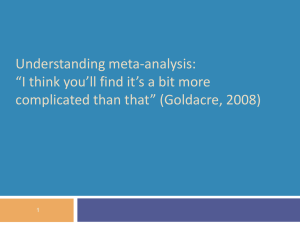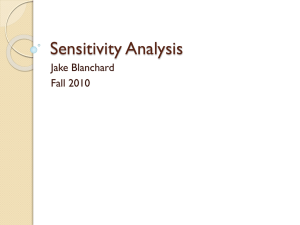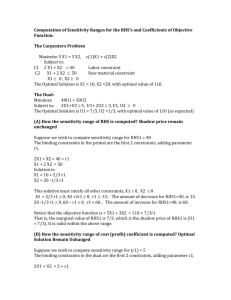Experimental Sensitivity Study
advertisement
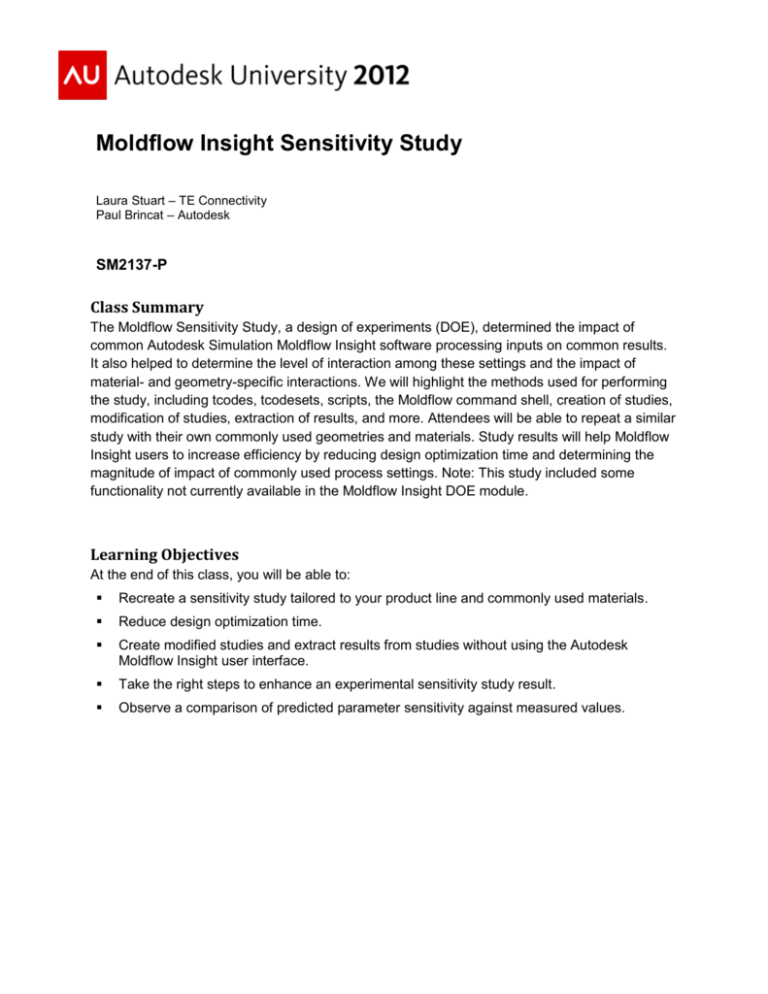
Moldflow Insight Sensitivity Study Laura Stuart – TE Connectivity Paul Brincat – Autodesk SM2137-P Class Summary The Moldflow Sensitivity Study, a design of experiments (DOE), determined the impact of common Autodesk Simulation Moldflow Insight software processing inputs on common results. It also helped to determine the level of interaction among these settings and the impact of material- and geometry-specific interactions. We will highlight the methods used for performing the study, including tcodes, tcodesets, scripts, the Moldflow command shell, creation of studies, modification of studies, extraction of results, and more. Attendees will be able to repeat a similar study with their own commonly used geometries and materials. Study results will help Moldflow Insight users to increase efficiency by reducing design optimization time and determining the magnitude of impact of commonly used process settings. Note: This study included some functionality not currently available in the Moldflow Insight DOE module. Learning Objectives At the end of this class, you will be able to: Recreate a sensitivity study tailored to your product line and commonly used materials. Reduce design optimization time. Create modified studies and extract results from studies without using the Autodesk Moldflow Insight user interface. Take the right steps to enhance an experimental sensitivity study result. Observe a comparison of predicted parameter sensitivity against measured values. Moldflow Insight Sensitivity Study About the Speakers Laura Stuart Laura has worked at TE Connectivity for almost 7 years as an Autodesk Moldflow Professional Certified analyst. She conducts some internal Moldflow R&D projects and provides internal Moldflow consulting, support, and training at TE. She is also TE's application owner for all Autodesk Moldflow products and the leader of TE's Global Plastic Analysis Working Group. Laura obtained her Master of Engineering degree in Engineering Science from Penn State Harrisburg and her Bachelor of Science degree in Plastics Engineering Technology from Penn State Erie. laura.stuart@te.com Paul Brincat Paul Brincat is a Senior Research Engineer at Autodesk Australia, based in the research and development offices in Melbourne, Australia. In 1999 he completed a Ph.D. in Engineering on a collaboration project between Moldflow and Swinburne University of Technology, working to predict entrance pressure losses experienced when molten polymers flow through narrow constrictions, such as injection molding gates. On completion of this project Paul has since worked for Moldflow in a number of roles, primarily in the field of injection molding machine research and control, from which a number of journal and conference papers have been published. paul.brincat@autodesk.com 2 Moldflow Insight Sensitivity Study Theoretical Sensitivity Study (Laura Stuart) Problem Statement A sensitivity study is, essentially, a large DOE that helps determine the magnitude of impact of specific inputs on specific outputs. In the example of a Moldflow sensitivity study, it helps determine the magnitude of impact of manufacturing process settings on simulation results. However, creating and executing studies for, and compiling results from, a large simulation DOE can be time consuming and prone to mistakes. Therefore, why manually create when you can automate? This handout will help you to create a sensitivity study tailored to your product line and materials and thereby, reduce optimization time. Solution In order to create a sensitivity study, compile a list of variables, levels, materials and geometries. Then, the number of analyses to be performed will follow the equation below. Resultant number of analyses = M*G*LV, where: M = number of materials G = number of geometries L = number of levels (e.g. high vs. low) V = number of variables (e.g. melt temp, injection time, etc.) Once this information is gathered, the scripting solution can be created and executed. The specific types of scripting used in this study are: Python, Moldflow command shell commands, and windows batch files. I chose Python since I was in need of advice from experienced programmers and Python was a language they knew and understood. However, most standard programming languages should suffice. The solution will be explained in pseudo code so it can be duplicated in any programming language of choice. There are 5 basic steps to automating a Moldflow sensitivity study. Each one will be listed and explained in greater detail in the following pages. 1. 2. 3. 4. 5. Create the CSV file defining DOE. Create the Moldflow model. Create the sensitivity study script. Launch the batch file. Extract the results. Solution Step 1: Create CSV file defining DOE The first step requires the user to define a DOE equal to the number of levels raised to the number of variables (# of studies in a DOE = LV). This DOE will contain all the process settings 3 Moldflow Insight Sensitivity Study and levels for each setting. Each CSV file will define a DOE. There will need to be one CSV file for each geometry and material combination (# of CSV files = M * G). Create the CSV file with the properties to be changed – e.g. mold temp, melt temp, fill control, etc. Make sure that the DOE table has one row per trial (i.e. one row per Moldflow study) as shown in Figure 1 that follows. Figure 1 - Example DOE Solution Step 2: Create Moldflow model Create one Moldflow study file for each geometry. In the Moldflow study file, define everything that will not be defined by the DOE variables (e.g. injection locations, mesh, material, etc.). Example Moldflow model shown in Figure 2 that follows. 4 Moldflow Insight Sensitivity Study Figure 2 - Moldflow model Solution Step 3: Create sensitivity study script Creating the sensitivity study script is the next task in this process. The sensitivity study script will need to perform the following: 1. Define template XML file with variables for replaceable elements (e.g. properties, tcodesets, tcodes, etc.). 2. Open the corresponding CSV file. 3. For each trial/row/study: a) Parse rows into values. b) Replace values in XML template. c) Write to XML file. d) Call studymod.exe to generate new study with XML file replacements. 4. Create windows batch file with the following for each new study: a) Runstudy.exe command. b) Create a new directory named by <studyname>. c) Copy into that directory the study file and all results. A snapshot of the runstudy command within the Moldflow Insight 2012 Command Line is shown in Figure 3 that follows. Figure 4 that follows shows an example of the text contained within the batch file. 5 Moldflow Insight Sensitivity Study Figure 3 - Runstudy.exe command Figure 4 - Batch file example Solution Step 4: Launch batch file Next, simply launch the batch file. Solution Step 5: Extract results Finally, the results can be extracted. The first step in extracting the results is to create a new CSV file for results with column headers labeled by result name and rows labeled with row (i.e. study) name. In the result extraction script, for each subdirectory (i.e. study), do the following: 1. Open the out file corresponding with the Flow result. Then, If the line starts with message id (tcode) 304007, record “Filled”. If the line starts with message id (tcode) 304008, record “Shorted” + value filled. 2. For each desired result value: Build studyrlt.exe command line with appropriate result tcode (as shown in Figure 5 which follows). Run studyrlt.exe. Read result from the .val file and record value. 3. Write all results to a row of the CSV file 6 Moldflow Insight Sensitivity Study Figure 5 - Results extraction code example Example of Frequently used Tcodesets and Tcodes Tcodes within Tcodeset 30011 – Thermoplastic 3D Fill+Pack: 11002 Melt temp 11108 Mold temp 10109 Fill control (2=Injection time; 3=Flow rate) 10100 Injection time 10107 Flow rate 10310 V/P Switchover by: (1=By % Filled; 8=Ram position) 10308 % filled 10313 Ram position 10704 Packing Control (4=% Fill press vs. time; 2=Packing press vs. time) 10702 % Fill pressure vs. time 10707 Packing Pressure vs. time 10102 Cooling time Tcodes within Tcodeset 10080 – Thermoplastic 3D Flow & Warp Threading: 52040 Flow Threading 4=no parallelization 3=multi-threading 2=maximum # of available threads 52041 Specify # of threads to use for parallel processing in flow Tcodes within Tcodeset 10080 – Thermoplastic 3D Flow & Warp Threading (continued): 641 Warpage Threading 1=no parallelization 3=multi-threading 2=maximum # of available threads 642 Specify # of threads to use for parallel processing in warp Another helpful document was provided by Autodesk Moldflow with a title page “Tools within Autodesk Moldflow Insight to aid 3rd party optimization software” – contact Autodesk for a copy of the document. 7 Moldflow Insight Sensitivity Study Experimental Sensitivity Study (Paul Brincat) Steps to Enhance an Experimental Sensitivity Study Result To follow from the previous section’s use of Insight to perform a simulation sensitivity study it can be beneficial to take a step back and look at a real molding sensitivity study, albeit a simple test case. But to ensure the relevancy of any comparisons between simulation results and experimental findings there are some considerations that should be made, which will be shown in this section. Experimental Sensitivity Study For this experimental sensitivity study a relatively simple corner geometry was used with an unfilled Polypropylene (Basell Moplen EP301K). To provide a focused investigation into the sensitivity of input parameters and output measurements a subset was used, as shown in the following Figure 6. Figure 6 - (Left) Processing parameters varied; (Right) Corner test part with output characteristics of interest: End of Injection Nozzle Pressure, Shrinkage and Warpage Angle. The part was molded on an Arburg Allrounder 520S with processing measurements recorded with a National Instruments data acquisition system (Figure 7 left). The dimensions of the parts produced were then measured using an optical measuring system (Figure 7 right). 8 Moldflow Insight Sensitivity Study Figure 7- Molding machine and measuring equipment. To establish an accurate input parameter to output measurement relationship it is important to minimize any experimental error and uncertainty by following basic experiment procedure of: ensuring stable conditions prior to collection of the sample parts for measurement quantify the experimental uncertainty through the use of repeats The fluctuation and its impact can be seen in the following Figure 8 for the measured Warpage Angle, where variation shows how taking a single part can lead to vastly different relationship. Figure 8 - (Left) Warpage Angle raw measurements for each repeat; (Right) Warpage average for each experiment condition, including variation. Similarly, being aware of local measurement variations with parameters such as warpage can provide an additional level of confidence regarding the relationship. For example, a slight curvature of the part at the corner can affect the measured level and it is important that the relationship is maintained. See Figure 9 for a highlighted example. 9 Moldflow Insight Sensitivity Study Figure 9 - (Left) Scan of actual part, with measurement position; (Right) Measurement position influence on the Warpage relationship, showing importance to compare at same location. Simulation Uncertainty Just as with experimental uncertainty, minimizing the simulation uncertainty is an important step. This can involve steps such as: selection of appropriate mesh sizing through a mesh sensitivity test (Figure 10 left) better representation of the material, such as use of CRIMS shrinkage model if available (Figure 10 right) Figure 10 - (Left) Mesh sensitivity test based on warpage displacement; (Right) Impact of selected Shrinkage model on relationship fit. Comparison of Predicted Parameter Sensitivity against Measured Values Firstly the simulations were conducted with Autodesk Simulation Moldflow Insight 2013, Midplane mesh due to simple geometry using a Cool + Flow + Warp sequence, with geometry such as the nozzle, sprue and mold modeled. The predicted parameter sensitivity against the measured values can be seen in the following images in Figure 11. 10 Moldflow Insight Sensitivity Study Figure 11 - (Left) Comparison of the predicted and experimental measurements for each condition. Summary Sensitivity studies provide much more than single simulation results. It would be ideal to get close to the measured values but the two key aspects of a sensitivity study are to observe the size of variation and the parameter trends. Also take note of expected influences such as machine dynamics that can have an impact on measured responses. It is important to consider uncertainties both in the experiment and simulation, as they can provide a clearer picture of the confidence in your results. 11