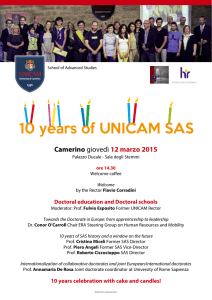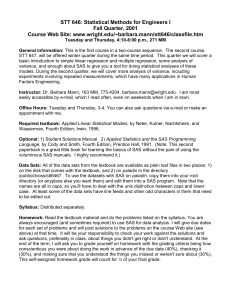stat6250-SAS_Usage_Handout
advertisement
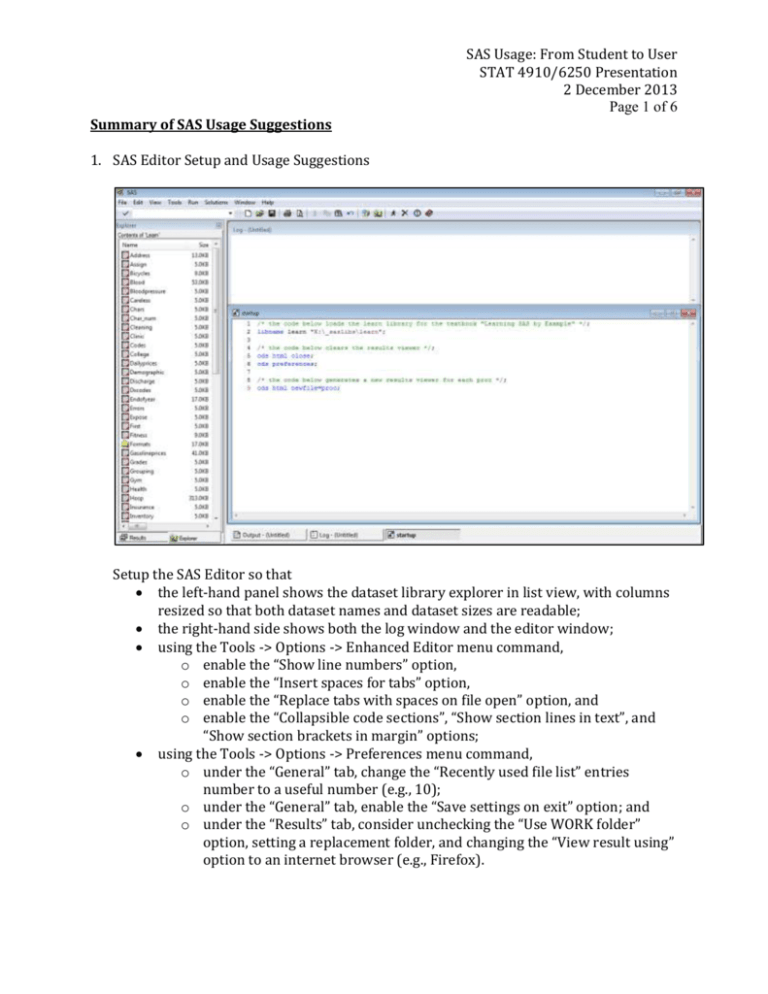
SAS Usage: From Student to User STAT 4910/6250 Presentation 2 December 2013 Page 1 of 6 Summary of SAS Usage Suggestions 1. SAS Editor Setup and Usage Suggestions Setup the SAS Editor so that the left-hand panel shows the dataset library explorer in list view, with columns resized so that both dataset names and dataset sizes are readable; the right-hand side shows both the log window and the editor window; using the Tools -> Options -> Enhanced Editor menu command, o enable the “Show line numbers” option, o enable the “Insert spaces for tabs” option, o enable the “Replace tabs with spaces on file open” option, and o enable the “Collapsible code sections”, “Show section lines in text”, and “Show section brackets in margin” options; using the Tools -> Options -> Preferences menu command, o under the “General” tab, change the “Recently used file list” entries number to a useful number (e.g., 10); o under the “General” tab, enable the “Save settings on exit” option; and o under the “Results” tab, consider unchecking the “Use WORK folder” option, setting a replacement folder, and changing the “View result using” option to an internet browser (e.g., Firefox). SAS Usage: From Student to User STAT 4910/6250 Presentation 2 December 2013 Page 2 of 6 Category Command Keyboard Shortcut Code Folding Collapse all folding blocks Alt + Ctrl + Number pad - Expand all folding blocks Alt + Ctrl + Number pad + Get Help for a SAS procedure Place the cursor within a procedure name and press F1 Context Help F1 Move cursor to matching brace/parentheses Ctrl + [ Move cursor to matching DO/END keyword Alt + [ Move cursor to next case change Alt + Right Move cursor to previous case change Alt + Left Clean up white space Ctrl + Shift + W Comment the selection with line comments Ctrl + / Undo the Comment Ctrl + Shift + / Convert the selected text to lowercase Ctrl + Shift + L Convert the selected text to uppercase Ctrl + Shift + U Help Navigation Selection Operations Ctrl + ] Alt + ] (source: http://www.sas.com/offices/europe/uk/support/sas-hints-tips/shortcut.html) When using the SAS Editor place libname statements and useful commands in a file named “startup.sas” and open the file each time you start a new SAS session; make frequent use of keyboard shortcuts, especially for folding/unfolding code blocks, navigating between the beginning and end of code blocks, and simultaneously commenting/uncommenting multiple lines of code; select a line of code by clicking its line number; hold down the shift key and click two line numbers to select a contiguous block of code; submit code by first selecting it (e.g., using the techniques above) and then rightclicking in order to use the “Submit Selection” contextual-menu command; and right-click within the log window between major programming/analytic steps and select the Edit -> Clear All command to clear the log of contents. SAS Usage: From Student to User STAT 4910/6250 Presentation 2 December 2013 Page 3 of 6 2. SAS Coding Convention Suggestions When working with unfamiliar commands/techniques, retype example code (rather than copying/pasting) and tinker/modify it until it’s clear what each command and option accomplishes; test dataset programming commands/options using a _null_ dataset together with put commands that write useful output to the log window; test procs using a small dataset with known or easily predicted results; and use previously written code for reference when writing something new but continue to retype code as much as is practical to do so. When writing code, use meaningful identifier names (e.g., use a convention like “camelCase” for variable names and a convention like “all lowercase with underscore delimiters” for dataset and library names); properly indent code (e.g., to indent/unindent multiple lines of code simultaneously, highlight the lines and use tab/shift-tab to indent/unindent); use /* … */ comment blocks with trailing semicolons before each logical programming step; and check the log after each code submission for notes, warning, and errors. SAS Usage: From Student to User STAT 4910/6250 Presentation 2 December 2013 Page 4 of 6 When developing code, use an iterative "wire framing" approach in which main algorithmic steps are first written as a series of /* … */ comment blocks (this can be thought of as writing “pseudocode”), the algorithmic steps are checked by “playing computer” (meaning that the steps are followed by hand and program flow is tracked using pencil and paper in order to determine whether the steps will produce the intended results), the series of steps is refined until it accomplishes its intended goal, and, once the pseudocode seems sound, SAS code is written below each comment block (with the comment blocks serving as documentation); when performing dataset programming, use “protective” if-commands to check for exceptional cases (like a string being empty) and place code that depends upon particular conditions (like a string not being empty) in an else clause; and when writing macros, include datasets and procs for testing the results of the macros within /* … */ comment blocks. 3. Additional Suggestions Store hand-editable datasets (e.g., string-heavy datasets that should be spellchecked) in Excel files and access the files in SAS using libname statements; embedded R code within SAS files (see http://www.r-bloggers.com/sas-macro-simplifiessas-and-r-integration/) to use R’s array processing or graphics packages (e.g., ggplot2); use an online search engine to “ask” questions (many questions about SAS usage can be found on websites like http://stackoverflow.com/questions/tagged/sas); and look for SAS listservs and blogs to follow (e.g., http://blogs.sas.com/content/). SAS Usage: From Student to User STAT 4910/6250 Presentation 2 December 2013 Page 5 of 6 Appendix A. Source code for file startup.sas /* the code below loads the learn library for the textbook "Learning SAS by Example" */; libname learn "X:\_saslibs\learn"; /* the code below clears the results viewer */; ods html close; ods preferences; /* the code below generates a new results viewer for each proc */; ods html newfile=proc; Appendix B. Expanded source code for file example.sas /* null dataset for testing SAS' Levenstein-distance function */; data _null_; /* create two version of the same name */; originalName = "Lincoln"; modifiedName = "Linclon"; /* compute Levenstein distance between names */; distanceBetweenNames = complev(originalName,modifiedName); /* output Levenstein distance between names to the log window */; put distanceBetweenNames=; run; /* macro to create dataset matchedDS from datasets ds1 and ds2, where the following conditions hold: (1) the datasets ds1 and ds2 both contain the columns IDNO, NAMEFRST, NAMELAST, and BIRTHDAY; (2) each record in ds1 and ds2 contains a unique value of IDNO, and these values can be compared as either numbers or strings using the less-than operator; (3) the columns NAMEFRST and NAMELAST in ds1 and ds2 have been cleaned so that their values only contain alphabet characters, hyphens, and spaces; and (4) the BIRTHDAY columns in ds1 and ds2 are formatted using the same convention. Under these assumptions, the dataset matchesDS will be created (or overwritten) with all tuples of possible matching records from datasets ds1 and ds2 */; %macro matchByNameAndDOB(ds1,ds2,matchesDS); proc sql; /* create a new dataset called &matchesDS. */; create table &matchesDS. as SAS Usage: From Student to User STAT 4910/6250 Presentation 2 December 2013 Page 6 of 6 Appendix B (cont). Expanded source code for file example.sas /* use column names as specified below, where columns are renamed to prevent naming conflicts */; select A.IDNO as ID1, A.NAMEFRST as FNAME1, A.NAMELAST as LNAME1, A.BIRTHDAY as DOB1, B.IDNO as ID2, B.NAMEFRST as FNAME2, B.NAMELAST as LNAME2, B.BIRTHDAY as DOB2, /* also create a new column containing the Levenstein distance between pairs of upcased and firstname-lastname combinations, with an upper limit of distance 3 */; complev(cats(compress(upcase(FNAME1),'- '), compress(upcase(LNAME1),'- ')), cats(compress(upcase(FNAME2),'- '), compress(upcase(LNAME2),'- ')), 3) as LEVdistance /* the dataset called &matchesDS. should consist of all possible tuples of records from ds1 and ds2 */; from &ds1. as A, &ds2. as B /* where the following conditions are satisfied: (1) Levenstein distance between concatenated, upcased name columns should be at most two (thus allowing for names to vary by at most missing/extra letters or to by at most one transposition of adjacent letters); (2) no matching information should be missing, and (3) birthdays should match exactly */; where ID1 < ID2 and calculated LEVdistance < 3 and not(missing(FNAME1)) and not(missing(FNAME2)) and not(missing(LNAME1)) and not(missing(LNAME2)) and not(missing(DOB1)) and not(missing(DOB2)) and DOB1 = DOB2 /* and the results are sorted first by ID1 and then by ID2 */; order by ID1, ID2 ; quit; %mend;