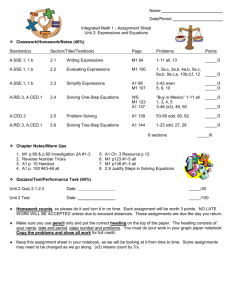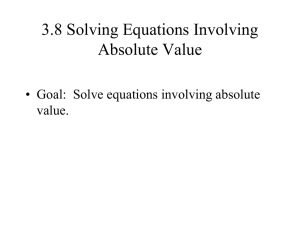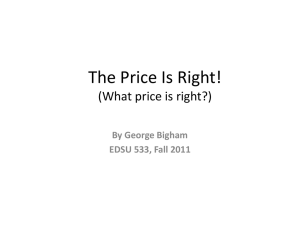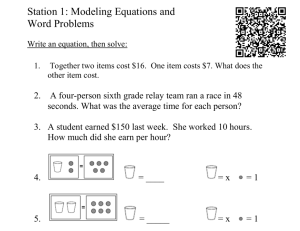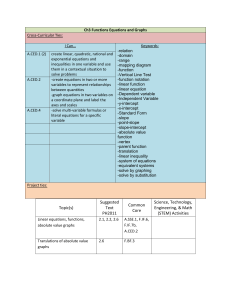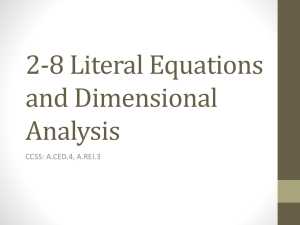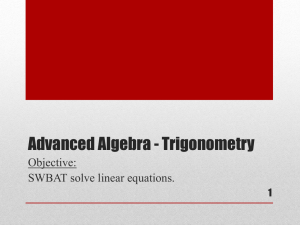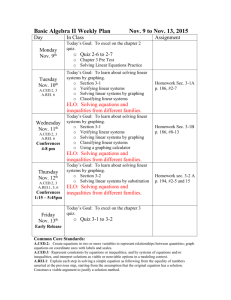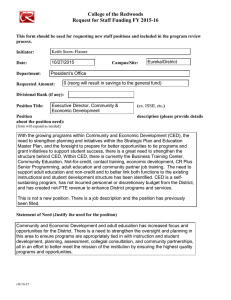Math 1 Unit 3 Assignment Sheet 2015
advertisement
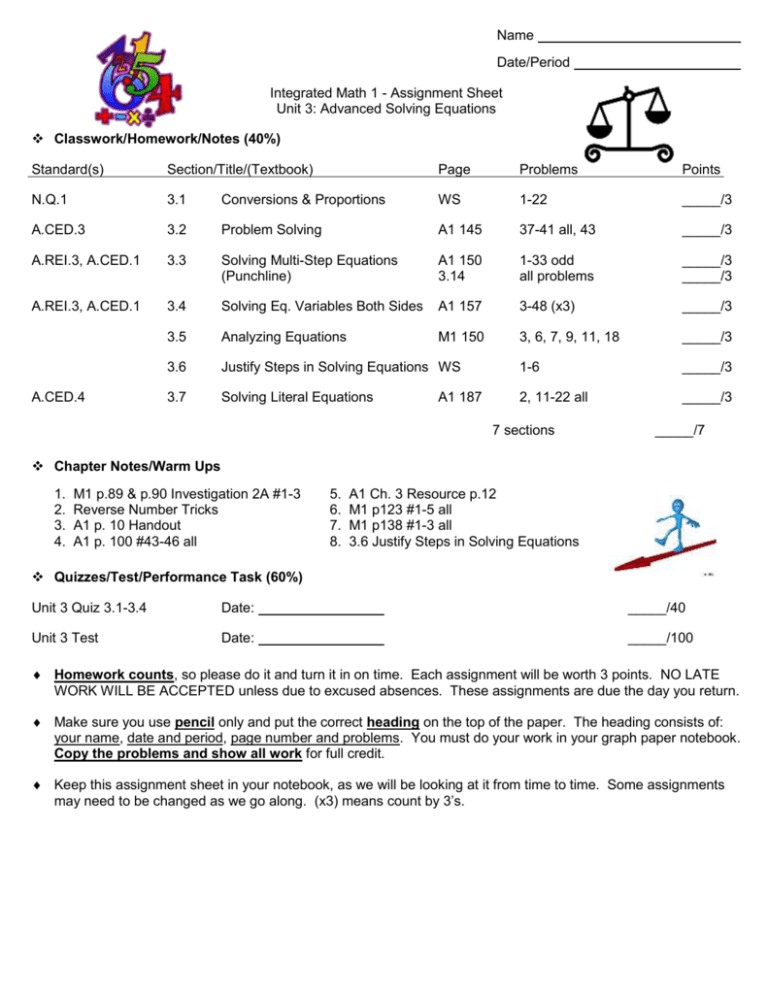
Name Date/Period Integrated Math 1 - Assignment Sheet Unit 3: Advanced Solving Equations Classwork/Homework/Notes (40%) Standard(s) Section/Title/(Textbook) Page Problems Points N.Q.1 3.1 Conversions & Proportions WS 1-22 _____/3 A.CED.3 3.2 Problem Solving A1 145 37-41 all, 43 _____/3 A.REI.3, A.CED.1 3.3 Solving Multi-Step Equations (Punchline) A1 150 3.14 1-33 odd all problems _____/3 _____/3 A.REI.3, A.CED.1 3.4 Solving Eq. Variables Both Sides A1 157 3-48 (x3) _____/3 3.5 Analyzing Equations M1 150 3, 6, 7, 9, 11, 18 _____/3 3.6 Justify Steps in Solving Equations WS 1-6 _____/3 3.7 Solving Literal Equations 2, 11-22 all _____/3 A.CED.4 A1 187 7 sections _____/7 Chapter Notes/Warm Ups 1. 2. 3. 4. M1 p.89 & p.90 Investigation 2A #1-3 Reverse Number Tricks A1 p. 10 Handout A1 p. 100 #43-46 all 5. 6. 7. 8. A1 Ch. 3 Resource p.12 M1 p123 #1-5 all M1 p138 #1-3 all 3.6 Justify Steps in Solving Equations Quizzes/Test/Performance Task (60%) Unit 3 Quiz 3.1-3.4 Date: _____/40 Unit 3 Test Date: _____/100 Homework counts, so please do it and turn it in on time. Each assignment will be worth 3 points. NO LATE WORK WILL BE ACCEPTED unless due to excused absences. These assignments are due the day you return. Make sure you use pencil only and put the correct heading on the top of the paper. The heading consists of: your name, date and period, page number and problems. You must do your work in your graph paper notebook. Copy the problems and show all work for full credit. Keep this assignment sheet in your notebook, as we will be looking at it from time to time. Some assignments may need to be changed as we go along. (x3) means count by 3’s. Integrated Math 1: Online Textbooks Access McDougal Littell: Algebra 1 1. 2. 3. 4. 5. 6. 7. 8. Go to www.classzone.com Select High School Math and California. Then hit the “GO” button by “Find Your Book”. Select the “Algebra 1 2007” book. (the one with the kayak on it) Select “Online Book”. Look under New Visitors and Select “Create a Student Account”. Enter the activation code 2491882-30 Enter your birthday Enter your personal information, sign in information, security information, and additional information (you must check the terms and conditions box). 9. Write down your sign in information and don’t lose it. 10. You can now access the textbook online in the event you forget your textbook at school.