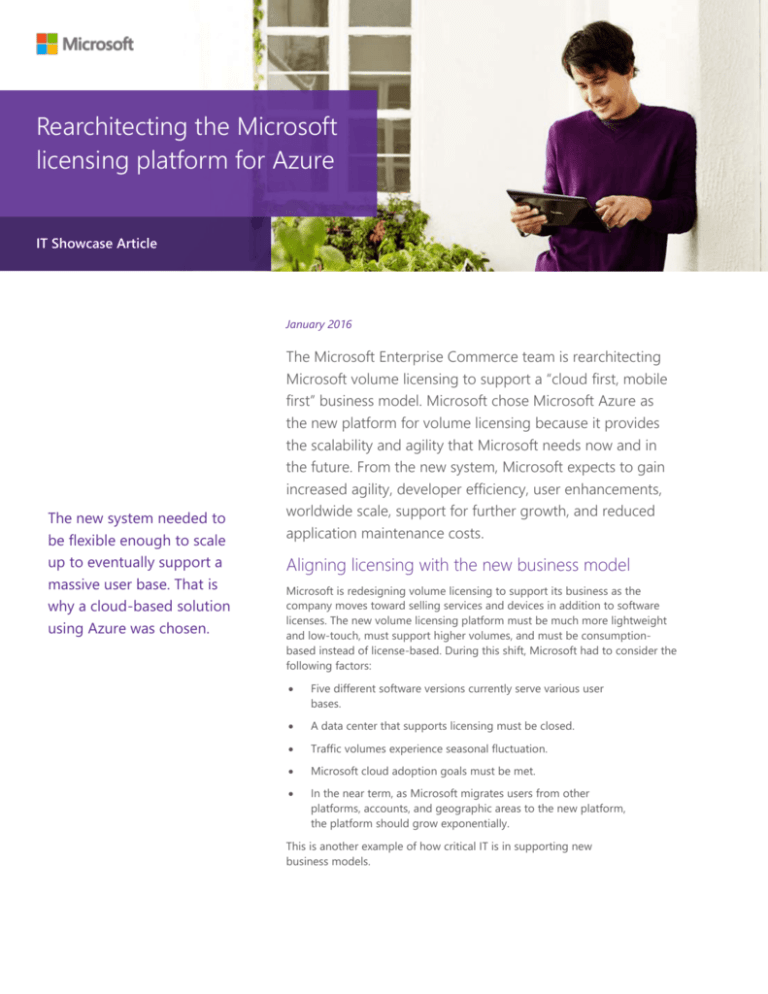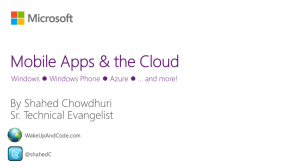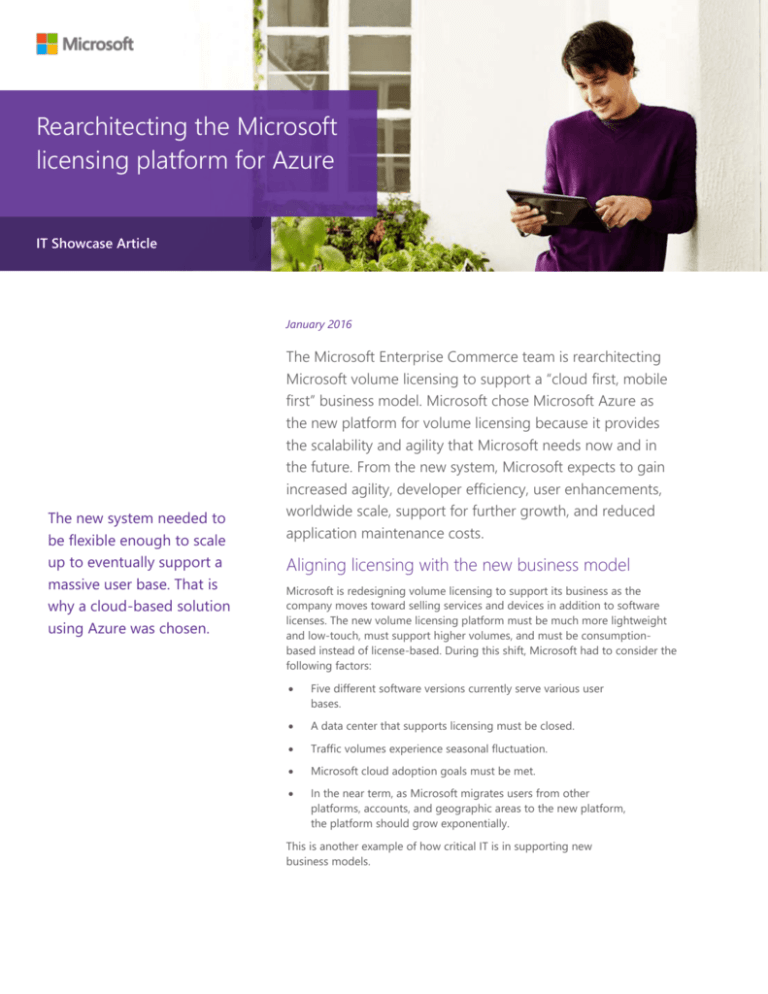
Rearchitecting the Microsoft
licensing platform for Azure
IT Showcase Article
January 2016
The new system needed to
be flexible enough to scale
up to eventually support a
massive user base. That is
why a cloud-based solution
using Azure was chosen.
The Microsoft Enterprise Commerce team is rearchitecting
Microsoft volume licensing to support a “cloud first, mobile
first” business model. Microsoft chose Microsoft Azure as
the new platform for volume licensing because it provides
the scalability and agility that Microsoft needs now and in
the future. From the new system, Microsoft expects to gain
increased agility, developer efficiency, user enhancements,
worldwide scale, support for further growth, and reduced
application maintenance costs.
Aligning licensing with the new business model
Microsoft is redesigning volume licensing to support its business as the
company moves toward selling services and devices in addition to software
licenses. The new volume licensing platform must be much more lightweight
and low-touch, must support higher volumes, and must be consumptionbased instead of license-based. During this shift, Microsoft had to consider the
following factors:
Five different software versions currently serve various user
bases.
A data center that supports licensing must be closed.
Traffic volumes experience seasonal fluctuation.
Microsoft cloud adoption goals must be met.
In the near term, as Microsoft migrates users from other
platforms, accounts, and geographic areas to the new platform,
the platform should grow exponentially.
This is another example of how critical IT is in supporting new
business models.
Page 2
|
Rearchitecting the Microsoft licensing platform for Azure
Developing a solution
Microsoft realized that converting from the old system would be a multi-year project. The new
system needed to be flexible enough so that it could scale up to eventually support a massive user
base. That is why a cloud-based platform using Azure was the chosen solution. During evaluation
and planning, Microsoft had to:
Evaluate available technology.
Choose the approach that best integrates with the current application roadmap.
Determine organizational readiness.
Rearchitecting for Azure
When the Microsoft Enterprise Commerce team decided to move volume licensing to the cloud, it
chose to use platform as a service (PaaS) for all new development. PaaS provides benefits for
developers, who can use out-of-box services for elasticity, redundancy, resiliency, and a better user
experience. It also provides access to capacity on demand instead of requiring a separate
infrastructure team to manage capacity. PaaS provides manageability behind the scenes; for
example, there is no need to worry about patching.
The Microsoft Enterprise Commerce team determined what architectural changes were required to
support the Azure platform. Those changes included:
A service layer to manage inter-database communication.
A stateless versus stateful approach to web development.
Graceful failover to multiple data centers.
Two approaches were evaluated when deciding how to move volume licensing to the cloud. The
first approach involved building an entirely new system in Azure and then migrating users. The
second was a phased approach that involved building components of the solution in Azure for a
hybrid design.
To minimize user impact and to align with business launches, Microsoft chose the phased approach.
This approach integrated with the phased approach that was used for the app rollout.
For this phased approach, Microsoft considered various approaches to build new service layers in
Azure:
Bottom-up approach: DB layer, service layer, UI layer.
Top down approach: UI layer, service layer, DB layer.
Opportunistic approach: Foundational, data, UI.
The opportunistic approach was chosen, which involves first moving the foundational components
to Azure and then bringing in new features in later phases.
IT Showcase Article
Page 3
|
Rearchitecting the Microsoft licensing platform for Azure
Building foundational services in Azure
To streamline developer productivity, Microsoft used the opportunistic approach and built the
foundational services in Azure. Those common services, including authentication and authorization,
caching, logging, and messaging, could be used across all the different components of the
platform.
Figure 1. Microsoft Enterprise Commerce Platform – Simple System Context
As the figure shows, the focus for the new platform was on:
Using Azure Service Bus and hybrid connections to enable connectivity between the onpremises and cloud-based solutions.
Putting the core foundational components in the cloud to provide capabilities such as
authentication and authorization, caching, logging, and messaging.
Building a UI component, the field portal, in the cloud to provide users with a cloud-based
experience for gathering usage telemetry.
Testing the architectural plan to move volume licensing to Azure.
Creating a cloud-based version of the field portal to run in parallel with the on-premises
version.
Gathering telemetry information about the user experience before cutting over completely to
the Azure portal.
Lessons learned and challenges
Microsoft is making PaaS a priority for application modernization. We have received the greatest
long-term benefits by taking advantage of the hosted services in PaaS. Infrastructure as a service
IT Showcase Article
Page 4 |
Rearchitecting the Microsoft licensing platform for Azure
(IaaS) also provides nearly limitless expansion for near-term capacity needs and lets Microsoft
vacate private data centers by using a “lift and shift” approach.
Moving forward, Microsoft IT recognized that the challenges of moving volume licensing to a
cloud-based platform include:
Connectivity. Large data volumes and hybrid applications stress the connections between
private data centers and the cloud. Most low-impact applications can be moved directly to
Azure.
Security. Risk tolerance defines which workflows are acceptable to host outside private data
centers.
Performance. Although Microsoft anticipated a decreased user experience because of latency,
it actually measured an improvement in end-user performance because of the Azure services.
Sequencing. In complex systems that have interdependencies between systems, it is
challenging to sequence the migration in a way that enables connectivity between the onpremises system and the cloud system.
Developer readiness. Developers have to learn the programming model to interact with new
cloud services. Developers took advantage of training opportunities that included:
Brown bags, knowledge sharing, and Yammer groups
MSDN and Channel 9
Best practices
Successfully moving a large program from on-premises to the cloud requires involvement from
everyone across Microsoft. Best practices that Microsoft should adhere to include:
For security and risk managers
Accelerate adoption by providing appropriate security policies and oversight for both private
and public clouds.
For application owners
Use telemetry to assess the performance and reliability of cloud features.
Take calculated risks when business value is anticipated.
For enterprise architects
Share information with all groups in the organization about cloud innovation, deployments,
shared components, and architectural designs.
Leverage the work of others. Don’t reinvent the wheel.
Azure is a dynamic product that changes regularly. Stay on top of it.
Benefits
Microsoft has benefitted from its initial hybrid cloud implementations and anticipates more benefits
as the migration continues. These benefits include:
Using capacity only as needed helps manage seasonal traffic fluctuations.
A better user experience.
Hardware abstraction and standardization.
Consolidating infrastructure and getting servers out of locally managed data centers.
More agile business continuity and disaster recovery.
IT Showcase Article
Page 5
|
Rearchitecting the Microsoft licensing platform for Azure
Reduced management costs for patching and platform upgrades.
For more information
For more information about Microsoft products or services, call the Microsoft Sales Information
Center at (800) 426-9400. In Canada, call the Microsoft Canada Order Centre at (800) 933-4750.
Outside the 50 United States and Canada, please contact your local Microsoft subsidiary. To access
information via the web, go to:
http://www.microsoft.com
Microsoft IT Showcase
http://www.microsoft.com/ITShowcase
© 2016 Microsoft Corporation. All rights reserved. Microsoft and Windows are either registered trademarks or
trademarks of Microsoft Corporation in the United States and/or other countries. The names of actual companies
and products mentioned herein may be the trademarks of their respective owners. This document is for
informational purposes only. MICROSOFT MAKES NO WARRANTIES, EXPRESS OR IMPLIED, IN THIS SUMMARY.
IT Showcase Article