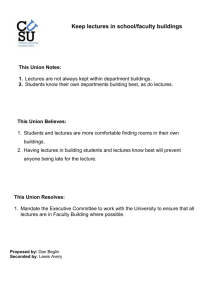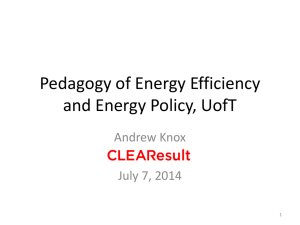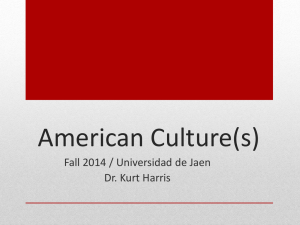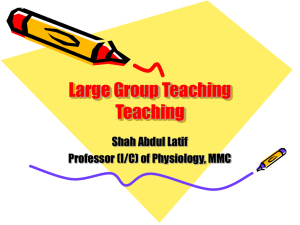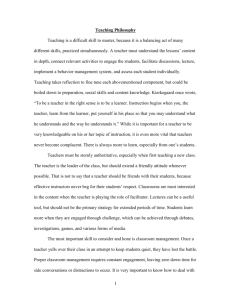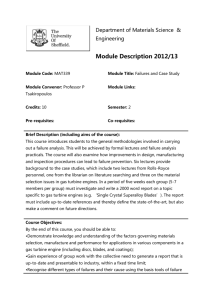Lectures and Taking Notes
advertisement
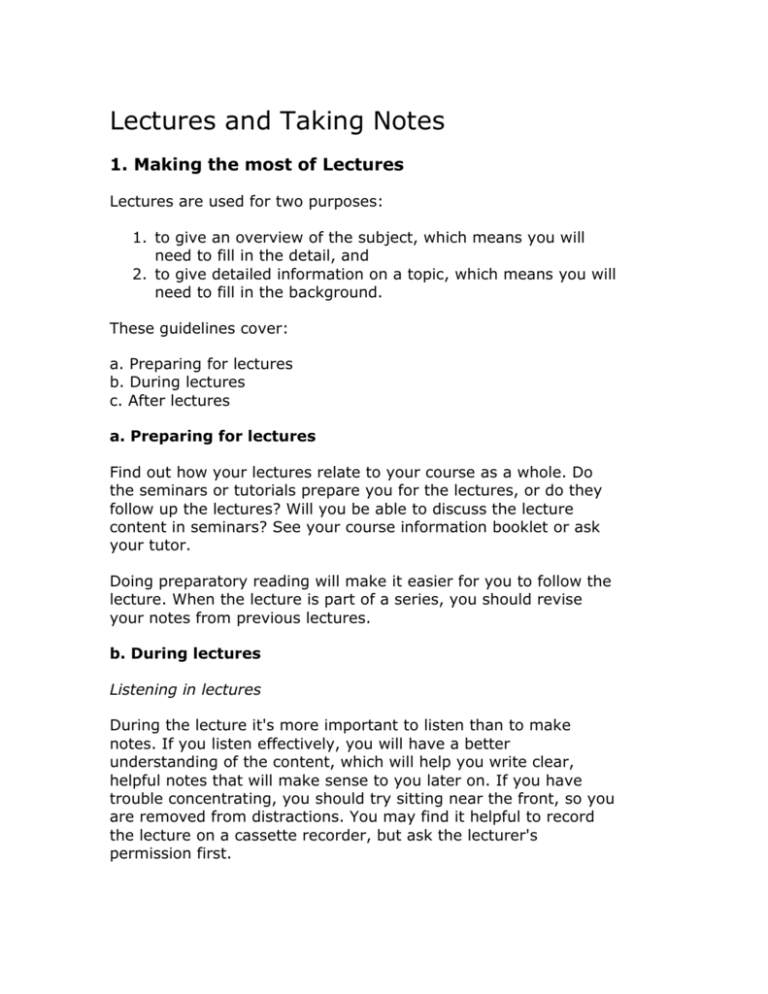
Lectures and Taking Notes 1. Making the most of Lectures Lectures are used for two purposes: 1. to give an overview of the subject, which means you will need to fill in the detail, and 2. to give detailed information on a topic, which means you will need to fill in the background. These guidelines cover: a. Preparing for lectures b. During lectures c. After lectures a. Preparing for lectures Find out how your lectures relate to your course as a whole. Do the seminars or tutorials prepare you for the lectures, or do they follow up the lectures? Will you be able to discuss the lecture content in seminars? See your course information booklet or ask your tutor. Doing preparatory reading will make it easier for you to follow the lecture. When the lecture is part of a series, you should revise your notes from previous lectures. b. During lectures Listening in lectures During the lecture it's more important to listen than to make notes. If you listen effectively, you will have a better understanding of the content, which will help you write clear, helpful notes that will make sense to you later on. If you have trouble concentrating, you should try sitting near the front, so you are removed from distractions. You may find it helpful to record the lecture on a cassette recorder, but ask the lecturer's permission first. Signposts to structure While you listen to a lecture, try to focus on its structure. Sometimes the lecturer makes it clear at the start of the lecture with a list of headings or a summary. Note this down so you have a sense of where the lecture is going. The lecturer may use verbal signposts, for example: "I shall now discuss..." or "My next point is..." Note the change of topic in your notes. Other signposts to listen out for are phrases like: "On the other hand..." or "Turning to..." Using handouts Some lecturers issue handouts to summarize important information and help you follow the lecture. To get the most benefit from them: Highlight key words Add notes in the margin Add colour to highlight and categorize information. c. After lectures Ask Don't be afraid to ask the lecturer for clarification either in the lecture, or afterwards. Clarify Use seminars and tutorials to clarify material from the lectures. Review Review your notes while the lecture us still fresh in your mind. 2. Taking notes You will have to do a lot of note-taking at university, much more than you have ever had to do at school or college. Note-taking is a skill which you will need in order to be a successful student. It's also a skill which your future employer wants you to have: to be able to summarize what has been said or written, in a clear, concise form, with no important facts left out. We cover six aspects of making notes: a. Be selective b. Mind maps c. Cornell system d. Recording lectures e. Using notes f. Making notes as you listen a. Be selective Note-taking does not mean writing down everything you read or hear. Your notes should be a clear summary of essential points in a text or lecture. Be selective about what you write down. Notes should help you to: Fix information in your mind, and Revise. Here are two ways of taking notes. Which do you prefer? b. Mind-mapping If you're a Visual Learner you'll find patterns easier to use than lists of ideas, so you may want to use mind maps (which are also called spider diagrams). Mind maps can help you to connect information in a variety of ways. You can use them for: Making notes, Planning essay answers and Revising. Start in the middle of a page with the subject title or topic, and add major points along a line from the center, with additional ideas branching out from the main points. Use connecting lines to link up ideas/points from different branches. Like this: [D] There are dedicated software packages (e.g. Inspiration and MindManager) which you can use for mind-mapping on your computer. c. Cornell Method If you are an Auditory Learner, you may prefer to use a system like the Cornell Method, an example of which is given below: Cornell Method Use large loose-leaf notebook Write legibly Capture general ideas not illustrative ones Leave blank lines to show end of topics Use abbreviations to save time summary column leave a 7cm left margin key words after the lecture, go over your notes and jot down key ideas or key words in the summary column d. Recording lectures You may find it easiest to record lectures on audio cassette and make your notes from the tapes afterwards. Get permission: most lecturers will let you record, but it's a courtesy to ask first Put your cassette recorder near the lecturer: you won't get clear sound if you put your cassette machine at the back of a large lecture theatre. e. Using your notes Whichever method you use, it's important that you do something with your notes. You need to go through them while the lecture is still fresh in our mind, within 24 hours, and make sure you tidy them up and summarize them. Use highlighters and colored pens to highlight key points and to link relevant facts and ideas. Make it a rule after each lecture to: Tidy up your notes Make them more legible if you need to Summarize your notes Write down the main points to make it easy to revise for exams later. If you use the Cornell system, you can overlay your pages so you only see the left-hand margin, and read the essentials of the lecture from your summary notes.) Fill in your notes Fill in from memory examples and facts which you didn't have time to get down in the lecture Clarify your notes If any parts of the lecture were unclear, ask the lecturer, tutor or a fellow-student about them, or check your text books Highlight your notes Make the key points stand out: Underline them, Highlight them in a bright colour, or Mark them with asterisks. f. Making notes as you listen Apart from the date and title (if it's given) don't try to write anything at the start of a lecture. Listen to find out what the content is going to be. Write down key words / ideas. You don't have to write in complete sentences. Use abbreviations to help you The most common abbreviations are: eg for example nb note well ie that is cf compare etc and the rest & and = equals > greater than < less than C19 nineteenth century therefore because