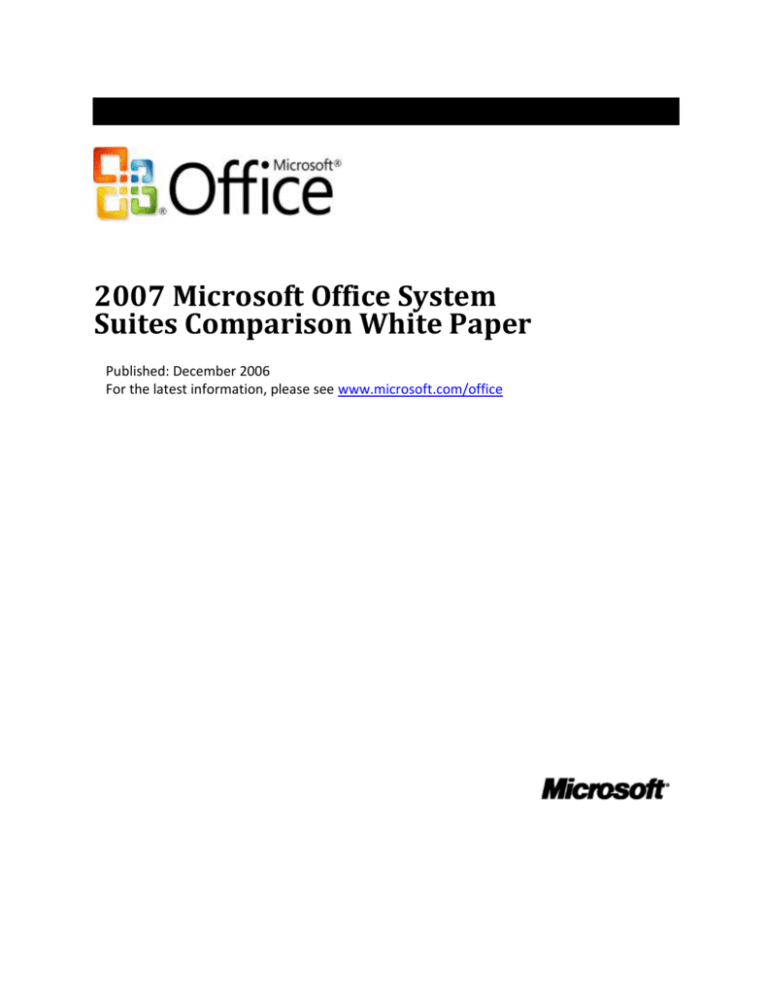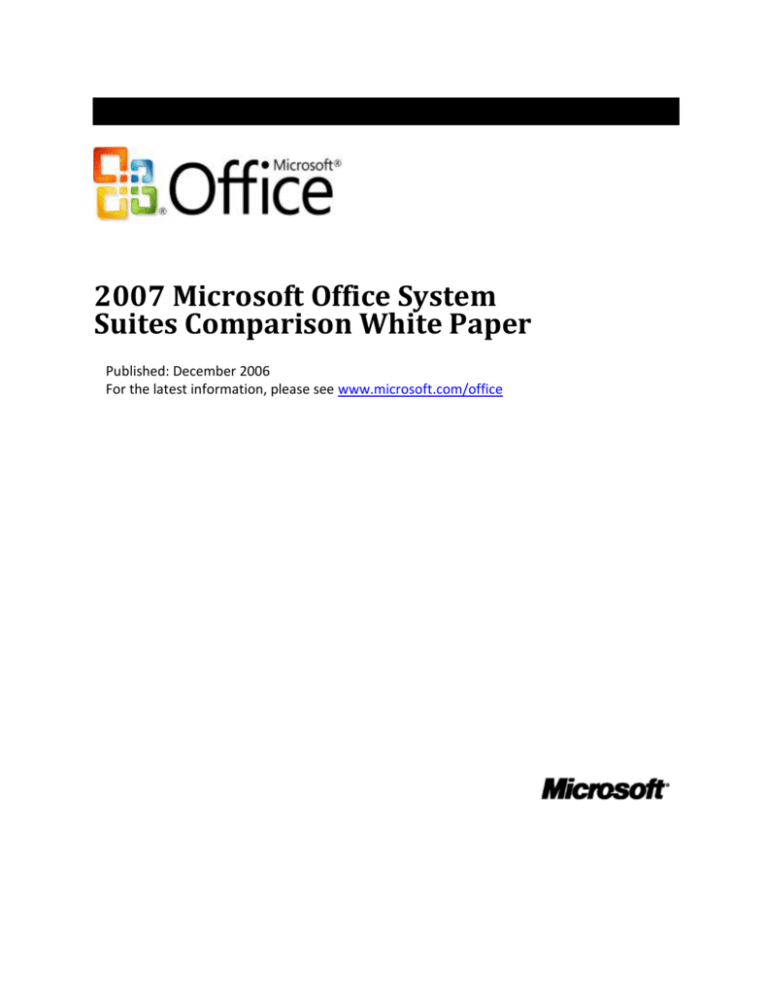
2007 Microsoft Office System
Suites Comparison White Paper
Published: December 2006
For the latest information, please see www.microsoft.com/office
Contents
Flexible Solutions for the New World of Work ........................................................................... 1
Powerful Tools for Individual and Organizational Productivity .................................................. 2
Increasing Personal Impact ..................................................................................................... 2
Simplifying How People Work Together ................................................................................. 2
Support for Business Processes and Increased Security for Sensitive Business Information 2
The 2007 Microsoft Office Suites ............................................................................................... 3
Microsoft Office Standard 2007 ............................................................................................. 3
Microsoft Office Professional Plus 2007 ................................................................................. 4
Microsoft Office Enterprise 2007 ........................................................................................... 4
Microsoft Office Ultimate 2007 .............................................................................................. 6
Home Use Program (HUP) ...................................................................................................... 6
Flexible Deployment Options ................................................................................................. 7
Differences in Applications ......................................................................................................... 7
Overviews of the Microsoft Office Applications ..................................................................... 8
Differences in Features ............................................................................................................... 9
Information Rights and Policy Management ........................................................................ 10
Integrated Content Management......................................................................................... 11
Advanced Support for Electronic Forms ............................................................................... 13
Conclusions ............................................................................................................................... 14
For More Information ............................................................................................................... 14
Appendix: Full Suite Comparison Table .................................................................................... 15
Flexible Solutions for the New World of Work
The ability of organizations to meet the new challenges of the global, information-based
economy depends on the ability of employees and teams to work more efficiently and
effectively with information. At the organizational level, challenges include streamlining
business operations and managing increasing volumes of content, as well as finding ways to
collaborate more effectively within organizations, across corporate boundaries, and across time
zones and geographies.
At the individual level, information workers more frequently find themselves faced with
overwhelming amounts of information. Time spent searching for and managing information
and the difficulty of sharing information effectively with others inside and outside the
organization conspire to reduce the individual’s ability to have a positive impact on
organizational performance.
Solving these challenges requires tools and technology to manage the vast amounts of business
data, facilitate the efficient flow of information through the organization, and simplify the ways
people work together to produce results. The products and technologies that comprise the
2007 Microsoft® Office system provide organizations with a broad set of capabilities and tools to
achieve these goals. By deploying the 2007 release, organizations can increase information
worker productivity, enhance content management, and facilitate collaboration on documentbased business processes.
Although the challenges of the new world of work are fundamentally the same, every business
has specific needs, unique to its people and processes. To allow organizations and individuals
the flexibility to address their specific challenges, Microsoft has a variety of Office suites to
select from. Each suite includes a set of applications and features tailored to meet the needs of
a particular type of organization or set of users. Microsoft Office customers now have more
flexibility than ever before to purchase the specific solutions that best meet their needs.
This paper describes the commonalities and differences among the suites of the 2007 Microsoft
Office system: Microsoft® Office Standard 2007, Microsoft® Office Professional Plus 2007, and
Microsoft® Office Enterprise 2007and Microsoft® Office Ultimate 2007. Each suite provides the
core Microsoft Office applications as well as features that support integrated content
management, information rights and policy, and integrated electronic forms; however, they
differ in the selection of included applications and the ways in which advanced features are
implemented. This paper is intended to help organizations and individuals understand the
applications and capabilities offered, and identify the suite that best fits their needs.
2007 Microsoft Office System Suites Comparison White Paper
1
Powerful Tools for Individual and Organizational Productivity
The 2007 Microsoft Office system is designed to address the evolving needs of customers as
well as emerging workplace trends. High-level goals—ranging from an easier-to-use interface to
increased security—are accomplished through broadly implemented changes and targeted
differentiation. Carefully selecting not only the applications, but also the advanced features
available in each suite helps us address the concerns that are top-of-mind for organizations of
all sizes. The following sections detail a few of the specific organizational challenges addressed
by the 2007 release.
Increasing Personal Impact
As workplace dynamics change—particularly efforts to run organizations as leanly as possible—
there is substantial pressure on the individual to work efficiently and effectively. Improving
personal impact is the key to improving operational performance across the larger organization.
The 2007 release delivers a compelling set of new capabilities in each of the individual
programs. Its Microsoft Office Fluent™ user interface makes it much easier for users to access
the full power of these programs so they can deliver better results faster.
Simplifying How People Work Together
Improving the way teams work together and manage information is key to improving business
value and meeting organizational objectives. To work as efficiently and effectively as possible,
organizations must provide teams with tools and processes that support the way they work—
including technology that supports mobility and work across organizations and locations.
The 2007 release delivers a broad set of capabilities ranging from streamlined calendar sharing,
enhanced document reviewing tools, and, together with Windows® SharePoint® Services
technologies, self-service provisioning of team worksites that reduce the busywork associated
with collaboration.
Support for Business Processes and Increased Security for Sensitive Business Information
Streamlining business operations and managing content more effectively is necessary not only
to drive operational efficiency, but to meet the increasing demands for visibility in corporate
operations. Increased pressure on organizations to comply with regulatory requirements has
also renewed emphasis on document-based processes.
The 2007 release addresses these needs by integrating workflow, tracking, and approval
capabilities into familiar Microsoft Office system programs, making it easier to create and
approve content. Advanced electronic forms technologies help organizations lower costs by
streamlining everyday business processes.
On an application level, improved integration with Windows Rights Management Services
(RMS) enables organizations to safeguard digital information—both online and offline, inside
2007 Microsoft Office system Suites Comparison White Paper
2
and outside of a firewall. Improved permissions capabilities allow an organization to define who
can open, modify, print, or forward content. RMS also enables organizations to create custom
usage policy templates such as “Confidential—Read Only” that can be applied directly to
information such as financial reports, e-mail, and more.
The 2007 Microsoft Office Suites
Though each suite supports these high-level goals, the multiple suites of the 2007 Microsoft
Office system have been tailored to meet the demands of a specific subset of users. The
availability of various suites allows organizations and individuals to license and deploy the
applications and features most relevant to their needs and their business.
Office Standard 20071, Office Professional Plus 2007, and Office Enterprise 2007 are available
under volume licensing agreements —all build on the capabilities of the other. Office Ultimate
2007 is available through retail, OEM and academic licensing programs. Overviews of each of
these suites are provided below, going into greater detail on the applications and features that
differentiate these suites from each other and from the other available suites.
Businesses with enterprise licensing agreements typically consider Office Professional Plus 2007
and Office Enterprise 2007, as both focus on advanced functionality and increased
collaboration. While Office Professional Plus places emphasis on individual and team
productivity, Office Enterprise adds capabilities that enable collaboration and information
sharing across functional and even company boundaries through unique combinations of
applications and features. These advanced suites also support seamless integration between
the Microsoft Office applications, Microsoft Office SharePoint Server 2007 and information
rights management (IRM) technologies.
Microsoft Office Standard 2007
The applications included with Office Standard 2007—including Microsoft® Office Word 2007,
Microsoft® Office Excel® 2007, Microsoft® Office Outlook® 2007, and Microsoft® Office
PowerPoint® 2007—empower business users to manage e-mail quickly and easily create
professional-looking documents, spreadsheets, and presentations. Each of the programs in
Office Standard 2007 includes compelling innovations that will make it substantially easier for
users to deliver better results faster.
The primary focus of Office Standard 2007 is on personal productivity, enabling individuals to
create content, manage personal information, and engage in basic collaborative activities, for
example, through e-mail. While Office Standard 2007 does not include many of the advanced
features and capabilities discussed in the following sections, users of Office Standard 2007 can
access many of these capabilities (for example, workflow and content management features)
1
Office Standard 2007 is also available through retail and academic (retail and volume licensing).
2007 Microsoft Office system Suites Comparison White Paper
3
through a browser interface. In this way, all users are able to participate in an organization’s
document-based processes.
Microsoft Office Professional Plus 2007
Microsoft Office Professional Plus 2007, the new name for an updated release of Microsoft
Office Professional Enterprise Edition, delivers a powerful set of tools designed to help people
and organizations reach new levels of productivity and performance. Office Professional Plus
2007 is designed for individuals and their organizations that require efficient tools to create,
manage, analyze, and share information.
Office Professional Plus 2007 programs simplify the way information is shared and people work
together. Improved integration with Windows SharePoint Services and the new Office
SharePoint Server 2007 create new ways to coordinate and collaborate on everything from
schedules to document reviews.
Efficient, Flexible Information Gathering
Advances in Microsoft® Office InfoPath® 2007 enable organizations to harness the power of
electronic forms to streamline business processes. Improvements to InfoPath 2007 include
extending the reach of forms through browsers, mobile devices, and e-mail messages;
improved administration; and new tools for design and deployment through the Microsoft
Visual Studio® integrated development environment.
Support for Data Integration and Custom Solutions
Office Professional Plus 2007 also improves the ways organizations connect information
workers to vital business data and processes.
New capabilities for data integration in Office Professional Plus 2007, including a new level of
support for XML, enable organizations to make more effective use of corporate data resources
by reducing the cost and complexity of connecting documents and worksheets to central data
sources (line-of-business applications, Windows SharePoint Services sites, and back-end
databases) so that users can feel confident they are working with consistent, accurate
information.
Office Professional Plus 2007 also supports document-based solutions built using Microsoft
Visual Studio Tools for the Microsoft Office system. Organizations that rely on custom solutions
for Excel 2003 and Word 2003 benefit from rapid solution development and enhanced
developer productivity, as well as the ability to create and deploy solutions tailored to meet
specific business needs.
Microsoft Office Enterprise 2007
Building on the mobility and collaboration strengths of Office Professional Plus 2007, the new
Microsoft Office Enterprise 2007 suite helps teams share information easily and more securely
2007 Microsoft Office system Suites Comparison White Paper
4
across geographic and organizational boundaries, even with users outside an organization,
whether workers are online or offline.
The result is dramatic efficiency gains for information workers—including mobile workers,
dispersed teams, project managers, and people who work with customers and partners—as
they consolidate, organize, access, and share information with less effort. Organizations benefit
from enhanced control over the ways people work with documents and content, as well as the
enhanced ability of teams to deliver better results faster.
New Tools for Collaboration
The inclusion of two additional, powerful programs, Microsoft® Office OneNote® 2007, a notetaking program and Microsoft® Office Groove® 2007, a collaboration software program, helps
team members maximize their collaboration efforts and effectiveness. By extending
collaboration and mobility support across locations, Office Groove 2007 and Office OneNote
2007 ensure that people get information they need when they need it, whether online or
offline.
Office OneNote allows teams to organize a large volume of information from disparate sources.
Organizations that rely heavily on team meetings for getting work done benefit by giving all
members simultaneous access to the same OneNote notebook, saving time and effort on
getting people aligned on discussions and plans. Office OneNote also streamlines collaboration
outside of meetings by taking collaborative activity out of e-mail and into one common place
where everyone can consolidate the unstructured information that is critical to project success,
but that often gets lost.
Groove workspaces also help teams working across locations stay on the same page, keeping
information secure and available at all times to all team members. Automatic updates keep
everyone apprised of changes, while integration with SharePoint and other Microsoft Office
components helps to ensure that intellectual property and business information are retained
for reuse.
Support for Advanced Collaboration Scenarios
Office Enterprise 2007 is the most complete set of tools Microsoft provides for people who
must collaborate and work efficiently to meet their objectives, regardless of their location or
whether online or offline. Designed to solve inefficiencies and difficulties in sharing information
and reduce the overhead costs associated with collaborative efforts, Office Enterprise 2007
appeals to organizations that include:
Mobile/laptop users. Organizations such as professional services or consulting organizations
that need to support mobile workers with tools to make them efficient, regardless of
location. Organizations that perform emergency response or mobile sales, where workers
need to stay up-to-date on new information associated with quickly changing situations.
People who work frequently with people outside their immediate organization. Teams and
individuals that must gather and share program information securely across departments
2007 Microsoft Office system Suites Comparison White Paper
5
and locations—or collaborate outside the corporate network. Organizations need to protect
intellectual property or assets while in use.
People who work on many projects of short duration. Workers with multiple projects, who
need to consolidate documents and information with project context added, for greater
efficiency. Teams that need a way to work together and share documents in real time.
People who use SharePoint sites and need to work offline. Teams and individuals that need
to consolidate documents and project notes as well as Web content, images, and other
material in one place. Teams that need to capture and share documents, project records, and
unstructured information and maintain an archive or record of project activity after
completion.
Microsoft Office Ultimate 2007
Microsoft Office Ultimate 2007 provides people at home or work with a comprehensive set of
tools that helps them gather and consolidate virtually any type of information, find what they
are looking for quickly, and easily share information with others across geographical or
organizational boundaries so they can deliver better results faster.
Today’s work environment is very different from five years ago. You have access to more
powerful software and computing systems, wireless connectivity, and mobile devices such as
laptop computers, Smartphones, and handheld devices than ever before. The definition of a
workplace or team can now span locations, organizations, time zones—even cultures. An
“office” can mean any place from which people create, share, and store information or
collaborate with coworkers, partners, customers, and others on projects and business
processes.
By focusing on results as well as features, Office Ultimate 2007 makes it easier and more
enjoyable for you to get things done. You get the tools you need to quickly deliver the quality
outcome you want. You can also coordinate your time and tasks in a simpler, more efficient
manner.
Office Ultimate 2007 includes the entire Microsoft Office toolset that you are accustomed to
working with at the office: Microsoft Office Word 2007, Microsoft Office Excel 2007, Microsoft
Office PowerPoint 2007, Microsoft Office Outlook 2007 with Business Contact Manager,
Microsoft Office Access 2007, Microsoft Office Publisher 2007, Microsoft Office OneNote®
2007, Microsoft Office Groove® 2007, Microsoft Office InfoPath® 2007, and Office Accounting
Express 2007.
Home Use Program (HUP)
Also available with the 2007 release, the Home Use Program (HUP) enables organizations to
extend Software Assurance coverage to an employee’s home office and ensures the
compatibility of documents created at work and at home, boosting employee productivity.
Under HUP, each Office Application License covered by the organization’s Software Assurance
plan entitles a user of the licensed device to install and use a copy of the product at home.
2007 Microsoft Office system Suites Comparison White Paper
6
Flexible Deployment Options
Flexible volume licensing programs enable organizations to choose the exact suite—or
combination of suites—that is right for them. While the majority of volume enterprise
customers license Office Professional Plus 2007, the decision to deploy Office Enterprise 2007
to all or a portion of the workforce depends on two primary considerations:
The degree to which the organization relies on collaborative processes and the extent of
collaboration, both across the enterprise and with customers and partners.
The number and needs of the organization’s mobile and remote information workers.
Experience shows that many organizations will deploy Office Enterprise 2007 on a
departmental level, or to users with common usage profiles (for example, to the sales field or
researchers). While individual users and teams or departments will realize the benefits of
increased collaboration and mobility provided by Office Enterprise 2007, the benefits to the
individual increase as the Office Enterprise 2007 is deployed more widely across the
organization, enabling more users to initiate and participate in the rich collaborative and
remote work processes.
Tight integration among the applications that comprise the 2007 Microsoft Office system
ensures seamless exchange of information and allows IT organizations to efficiently maintain
environments that include a mix of suites.
Differences in Applications
The applications included with each suite of the 2007 Microsoft Office system provide
unparalleled support for increased individual impact and simplified team collaboration. Each
was designed with the understanding of how customers’ needs intersect with trends in the
workplace.
Note that although it is less cost-effective to do so, individual applications can be licensed and
deployed separately. For example, organizations that deploy Office Standard 2007 may also
license Office InfoPath 2007 for select users.
The table below identifies the applications included with each of the volume licensing suites.
Overviews of the programs themselves are provided in the following sections.
Table 1: Applications by Suite
Word 2007
Excel 2007
Microsoft
Office
Standard
2007
2007 Microsoft Office system Suites Comparison White Paper
Microsoft
Office
Professional
Plus 2007
Microsoft
Office
Enterprise
2007
Microsoft
Office Ultimate
2007
7
Outlook 2007
Outlook 2007 with Business
Contact Manager
PowerPoint 2007
Publisher 2007
Access 2007
InfoPath 2007
Communicator 20072
OneNote 2007
Groove 2007
Accounting Express 2007
Overviews of the Microsoft Office Applications
The following sections briefly describe the Microsoft Office applications available in suites that
target business and professional users. For detailed information on these applications (features,
system requirements, etc.) visit www.microsoft.com/office.
Microsoft Office Access 2007
Microsoft Office Access 2007 provides a comprehensive database solution for beginning or
advanced users. Pre-built databases—each adaptable to changing business needs—help
workers track and report information. The improved, results-oriented Office Fluent user
interface combines with interactive design capabilities to optimize efficiency.
Office Access 2007 also supports increased integration with other Microsoft applications,
allowing workers to easily import information from other sources, such as Office Outlook and
Office Excel. Workers can even attach documents, images, and spreadsheets to any record
within a database.
Office Access 2007 is included in Office Professional Plus 2007, Office Enterprise 2007 and Office
Ultimate 2007.
Microsoft Office InfoPath 2007
Office InfoPath 2007 enables organizations to develop and deploy detailed, dynamic electronic
forms. Office InfoPath 2007 provides an efficient, reliable way to collect, share and reuse
information. Users can create electronic forms that allow responders to fill-in-the-blanks, or
sophisticated forms that consume data from enterprise business systems or line-of-business
applications. Close integration with Office Word, Office Excel, and Office Outlook enables Office
InfoPath 2007 to quickly convert documents and workbooks into electronic forms—and then
embed the form within an e-mail message.
Office InfoPath 2007 is included in Office Professional Plus 2007, Office Enterprise 2007 and
Office Ultimate 2007.
2
Microsoft Office Communicator 2007 is scheduled for release in the second quarter of 2007.
2007 Microsoft Office system Suites Comparison White Paper
8
Microsoft Office Communicator 20073
The solutions contained within Office Communicator 2007—including instant messaging (IM),
phone and voice conferencing, video conferencing, and Web conferencing—enable increased
communication with users across locations and even time zones. Integration with Microsoft
Office applications such as Office Word, Office Excel, Office PowerPoint, Office OneNote, Office
Groove, and SharePoint allow teams instant access to a full set of collaboration tools.
Office Communicator 2007 is included in both Office Professional Plus 2007 and Office
Enterprise 2007.
Microsoft Office OneNote 2007
Office OneNote 2007 is a digital notebook that provides a flexible way to gather and organize
much more than notes. Powerful search tools allow users to find information, such as spoken
words in audio and video recordings and text in scanned documents or pictures. Shared
notebooks give teams a place to work together and automatically merge and update people’s
contributions when connected to the Internet, and integration with other Microsoft Office
applications means it’s familiar and easy to use. Office OneNote 2007 enables users to focus on
their work instead of on managing information.
Office OneNote 2007 is included in Office Enterprise 2007 and Office Ultimate 2007.
Microsoft Office Groove 2007
Office Groove 2007 is a collaboration software program that lets information workers and team
members work together dynamically and effectively on projects and activities—from any
location. Office Groove 2007 workspaces add context to work and enable users to organize and
find information faster. Users can invite remote colleagues, partners, and customers to
workspaces without worrying about server space or security. And because Office Groove 2007
workspaces are stored locally on the user’s computer, users can work online and offline, inside
and outside the office, without having to download, upload, or e-mail changes to information
and documents
Office Groove 2007 is available in Office Enterprise 2007 and Office Ultimate 2007.
Differences in Features
In addition to differences in the applications they include, the 2007 Microsoft Office system
varies in the way certain advanced features are implemented. Differentiated features are
grouped into three functional areas:
Information rights and policy management
Integrated content management
Advanced support for electronic forms
3
Microsoft Office Communicator 2007 is scheduled for release in the second quarter of 2007.
2007 Microsoft Office system Suites Comparison White Paper
9
The differences apply primarily to the ability to initiate processes or to create electronic forms
or rights-protected content. Initiation of content management processes or application of
rights-managed constraints typically require Office Professional Plus 2007, Office Enterprise
2007 or Office Ultimate 2007. In most cases, however, users are able to participate in
document-based processes or to consume content regardless of which suite of the 2007 release
they are using.
Office Professional Plus 2007, Office Enterprise 2007, and Office Ultimate 2007 generally offer
an enhanced user experience for users of these advanced features. In these suites, advanced
features are fully integrated with the Microsoft Office applications and typically surface as
features accessible directly from the Office Fluent user interface. In contrast, users of Office
Standard 2007 may have access to these features, but in a less integrated fashion (for example,
interacting with SharePoint libraries through a browser interface). The most notable exception
to this model is support for electronic forms, which require that Office InfoPath 2007 be
installed on the client computer.
Each of the three feature groups is discussed in detail in the sections that follow. The tables in
each section include detailed descriptions of the specific capabilities available in each of the
three suites.
Information Rights and Policy Management
The 2007 release includes sophisticated IRM capabilities and policy controls designed to help
organizations safeguard digital information from unauthorized use. Through integration with
Windows Rights Management Services (RMS) for Microsoft Windows Server™ 2003, these IRM
features enable information workers to define exactly how recipients can use the information
contained in Microsoft Office documents.
Specific features include:
Information Rights Management. In conjunction with Windows RMS, the IRM features of the
2007 release enable users to define exactly who can open, modify, print, forward, and/or
take other actions with the information in Microsoft Office documents.
Policy Statements. Organizations can create policy statements for specific e-mail message
types and embed these statements in the e-mail message. Policy statements can instruct the
reader how to handle the email message content or serve as a flag to trigger Microsoft
Exchange Server 2007 to process custom-defined rules.
Table 2: Information Rights and Policy Management Capabilities
Capability
Microsoft
Office
Standard
2007†
Create IRM protected
documents and e-mail
messages. Grant access and
2007 Microsoft Office system Suites Comparison White Paper
Microsoft
Office
Professional
Plus 2007
Microsoft
Office
Enterprise
2007
Microsoft
Office Ultimate
2007
10
editing permissions and apply
policy templates to protected
content.*
Read and use IRM-protected
documents and e-mail
messages, given appropriate
rights.*
Apply policy statements to email messages before sending.*
Read policy statements
associated with received e-mail
messages.
Integrated Content Management
In conjunction with SharePoint Server 2007, the Integrated Content Management capabilities of
the 2007 release provide secure access to business information through a number of
differentiated features and capabilities, including integrated document workflow, PowerPoint
slide libraries, label and barcode attachment, and the new Report Center portal.
Workflow. The workflow capabilities of the Microsoft Office applications and Office
SharePoint Server 2007 support sophisticated document life cycle and enterprise content
management. Integration between the Microsoft Office applications and Office SharePoint
Server 2007 allows users to initiate review and approval workflows, simplifying content
review and approval processes, and reducing time spent managing documents through their
life cycles. For documents stored in a SharePoint library with an associated workflow
template, users can initiate the workflow process from the File menu in the Microsoft Office
application or from a browser-based interface.
Office SharePoint Server 2007 includes user-configurable workflow templates that can guide
review and approval processes. Developers can also use Microsoft Visual Studio ® or Microsoft
Office SharePoint Designer 2007 to define custom workflows, create document-handling
processes, help users collaborate through portals and workspaces, and connect users to
information in enterprise business systems.
PowerPoint Slide Libraries. Office SharePoint Server 2007 provides centralized storage for
presentations and individual slides. PowerPoint Slide Libraries enable users to easily
repurpose existing content and build presentations from existing slide sets, reducing the
need to recreate content. Users can publish presentations to a PowerPoint Slide Library
directly from Office PowerPoint 2007.
Report Center. In organizations that deploy Microsoft Office Excel Services, Office Excel 2007
adds the capability to publish worksheets with full fidelity to the Web, portals, and
dashboards, provided by Office SharePoint Server 2007. The Report Center, a central
repository for reports and spreadsheet data, ensures that all users have access to the same
version of critical business information. The user who publishes the worksheet can control
access to the information by defining what data is visible to others in Report Center and
defining which cells can be edited by other users.
Barcodes and Labels. The 2007 release facilitates document and records management with
the capability to generate and embed barcodes and labels within documents. Text-based
labels or barcodes can be generated from document metadata, such as subject keywords or
2007 Microsoft Office system Suites Comparison White Paper
11
customer numbers. Labels and barcodes are printed with the document and can be updated
automatically.
Table 3: Integrated Content Management Capabilities
Capability
Initiate document workflows
and complete workflow tasks
from within the Microsoft Office
applications.*
Initiate document workflows
and complete workflow tasks
from the browser.
Publish presentations and
individual Office PowerPoint
2007 slides to slide libraries for
later reuse.
Browse slide libraries from
within Office PowerPoint 2007,
build new presentations from
individual slides, and get
updates when slides change on
the server.
Publish spreadsheets to Report
Center and specify parameters
and viewing permissions for
spreadsheets and specific cells
published to Report Center.
View and use spreadsheets
published to Report Center from
the browser.
Create printable labels and
barcodes from metadata and
insert barcodes and labels into
Microsoft Office documents.
Read, print, and update existing
labels and barcodes in Microsoft
Office documents.
Microsoft
Office
Standard
2007†
Microsoft
Office
Professional
Plus 2007
Microsoft
Office
Enterprise
2007
Microsoft
Office Ultimate
2007
*Certain workflow features require a valid Office InfoPath 2007 license.
†Other Office suites share the same features as Office Standard. These suites include Office
Basic 2007, Office Home & Student 2007, Office Small Business 2007 and Office Professional
2007.
2007 Microsoft Office system Suites Comparison White Paper
12
Advanced Support for Electronic Forms
The 2007 release streamlines data collection through integration between Office InfoPath 2007
and the core applications. Electronic forms can be presented as standalone forms in the Office
InfoPath 2007 client or in the browser, imported into Office Groove 2007 workspaces,
embedded in Document Information Panels and Task Panes, or embedded in Office Outlook
2007 e-mail messages so colleagues can complete forms without leaving the familiar Outlook
environment. With Office InfoPath 2007 and Microsoft Office InfoPath Forms Services,
organizations can also extend electronic forms solutions outside the corporate firewall,
enabling customers, business partners, and mobile or remote users to complete electronic
forms using many different Web browsers and mobile devices.
Features that take advantage of Office InfoPath 2007 forms include:
E-Mail Forms. The ability to embed an InfoPath form within an Office Outlook 2007 e-mail
message provides a fast, efficient way to collect information.
Developer enhancements. Enhanced development capabilities enable developers to display
richer content, including InfoPath forms, within custom Task Panes.
Document Information Panel. Support for InfoPath forms within the new document
Information Panel enables organizations to define custom document properties and to
initiate business processes from within a document based on those document properties.
Table 4: Advanced Support for Electronic Forms Capabilities
Capability
Microsoft
Office
Standard
2007†
Complete, collect, and organize
Office InfoPath 2007 e-mail forms
in Office Outlook 2007.*
Host embedded, fully
customizable InfoPath forms in
Office Word 2007, Office Excel
2007, and Office PowerPoint
2007.*
Complete forms in
Programmable Task Panes.*
Complete custom fields and
execute custom business logic in
Document Information Panel
forms.*
2007 Microsoft Office system Suites Comparison White Paper
Microsoft Office
Professional
Plus 2007
Microsoft Office
Enterprise 2007
Microsoft Office
Ultimate 2007
13
Conclusions
By offering suites that include tailored sets of applications and features, the 2007 Microsoft
Office system helps address the unique needs of an organization and its employees. Office
Standard 2007, Office Professional Plus 2007Office Enterprise 2007 and Office Ultimate 2007 all
boast features and applications that support information rights management, integrated
content management, and customized electronic forms—with varying degrees of integration. In
addition, the variations in included applications allow organizations to license a software suite
with the specific tools users need to perform key tasks.
While Office Standard 2007 enables users to participate in document-based processes and
simple collaboration, Office Professional Plus 2007, Office Enterprise 2007 and Office Ultimate
2007, in conjunction with Office SharePoint Server and other Office Servers provide advanced
functionality that supports sophisticated collaboration and the ability to define and initiate
business processes. The decision about which suite or suites are best suited to a particular
organization should be based on an understanding of the business needs and collaborative style
of the organization and its employees, as well as on the applications and functionality available
to meet those needs.
For More Information
Information about the 2007 Microsoft Office system can be found on Office Online at:
www.microsoft.com/office
Detailed information about the suites discussed in this paper may be found at:
Microsoft Office Standard 2007 Product Guide
Microsoft Office Professional Plus 2007 Product Guide
Microsoft Office Enterprise 2007 Product Guide
Microsoft Office Ultimate 2007 Product Guide
2007 Microsoft Office system Suites Comparison White Paper
14
Appendix: Full Suite Comparison Table
1 Volume
License customers who purchase Office Professional Plus 2007 or Office Enterprise 2007 may download
Office Outlook 2007 with Business Contact Manager by visiting the volume licensing services Web site or may
request the assistance of their reseller.
2
Microsoft Office Accounting Express 2007 is available in the U.S. only.
3 Microsoft Office Communicator 2007 is scheduled for release in the second quarter of 2007. International versions
of Microsoft Office Communicator 2007 are scheduled for release in the second half of 2007.
4 ECM from Microsoft easily extends content management to every information worker in an organization through
integration with familiar tools like the Microsoft Office system. Learn more.
5 The 2007 Microsoft Office System release provides core form creation and completion capabilities, as well as Forms
services to facilitate the distribution and management of your electronic forms. Learn more.
6 The 2007 Microsoft Office system release includes sophisticated IRM capabilities and policy controls designed to
help organizations safeguard digital information from unauthorized use. Learn more.
2007 Microsoft Office system Suites Comparison White Paper
15
This is a preliminary document and may be changed substantially prior to final commercial release of the software described herein.
The information contained in this document represents the current view of Microsoft Corporation on the issues discussed as of the date of
publication. Because Microsoft must respond to changing market conditions, it should not be interpreted to be a commitment on the part of
Microsoft, and Microsoft cannot guarantee the accuracy of any information presented after the date of publication.
This white paper is for informational purposes only. MICROSOFT MAKES NO WARRANTIES, EXPRESS OR IMPLIED, IN THIS
DOCUMENT.
Complying with all applicable copyright laws is the responsibility of the user. Without limiting the rights under copyright, no part of this document
may be reproduced, stored in, or introduced into a retrieval system, or transmitted in any form or by any means (electronic, mechanical,
photocopying, recording, or otherwise), or for any purpose, without the express written permission of Microsoft Corporation.
Microsoft may have patents, patent applications, trademarks, copyrights, or other intellectual property rights covering subject matter in this
document. Except as expressly provided in any written license agreement from Microsoft, the furnishing of this document does not give you any
license to these patents, trademarks, copyrights, or other intellectual property.
© 2006 Microsoft Corporation. All rights reserved.
Microsoft, MS-DOS, Windows, Windows Server, Windows Vista, Excel, Groove, InfoPath, OneNote, Outlook, PowerPoint, Fluent, Visual Studio
Windows, and Windows Server are either registered trademarks or trademarks of Microsoft Corporation in the United States and/or other
countries.
2007 Microsoft Office system Suites Comparison White Paper
16