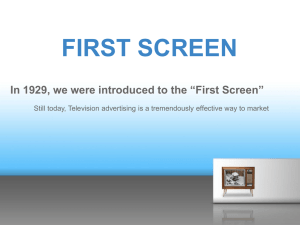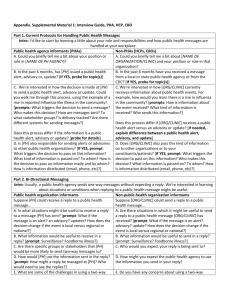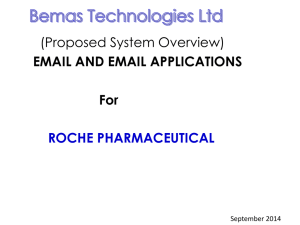Text Message Notifications - Rocklin Unified School District
advertisement
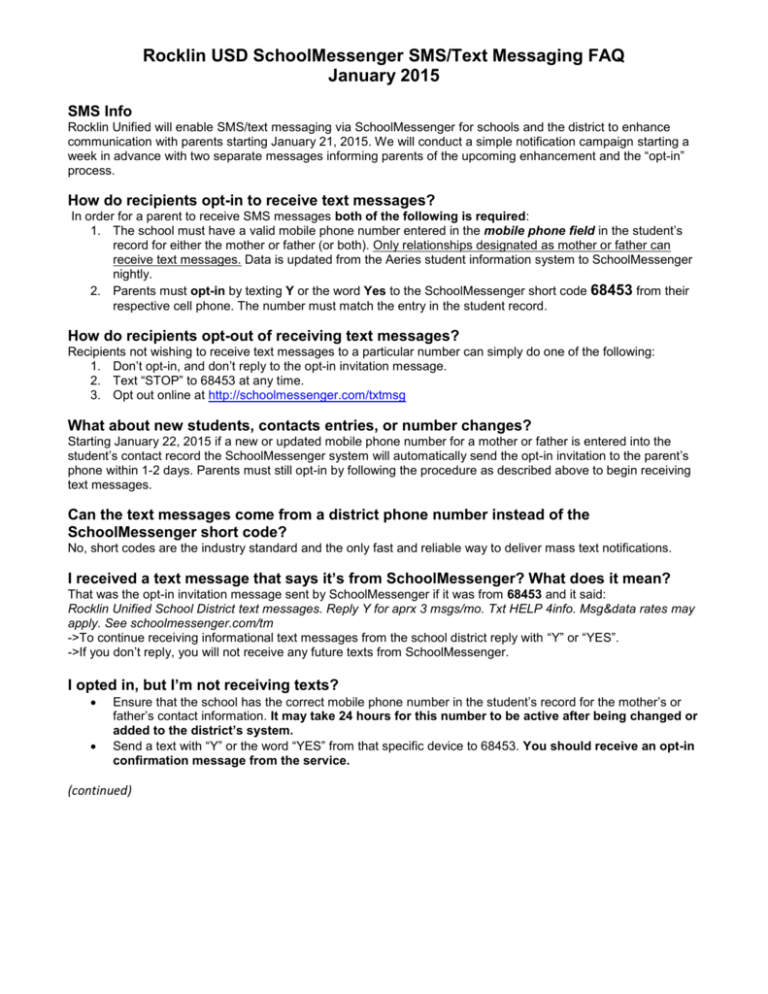
Rocklin USD SchoolMessenger SMS/Text Messaging FAQ January 2015 SMS Info Rocklin Unified will enable SMS/text messaging via SchoolMessenger for schools and the district to enhance communication with parents starting January 21, 2015. We will conduct a simple notification campaign starting a week in advance with two separate messages informing parents of the upcoming enhancement and the “opt-in” process. How do recipients opt-in to receive text messages? In order for a parent to receive SMS messages both of the following is required: 1. The school must have a valid mobile phone number entered in the mobile phone field in the student’s record for either the mother or father (or both). Only relationships designated as mother or father can receive text messages. Data is updated from the Aeries student information system to SchoolMessenger nightly. 2. Parents must opt-in by texting Y or the word Yes to the SchoolMessenger short code 68453 from their respective cell phone. The number must match the entry in the student record. How do recipients opt-out of receiving text messages? Recipients not wishing to receive text messages to a particular number can simply do one of the following: 1. Don’t opt-in, and don’t reply to the opt-in invitation message. 2. Text “STOP” to 68453 at any time. 3. Opt out online at http://schoolmessenger.com/txtmsg What about new students, contacts entries, or number changes? Starting January 22, 2015 if a new or updated mobile phone number for a mother or father is entered into the student’s contact record the SchoolMessenger system will automatically send the opt-in invitation to the parent’s phone within 1-2 days. Parents must still opt-in by following the procedure as described above to begin receiving text messages. Can the text messages come from a district phone number instead of the SchoolMessenger short code? No, short codes are the industry standard and the only fast and reliable way to deliver mass text notifications. I received a text message that says it’s from SchoolMessenger? What does it mean? That was the opt-in invitation message sent by SchoolMessenger if it was from 68453 and it said: Rocklin Unified School District text messages. Reply Y for aprx 3 msgs/mo. Txt HELP 4info. Msg&data rates may apply. See schoolmessenger.com/tm ->To continue receiving informational text messages from the school district reply with “Y” or “YES”. ->If you don’t reply, you will not receive any future texts from SchoolMessenger. I opted in, but I’m not receiving texts? Ensure that the school has the correct mobile phone number in the student’s record for the mother’s or father’s contact information. It may take 24 hours for this number to be active after being changed or added to the district’s system. Send a text with “Y” or the word “YES” from that specific device to 68453. You should receive an opt-in confirmation message from the service. (continued) Rocklin USD SchoolMessenger SMS/Text Messaging FAQ January 2015 How do I know if it worked? After you text one of the key words to the short code the system will ALWAYS respond back with one of three messages: Opt-in Response: You’re now registered with the SchoolMessenger notification service. Reply STOP to cancel, HELP for help. Msg&data rates may apply.3msgs/mo. schoolmessenger.com/tm Opt-out Response: You’re unsubscribed from SchoolMessenger. No more messages will be sent. Reply Y to resubscribe or Help for help. Msg & data rates may apply schoolmessenger.com/tm Help or Unknown Key Word Response: Reply Y to subscribe for aprox 3 msgs/mo.Text STOP to quit. For more information reply HELP. Any other response – or no response – indicates the recipient should contact their wireless device provider to have SMS messaging/premium content enabled (see below for more details). What does it mean if I texted “yes” to 68453 and I received some sort of error message back? If you receive what appears to be an error message similar to one of the following it most likely means that short code text messaging is not enabled on your wireless subscription plan: • Service access denied • Message failed • Shortcode may have expired or shortcode texting may be blocked on your account • Does not participate These replies DO NOT indicate that the wireless provider can’t receive messages from SchoolMessenger. Rather, they are an indication that the mobile device does not have short code SMS texting enabled for that number. This is sometimes disabled by default on company provided cell phones. To address this contact your wireless provider. [Note: Providers sometimes use various names for this type of texting service (e.g. short code, SMS, premium, etc.). If you simply ask about text messaging, your carrier may assume you are referring to person-to-person. Therefore be very clear to refer to “short code” text messages. Most TV programs with a voting component use short code SMS messaging (e.g. American Idol, Dancing with the Stars, etc.). Using an example such as this can be a way to clarify the type of texting service you want to enable.] Will I be charged for the text messages that I receive from SchoolMessenger? SchoolMessenger does not charge recipients for the text messages that they receive or send to the short code; however, wireless providers may charge for individual text messages depending on the plan associated with the wireless device. If you have any further questions please contact your school’s front office, RocklinUSD Tech Services, or SchoolMessenger Customer Support.
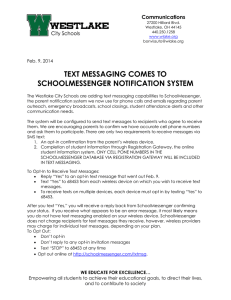
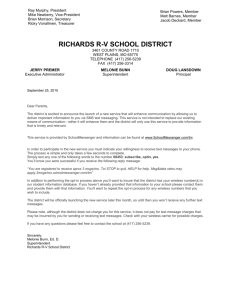
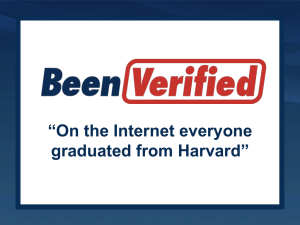
![[Download Accessible Version]15.55 KB](http://s3.studylib.net/store/data/006665349_1-345cee5afa892424cd84f5829eb18196-300x300.png)