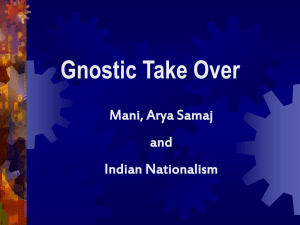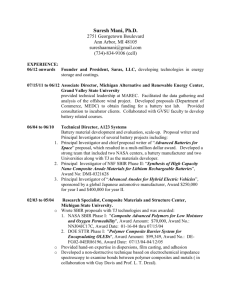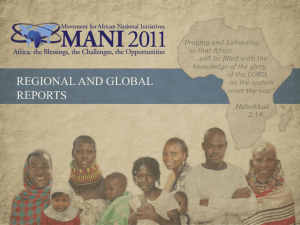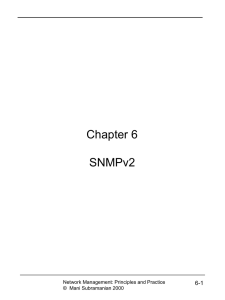MANI Member Manual - Manitoba Genealogical Society
advertisement
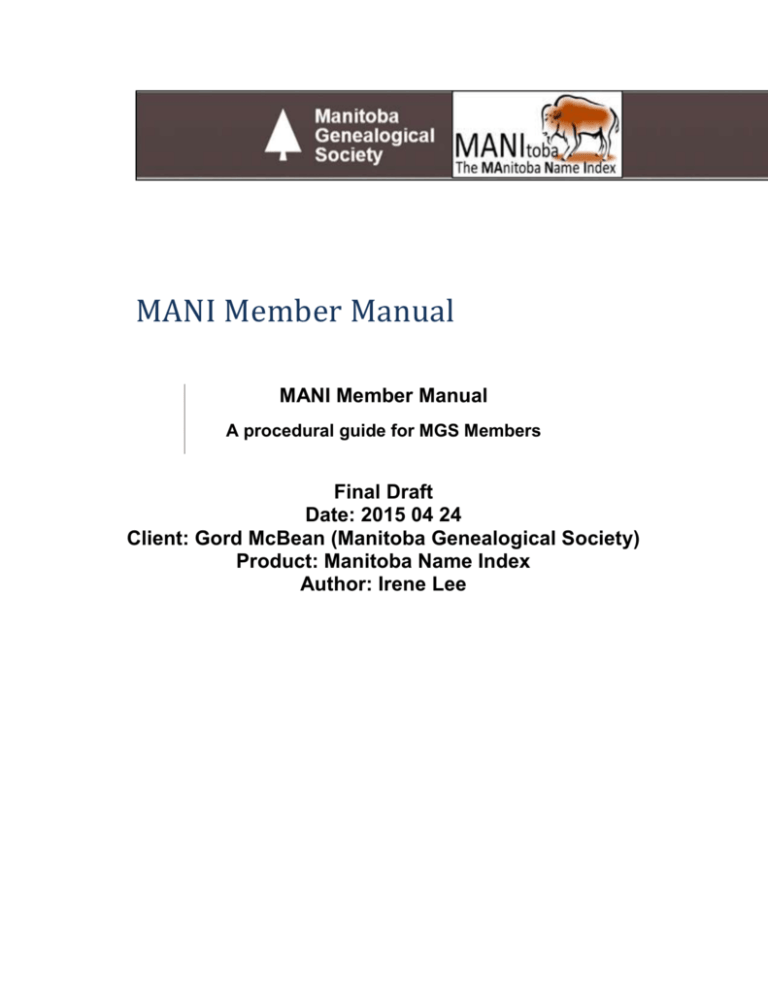
MANI Member Manual MANI Member Manual A procedural guide for MGS Members Final Draft Date: 2015 04 24 Client: Gord McBean (Manitoba Genealogical Society) Product: Manitoba Name Index Author: Irene Lee Table of Contents Welcome to MANI: About MANI ....................................................................................... 1 If you are not a member: “Try It” results ........................................................................ 2 Search results ................................................................................................................. 2 How to register for an account ........................................................................................ 3 How to sign in to your account ....................................................................................... 4 How to search for information ......................................................................................... 5 Entering key words .......................................................................................................... 5 What are some rules for entering key words? ................................................................ 7 DO NOT use ............................................................................................................... 7 DO use ........................................................................................................................ 7 How to use the results of your search ............................................................................ 8 “Member” results ............................................................................................................. 8 Decide what you want to see .......................................................................................... 8 “Filter By” feature ........................................................................................................ 9 “Number of Records per page” feature ..................................................................... 10 Bottom right-hand page selection feature ................................................................. 10 Get more information on a result................................................................................... 11 Number of Results Returned......................................................................................... 12 Names in parentheses .................................................................................................. 12 My account ..................................................................................................................... xiii MANI error reporting system ......................................................................................... 14 Glossary ........................................................................................................................... 15 MGS Membership sub system ....................................................................................... 16 MGS E- Commerce System ............................................................................................ 16 Troubleshooting .............................................................................................................. 16 Index ................................................................................................................................. 17 i MANI Member Manual Welcome to MANI: About MANI The goal of the MGS Data Project is to make the data more broadly accessible to our members in a form that is easier to search. Eventually MGS Members will have web access to the indexes similar to what other provincial genealogical societies already have. Because our indexes are so much an integral part of our research, they may be taken for granted. They seem so extensive and so easily produced and reproduced. However these important resources could be lost due to fire or due to a digital storage device failure. What is needed is a preservation scheme that maintains this unique set of Manitoba information. 1 MANI Member Manual If you are not a member: “Try It” results You can search a name on the home page and receive a count of the number of records in MANI that matches your search. Figure 1: Home page If you are not a member or you are a member who has not signed in, you will receive only the number of records that MGS has. You will not be able to see the actual record information. Search results Figure 2: Guest search results From the Member page, you can Register for an account if you do not have one. It may take up to 48 hours to activate the account. You will get an email at the address you entered once the account is verified and activated. 2 How to search for information MANI Member Manual How to register for an account From the MANI home page http://mani.mbgenealogy.com, click on the “Register” link at the top right corner of the banner. Figure 3: Registration screen 1. Enter the following information by clicking with the left mouse button in the field: Username – your desired username to be used for logging into the system. Email address – your email address Password – your password Confirm Password – the same password that you previously entered 2. If you have a member number, click the circle beside “Yes”. If you don’t, click the circle beside “No”. 3. Click “Next ›” to continue. 3 MANI Member Manual How to sign in to your account From the MANI home page http://mani.mbgenealogy.com, click on the “Login” link at the top right corner of the banner. Figure 4: Home page Figure 5: Login screen 1. Enter the following information by clicking with the left mouse button in the field: Username – your username Password – your password 2. Click “Login” to continue. 3. If you have forgotten your password, click on the “Forgot Password” link. This will bring you to a process where you will be able to reset your password. 4 MANI Member Manual How to search for information Entering key words You can conduct a search by entering information into just one of the search fields. You must enter in at least one of the Last Name or First Name fields. If you want to narrow down the time period to search from, enter a Start Year and an End Year. You will need to remove the check in the box “Include entries with no year values.” Keeping the box checked for “Include entries with no year values” will give you more results since many records do not include any dates. Figure 6: Search screen 1. Enter the following name information by clicking with the left mouse button in the field: Last Name First Name 5 MANI Member Manual How to search for information Note: You must enter a name in at least one of Last Name or First Name fields. 2. If you have the information available, enter the following dates by clicking the left mouse button in the field: Start Year – year of birth End Year – year of death Note: Include only the year. For example, if the date of death is April 1, 1990, then enter only 1990. 3. If you wish to include entries with no year values, click on the box to the left of “Include entries with no year values”. 4. Click “Search” to continue. 6 How to search for information MANI Member Manual What are some rules for entering key words? There are a few rules about how to enter key words. DO NOT use Quotes: “ ” Slashes: / or \ Periods Titles: Sr., Jr., Dr., etc. DO use Hyphens in hyphenated last names. Try both with and without hyphens. Spaces in between names for double last names. E.g., Enter “VAN ROOYEN” for the double surname “VAN ROOYEN” Parentheses: (and) for nicknames or maiden names E.g., Enter Mary (Ellen) if Mary was also known as Ellen. Multiple versions of the name if the person has middle names or nicknames E.g., If the person is Susan Laura Smith, try all these versions: Susan Smith Laura Smith Susan (Laura) Smith Laura (Susan) Smith MANI error reporting system: You can report problems or request features to be added to MANI. See page 14. 7 MANI Member Manual How to use the results of your search “Member” results If you are a member, the results of the query search will list all of the records in a table. The table has seven columns. Figure 7: Search results Decide what you want to see You may organize the information by using “Filter By” feature “Number of Records per Page” feature Bottom, left hand page selection 8 How to use the results of your search MANI Member Manual “Filter By” feature This feature allows you to narrow down the selection of results. You can enter text into the box at the top of a column to specify which part of the search results you want to see. Only those items with a match will be shown. You can also enter text or numerals into the “Search all columns” field. E.g. As shown in Figure 8, if you enter “Bruce” into the box at the top of the FirstName column: Only records containing Bruce as the first name will be displayed. If there are first names such as Bruce (William) and Bruce James, they will also appear since they both have Bruce within them. Records not containing Bruce will not be displayed. Figure 8: Filtering information The TypeCode column in Figure 8 is explained in the Event Legend at the top of the page i.e. c is a census index. 9 MANI Member Manual How to use the results of your search “Number of Records per page” feature The “Number of Records per page” field allows you to control the number of records that are displayed on your screen. There are four choices: 10, 25, 50, or 100. Figure 9: Records per page The arrow that points downward shown in Figure 9, indicates that a dropdown menu is available. When you click on it, a list of choices will appear (or “drop down”). 1. 2. 3. 4. 5. 6. Click on the arrow that points downward . A drop down list appears. Place the cursor over your preferred number of records per page. The area turns blue. Click the left mouse button. The number of records per page changes accordingly. Bottom right-hand page selection feature This feature allows you to move back and forth between pages of your results. Figure 10: Pages of search results In Figure 10, the numbers in the bottom right-hand corner indicate two things: The number that appears in the highlighted box indicates the page you are on. Click on the other numbered boxes to move to other pages. o Clicking on “First” will bring you to the first page of results. o Clicking on “Last” will bring you to the last page of results. o Clicking on “Next” will reveal more pages. 10 How to use the results of your search MANI Member Manual Get more information on a result Once you have found results you are interested in, you can click on the link (see Figure 11) for the record entry to bring up further information on the source. Figure 11: Links Figure 12 shows examples of two links: Cemetery = PDF of the Cemetery created by MGS. If there is no PDF file, the MANI system defaults back to what is listed in the database record for that cemetery. CemLink = Link to Manitoba Historical Society page for that Cemetery. This includes a map of the location as well as additional information. Figure 12: Single record information 11 MANI Member Manual How to use the results of your search Number of Results Returned As seen in Figure 13, the number of records returned by the search is displayed on the bottom left of the page. Figure 13: Number of results returned Names in parentheses If a first name entry also has a name in parenthesis then the individual had an alternate first name. Examples are: Title – (Dr), (Rev), etc Nickname – in upper and lowercase (Bill) Alternate Last Name – in ALL CAPS o (nee WILSON)) known maiden name o (Mrs. WILSON) known married name o (WILSON) alternate last name, could be married or maiden or could be a name change. 12 MANI Member Manual My account You can change information in your account, such as your password. You can also view a list of everything you've purchased, renew your membership, and join new branches. Figure 14: My Account Figure 15: Account information (Personal information has been blurred out). 13 MANI Member Manual MANI error reporting system You can report problems or request features to be added to MANI. Click the Error Report link on the top banner. Figure 16: Error report link 1. Enter your name [mandatory field]. 2. Enter your email address. This will be used if further clarification is needed or information needs to be sent to you. Figure 17: Error report screen 3. Describe the steps that you took leading up to the error you received so that someone else can follow the exact process you used and get the same results E.g. “As a member, I logged on and entered McBean into the last name field and clicked on the Search. I had the include entries with no year values checked. In the search results, I clicked on the link for William John McBEAN who died in 1982 which is an obituary entry. Nothing happened!” 14 MANI Member Manual Glossary Term filter link MANI MGS parentheses query Definition A computer software program that selectively narrows down or screens out incoming information. A segment of text in a webpage that, when clicked, causes another webpage to be displayed. The Manitoba Name Index Manitoba Genealogical Society Also known as round brackets ( ) Request for information . 15 MANI Member Manual MGS Membership sub system Membership System directions to be entered here as it is developed. Anticipated date April 30, 2015. MGS E- Commerce System e-Commerce directions to be entered here as it is developed. Anticipated date April 30, 2015. Troubleshooting If you require further help, contact us at: Manitoba Genealogical Society Inc. Unit E - 1045 St. James Street Winnipeg, Manitoba, Canada R3H 1B1 Ph: 204-783-9139 Email: contact@mbgenealogy.com 16 MANI Member Manual Index account, 2, 3, 5, xv brackets. See parentheses error report, 16, See MANI error reporting system filter, 10, 11, 17 key words, 7, 9, See search link, 5, 13, 16, 17 MANI error reporting system, 9, 16, See problems membership, 4, 18 names, 2, 7, 8, 9, 11, 14, 16 parentheses, 14, 17 password, 3, 4, 5, xv 17 problems, 9, 16, See MANI error reporting system query, 10, 17 register, 3 results, 2, 7, 8, 10, 11, 12, 13, 14, 16 rules, 9 search, 1, 2, 7, 10, 11, 14, 16 MANI Member Manual A procedural guide for MGS Members Final Draft Date: 2015 04 24 Client: Gord McBean (Manitoba Genealogical Society) Product: Manitoba Name Index Author: Irene Lee 18