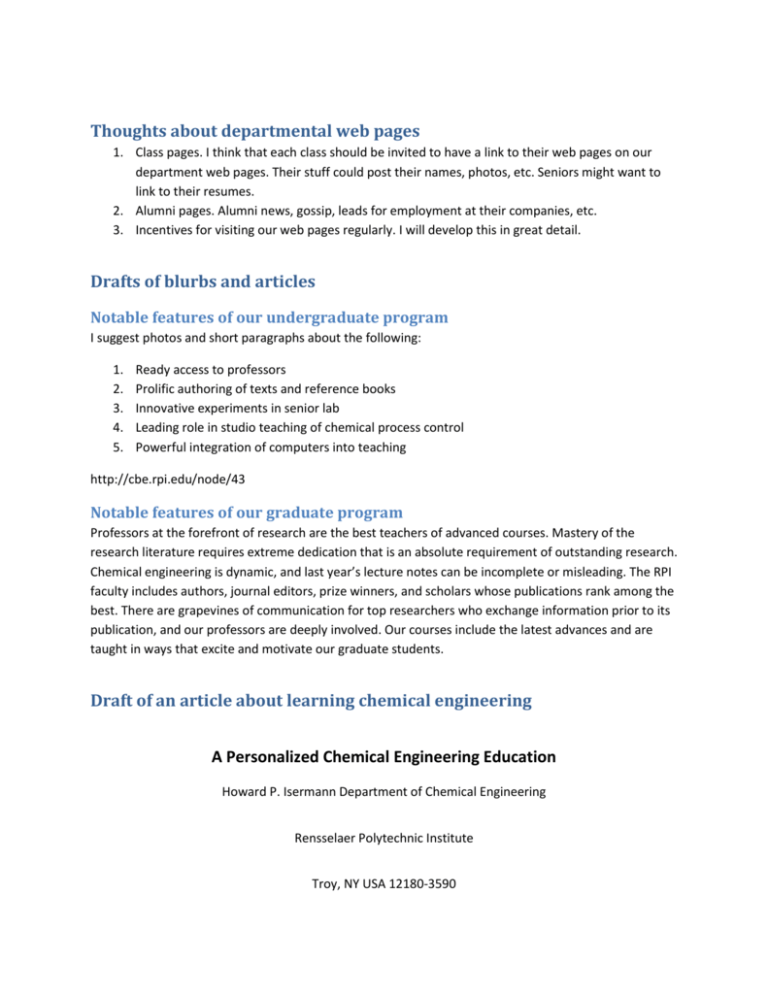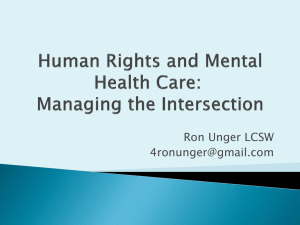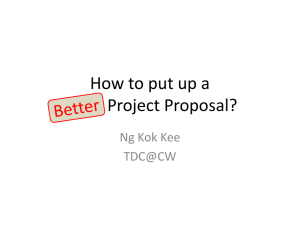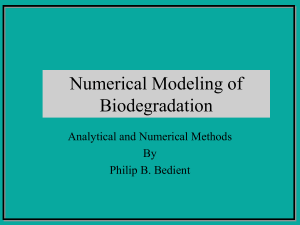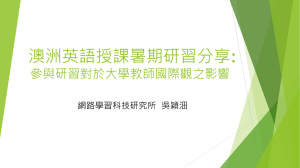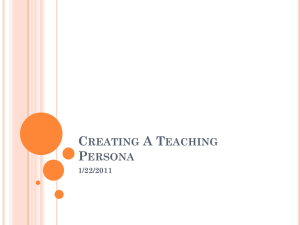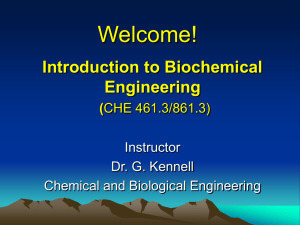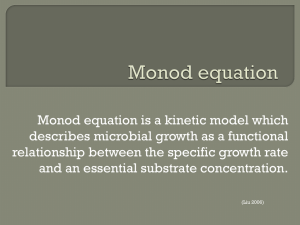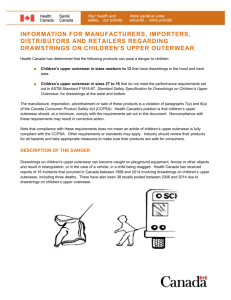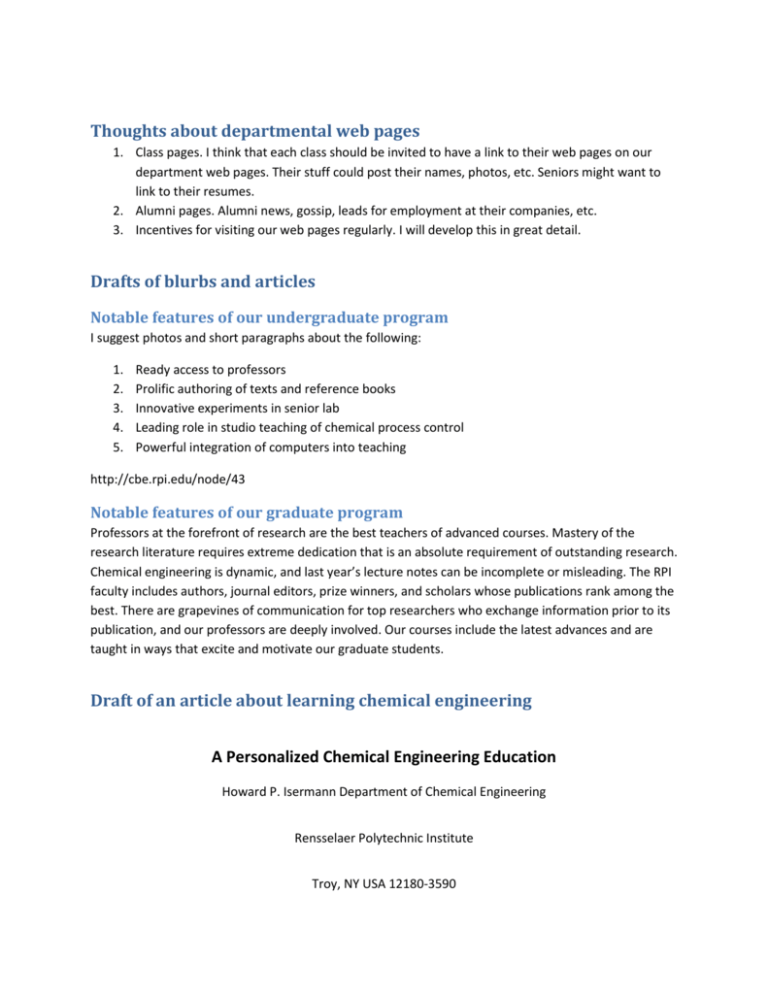
Thoughts about departmental web pages
1. Class pages. I think that each class should be invited to have a link to their web pages on our
department web pages. Their stuff could post their names, photos, etc. Seniors might want to
link to their resumes.
2. Alumni pages. Alumni news, gossip, leads for employment at their companies, etc.
3. Incentives for visiting our web pages regularly. I will develop this in great detail.
Drafts of blurbs and articles
Notable features of our undergraduate program
I suggest photos and short paragraphs about the following:
1.
2.
3.
4.
5.
Ready access to professors
Prolific authoring of texts and reference books
Innovative experiments in senior lab
Leading role in studio teaching of chemical process control
Powerful integration of computers into teaching
http://cbe.rpi.edu/node/43
Notable features of our graduate program
Professors at the forefront of research are the best teachers of advanced courses. Mastery of the
research literature requires extreme dedication that is an absolute requirement of outstanding research.
Chemical engineering is dynamic, and last year’s lecture notes can be incomplete or misleading. The RPI
faculty includes authors, journal editors, prize winners, and scholars whose publications rank among the
best. There are grapevines of communication for top researchers who exchange information prior to its
publication, and our professors are deeply involved. Our courses include the latest advances and are
taught in ways that excite and motivate our graduate students.
Draft of an article about learning chemical engineering
A Personalized Chemical Engineering Education
Howard P. Isermann Department of Chemical Engineering
Rensselaer Polytechnic Institute
Troy, NY USA 12180-3590
Personal computers and the internet are revolutionizing education. The surface has barely been
scratched.
The traditional classroom experience.
No lecture can be paced perfectly for a group of students. Some will wish that the teacher would go
faster while others are in danger of being left behind.
Studio Teaching Matlab Simulink
Videos of classroom lectures
There were several examples of this decades ago. One notable series of videotaped lectures at Purdue
University showed that students didn’t like them very much and greatly preferred live lectures. Another
format that has survived is remote instruction in which the teacher is live and can receive comments and
questions from remote sites. This has most of the advantages of a live lecture except for seeing the faces
of those asking questions. This is overcome by having cameras at the remote sites.
Choice of method
At RPI we do well in matching the method of instruction to the topic. Lecturing is still important, but
most of our courses use computing. In olden times, the overhead projector and the blackboards were
essential. Most modern professors now project from a computer and can quickly shift from text to
photos or videos. Usually the students have access to the photos and videos to supplement their lecture
notes.
Learning from other students
Most chemical engineering education emphasizes teams of students. At RPI we provide space and
computer interfacing to facilitate team learning. Our Coonley Lounge has tables, electrical outlets for
power supplies, and jacks for cables to the computer center. The jacks are less important than in the
past because of the campus wireless system. A printer is handy.
Lecture
Recitation
Laboratory
Animations and Motion pictures
Demonstrations
A demonstration during a lecture may be advantageous but may be almost invisible to a student sitting
in the rear of the room. It is better to have a camera and projector for zooming in.
Photographs
Stand alone photos, perhaps with captions, are not common for chemical engineering. Text explanations
supplements with diagrams or photos are the norm.
Sound
Other disciplines rely on sound. A course in music appreciation would be barren without music.
While loudness, pitch, and emphasis are key features of lecturing, it is difficult to find other
essential needs for sound in chemical engineering. The correct pronunciations of Monod and
L'Hôpital are easily taught with a web page that plays a sound.
Interactive web pages
Language instruction using computer programs is in many ways superior to simple lecturing.
Formal courses that still retain lectures will commonly be supplemented with interactive
computerized presentations where you can click on words and phrases to hear them individually
or can view a translation. Situations such as checking in at a hotel can accommodate the student
speaking into a microphone so that this response can be compared to that of a native speaker.
How to construct your personalized reference
The two main alternatives are to have links to what others have recorded or to have the material right
there on your own computer or storage medium. The first method decays with time because not all
pages stay unchanged on the internet forever. Furthermore, you may not always have a handy
connection to the internet. It makes sense to have your materials right there when you want them.
It is relatively easy to capture web pages. It is trivial to copy files when you are given them or have
proper permission to access them.
When you desire a bit of information quickly, it is painful to wait until it comes up in a video.
Fortunately, you most likely have a program on your computer for making movies. You can take a video
and chop it up into small segments. By creating a web page with an index and links, you can invoke the
desired segment of the video with little or none of the unwanted material.
Web page or Microsoft Word
This is not either or. You can save any document as a web page. However, a web page created with
Microsoft Word is most easily edited with Microsoft Word and is a terrible mess when viewed with
another word processing program such as Microsoft Notepad of Workpad.
Inserting graphics into Microsoft Word is extremely easy as is making a table of contents. It is a matter
of personal preference, but inserting a video with HTML code is quicker than figuring out how to do it in
Microsoft Word.
Editing is crucial. Authors must accommodate a range of readers and will match the wording and the
pace to some average reader. You can strike out superfluous material and reword other portions to suit
yourself.
Transcribing lecture notes right away.
Capturing video
YouTube
48:09Add to
Introduction to Chemical Engineering | Lecture 1
Professor Channing Robertson of the Stanford University Chemical Engineering Department gives an introductory lecture, outline, and background for ...
by StanfordUniversity2 years ago107,134 views
http://www.youtube.com/watch?v=WgWNQVdhE9A
Introduction
Comments on teaching with the world wide web
Web pages that substitute for or supplement lectures are now common. Several word processing
programs are set up especially for creating web pages. Beginning authors start by placing text and
images on the internet and advance by wise use of links to navigate through their material or to find
pages developed by others. Everyone who surfs the internet appreciates links for navigation.
Educational web pages can depend on lectures or can stand alone. One dramatic change in our
biochemical engineering course has been to cut the review of prerequisite material to one week from
the previous two weeks. It is not fair to the good students who have paid for and done well in previous
courses to expose them to the old material again, but all teachers agree that some review is necessary.
By placing review topics on the web, the student who already knows the material may finish in a few
minutes while students who really need the review may take hours. The lecture time that has been
saved is used for teaching biochemical engineering, not background topics.
Our web pages have some layering, but much remains to be done. We have some topics with study
guides. For example, there may be a page for graduate students, another for undergraduate engineers,
and still another for undergraduates in the biosciences who are enrolled in their first engineering
course. One type of layering is to have links for different degrees of sophistication and skills. When
communicating with another expert in your field, a well-known equation conveys information and does
not need to be explained. A very bright student may breeze through the derivation of that equation to
appreciate its significance. Another student may need more help from a link that says, "If you still do not
understand, click here".
Interactive presentations
Presenting information with web pages and hypermedia often surpasses lecturing. The next step is to
shift more control to the student. A good computer exercise helps the student to learn from
experiments. Whole new vistas open up when the student can explore relationships.
The accomplishments and challenges of biochemical engineering can be taught effectively by
computerized presentations of their dynamism. Our biochemical engineering course has used computer
simulation, computer tutorials, and interactive sketching for over 20 years, but BASIC was used for the
programming [1,2,3,4]. Over the past several years, all of our material has been converted with HTML
for the world wide web. Many of our pages started as student term projects. There is no way to assign
the authorship exactly if we wanted to commercialize our materials, so everything has been placed in
the public domain.
For a few years, the main web browsers were on the campus mainframe. The BASIC exercises for
biochemical engineering were usually run on a personal computer [5], and it was inconvenient to get the
discussions and instructions with one computer and to move to another for the interactive material.
Figure 1. Java code for the applet for the Monod equation.
/* Monod equation February 1999
* Copyright (c) 1999 All Rights Reserved.
*
Henry R. Bungay
*
[H.P. Isermann Department of Chemical Engineering]
*
[Rensselaer polytechnic Institute]
*
[Troy, NY 12180-3590]
*/
import java.awt.*; //tells compiler to fetch from main Java library
import java.applet.*;
public class monodeq extends Applet { //make a class
Panel panel1; //objects are a panel, 2 scrollbars, 2 text strings
Scrollbar mumaxbar, ksbar ;
String s, s2;
int x,y,oldy,value,value1; //declare variables
int xmax=380;
float d,d1;
public void init() { //usual way to declare subroutine
BorderLayout layout = new BorderLayout(0,0); //arrange page N,S,E,W
setLayout(layout);
panel1 = new Panel(); // need panel to get 2 scrollbars on same line
panel1.setLayout(new GridLayout(1,2,10,0)); //1 row, 2 bars, 10 apart
mumaxbar = new Scrollbar(Scrollbar.HORIZONTAL,30,5,1,110);
panel1.add(mumaxbar); //start at 30, box 5 wide, 1 to 110 range
ksbar = new Scrollbar(Scrollbar.HORIZONTAL,30,5,1,110);
panel1.add(ksbar);
add ("South", panel1);
s = "0.6"; //inital values of text strings
s2 ="1.5"; //get "null" if no initial value found
Font font = new Font("TimesRoman", Font.BOLD, 12);
setFont(font);
resize(380, 280); //messy if different from size on HTML page
}
public void paint(Graphics g)
{ //subroutine has drawing features
g.drawLine(20,10,20,210);
g.drawLine(20,210,312,210);
x=0;
while (x<290) { //plots for succession of x values
x++; //increment x by 1
y=(int)(80*d*x/(4*d1+x)); //Monod eqn scaled to fit display
g.drawLine(20+x-1,210-oldy,20+x,210-y);
oldy=y; //plot from previous value
}
oldy=0;
//reset for next plot
g.drawString(""+'\265'+" = "+s,60,250); //265 is Greek mu
g.drawString("^",60,247); //put hat on mu
g.drawString("K
= "+s2, 260, 250);
g.drawString("s",269,253);
g.drawString("Substrate Concentration",115,225);
g.drawString(""+'\265',4,105);
}
public boolean handleEvent(Event evt) { //see if scrollbars touched
if (evt.target instanceof Scrollbar) {
int value = mumaxbar.getValue();
d=(float)value/50; //cast to floating point for decimal
s = String.valueOf(d);
int value1 = ksbar.getValue();
d1=(float)value1/20;
s2 = String.valueOf(d1);
repaint(); }
return true;
}
}
Figure 2. Typical graph with applet for the Monod equation
Table 1. Some biotechnology topics that are explained with the use of Java
Graphs:
Adsorption isotherms
Andrews inhibition equation
Coagulation: electrostatic and van der Waals forces
Growth rate equations - several applets
Monod equation
Growth curves (logarithmic)
Simulations with scrollbars:
Aeration - effect of Kla
Backseeding of a fermenter.
Chromatography: separation in a column
Continuous culture inoculated with slower organism
Continuous cultivation (steady states)
Continuous culture with a shift from one limitation to another
Diauxie: sequential use of nutrients
Disinfection graphs
Some background ideas about enzyme kinetics (not immobilized)
Fed batch fermentation
Filter cake compressibility
Mixed Cultures: Competition in continuous culture
Mixed Cultures: Succession in batch culture
Particle migration across streamlines
Recycle in continuous culture
Sterilization kinetics
Sterilization of big fermenters
Synchronous culture time graph
Animations:
Aeration - rising bubbles
Concentration Polarization in Membranes
Division times of individual bacteria
Electrophoresis
Filtration - rotary vacuum filter
Mix bed ion exchange animation
Synchronous culture animation
Interactive sketches:
Cellulose (bacterial) spacing for disk reactor. There is also an animation on this page.
Counting of microorganisms
Crystallization that is too rapid
Immobilized enzyme spacing
Mass transfer: nutrient gradients around a cell
Mold growth with normal distribution
Different penicillins
Starch and cellulose
Seals for shafts entering vessels
Sterilization with poor heat transfer
Traps for steam
1515151515151515151515151515151515151515151515151515151515151515151515151515151515