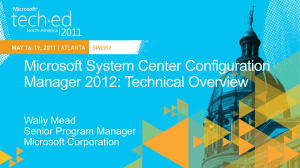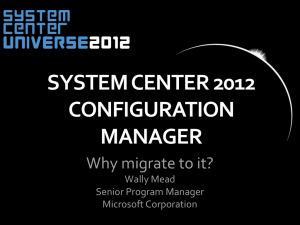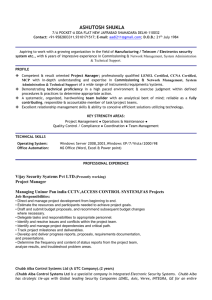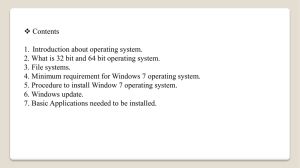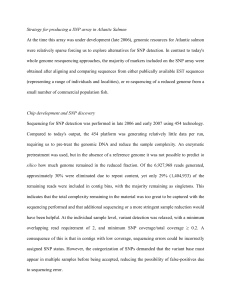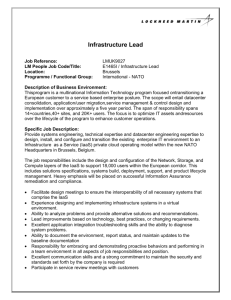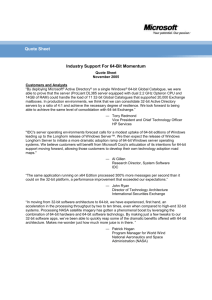BASIS-ET693-Requirements
advertisement
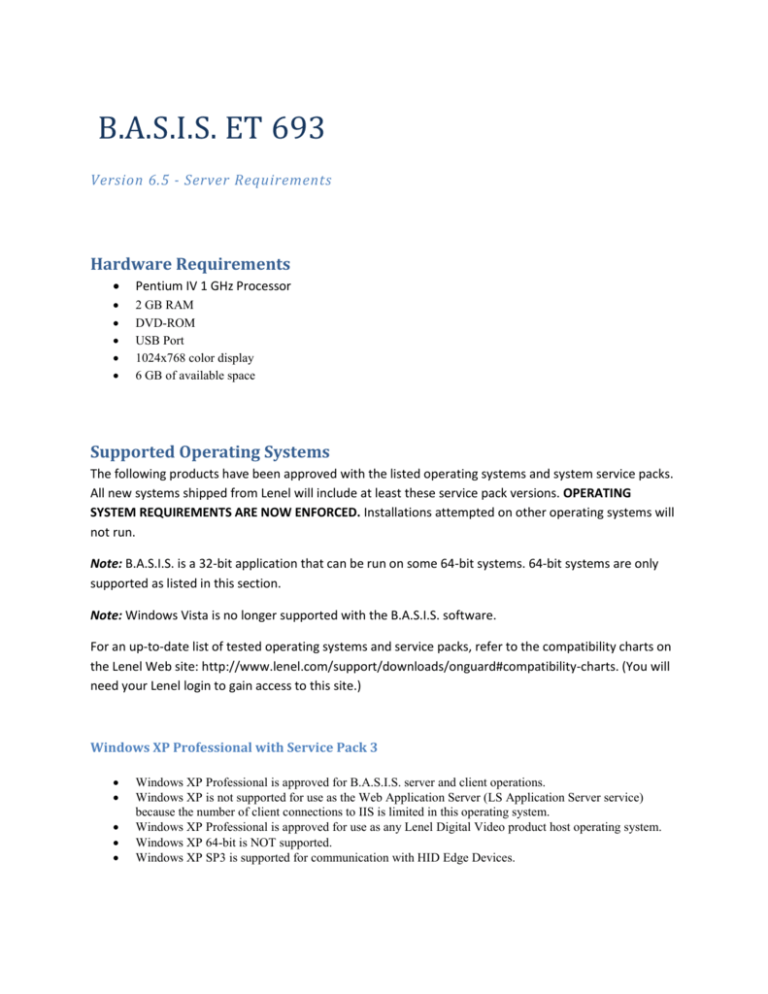
B.A.S.I.S. ET 693 Version 6.5 - Server Requirements Hardware Requirements Pentium IV 1 GHz Processor 2 GB RAM DVD-ROM USB Port 1024x768 color display 6 GB of available space Supported Operating Systems The following products have been approved with the listed operating systems and system service packs. All new systems shipped from Lenel will include at least these service pack versions. OPERATING SYSTEM REQUIREMENTS ARE NOW ENFORCED. Installations attempted on other operating systems will not run. Note: B.A.S.I.S. is a 32-bit application that can be run on some 64-bit systems. 64-bit systems are only supported as listed in this section. Note: Windows Vista is no longer supported with the B.A.S.I.S. software. For an up-to-date list of tested operating systems and service packs, refer to the compatibility charts on the Lenel Web site: http://www.lenel.com/support/downloads/onguard#compatibility-charts. (You will need your Lenel login to gain access to this site.) Windows XP Professional with Service Pack 3 Windows XP Professional is approved for B.A.S.I.S. server and client operations. Windows XP is not supported for use as the Web Application Server (LS Application Server service) because the number of client connections to IIS is limited in this operating system. Windows XP Professional is approved for use as any Lenel Digital Video product host operating system. Windows XP 64-bit is NOT supported. Windows XP SP3 is supported for communication with HID Edge Devices. Windows Server 2003 with Service Pack 2 Windows Server 2003 SP2 Standard are approved for all B.A.S.I.S. server and client operations. Windows Server 2003 64-bit is NOT supported. Windows Server 2003 SP2 Standard are approved for use as any Lenel Digital Video product host operating system. Windows Server 2003 SP2 Standard can be utilized as the separate B.A.S.I.S. server with Lenel Digital Video products. Windows Server 2003 R2 with Service Pack 2 Windows Server 2003 R2 SP2 Standard are approved for all B.A.S.I.S. server and client operations. Windows Server 2003 R2 64-bit is NOT supported. Windows Server 2003 R2 SP2 Standard are approved for use as any Lenel Digital Video product host operating system. Windows Server 2003 R2 SP2 Standard can be utilized as the separate B.A.S.I.S. server with Lenel Digital Video products. Windows Server 2003 R2 SP2 Standard is supported for communication with HID Edge Devices. Windows Server 2008 with Service Pack 2 Windows Server 2008 Standard SP2 are approved for all B.A.S.I.S. server and client operations. Windows Server 2008 SP2 32-bit and 64-bit are supported. Windows Server 2008 SP2 32-bit is approved for use as an LNVR product host operating system. Windows Server 2008 SP2 64-bit is approved for use as an LNVR product host operating system. Windows Server 2008 SP2 Standard Edition 32-bit is supported for communication with HID Edge Devices. Windows Server 2008 R2 with Service Pack 1 Windows Server 2008 Standard R2 SP1 are approved for all B.A.S.I.S. server and client operations. Windows Server 2008 R2 64-bit SP1 is supported. Windows Server 2008 Standard R2 SP1 is approved for use as an LNVR product host operating system. Windows Server 2008 Standard R2 SP1 can be utilized as the separate B.A.S.I.S. server with Lenel Digital Video products. Windows Server 2008 R2 SP1 64-bit is not supported for communication with HID Edge Devices. Windows 7 with Service Pack 1 Windows 7 SP1 Professional and Ultimate are approved for all B.A.S.I.S. server and client operations. Windows 7 is not recommended for use as the Web Application Server (LS Application Server service) because the number of client connections to IIS is limited in this operating system. Windows 7 SP1 Professional and Ultimate 32-bit and 64-bit are supported. LNVR is not supported on Windows 7 64-bit. It is supported on Windows 7 32-bit. Windows 7 is supported as host OS for LNVR, 32-bit only. Supported Database Systems For an up-to-date list of tested database systems, refer to the compatibility charts on the Lenel Web site: http://www.lenel.com/support/downloads/onguard#compatibility-charts. Note: When creating or modifying an ODBC connection on a 64-bit operating system, the location where the ODBC Data Sources are configured is different than on 32-bit operating systems: For 32-bit operating systems: Click Start, then navigate to Settings > Control Panel > Administrative Tools > Data Sources. For 64-bit systems: Navigate to C:\windows\SysWOW64 and run the odbcad32.exe file. Microsoft SQL Server 2005 Express SP4, 32-bit and 64-bit Microsoft SQL Server 2005 SP4, 32-bit and 64-bit SQL Server 2005 requires .NET 4.0 as a prerequisite. Microsoft SQL Server 2008 Express SP2, SP3, 32-bit and 64-bit Microsoft SQL Server 2008 SP2, SP3, 32-bit and 64-bit Microsoft SQL Server 2008 R2 Express SP1, 32-bit and 64-bit Microsoft SQL Server 2008 R2 SP1 Microsoft SQL Server 2008 R2 Express SP1 is now installed with B.A.S.I.S. for systems that do not have a database installed. VMware Platforms VMware ESX and ESXi Server 4.1.X, 5.0.X VMware Workstation 7.1.X, 8.0 (pending) Microsoft Hyper-V 2008 R2 SP1. Note: Lenel Video products were only tested on VMware ESXi 5.0.X. 12 Note: VMotion, High Availability and Fault Tolerance (pending) functionality was successfully tested with VMware vSphere 5.0.X. Note: The software-based license is limited to only VMware ESX Server and also to a standard hosted system (non-VMware). Supported Third-party Components • • Crystal Reports XI (11 and 11.5) Release 2, Crystal Reports 12, Crystal Reports 14 Adobe Reader 10.1.1 Antivirus Software Applications Lenel does not certify any antivirus software to be used with the B.A.S.I.S. software. Note: Digital Video systems MUST EXCLUDE ALL DATA DRIVES from the antivirus scanning operations. Note: The \LicenseServerConfig\Licenses folder on the License server should also be excluded, since it will sometimes corrupt the license file. • McAfee Virus Scan McAfee Virus Scan can be recommended, but is not tested or certified at Lenel and is installed at the user’s risk. • Symantec Endpoint Protection Symantec Endpoint Protection is used internally at Lenel and can be recommended, but is not certified. • Trend Micro OfficeScan Corporate Edition version 8.0 Trend Micro OfficeScan can be recommended, but is not tested or certified at Lenel and is installed at the user’s risk. • NEC ExpressCluster X R3 64-bit WAN 3.0.0.1 Note: Lenel provides instructions for upgrading the B.A.S.I.S. software only when the NEC ExpressCluster X version, operating system, and database version remain constant. For any other upgrade scenario, we recommend a database backup, the cleansing of both servers in the cluster, clean installs, database restoration, and then database setup. There may be operating system and database system upgrade scenarios where very knowledgeable administrators could avoid erasing the entire configuration, but we cannot guarantee their support. Supported System Components Scan Shell SDK version 9.50.0 MDAC (REQUIRED) Windows XP: MDAC 2.81 Windows Server 2003: MDAC 2.82 Windows Server 2008: MDAC 6.1 DirectX (REQUIRED) Windows XP and Windows Server 2003: DirectX 9c Windows Server 2008 and Windows 7: DirectX 10 MSXML 6 (REQUIRED) - MSXML 6 is installed automatically with the B.A.S.I.S. software. Adobe Flash Player 9 or later (REQUIRED for Visitor Management Host) Microsoft Silverlight 3.0 or later (REQUIRED for Visitor Administration) Microsoft .NET 4.0 (REQUIRED) - Microsoft .NET 4.0 is installed automatically with B.A.S.I.S. when installing using the setup.exe file. To shorten the B.A.S.I.S. installation time, install Microsoft .NET 4.0 (available on the Supplemental Materials disc) prior to installing the B.A.S.I.S. software. Note: If the Microsoft .NET 4.0 installation fails during the B.A.S.I.S. installation on Windows Server 2008, you must run the System Update Readiness Tool available from Microsoft: http://support.microsoft.com/kb/947821. To prevent this issue, verify that the Windows Update service is turned on.