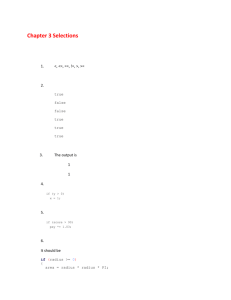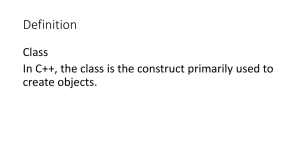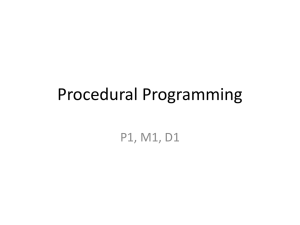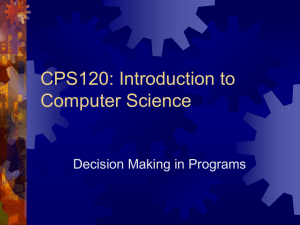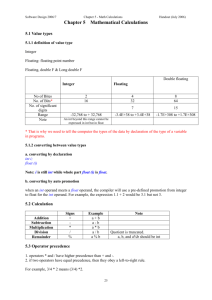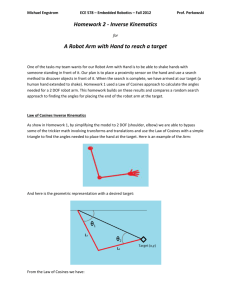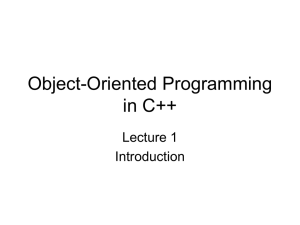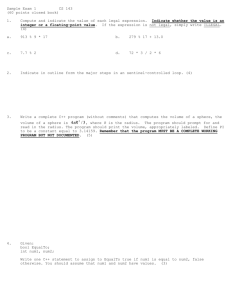Engstrom-inverse Kinematics
advertisement
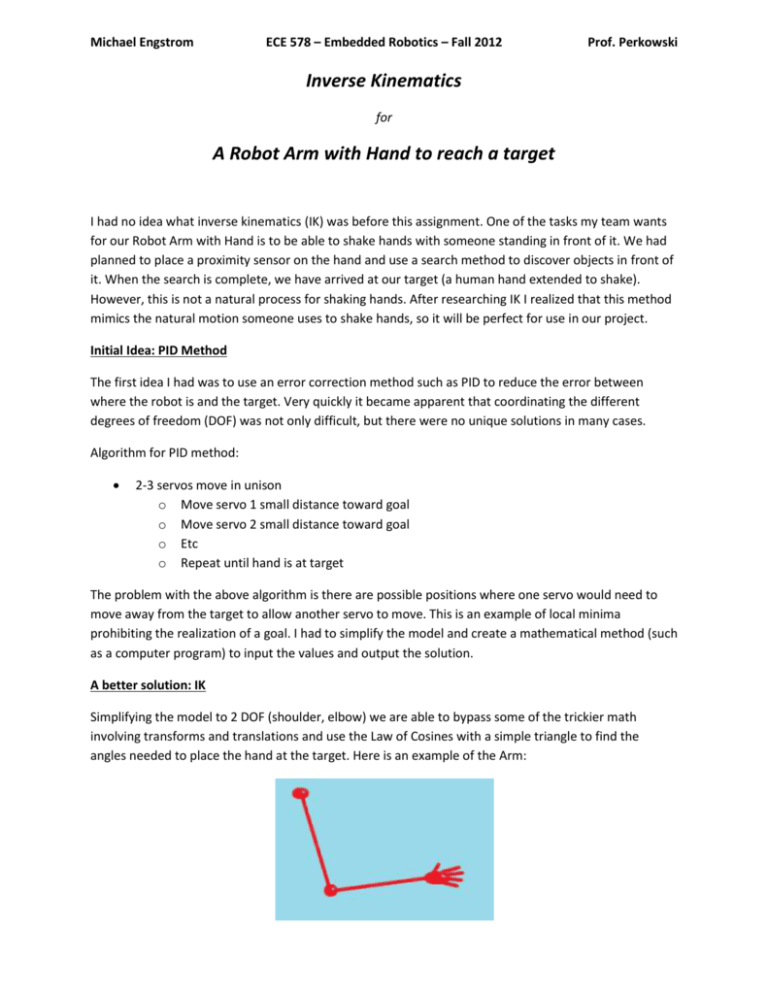
Michael Engstrom
ECE 578 – Embedded Robotics – Fall 2012
Prof. Perkowski
Inverse Kinematics
for
A Robot Arm with Hand to reach a target
I had no idea what inverse kinematics (IK) was before this assignment. One of the tasks my team wants
for our Robot Arm with Hand is to be able to shake hands with someone standing in front of it. We had
planned to place a proximity sensor on the hand and use a search method to discover objects in front of
it. When the search is complete, we have arrived at our target (a human hand extended to shake).
However, this is not a natural process for shaking hands. After researching IK I realized that this method
mimics the natural motion someone uses to shake hands, so it will be perfect for use in our project.
Initial Idea: PID Method
The first idea I had was to use an error correction method such as PID to reduce the error between
where the robot is and the target. Very quickly it became apparent that coordinating the different
degrees of freedom (DOF) was not only difficult, but there were no unique solutions in many cases.
Algorithm for PID method:
2-3 servos move in unison
o Move servo 1 small distance toward goal
o Move servo 2 small distance toward goal
o Etc
o Repeat until hand is at target
The problem with the above algorithm is there are possible positions where one servo would need to
move away from the target to allow another servo to move. This is an example of local minima
prohibiting the realization of a goal. I had to simplify the model and create a mathematical method (such
as a computer program) to input the values and output the solution.
A better solution: IK
Simplifying the model to 2 DOF (shoulder, elbow) we are able to bypass some of the trickier math
involving transforms and translations and use the Law of Cosines with a simple triangle to find the
angles needed to place the hand at the target. Here is an example of the Arm:
Michael Engstrom
ECE 578 – Embedded Robotics – Fall 2012
Prof. Perkowski
And here is the geometric representation with a desired target:
From the Law of Cosines we have:
𝑐 2 = 𝑎2 + 𝑏 2 − 2𝑎𝑏 cos(𝑐)
Inserting our values and solving for the desired angles gives us:
𝑥 2 + 𝑦 2 − 𝐿1 2 − 𝐿2 2
𝜃2 = 𝑎𝑟𝑐𝑐𝑜𝑠 [
]
2𝐿1 𝐿2
And
𝐿2 sin(𝜃2 )
𝑥
𝜃1 = 𝑎𝑟𝑐𝑠𝑖𝑛 [
] + 𝑎𝑟𝑐𝑡𝑎𝑛2 ( )
𝑦
√𝑥 2 + 𝑦 2
Using the above angle formulas and some input values, a simple c++ program was written to calculate
the output angles needed to place the hand at the target. Below is an example of the program running.
Note that the angle calculations are converted from radians to degrees by multiplying by (180⁄𝜋). When
the function is integrated into our control program the degrees will be converted to the pulse width
necessary to move the servos to the desired angles.
There are some problems with this method for our use, but they can be resolved with logic. The 𝜃1 value
is not unique; the solution can be in the first quadrant or fourth quadrant and be a viable solution.
Therefore some solutions are not natural solutions for humanoid movement (most people are unable to
bend their elbows both directions). Some logic needs to be introduced to not allow certain combinations
of angles.
Also, if the target is out of range a decision needs to be made to: not move the arm until it is in range;
have the arm extended toward the target as it approaches. A more human-like method would be to wait
until the target (human hand) is within range before moving. Adding these behavior decisions will be
included in the fuzzy logic homework.
Michael Engstrom
ECE 578 – Embedded Robotics – Fall 2012
As can be seen below, the solutions do necessarily represent desired angles:
Prof. Perkowski
Michael Engstrom
ECE 578 – Embedded Robotics – Fall 2012
Prof. Perkowski
This is the code for the above program:
#include <iostream>
#include <string>
#include <math.h>
using namespace std;
// Three points in space: base, elbow, hand
float _points_x [3] = {0, 0, 0};
float _points_y [3] = {0, -500, -1000};
//private var _distance:Number = 100;
int _distance = 0; //millimeters, assume 1m arm reach:(upper arm)=(lower arm)=500 mm
int armLength = 500;
// Give a starting target in millimeters
float targetX = 250;
float targetY = 250;
//arm angles start straight, ie hanging down
float _theta1 = 0;
float _theta2 = 0;
float RAD_CONVERT = (180 / 3.14159);
void solve()
{
// Compute difference between start and end points
float dx = (targetX - _points_x[0]);
float dy = (targetY - _points_y[0]);
// Compute distance from hand starting position to target points
float dx_hand = (targetX - _points_x[2]);
float dy_hand = (targetY - _points_y[2]);
//cout << "Difference of (x, y): " << "(" << dx << ", " << dy << ")" << endl;
cout << "Location of base (x, y): " << "(" << _points_x[0] << ", " << _points_y[0]
<< ")" << endl;
cout << "Location of elbow (x, y): " << "(" << _points_x[1] << ", " <<
_points_y[1] << ")" << endl;
cout << "Location of hand (x, y): " << "(" << _points_x[2] << ", " << _points_y[2]
<< ")" << endl;
// Compute distance between start and end points
_distance = sqrt(dx*dx + dy*dy);
cout << endl << "Distance from base to target: " << _distance << endl;
// Compute distance from hand to target
float hand_distance = sqrt(dx_hand*dx_hand + dy_hand*dy_hand);
cout << "Distance from hand to target: " << hand_distance << endl;
// Compute angle between start and end points
float theta = atan2(dy,dx);
float temp = (theta * RAD_CONVERT);
cout << "Angle between base and target: " << temp << endl;
// Clamp the distance
float totalLength = armLength * 2;
if( _distance < totalLength ) {
// Calculate first angle:
_theta1 = acos( _distance / totalLength ) + theta;
dx = dx - _distance * cos( _theta1 );
dy = dy - _distance * sin( _theta1 );
Michael Engstrom
ECE 578 – Embedded Robotics – Fall 2012
Prof. Perkowski
// Calculate second angle from first angle and segment
_theta2 = atan2(dy, dx);
} else {
// If the distance is greater than arm length, arm is straight
_theta1 = _theta2 = int(theta);
}
// Compute positions from angles and update joint positions
_points_x[1] = _points_x[0] + cos( _theta1 ) * armLength;
_points_y[1] = _points_y[0] + sin( _theta1 ) * armLength;
_points_x[2] = _points_x[1] + cos( _theta2 ) * armLength;
_points_y[2] = _points_y[1] + sin( _theta2 ) * armLength;
cout << endl << "Post-Calculation values:" << endl;
cout << "Location of base (x, y): " << "(" << _points_x[0] << ", " << _points_y[0]
<< ")" << endl;
cout << "Location of elbow (x, y): " << "(" << _points_x[1] << ", " <<
_points_y[1] << ")" << endl;
cout << "Location of hand (x, y): " << "(" << _points_x[2] << ", " << _points_y[2]
<< ")" << endl;
float temp1 = (_theta1 * RAD_CONVERT);
float temp2 = (_theta2 * RAD_CONVERT);
cout << "Theta 1 is " << temp1 << endl << "Theta 2 is " << temp2 << endl;
}
int main()
{
int xVal, yVal, qVal;
cout
cout
cout
cout
cout
<<
<<
<<
<<
<<
"This program will calculate the angles needed to" << endl;
"move a 2 DOF robot hand to a target point in a 2D" << endl;
"(x,y) grid. Each segment of the robot arm is 500" << endl;
"mm long and its starting position is hanging down" << endl;
"from the origin (0,0) to (0,-1000) at the hand." << endl << endl;
int loop = 1;
while (loop == 1){
cout << "Enter the X-coordinate (mm) for the target:" << endl;
cin >> xVal;
cout << "Enter the Y-coordinate (mm) for the target:" << endl;
cin >> yVal;
targetX = float(xVal);
targetY = float(yVal);
cout << "Your target coordinates are (" << xVal << ", " << yVal << ") in
mm" << endl;
solve();
cout << "New target from the current position? (enter 1 = yes)" << endl;
cin >> qVal;
if (int(qVal) == 1) {
loop = 1;
qVal = 0;
}
else {
loop = 0;
}
}
}
Michael Engstrom
ECE 578 – Embedded Robotics – Fall 2012
Prof. Perkowski
Conclusions:
In this homework I have learned the concepts of inverse kinematics and created a function to solve a 2
DOF robot arm problem. This can be incorporated into our program design for our control logic of our
Robot Arm. My project partner has been working on a sensor array to calculate the location and
distance of an object in front of the arm.
Once we calibrate the distance and the servo angles, the above program will allow us to smoothly
emulate a shaking Robot Arm with Hand. We need to keep the servo angles within range of natural
humanoid movement. In further homework we will use search algorithms to find targets and fuzzy logic
to determine our Robot Arm responses.
References:
Braunl, Thomas, "EMBEDDED ROBOTICS. Mobile Robot Design and Applications with Embedded
Systems" Springer, 2008
Luger, George, “Artificial Intelligence” Addison-Wesley, 2008
www.lorenzonuvoletta.com/tag/inverse-kinematics
http://generalrobotics.org/ppp/Kinematics_final.ppt
http://freespace.virgin.net/hugo.elias/models/m_ik2.htm