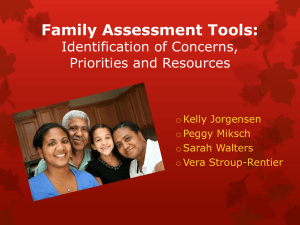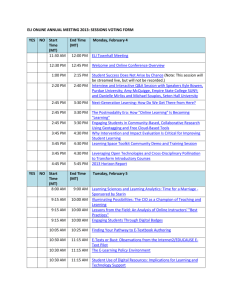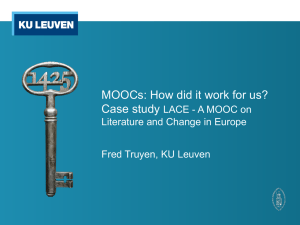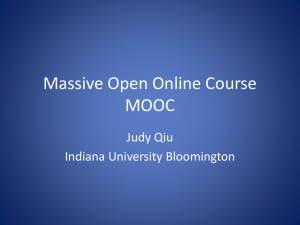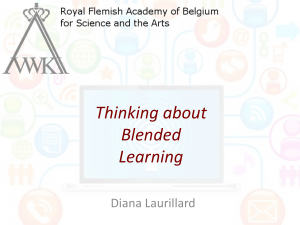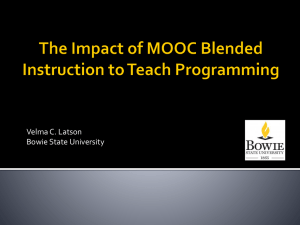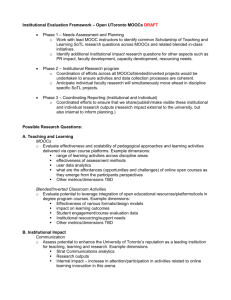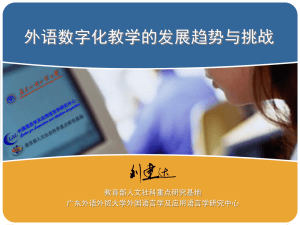BlendKit2015 Orientation Webinar Notes/Punch List
advertisement
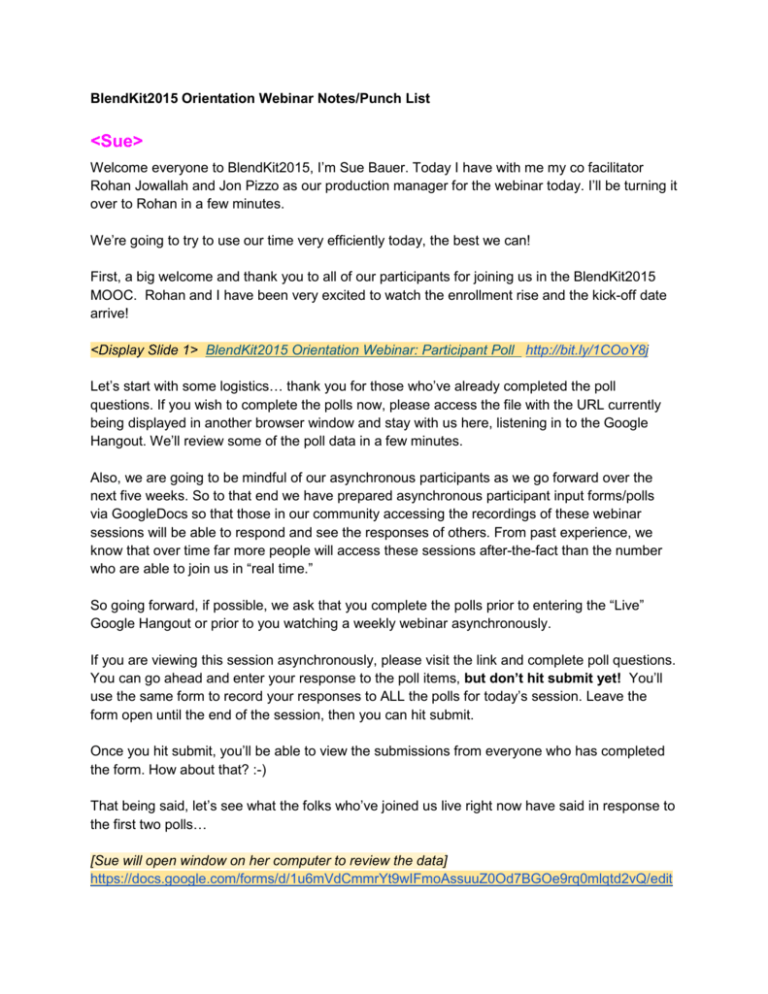
BlendKit2015 Orientation Webinar Notes/Punch List <Sue> Welcome everyone to BlendKit2015, I’m Sue Bauer. Today I have with me my co facilitator Rohan Jowallah and Jon Pizzo as our production manager for the webinar today. I’ll be turning it over to Rohan in a few minutes. We’re going to try to use our time very efficiently today, the best we can! First, a big welcome and thank you to all of our participants for joining us in the BlendKit2015 MOOC. Rohan and I have been very excited to watch the enrollment rise and the kick-off date arrive! <Display Slide 1> BlendKit2015 Orientation Webinar: Participant Poll http://bit.ly/1COoY8j Let’s start with some logistics… thank you for those who’ve already completed the poll questions. If you wish to complete the polls now, please access the file with the URL currently being displayed in another browser window and stay with us here, listening in to the Google Hangout. We’ll review some of the poll data in a few minutes. Also, we are going to be mindful of our asynchronous participants as we go forward over the next five weeks. So to that end we have prepared asynchronous participant input forms/polls via GoogleDocs so that those in our community accessing the recordings of these webinar sessions will be able to respond and see the responses of others. From past experience, we know that over time far more people will access these sessions after-the-fact than the number who are able to join us in “real time.” So going forward, if possible, we ask that you complete the polls prior to entering the “Live” Google Hangout or prior to you watching a weekly webinar asynchronously. If you are viewing this session asynchronously, please visit the link and complete poll questions. You can go ahead and enter your response to the poll items, but don’t hit submit yet! You’ll use the same form to record your responses to ALL the polls for today’s session. Leave the form open until the end of the session, then you can hit submit. Once you hit submit, you’ll be able to view the submissions from everyone who has completed the form. How about that? :-) That being said, let’s see what the folks who’ve joined us live right now have said in response to the first two polls… [Sue will open window on her computer to review the data] https://docs.google.com/forms/d/1u6mVdCmmrYt9wIFmoAssuuZ0Od7BGOe9rq0mlqtd2vQ/edit - Have you taught a “blended” (reduced seat time) course before? Do you plan to teach a blended learning course within the next year? I’ll note here that the term “blended course” is understood differently in different contexts. We are trying to encourage the more rigorous definition of a “reduction in class meeting time.” [Sue will open window to review the data] https://docs.google.com/forms/d/1u6mVdCmmrYt9wIFmoAssuuZ0Od7BGOe9rq0mlqtd2vQ/edit - Why are you participating in the BlendKit2015? Based on the first two polls in which you told us a bit about your background and your plans regarding blended learning, let’s look more concretely at why you’re participating in BlendKit2015. [wait for responses/elaborate on response options] With all these polls, if you select “Other” please elaborate upon this in the form, telling us about your “special” circumstances. Again, if you are asynchronously accessing this session, you can fill out the form as well. [review/respond to any chatted “other” responses] Let’s move forward now and take a big picture look at where we are. We are launching today a MOOC, an open, online course focused on blended learning. All of the materials we’re using are available publicly on the web… all the time! Beyond the closing of the MOOC Course. However… During this five-week period we’re focusing attention and structuring some opportunities for engagement and interaction with like-minded others. We’re FACILITATING an experience around these materials. <Display Slide 2> MOOC Success Strategies Now, I have been a MOOC “failure” and a successful MOOC completer. Its tough when you’re not necessarily held accountable for completion so l I want to chat briefly about some strategies for success: 1. Plan your time. Look at the course expectations and plan time each week to work on them. If something comes up, which it will, don’t just use your “reserved” MOOC time to do it, but schedule a time when you can “make it up” before you actually bail on your scheduled time. 2. Get involved in the MOOC. Become active on the course discussion site 3. Write/Talk about your MOOC. Tell your friends, family,and coworkers what you're doing. Let them see your excitement and be your cheerleaders as you go through. 4. Celebrate weekly success. Each step gets you closer to completing! When you have completed the weekly requirements CELEBRATE. Buy yourself a cup of coffee or post a quick TWEET about BLENDKIT2015 accomplishments… we’ll help you celebrate! <Display Slide 3> Participating in BlendKit2015 Now that you're ready for success let’s talk about your choices for participating. Participating in BlendKit2015 - Several participation levels are available. Let’s start with are over achievers. 1. Completers: Registrants who earn at least one badge for each of the five course topics during the course. 2. Participants: Registrants who earn between one and five badges during the course. 3. Auditors: Registrants who receive and observe course communications but do not earn any badges 4. Badges and Certificates <Display link SB Slide 4> Badges and Certificates ● Weekly Topic Badges - Each week you will have options to earn several badges by completing weekly activities. <Display link SB Slide 5> Badges and Certificates ● BlendKit Completion Badge - If you want the BlendKit Completion Badge then you will need at least ONE badge from each of the Weekly Topics. <Display link SB Slide 6> Badges and Certificates ● EDUCAUSE Badge/Certificate - This is It’s your decision! You decide how the BlendKit materials best work for you. You determine what “successful completion” of BlendKit2015 means for you. These are some of the ways we hope to bring to life the course materials that are online in perpetuity. I reiterate, YOU choose with which of these opportunities you will engage. It’s totally up to you your path through these learning opportunities. We are just trying to further disseminate these resources. We’ve found that when you’re in a cohort, there’s more of a sense of accountability and a greater sense that you’ll actually take action on your good intentions to use resources like these. Now here are some caveats: ● You will get out of this experience what you put into it. ● Also, the BlendKit Course materials are not perfect (far from it!), it is NOT a one-size-fitsall but you can use content as a starting point and engage with colleagues (folks from your own institution and others that you meet here online during this cohort). ● Let them stimulate your thinking and spur you into action. ● Then help us make the materials better so that we can put new versions online and benefit everyone in the process. ● PLEASE contact Rohan or myself if you have feedback/suggestions on content or resources that we have provided. I will say that all of us have things to learn and things to share. Even if you are new to blended learning, you are bringing a lot with you from your past teaching experience in other contexts and your past life experience that will benefit others. Look for opportunities to engage, to connect with other people as we proceed. That welcome being said, we want to spend the majority of our time today providing a brief guided tour of the way the course is set-up and the way it works. First, a quick note. Unfortunately, we had no way to send communications out to registered participants until the course opened on Canvas Network today. As a result, while today’s orientation webinar was listed on the public-facing course schedule, I’m certain that most of our participants knew nothing about today’s webinar until the reminder announcement went out a few hours ago. However, we will be distributing the recording link to everyone, and hopefully, going forward, we’ll all be aware that the weekly webinars will occur on Monday’s at 2pm US ET (-4 UTC) with the archived recording link posted soon after. Please schedule time NOW to either participate in “real time” or to review the recording on a weekly basis. :-) We will close each week of content with our Weekly Webinar. This orientation webinar is an exception since we started the week with this introduction. Just note that from here on out, webinars will close the week out. That being said, I am going to turn your over to my wonderful co-facilitator Rohan Jowallah for the course overview. <Rohan> Thanks Sue. Here’s how we’re going to deal with this guided tour... First, we’re going to talk about how to access the course. (RohanBlendkitI) As indicated by Sue you will have access to the Blendkit 2015 material that is publicly available. However, I am sure that most of you here will be “official participants”. If you have not yet registered please make sure you are enrolled in the Canvas Network course and make sure you are accessing everything via Canvas. If you are enrolled, you can just navigate to http://learn.canvas.net to come back into our course at any time. (RohanBlendkit2). If you haven’t yet enrolled, I would encourage you to do so to join us on this journey. You can do so by going right now to the Canvas homepage (/www.canvas.net )and type in the search bar Blendkit2015 in the search area as shown here. You will be then taken to registration site as shown here Rohanblendkit3. Once you have completed the registration process you should now be able to access the Blendkit2015. Once you enter the course, you should read the information on the homepage (Rohanblendkit4). Please take a few moments to familiarize yourself with your online learning environment. This familiarization process will be imperative for first time users of Canvas. Let me also state that you will have access to the Canvas guide which allowed you do a quick search for help if needed. On the right of the homepage you can navigate to other areas of the course site. ● Modules: will allow you to view the weekly activities, assignments and all relevant information regarding this course. Personally I view the module tab as the most important tab since it shows or connects you to the most relevant information. ● Assignments: The assignments tab will allow you to view all the assignments. ● The other tabs are as stated. Overall these tabs allow you to have a quick access to specific components of this course. However, as I stated early your safe zone for finding all course information will be in the modules section. I urge you to do what I have done with most online courses I have enrolled in, click to see where the navigation bar will takes you. Once you have an idea where the key components are, you will be more comfortable. Having reviewed/read the information on the homepage, it is now time to step into your course. To enter the course, you would need to click on the modules. This will take you to all the content and information for this course. Please ensure that ensure you read the information on the Start Here page (Rohan Blend 4a). ● Give attention to how you would like your notifications. You may decide you want to receive notification instantly, daily or weekly. ● You can also set the features to indicate the frequency on which you would like to receive them. ● Please take some time to view this page. Beyond course access, we want to talk about a few other aspects of the course: Calendaring the course Consuming information, Contributing resources and information, and (RohanBlendkit5). Let take a look at the module area in greater detail. You will notice that the complete course is outlined in this section. All the activities and course information are connected to this page. Therefore, if I wanted to view the Blendkit 2015 Schedule I would use the link provided. This link would then take me directly to the Blendkit 2015 Schedule. Let’s take a look at the course Schedule for BlendKit2015. http://bit.ly/blendkit_schedule. (RohanBlendkit6) We have highlighted here “Week 01.” We’re starting today with “Understanding Blended Learning.” We will begin every week with a facilitative message posted to the “Announcements” in Canvas just like we did today. And we’ll end every week with a wrap-up webinar. If we were to click on the reading it would take us to the weekly overview of our reading and assignments. RohanBlendkit7 Week 01 as an example, you can see here that we’ve provided links to readings activities, blog prompts, DIY task guides, and a “coming attraction” note of next week’s webinar closing out Week 01 with our guest expert blended learning faculty Dr. Dylan Barth of Univ. of Wisconsin, Milwaukee and Dr. Alisha Janowsky of UCF. Looking Ahead RohanBlendkit8.. . As stated earlier, I tend to use the module bar as my main access point. This page slide shows and enlarge version on Module one. From here you can go to all the activities for the week. We value your feedback and have created a Google Doc for this purpose. All information submitted will be “anonymous” outside of the learning management system. If you’ve shared your blog url (either on the registration form) or on the Blog URLs sharing document (provide link: http://bit.ly/blendkit2015_bloggers) AND if the blog had a valid RSS feed, it will be added to our information stream. However, the word “BlendKit” (one word) should appear somewhere in any blog posting you wish to appear in the information stream. No pressure to blog is intended here, but if you choose to post something about our BlendKit course to your blog, our info stream is set to receive it. :-) Looking Ahead ● Just to recap, Week one begins today. . ● As shown here the activities for this week are outlined. ● Both Sue and I welcome you on the BlendKit2015 learning journey. ● We will do our best to interact with you. ● Try to establish a weekly rhythm if at all possible. ● We look forward to an interactive and meaningful course with you. ● You can begin to earning your first set of digital badges by completing the following week one activities. ○ Readings: ○ Webinar: ○ DIY Task: ○ Info Stream Contribution ○ Blog Post/Comment: ● On behalf of the Blendkit2015 team we would like to say thanks for joining us and let the learning journey begin. __________________________________________________________________________