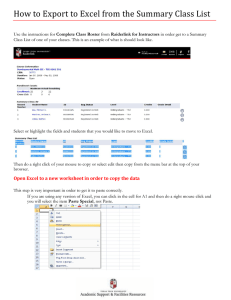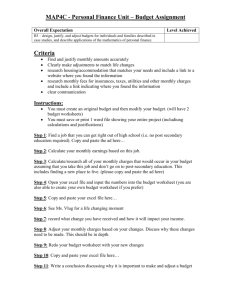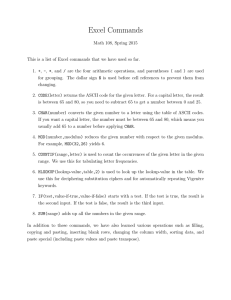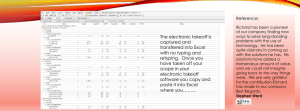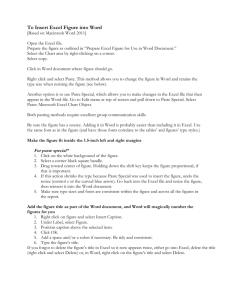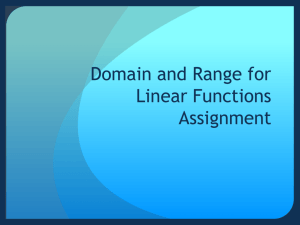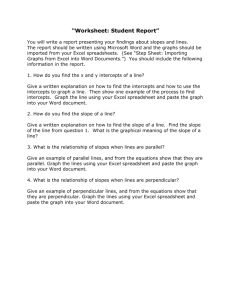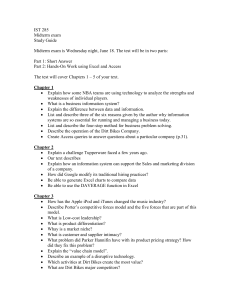Linear Models
advertisement
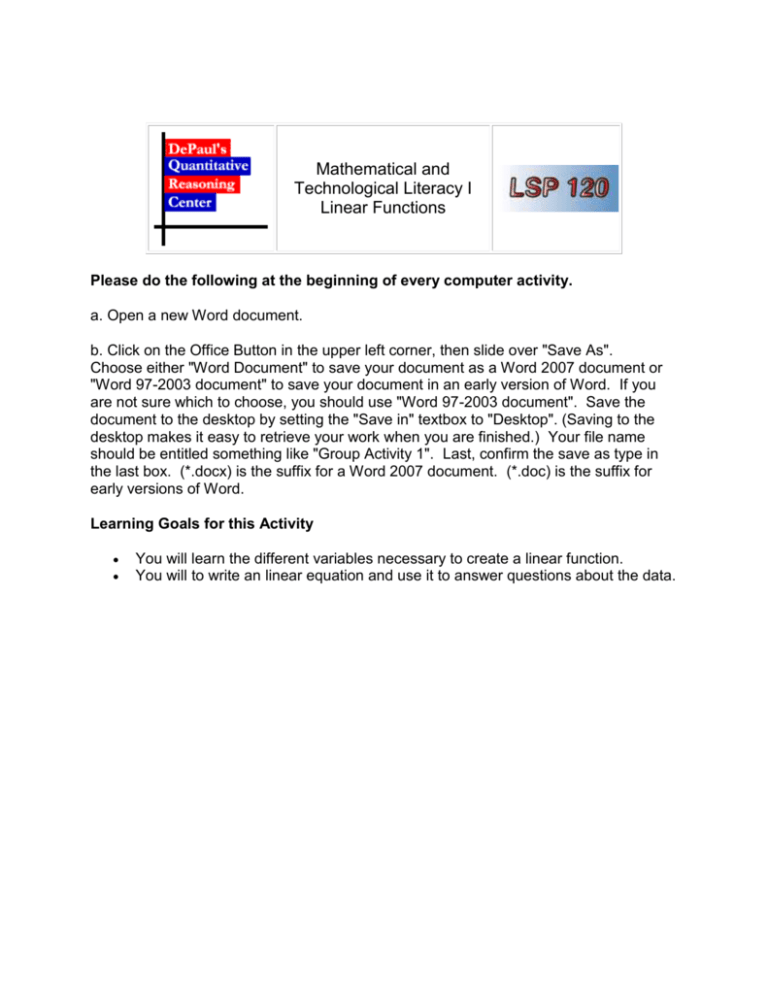
Mathematical and Technological Literacy I Linear Functions Please do the following at the beginning of every computer activity. a. Open a new Word document. b. Click on the Office Button in the upper left corner, then slide over "Save As". Choose either "Word Document" to save your document as a Word 2007 document or "Word 97-2003 document" to save your document in an early version of Word. If you are not sure which to choose, you should use "Word 97-2003 document". Save the document to the desktop by setting the "Save in" textbox to "Desktop". (Saving to the desktop makes it easy to retrieve your work when you are finished.) Your file name should be entitled something like "Group Activity 1". Last, confirm the save as type in the last box. (*.docx) is the suffix for a Word 2007 document. (*.doc) is the suffix for early versions of Word. Learning Goals for this Activity You will learn the different variables necessary to create a linear function. You will to write an linear equation and use it to answer questions about the data. Activity 130 120 90 100 110 80 70 40 50 60 20 30 10 900 800 700 600 500 400 300 200 100 0 0 Gallons of water in pool 1). Ian is using a hose to finish filling up a swimming pool. The graph below shows the linear relationship between the gallons of water in the pool and the time in minutes. Time (minutes) a). What is the x-variable? b). What is the y-variable? c). In Excel Create a table with an x-column and a y-column and put the three (x,y) data points shown on the graph into the table. Paste the table into this Word document. d). What is the rate of change for this data? e). What is the linear equation for this data? 2). Look at the graph below and answer the following questions. y 21 18 15 12 9 6 3 0 x 0 1 2 3 4 5 6 7 8 9 a). In Excel Create a table with an x-column and a y-column and put five (x,y) data points into the table. Paste the table into this Word document. b). What is the rate of change for this data? e). What is the linear equation for this data? 3) Open the Tables Excel file located on the calendar under Linear Models. Calculate the rate of change for each table. If it is a linear model, paste the table with the rate of change in the area below. Underneath the table, write the equation for that data.