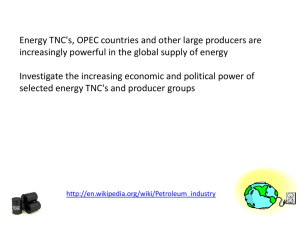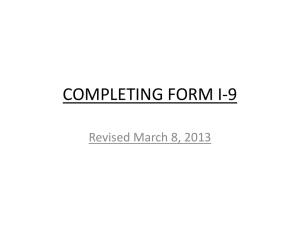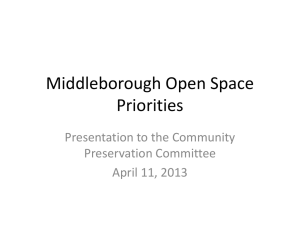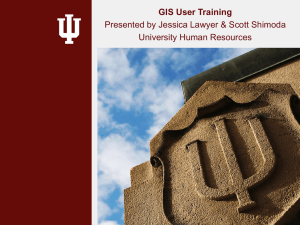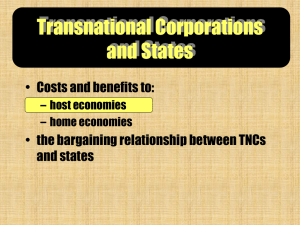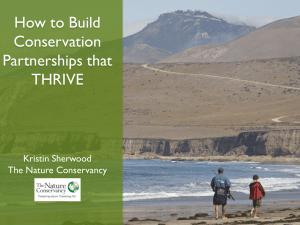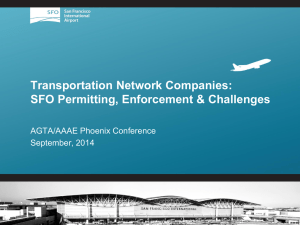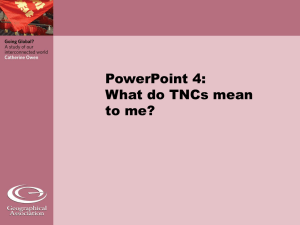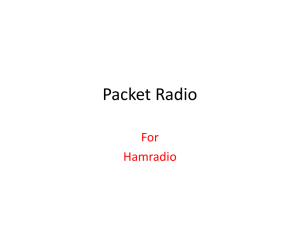TNC procedure - Indiana University
advertisement
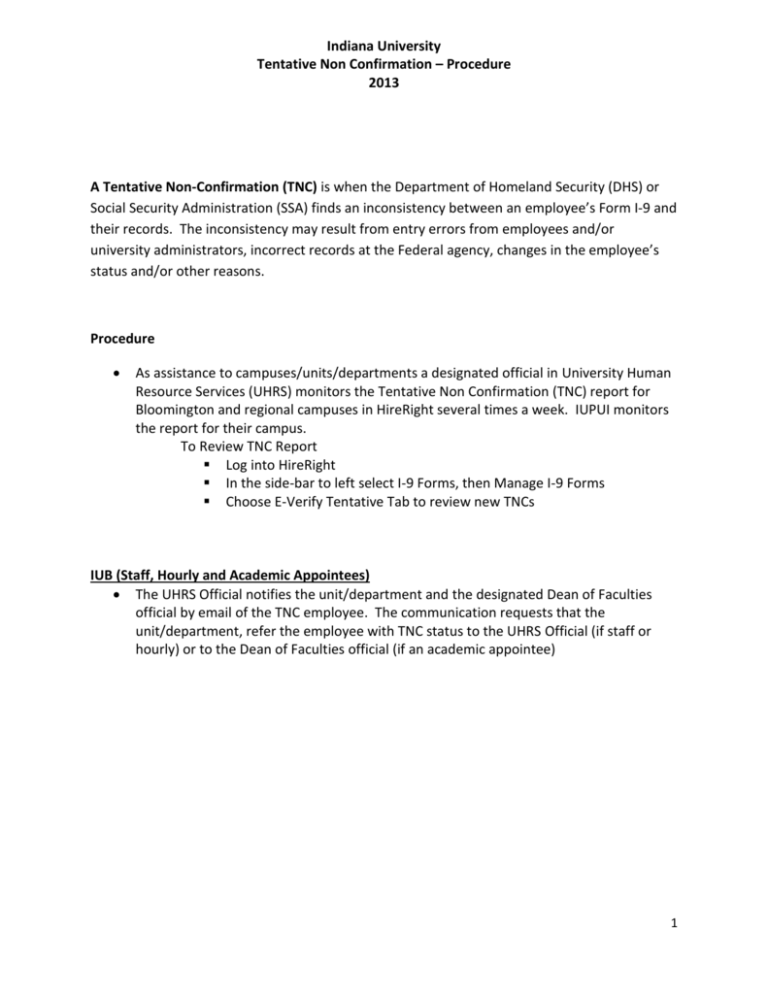
Indiana University Tentative Non Confirmation – Procedure 2013 A Tentative Non-Confirmation (TNC) is when the Department of Homeland Security (DHS) or Social Security Administration (SSA) finds an inconsistency between an employee’s Form I-9 and their records. The inconsistency may result from entry errors from employees and/or university administrators, incorrect records at the Federal agency, changes in the employee’s status and/or other reasons. Procedure As assistance to campuses/units/departments a designated official in University Human Resource Services (UHRS) monitors the Tentative Non Confirmation (TNC) report for Bloomington and regional campuses in HireRight several times a week. IUPUI monitors the report for their campus. To Review TNC Report Log into HireRight In the side-bar to left select I-9 Forms, then Manage I-9 Forms Choose E-Verify Tentative Tab to review new TNCs IUB (Staff, Hourly and Academic Appointees) The UHRS Official notifies the unit/department and the designated Dean of Faculties official by email of the TNC employee. The communication requests that the unit/department, refer the employee with TNC status to the UHRS Official (if staff or hourly) or to the Dean of Faculties official (if an academic appointee) 1 Tentative Non Confirmation – Procedure 2013 Sample Email Hi (Administrative contact), It looks like you have a Tentative Non-Confirmation (TNC) in E-Verify for employee XXXX XXXX. If the employee is Hourly or Staff, please refer them to me in UHRS and I will take them through the TNC process. If the employee is an Academic or Student Academic appointee, please refer them to (Dean of Faculties Official) in Academic Affairs and she/he will take them through the TNC process. If you need any assistance, please let me know. The TNC employee is asked to schedule an appointment with the designated Dean of Faculty or UHRS official within a few days if possible. Dean of Faculties – TNC Meeting Procedure The Dean of Faculties office handles their TNCs. UHRS involvement ends with the notification email. IUB Staff/Hourly – TNC Meeting Procedure UHRS Official meets with TNC employee in Private. To Look up TNC employee: In HireRight, search employee by name in the search box Right click on employee’s Form I-9 Record A pop-up box with all possible actions will appear UHRS Official prints Form I-9 from HireRight; review this with employee for mistakes If mistakes are found, contact unit/department administrator and ask them to correct mistakes in HireRight and select: “Save and run e-verify” at end of process If no mistakes are found on Form I-9: Right click on employee’s Form I-9 Record Click E-Verify Report On upper left of E-verify Report, select and print TNC Notice and TNC Referral Letter Follow instructions on notice and letter; print notice and letter After completing the notice and referral letter, right click main employee record and select: refer employee Check E-verify report and record response date on hard copy of referral letter for employee Give a hard copy of both the notice and referral letter to employee, with instructions to contact appropriate agency within specified time-frame Referred employees are monitored on the TNC report and updated if they receive authorization or require further assistance. 2 Tentative Non Confirmation – Procedure 2013 Regional Campuses The UHRS Administrator notifies Regional Campuses HR Directors by email if there is a TNC employee listed on the report for their campus. HR Director will be asked to meet with the employee in private and take them through the correction/referral process. Sample Email Hi (Campus HR Director), It looks like you have a Tentative Non-Confirmation in E-Verify at (Campus). The employee is: XX XX – (Dept.) - submitted by (administrative processer) The employee needs to be met with in private by you or someone from Campus HR and referred to DHS/SSA or have their Form I-9 corrected if appropriate. Regional Campus Staff/Hourly – TNC Meeting Procedure Campus HR Director or staff member meets with TNC employee in Private. To Look up TNC employee: In HireRight, search employee by name in the search box Right click on employee’s Form I-9 Record A pop-up box with all possible actions will appear Campus HR Director or staff member prints Form I-9 from HireRight; review this with employee for mistakes If mistakes are found, correct mistakes in HireRight and select: “Save and run e-verify” at end of process If no mistakes are found on Form I-9: Right click on employee’s Form I-9 Record Click E-Verify Report On upper left of E-verify Report, select and print TNC Notice and TNC Referral Letter; print notice and letter Follow instructions on notice and letter After completing the notice and referral letter, right click main employee record and select: refer employee Check E-verify report and record response date on hard copy of referral letter for employee Give a hard copy of both the notice and referral letter to employee, with instructions to contact appropriate agency within specified time-frame Referred employees are monitored on the TNC report and updated if they receive authorization or require further assistance. 3 4