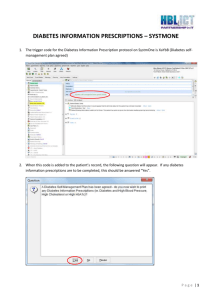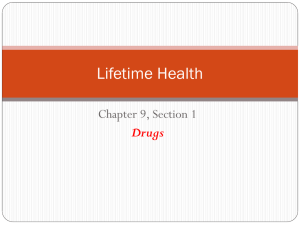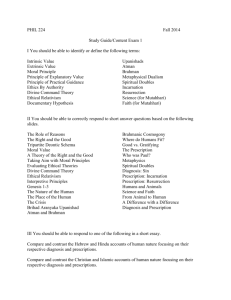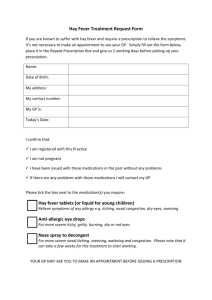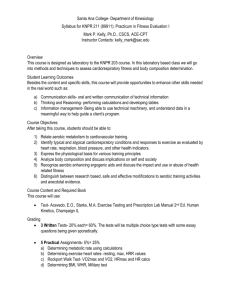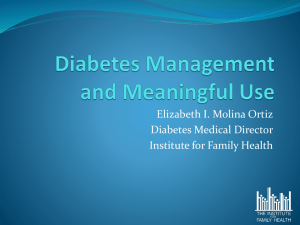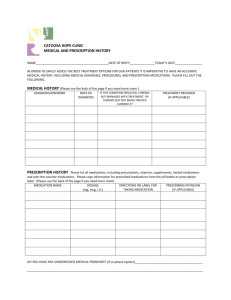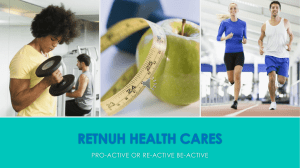Diabetes_UK_Management_Plan_EMIS
advertisement
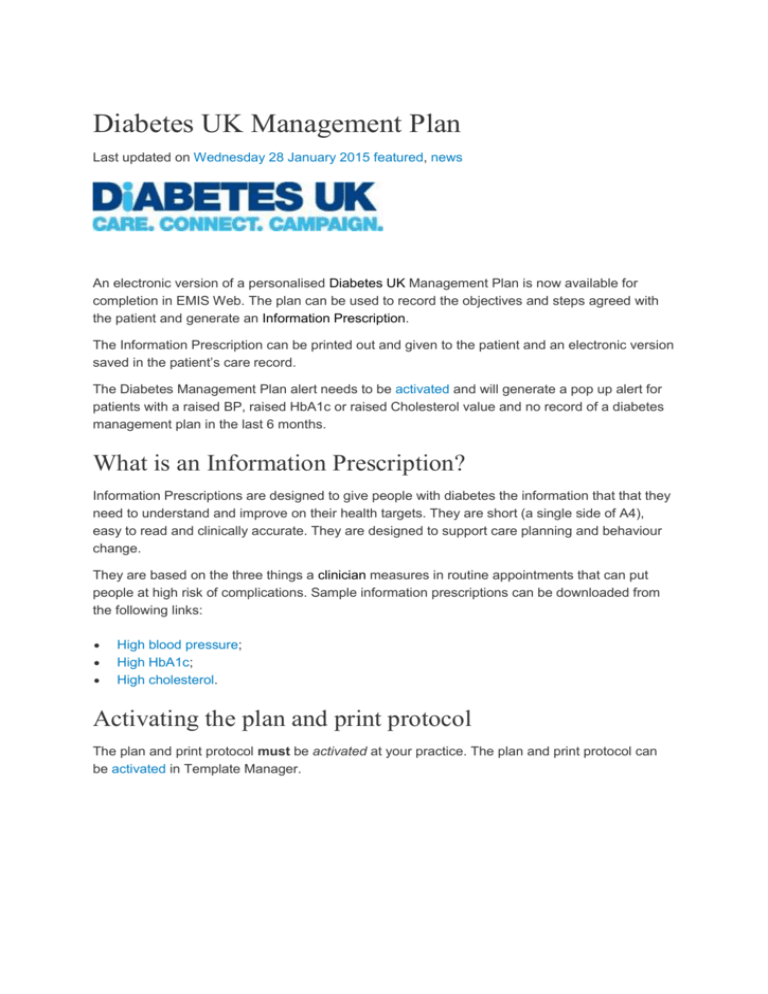
Diabetes UK Management Plan Last updated on Wednesday 28 January 2015 featured, news An electronic version of a personalised Diabetes UK Management Plan is now available for completion in EMIS Web. The plan can be used to record the objectives and steps agreed with the patient and generate an Information Prescription. The Information Prescription can be printed out and given to the patient and an electronic version saved in the patient’s care record. The Diabetes Management Plan alert needs to be activated and will generate a pop up alert for patients with a raised BP, raised HbA1c or raised Cholesterol value and no record of a diabetes management plan in the last 6 months. What is an Information Prescription? Information Prescriptions are designed to give people with diabetes the information that that they need to understand and improve on their health targets. They are short (a single side of A4), easy to read and clinically accurate. They are designed to support care planning and behaviour change. They are based on the three things a clinician measures in routine appointments that can put people at high risk of complications. Sample information prescriptions can be downloaded from the following links: High blood pressure; High HbA1c; High cholesterol. Activating the plan and print protocol The plan and print protocol must be activated at your practice. The plan and print protocol can be activated in Template Manager. The location of the protocols in Template Manager The plan and print protocols Use the search option on the ribbon in Template Manager to quickly search for the Diabetes Management Plan alert and print protocol. Offering the plan and launching an Information Prescription using the alert 1. To offer the plan, do the following: Double click on the alert in the bottom right hand corner. By hovering over the alert, the tooltip will provide further information. In this example the patient has raised blood pressure and cholesterol, but their latest HbA1c has not risen. 2. A consultation will be launched, check the properties, then click OK. 3. The Diabetes Information Prescription template will be launched, where you can record that a diabetes management plan has been agreed with the patient by ticking the relevant box, then click Save. This clears the alert and codes the care record with 66AR. 4. After saving, a Multiple Choice Question prompt will appear asking if you want to print a Diabetic Information Prescription. Only Information Prescriptions the patient is eligible for (from a choice of BP, Hba1c or Cholesterol) will appear and the clinician will select the most relevant. In this example the patient has raised blood pressure and cholesterol, but HbA1c has not risen. 5. Select the appropriate option and a mail merged personalised Information Prescription will be generated. 6. Within the Information Prescription, the clinician can tick/check the appropriate boxes, and type in the objectives and steps agreed with the patient. 7. Once you have completed the Information Prescription you will be able to select File and Print and give the paper copy to the patient. 8. You can then select File and Save and Close to add the electronic version to the patient’s care record. Diabetes management plan given should be populated as the document type. The updated care record Once you have saved the electronic version into the care record, the details will be recorded in the following areas: Consultations Care History Documents The Information Prescription can be viewed or reprinted by double clicking on the attachment in either Consultations, Care History or Documents. Launching an Information Prescription without the alert If you have added the print protocol to the launcher, select F12 and double click on the Diabetes Information Prescription option. You can access an Information Prescription and launch the Multiple Choice Question by adding code 66AR directly into the care record, or within a template. The EMIS Library Diabetes Chronic Disease Management template has been updated to include the action plan on the Management page. You can also add the plan by selecting Add > Document > Create Letter within the Care Record. Contents Diabetes UK Management Plan What is an Information Prescription? Activating the plan and print protocol Offering the plan and launching an Information Prescription using the alert The updated care record Launching an Information Prescription without the alert EMIS Patient EMIS NUG Egton Medical Information Systems Limited. Registered in England. No 2117205 Registered Office: Rawdon House, Green Lane, Yeadon, Leeds LS19 7BY o About WordPressWordPress.org o Documentation o Support Forums o Feedback EMIS Support CentreDashboardHowdy, T N Walter 78af9777dd76Edit My ProfileLog Out T N Walterbeb0f8fd-a35f-420d-b0e1-