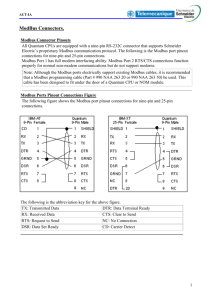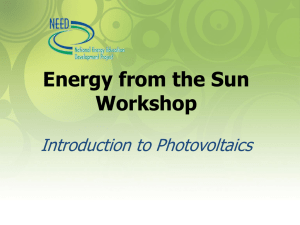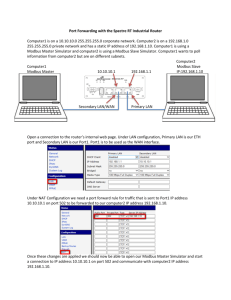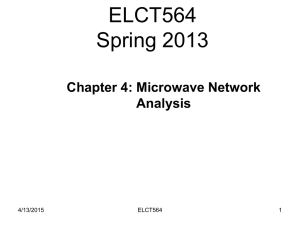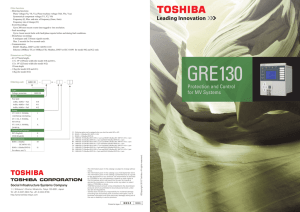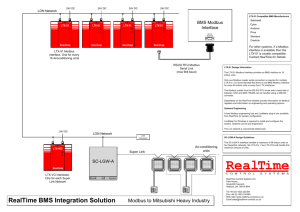SEL-735 Programming Notes: Communications & Protocols
advertisement
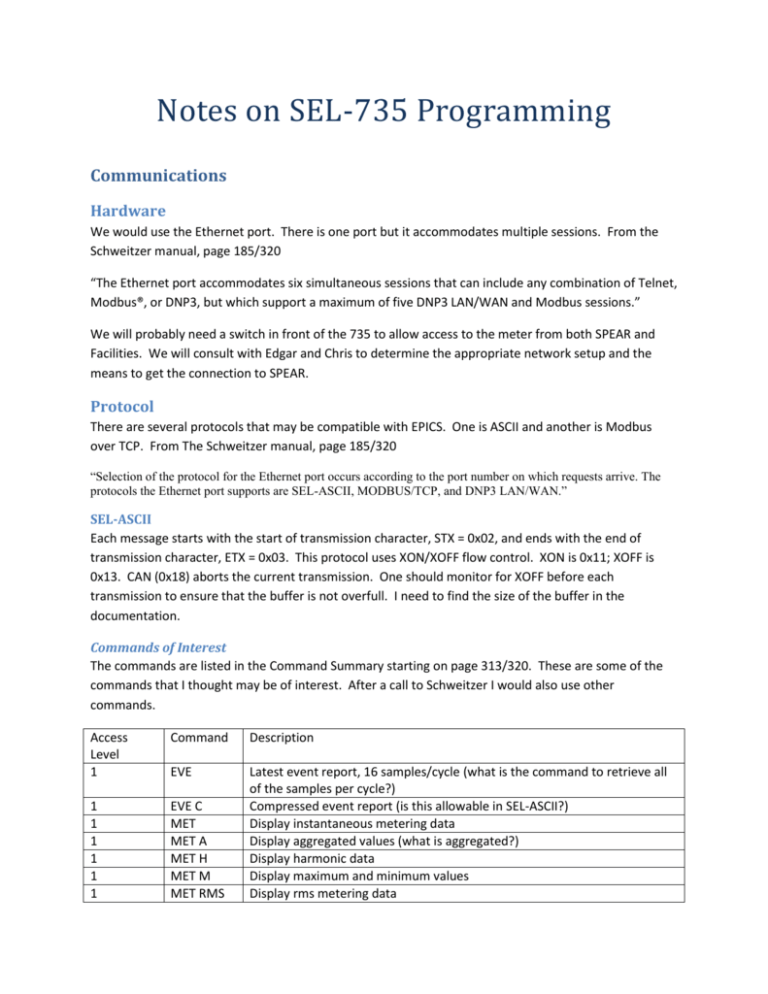
Notes on SEL-735 Programming Communications Hardware We would use the Ethernet port. There is one port but it accommodates multiple sessions. From the Schweitzer manual, page 185/320 “The Ethernet port accommodates six simultaneous sessions that can include any combination of Telnet, Modbus®, or DNP3, but which support a maximum of five DNP3 LAN/WAN and Modbus sessions.” We will probably need a switch in front of the 735 to allow access to the meter from both SPEAR and Facilities. We will consult with Edgar and Chris to determine the appropriate network setup and the means to get the connection to SPEAR. Protocol There are several protocols that may be compatible with EPICS. One is ASCII and another is Modbus over TCP. From The Schweitzer manual, page 185/320 “Selection of the protocol for the Ethernet port occurs according to the port number on which requests arrive. The protocols the Ethernet port supports are SEL-ASCII, MODBUS/TCP, and DNP3 LAN/WAN.” SEL-ASCII Each message starts with the start of transmission character, STX = 0x02, and ends with the end of transmission character, ETX = 0x03. This protocol uses XON/XOFF flow control. XON is 0x11; XOFF is 0x13. CAN (0x18) aborts the current transmission. One should monitor for XOFF before each transmission to ensure that the buffer is not overfull. I need to find the size of the buffer in the documentation. Commands of Interest The commands are listed in the Command Summary starting on page 313/320. These are some of the commands that I thought may be of interest. After a call to Schweitzer I would also use other commands. Access Level 1 Command Description EVE 1 1 1 1 1 1 EVE C MET MET A MET H MET M MET RMS Latest event report, 16 samples/cycle (what is the command to retrieve all of the samples per cycle?) Compressed event report (is this allowable in SEL-ASCII?) Display instantaneous metering data Display aggregated values (what is aggregated?) Display harmonic data Display maximum and minimum values Display rms metering data 1 1 E E 2 C SER SSI LDP[n] C MET M R SET AUT Display Sequential Events Recorder records Display voltage sag/swell/interruption (VSSI) report Reset load profile recorder, where n is the LDP recorder number Clear max/min metering Change settings Autocalibrate the analog acquisition system Can all of the programming done via the HMI be done remotely using either SEL ASCII or MODBUS/TCP? Or must it be done through a telnet session through the serial port? Page 72/320 What is the command to download the data, for example, in the event reports with phasors, oscillography, harmonics, and event report? Page 78/320 L-N Voltage Sag VSAG = 99.00 (sag at 99%) L-N Voltage Swell VSWELL = 101.00 (swell at 101%) What do the hysteresis commands do? Page 79/320 What are the options for Event Report Trigger List, ERn = ? Waveform Capture Sample Rate (16, 128, 512) SRATE = 512 Event Length (15, 30, 60, 120, 300, 600) LER = 60 Prefault Length PRE = 10 Page 80/320 What are the counters used for? Page 81/320 How do you set the port number for the five different available Ethernet ports using either SEL ASCII or MODBUS/TCP? PROTO = SEL for standard SEL PROTO = MOD for Modbus RTU. Is this also MODBUS on TCP? Metering Page 88/320 Aggregation is over minimum 3 second interval. Is there a faster value, 1 sec, for example? Are these numbers taken just once every 10 minutes? Page 119/320 The maximum and minimum values are written only once every minute to memory. Is that the fastest that the maximum and minimum are calculated? Page 121/320 How frequently are the values from harmonic metering updated? Page 137/320 Are voltage/current magnitude values available every twelve cycles? Which quantities use the 128 sample/cycle and which use the 16 sample/cycle for calculations? Page 147/320 We are interested in the low level programming steps used by Acselerator Team software to monitor and retrieve the data during an event. Is 16 samples/cycle the most that can be retrieved here? Or can we use the higher sampling rate set by SRATE? Page 147/320 Is VSSI the proper trigger to use for this? Waveform Capture Event Reports ER1 = SSI_EVE and then set SSI_EVE to the proper value? Page 149/320 Do we need to clear the report buffers, and can this be done remotely? Page 153/320 ESSI = Y sets up voltage sag/swell/interruption reporting Does this interruption only update once per second? Page 155/320 Is the fastest that the samples are displayed in VSSI mode 4 samples per cycle? Call to Schweitzer Contact Information I called Schweitzer Engineering Laboratory, Inc. at (509) 332-1890 and spoke with a protection engineer, Don. He answered many of my questions and convinced me that I this system will work as desired. He gave several suggested solutions. His expertise is not in the communications. For that Schweitzer has Integration Engineers (IEs). He gave me the names of two that should be able to answer the other questions. The local IE is Robin Jenkins, who works out of Placerville. His number is (509) 336-7060. An alternate is Simon Loo, who works out of Houston. His number is (509) 334-8179. Finally, Don gave the name of their meter expert, if we have questions about the meter itself. He is Victor Love at (509) 3364410. Technical Information Don said that all of the data listed in the Metering and Logging sections of the manual are available through the SEL ASCII commands over the Ethernet port. And the setups shown in the acSELerator QuickSet section are also able to be done via Ethernet. A call to the IE should clear up issues such as how to configure the ports and how we can most efficiently extract the data from the meter. There is a compressed format that would be beneficial to use, especially when we are sampling power line disturbances. Data Monitoring A call to function MET should return a few dozen of the parameters in which we are most interested, such as the line voltage amplitudes, line to line voltages, phase current amplitudes, current to voltage phase, real power, reactive power, apparent power, etc. The discussion of these quantities starts on page 137/320. Appendix G, page 275/320, lists all of the possible quantities. As a first pass, we would take the values from Table G.2. Alternatively, if we were happy with data that we could only acquire every three seconds, we could take the averaged “aggregate” values from Table G.7. Table G.13 gives the values of the fundamental (60 Hz) component of the waveforms. We would need some experience with these values to learn which quantities are most useful for us. But once we decide what to acquire, if we can read this data in a “compressed” or binary format, we would be able to dramatically reduce our Ethernet bandwidth. We would program the Sequential Event Recorder (SER) register, page 150/320, to trigger on various conditions, which in our case may be sags and swells. The threshold values can be programmed to within 1% of the nominal operating voltage. We would start with thresholds of somewhere between 1% and 2%. The occurrence of an event sets the appropriate bit in the register, which we could monitor. Don said there was a possibility that the meter could also send out a message to us when the event occurred. I don’t know whether polling or waiting for a message is more difficult to program. We have two types of data that we could then recover. One is called the Event Report, page 147/320. This is a sampled waveform of the voltages and currents; essentially these are oscillograms. We can program the sampler to act as fast as 512 samples per cycle and take, for example, about 30 cycles of data. Assuming six waveforms are sampled, this gives us 92160 data words per event, plus some status of digital registers listed in Table G.24. Compressed data transfer would also be a big help here, although the frequency of these events should be rather low. The second type of data is the Voltage Sag/Swell/Interruption Report. This does not give the oscillogram of the data; rather it gives cycle per cycle data based on samples four times per cycle. This is a shorter report. An idea of the data this report produces is shown in a formatted printout in Figure 6.9. Hopefully we would read this data back in an abbreviated form. I guess that right now my preference is to read back the longer and more detailed Event Report. This should give us much more information.