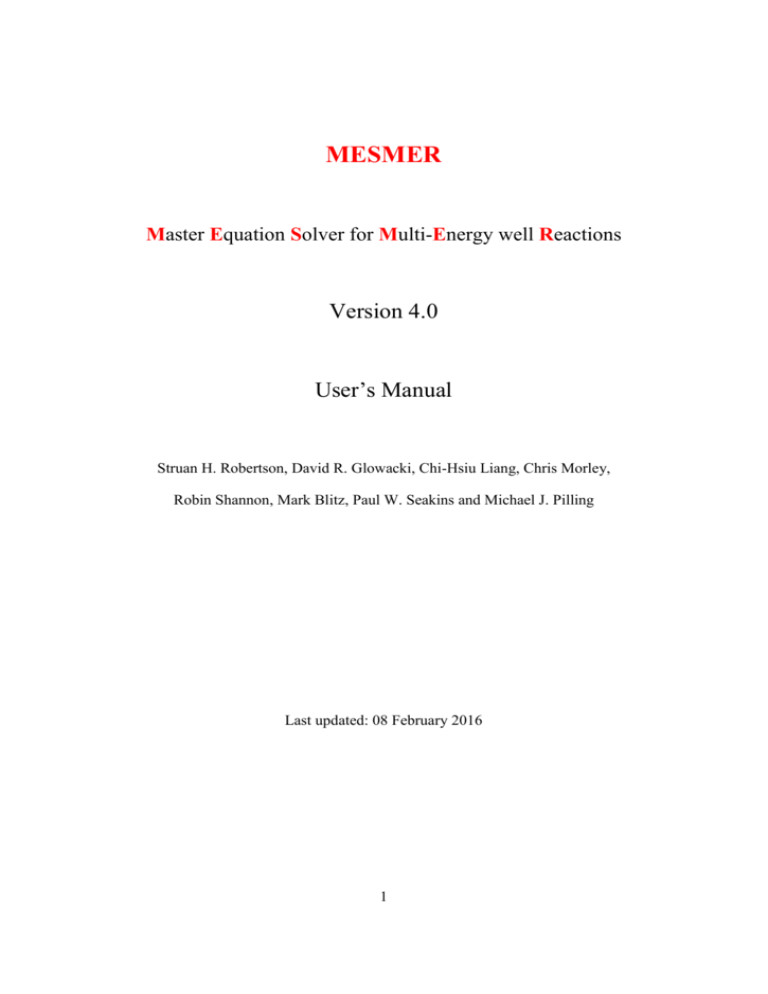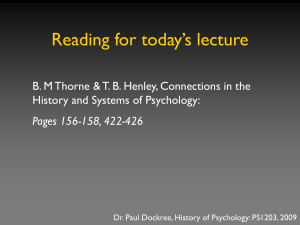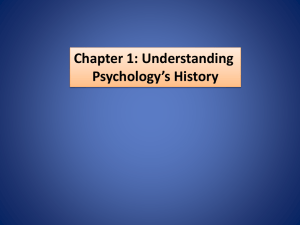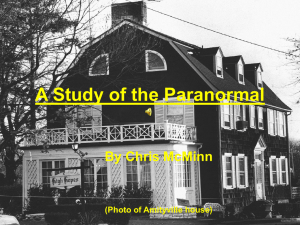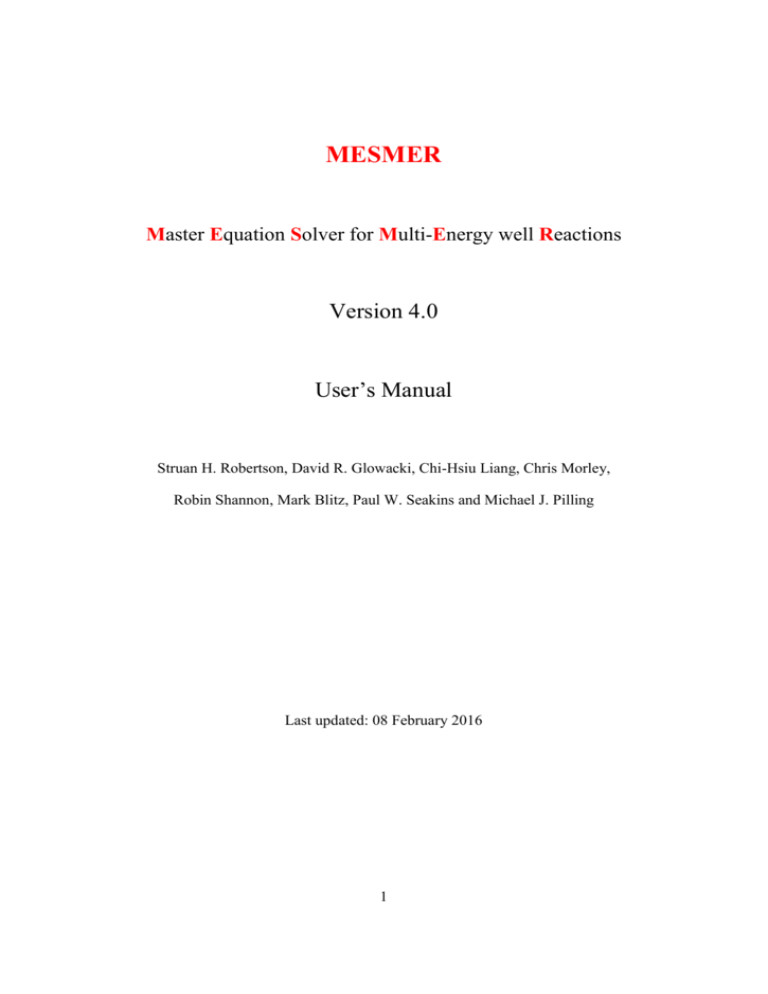
MESMER
Master Equation Solver for Multi-Energy well Reactions
Version 4.0
User’s Manual
Struan H. Robertson, David R. Glowacki, Chi-Hsiu Liang, Chris Morley,
Robin Shannon, Mark Blitz, Paul W. Seakins and Michael J. Pilling
Last updated: 08 February 2016
1
1
Acknowledgements and Citation
This work was made possible through the help of several people not included as authors. We
would like to acknowledge the following individuals: Dr. Nicholas Green, Dr. Kevin Hughes,
and Dr. David Waller. Some of the MESMER development was carried out under the
auspices of grants from the EPSRC and NERC. Finally, we would like to thank you, the
users. No program is ever perfect, and while we have carried out tests with MESMER on
several different chemical systems, we will not have caught every bug. Some of you will no
doubt find yourselves particularly adept at breaking the program, and we hope you will
provide us feedback. MESMER will only become a better program with your help.
If you published results using MESMER, we would appreciate it if you would cite us.
A paper in which we detail some of the more interesting things implemented in MESMER, is
published in the D.R. Glowacki, C.-H. Liang, C. Morley, M.J. Pilling and S.H. Robertson,
Journal of Physical Chemistry A, 9545−9560, 116 (2012). Alternatively you may cite
MESMER as follows:
Robertson, S. H.; Glowacki, D. R.; Liang, C.-H.; Morley, C.; Shannon, R.; Blitz, M.; Seakins,
P. W.; Pilling, M. J., MESMER (Master Equation Solver for Multi-Energy Well Reactions),
2008-2013; an object oriented C++ program implementing master equation methods for gas
phase reactions with arbitrary multiple wells. http://sourceforge.net/projects/mesmer.
2
2
Notices
MESMER, Copyright (C) 2009-2013 by Struan H. Robertson, David R. Glowacki, Chi-Hsiu
Liang, Chris Morley, Michael J. Pilling and contributors, is distributed under the terms of the
GNU
Public
License
version
2
(GPLv2).
Details
can
be
found
at
http://www.gnu.org/licenses/.
MESMER employs the QD extended precision library which is distributed under the
following terms:
Copyright (c) 2003, The Regents of the University of California, through Lawrence Berkeley
National Laboratory (subject to receipt of any required approvals from U.S. Dept. of Energy)
All rights reserved.
Redistribution and use in source and binary forms, with or without modification, are
permitted provided that the following conditions are met:
(1) Redistributions of source code must retain the above copyright notice, this list of
conditions and the following disclaimer.
(2) Redistributions in binary form must reproduce the above copyright notice, this list of
conditions and the following disclaimer in the documentation and/or other materials provided
with the distribution.
(3) Neither the name of Lawrence Berkeley National Laboratory, U.S. Dept. of Energy nor
the names of its contributors may be used to endorse or promote products derived from this
software without specific prior written permission.
THIS
SOFTWARE
IS
PROVIDED
BY
THE
COPYRIGHT
HOLDERS
AND
CONTRIBUTORS "AS IS" AND ANY EXPRESS OR IMPLIED WARRANTIES,
INCLUDING,
BUT
NOT
LIMITED
TO,
THE
IMPLIED
WARRANTIES
OF
MERCHANTABILITY AND FITNESS FOR A PARTICULAR PURPOSE ARE
DISCLAIMED.
IN
NO
EVENT
SHALL
THE
COPYRIGHT
OWNER
OR
CONTRIBUTORS BE LIABLE FOR ANY DIRECT, INDIRECT, INCIDENTAL,
SPECIAL, EXEMPLARY, OR CONSEQUENTIAL DAMAGES (INCLUDING, BUT NOT
3
LIMITED TO, PROCUREMENT OF SUBSTITUTE GOODS OR SERVICES; LOSS OF
USE, DATA, OR PROFITS; OR BUSINESS INTERRUPTION) HOWEVER CAUSED
AND ON ANY THEORY OF LIABILITY, WHETHER IN CONTRACT, STRICT
LIABILITY, OR TORT (INCLUDING NEGLIGENCE OR OTHERWISE) ARISING IN
ANY WAY OUT OF THE USE OF THIS SOFTWARE, EVEN IF ADVISED OF THE
POSSIBILITY OF SUCH DAMAGE.
MESMER employs the TinyXML library which is distributed under the terms of the zlib
license.
4
3
Contents
1
Acknowledgements and Citation ................................................................................... 2
2
Notices ........................................................................................................................... 3
3
Contents ......................................................................................................................... 5
4
What’s New in MESMER 4.0 ....................................................................................... 9
5
Introduction ................................................................................................................. 10
6
Accessing, Compilation and Execution ....................................................................... 13
6.1
Accessing MESMER ......................................................................................... 13
6.2
Windows ............................................................................................................ 13
6.2.1 Installing the Binary on Windows ........................................................... 13
6.2.2 Compiling it yourself on Windows .......................................................... 13
6.2.3 Running on Windows .............................................................................. 14
6.3
Linux/UNIX/Mac .............................................................................................. 15
6.3.1 Compiling TinyXML ............................................................................... 15
6.3.2 Compiling QD for higher precision arithmetic ........................................ 15
6.3.3 Compiling and Running the Main Executable ......................................... 16
6.3.4 Running on Linux/UNIX/Mac ................................................................. 18
7
6.4
Testing MESMER on Windows and Linux/UNIX/Mac .................................... 18
6.5
MESMER command line ................................................................................... 19
6.6
MESMER environment variables ...................................................................... 20
MESMER data files ..................................................................................................... 22
7.1
Editing and Viewing Data Files ......................................................................... 22
7.2
Validation of MESMER input ........................................................................... 24
7.3
The basics of the *.xml input file ...................................................................... 24
7.3.1 moleculeList ............................................................................................. 25
7.3.1.1
Potential Energy Surface (Zero Point Energy Convention) .... 30
7.3.2 reactionList .............................................................................................. 32
7.3.3 me:conditions ........................................................................................... 36
7.3.4 me:modelParameters ................................................................................ 38
7.3.5 me:control ................................................................................................ 39
7.4
Summary Table: Molecular input variables in MESMER ................................. 43
5
8
Additional facilities and examples .............................................................................. 45
8.1
Basic XML Structure ......................................................................................... 45
8.2
Notes on Input File Structure ............................................................................. 46
8.3
Comparing MESMER rate data to experimental values .................................... 48
8.3.1 Experimental Rate Coefficients ............................................................... 48
8.3.2 Experimental Yields................................................................................. 49
8.3.3 Experimental Eigenvalues........................................................................ 49
9
8.4
Specifying Numerical Precision ........................................................................ 50
8.5
Specifying Parameter Bounds and Constraints .................................................. 50
8.6
Inverse Laplace Transforms (ILT) ..................................................................... 53
MESMER files explained ............................................................................................ 55
9.1
MESMER output files ....................................................................................... 55
9.1.1 mesmer.test .............................................................................................. 55
9.1.1.1
Partition Functions and State Densities................................... 55
9.1.1.2
k(E)s & Tunnelling Corrections .............................................. 56
9.1.1.3
Equilibrium Fractions.............................................................. 56
9.1.1.4
Eigenvalues ............................................................................. 57
9.1.1.5
Species Profiles ....................................................................... 58
9.1.1.6
Phenomenological rate coefficients ........................................ 59
9.1.2 mesmer.log ............................................................................................... 60
9.1.3 XML output ............................................................................................. 61
9.1.4 defaults.xml .............................................................................................. 63
9.1.5 librarymols.xml ........................................................................................ 63
9.1.6 Secondary input files................................................................................ 64
9.1.7 source.dot and source.ps .......................................................................... 64
9.1.8 mesmer1.xsl, mesmerDiag.xsl, popDiag.xsl and switchcontent.xsl ........ 65
9.1.9 punch.xsl, punchout.bat ........................................................................... 65
10
Test Suite ..................................................................................................................... 66
10.1 MesmerQA ........................................................................................................ 66
10.1.1
1-Pentyl Isomerization ................................................................... 67
10.1.2
Cyclopropene Isomerization + Reservoir State .............................. 68
10.1.3
H + SO2 .......................................................................................... 69
10.1.4
OH + C2H2 ...................................................................................... 70
10.1.5
CH3CO + O2 ................................................................................... 71
6
10.1.6
2-propyl (i-propyl) ......................................................................... 71
10.1.7
Benzene-OH Oxidation .................................................................. 72
10.1.8
Thermodynamic Table ................................................................... 72
10.1.9
UnitTests ........................................................................................ 72
10.2 Examples............................................................................................................ 73
11
Adding Functionality to MESMER ............................................................................. 76
11.1 Data Access ....................................................................................................... 76
11.1.1
XmlMoveTo ................................................................................... 77
11.1.2
XmlRead ........................................................................................ 77
11.1.3
XmlReadValue ............................................................................... 77
11.1.4
XmlReadDouble ............................................................................. 77
11.1.5
XmlReadInteger ............................................................................. 78
11.1.6
XmlReadBoolean ........................................................................... 78
11.2 Plug-in Classes................................................................................................... 78
11.2.1
Calculation Methods ...................................................................... 78
11.2.2
Collisional Energy Transfer Models .............................................. 81
11.2.3
Density of States ............................................................................ 83
11.2.4
Microcanonical Rates ..................................................................... 86
11.2.5
Tunneling Corrections .................................................................... 87
11.2.6
Spin Forbidden RRKM theory ....................................................... 89
11.2.7
Distribution Calculator ................................................................... 89
12
MESMER FAQs .......................................................................................................... 91
13
Theoretical Background .............................................................................................. 94
13.1 Matrix Formulation of the EGME ..................................................................... 94
13.1.1
The Bimolecular Source Term ..................................................... 100
13.2 Other Methods for solving the master equation ............................................... 102
13.2.1
The Reservoir State Approximation ............................................. 102
13.2.2
The Contracted Basis Set Approach............................................. 104
13.3 Inverse Laplace Transform .............................................................................. 105
14
13.3.1
Unimolecular ILT......................................................................... 105
13.3.2
The association ILT...................................................................... 107
13.3.3
The C’ constant in MESMER ILT ............................................... 107
Revision History ........................................................................................................ 109
14.1 MESMER 0.1 (Released 12/Jun/2009) ............................................................ 109
7
14.2 MESMER 0.2 (Released 9/Jan/2011) .............................................................. 109
14.3 MESMER 1.0 (Released 10/Feb/2012) ........................................................... 109
14.4 MESMER 2.0 (Released 10/Feb/2013) ........................................................... 110
14.5 MESMER 3.0 (Released 24/Feb/2014) ........................................................... 110
15
References ................................................................................................................. 111
8
4
What’s New in MESMER 4.0
Internal rotor facility to, optionally, allow for an angle dependent internal moment of
inertia term (See section 11.2.3).
Multiple control blocks.
New bimolecular reaction type.
9
5
Introduction
The modelling of unimolecular systems has applications in a variety of environmental and
industrial contexts. In recent years a great deal of progress has been made in the
understanding and modelling of unimolecular systems over a range of temperatures and
pressures. The quantities of particular interest are the rate coefficients, time dependent species
profiles, product yields, and branching ratios of the system being investigated. Each of these
quantities typically shows a complex dependence on pressure and temperature. The modelling
of industrial or environmental processes often involves conditions that are difficult to access
experimentally, so it is important to be able to generate experimentally validated rate
coefficient models that may be extrapolated to the sorts of conditions of interest in larger
scale simulations. For example, experimental techniques may dictate that reactions relevant
to the atmosphere need to be performed at low pressures (5 - 50 mbar); however, their
relevance is at higher pressures, so the experimental results must be extrapolated to the
pressures characteristic of the lower atmosphere (200 - 1000 mbar). The use of stochastic
techniques for describing the evolution of unimolecular systems – in particular the Master
Equation (ME) – is a common means of linking laboratory studies and larger scale modelling.
MESMER uses matrix techniques to formulate and solve the Energy Grained Master Equation
(EGME) for unimolecular systems composed of an arbitrary number of wells, transition
states, sinks, and reactants.
A unimolecular system, see Figure 1, is characterised by one or more potential wells
(local minima) on the potential energy surface (henceforth, PES) which describes the energy
of the atoms as a function of position. Each well represents a (meta-) stable species that can,
in principle, be isolated. Wells are connected by transition states (TS) and a species in one
well may be converted to another by passing through the TS that connects the wells. In many
systems the TS can be associated with a saddle point on the system PES and so there is an
energy barrier to inter-conversion of species. Thus, to convert from one species to another, the
reactant must be activated – i.e., energy must be supplied to overcome the barrier separating
the two wells. Typically, energy is supplied through collisions with bath gas molecules - the
reactant will undergo a number of collisions with bath gas molecules some of which will be
10
activating (net increase in reactant energy) and some of which will be deactivating (net
decrease in reactant energy). Since collision events and the amount of energy transferred are
random quantities, the energy transfer process can be regarded as a random walk, and treated
using techniques from stochastic process theory. Typical systems treated using MESMER
also include a bimolecular source and the formation of products by dissociation from one or
more of the wells.
Figure 1: Schematic of the processes involved in MESMER. (Taken from D.R. Glowacki, C.H. Liang, C. Morley, M.J. Pilling and S.H. Robertson, Journal of Physical Chemistry A,
9545−9560, 116 (2012)) [1]
MESMER has been written to offer a flexible approach to ME treatments of such complex
systems. We have also attempted to incorporate various facilities that make it easy to apply
the ME to gas kinetics. Some of the design goals which we had in mind while writing
MESMER include:
1. Use standard, off-the-shelf technologies, so that the code may be readily maintained
and extended. For example, we developed MESMER using the Microsoft’s VS2008
integrated development environment, we use XML data representation for the input
stream, we use Firefox as a PES viewer to aid in the construction of input files, and
current developments are underway to increase compatibility between MESMER
and such open source projects as OpenBabel.
11
2. Use open source C++ to write well-structured, object-oriented, cross-platform code
that may be easily maintained and built upon by future developers. Where possible,
we have designed the code so that future developers may be able to add increasing
functionality via the use of plug-in classes. In addition, the code is commented, with
references that indicate the methodologies used.
12
6
Accessing, Compilation and Execution
MESMER has been designed to be cross platform, and we have compiled it under Windows,
LINUX/UNIX, and Mac operating systems, on both 32 and 64-bit architectures.
The
installation details describe how to get started using MESMER on several of these platforms.
In general, we do our development and debugging on Windows. For large production runs,
where we may want to run several hundreds or even thousands of ME calculations to explore
the sensitivity of the results over the model parameter space, we tend to use LINUX.
6.1 Accessing MESMER
MESMER is hosted by the SourceForge website and can be accessed either by using the
search facility provided or following the link:
http://sourceforge.net/projects/mesmer/
There are a number of tracker facilities that allow one to enter bugs and features requests and
we strongly encourage this. If you wish to receive an email notification of items being added
to these trackers, subscribe to the mesmer-notify mailing list which can also be found on the
MESMER SourceForge project site.
6.2 Windows
6.2.1 Installing the Binary on Windows
Download the Windows installer and execute it. It will ask you to accept the GPLv2 licence,
and to input the folder where you want it installed. It sets the PATH, MESMER_DIR and
possibly
MESMER_AUTHOR
environment
variables.
An
item
is
added
to
StartMenu/Programs with links to the documentation, but actually running MESMER would
normally be done from a DOS command window.
To remove MESMER from your
computer, use Add and Remove Programs or click the StartMenu/Programs item Uninstall.
6.2.2 Compiling it yourself on Windows
If you want to build MESMER yourself, if an executable release is not available so that you
have to build it yourself, or if you want to develop the code yourself, then we recommend the
13
use of Visual C++. MESMER has been developed using Microsoft’s Visual C++ 2008/2010
integrated development environment. Building and developing MESMER can be done using
either the free Visual C++ 2010 Express Edition or the full version of Visual Studio (which
isn’t free).
To build MESMER using VS2010, you could download the MESMER tar.gz
distribution as described in section 6.3, but we would recommend using SVN (possibly with
Tortoise SVN) when you will have the opportunity to use either the most recent development
code by checking out
http://mesmer.svn.sourceforge.net/viewvc/mesmer/trunk/
or using a released version like
http://mesmer.svn.sourceforge.net/viewvc/mesmer/tags/Release_1.0.
To build it, go to the \Windows VC10 folder, and use Visual C++ to open the file
MESMER.sln. Clicking on the VS2010 command Build the Solution will build the
binary executable in \Windows VC10\Mesmer folder. (Depending on the MESMER
release that you download, you may see a \Windows VC9 folder. This folder contains the
VS2008 project and solution files for MESMER.)
6.2.3 Running on Windows
Open a DOS command window, most conveniently in the folder containing the data file. If
the Windows installer has been used, or if the folder containing mesmer.exe has been
manually added to the PATH environment variable, MESMER may be called as follows:
mesmer filename.xml
where filename.xml refers to the input XML file described below. See section 6.5 for a
more complete description of the options and syntax of the command line.
Alternatively, if the user is not familiar with using the command line, MESMER may be
executed through right clicking on the desired xml input file and selecting the “Open with
Mesmer” option. The additional command line options mentioned above are not available if
MESMER is executed in this way.
14
6.3 Linux/UNIX/Mac
The first step to using MESMER is downloading it from the SourceForge project website.
The downloaded release is distributed using tar.gz compression, which retains the
directory structure. To uncompress the files in Windows, you can use free software like
WinRAR. Under Linux/UNIX/Mac, you type the following command:
tar xvfz filename.tar.gz
where filename is the name of the particular MESMER release that you have downloaded.
Linux/UNIX compilation involves three easy steps: (1) compile the TinyXML libraries,
(2) compile the QD libraries, and finally (3) compile the main executable. These steps are
described sequentially below.
6.3.1 Compiling TinyXML
To compile TinyXML, which is what MESMER uses for input/output, the library has to be
created by typing the following command under the /tinyxml folder:
make –f MakeLib DEBUG=NO
6.3.2 Compiling QD for higher precision arithmetic
MESMER uses numerical matrix techniques to formulate and solve the ME. Because of this,
MESMER is not immune to numerical precision problems. In the Energy Grained Master
Equation, the origin of these effects and when they occur is reasonably well understood,
although solutions to these problems are less well understood.
In general, numerical
problems arise for deep wells, low temperatures, and low pressures. To address this issue
MESMER calculations can be performed using significantly increased precision available in
the QD libraries written by Yozo Hida et al. To accommodate the increased precision
libraries, MESMER may be built with different versions of QD. For the compilation of QD
package please refer to http://crd.lbl.gov/~dhbailey/mpdist/. The QD installation steps are
described in INSTALL file of the /qd folder.
Briefly, QD installation should require no more than the following three commands
executed within the directory Mesmer/qd/:
chmod +x configure
15
./configure
make
When QD executes configure, it requires that certain environment variables are defined,
and in our experience, the most common difficulties to installing QD concern the fact that
these environment variables are not defined on a particular system. Executing
./configure --help
will show the list of important environmental variables required by QD. For example, QD
may not recognize the appropriate C++ and Fortran compilers, and this is mostly like because
the environment variables FC and CXX have no value. The user may check the value of the
CXX and FC environment variables on their system by executing
echo $CXX; echo $FC
If the above commands return no value, and the respective C++ and Fortran compilers
available on the system are g++ and gfortran, the environment variables may be set as
follows:
CXX=g++; export CXX; FC=gfortran; export FC
In some cases where the user has no system administrator’s privilege to install the library,
they will need to ask the system administrator for help installing the QD package.
Calculations using extended precession are more expensive. For some systems the increase in
computational cost can be offset by using Reservoir states see section 7.3.1.
6.3.3 Compiling and Running the Main Executable
Following successful compilation of both the TinyXML and QD libraries, the main
MESMER executable may be compiled. If the QD libraries have been built using files other
than qd_real.h and dd_real.h, then the header file MesmerPrecision.h must be
altered so that it refers to the correct filenames. For the standard QD install that we expect
most users will utilize, changing MesmerPrecision.h will not be necessary. Tests that
we have run on a variety of 32 and 64 bit LINUX architectures have shown that the
MESMER executable may be unreliable if compiled with g++ compilers earlier than version
4.1.0, and with optimization flags greater than –O2. Thus, we recommend that users test their
compiled code against the test suite detailed below.
16
If the user installs both TinyXML and QD themselves with no complicated changes to
the standard install, then the MESMER Makefile in /src shouldn’t need any alteration, as
it is presently set up with the options that most users will require. To install the main
executable, all that should be required is to go to the /src folder and do
make
or
make install
The latter command will copy the executable to the /bin folder after a successful
compilation. By default, compilation
will proceed with debug option flags applied, to
compile with the full optimization flags then add the specification DEBUG=NO to the
command line e.g.,
make install DEBUG=NO
If you need to recompile MESMER, you can also use the command
make remake
This will remove the previous built object files in /src folder and do a clean
recompile/installation. This is useful when there is a clock skew between the local computer
and remote cluster; hence all files on the remote cluster will be recompiled regardless of the
time attributes on files. Note that if you don’t do a make install, then the executable will
reside in /src and won’t be copied to /bin.
Should problems occur in compiling MESMER, or if you used more complicated ways
of installing TinyXML and QD, we include a brief discussion of what must be in place to
compile the Main MESMER executable. Additional guidance may be found within the
comments in the Makefile itself. Compilation of the main MESMER executable requires
linking with TinyXML and QD. To be sure this is done correctly, verify that the MESMER
Makefile refers to the correct location of libqd.a and tinyxml.a within the LIBS
field. If you successfully compiled the QD and Tinyxml packages, then paste something like
this into its appropriate location with the MESMER Makefile:
LIBS:= ../tinyxml/tinyxml.a /usr/local/newqd/lib/libqd.a
where the paths of libqd.a and tinyxml.a may be relative or absolute.
17
Similarly, in the INCS section of the Makefile, specify the absolute or relative
location of both the tinyxml/ and the /include folder.
INCS := -I../tinyxml/ -I/usr/local/qd/include
Where the /include folder specifies where qd_real.h and dd_real.h live. So long
as the LIBS and INC sections of the Makefile are correct, then you should be able to carry
on with compilation of the main MESMER executable using make or make install as
discussed above.
6.3.4 Running on Linux/UNIX/Mac
Calling MESMER in UNIX/Linux/Mac systems is similar to Windows systems. The only
difference is the name of the executable (mesmer.exe in Windows and mesmer in Linux).
Assuming that you have done a make install so that the executable resides in /bin,
then from the directory where filename.xml is located, one can call MESMER in
UNIX/Linux systems by typing:
./~path/bin/mesmer filename.xml
where ~path specifies the location of the bin/ folder on your machine. If you would rather
call MESMER by simply typing
mesmer filename.xml
without having to specify the executable path every time, then you have to export the
directory in which the mesmer executable resides to the appropriate environment variables.
6.4 Testing MESMER on Windows and Linux/UNIX/Mac
Following MESMER compilation and/or installation, it is a good idea to perform some tests
to ensure that your executable gives similar answers to the test jobs that we used during
development. Tiny differences (less than 0.1%) from those in the test jobs are probably OK,
and likely arise from numerical issues due to OS/architecture combinations; however, larger
errors are a cause for concern and you should check your compilation sequence. Under
Windows, enter DOS command line mode, go to the MesmerQA/ directory, and type the
following command:
QA
18
This command executes a script called QA.bat which runs MESMER for each test system
included within each file in the MesmerQA directory. Each system included in the test suite
has a folder in which its input file is located. The input files for each test system are specified
in section 10.1.
Within the folder for each test system is another folder called
baselines/<platform>, into which the output from the QA.bat script is copied as
test.test, where <platform> indicates the specific platform the test was run on e.g.
Win32.
The baselines/<platform>
directory also includes a file called
mesmer.test, which contains the output obtained by the developers for the corresponding
test input file. The user needs to verify that the results generated by their executable in
test.test are nearly identical to those in mesmer.test for each system. If the user
carries out any MESMER development, then all changes to the code should be checked
against the mesmer.test baselines. Additional instructions for operating the QA command
in developer’s mode are included within comments that are written in the QA.bat script.
For Linux/UNIX/Mac, an equivalent script is available and has the name QA.sh.
Invocation of this script will depend on the command shell that is being used but is otherwise
standard. The results can be examined in a similar way.
6.5 MESMER command line
All of MESMER’s chemistry input and much of the program control is in the XML-formatted
datafile described in the next section. The command line interface offers some options which
mostly concern the location of files and only a few display/control tasks. The interface is the
same in Windows and Linux. The possible command line options are:
-?: Writes a complete list of options.
-o <output filename>: Allows the specification of the .xml output filename. If o has no outfilename, stdout is used.
-n: Allows the input file to be overwritten when there is no -o option, otherwise the
output file is mesmer_out.xml. Any file about to be overwritten is saved with suffix
_prev to its name.
-N: Use the input filename for .test and .log, default is mesmer.test and mesmer.log.
-p: Parse the input file only - no calculation. Useful for checking the input file content.
-q: Run a QA test. (Compares mesmer.test with a definitive version.)
19
-w#: Display only warning messages that are at least as severe as:
o 0 No messages
o 1 Errors
o 2 Warnings
o 3 Information
-V: Output Mesmer version.
Hence typing
mesmer -?
will display the complete set of options for the command line. In normal execution of
MESMER you would use:
mesmer infile.xml –o outfile.xml
If outfile.xml already existed, it would be renamed outfile_prev.xml, and any
existing file of this name will be deleted. If you simply type
mesmer infile.xml
then output is written to mesmer_out.xml and there is the same single layer of buffering
(i.e., renaming and deleting protocol) as with an explicitly named output file.
A useful command line option is the –N option, which when typed as
mesmer.out –N acetyl_O2_0003.xml
will prefix name all of the MESMER output files, *.test file, *.log file, and *.xml using the
acetyl_O2_0003 prefix.
6.6 MESMER environment variables
The environment variable MESMER_AUTHOR can be set so that the user’s name appears in
the metadata section of the output XML file.
MESMER_DIR specifies the directory containing the executable, and is also where MESMER
looks first for the files defaults.xml and librarymols.xml. If MESMER_DIR is not
set, MESMER looks for these files in the directory two levels up from the current directory.
This is appropriate when the current directory is one of the test system directories provided
with the MESMER distribution.
20
On UNIX, Linux, and Mac platforms, MESMER_DIR can be used to simplify running
MESMER from any directory, without having to specify the location of the MESMER
executable every time:
mesmer filename.xml
To do this, set MESMER_DIR to the location of the MESMER executable by
MESMER_DIR=”\user\username\Mesmer”
export MESMER_DIR
If you want the MESMER_DIR variable set every time you login to your machine, then
add the above two lines to the relevant login scripts. The files defaults.xml and
librarymols.xml also need to be in the same directory. If the user is running using the
PBS command qsub, then the above two lines are usually are placed in the beginning of the
qsub script file, which indicates that the commands are executed by the login shell every time
the shell is initiated.
Under Windows, an entry in the PATH variable provides the location of mesmer.exe. If
the Windows installer has been used, the MESMER_AUTHOR, MESMER_DIR, and PATH
environment variables will have been set appropriately. MESMER_AUTHOR can be set
temporarily, for the duration of a command window, by typing
set MESMER_AUTHOR name
21
7
MESMER data files
MESMER data files are in XML format and are intended to be more than a temporary means
of transferring data to the program. They are more generally intended to be a representation
of the chemical system – i.e., a set of reactions – which may (eventually) be used by other
applications. The MESMER input structure draws heavily on the CML (Chemical Markup
Language) format. Running MESMER produces an output file which is an augmented input
file – it has all the original information together with additional data calculated by MESMER
and the default values of parameters that were not explicitly specified. Consequently, any
output XML file can be used as an input file.
The files can contain data in excess of that required by MESMER. For instance, they
may contain chemical structure information, which may not be used by MESMER, but helps
to define the system unambiguously and can be used in the presentation of results. One of the
reasons XML format was chosen because of the availability of tools and technologies for
reformatting the data for presentation or reuse by other programs.
7.1 Editing and Viewing Data Files
With a very basic knowledge of XML syntax, any ordinary text editor may be used to read
and edit a MESMER XML data file, but their construction and viewing is facilitated by the
use of a specialised XML editor. Many commercial editors are available. Free ones for
Windows include:
Microsoft XML Notepad, which hides the syntax but emphasises the tree structure
The editor in Visual Studio, which is good for syntax checking, but is part of a large
development system – probably an excessive download unless you intend to do
development.
Notepad++, which has the basic capability of expanding and collapsing the XML
tree structure.
MESMER data files can be viewed in a more user friendly way with Firefox (version 3 or
later), as shown in Figure 2:. For Firefox to translate the XML data file, it requires with some
22
XSL formatting files – mesmerDiag.xsl and mesmer1.xsl – which need to be in a directory
two levels above the XML data file and are usually in the MESMER root directory. In order
to use your version of Firefox to view the MESMER input files, you need to alter one of the
Firefox defaults as follows:
type about:config in the address bar. You will get a warning; receive it and carry on
scroll down to security.fileuri.strict_origin_policy, right click on it,
and change it to false;
restart Firefox.
Now you can use it to view MESMER *.xml input files. The above procedure needs to be
done only once.
Figure 2: Viewing the potential energy surface of Acetyl (CH3CO)+O2 reaction by opening the XML input file in
Firefox 3.
23
7.2 Validation of MESMER input
MESMER itself provides some assistance in constructing data files. If certain required items
are not present, MESMER when it is run can insert them and prompt the user to check
whether the inserted values are appropriate. (See the tutorial “Constructing a Datafile from
Gaussian output”.)
In addition, as of MESMER 3.0, an XML schema has been introduced that allows input files
to be validated. In loose terms, an XML schema is a set of rules, over and above the basic
XML syntax, that defines the structure, type and relation of the elements and their attributes
must have if it is to conform to a given document type, in the present case the type being a
MESMER input file. XML schema can be expressed in a number of ways, and .xsd or “XML
Schema Definition” files have been chosen to implement the MESMER schema. The
MESMER schema can be used in conjunction with Visual Studio 2010 (and later) to check
the content of input files as follows:
1. Start Visual Studio and open the MESMER input file of interest.
2. On the main ribbon, next to the File, Edit and Build tools, an item “XML” will
appear. Click on this item and select “Schemas…”.
3. A dialogue displaying the schemas that are currently being applied will be displayed.
4. Click “Add…”, a browse dialogue will be displayed. Navigate to the top level of
your MESMER installation and from there navigate to the folder called “schemas”.
5. A number of .xsd files will be displayed. Select all these files. They will appear in
the schema list.
6. Click “ok” on the schema dialogue and return to the input XML input file.
7. Any elements that do not conform to the schema will be indicated by blue zig-zag
underlining. Hovering over this underlining will cause a dialogue box to be displayed
giving more details about the possible problem that has been detected. Badly formed
XML is indicated by red zig-zag underlining
7.3 The basics of the *.xml input file
In the material that follows, we discuss the structure of MESMER input files. This discussion
will be of significantly more benefit to the user if they use an XML editor to examine some of
24
the sample input files included within the MesmerQA directory. Mesmer’s input structure
follows naturally from the XML data structure.
The XML is almost entirely in two namespaces: MESMER, shown by a me: prefix on
element names; and CML, which as the default namespace has elements with no prefix. As
described in section 8.2, the XML file structure for Mesmer 3 has been slightly changed. The
description here is for the new version, but includes some references to the old. (MESMER
will read both types of file.)
The MESMER data file has a top level element <me:mesmer>, and below it has the
following sections, all of which have straightforward titles:
(1) moleculeList specifies the molecules relevant to the ME system, as well as
associated properties of the molecules
(2) reactionList specifies the reactions relevant to the ME system to be modelled,
and associated properties of the reactions
(3) me:conditions specifies the conditions (e.g., temperature, pressure, bath gas)
under which a particular ME model is to be run
(4) me:modelparameters specifies the parameters relevant to the model (e.g., grain
size and the maximum grain energy)
(5) me:control specifies program options concerning the content of the output file;
Both moleculeList and reactionList, which define the chemistry of the
system, are based on CML (Chemical Markup Language). Several programs work with
CML; the tutorial mentioned in the previous section uses OpenBabel, to convert from other
formats to CML. More information about the CML schema can be found here.
7.3.1 moleculeList
moleculeList is composed of each molecule involved in the ME system, and
represents the distinct molecules or molecular configurations involved in the ME system. A
molecule may represent one of the following: (1) an individual reactant in an association
process, (2) an association product (i.e., an adduct), (3) an isomer, (4) a transition state, (5) an
individual product from a dissociation reaction, or (6) a bath gas.
Each molecule includes the following:
25
(1) An id attribute, which is used to identify the molecule in other portions of the input
file (e.g., the reactionList). An id of a molecule can be arbitrary as long as it is
composed of ASCII characters, but it must be distinct from that of other molecules.
It preferably should start with a letter and contain only letters, digits, and -_()
characters , and no spaces;
(2) An optional description attribute, which is available for the user to add their
own comments regarding a particular molecule should they so choose;
(3) atomarray and bondarray containing, respectively, several atoms and bonds.
These and other CML elements describing the chemical structure are not usually
necessary for the calculation to proceed, but may be used, for example in hindered
rotor calculations, or if the molecular weight has not been explicitly specified;
(4) spinMultiplicity is an attribute on molecule;
(5) A propertyList array, the elements of which are property elements of a
molecule. Each property element has a dictRef attribute which specifies
what type of property is subsequently defined. A property type that requires
only a single number, such as zero point energy location or a symmetry number, is
specified to be scalar. A property type that requires a list, such as vibrational
frequencies and rotational constants, is specified in an array. A property type
that represents a quantity that is a matrix such as a Hessian, is specified to be
matrix.
For property types that have associated units, (e.g., vibrational
frequencies, rotational constants, and zero point energy (ZPE)) the units are
specified as an attribute of array or scalar. Unitless quantities such as spin
multiplicity, symmetry number, or frequency scale factor, are specified to be
scalar. Table 1 gives the values of dictRef (i.e., property attributes) currently
recognized by MESMER, specifies whether they are scalar or array, and
specifies the units presently available in MESMER.
Another property that requires further information is the me:hessian property.
This property allows a Hessian to be read which can be analysed to determine the
vibrational frequencies instead of entering them using me:vibFreqs or when the
26
elimination of frequencies due to internal rotational is required (see section 11.2.3).
A typical specification might be:
<matrix matrixType="squareSymmetricLT" rows="42" units="kJ/mol/Ang2">
The keyword matrixType specifies the matric type and how it is stored. In the case
of a Hessian it must be symmetric, but can be specified by either by the lower
triangular elements (squareSymmetricLT) or the upper triangular elements
(squareSymmetricUT), in both cases including the diagonal.
The me:ZPE property, and the related properties, me:Hf0, me:HfAT0,
me:Hf298, specify the location of potential energy surface features. Discussion of
these important keywords is deferred to section 7.3.1.1.
dictRef value
scalar or array
Available input units
kJ/mol or kJ per mol
cm-1 or wavenumber
me:ZPE
Scalar
kcal/mol or kcal per mol
Hartree or au
me:Hf0
Scalar
as above
me:HfAT0
Scalar
as above
Me:Hf298
Scalar
as above
me:rotConsts
Array
cm-1 or amuA^2
me:symmetryNumber
Scalar
unitless, no units specification
me:frequenciesScaleFactor
Scalar
unitless, no units specification
me:vibFreqs
Array
cm-1
me:MW
Scalar
Amu
unitless, no units specification
me:spinMultiplicity
Scalar
A spinMultiplicity attribute on <molecule>
is the preferred alternative.
me:epsilon
Scalar
K, no units specification
me:sigma
Scalar
Angstroms, no units specification
me:deltaEDown
Scalar
cm-1
kJ/mol/Ang2 or
me:hessian
Matrix
kcal/mol/Ang2 or Hartree/bohr2
Table 1: Some of the values of dictRef recognized by MESMER, whether the associated input is
scalar or an array, and the available units for the input values.
(6) me:DistributionCalcMethod, which specifies what the initial distribution is
in a given well. More details of the types of distribution and their use are given in
section 11.2.7.
(7) The
me:reservoirSize flag is only relevant if the reservoir state
approximation is being used (see below) and applies only to isomer wells, and
specifies the reservoir size for the reservoir state approximation. The lower bound
of the reservoir is always the well bottom, and the upper bound of the reservoir is
27
specified by the user in energy units. If a negative number is supplied, then the
reservoir upper bound is located that far (in energy) below the lowest available
reaction threshold for a particular well – typically a few kT. If a positive number is
supplied, MESMER will determine the upper bound that far (in energy) above the
well bottom. MESMER will apply a correction if the user input specifies a reservoir
upper bound that is higher than the lowest barrier. The energy may be input in any
of several units, which must be specified in me:units. The user must determine
whether the results of reservoir grain approximation are in agreement with the full
master equation and whether it is an appropriate approximation. The syntax below
specifies a reservoir spanning the well bottom to 2 kJ mol-1 beneath the lowest
threshold.
<me:reservoirSize units="kJ/mol">-2.0</me:reservoirSize>
(8) me:DOSCMethod, which specifies the principal method for MESMER to use in
calculating density of states. This tag defines the external rotational states method to
use. Classical and quantum mechanical methods for calculating the external
rotational density of states are available, and they are specified with the respective
text ClassicalRotors
</me:DOSCMethod>
and
QMRotors, e.g. <me:DOSCMethod>QMRotors
or, alternatively, <me:DOSCMethod name="QMRotors"/>. Table
2 gives the classical and QM methods that are presently included in MESMER, and
the manner in which the program recognizes the type of calculation to perform.
(Note, the criterion for a near symmetric top is that the modules of the asymmetric
parameter, κ, should be within 5% of unity.) These methods also account for
electronic degeneracy. Occasionally there are circumstances where rotational and
electronic states cannot be easily decoupled into a series of convolutions, typically
because of coupling terms between the generalized coordinates that are being used
to define the Hamiltonian that describes the system being investigated and the
DefinedStatesRotors method caters for this situation, This class allows
specific state manifolds to be defined and which can then be convolved with other
decoupled modes to give the overall density states. An example of the use of this
class is the coupling between the electronic and rotational degrees of freedom of the
OH radical which cannot be de-couple. The “ThermodynamicTable” example in the
MesmerQA area (see below) shows how this class can be used. For active species
28
one, and only one, me:DOSCMethod method must be specified. If no such method is
defined then by default ClassicalRotors is added. Neither bath gas molecules
nor products of sink reactions require calculation of the rotational state density and
thus do not require a specification of me:DOSCMethod; however, specifying such
a method will not affect program execution.
(10) me:ExtraDOSCMethod This tag is used to add additional density of states
calculation methods. An important example in this respect is the extension that
allows the calculation of hindered rotor densities of states. The hindered rotor
facility is implemented as a plug in class and can be invoked using
<me:ExtraDOSCMethod name="HinderedRotorQM1D">.
The details of this class are
given in section 11.2.3. Note that, in adding such a method, proper account must be
made of the number of degrees of freedom. MESMER will check if the number of
degrees of freedom are correct and halt if it detects an error.
Rotor type
DOS or rotational energy and
degeneracy expressions
no nonzero rotational constants
available in the input
Classical
𝜌(𝐸) = 0
only one or two nonzero
rotational constants provided in
the input
Classical
2d linear classical rotor
3d classical rotor
three rotational constants
provided in the input
Type of rotor
MESMER recognition criteria
not a rotor
𝜌(𝐸) =
Classical
Spherical top
IA =IB = IC
Oblate or near oblate
symmetric top
IA =IB < IC
Prolate or near prolate
symmetric top
IA <IB = IC
Asymmetric top (King et
al. [2])
IA <IB < IC
𝜌(𝐸) =
1
𝜎𝐵
1 4𝐸
√
𝜎 𝐴𝐵𝐶
QM
For A = B = C
Er(J,K)=BJ(J+1)
gJK = (2J+1)2
QM
For A = B > C
Er(J,K)=BJ(J+1)+(C-B)K2
J=0,1,2;K=0,±1,±2,…, ±J
gJK = 2J+1
QM
For A > B = C
Er(J,K)=BJ(J+1)+(A-B)K2
J=0,1,2;K=0,±1,±2,…, ±J
gJK = 2J+1
QM
For A > B > C
Er(J)=(A+C)J(J+1)/2+ε(κ)
gJK = 2J+1
Table 2: Methods for calculating rotational densities of sates, presently available in MESMER. Note
that the rotational constants have the unit of cm-1. gJK are the degeneracies of (J,K) energy levels.
29
7.3.1.1 Potential Energy Surface (Zero Point Energy Convention)
Within MESMER all potential energy surface (PES) features of the reaction are located with
respect to each other on the basis of their zero-point energy (ZPE). Figure 3 shows a
schematic of a PES, with a number of measures. The values stored by MESMER are
∆𝐻0 (Rxn), the ZPE difference between species and ∆𝐻0 (Th), the ZPE reaction threshold.
The other terms shown in Figure 3 refer to values at 298 K. A PES feature is a stationary
point on the PES and is either a minimum (or well), a saddle point (transition state) or an
association/dissociation limit. The ZPE of each feature is stored in the property me:ZPE. It is
important to emphasize that the relative locations are defined in terms of the ZPE of each
species involved in the reaction system. Thus for an isomerisation reaction, the difference of
the me:ZPE values of the two isomers, corresponds to the enthalpy of reaction at 0 K.
Because MESMER is based on ZPE values, care must be taken when using data obtained
from ab initio methods, that is classical potentials (see ∆Hcl (Rxn) in Figure 3) must be
adjusted for ZPE. As an alternative to doing this manually, MESMER will do it automatically
if me:ZPE is given an attribute zeroPointVibEnergyAdded="false". Also, any
corrections to vibrational frequencies (e.g. application of scaling factors to correct for electron
correlation effects etc.) used in these adjustments must be applied to frequencies supplied to
MESMER, either directly or via the property me:frequenciesScaleFactor. In
addition there are two important points that need to be accounted for when specifying zero
point energy:
(1) While different units can be specified for input of the ZPE of reaction species, the
selected units must be consistent for every species in the input file and ZPE values
must be consistent with respect to some arbitrary reference energy (i.e. internally
consistent).
(2) For association (and dissociation) reactions, the required ZPE of the reactants (and
products) is the sum of ZPEs of the associating (dissociated) species. For example
consider the association reaction, 𝐴 + 𝐵 ⇄ 𝐶, the required reactant ZPE is the sum
of the ZPEs of A and B. For association reactions it is usually convenient to specify
the excess reactant as having a ZPE of zero and ascribe the sum of the ZPEs (i.e. of
A + B in the example above) to the deficient species.
30
While ZPE can be entered directly, there are a number of other sources of data that can be
used to define ZPE and MESMER provides three facilities to help with this:
(1) ZPE can be input as the Enthalpy of Formation at 0 K, ∆𝑓 𝐻0 , with an implied
reference to the energy of the elements in their reference states at 0 K, using the
keyword me:Hf0.
(2) ZPE can be input as the Enthalpy of Formation at 0 K, with an implied reference
energy of the ground-state, gas phase atoms at infinite separation, using the keyword
me:HfAT0.
(3) The Enthalpy of Formation at 298 K, ∆𝑓 𝐻298 , with an implied reference to the
enthalpy of the elements in their reference states at 298 K, can be used as input,
using the keyword (me:Hf298). In this case, MESMER uses heat capacities to
determine the enthalpy changes involved in reducing the temperature from 298 K to
0 K, for the species and for their component elements, allowing ∆𝑓 𝐻0 to be
calculated, with the reference energy being that of the elements in their reference
states at 0 K
Figure 3 illustrates the different energy definitions for application in MESMER. In each case
when the XML is parsed, these are converted and a property with dictRef = me:ZPE
written to the output XML file with an attribute describing the origin of the data. If the output
XML file is used in subsequent calculations for input, the ZPE data are used, because the
priority order for defining the energy is me:ZPE,
me:Hf0,
me:HfAT0,
me:Hf298.
Thus, when specifying the location of PES features one can either input ZPE directly
(me:ZPE), in which case the reference energy is arbitrary, or use one of me:Hf0,
me:HfAT0, me:Hf298, in which case the reference energy is defined. The choice of
arbitrary vs defined reference state is encapsulated by the notion of an energy convention. The
location of PES features must be entered with either one or other of these conventions for the
whole input file, otherwise the different reference states will lead to inconsistencies, so
MESMER checks if the same convention is being used and will stop if a mixed specification
is detected.
31
Transition
State
ΔH298(Th),
ΔH298(Rxn)
ΔH0(Th),
Intermediate II
ΔH0(Rxn)
ΔHcl(Rxn)
ΔHcl(Th),
Intermediate I
ZPEint I
Figure 3: Schematic PES illustrating the definitions of ΔH used in MESMER
7.3.2 reactionList
reactionList is composed of each individual reaction that may occur in a ME
system. Effectively, the reactionList specifies which molecules are connected via
which transition state. A reaction may be one of a number of types listed in Table3. The
reaction type assigned for a given reaction is determined by the number of species and their
species types (more detail below) involved in the reaction, and these are also listed in Table 3.
If MESMER cannot assign a reaction to one these types it will stop.
Each reaction may include the following:
(1) An id attribute, which is used to identify the reaction;
(2) An active attribute. If this is false the reaction is ignored by MESMER. This
feature makes it possible to do calculations on only part of a complex reaction
system. A molecule can also have this attribute, but this does not affect the
calculation. Inactive reactions and molecules are shown either greyed or omitted (at
the users choice) when the XML file is viewed in Firefox.
32
Reactant 1
Reactant 2
Product 1
Product 2
Reaction type
modelled
Absent
modelled
Absent
Isomerization
deficientReactant
excessReactant
modelled
Absent
Association
modelled
Absent
sink
sink
Irreversible dissociation
deficientReactant
excessReactant
sink
sink
Irreversible Exchange
modelled
excessReactant
sink
Absent
Bimolecular Sink
modelled
excessReactant
modelled
Absent
Pseudo-isomerization
Table 3: Types of reactions.
(3) One or more of a reactant and one or more of a product. An isomerization
reaction (A→B) has one reactant and one product, an association reaction
(A+B→C) has two reactants and one product, a dissociation reaction
(A→B+C) has one reactant and two products, irreversible unimolecular
reactions (A→C) have one reactant and one or two products, and irreversible
exchange reactions (A+B→C+D) have two reactants and two products.
reactions may or may not have a me:transitionState, which is discussed
further below. All reactants, products, and me:transitionStates are
molecules, and have:
a. A ref, which should be identical to the molecule id
specified in
moleculeList, and
b. A role (previously me:type), which specifies the molecule’s role in
the ME model of the system. The possible values of role are given in
Table 4.
(4) If role is excessReactant, then reaction requires a value of the excess
reactant number density associated with me:excessReactantConc (in units of
molecule cm-3).
(5) A me:tunnelling specification, which indicates whether and what sort of
tunnelling corrections are to be implemented for a particular reaction. Presently,
33
there are two types of tunnelling correction that have been implemented: a one
dimensional tunnelling through an asymmetric Eckart barrier, using the method
described by Miller [3], and specified in MESMER with Eckart and a one
dimensional tunnelling through a user defined potential using the semi-classical
method described by Garrett and Truhlar [4] specified with WKB. More detail can
be found in the section on plug-in classes.
A me:crossing specification for invoking spin forbidden corrections to RRKM
theory. Presently, there are two methods available for calculating spin forbidden
transmission coefficients: (1) a Landau Zener method specified with LZ, and (2) a
WKB method specified with WKB. Unlike the former method, the latter includes
tunnelling corrections below threshold. Both methods are described by Harvey and
Aschi [5].
If the molecule being modelled is a minimum energy crossing point (MECP) – i.e., a
transition state for spin forbidden crossing, then further data are required. Both
Wentzel Kramers Brillouin (WKB) and Landau Zener (LZ) corrections require
specification of the following:
a. A root mean squared spin orbit coupling element, specified following
me:RMS_SOC_element
with units="cm-1"
b. The norm of the vector representing the gradient difference at the MECP,
specified
following
me:GradientDifferenceMagnitude
with
units="a.u./Bohr"
c. The reduced mass for movement along the direction orthogonal to the
crossing seam, specified following me:GradientReducedMass
with
units="a.m.u."
WKB transmission probabilities require one additional input: the geometric mean of
the norms of the gradients on the two surfaces at the MECP, specified using
me:AverageSlope
with units="a.u./Bohr"
(6) A me:MCRCMethod specification, which indicates how microcanonical rate
constant, k(E) is to be treated for a particular reaction. Presently, there are three
methods for treating the transition state: (1) If me:transitionState is
specified, then the SimpleRRKM method, which uses the standard, well known
34
RRKM expression to calculate k(E), may be used. (2) If me:transitionState
is specified, then the DefinedSumOfStates method, can be used which allows
a sum of states calculated by some other external procedure (e.g. Flexible Transition
State Theory) to be input and used to calculate k(E).
(3) If no transition state is
specified, then MesmerILT may be used. This specifies that k(E) are calculated
using an inverse Laplace transform of 𝑘 ∞ (𝑇)s, which may be experimentally
measured or theoretically calculated. This method is often convenient for reactions
that do not have a well-defined energy barrier.
If MesmerILT is specified, then reaction requires three parameters from an Arrhenius fit
to 𝑘 ∞ (𝑇). The expression used by MESMER is:
∞
𝑇 𝑛
∞ (𝑇)
∞
𝑘
= 𝐴 ( ∞ ) exp(−𝐸 ∞ /𝑅𝑇)
𝑇
(7.1)
where 𝐴∞ is the pre-exponential factor (me:preExponential), 𝐸 ∞ is the activation
energy (me:activationEnergy) in units identical to those of the corresponding
stationary point energies, and 𝑛∞ accounts for curvature in the observed 𝑘 ∞ (𝑇)
(me:nInfinity). (Note these parameters can also be floated during a fitting exercise.)
role
deficientReactant
excessReactant
modelled
transitionState
sink
MESMER definition
Deficient reactant in an association or exchange reaction; modelled using
a pseudo first order bimolecular source term and assumed to be
thermalized in the ME model. Presently, reversible association reactions
and irreversible exchange reactions are available
Excess reactant in an association reaction; its large concentration relative
to the deficient reactant allows a pseudo first order treatment of the
association step
Molecule that may undergo relaxation via collisions with the bath gas
Molecular configuration that represents the phase space flux bottleneck
for a particular reaction
product molecule that acts as an infinite sink (i.e., an irreversible loss)
from a particular well modelled in the ME
Table 4: Different values of role (me:type) and their corresponding definitions in MESMER
While MESMER will select the type of reactions that are appropriate to a system, it is useful
to have some insight into the characteristics of these types and how they are deployed:
1. Isomerization: This type describes the inter-conversion between two isomers and is
used to connect two wells together.
35
2. Association: This type is used as bimolecular source term. One of the reactants in
assumed to be in excess and the deficient reactant is assumed to in a Boltzmann
distribution. Because the deficient reaction is in a Boltzmann distribution is total mole
fraction is represented as a single grain. More than one source term is allowed.
3. Irreversible dissociation: This type describes the loss from a well to an infinite sink.
The products of such a reaction do not always need to be described in detail, however
there are occasions, such as when using recombination ILT to calculate
microcanonical rates, where this is required.
4. Irreversible exchange: This type has been added to allow for the loss a bimolecular
source species via a bimolecular reaction that leads to sink species. This can be
important when analysing experimental data.
5. Bimolecular sink: This type applies to the situation where an isomer reacts with an
excess species and is removed from the system. This differs from the irreversible
dissociation above which is the spontaneous dissociation of a single species.
6. Pseudo-isomerization: This type is similar to the above but is reversible. In principle
this type can also be used as a bimolecular source term for situations where it is
believed that the deficient reactant does remain in a Boltzmann distribution. The main
use for this type for the case where a well species that is formed from a sequence of
isomerization/source reactions reacts with another excess reactant. In implementing
this type, knowledge of the dissociation distribution to the product of this reaction is
required. At present this is assumed to be the prior distribution, though future
developments intend to allow other choices [6].
7.3.3 me:conditions
The tree structure for me:conditions includes the following elements:
(1) A specification of the me:bathGas, which is identical to the id attribute
associated with the bath gas molecule in the moleculeList. The syntax
should look something like:
<me:bathGas>He</me:bathGas>
(2) One or more me:PTs , which is used to specifies the physical conditions at which
the ME model is to be run. me:PTs can contain me:PTset elements which
specify a grid of pressure-temperature like:
36
<me:PTs>
<me:PTset units="PPCC">
<me:Prange initial="2.42E18" final="2.82E18" increment="0.40E18"/>
<me:Trange initial="800" final="1000" increment="200"/>
</me:PTset>
</me:PTs>
Alternatively, it can contain a number of me:PTpair elements, which specify, as
attributes, the pressure (P) and temperature (T), at which a particular master
equation model is to be run.
<me:PTs>
<me:PTpair units="Torr" P="200.72" T="800." />
<me:PTpair units="Torr" P="250.00" T="1000." />
</me:PTs>
The number of me:PTpairs tells MESMER how many ME simulations to run.
For example, three me:PTpairs would result in ME runs at three specified
temperature and pressure pairs. Temperature is input in Kelvin, but the pressure may
be input in any of several units, which is specified in units. The units recognized
by MESMER for pressure input are: (1) number density, which may be specified as
particles per cubic centimeter, number density, or PPCC; (2)
torr, specified as Torr or mmHg; (3) millibar, specified as mbar; (4) atmospheres,
specified as atm; (5) pounds per square inch, specified as psi and (6) moles per
cm3 as moles/cc. In addition to these attributes, the precision attribute
determines the precision at which the calculation is to be run. The bathGas
attribute specifies the bath gas. If it is omitted, the default bath gas specified in the
<me:bathGas>
element (see above) is used.
(3) The units, precision, bathGas and several other attributes can be put on the
me:PTs element to apply to all of its me:PTpair sub-elements. (PTset sub
elements are not affected by these.)
(4) This element can also be used to specify experimental data, to be used for fitting;
more detail can be found in section 8.3.
(5) me:InitialPopulation, which specifies the initial population for each species
in order to get the time evolution of the system. If there is a source term (i.e., an
association reaction), MESMER will automatically set its initial population to 1.0. If
there is more than one source term, MESMER will set the population of the first
source term it encountered to 1.0, leaving the populations of the other source terms
37
nil. If there is no source term in the system, MESMER will set the population of the
first isomer it encountered to 1.0. Otherwise, the user can specify the initial
population of the species by using this element, and the syntax should look like:
<me:InitialPopulation>
<me:molecule ref="cyclopropene" me:population="1.0" />
</me:InitialPopulation>
7.3.4 me:modelParameters
The tree structure for me:modelParameters includes the following elements:
(1) me:grainSize includes a specification of the grain size to be used in partitioning
the system phase space. It has an associated value and associated units. The units
available are identical to those given in Table 2 for specification of ZPE. For a
convergent solution of the ME utilizing the exponential down model, the grain size
should be smaller than the ⟨∆𝐸⟩𝑑 , the average energy transferred in a deactivating
collision, values of any of the modelled molecules.
(2) me:energyAboveTheTopHill specifies the energy range to be spanned by the
grains, where the units are kT. The value of this parameter sets up a model wherein
the energy grains span a region possessing x kT of energy in excess of the highest
energy stationary point. In general, the maximum grain energy in the ME should be
at least 20 kT above the highest energy molecular configuration, including reactants.
However, if the maximum grain energy is too large, then numerical errors may result
given that the probability for activating collisions is so small as to exceed machine
precision. The me:energyAboveTheTopHill value can be set automatically
using the me:automaticallySetMaxEne keyword which is described in
section 7.3.5.
(3) me:maxTemperature applies if more than one me:PTpair has been specified
in me:conditions. If me:maxTemperature is not specified, then each ME
run at a particular me:PTpair will use the me:energyAboveTheTopHill
value to determine the maximum grain energy – i.e., the maximum grain energy will
be different at different temperatures. Using me:maxTemperature makes the
maximum grain energy at each me:PTpair identical, choosing the maximum grain
38
energy to be x kT above the highest energy stationary point, where T is equal to the
value set in me:maxTemperature regardless of the temperature specified in the
me:PTpair.
7.3.5 me:control
The tree structure for me:control includes several elements, all of which determine the
content of the output file and may be turned off and on by commenting or un-commenting any
of the following items:
me:calculateRateCoefficientsOnly, which makes MESMER only
calculate TST rate coefficients without doing the diagonalization required by a full
ME treatment.
me:eigenvalues, which prints the eigenvalues obtained from diagonalization
of the full system collision matrix. The integer included within this element
specifies how many eigenvalues to truncate in the printing. If ngrn is the number
of grains in the collision operator, and the value in me:eigenvalues is x, then
ngrn – x eigenvalues will be printed. x = 0 indicates that all of the eigenvalues
should be printed.
me:calcMethod, which specifies the type of calculation to be done. These
calculations are implemented as plug-in classes (see plug-in class section for
further details). For example, to explore the sensitivity of the computed results to a
barrier height or an energy transfer parameter like ⟨∆𝐸⟩𝑑 a grid search calculation
might be performed and this is specified as <me:calcMethod> gridSearch
</me:calcMethod >
in the <me:control></me:control> section. The present
type of allowed calculations are:
a. simpleCalc: the default, and does a normal set of ME calculations at
each of the specified pressure and temperature points.
b. gridSearch: initiates a grid search over parameters specified by the
user. χ2 is calculated against experimental rate data, for every point in
parameter space specified by the user.
39
c. fitting: fits experimental rate data by optimizing parameters specified
by the user, using a conjugate direction method based on the Powell
algorithm.
d. marquardt: fits experimental rate data by optimizing parameters
specified by the user, using an implementation based on the Marquardt
algorithm.
e. analyticalRepresentation: Calculates a Chebyshev analytical
representation of the rate coefficients over a specified temperature and
pressure range.
f. ThermodynamicTable: Calculates thermodynamic functions for the
species defined in the molecular list.
me:printCellDOS, which prints out the cell DOS for the wells in the ME
system
me:printCellTransitionStateFlux, which prints out cell transition
state fluxes.
me:printReactionOperatorColumnSums, which prints column sums of
the full, normalized collision operator.
me:printGrainBoltzmann, which prints out the normalized equilibrium
grain population of all wells in the ME system.
me:printGrainDOS, which prints out the grain DOS for the wells in the ME
system
me:printGrainkbE, which prints k(E)s for backward reactions specified in the
reactionList.
me:printGrainkfE, which prints k(E)s for forward reactions specified in the
reactionList.
me:printTSsos, which prints the sum of states, N(E) at the TS for reactions
specified in reactionList.
In the case of ILT, unlike standard RRKM
methods, there is no explicit TS, and reaction flux is calculated directly.
40
Nevertheless, an ‘effective’ TS sum of states may be calculated from the
calculated reaction flux.
me:printGrainedSpeciesProfile, which prints out time evolution of
every grain in the logarithmic time scale.
me:printGrainTransitionStateFlux,
which
prints
out
grained
transition state fluxes.
me:printReactionOperatorSize, which prints out the reaction operator.
The text within this element specifies how many lower-right rows/columns to
generate for printing. For example, if one specifies 20, then the lower-right square
matrix block containing 20 rows/columns will be printed. In addition, one can
specify negative numbers: -1 for printing whole matrix, -2 for printing lower-right
square matrix with ½ the number rows/columns compared to the whole reaction
matrix, -3 for printing lower-right square matrix with 1/3 the number
rows/columns compared to the whole reaction matrix.
me:printSpeciesProfile which prints out time evolution of every species
in the logarithmic time scale.
me:printTunnelingCoefficients, which prints tunnelling coefficients
for those reactions where tunnelling corrections are specified.
me:printTunnellingCoefficients, same as the previous one.
me:printCrossingCoefficients, which prints transmission coefficients
for those reactions where spin forbidden RRKM theory is requested
me:shortestTimeOfInterest, which puts a user defined lower boundary
of integration time for species profile. Usually this is helpful when the starting
reaction is fast (greater than 1010 s-1). User should put syntax as the following
<me:shortestTimeOfInterest>10e-14</me:shortestTimeOfInterest>
to specify the time boundary.
me:MaximumEvolutionTime, which puts a user defined upper boundary of
integration time for species profile.
41
me:testDOS, which calculates and prints partition functions for the wells in the
ME system using the grain DOS, cell DOS, and analytical forms.
me:testMicroRates, which computes canonical rate coefficients at a range of
temperatures using the grain DOS and the grain k(E)s.
me:testRateConstants, which computes TST k(T)s for each reaction in the
system.
me:useTheSameCellNumberForAllConditions,
which
forces
MESMER to use the same cell number (the highest cell number amongst all
simulations) for all calculations. This option only applies for input files specifying
multiple ME calculations.
The following elements control the display of the energy level diagram generated
from the XML data.
me:hideInactive, which removes molecules or reactions with the attribute
active="false" from the Firefox diagram. There is a control on the diagram that
allows this to be toggled.
me:automaticallySetMaxEne which automatically increases
me:energyAboveTheTopHill until the largest population in any species is
smaller than the threshold defined. For example
<me:automaticallySetMaxEne>1e-15</me: automaticallySetMaxEne >
will set the threshold population 1×10-15.
me:diagramEnergyOffset which adjusts the displayed energy values of
species. For example,
<me:diagramEnergyOffset>0</me:diagramEnergyOffset>
makes the lowest energy species have a displayed energy of 0. This is almost
essential when the energies are used directly from a computational chemistry
program, because of the large offset that they have.
me:ForceMacroDetailedBalance. This keyword forces macroscopic
detailed balance when using the Bartis-Widom method to calculate macroscopic
rate coefficients. This keyword applies only to irreversible systems and by default
detailed balance is not imposed for these systems. This facility has been added for
42
those situations where numerical inaccuracy yields negative rate coefficients,
imposing macroscopic allows an alternative implementation of the Bartis-Widom
method to be used which is less susceptible to these difficulties. Strictly speaking,
an irreversible system does observe microscopic reversibility and does not
rigorously obey detailed balance, so this method should be used with care. To use
this keyword insert the following line into the control section:
<me:ForceMacroDetailedBalance />
7.4 Summary Table: Molecular input variables in MESMER
Table 5 lists essential variables for molecules in the MESMER calculation. The different
types of molecules in the table are bath gas (Bath), transition states (TS), Excess Reactants
(ExcS), deficient reactants (DefS), sink molecules (Sink), and modelled molecules (MM).
The variables in grey boxes are not input by user, but calculated by MESMER according to
the input parameters.
43
Parameter
Bath
TS
ExcS
DefS
Sink
MM
atomic/molecular mass
σ (sigma)
ε (epsilon)
Bxyz (rotational contants)
σ sym (rotational symm
num)
ZPE (zero point energy)
vf (vibrational frequencies)
Spin multiplicity
Electronic Excitation
Number of cells
only for RRKM
Number of grains
Energy of grains
Initial Population
Equilibrium fraction
⟨∆𝐸⟩𝑑 (delta E down)
Collision frequency
Collision operator size
Initial grain populations
Table 5: Essential Variables in MESMER Calculations
44
8
Additional facilities and examples
Below, we introduce the structure of some basic XML, and provide some examples for
utilizing MESMER functionality that was not discussed above. The best place to look for
examples is in MesmerQA folder, the components of which are discussed in detail below. The
examples inside the MesmerQA folder cover most of the functionality available in MESMER,
but not all of it.
8.1 Basic XML Structure
A basic one atomic molecule should look like this in MESMER:
<molecule id="He">
<propertyList>
<property dictRef="me:epsilon">
<scalar>10.2</scalar>
</property>
<property dictRef="me:sigma">
<scalar>2.55</scalar>
</property>
<property dictRef="me:MW">
<scalar units="amu">4.0</scalar>
</property>
</propertyList>
</molecule>
From this view one can see that all property elements are enclosed inside propertyList
element, where the <atomarray></atomarray> element and <bondarray></bondarray>
elements are not shown in this example. It is not necessary to include the
<atomarray></atomarray> and <bondarray></bondarray> elements in a molecule, but in the
future, MESMER may use the elemental data to check the credibility of the
vibrational/rotational data provided by user, or even draw pictures of the molecular
geometries on the PES.
Any complete XML element should be one of the following
<elementName parameterName="id"></elementName>
or
<elementName parameterName="id" />
45
The first representation can be extended by inserting child elements between two element
bodies as:
<elementName parameterName="id">
<childElementName parameterName="id"></childElementName>
<childElementName parameterName="id"></childElementName>
</elementName>
Be careful when converting the first expression to the second expression if you are editing on
a text editor, especially on the location of the forward slash in the expression.
8.2 Notes on Input File Structure
The following are a set of notes on the general structure of a MESMER input file. Note the
format of the MESMER file has changed between versions 2.0 and 3.0 in order that an XML
schema can be written. However, MESMER 3.0 should be compatible with earlier version of
the input files.
Use lower camel case for new element and attribute names (except for obvious
abbreviations like the attributes P and T). This helps to make the capitalisation
more predictable.
Attribute names are generally unqualified, i.e. the namespace “me:” should not be
used. Using this style fits better with CML and common XML practice. E.g.: an
experimental pair should be expressed as
T="720.">
rather than <me:PTpair
<me:PTpair units="PPCC" P="30.0e16"
me:units="PPCC" me:P="30.0e16" me:T="720.">
However, it has been necessary to introduce a qualified attribute name to handle
plugins with data (see below), as in xsi:type="me:HinderedRotorQM1D".
<title> <description>
and
CML attributes) and so
<me:title> <me:description>
<ref>
used in Mesmer are not CML elements (just
and
<me:ref>
should be
used instead.
Because it is not possible to add validatable extra structure to CML elements it is
necessary to use <me:molecule> rather than <molecule> in
<me:InitialPopulation>
<me:molecule ref="cyclopropene" population="1.0" />
</me:InitialPopulation>
46
The
<mesmer>
element
should
have
http://www.w3.org/2001/XMLSchema-instance.
an
extra
attribute
xmlns:xsi=
This is used as an extensible way of
validating the elements of those plugins which have their own data.
Plugin classes (see section 11.2) with data should have the data as sub-elements of
the plugin type. So
<me:MCRCMethod>MesmerILT</me:MCRCMethod>
<me:preExponential
lower="0.9e-11"
12">6.78e-11</me:preExponential>
upper="9e-11"
stepsize="1e-
<me:activationEnergy>0.0001</me:activationEnergy>
becomes
<me:MCRCMethod name="MesmerILT" xsi:type="MesmerILT">
<me:preExponential
lower="0.9e-11"
12">6.78e-11</me:preExponential>
upper="9e-11"
stepsize="1e-
<me:activationEnergy>0.0001</me:activationEnergy>
</me:MCRCMethod>
Plugins
without
data
can
continue
to
use
the
old
format:
<me:MCRCMethod>SimpleRRKM</me:MCRCMethod>
but writing a schema that validates this has not proved possible. So use the new
form even without data:
<me:MCRCMethod name="SimpleRRKM"/>
Mesmer can still parse the old form, with or without data.
The molecule names in MESMER (attribute id in <molecule> and ref elsewhere)
do not always conform to the requirement in CML which is that they should start
with a letter or an underscore, contain only ASCII letter and numbers plus '-' and
'_' i.e. with no other punctuation or whitespace. In addition they can havea prefix
(like opt1:TS2). This has been relaxed for Mesmer but it would be goodpractice to
make new names conform.
Note also that the attribute name me:type is replaced in MESMER 3.0 by role (which already
appears in CML). So
<molecule ref="O2" me:type="excessReactant" />
becomes
<molecule ref="O2" role="excessReactant" />
47
Finally, the CML schema CMLschema3.xsd has been modified in a few places, making it
slightly less restrictive. Search for "MESMER" in CMLforMESMER.xsd.
8.3 Comparing MESMER rate data to experimental values
It is often the case that values calculated by MESMER need to be compared with an
experimental value, particularly during a fitting exercise. MESMER allows comparison with
three types of experimental data: rate coefficients, yields and eigenvalues. These data can be
specified for a give phenomenological reaction or species. The specification of these data is as
child elements of the me:PTpair element described in section 7.3.3, and any number and
type of data can be specified for a given set of conditions. During a fitting exercise all values
are combined to give a total value of 𝜒 2 defined by:
2
𝑁
(𝑘𝑖,𝑜𝑏 (𝑝𝑖 , 𝑇𝑖 ) − 𝑘𝑖,𝑚𝑜𝑑 (𝑝𝑖 , 𝑇𝑖 ))
2
𝜒 = ∑(
)
𝜎𝑖2
(8.1)
𝑖=1
where 𝑘𝑖,𝑜𝑏 (𝑝𝑖 , 𝑇𝑖 ) is the experimentally observed value, 𝑘𝑖,𝑚𝑜𝑑 (𝑝𝑖 , 𝑇𝑖 ) is the modelled value
for the same conditions and 𝜎𝑖 is an estimate of the error in the observed value. 𝜒 2 is
minimized to determine the best fit model parameters. The details of each type of
experimental value are as follows:
8.3.1 Experimental Rate Coefficients
Experimental rate coefficients in MESMER are defined by two different references, ref1 and
ref2, where ref1 is the reactant, and ref2 is the product. It is easy to identify ref1 and ref2 for
any reaction in MESMER by running a preliminary calculation, and inspecting the output in
the Bartis-Widom phenomenological rate coefficient analysis in mesmer.test. All the rate
coefficients are output in the format ref1 → ref2, unless the rate coefficient is that for
phenomenological loss, in which case it is specified as a loss reaction. For a loss reaction,
ref1 and ref2 are identical, as in the example shown below, where we compare the
experimentally measured rate coefficient for acetyl (CH3CO) loss to the phenomenological
rate coefficient calculated by MESMER. To get MESMER to output the square of the
difference between a calculated and an experimental rate coefficient divided by the square of
the error (i.e. χ2), enter the following:
48
<me:PTpair units="Torr" P="200.12" T="500" precision="double" >
<me:experimentalRate ref1="acetyl" ref2=" acetyl " error="6750">78000</me:experimentalRate>
</me:PTpair>
where the experimental rate goes in between the
><,
as discussed above. For bimolecular
reactions it is necessary to specify either the concentration of the excesses species or the
initial concentration of the associating species in the reaction definition. To obtain a
bimolecular rate coefficient this concentration needs to be accounted for and this is done by
using the keyword refReaction which associates the experimental data with a reaction
definition that specifies this concentration. The following example is used to taken from the
fitting of experimental data for the reaction CH3 + H → CH4:
<me:PTpair units="Torr" P="153.5" T="504." precision="dd">
<me:experimentalRate ref1="Methyl" ref2="Methane" refReaction="R1" error="1.0">4.68e-11
</me:experimentalRate>
</me:PTpair>
If there are no experimental rates to compare with, the child element can be left undefined:
<me:PTpair units="Torr" P="200.12" T="500" precision="double"></me:PTpair>
or even shorter
<me:PTpair units="Torr" P="200.12" T="500" precision="double" />
Since double is the default precision in MESMER, one can instead write
<me:PTpair units="Torr" P="200.12" T="500" />
8.3.2 Experimental Yields
Experimental yields can be specified in the following way:
<me:PTpair units="PPCC" P="4.46E18" T="195" precision="dd">
<me:experimentalYield ref="OH-1" error="0.0050" yieldTime="1.e-03">0.0509
</me:experimentalYield>
</me:PTpair>
The ref attribute specifies the species for which the yield is to be determined, in the above
example, the species species “OH-1”. It is often the case that yields are measured at specific
time after reaction has been initiated, and the yieldTime attribute allows this time to be
specified. If this attribute is not defined then the infinite time (or, in the case of a conservative
model, equilibrium) yield is calculated.
8.3.3 Experimental Eigenvalues
In some cases the relaxation of the system is the experimentally observed quantity and it is
often best to compare the observed reciprocal relaxation time constants with the eigenvalues
generated by MESMER. Such data can be specified as follows:
49
<me:PTpair units="PPCC" P="7.6E18" T="440." precision="dd">
<me:experimentalEigenvalue EigenvalueID="2"
error="200.">14000.</me:experimentalEigenvalue>
</me:PTpair>
MESMER typically generates a large number of eigenvalues so it is important to specify
which eigenvalue is to be used for comparison and the attribute EigenvalueID allows this
association to be made. The eigenvalues are labelled from 1 to N, where N is the size of the
collision operator, and the eigenvalues increase in magnitude from 1 to N. It is usually the
case that only the first few eigenvalues are of chemical significance.
8.4 Specifying Numerical Precision
As discussed above, double is the default MESMER precision; however, quad-double and
double-double precisions can also be specified inside <me:PTpair> element, the syntax is:
precision="quad-double"
precision="double-double"
or
precision="qd"
precision="dd"
8.5 Specifying Parameter Bounds and Constraints
During a fitting exercise or a simple grid search the parameters that are to be varied need to be
specified. For example, one might want to float the exponential down parameter ⟨∆𝐸⟩𝑑 and
the Arrhenius parameters in a fitting exercise. To indicate that a parameter is variable, the user
must add additional attributes that specify the search range and the step size. For example, an
Arrhenius parameter Aunits of cm3 molecule-1 s-1 in this bimolecular example) might be
declared as variable by the following statement:
<me:preExponential
lower="4.6e-12"
upper="6.201e-12"
stepsize="2.0e-13">6.00e-
12</me:preExponential>
In this expression, there are three additional parameters for the me:preExponential
element: the lower bound (with value 4.6 × 10−12 ), upper bound (with value 6.201 × 10−12),
and step size (with value 2.0 × 10−13 ). All three additional parameters are used in a grid
search. For either type of fitting, the step size parameter is ignored. The order of these three
50
elements is not important. According to XML formatting protocol, the number
6.00e-12
within the element pair of me:preExponential must be supplied, this number will be
ignored in the case of a grid search, but will be taken as the starting point for either of the
fitting methods (in addition, for ZPE parameters, it is actually used to display the PES using
Firefox).
The parameters that can be varied, and their associated XML element, are given in the
Table 6:
Parameter
Description
XML Element
𝐴∞
Arrhenius pre-exponential factor
me:preExponential
𝐸∞
Arrhenius activation energy
me:activationEnergy
𝑛∞
Modified Arrhenius parameter
me:nInfinity
∆𝐻00
Zero-point energy of potential energy surface me:ZPE
stationary point features.
⟨∆𝐸⟩𝑑,𝑟𝑒𝑓
𝑛
Exponential down energy transfer parameter.
me:deltaEDown
Exponential down temperature exponent:
me:deltaEDownTExponent
𝑛
𝑇
⟨∆𝐸⟩𝑑 = ⟨∆𝐸⟩𝑑,𝑟𝑒𝑓 (
)
𝑇𝑟𝑒𝑓
where 𝑇𝑟𝑒𝑓 is 298.0 K by default but can be set
via the attribute referenceTemperature.
𝜈𝑖
Imaginary frequency used in determining me:imFreqs
tunnelling coefficients.
Table 6: Possible fitting parameters
In complex systems, there may be a very larger number of parameters that can be varied.
This can make fitting exercises very expensive. However, it is often the case that some
parameters are, or can be approximately related. An example is the ⟨∆𝐸⟩𝑑 parameters for two
isomers that are similar in structure and which, to a first approximation, can be regarded as
the same. Such parameters can be varied in a constrained way by declaring one parameter to
51
be derived from another. For example, the ⟨∆𝐸⟩𝑑 parameters for two isomers can be coupled
via the sequence:
<molecule id="Isomer1">
.
.
<me:energyTransferModel xsi:type="me:ExponentialDown">
<me:deltaEDown units="cm-1" lower="100" upper="400" stepsize="10">174</me:deltaEDown>
</me:energyTransferModel>
.
.
</molecule>
<molecule id="Isomer2">
.
.
<me:energyTransferModel xsi:type="me:ExponentialDown">
<me:deltaEDown units="cm-1" derivedFrom="Isomer1:deltaEDown">174</me:deltaEDown>
</me:energyTransferModel>
.
.
</molecule>
In the first part of this sequence a ⟨∆𝐸⟩𝑑 parameter is defined in the usual way. In the second
part of the sequence another ⟨∆𝐸⟩𝑑 parameter is defined, but this time without any range
attributes. Instead, the attributed derivedFrom indicates that this parameter is derived from
another parameter and the value of the attribute is the identity of the other parameter. The
identity of the independent parameter has two parts, the name of the species (Isomer1 in the
above example) and the name of the parameter of that species (deltaEDown in the above
example) and will be one of the XML element names in the above table, but with the me:
prefix omitted. A linear relationship between parameters can be specified, for example,
.
.
<me:deltaEDown derivedFrom="Isomer1:deltaEDown"factor="1.5" addand="1.0">4</me:deltaEDown>
.
.
In this case the derived parameter is constrained to the value of the independent parameter by
the expression:
Isomer2:deltaEDown = factor * Isomer1:deltaEDown + addand
The default value for factor is 1.0 and for addand is 0.0, and there is no limit to the number
of constraints that can be applied.
52
8.6 Inverse Laplace Transforms (ILT)
As indicated above, MESMER includes different ways for calculating the microcanonical rate
constant.
The ILT technique is particularly useful when there is no easily identifiable
energetic barrier, such as often occurs in the case of radical-radical reactions or non-adiabatic
reactions. ILT offers a mathematical formalism for deriving k(E)s from an Arrhenius or
modified Arrhenius fit to a set of limiting high pressure k(T)s for dissociation, isomerization
or association, which may be obtained from experiment or theory. The details can be found in
section 13.3. However, it is important to stress that the quality of the k(E)s obtained via this
procedure are very dependent on the quality of the Arrhenius parameters. Typically, the
greater the barrier to reaction, the greater the range of temperatures the measured k∞(T) must
cover in order to be confident of the Arrhenius parameters and, consequently, the k(E)s. Our
recommendation is that this technique should be used for association reactions only.
The ILT has been used with association rate data, for reactions with bimolecular source
or sink terms, typically involving barrierless potential energy surfaces. Acetyl + O2, which is
discussed in section 10.1.5, provides an example of the former, which, in MESMER, is
termed the standard ILT. In this case, k(E) for dissociation of CH3C(O)O2 to CH3CO + O2 is
calculated from k∞(T) for CH3CO + O2. The parameters for the high pressure limiting rate
coefficient for CH3CO + O2 are needed for the ILT, and can be input from the literature.
Alternatively, if MESMER is used to fit experimental rate data for CH3CO + O2, then these
parameters can be returned from the fitting process. The dissociation of I2O2, formed from the
reaction IO + IO, provides an example of dissociation to form two sink molecules, OIO + I. In
MESMER, this is termed a reverse ILT; the Arrhenius parameters for the OIO + O association
reaction have to be input and cannot be determined from fitting experimental data.
Below,
we provide syntax for the reverse ILT, which in this case corresponds to the dissociation of
I2O2 to OIO + I.
<reaction id="R2">
<reactant>
<molecule ref="IO_IO" role="modelled" />
</reactant>
<product>
<molecule ref="OIO" role="sink" />
</product>
<product>
<molecule ref="I" role="sink" />
</product>
<me:MCRCMethod name="MesmerILT" xsi:type="MesmerILT">
<me:preExponential>1.4E-10</me:preExponential>
<me:activationEnergy units="kJ/mol" reverse="true">0.0</me:activationEnergy>
53
<me:TInfinity>298.0</me:TInfinity>
<me:nInfinity>0.01</me:nInfinity>
</me:MCRCMethod>
</reaction>
The reverse ILT is requested with reverse="true" on the me:activationEnergy element,
where the activation energy is referenced to the ZPE of OIO + I The input Arrhenius data are
for the OIO + I association reaction, but
reverse="true"
tells MESMER to use those data for
calculating k(E)s of the forward dissociation reaction – i.e., I2O2 → OIO + I. MESMER treats
a typical dissociation reaction as irreversible – i.e., data for sink molecules are not required by
MESMER (although names and ZPEs are required if you want a nice diagram in Firefox, and
it’s good for future bookkeeping of reaction data). However, for a reverse ILT, product data
of the sink molecules are essential, and MESMER will terminate if they are not provided. A
further example of the use of the reverse ILT can be found in 12.1.6 for i-propyl dissociation.
For dissociation and isomerisation reactions, ILT provides a means of rapidly estimating
k(E), without recourse to RRKM calculations and the required transition state parameters. If
an experimental expression for k∞(T) is available, then k(E) can be estimated simply from a
knowledge of the reactant densities of states, as demonstrated in section 13.3.1. As
emphasised above, the quality of the resulting microcanonical rate coefficients depends
sensitively on the accuracy of the expression for k∞(T).
Finally, due to the mathematics of the ILT, it is necessary to point out that there are
some constraints on the parameters: for the standard and reverse ILT, n∞ must be greater than
-1.5, while for the unimolecular ILT, n∞ must be greater than zero. If a zero n∞ is desired,
setting it to a very small number will introduce minimal error.
54
9
MESMER files explained
This section provides an explanation of important features of the more significant files in the
source folder and produced during a calculation.
9.1 MESMER output files
Each MESMER calculation creates three output files. They are *.test, *.log and *.xml;
9.1.1 mesmer.test
Much of the mesmer.test file contains information that user chooses to print out in
<me:control>. Here we review some of the most important items in this file and provide brief
explanations.
9.1.1.1 Partition Functions and State Densities
Test rovibronic density of states for: <molecule name>
This line is followed by columns like the following:
T
qtot
sumc
sumg
200
4.38418e+006
4.4283e+006
4.40474e+006
300
5.15155e+007
5.21956e+007
5.2071e+007
400
5.69583e+008
5.78432e+008
5.77654e+008
500
6.05474e+009
6.15825e+009
6.15289e+009
600
6.12019e+010
6.17397e+010
6.16902e+010
which gives the canonical partition function of the named molecule. Column qtot is obtained
through analytical approximation of the partition function while columns labelled sumc and
sumg
calculate the partition functions from summing the state averaged cell and grain
densities, respectively.
Grain rovibronic density of states of <molecule name>
This section prints rovibronic state densities for the molecule in grains, where the first column
is the mean grain energy in cm-1.
55
9.1.1.2 k(E)s & Tunnelling Corrections
k_f(e) grains for <reaction name>
This section gives the forward microcanonical rates calculated from the grains.
k_b(e) grains for <reaction name>
This section gives the reverse microcanonical rates calculated from the grains.
Tunnelling coefficients for: <reaction name>
V0 = 11201.4, V1 = 10047.3, barrier0 = 9864, barrier1 = 8834, imFreq = 5.0605e+13
This section gives tunnelling coefficients of the reaction. V0 and V1 are forward and reverse
classical barrier height of the reaction. Barrier0 and barrier1 are zero-point energy differences
between the transition state and the respective reactant and product, with units in cm-1. The
data used to calculate transmission coefficients for spin forbidden RRKM theory is printed
out in the *.log file.
9.1.1.3 Equilibrium Fractions
Eq fraction matrix:
{
-4.9732e+013
1
0
0
-0.0036887
1
1
1
1
}
inverse of Eq fraction matrix:
{
-2.0108e-014 -2.0034e-014
2.0034e-014
2.0034e-014
-0.99632
0.99632
7.3899e-017
0.99632
0.0036751
}
Equilibrium Fraction for Int1 = 0.996325
Equilibrium Fraction for Int2 = 0.00367513
Equilibrium Fraction for acetyl = 2.00339e-014
This section uses rovibronic partition functions of isomers and pseudo-isomers to
calculate equilibrium constants. Consider a three well system: e.g., A B C where the
𝑄 𝑟𝑣𝑒
equilibrium constant for A B is given by, 𝐾𝑒𝑞 = 𝐾1 = 𝑄𝐵𝑟𝑣𝑒 and that for B C is given by
𝐴
𝐾𝑒𝑞 = 𝐾2 =
𝑄𝐶𝑟𝑣𝑒
𝑟𝑣𝑒
𝑄𝐵
. Therefore, the relation is defined by the following three linear equations:
56
−𝐾1 𝐴 + 𝐵 = 0
−𝐾2 𝐵 + 𝐶 = 0
(9.1)
𝐴+𝐵+𝐶 =1
which is a 3 by 3 matrix and a vector which satisfy the following:
−𝐾1
( 0
1
1
−𝐾2
1
0 𝐴
0
1) (𝐵 ) = (0)
1
1 𝐶
(9.2)
The equilibrium fraction of each isomer or pseudo isomer may be obtained by inverting the
matrix shown above, and taking the elements in the final column of the inverse. Any system,
with an arbitrary number of wells and connections, may be described by such a matrix.
Irreversible channels are not included within the calculation of the equilibrium fractions.
9.1.1.4 Eigenvalues
Total number of eigenvalues = 347
Eigenvalues
This section gives the eigenvalues of the reaction (system collision) operator, all of which
should be less than or equal to zero. Within the Energy Grained Master Equation, collisional
energy transfer in the grained phase space and inter-conversion between species is described
using a set of coupled differential equations:
𝑑
𝒑 = 𝑴𝒑
𝑑𝑡
(9.3)
where 𝒑 is the population vector containing the populations of the energy grains for all
isomers and pseudo-isomers, and 𝑴 is the matrix that determines population evolution due to
collisional energy transfer and reaction. The discretized matrix 𝑴 is diagonalized, and the
eigenpairs give a solution of the form:
𝒑(𝑡) = 𝑼𝑒 𝚲𝑡 𝑼−𝟏 𝒑(0)
(9.4)
where 𝒑(0) contains the initial conditions (i.e., t = 0) for each grain (i.e., niE(0)), 𝑼 is matrix
of eigenvectors obtained from diagonalization of 𝑴, and 𝚲 are the corresponding eigenvalues.
For many chemical systems, one observes a separation in eigenvalues, with the bulk
57
corresponding to very fast decay (i.e, a large absolute value), and a select few corresponding
to slower decay (i.e, a small absolute value). The eigenvalues for fast decay correspond to the
time scales for relaxation of activated intermediates and are often referred to as internal
energy relaxation eigenvalues (IEREs). Those for slow decay correspond to the time scales
for chemical reaction and are often referred to as chemically significant eigenvalues (CSEs).
In general, for a system with n1 wells and n2 sources, the number of CSEs is equal to n1 + n2.
If the system is conservative (i.e., it has no sinks/irreversible loss channels), then one of the
CSEs will be zero within numerical precision.
9.1.1.5 Species Profiles
Print time dependent species and product profiles
{
Timestep/s
acetyl
Int1
Int2
lactone
1e-011
0.999999
1.3743e-006
1.59562e-010
2.89049e-011
1.25893e-011
0.999998
1.72938e-006
2.51184e-010
3.21681e-011
1.58489e-011
0.999998
2.17595e-006
3.95081e-010
3.7701e-011
1.99526e-011
0.999997
2.73745e-006
6.20583e-010
4.90837e-011
2.51189e-011
0.999997
3.44324e-006
9.73003e-010
7.0918e-011
3.16228e-011
0.999996
4.33003e-006
1.52194e-009
1.13004e-010
3.98107e-011
0.999995
5.44372e-006
2.37345e-009
1.94525e-010
5.01187e-011
0.999993
6.84152e-006
3.68781e-009
3.51826e-010
6.30957e-011
0.999991
8.59463e-006
5.70456e-009
6.51742e-010
This section gives time dependent species and product profiles of the system. The first
column is the time step in seconds, and all the following columns are the populations at the
specific time step of that species. For intermediates, these are calculated by simply summing
the time dependent solutions for each energy grain which correspond to a particular isomer.
The normalized time dependent product profiles are obtained in a related, but slightly more
indirect manner. The normalized total product yield, 𝑃(𝑡), is as follows:
𝑃(𝑡) = 1 − ∑ ∑ 𝒑𝒊 (𝐸, 𝑡)
𝑖
58
𝐸
(9.5)
where 𝒑𝒊 (𝐸, 𝑡) is the time dependent population of the energy grains spanning the entire state
space of the ith well obtained from (Eq. 9.4). If only one product channel is available, then
(Eq. 9.5) provides information regarding the time dependent product yield; however, when
there are n products, then the normalized yield of a specific product at time t, 𝑃𝑛𝑖 (𝑡), may be
written as:
𝒕
𝑃𝑛𝑖 (𝑡) = ∫ ∑ 𝑘𝑛𝑖 (𝐸)𝒑𝒊 (𝐸, 𝑡) = ∑ 𝑘𝑛𝑖 (𝐸)[𝑼𝚲−𝟏 (𝟏 − 𝑒 𝚲𝑡 )𝑼−𝟏 𝒑(0)]
𝟎 𝐸∈𝑖
(9.6)
𝐸∈𝑖
where 𝑘𝑝𝑖 (𝐸) are the microcanonical rate constants for formation of product n from isomer i.
9.1.1.6 Phenomenological rate coefficients
Bartis Widom eigenvalue/eigenvector analysis
This section gives phenomenological rate coefficients (i.e, k(T,P)) derived from an
eigenvalue-eigenvector analysis of Eq. 9.3. The mathematical development of the Bartis Widom technique implemented in MESMER is described by Robertson et al.[7], and so will
not be detailed here. Briefly, the basic idea is as follows: the phenomenological rates for an
arbitrary interconnected kinetic system may be described by a set of coupled differential
equations similar in form to Eq. 9.3 but considerably fewer in number, with the primary
difference being the absence of a description for collisional relaxation kinetics – i.e., all the
rate coefficients correspond to inter-conversion between species. This is the sort of approach
generally used to interpret kinetics experiments: for a system of n species, the kinetics of the
system may be described using an n × n rate coefficient matrix 𝑲 representing n coupled first
order differential equations, where the matrix element kab is the rate coefficient kb→a(T,P).
Diagonalization of this rate matrix yields a solution to the coupled differential equations in
terms of n eigenvalues and n eigenvectors. The Bartis-Widom method exploits the separation
between the IEREs and CSEs: assuming that the CSEs obtained from the diagonalization of
𝑴 (i.e., the full energy grained master equation, which includes a model for collisional
relaxation) are identical those which would be obtained from diagonalization of 𝑲, then the
phenomenological rate matrix 𝑲 may be obtained using simple matrix algebra. The BartisWidom analysis is a very powerful technique because it provides a global description of the
time dependent kinetics in terms of n × n rate coefficients, and in many cases, the
phenomenological rate coefficient is the quantity of interest to be obtained from a ME
59
calculation. However, the Bartis-Widom analysis relies on the separation between CSEs and
IEREs. If these are not well separated by more than an order of magnitude, then MESMER
will print a warning, and the user should proceed with caution because the Bartis Widom rate
coefficients may not be reliable. In such cases, and as long as numerical precision is not an
issue, the user may rely on the species profiles, since these do not require separation between
CSEs and IEREs. When there is good separation (i.e., at least an order of magnitude)
between the CSEs and the IEREs, then the species profiles printouts are identical to the
species profiles that would be obtained from the phenomenological rate coefficients.
MESMER prints out the following sections for any system, all of which are defined in
Robertson et al.[7]:
Z_matrix * Z_matrix^(-1):
The Z matrix is identical to that described in eq (19) of Robertson et al. The matrix printed
below this header is essentially a test of numerical accuracy, and should give the identity
matrix within numerical precision.
Kr matrix:
The 𝑲𝒓 matrix is identical to that in Eq. (20) of Robertson et al.
First order & pseudo first order rate coefficients for isomerization rxns:
The pseudo and pseudo first order rate coefficients printed in this section are contained in the
𝑲𝒓 matrix with labels describing the interconversion to which they correspond.
Kp matrix:
The 𝑲𝒑 matrix is identical to that in eq (35) of Robertson et al., and is only printed out for
systems which have sinks / irreversible loss channels.
First order & pseudo first order rate coefficients for loss rxns:
The first order and pseudo first order rate coefficients printed in this section are contained in
the 𝑲𝒑 matrix with labels describing the interconversion to which they correspond.
9.1.2 mesmer.log
This file contains information, warning and error messages generated during the calculation.
Also, it records when default values of input parameters have been used and provides
additional usage log of some variables when MESMER finishes calculation. It will be useful
60
for anyone who is writing an input file from the beginning, to check this file for any missed
arguments.
9.1.3 XML output
The XML output contains a copy of the input XML file together with:
explicit entries for parameters where a default value was used
molecules, etc. from librarymols.xml and secondary input files that were used
calculated partition functions
calculated microcanonical rate coefficients
calculated Bartis-Widom rate coefficients. When viewed in Firefox, a simplified
version of the data suitable for cutting and pasting into spreadsheets, etc. is available.
This can also be produced by applying the file punch.xsl to the output XML file, see
section 9.1.9.
calculated species/time profiles (provided the me:printSpeciesProfile and
me:printGrainedSpeciesProfile keywords have been specified). These are
also presented graphically (described below).
metadata, including name of user etc.
The calculated values are a subset of those in mesmer.test. The last two groups of data are in
an additional element <analysis> under <mesmer>.
XML data can be re-formatted for various purposes, and the MESMER distribution
contains XSLT support to allow certain features of the XML output files to be represented
graphically. Currently, it is necessary to use Firefox 3., or later, in order to see this output (see
section 7.1). As well as a schematic of the stationary points on the potential energy surface
(see Fig. 2), plots of species profiles, grain distribution and mean energies as a function time
can
be
viewed
provided
the
keywords
me:printSpeciesProfile
and
me:printGrainedSpeciesProfile have been specified. The Actyl + O2 association
example in the MesmerQA folder generates output that demonstrates this feature. Example
plots obtained for this system are shown in Figs. 4-6.
61
Figure 4. A plot of the species in the Actyl+O2 system as a function of time. Conditions are shown at the top of
the plot.
Figure 5. A plot of the grain distributions of intermediate species Int1 and Int2 of the Actyl+O2 system as
a function of time. Conditions are shown at the top of each plot. The dash lines correspond to reaction
thresholds.
62
Figure 6. A plot of the mean energies species of Int1 and Int2 of the Actyl+O2 system as a function of time.
Conditions are shown at the top of the plot. Other files
9.1.4 defaults.xml
Many of the parameters specified in the input file come with default values. These may be
properties of molecules or reactions, methods and modelling parameters. If MESMER
requires a value and it is not present in the input file, it reads a value from the file
defaults.xml,
inserts the entry into the output XML file and records these actions in
mesmer.log. If the default value could be contentious, it flags the need for user checking by
making the entries in mesmer.log and the output XML file in uppercase letters. For instance,
spinMultiplicity
has a default value of 1, which is not flagged in uppercase, while the
default value of ⟨∆𝐸⟩𝑑 of 130 cm-1 is. The defaults.xml file can be edited if necessary.
It is good practice to specify all the reactants and products of a reaction in a <molecule>
element with a ref attribute. If there is no molecule under <moleculeList> with an id
matching the ref, or if the matching molecule has no content, or if it fails to initialize,
MESMER searches in the file librarymols.xml . If successful, it copies the molecule into
the output XML file.
9.1.5 librarymols.xml
The intention is that librarymols.xml will contain many of the smaller common molecules,
such as H, H2O, NO, etc., to reduce the amount of data a user has to provide. This file is in
CML format and can be edited. There is a tutorial “Adding a molecule to the library.html” to
illustrate how to extract a molecule with basic data (chemical structure, vibrational
frequencies, energy) from a collection on a NIST website.
63
Molecules with an attribute active=false in this file are ignored, giving the
opportunity to easily select alternatives. Alternative names for molecules can be specified in
librarymols.xml.
For example:
<molecule id="oh" ref="OH">
Then, if a datafile referenced a molecule "oh", but had no complete specification of it,
MESMER would insert the data from the molecule OH in librarymols.xml, but with an
id="oh", so that this name can continue to be used in the datafile. It would have an additional
attribute libId to show its origin.
These procedures mean that the output XML file is explicit: if used as input for further
runs, no default values are used. The safest way of sharing data files between users, who
might have adjusted the defaults, is to use an output XML file.
9.1.6 Secondary input files
Another facility for making use of a library of molecules is to use secondary input files. These
are XML files specified on the command line after the main XML file. For instance, in
mesmer maininput.xml sec1.xml sec2.xml –o outfile.xml
sec1.xml and sec2.xml are secondary input files. MESMER inserts their contents into
the main XML. So if the secondary file contained:
<moleculeList>
<molecule id="mol1"> … </molecule>
<molecule id="mol2"> … </molecule>
</moleculeList>
the molecules would be inserted into the main <moleculeList> . Or a secondary file like:
<me:control>
<me:printSpeciesProfile />
</me:control>
might be used to obtain a different output, without editing the main data file.
9.1.7 source.dot and source.ps
These two files show the file dependency tree structure of the MESMER source code which is
a guide for programmers to avoid repeated inclusion. File source.dot is produced by a
PERL script cinclude2dot.pl (http://flourish.org/cinclude2dot/).
64
9.1.8 mesmer1.xsl, mesmerDiag.xsl, popDiag.xsl and switchcontent.xsl
These files, located in the root folder, provide a browser interface to XML files, where xsl
stands for extensible stylesheet language. The MESMER *.xml input file refers to the *.xsl
stylesheets using a relative pathname. In order to view the *.xml file in Firefox, one must
verify that the XML input files refer to the correct location of the *.xsl files. The default for
the input files included in the QA directory is two levels down in the root folder of
MESMER; however, if a *.xml input file is in a different location, one can change the href
path in second line of the XML file
<?xml-stylesheet type='text/xsl' href='../../mesmer1.xsl'?>
so that it points to the correct location of the *.xsl files.
9.1.9 punch.xsl, punchout.bat
To make transfer of data to a spreadsheet (or other program) easier, the Bartis-Widom output
data can be converted to a simplified comma-separated csv form. Firefox has a facility to
display the data in this form, so when Bartis-Widom output is viewed in Firefox it can be
copied and pasted to other applications.
Alternatively, the XSLT file punch.xsl can be applied to the output XML file in an
external program, such as saxon or expat. For Windows systems, a batch file
punchout.bat will run msxsl.exe, which can be downloaded from the Microsoft website.
Adding a shortcut to punchout.bat to the SendTo folder allows it to be run from
Windows Explorer without having to open a command window.
65
10 Test Suite
As discussed previously, the MesmerQA folder contains a number of test jobs. These jobs are
short in duration and are designed to assist in the development process of MESMER in that
they can be run at regular intervals during development as a regression check. These jobs can
be used as templates for constructing other jobs and, while there is no one job that includes all
the MESMER functionality discussed thus far, taken together, these jobs do utilize most of
MESMER’s functionality. So users should be able to patch together their own MESMER
input files using fragments of these input files.
Also supplied with MESMER is a folder called examples which is contains a number
of examples that are currently being developed. These jobs tend to be of longer duration than
those in MesmerQA, e.g. among them there are jobs that exercise the fitting facility within
MESMER. These jobs also provide a resource that users might use to construct their own
jobs.
10.1 MesmerQA
Below, we briefly describe each of the test jobs, and include a screen shot of the
corresponding PES, visualized using Firefox to read the *.xml input file. Note that some of
the QA directories include additional input files beyond those discussed in this part of the
manual. These files are in various stages of development by the MESMER authors. While
they are not discussed explicitly below, there’s no harm in experimenting with them!
66
10.1.1 1-Pentyl Isomerization
Figure 7: PES schematic for 1-pentyl isomerization
The input file for this job is pentyl_isomerization_test.xml. This is a two well
system for the isomerization of 2-pentyl to 1-pentyl in an argon bath gas using a standard
RRKM treatment at the transition state. Further information on this system can be found in
Robertson et al.[7]
67
10.1.2 Cyclopropene Isomerization + Reservoir State
Figure 8: schematic of the PES used for the cyclopropene isomerization test
The Cyclopropene_isomerization_test.xml input file is located within the folder
‘cyclopropene isomerization/’. This is a three well system for the isomerization of allene,
cyclopropene, and propyne in a He bath gas using a standard RRKM treatment at both
transition states.
The Cyclopropene_isomerization_reservoir_state_test.xml input
file is located within the folder ‘cyclopropene isomerization reservoir state/’. This is similar
to the above system however; it includes reservoir states for each isomer. Further information
on reservoir states can be found in section 4.4.2 of Glowacki et al.[1] and in section 13.2.1 of
this manual.
68
10.1.3 H + SO2
Figure 9: PES schematic for H + SO2 test system
The HSO2_test.xml input file is located within the folder ‘HSO2/’. This system includes
one well and a bimolecular source term, which is composed of one deficient and one excess
reactant in an Ar bath gas using a standard RRKM treatment at TS1.
69
10.1.4 OH + C2H2
Figure 10: PES for OH + C2H2 test job
The OH_acetylene_association_test.xml input file is located within the folder ‘OH acetylene
association/’. This system includes one well, a bimolecular source term, and one irreversible
unimolecular channel via TS_1a with an OCHCH2 sink in an N2 bath gas. TS_1a is treated
using standard RRKM theory, and the association TS is treated using a standard ILT.
70
10.1.5 CH3CO + O2
Figure 11: PES for CH3CO + O2
The Acetyl_O2_association.xml input file is located within the folder ‘Acetyl O2
association/’. This system includes two wells, a bimolecular source term, and two irreversible
unimolecular dissociation channels via both TS2 and TS3, and He bath gas. TS1 is treated
using standard RRKM theory with an Eckart tunnelling correction, the association TS is
treated using a standard ILT, and all other TSs with standard RRKM theory.
10.1.6 2-propyl (i-propyl)
Figure 12: PES for 2-propyl (i-propyl) dissociation
The ipropyl_test.xml input file is located within the folder ‘i-propyl/’. This system
includes one well, and an irreversible unimolecular dissociation channel in a He bath gas.
71
The k(E)s for the irreversible dissociation channel are calculated using a reverse ILT of the
propene + H association rate coefficients.
10.1.7 Benzene-OH Oxidation
Figure 13: PES for benzene-OH + O2
The benzene_oxidation_test.xml input file is located within the folder
‘benzene_oxidation/’.
This system includes a bimolecular source (I1 + O2), two wells
(I2_c_ax and I2_t_eq), and four irreversible channels in N2 bath gas. Two of the irreversible
channels are unimolecular isomerizations (to I3t and I3c), one is a unimolecular dissociation
(I2_t_eq → phenol + HO2), and one is an irreversible exchange reaction (benzene-OH + O2
→ phenol + HO2). The k(E)s for each channel are calculated using RRKM theory.
10.1.8 Thermodynamic Table
The ThermodynamicTable.xml input file in the folder ThermodynamicTable generates
thermodynamics function data for the species involved in the reaction OH NO HONO . In
this the input file the OH radical is defined using the DefinedStatesRotors class.
10.1.9 UnitTests
This is a set of tests that are used by developers during MESMER development to test some
lower level aspects of MESMER.
72
10.2 Examples
Some of the systems in the examples folder are discussed below. The list is not complete as it
is expected that the number systems will increase with time.
Example
Description
Significant Keywords
AcetylO2
An extended example of the Actyl
me:SimpleRRKM
+ O2 system presented in the
MesmerQA
Butyl_H_to_Butane
C4H9 + H → C4H10: demonstrates
the projection of internal rotor
modes
from
a
Hessian
and
me:hessian
me:HinderedRotorQM1D
me:MesmerILT
ThermodynamicTable
application of hindered rotors.
DefinedTunellingCoefficients
CH3OH + OH → CH3O…H2O:
me:DefinedTunnelingCoefficients
demonstrates the use of defined
tunneling coefficients.
Ethyl_H_to_Ethane
C2H5 + H → C2H6: demonstrates
me:HinderedRotorQM1D
the application of hindered rotors
using an ab initio potential.
H2Ominimal
H + OH → H2O: This simple
me:MesmerILT
association demonstrates the use
of the librarymols.xml file.
i-propyl
i-C3H7 → H + C3H6: These
examples extend the MesmerQA
job of the same name so as to
perform
a
fitting
of
me:ExponentialDown
me:HinderedRotorQM1D
fitting (ipropyl_test.xml)
marquardt (ipropyl_LM.xml)
the
experimental data obtained by
Seakins
et
al.[8]
They
demonstrate the use of an analytic
hindering potential.
Methoxymethyl
CH3OCH2 + O2 → products: This
me:analyticalRepresentation
example shows of the analytic
representation feature.
Methyl_H_to_Methane
The two examples presented here
are both based on the association
73
DefinedSumOfStates
reaction
CH3 + H → CH4
They both fit the data obtained by
Brouard
et
al.[9]
The
file
Methyl_H_to _Methane.xml gives
an example where the fitted
variables
are
the
Arrhenius
parameters for the association
reaction.
Methyl_H_to_Methane_FTST.xml
gives an example where precomputed transition state sums
states obtained by Aubanel and
Wardlaw [10] are used and the
fitted parameters are the reaction
threshold
and
⟨∆E⟩d
the
parameter.
OH_NO_to HONO
OH + NO → HONO: This
example fits experimental data
me:marquardt
me:MesmerILT
using the Marquardt algorithm.
OH-acetylene
OH + C2H2 → CHCHOH + O2→
products: This is an example of a
me:BimolecularLossRateCoefficient
reaction containing a bimolecular
sink term.
reservoirSink
Actyl + O2 system using a
me:reservoirSize
reservoir state.
spin_forbidden_kinetics
Examples showing how to invoke
spin forbidden RRKM theory.
This folder includes two different
input files, one of which invokes
Landau
Zener
corrections
(LZ_test.xml), and the other of
which invokes WKB corrections
(WKB_test.xml), as described in
Harvey
modelled
and
Aschi.
[5]
systems are
74
The
simple
me:crossing
me:LZ
me:WKB
isomerizations
of
singlet
cyclopentyne to the lowest lying
triplet via the DFT calculated
minimum energy crossing point
(MECP).
75
11 Adding Functionality to MESMER
MESMER has been written in a manner that anticipates future developments, so that as the
functionality of MESMER increases, it is expected that this portion of the manual will grow.
For example, we can envision the implementation of more sophisticated models for the
calculation of tunnelling corrections, spin forbidden transmission coefficients, collisional
energy transfer, density of states calculations, non-equilibrium initial distributions, and
microcanonical rate coefficients.
Many of the features within MESMER have been written with the use of ‘plug-in’
classes – this exploits the polymorphic feature of object-oriented languages such as C++.
Plug-in classes are concrete classes derived from abstract base classes, and may be added
without changing any of the existing code. The abstract base classes expose an interface to the
rest of MESMER and derived classes must conform to this interface in order to work with
MESMER. The constructor of a plug-in class registers a class instance (object) with the base
class. A pointer to a derived plug-in object may be obtained by supplying the id (i.e., a string)
of the derived class to the Find function on the base class. To assist in the development of
plug-in classes, the code for the inverse Laplace transform method for calculating
microcanonical rate coefficients has been extensively commented as a guide. The code is
located in the files:
...\src\MicroRate.h:
this file contains the definition of the abstract base class for
microcanonical rate coefficient models, MicroRateCalculator.
...\src\plugins\MesmerILT.cpp: contains the definition and the implementation of
the MesmerILT class, which handles inverse Laplace transform calculations.
11.1 Data Access
It will likely be the case that new plug-in classes will require the user to supply new data in
the input file, as a consequence it is a design feature of MESMER that plug-in classes should
read their own data. This will allow additions to the MESMER code in a modular and
relatively painless fashion. Additionally, it will minimize the amount of code that needs to be
changed and retain backward compatibility with existing data structures and input files.
76
Input data are read into and stored in internal structures that reflect the data hierarchy set
out in the input file. Access to, and navigation through, this data structure is via set of
methods exposed on the pointer class of type PersistPtr. The set of methods are collected
on an interface class IPersist and documented in the header file Persistence.h. When
reading data some the methods that may be useful are:
11.1.1 XmlMoveTo
PersistPtr XmlMoveTo(const std::string& name)const
Returns a PersistPtr which can be used to read further down the input or output data. This
method will try to locate the first child element with target name name and if this fails it will
look for the first sibling with this target name. If this fails it will return NULL.
name:
The name of the target element.
11.1.2 XmlRead
char* XmlRead()const
Returns the next item from the input document, that is the value of the current element or
NULL
if it has no value.
11.1.3 XmlReadValue
const char* XmlReadValue(const std::string& name, bool MustBeThere=true)
This method first looks to see if there is a child element of the specified name and if there is
returns its value. If this fails it then looks to see if there is a corresponding attribute and
returns this value. If MustBeThere is true (the default) then this method will try to insert a
default value from defaults.xml and return, otherwise it returns NULL. If name is empty, returns
NULL
if there are no children and an empty string if there are.
name:
The name of the target element or attribute.
MustBeThere:
optional
Optional argument indicating if the parameter is mandatory. The enum
is a synonym for false and its use makes the code more understandable.
11.1.4 XmlReadDouble
double XmlReadDouble(const std::string& name, bool MustBeThere=true)
77
This method is the same as XmlReadValue but attempts to convert the value to type double.
If there is no child element or attribute with the specified name then NaN (not a number) is
returned.
name:
The name of the target element.
MustBeThere:
Optional argument indicating if the parameter is mandatory.
11.1.5 XmlReadInteger
int XmlReadInteger(const std::string& name, bool MustBeThere=true)
This method is the same as XmlReadValue but attempts to convert the value to type int.
name:
The name of the target element.
MustBeThere:
Optional argument indicating if the parameter is mandatory.
11.1.6 XmlReadBoolean
bool XmlReadBoolean( const std::string& name)
This method is the same as XmlReadValue but returns true if datatext associated with name
is "1", "true", “yes” or nothing and returns false if datatext is something else or if element is
not found.
name:
The name of the target element.
There are also methods, similar to the above, for reading data from CML property elements.
11.2 Plug-in Classes
11.2.1 Calculation Methods
The abstract base class for calculation methods is CalcMethod, and is defined in
calcmethod.h.
The derived concrete classes offer different methods for overall calculation
execution as follows:
simpleCalc: the default, and does a normal set of ME calculations at each of the specified
pressure and temperature points.
gridSearch: initiates a grid search over parameter values specified by the user. χ2 is
calculated, against user specified experimental data, for every point in parameter space
78
specified by the user. Typically, the data generated are plotted as a contour map to help locate
the minimum on the χ2 surface.
fitting: This class determines the best fit parameters by optimizing the χ2 surface and is
based on Powell’s methods in conjunction with golden section line searches to find the
minimum in the χ2 surface. The parameters that are to be optimized are specified in the same
way as for the gridSearch method, the upper and lower limits specify the region of
parameter space that will be explored by the search, the stepsize is ignored. The nature of
the algorithm is iterative and the number of iterations are set via the parameter
<me:fittingIterations>2</me:fittingIterations>.
marquardt: This class determines the best fit parameters by optimizing the χ2 surface and is
based on the Levenberg-Marquardt algorithm. Because rate data are derived from
eigenvalues, analytic derivatives of the rate coefficients with respect to the parameters are not
available and so numerical derivatives are used instead. The accuracy of the numerical
derivatives is controlled by the input parameter <me:MarquardtDerivDelta>1.e03</me:MarquardtDerivDelta>,
which is used in a simple two point estimates of the
numerical derivatives. The parameters that are to be optimized are specified in the same way
as for the gridSearch method, the upper and lower limits specify the region of parameter
space that will be explored by the search, the stepsize is ignored. As with the fitting
calculation, the marquardt calculation is iterative and the number of iterations are set via
<me:MarquardtIterations>20</me:MarquardtIterations>.
In addition to limiting the
number iterations, the calculation can also be controlled by the specification of a tolerance,
<me:MarquardtTolerance>0.01</me:MarquardtTolerance>
which will terminate the
calculation when the relative change in the χ2 value is less than the specified value.
An obvious question is which fitting method should be used? Experience suggests that the
marquardt class tends to find the χ2 minimum more rapidly and as a consequence can
handle more parameters in a shorter time. The fitting class is slow but in some situations
is the more robust and should be considered if the marquardt fails. Both classes calculate
an estimate of the covariance matrix, from which parameter errors are extracted, and calculate
the χ2 statistic in order to give a goodness of fit measure. These data are written to the log file.
analyticalRepresentation: This class calculates an analytic representation of the
rate coefficients based on Chebyshev polynomials, for a specified ranges of temperature and
79
pressure [11]. The aim of this method is produce text that can be used directly, or with only
minor modification, in macroscopic simulation using existing chemical kinetics packages.
The text is written to the .log file. The input to this method is:
<me:calcMethod xsi:type="me:analyticalRepresentation">
<me:format>cantera</me:format>
<me:precision>dd</me:precision>
<me:chebNumTemp>7</me:chebNumTemp>
<me:chebNumConc>5</me:chebNumConc>
<me:chebMaxTemp>1000</me:chebMaxTemp>
<me:chebMinTemp>200</me:chebMinTemp>
<me:chebMaxConc units="atm">10.</me:chebMaxConc>
<me:chebMinConc>0.001</me:chebMinConc>
<me:chebTExSize>6</me:chebTExSize>
<me:chebPExSize>4</me:chebPExSize>
</me:calcMethod>
The parameter
<me:format>
specifies the format which the Chebyshev coefficients should be
written out in. There are at present two formats are supported “cantera” and “chemkin” which
refer
respectively
to
the
Cantera
suite
of
simulation
tools
(see
http://cantera.github.io/docs/sphinx/html/index.html) and the Chemkin application (see
http://www.reactiondesign.com/products/chemkin/chemkin-2/). Details of the other child
elements are given in Table 7.
Element Name
Details
me:precision
The precision to be used for the calculation of rate coefficients that
will be the basis of the analytical representation. The allowed values
are the same as those described in section 8.4.
me:chebNumTemp
Number of temperature points at which rate coefficients are to
calculated and used in the generation of the analytical representation.
me:chebNumConc
Number of concentration points at which rate coefficients are to
calculated and used in the generation of the analytical representation.
me:chebMaxTemp
me:chebMinTemp
The maximum and minimum temperatures of the fit. The fit is
undefined outside of this region. Execution will halt if me:chebMaxTemp
<
me:chebMaxConc,
me:chebMinConc
me:chebMinTemp.
The maximum and minimum bath gas concentrations of the fit. The fit
is undefined outside of this region. The
units
attribute allows the
concentration units to be specified and can be applied to either of these
elements. Execution will halt if me:chebMaxConc <
80
me:chebMinConc.
me:chebTExSize
The number Chebyshev expansion points to be used in the temperature
dimension. Execution will halt if
me:chebPExSize
me:chebTExSize
>
me:chebNumTemp.
The number Chebyshev expansion points to be used in the
concentration dimension. Execution will halt if
me:chebPExSize
>
me:chebNumConc.
Table 7. Details of the Chebyshev fitting parameters.
The rate coefficients of all reactions in the scheme will be fitted. The fits produced express
the logarithm (base 10) of the rate coefficient as a function of the logarithm (base 10) of the
concentration and the reciprocal temperature (see specific format documentation for details).
ThermodynamicTable: This class calculates the thermodynamic functions enthalpy
(H(T)), entropy (S(T)) and Gibbs free energy (G(T)) of all the molecules defined in the
molecule list of an input file at user defined temperatures. The number of temperatures, the
temperature interval and the units in which the thermodynamic functions are written can be
specified as subelements, e.g.
<me:calcMethod xsi:type="me:ThermodynamicTable">
<me:units>kcal/mol</me:units>
<me:NumberOfTemp>20</me:NumberOfTemp>
<me:TempInterval>100.0</me:TempInterval>
</me:calcMethod>
At present the allowed units are kcal/mol and kJ/mol. Values for the thermodynamic functions
at the temperature of 298.15 K are always written. The tables are written to the .test output
file.
11.2.2 Collisional Energy Transfer Models
The abstract base class for calculating energy transfer probabilities between grains is
EnergyTransferModel,
which lives in EnergyTransferModel.h.
The derived concrete
classes (i.e., the plug-in classes) offer different methods for calculating energy transfer
probabilities. At present only the exponential down model is implemented:
Exponential Down: This calculates energy transfer probabilities on the basis of the
exponential down model, the probability of transition from a grain of energy 𝐸 to one of
lower energy 𝐸 ′ is given by,
𝑃(𝐸|𝐸 ′ ) = 𝐴(𝐸 ′ )exp(−(𝐸 ′ − 𝐸)/⟨∆𝐸⟩𝑑 )
81
(11.1)
where 𝐴(𝐸 ′ ) is a normalization factor. The probabilities of activating collisions are found by
detailed balance.
It is often the case that ⟨∆𝐸⟩𝑑 depends on temperature.
In the MESMER
implementation of the exponential down model the temperature dependence of ⟨∆𝐸⟩𝑑 is
modelled as:
𝑛
𝑇
⟨∆𝐸⟩𝑑 = ⟨∆𝐸⟩𝑑,𝑟𝑒𝑓 (
)
𝑇𝑟𝑒𝑓
(11.2)
where 𝑇 is temperature, 𝑇𝑟𝑒𝑓 is the reference temperature, and n is an exponent governing the
temperature dependence. By default, n = 0, which means there is no temperature dependency
for ⟨∆𝐸⟩𝑑 , so that ⟨∆𝐸⟩𝑑 = ⟨∆𝐸⟩𝑑,𝑟𝑒𝑓 . The default for 𝑇𝑟𝑒𝑓 is 298 K. There are two ways of
specifying the parameters for this energy transfer model: From MESMER 3.0 the
recommended syntax is:
<me:energyTransferModel xsi:type="me:ExponentialDown">
<me:deltaEDown units="cm-1">210.0</me:deltaEDown>
<me:deltaEDownTExponent referenceTemperature="298.">0.6</me:deltaEDownTExponent>
</me:energyTransferModel>
It is also possible to use the older, but now deprecated, MESMER 2.0 (and earlier) syntax
which is as follows:
<property dictRef="me:deltaEDown">
<scalar units="cm-1" >210.0</scalar>
</property>
<property dictRef="me:deltaEDownTExponent">
<scalar referenceTemperature="298." >0.6</scalar>
</property>
This gives a linear dependency of ⟨∆𝐸⟩𝑑 on temperature with Tref = 298, n = 1.0, and
⟨∆𝐸⟩𝑑,𝑟𝑒𝑓 = 150 cm-1. The parameters ⟨∆𝐸⟩𝑑,𝑟𝑒𝑓 and n can both be floated as part of a fitting
exercise: in MESMER 3.0 format use the syntax
<me:energyTransferModel xsi:type="me:ExponentialDown">
<me:deltaEDown units="cm-1" lower="140.0" upper="220." stepsize="10.0">
210.0</me:deltaEDown>
<me:deltaEDownTExponent lower="0.0" upper="1.0" stepsize="0.01">
0.6</me:deltaEDownTExponent>
</me:energyTransferModel>
With MESMER 2.0 syntax, to float ⟨∆𝐸⟩𝑑,𝑟𝑒𝑓 use the syntax,
<property dictRef="me:deltaEDown">
<scalar units="cm-1" lower="140.0" upper="220." stepsize="10.0">210.0</scalar>
</property>
and to float n use,
82
<property dictRef="me:deltaEDownTExponent">
<scalar lower="0.0" upper="1.0" stepsize="0.01">0.6</scalar>
</property>
11.2.3 Density of States
DensityOfStatesCalculator
is the abstract base class for performing density of states
calculations, and lives in DensityOfStates.h. The derived concrete classes (i.e., the plug-in
classes) offer different methods for calculating densities of states for specific degrees of
freedom that are convolved with densities of states derived from the other degrees of freedom
to give a total density of states. These classes include:
HinderedRotorQM1D: this class calculates the quantum mechanical energy levels of a
hindered internal rotor, the Schrodinger equation for which is:
𝐻𝜓 = −
ℏ2 𝜕 1 𝜕𝜓
+ 𝑉(𝜃)𝜓 = 𝐸𝜓
2 𝜕𝜃 𝐼 𝜕𝜃
(11.3)
This is done by expressing the Hamiltonian for a hindered one-dimensional rotor in a basis set
of one-dimensional rotational functions and diagonalizing. The effective mass to be used is
the reduced moment of inertia about the bond that defines the internal rotation. This requires
the bond to be identified and this is done with the input term <bondRef>b1</bondRef> were
b1is
the ID of a bond in the bond section defining the molecule. It is also necessary to define a
hindering potential which can be done in one of two ways: as an analytical potential,
defined as a Fourier cosine expansion:
𝑀
𝑉(𝜃) = ∑ 𝑉𝑛 cos 𝑛𝜃
(11.4)
𝑛=0
e.g. the simple potential (which might be used to model the rotation of a methyl group):
𝑉(𝜃) =
𝑉0
(1 − cos 3𝜃)
2
(11.5)
where the barrier height is 12.4 kJ/mol can be represented as:
<me:HinderedRotorPotential format="analytical" units="kJ/mol">
<me:PotentialPoint index="0" coefficient="6.2"/>
<me:PotentialPoint index="3" coefficient="-6.2"/>
</me:HinderedRotorPotential>
where index represents the value of the non-zero coefficients n in the cosine expansion (11.4)
and coefficient the associated cosine expansion coefficient.
83
Alternatively, the hindering potential can be expressed in numerical format, as a set of
potential points at regular intervals of the rotational coordinate, which may have been
obtained from an ab initio calculation. These points are used to obtain a cosine expansion
which is then used to determine the energy levels. The length of the cosine expansion is
determined by the parameter expansionSize attribute. The units in which the potential are
defined can be specified using the units attribute, at present the allowed units are cm-1,
kJ/mol, kcal/mol
and Hartree. The cosine expansion is usually sufficient, but occasionally
a hindering potential might have a significant asymmetric character. In this situation a cosine
expansion will not be sufficient and addition terms bases on sine functions are required and
this can be added by specifying the attribute UseSineTerms="yes", which will add to the
expansion the same number of sine terms as specified by the expansionSize attribute. Note
that using sine terms in the potential expansion has the consequence that the Hamiltonian is
now represented as a complex matrix and this increases the time and space need to
diagonalize it. A full definition of a numerical potential might look something like this:
<me:ExtraDOSCMethod xsi:type="me:HinderedRotorQM1D">
<bondRef>b8</bondRef>
<me:HinderedRotorPotential format="numerical" units="Hartree"
expansionSize="7" UseSineTerms="yes">
<me:PotentialPoint angle= "0"
potential= "-304.7521737"/>
<me:PotentialPoint angle= "10" potential= "-304.7522079"/>
<me:PotentialPoint angle= "20" potential= "-304.7524228"/>
...
<me:PotentialPoint angle= "330" potential= "-304.7530499"/>
<me:PotentialPoint angle= "340" potential= "-304.7526519"/>
<me:PotentialPoint angle= "350" potential= "-304.7523336"/>
</me:HinderedRotorPotential>
</me:ExtraDOSCMethod >
For many internal rotors the reduced moment of inertia is also a function of the angle defining
the internal rotation. This occurs if one of the fragments that define the internal rotation is
asymmetric with respect to this rotation. This causes kinematic coupling between the internal
rotors and between internal rotation and the overall rotation. To account for all the couplings
is, in general, a complex problem, but some of these effects can be accounted for in the one
dimensional case by solving the Schrodinger equation with a reduced moment of inertia that
depends upon the angle of internal rotation, 𝐼(𝜃). The function 𝐼(𝜃) can be defined in one of
two ways: it can be entered as a Fourier cosine expansion similar to that for the potential e.g.
<me:InternalRotorInertia units="amuA^2">
<me:InertiaPoint index="0" coefficient="11.831"/>
<me:InertiaPoint index="1" coefficient="-4.9066"/>
<me:InertiaPoint index="2" coefficient="-3.1732"/>
<me:InertiaPoint index="3" coefficient="-0.46872"/>
<me:InertiaPoint index="4" coefficient="1.0715"/>
84
<me:InertiaPoint index="5" coefficient="0.74663"/>
<me:InertiaPoint index="6" coefficient="-0.19779"/>
<me:InertiaPoint index="7" coefficient="-0.42143"/>
</me:InternalRotorInertia>
Care should be taken when entering these coefficients that they in phase with the hindering
potential. Alternatively, if there are atomic coordinates available for the species MESMER
can calculate 𝐼(𝜃) (or, more precisely, 1/𝐼(𝜃)) by constructing the combined internal and
external rotation kinetic energy tensor (including Coriolis terms) followed by inversion and
extraction of the appropriate term. This method can be used by specifying the keyword:
<me:CalculateInternalRotorInertia phaseDifference ="180.0"/>
The attribute
phaseDifference
accounts for the difference in angle uses to define the atomic
configuration and that used for the potential.
Some internal rotations impose symmetry e.g. the rotation of a methyl group. The exchange
of similar particles imposes restrictions on the acceptable wave functions and as a
consequence the number of states allowed is less than those calculated in MESMER, this can
be approximately rectified by applying a correction factor, i.e. dividing by the periodicity of
the
hindered
rotor
potential
<me:periodicity>3</me:periodicity>.
and
this
can
be
specified
with
Note this symmetry factor is sometimes accounted
for in the symmetry number of overall rotation and care should be taken that it is not
accounted for twice.
It is important to make sure that if a hindered rotor is specified that a corresponding
vibrational frequency is removed from the array of vibrational frequencies in order that the
number of degrees of freedom has the correct value. The frequency in question can be
removed from array or it can be referred to as part of the definition of the hindered rotor:
<me:replaceVibFreq>543</me:replaceVibFreq>
Determination of which frequency to eliminate can be a difficult process, and it is not safe to
assume that the lowest frequencies correspond to internal rotation. If a Hessian is available
then MESMER will use the projection method reported by Sharma et al. [12] to project out
the mode associated with internal rotation. More detail of the calculation of the energy levels
of an internal rotor can be found in ref [1].
Morse: this class calculates the energy levels of a collection of decoupled Morse oscillators:
85
𝑉(𝑅) = 𝐷[1 − exp(−𝛼(𝑅 − 𝑅𝑒 ))]2
(11.6)
where 𝐷 is the dissociation energy and 𝑅𝑒 is the equilibrium value of the coordinate 𝑅. The
energy levels of an individual oscillator are given by:
1
1 2
𝐸(𝑛) = (𝑛 + ) ℎ𝜐0 − 𝜒 (𝑛 + ) ℎ𝜐0
2
2
(11.7)
𝑎
√2𝐷/𝑚
2𝜋
(11.8)
where 𝜐0 is the given by
𝑚 being the associated mass, and 𝜒 is the anharmonicity. The collection is specified as
follows:
<me:ExtraDOSCMethod xsi:type="Morse">
<me:MorseParameters vibrationalFrequency="3161.925"
<me:MorseParameters vibrationalFrequency="3062.283"
...
<me:MorseParameters vibrationalFrequency="1901.381"
<me:MorseParameters vibrationalFrequency="1460.162"
</me:ExtraDOSCMethod >
anharmonicity="-37.593"/>
anharmonicity="-17.944"/>
anharmonicity="-11.53"/>
anharmonicity="-5.239"/>
The attribute vibrationalFrequency is equal to 𝜐0 and the attribute anharmonicity is equal
to −𝜒.
11.2.4 Microcanonical Rates
The abstract base class for calculating microcanoncial rates is MicroRateCalculator, which
lives in Microrate.h. The derived concrete classes (i.e., the plug-in classes) offer different
methods for calculating microcanonical rate coefficients as follows:
MesmerILT: which includes standard ILT, unimolecular ILT, or reverse ILT.
SimpleRRKM: which uses the standard RRKM equation.
SimpleILT: which is not presently used for anything, and was initially used for testing
purposes.
DefinedSumOfStates: This class has been implemented in order to allow transition state
sums of states, 𝑊(𝐸) or 𝑊(𝐸, 𝐽)
where 𝐸 is energy and 𝐽 total angular momentum,
calculated by other means, to be input into MESMER. An example might be to input the
transition state sums of states of a reaction where there is no well-defined location of the
transition state, thus requiring the use of a variational technique such as FTST to locate the
86
transition state. This method requires a transition state species to be defined in the molecule
list and this definition must include the sum of state in the following format:
<me:MCRCMethod xsi:type="DefinedSumOfStates">
<me:SumOfStates units="cm-1" angularMomentum="true" noLogSpline="false">
<me:SumOfStatesPoint energy="154.87" angMomMag="0">0.1262E+02</me:SumOfStatesPoint>
<me:SumOfStatesPoint energy="247.91" angMomMag="0">0.2401E+02</me:SumOfStatesPoint>
…
<me:SumOfStatesPoint energy="19439.49" angMomMag="80">0.657E+08</me:SumOfStatesPoint>
<me:SumOfStatesPoint energy="22216.56" angMomMag="80">0.276E+09</me:SumOfStatesPoint>
</me:SumOfStates>
</me:MCRCMethod>
The tag me:SumOfStates indicates the beginning of a sum of states definition and allows a
number of other parameters to be set: units allows the units of 𝐸 to be specified.
angularMomentum
indicates if the sum of states has an angular dependence i.e. 𝑊(𝐸, 𝐽)
(true) rather than 𝑊(𝐸) (false). The energies for which the sum of states are specified are
unlikely to correspond to the division chosen for the grain boundaries of the ME calculation,
so splines are used to interpolate the sum of states at a given point. Typically the sum of states
can vary greatly and so it is usually better to perform the interpolation using 𝑙𝑛𝑊(𝐸, 𝐽) or
𝑙𝑛𝑊(𝐸) and this is the default, however in some cases it may be better to use the sum of state
as entered and the attribute noLogSpline allows for this.
The me:SumOfStates tag is
followed by a series of me:SumOfStatesPoint tags that specify a point that defines the 𝑊(𝐸)
or 𝑊(𝐸, 𝐽) function. The attributes of this tag specify the energy (which must be present) and
the angular momentum (which must be present only be present if angularMomentum is
true)
found
for which a sum of states is specified. An example of the use of this method can be
in
the
examples/Methyl_H_to_Methane
folder
(see
Methyl_H_to_Methane
_FTST.xml).
11.2.5 Tunneling Corrections
The abstract base class for tunnelling corrections is TunnelingCalculator, which lives in
Tunneling.h.
Note that MESMER commands/files use the American spelling – tunneling.
The derived concrete classes (i.e., the plug-in classes) offer different methods for calculating
tunnelling corrections as follows:
EckartCoefficients: this class approximates tunneling using a one dimensional
asymmetric Eckart potential using the method described by Miller [3] and specified in
MESMER as
<me:tunneling name="Eckart" />
in the section(s) defining the reaction(s) to
which tunnelling is to be applied. A key parameter in this method is the imaginary frequency
87
associated with the reaction coordinate. This parameter is specified in the definition of the
transition state in the molecular list section of the input using the keyword me:imFreqs.
MESMER allows this frequency to be floated in a fitting exercise. A typical definition might
look something like:
<property dictRef="me:imFreqs">
<scalar units="cm-1" lower="500" upper="600" stepsize="10">533.0</scalar>
</property>
WKBTunneling: This class approximates tunnelling using a user defined potential
according to a semi-classical WKB method. In order to implement this tunnelling correction
the user is required to define a potential corresponding to the minimum energy path over the
relevant transition state. This potential is then numerically integrated to give the barrier
penetration integral as described by Garrett and Truhlar.[4] This method is specified in the
section(s) defining the reaction(s) to which tunnelling is to be applied as follows::
<me:tunneling xsi:type="me:WKB">
<me:IRCPotential units="kcal/mol" ReducedMass="0.679">
<me:PotentialPoint ReacCoord = "-3.5E-10" potential= "1.47"/>
<me:PotentialPoint ReacCoord = "-3.4E-10" potential= "1.51"/>
<me:PotentialPoint ReacCoord = "-3.3E-10" potential= "1.58"/>
. . .
</me:IRCPotential>
</me:tunneling>
This potential should be defined such that ReacCoord = 0 at threshold. The units of the
reaction coordinate are meters and the units for the corresponding potential are defined by the
units
element. The reduced mass of the reaction coordinate may also be defined in units of
amu though mass weighted coordinates are assumed if this element is not present.
There is an example in examples\Tunnelling\H+H2,T+T2.xml.
DefinedTunnelingCoefficients: This class reads tunneling coefficients calculated from some
external source. This class requires tunnelling probabilities as a function of energy ( presently
the energy units must be cm-1) and the zero of energy should correspond to the ZPE of the
reactant (s) specified in the reaction elements. These discrete tunnelling probabilities are
interpolated over the full energy range required using a spline function. The method is
specified in the section(s) defining the reaction(s) to which tunnelling is to be applied as
follows:
<me:tunneling xsi:type="Defined">
<me:DefinedTunnelingCoefficients>
<me:DefinedPE energy= " 0 " pE= " 3.96E-15 "/>
<me:DefinedPE energy= " 1.89 " pE= " 4.09E-15 "/>
. . .
<me:DefinedPE energy= " 2542.33 " pE= " 4.98E-01 "/>
<me:DefinedPE energy= " 2544.185 " pE= " 5.00E-01 "/>
88
</me:DefinedTunnelingCoefficients>
</me:tunneling>
Where Energy is relative to the reactant ZPE in cm-1 and pE is the corresponding tunneling
probability at this energy.
There is an example in examples\DefinedTunellingCoefficients\OH+methanol.xml.
11.2.6 Spin Forbidden RRKM theory
The abstract base class for tunnelling corrections is CrossingCalculator, which lives in
Crossing.h.
The derived concrete classes (i.e., the plug-in classes) offer different methods
for calculating tunnelling corrections as follows:
LandauZenerCrossingCoeff: which calculates transmission coefficients using Landau
Zener theory.
WKBCrossingCoeff: which calculates transmission coefficients that include the effects of
tunnelling below threshold.
11.2.7 Distribution Calculator
The abstract base class for calculating the initial distributions within the grains is
DistributionCalculator,
which is located in Distribution.h. Note rate coefficients
calculated using the Bartis-Widom method are independent of the initial conditions. The
derived concrete classes (i.e., the plug-in classes) offer different methods for the initial grain
distribution as follows:
Boltzmann: This is the default distribution and calculates a Boltzmann population for the
initial grain distribution within a particular well and can be explicitly specified as:
<me:DistributionCalcMethod name= “Boltzmann” />
Prior: This distribution approximately models the distribution that a species emerging from
a dissociation process might have. For the dissociation
𝐴(𝐸𝑥 ) ⟶ 𝐵 + 𝐶
(11.9)
Where the species 𝐴 has a well-defined excess energy 𝐸𝑥 , i.e. energy in excess of the reaction
threshold, the prior distribution of the species B is given by,
𝑝𝐵 (𝐸|𝐸𝑥 ) =
𝑁𝐵 (𝐸)[𝑁𝑡 ⨂𝑁𝐶 ](𝐸𝑥 − 𝐸)
[𝑁𝐵 ⨂𝑁𝑡 ⨂𝑁𝐶 ](𝐸𝑥 )
89
(11.10)
where 𝑝𝐵 (𝐸) is the probability of that species B emerges from the dissociation with energy 𝐸,
𝑁𝐵 (𝐸) is the rovibrational density of states of species B, 𝑁𝐶 (𝐸) is the rovibrational density of
states of species C, 𝑁𝑡 (𝐸) is the relative translational density of states of dissociating species
B and C, and the notation [𝑁𝑋 ⨂𝑁𝑌 ](𝐸) represents a convolution:
𝐸
[𝑁𝑋 ⨂𝑁𝑌 ](𝐸) = ∫ 𝑁𝑋 (𝐸 − 𝑧)𝑁𝑌 (𝑧)𝑑𝑧
(11.11)
0
Note that the range of the energy 𝐸 is 0 ≤ 𝐸 ≤ 𝐸𝑥 , outside this range 𝑝𝐵 (𝐸) = 0. Typically,
this distribution will be useful when species B, prepared by a dissociation process at a welldefined excess energy, reacts with other species and it these subsequent reactions that are of
interest. The distribution is specified by,
<me:DistributionCalcMethod xsi:type="me:Prior">
<me:CoFragment>I</me:CoFragment>
<me:EnergyExcess units="kJ/mol">50</me:EnergyExcess>
</me:DistributionCalcMethod>
The two important attributes are: CoFragment, this specifies the identity of the other species
emerging from the dissociation and must be specified in the usual way in the molecule;
EnergyExcess,
this specifies the excess energy of the initial adduct and is equal to 𝐸𝑥 above.
There is an example of this method in MesmerQA\pentyl\pentylPrior.xml.
90
12 MESMER FAQs
Q. What is qtot? What is sumc? What is sumg?
This is discussed in section 9.1.1.1
Q. What is conc?
It is the number density in units of particles cm-3
Q. For an irreversible Reaction –either an isomerization or a dissociation reaction – do I
need to input the data for the product?
Irreversible reactions should not require any data apart from the name of the sink
molecule, and the sink molecule requires no more than a molecule id within the moleculeList
portion of the input. So if HO2 is a sink molecule, and you can’t supply its molecular data,
then all you need to supply for HO2 in the moleculeList is the following:
<molecule id="HO_2"/>
Q. What are the different types of reactions in MESMER and how are they defined?
MESMER has six types of reactions:
AssociationReaction, which has two reactants (one excess and one deficient), and
one product, which is a modelled molecule
IrreversibleReaction, which has one modelled molecule reactant, and either one or
two sink molecules for products
IsomerizationReaction, which has one reactant and one product, each of which is a
modelled molecule
IrreversibleExchangeReaction, which has two reactants (one excess and one
deficient), and two products, both of which are sink molecules
BimolecularSinkReaction, which has two reactants, one excess and one deficient
modelled molecule, and one product which is a sink molecule
PseudoIsomerization, which has two reactants one execess and one deficient
modelled molecule, and one product which is a modelled molecule.
91
See section 7.3.2 for more details.
Q. Do all the energies in a MESMER input file need to be in the same units?
For ZPEs, yes, they do. The ZPE units for each stationary point must be consistent, and
if you need energies for any other part of the calculation (e.g., an ILT), then the units for those
must be consistent with the molecular ZPEs.
Q. What is the file naming convention of MESMER?
This is described in section 7.
Q. How can I tell if my calculation is suffering from numerical precision problems?
MESMER uses numerical algorithms to solve the Master Equation, and thus is not
immune from the sorts of numerical issues that arise in any numerical approach. In general,
for any system, there will be a temperature and pressure regime where the results output by
MESMER are not reliable; however, the onset of this unreliability varies from system to
system. Certain portions of the MESMER output are more resistant to numerical problems
than others: for example, the product yield profiles vs. time tend to be the least reliable, since
their calculation involves a great deal of arithmetic. The rate coefficients output in the BartisWidom analysis tend to be reliable over a relatively larger range of temperatures and
pressures. The only way to systematically determine whether MESMER results are reliable is
to run ME calculations over a range of temperatures and pressures, plot the results of interest,
and examine where the MESMER output looks nonsensical.
For example, in many
applications, rate coefficients are the desired output, so the user should plot fall off curves at
several temperatures, and they will see where the results numerically blow up. MESMER
includes some facilities for circumventing numerical issues, and they are detailed in this
manual.
Q. Do I have to specify an atom and a bond array?
Perhaps. MESMER requires neither an atom nor a bond array to carry out a ME
calculation. However, if there is no molecular weight or rotational constants specified, they
can be calculated from the chemical structure if it is provided. These data structures are
routinely present if a structure is imported from a computational chemistry program via
OpenBabel, and may offer useful functionality in the future (e.g., visualizing molecular
structures in Firefox).
92
Q. I get a warning about eigenvalue separation, what do I do?
At high temperatures the eigenvalues that govern chemical relaxation becomes similar
in magnitude to those that govern energy transfer. The Bartis-Widom approach to the
calculation of macroscopic rate coefficients depends on this separation of the two sets of
eigenvalues, and so begins to fail at high temperatures. Under these conditions the description
of macroscopic dynamics in terms of a simple law of mass action expressions is not, strictly
speaking, possible. If possible the range of temperatures considered should exclude the higher
temperatures (e.g. high temperature data should be omitted from a fitting exercise). Often this
is not possible, (e.g. because the system in question is a combustion system) and under these
circumstances it is best to examine the population profiles of the species involved. Care
should to be taken with the interpretation of any time constants obtained with this latter
approach.
93
13 Theoretical Background
This section is not meant to be a thorough mathematical description of the Master Equation,
but rather to provide broad overview of MESMER, and provide insight into some of the less
straightforward details in MESMER. More information is available in our recent publication
on MESMER; Glowacki et al.[1]
For thorough reviews of the ME mathematical development in MESMER, we refer the
readers to work by Pilling and Robertson [7, 13, 14] and Miller and Klippenstein [15, 16].
Useful discussions of numerical precision issues may be found in Gannon et al. [17] and
references therein, and some discussion of the standard ILT is found in Davies et al. [18]
13.1 Matrix Formulation of the EGME
The form of the EGME in MESMER is the one dimensional ME, wherein the total
rovibrational energy of the system, E, is the independent variable. Indeed, other forms of the
EGME consider the time dependent evolution of the system with respect to the total E as well
as angular momentum, J. However, such 2 dimensional ME treatments are restricted in their
application, given the difficulty of describing the transition probabilities wherein both E and J
are coupled [16]. They may only be used to solve the ME in the collisionless limit, or for a
system that has a single isomer [19, 20]. Thus, the bulk of ME modelling for systems under
conditions of relevance to atmospheric and combustion chemistry is restricted to a one
dimensional ME [16].
In the mathematical formulation of the one dimensional EGME, the population of
rovibrational energy levels in different isomers (denoted by subscript i) on the potential
energy surface are lumped into energy grains, characterized by an average energy, Ei, and the
population in each grain, 𝑛𝑖 (𝐸𝑖 , 𝑡), is described by a set of coupled differential equations that
account for collisional energy transfer within each isomer as well as isomerization and
dissociation, shown schematically in Figure 14:
94
∞
𝑀
𝑑
𝑛𝑖 (𝐸𝑖 , 𝑡) = 𝜔 ∫ 𝑃(𝐸𝑖 |𝐸𝑖′ ) 𝑛𝑖 (𝐸𝑖′ , 𝑡)𝑑𝐸𝑖′ − 𝜔𝑛𝑖 (𝐸𝑖 , 𝑡) − ∑ 𝑘𝑗𝑖 (𝐸𝑖 ) 𝑛𝑖 (𝐸𝑖 , 𝑡)
𝑑𝑡
𝑗≠𝑖
𝐸𝑖,0
𝑀
+ ∑ 𝑘𝑖𝑗 (𝐸𝑗 ) 𝑛𝑗 (𝐸𝑗 , 𝑡) − 𝑘𝑃𝑖 (𝐸𝑖 )𝑛𝑖 (𝐸𝑖 , 𝑡) − 𝑘𝑅𝑖 (𝐸𝑖 )𝑛𝑖 (𝐸𝑖 , 𝑡)
(13.1)
𝑗≠𝑖
+
𝑒𝑞
𝑘𝑅𝑖 (𝐸𝑖 )𝐾𝑅𝑖
𝜌𝑖 (𝐸𝑖 )𝑒 −𝛽𝐸𝑖
𝑛𝑅 𝑛𝑚
𝑄𝑖 (𝛽)
The first term in Eq. 13.1 represents the probability that 𝑛𝑖 (𝐸𝑖 , 𝑡) is populated by collisional
energy transfer via activating/deactivating bath gas collisions.
ω is the Leonard-Jones
collision frequency,[21] and 𝑃(𝐸𝑖 |𝐸𝑖′ ) is the probability that collision with bath gas will result
in a transition from a grain with energy Ei’ to a grain with energy Ei. The second term
represents the loss from grain Ei via collisional energy transfer. The third term represents the
loss from grain Ei via reaction to give other isomers, denoted by subscript j. kji(Ei) is the
microcanonical rate constant for loss from isomer i to isomer j. The fourth term represents
the population of grain Ei by reactions from isomer j that give isomer i , the grains Ei and Ej
spanning the same range energy range.
The fifth term represents the rate of loss from grain
Ei via dissociation to products, with kPi(Ei), representing the corresponding rate of loss.
Because re-association of the products of unimolecular dissociation is generally negligible on
an experimental time scale, dissociation to products is often treated via an infinite sink
approximation – i.e., re-association is not considered. The final two terms are associated with
the so-called bimolecular source term. They only apply to those wells that are populated via
bimolecular association. Assuming that the reactants are thermalized via bath gas collisions
in a Boltzmann distribution, and that a pseudo-first order approximation is appropriate, then
the sixth term and seventh term represent the rate at which two reactants associate to populate
grain Ei, and the rate of loss from that grain via re-dissociation to reactants, respectively.
eq
kRi(Ei) represents the rate constant at which Ei re-dissociates to give reactants, R, and K Ri is
the equilibrium constant between isomer i and the reactants. 𝑄𝑖 (𝛽) = ∑𝐸𝑖 𝜌(𝐸𝑖 )𝑒 −𝛽𝐸𝑖 , which
is the rovibrational partition function for the molecular species corresponding to isomer i.
95
source
term
A+B
kji
ni(E)
kRi
nj(E)
kPj
kij
Products
(infinite sink)
n (E)
i
E
n
j
(E)
E
Figure 14: pictoral representation of Eq. 13.1 for a two well system, composed of isomers i and j. The reactants,
A + B, are connected to isomer i, and the product channel is connected to isomer j. This figure shows the
terms of Eq. 13.1 as they apply to one grain within each isomer, ni(Ei) and nj(Ej).
Microcanonical rate coefficients for the unimolecular reactions that occur in each energy
grain, 𝑘(𝐸), are calculated from the PES data pertaining to the reagents and transition states
via the microcanonical transition state/RRKM theory expression:
𝑘(𝐸) =
𝑊(𝐸)
ℎ𝜌(𝐸)
(13.2)
where 𝑊(𝐸) is the sum of rovibrational states at the optimized transition state geometry and
ρ(E) is the density of rovibrational states of the isomer. As discussed by Baer and Hase,[22]
RRKM theory depends on the assumption that the total phase space of a molecule is
populated statistically. That is, the population density of molecules in phase space may be
assumed uniform as the molecule moves from the reactant phase space, through the transition
state dividing surface, and into the product phase space. This is equivalent to assuming that
all regions of phase space are available to the molecule – i.e., that the time scale for energy
randomization within a molecule is very fast with respect to the rate of reaction, maintaining a
microcanonical ensemble. This common assumption, which is fundamental to ME analysis,
is called the ergodicity assumption.
96
Eq. 13.2 is applicable for transition state dividing surfaces located at constrained
geometry with a well-defined energetic barrier. When the reaction in question is barrierless, a
first principles determination of 𝑘(𝐸) requires a variational approach – i.e., 𝑘(𝐸) are
calculated by minimizing W(E) on the PES in question. An alternative approach, available in
Mesmer, is to calculate the kRi(E)s for barrierless association reactions using an inverse
Laplace transform (ILT).[18, 23] With this technique, the microcanonical dissociation kRi(E)s
are determined from experimental measurements of the temperature dependent high pressure
limiting rate coefficient for association. The microcanonical rate coefficients for dissociation
are then determined via detailed balance, as indicated in Eq. 13.1.
In section the plug-in class for exponential down transition probabilities was:
𝑃(𝐸|𝐸 ′ ) = 𝐴(𝐸 ′ )exp(−(𝐸 ′ − 𝐸)/⟨∆𝐸⟩𝑑 )
(13.3)
where E ' E , 𝐴(𝐸 ′ ) is a normalization constant, and ⟨∆𝐸⟩𝑑 is the average energy transferred
per collision in a downward direction. The transition probabilities for energy transfer in the
upward direction may be obtained from those calculated with Eq. 13.3 via detailed balance.
The exponential down model is the most commonly used for describing collisional energy
transfer probabilities. It derives from scattering theory, and it reflects the common sense
notion that collisions which transfer lots of energy are less probable than those that transfer
small amounts of energy.[13] Other models with different transition probability distributions
have been proposed,[13] such as Gaussian models[21] and double exponential models.[16] In
a recent review of ME techniques by Miller and Klippenstein, they noted that classical
trajectory simulations as well as experimental data suggest that the exponential down model is
not the most accurate for describing collisional transition probabilities.[16] Models that
produce longer tails are more accurate.
However, nearly all those ME models published in the literature utilize the single
exponential down model. Other functions, such as a double exponential model, feature more
parameters and systematic techniques for assigning parameter values have not been
established. Additionally, given the extensive use of the single exponential down model in
the literature, a set of typical ⟨∆𝐸⟩𝑑 values has emerged. For example, at room temperature
He bath gas tends to have ⟨∆𝐸⟩𝑑 values from ~120-175 cm-1, while O2 and N2 bath gases tend
to have ⟨∆𝐸⟩𝑑 values of ~175-275 cm-1. In general, ⟨∆𝐸⟩𝑑 is left as a variable parameter
determined by fitting to experimental data, within the limits given above, and it usually shows
97
a slight positive temperature dependence in one dimensional ME analyses. The origin of the
temperature dependence is not entirely clear, although Miller suggested that this temperature
dependence may correspond to rotational excitation.[20] Classical Trajectory calculations
have identified the dependence of ⟨∆𝐸⟩𝑑 on the angular momentum of the target molecule.
Experimentally, higher temperatures correspond to higher angular momentum states, and in
the 1-D ME, this is manifest as an effective increase in ⟨∆𝐸⟩𝑑 [20].
The collisional energy transfer models discussed above assume that the transition
probability depends only on the energy of the molecule, and not on its collisional history or its
configuration. The same is true of the RRKM k(E)s. Such processes, where the probability
that a system occupies a particular state, depends only on the immediately previous state and
nothing else, are common to many fields, and are referred to as Markov processes. Indeed,
the ME in Eq 13.1 is a stochastic differential equation of the Markov type, and its relationship
with the more general field of stochastic probability theory has been discussed in detail by
Pilling and Robertson [13]. So long as the time that a pair of molecules spends in collision is
much smaller than the time between collisions, the molecular configuration in a collision
event should not depend on the molecular configuration in the previous collision event. The
energy transferred in a collision may be treated as depending only on the internal energy of
the molecule, and not its configurational history – i.e., collisional energy transfer may be
treated as a ‘random walk’, and the ME is applicable [13, 16].
The coupled stochastic differential equations represented by Eq 13.1 may be
reformulated as:
𝑑
𝒏 = 𝑴𝒏
𝑑𝑡
(13.4)
where 𝒏 is a vector containing the populations of the grains for each isomer, 𝑛𝑖 (𝐸𝑖 , 𝑡), and M
is the matrix that describes collisional energy transfer, as well as reactive loss and gain for
each grain. In the case where Eq 13.1 includes a pseudo-first order bimolecular source term
to describe the fractional rates of population of the entrance well by the reactants, then the
final element of 𝒏 corresponds to the time dependent population of the reactant that is not in
excess. Eq. 13.4 shows that the solution of the ME has been reduced to a standard eigenvalue
problem, and diagonalization of 𝑴 yields the corresponding eigenpair solutions.
Approximating the time dependent grain populations as sums of exponential functions,
and combining the eigenpair solutions with the appropriate initial conditions vector for
98
describing the system at time zero, the time dependent grain evolution for a particular isomer,
𝑛𝑖 (𝐸𝑖 , 𝑡), may be obtained. The solution to the ME may be written as:
𝒏(𝑡) = 𝑼𝑒 𝚲𝑡 𝑼−𝟏 𝒏(0)
(13.5)
where 𝒏(0) contains the initial conditions (i.e., at t = 0) for each grain (i.e., 𝑛𝑖 (𝐸𝑖 , 0)), 𝑼 is
matrix of eigenvectors obtained from diagonalization of 𝑴, and 𝚲 is a diagonal matrix of the
corresponding eigenvalues.
For a conserved system (i.e., one for which the previously
discussed ‘infinite sink’ approximation has not been introduced) with S different chemical
configurations (or wells), there will be S eigenpairs that are substantially smaller in absolute
magnitude (i.e.,. they are less negative) than the other eigenvalues. The first eigenvalue, often
referred to as 𝜆0 , will be equal to zero, and the corresponding eigenvector gives the
equilibrium Boltzmann distributions of the different isomers on the PES [13, 15].
For
systems that utilize the infinite sink approximation, diagonalization of 𝑴 does not yield an
eigenvalue equal to zero.
In both cases the S eigenvalues are often referred to as the
‘chemically significant’ eigenvalues.
Along with their corresponding eigenvectors, they
describe the time evolution of the system as it approaches equilibrium. The ‘chemically
significant’
eigenvalues
are
those
that
determine
the
experimentally
observed
phenomenological rates measured in kinetics experiments, since they describe reaction and
inter-conversion between the different molecular configurations on the PES [15],[24]. The
remaining eigenvalues – those that are much more negative than the chemically significant
eigenvalues – correspond to collisional relaxation on very short time scales, and have been
referred to as the internal energy relaxation eigenvalues (IERE) [7],[16].
The formulation of the EGME in terms of grains essentially corresponds to expanding
the solutions of Eq. 13.4 in a basis of delta functions whose maxima lie at the centre of the
grain. In general, chemical problems are not concerned with the time evolution of every
single grain for a particular isomer. However, in order to obtain a convergent solution to Eq.
13.4, the grain size must be smaller than ⟨∆𝐸⟩𝑑 , which is generally less than ~150 cm-1.
In general objective of EGME calculations is to determine quantities that can be
compared to experimental observables: product yields, branching ratios, and rate coefficients,
all of which may be a function of temperature and / or pressure. Extracting information about
product yields and branching ratios is straightforward. The solutions to the EGME yield
multi-exponential functions that describe the time dependent population in each grain, and the
99
grain populations are normalized to unity[15], and time dependent species concentrations are
calculated by summing over the appropriate grains. Extraction of phenomenological rate
coefficients from the EGME solution for comparison with experimentally determined rate
coefficients is less straightforward. In general, two methods have been proposed: one by
Miller et al.,[19] and one by Bartis and Widom [7],[25]. In the Klippenstein and Miller
approach, the rate coefficient for a particular transformation on the PES is obtained by taking
the time derivative of the exponential expression that describes the 𝑛𝑖 (𝐸𝑖 , 𝑡) terms for a
particular isomer. The Bartis and Widom approach defines a set of rate coefficients based on
the eigenpairs of the chemically significant eigenvalues.
13.1.1 The Bimolecular Source Term
Provision is made within MESMER for bimolecular reaction to act as a source term, the main
restriction being that one of the reactants must be in excess, so that the bimolecular
association occurs under pseudo-first order conditions. A generic association reaction
𝐴+𝐵 ⇌𝐶
(13.6)
has a forward association rate constant, ka, and a backward dissociation rate constant, kd. If
the conditions are such that [A] >> [B], this reaction can be represented as pseudoisomerization reaction,
𝐵⇌𝐶
(13.7)
where the forward rate coefficient is ka’ = kaA. At equilibrium, the forward and reverse rates
are equal:
𝑘𝑎′ 𝑥𝐵 = 𝑘𝑑 𝑥𝐶
(13.8)
where xB and xC are the equilibrium fractions of B and C. Both ka’ and kd are canonical rates
of reaction and so depend on temperature, but each is related to their corresponding
microcanonical rate constants k(E). The canonical dissociation rate, kd, is related to the
microcanonical dissociation rate, 𝑘𝑑 (𝐸), through the following relation:
𝑘𝑑 = ∑ 𝑘𝑑 (𝐸)𝑓(𝐸)
𝐸
(13.9)
where 𝑓(𝐸) = 𝜌(𝐸) exp(−𝛽𝐸) /𝑄𝐶 and 𝑄𝐶 = ∑𝐸 𝑓(𝐸). Substituting Eq. 13.9 into 13.8
gives,
100
𝑘𝑎′ 𝑥𝐵 = ∑ 𝑘𝑑 (𝐸)𝑓(𝐸) 𝑥𝐶
(13.10)
𝐸
where the term 𝑓(𝐸)𝑥𝐶 represents the equilibrium fraction in grain E of adduct C, and the
𝑘𝑑 (𝐸)in 13.10 describe transition from grains in C to the bimolecular source species, B.
In implementing the bimolecular source term, the symmetrization master equation
matrix that follows detailed balance is exploited. The asymmetric ME transition matrix, 𝑴,
would require two sets of microcanonical rate coefficients: one that describes the transition
from the bimolecular source term B to grains in C, and one that describes the transition from
grains in C to the bimolecular source term B. However, for the symmetric matrix 𝑺, we only
need to calculate the 𝑘𝑑 (𝐸) because the rows and columns that correspond to transition
between grains in C and the source term B are identical by detailed balance. In general,
matrix elements of the symmetric matrix 𝑺 are related to the matrix elements of the
asymmetric matrix 𝑴 as follows:
1/2
𝑓𝑗
𝑆𝑖𝑗 = 𝑀𝑖𝑗 ( )
𝑓𝑖
1/2
𝑓𝑖
= 𝑀𝑗𝑖 ( )
𝑓𝑗
= 𝑆𝑗𝑖
(13.11)
where fi and fj are the equilibrium fractions in grains i and j, respectively. If a well has N
grains, then the row and column that correspond to transitions involving the bimolecular
source term have index N+1. The 𝑺 matrix elements for transition between grains in C and
the bimolecular source term, B, are calculated using Eq. 13.11 and recognizing that the 𝑀𝑖𝑗
matrix elements are equivalent to kd(E). It follows that fj is equivalent to the expression
𝑓(𝐸)𝑥𝐶 in 13.10, and fi is equivalent to xB. Substituting these into Eq. 13.11, we obtain the
matrix elements in 𝑺, which run from E = 1 to E = N:
𝑆𝑁+1,𝐸 = 𝑆𝐸,𝑁+1
𝑓(𝐸)𝑥𝐶 1/2
= 𝑘𝑑 (𝐸) (
)
𝑥𝐵
(13.12)
The final matrix element, SN+1,N+1, is simply 𝑘𝑎′ , the pseudo first order canonical loss rate
constant of the bimolecular source term to all the grains in C. The equilibrium constant for
the above reaction, K, is,
𝐾=
𝑘𝑎′
𝑥𝐶
=
𝑘𝑑 𝑥𝐵
then 𝑘𝑎′ may be obtained by rearranging Eq. 13.13:
101
(13.13)
𝑘𝑎′ = 𝐾𝑘𝑑 = 𝑆𝑁+1,𝑁+1
(13.14)
13.2 Other Methods for solving the master equation
13.2.1 The Reservoir State Approximation
This method assumes that significant portions of low energy molecular phase space are in a
Boltzmann distribution throughout the course of the reaction. It is usually appropriate for
grains which are more than a few kT below the lowest reaction threshold, and when the rate of
collisional deactivation is faster than the rate of reaction (which is usually the case at
moderate pressures). We have done extensive testing of the reservoir state approximation,
and shown that it gives results nearly identical to the full ME over a range of conditions. The
reservoir state approximation does not eliminate numerical problems per se, but it
significantly truncates the size of the matrix that must be diagonalized. Since the bulk of a
MESMER calculation is tied up in matrix diagonalization, the reservoir state approximation
results in a far more efficient calculations (up to a factor of 30 faster!), especially in
conjunction with increased precision arithmetic using the QD libraries installed with
MESMER.
The reservoir state can be formulated by analogy with the treatment of the bimolecular
source term. In effect, the bimolecular source term represents a collection of grains that are
represented with one grain because we assume that these grains are always thermalized
throughout the reaction. This saves computational effort, reducing the size of the matrix that
we need to diagonalize, and it has been shown to be a good assumption so long as the
reactants are thermalized throughout the course of the reaction. As long as the frequency of
non-reactive collisions is substantially higher than the frequency of reactive collisions, then
assuming the reactants to be thermalized is a good approximation.
By analogy then, a reservoir state approximation will be good when the transition
probabilities between the reservoir and the high energy grains are very small. In this case, the
probability of deactivating collisions will be much greater than activating collisions. Because
we are often interested in using the ME to model pressure dependence in the region of a
barrier, a reservoir state that lies significantly below the barrier should not significantly affect
the stochastic behaviour that happens in the region of the barrier, and which is generally the
behaviour that we want to capture with a ME treatment.
102
The implementation of the reservoir state is very similar to that of the bimolecular
source term. There are only a few differences, and the problem is slightly simplified because
the process is unimolecular, so concerns about pseudo first order conditions do not arise.
Hence Eq. (13.7) fully describes the isomerization process, where the forward rate constant,
ka, now represents the rate constant for activation from the reservoir state, B, into the active
state, C. The backward rate constant, kd, represents the rate constant for deactivation from the
active state, C, into the reservoir state, B. At equilibrium, the forward and reverse rates are
equal:
𝑘𝑎 𝑥𝐵 = 𝑘𝑑 𝑥𝐶
(13.15)
where xB and xC are the equilibrium fractions of B and C. Both ka and kd are canonical rates of
reaction and so depend on temperature, but each is related to their corresponding
microcanonical rate constants k(E). The canonical deactivation rate, kd, is related to the
microcanonical dissociation rates, kd(E), through the following relation:
𝑘𝑑 = ∑ 𝑘𝑑 (𝐸)𝑓(𝐸)
𝐸
(13.16)
Where, again, 𝑓(𝐸) = 𝜌(𝐸) exp(−𝛽𝐸) /𝑄𝐶 and 𝑄𝐶 = ∑𝐸 𝑓(𝐸).. Now, the most significant
difference between treating the bimolecular source term and the reservoir state is how we treat
𝑘𝑑 (𝐸). In our treatment of the bimolecular source term, 𝑘𝑑 (𝐸) was obtained from either ILT
or RRKM methods. But we cannot use these techniques for treating 𝑘𝑑 (𝐸) into the reservoir
state. The 𝑘𝑑 (𝐸) in this case correspond to the energy dependent rates at which species in
grains within C are deactivated into the state B, and the most straightforward way to do this is
to use the downward collision transition probabilities. To get 𝑘𝑑 (𝐸) for deactivation from a
grain in C into the reservoir B, we must sum the normalized downward transition
probabilities, 𝑃(𝑖|𝐸), for deactivation of a particular grain in C into every possible grain in B.
If B spans the energy range from E0 to Et and C spans the energy range from Et+1 to E∞, then
𝑘𝑑 (𝐸) for deactivation of a grain E in C to the reservoir state B may be calculated as follows:
𝑖=𝐸𝑡
𝑘𝑑 (𝐸) = 𝜔 ∑ 𝑃(𝑖|𝐸)
(13.17)
𝑖=𝐸0
where ω is the collision frequency. Substituting Eq. 13.16 into 13.15, we obtain:
𝑘𝑎 𝑥𝐵 = ∑ 𝑘𝑑 (𝐸)𝑓(𝐸) 𝑥𝐶
𝐸
103
(13.18)
where the term 𝑓(𝐸)𝑥𝐶 represents the equilibrium fraction in grain E of the active state C, and
𝑘𝑑 (𝐸) are calculated according to Eq. 13.17. Similar to the case of the bimolecular source
term, the asymmetric ME transition matrix, 𝑴, requires microcanonical rate coefficients that
describe the transition from the reservoir B to the grains in C. In practice though, we only
need to calculate 𝑘𝑑 (𝐸) because the symmetrized ME matrix, 𝑺, needs to have reservoir row
and column vectors that are identical by detailed balance (see Eq. 13.11). Let’s say that an
active state, C, has N grains, so that the row and column that correspond to transitions with
the reservoir state have index N+1. Recognizing that the 𝑀𝑖𝑗 matrix elements are equivalent
to kd(E), then fj is equivalent to 𝑓(𝐸)𝑥𝐶 and fi is equivalent to xB. Substituting these into Eq.
13.11, we obtain the matrix elements in 𝑺 for the reservoir state, which run from E = 1 to E =
N:
𝑓(𝐸)𝑥𝐶 1/2
𝑆𝑁+1,𝐸 = 𝑆𝐸,𝑁+1 = 𝑘𝑑 (𝐸) (
)
𝑥𝐵
(13.19)
The final matrix element, SN+1,N+1, is simply ka, the canonical loss rate constant of the
reservoir state to all the activated grains in C. If the (R3) equilibrium constant, K, is as
follows:
𝐾=
𝑘𝑎 𝑥𝐶
=
𝑘𝑑 𝑥𝐵
(13.20)
then ka may be obtained by rearranging Eq. 13.20:
𝑘𝑎 = 𝐾𝑘𝑑 = 𝑆𝑁+1,𝑁+1
(13.21)
13.2.2 The Contracted Basis Set Approach
The aim of this approach is to reduce the size of the final matrix to be diagonalized by using a
basis set that is constructed from the diagonalization of the individual isomer collision energy
transfer operators. It is similar in spirit to the basis set methods reported by Venkatash et
al.[26, 27] Consider a two well isomerization system, after symmetrization the overall master
equation matrix can be written as:
𝜔(𝑺𝐴 − 𝟏)
𝑴=(
𝟎
𝟎
−𝑲
) + ( ′𝐴
𝑲
𝜔(𝑺𝐵 − 𝟏)
104
𝑲′
)
−𝑲𝐵
(13.22)
where the first term on the right hand side represents the collisional activation/deactivation
process and the second represents reactive exchange. The first term on the right hand side is
clearly block diagonal and each of these blocks can be diagonalized independently, generating
two sets of eigenvectors which are orthogonal within each set and between each set. If these
sets are denoted 𝑼𝐴 and 𝑼𝐵 , then the combined eigenvector matrix for the first term on the
right hand side can be written as:
𝑼
𝑼=( 𝐴
𝟎
𝟎
)
𝑼𝐵
(13.23)
This matrix can then be applied as a similarity transform to give:
𝚲
𝑴 = 𝑼𝑴𝑼 = ( 𝐴
𝟎
′
𝟎
𝑼
)+( 𝐴
𝚲𝐵
𝟎
𝑇
𝟎 −𝑲𝐴
)( ′
𝑼𝐵
𝑲
𝑼𝐴𝑇
𝑲′
)(
−𝑲𝐵
𝟎
𝟎
)
𝑼𝑇𝐵
(13.24)
While all the eigenvectors have been used in the above, this is not always necessary to
converge the smallest eigenvalues of the overall matrix. If a smaller set is sufficient then there
is the potential for increased computational efficiency.
13.3 Inverse Laplace Transform
As discussed above the inverse Laplace transform (ILT) can be used to obtain microcanonical
rate coefficients from an existing Arrhenius form. In the following an outline is given of how
the methods are applied for both the case where the Arrhenius form is for a unimolecular
dissociation and for a bimolecular association.
13.3.1 Unimolecular ILT
The canonical high pressure rate coefficient may be expressed as:
𝑘(𝛽) =
∞
1
∫ 𝑘(𝐸)𝜌(𝐸) exp(−𝛽𝐸) 𝑑𝐸
𝑄(𝛽) 0
(13.25)
Where 𝜌(𝐸) is the rovibrational density of states and 𝑄(𝛽) is the corresponding canonical
partition function. Substituting Eq. 13.2 for 𝑘(𝐸) gives,
𝑘(𝛽) =
∞
1
∫ 𝑊(𝐸) exp(−𝛽𝐸) 𝑑𝐸
ℎ𝑄(𝛽) 0
and rearranging gives:
105
(13.26)
∞
ℎ𝑄(𝛽)𝑘(𝛽) = ∫ 𝑊(𝐸) exp(−𝛽𝐸) 𝑑𝐸 = ℒ[𝑊(𝐸)]
(13.27)
0
W(E) can be recovered by inverting the Laplace transform,
𝑊(𝐸) = ℎℒ −1 [𝑄(𝛽)𝑘(𝛽)]
(13.28)
If 𝑘(𝛽) can be represented by the modified Arrhenius expression:
𝛽0 𝑛
𝑘(𝛽) = 𝐴0 ( ) exp(−𝛽𝐸𝑎 )
𝛽
(13.29)
𝑊(𝐸)
𝑄(𝛽)
= 𝑘(𝐸)𝜌(𝐸) = 𝐴0 𝛽0𝑛 ℒ −1 [ 𝑛 exp(−𝛽𝐸𝑎 )]
ℎ
𝛽
(13.30)
it follows that:
Further progress can be made by applying the convolution theorem:
ℒ −1 [𝑄(𝛽)𝐺(𝛽)] = 𝑞⨂𝑔
(13.31)
where Q and q, and G and g are transform pairs, and ⨂ denotes convolution. Solution of
13.30 is possible by recognizing that
ℒ −1 [𝑄(𝛽)] = 𝜌(𝐸)
(13.32)
And
ℒ
−1 [𝐺(𝛽)]
=ℒ
−1
(𝐸 − 𝐸𝑎 )𝑛−1 𝑢(𝐸 − 𝐸𝑎 )
1
[ 𝑛 exp(−𝛽𝐸𝑎 )] =
𝛽
Γ(𝑛)
(13.33)
where 𝑢(𝐸 − 𝐸𝑎 ) = 0 if E < Ea and is unity otherwise, is the Heavyside step function.
Convolving the ILTs in Eq. 13.32 and 13.33 gives:
𝐴0 𝛽0𝑛 𝐸
𝑘(𝐸)𝜌(𝐸) =
∫ 𝑑𝜏𝜌(𝐸 − 𝜏)(𝜏 − 𝐸𝑎 )𝑛−1 𝑢(𝜏 − 𝐸𝑎 )
Γ(𝑛) 0
The units should be input follows:
𝜌(𝐸) in states per cm-1
106
(13.34)
𝐴0 in molecules cm-3 s-1
𝛽0 = 𝑘
1
𝐵 𝑇0
where kB is in units of cm-1 K-1, and T0 in units of K.
13.3.2 The association ILT
A similar expression can be obtained for the case where the Arrhenius expression is for the
high pressure association rate coefficient. Under high pressure conditions the forward and the
reverse rate coefficients are related by the equilibrium constant as indicated by Eq. 13.13:
𝑘𝑑 (𝛽) = 𝐾𝑒 (𝛽)𝑘𝑎 (𝛽)
(13.35)
If 𝑘𝑎 (𝛽) has a modified Arrhenius form then the equivalent expression to Eq. 13.30 is,
𝑊(𝐸)
𝑄(𝛽)
= 𝑘(𝐸)𝜌(𝐸) = 𝐴0 𝛽0𝑛 ℒ −1 [𝐾𝑒 (𝛽) 𝑛 exp(−𝛽𝐸𝑎 )]
ℎ
𝛽
(13.36)
Solution of Eq. 13.36 is complicated by the appearance of translational degrees of freedom in
the equilibrium constant, but otherwise proceeds as previously by exploiting the convolution
theorem. The final result is[18],
𝑘(𝐸)𝜌(𝐸) =
𝐸
𝐴0 𝛽0𝑛
2𝜋𝜇 3/2 𝑔 𝑔
( 2 ) ( 𝐴 𝐵 ) ∫0 𝑑𝜏𝜌𝑅 (𝐸
Γ(𝑛+1.5) ℎ
𝑔𝐶
− 𝜏)(𝜏 − 𝐸𝑎 − Δ𝐻00 )𝑛+0.5 𝑢(𝜏 − 𝐸𝑎 − Δ𝐻00 )
(13.37)
where ρR(E) is the convolved density of states for the associating pair, Δ𝐻00 is the enthalphy of
reaction, μ is the reduced mass of the system and gX is the spin degeneracy of species X.
13.3.3 The C’ constant in MESMER ILT
The constant C’ that occurs in the MESMER implementation of ILT follows from the
translational partition function,
2𝜋𝑚𝑘𝑇 3/2
𝑄𝑡 = (
) 𝑉
ℎ2
(13.38)
where all quantities are in standard SI units. For ease of computation, it is useful to re-write
Qt in terms of the molar mass M (g/mol) and the reciprocal temperature 𝛽 ′ expressed in wave
numbers:
107
𝑚 = 𝑀/103 𝐿
(13.39)
𝛽 ′ = hc/kT
(13.40)
where L is Avogadro’s number and c is the speed of light expressed in cm/s, otherwise all
quantities are in SI units. Inserting Eqs. 13.39 and 13.40 into 13.38 gives:
𝑄𝑡 = (
2𝜋𝑀𝑐 3/2
𝑀 3/2
)
𝑉
=
𝐶
(
) 𝑉
103 𝐿𝛽 ′ ℎ
𝛽′
(13.41)
where C is given by
2𝜋𝑐 3/2
𝐶=( 3 )
10 𝐿ℎ
(13.42)
Volume is more conveniently expressed in cm3 and to account for this Eq. 13.42 can be
written as
𝑀 3/2
𝑄𝑡 = 𝐶 ′ ( ′ ) 𝑉 ′
𝛽
(13.43)
where 𝑉 ′ is the volume now expressed in cm3 and the constant 𝐶 ′ is given by,
𝐶′ = (
2𝜋𝑐 3/2 −6
2𝜋𝑐 3/2
)
10
=
(
)
103 𝐿ℎ
107 𝐿ℎ
(13.44)
Substituting in 𝐿 = 6.02205 × 1023 , ℎ = 6.62618 × 10−34Js and 𝑐 = 2.997925 × 1010 cm/s
gives 𝐶 ′ = 3.2433 × 1020 (mol/g/cm)3/2. This is the value that is defined in the
constant.h file of the MESMER source code.
108
14 Revision History
14.1 MESMER 0.1 (Released 12/Jun/2009)
First beta release of MESMER.
14.2 MESMER 0.2 (Released 9/Jan/2011)
Asymmetric rotor quantum mechanical energy levels.
An abstract base class for energy transfer models added allowing different energy
transfer specifications to be implemented.
A plug-in class implemented for the exponential down model.
A plug-in class for hindered rotation has been implemented. This class calculates the
quantum mechanical energy levels of a hindered rotor in a basis of a one dimensional
rotational eigenfunctions.
An abstract base class for calculation methods added, allowing alternative calculation
tasks to be implemented.
A plug-in class added that to fit experimental data, by optimizing a merit function using
a combination of golden section line searches and conjugate direction methods.
A plug-in class for calculating microcanonical rate coefficients for non-adiabatic
transitions.
14.3 MESMER 1.0 (Released 10/Feb/2012)
Implementation of the Marquardt non-linear least squares algorithm for fitting
experimental data.
Analysable data extended to include experimental yields and eigenvalues.
Variable parameter set extended to include transition state imaginary frequency and the
exponential temperature dependence parameter of ⟨∆𝐸⟩𝑑 .
109
An implementation of the WKB tunneling method.
Quantum mechanical hindered rotor calculations extended to include asymmetric
potentials.
A plug-in class implemented that calculates thermodynamic tables for species defined
in the molecular list.
A plug-in class added to allow the input of pre-defined coupled states.
14.4 MESMER 2.0 (Released 10/Feb/2013)
Reaction types extended to include bimolecular sink reactions (See section 7.3.2).
A plug-in class implemented that allows transition state sums of states to be input as a
function of E or E and J (See section 11.2.4).
A plug-in class implemented that calculates the Morse oscillator density of states (See
section 11.2.3).
A plug-in class implemented that calculates the prior distribution (See section 11.2.7).
The ability to constrain parameters together during a fitting exercise (See section 8.5).
Species evolution charts.
14.5 MESMER 3.0 (Released 24/Feb/2014)
Extension of experimental specification to include bath gas.
The ability to analyse Hessian matrices to exclude internal rotor modes prior to the
determination of vibrational frequencies (See section 7.3.1(5) and 11.2.3).
Addition of a new reaction type – pseudo isomerization (See section 7.3.2).
Analytical representation of rate coefficients using Chebyshev polynomials (See section
11.2.1).
XML Schema support to assist with input file specification (See section 7.2). Note the
format of the MESMER file has changed between versions 2.0 and 3.0 in order that an
XML schema can be written. However, MESMER 3.0 should be compatible with earlier
version of the input files.
110
15 References
1.
2.
3.
4.
5.
6.
7.
8.
9.
10.
11.
12.
13.
14.
15.
16.
17.
18.
Glowacki D R, Liang C H, Morley C, Pilling M J, and Robertson S H. 2012. MESMER:
An Open-Source Master Equation Solver for Multi-Energy Well Reactions. J. Phys.
Chem. A. 116(38): 9545-9560
King G W, Hainer R M, and Cross P C. 1943. The asymmetric rotor I Calculation and
symmetry classification of energy levels. J. Chem. Phys. 11(1): 27-42
Miller W H. 1979. Tunneling Corrections to Unimolecular Rate Constants, with
application to Formaldehyde. J. Am. Chem. Soc. 101(23): 6810-6814
Garrett B C and Truhlar D G. 1979. Semi-Classical Tunneling Calculations. J. Phys.
Chem. 83(22): 2921-2926
Harvey J N and Aschi M. 2003. Modelling spin-forbidden reactions: recombination of
carbon monoxide with iron tetracarbonyl. Faraday Discuss. 124: 129-143
Green N J B and Robertson S H, In preparation. 2014.
Robertson S H, Pilling M J, Jitariu L C, and Hillier I H. 2007. Master equation methods
for multiple well systems: application to the 1-,2-pentyl system. Phys. Chem. Chem.
Phys. 9(31): 4085-4097
Seakins P W, Robertson S H, Pilling M J, Slagle I R, Gmurczyk G W, et al. 1993.
Kinetics fo the Unimolecular Decomposition of i-C3H7 - Weak Collision Effects in
Helium, Argon and Nitrogen. J. Phys. Chem. 97(17): 4450-4458
Brouard M, Macpherson M T, and Pilling M J. 1989. Experimental and RRKM
Modelling Study of the CH3 + H and CH3 + D Reactions. J. Phys. Chem. 93(10):
4047-4059
Aubanel E E and Wardlaw D M. 1989. Flexible Transition State Theory Rate Constants
for the Recombination Reaction CH3 + H = CH4. J. Phys. Chem. 93(8): 3117-3124
Naik C, Carstensen H H, and Dean A M, Reaction rate representation using Chebyshev
polynomials, in Spring Meeting of the Combustion Institute. 2002: San Diego, CA.
Sharma S, Raman S, and Green W H. 2010. Intramolecular Hydrogen Migration in
Alkylperoxy and Hydroperoxyalkylperoxy Radicals: Accurate Treatment of Hindered
Rotors. J. Phys. Chem. A. 114(18): 5689-5701
Pilling M J and Robertson S H. 2003. Master equation models for chemical reactions of
importance in combustion. Annu. Rev. Phys. Chem. 54: 245-275
Holbrook K A, Pilling M J, and Robertson S H, 1996. Unimolecular Reactions.
Chichester: John Wiley & Sons.
Klippenstein S J and Miller J A. 2002. From the time-dependent, multiple-well master
equation to phenomenological rate coefficients. J. Phys. Chem. A. 106(40): 9267-9277
Miller J A and Klippenstein S J. 2006. Master equation methods in gas phase chemical
kinetics. J. Phys. Chem. A. 110(36): 10528-10544
Gannon K L, Glowacki D R, Blitz M A, Hughes K J, Pilling M J, et al. 2007. H atom
yields from the reactions of CN radicals with C2H2, C2H4, C3H6, trans-2-C4H8, and
iso-C4H8. J. Phys. Chem. A. 111(29): 6679-6692
Davies J W, Green N J B, and Pilling M J. 1986. The Testing of Models for
Unimolecular Decomposition via Inverse Laplace Transformation of Experimental
Recombination Data. Chem. Phys. Lett. 126(3-4): 373-379
111
19.
20.
21.
22.
23.
24.
25.
26.
27.
Miller J A, Klippenstein S J, and Raffy C. 2002. Solution of some one- and twodimensional master equation models for thermal dissociation: The dissociation of
methane in the low-pressure limit. J. Phys. Chem. A. 106(19): 4904-4913
Miller J A. 2001. Combustion chemistry: Elementary reactions to macroscopic
processes - Concluding Remarks. Faraday Discuss. 119: 461-475
Gilbert R G and Smith S C, 1990. Theory of Unimolecular and Recombination
Reactions. Oxford: Blackwell Scientific Publications.
Baer T and Hase W L, 1996. Unimolecular Reaction Dynamics: Theory and
Experiments. New York: Oxford University Press.
Robertson S H, Pilling M J, Baulch D L, and Green N J B. 1995. Fitting of Pressure
Dependent Kinetic Rate Data by Master Equation Inverse Laplace Transform
Analysis. J. Phys. Chem. 99(36): 13452-13460
Green N J B and Bhatti Z A. 2007. Steady-state master equation methods. Phys. Chem.
Chem. Phys. 9(31): 4275-4290
Bartis J T and Widom B. 1974. Stochastic Models of Interconversion of Three or More
Chemical Species. J. Chem. Phys. 60(9): 3474-3482
Venkatesh P K, Dean A M, Cohen M H, and Carr R W. 1997. Master equation analysis
of intermolecular energy transfer in multiple-well, multiple-channel unimolecular
reactions .1. Basic theory. J. Chem. Phys. 107(21): 8904-8916
Venkatesh P K, Dean A M, Cohen M H, and Carr R W. 1999. Master equation analysis
of intermolecular energy transfer in multiple-well, multiple-channel unimolecular
reactions. II. Numerical methods and application to the mechanism of the C2H5+O2
reaction. J. Chem. Phys. 111(18): 8313-8329
112