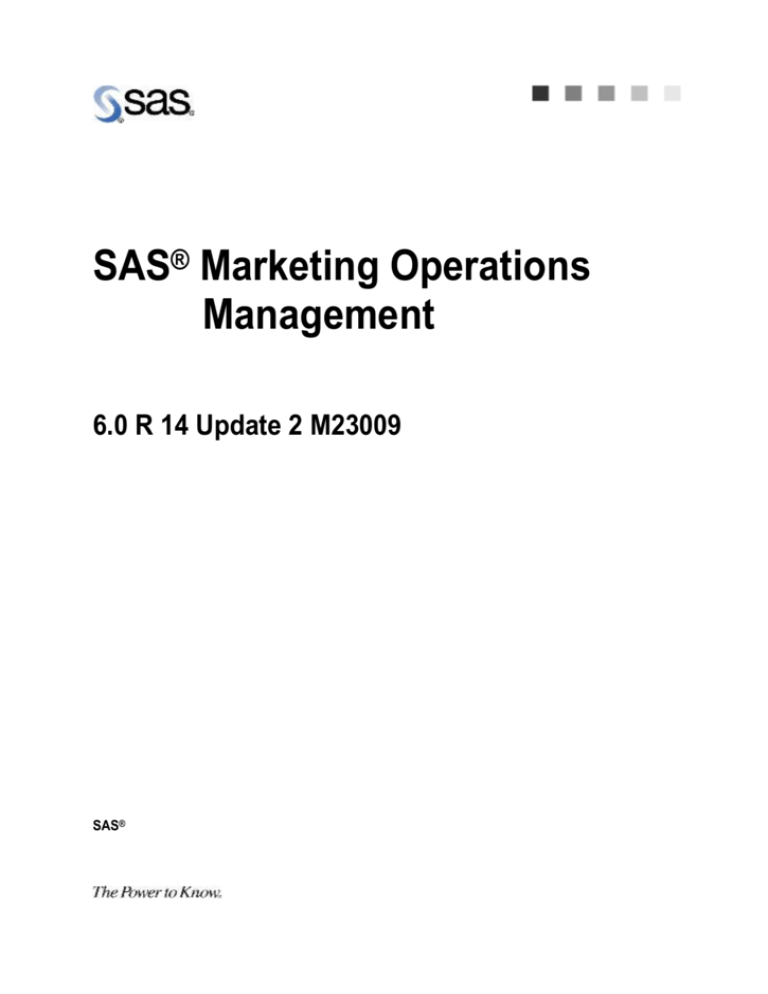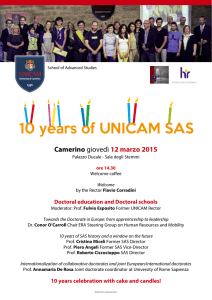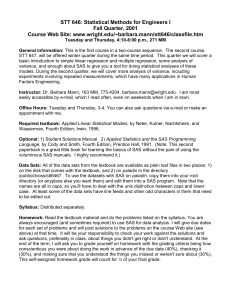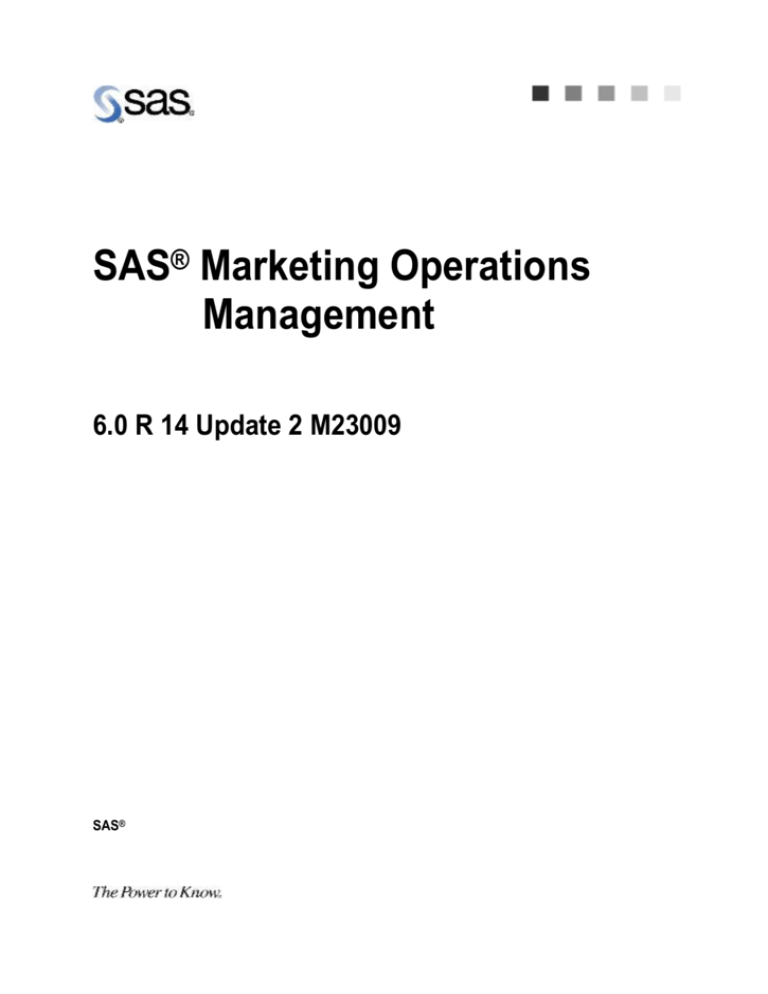
SAS® Marketing Operations
Management
6.0 R 14 Update 2 M23009
SAS®
SAS®: 6.0 R 14 Update 2 M23009
The correct bibliographic citation for this manual is as follows: SAS Institute Inc. 2016. SAS: 6.0 R 14 Update
2 M23009. Cary, NC: SAS Institute Inc.
SAS® 6.0 R 14 Update 2 M23009
Copyright © 2016, SAS Institute Inc., Cary, NC, USA
All rights reserved. Produced in the United States of America.
U.S. Government Restricted Rights Notice: Use, duplication, or disclosure of this software and related
documentation by the U.S. government is subject to the Agreement with SAS Institute and the restrictions set
forth in FAR 52.227-19, Commercial Computer Software-Restricted Rights (June 1987).
SAS Institute Inc., SAS Campus Drive, Cary, North Carolina 27513.
February 2016
SAS® Publishing provides a complete selection of books and electronic products to help customers use SAS
software to its fullest potential. For more information about our e-books, e-learning products, CDs, and hardcopy books, visit the SAS Publishing Web site at support.sas.com/pubs or call 1-800-727-3228.
SAS® and all other SAS Institute Inc. product or service names are registered trademarks or trademarks of SAS
Institute Inc. in the USA and other countries. ® indicates USA registration.
Other brand and product names are registered trademarks or trademarks of their respective companies.
Contents
Preface ....................................................................................................................................................................... 4
Purpose ................................................................................................................................................................ 4
Who Should Read This Document ........................................................................................................................ 4
Need for this Hotfix .............................................................................................................................................. 4
1 SAS Marketing Operations Management 6.0 R 14 Update 2 M23009 ....................................................................... 5
1.1 Pre-requisites ....................................................................................................................................................... 5
1.2 Install M23009 for 6.0 R14 Update 2 .................................................................................................................. 6
1.3 Post Installation Steps.......................................................................................................................................... 8
2 Appendix .................................................................................................................................................................... 9
2.1 List of Fixes .......................................................................................................................................................... 9
4
Preface
Purpose
This document has the instructions for applying M23009 on SAS Marketing Operations
Management 6.0 R 14 Update 2 installation.
Who Should Read This Document
This document should be read by the person applying the Hotfix.
Need for this Hotfix
This Hotfix contains all the defect fixes prioritized by Technical Support that were reported by
customers recently. Details later in this document.
SAS Marketing Operations Management 6.0 R 14 Update 2 M23009 5
CHA PTER
1
SAS Marketing Operations
Management 6.0 R 14 Update 2
M23009
1.1 Pre-requisites
Note:
SAS Marketing Operations Management R14 Update 2 should be installed before applying this Hotfix.
Please check the Marketing Operations Management registry settings before installing this Hotfix.
(i.e. HKEY_LOCAL_MACHINE > SOFTWARE > Assetlink in the registry and check the value of
“HotFix Number”)
If M23006 or higher hotfix is not installed and the “HotFix Number” registry key contains a value other
than 0 then change the registry value to 0 and continue with the Hotfix installation, otherwise do not
change the registry value and continue with the Hotfix installation.
The M23009 Installer automatically applies all previous R14 U2 hotfixes, if they are not already applied.
To verify the MOM hot fix currently installed, navigate to the login page and click the SAS logo at top
right side of the screen. The hot fix version displayed correlates to the following:
SAS MOM60_R14_Release_ DatedDDMMMMYYYY Update2 indicates that no hot fixes
are currently applied
SAS MOM60_R14_Release_ DatedDDMMMMYYYY Update2 Hotfix 1 indicates that
M23006 is currently applied
SAS MOM60_R14_Release_ DatedDDMMMMYYYY Update2 Hotfix 2 indicates that
M23008 is currently applied
If you use the manual mode of database script execution, then before applying the Hotfix ensure you have
run the scripts available at the following locations in specified order:
a. For R14 U2 (without any MOM R14U2 hot fixes applied or M23005 and earlier hotfixes applied)
to R14 U2 – M23009, run the following scripts in order. The third script (for the new hotfix) is to
be executed only after the successful execution of first two scripts.
i. http://support.sas.com/kb/53/782.html
ii. http://support.sas.com/kb/54/452.html
iii. http://support.sas.com/kb/55/614.html
b.
For R14 U2 (with MOM hotfix M23006 or M23007 already applied) to R14 U2 – M23009, run
the following scripts in order. The second script should be executed only after the successful
execution of first script.
i. http://support.sas.com/kb/54/452.html
ii. http://support.sas.com/kb/55/614.html
c.
For R14 U2 – M23008 to R14 U2 – M23009, run the following script.
i.
1.
2.
3.
http://support.sas.com/kb/55/614.html
M23009 is released for SAS Marketing Operations Management 6.0 R 14 Update 2. Install this version on
the servers.
If there is any customization, you are required to merge the custom code with the Hotfix code base after
applying M23009.
If there is any integration between SAS Marketing Operations Management solution and any other SAS
Customer Intelligence solutions, refer to the appropriate deployment guides accessible from the
http://supportprod.unx.sas.com/software/ci/mrm_default.html link.
SAS®: 6.0 R 14 Update 2 M23009
4.
5.
The web services machine should be available and the IIS on this machine should be started. (This machine
is used by the Hotfix installer). Log on to the current SAS Marketing Operations Management setup through
the browser to check.
The M23009 for SAS Marketing Operations Management 6.0 R14 Update 2 needs to be installed on all the
servers in the setup in the following sequence:
1. Application server
2. Solutions server
3. Cataloger server and Media server
4. All other servers
1.2 Install M23009 for 6.0 R14 Update 2
The following is updated by the Hotfix installer:
NTFS for all the tenants.
Database for all the tenants created on the SAS Marketing Operations Management 6.0 R14 Update
2 installation.
Steps to Install M23009:
1.
To install M23009, unzip SAS MOM 6.0R14-Update-02 M23009.zip file to a folder.
2.
Go to the Deployment folder within the unzipped location.
3.
Double click ‘Setup.exe’ and select the ‘Install Hotfix’ option (Figure 1).
Figure No.1
SAS Marketing Operations Management 6.0 R 14 Update 2 M23009 7
4.
Figure No.2
Select ‘Automatic’ for the Database Script Execution Mode. If you select Manual mode, make
sure you have followed the pre-requisite steps in Section 1.1 of this document.
SAS®: 6.0 R 14 Update 2 M23009
Figure No.3
5.
Be sure to restart the machine after installation.
1.3 Post Installation Steps
1.
2.
3.
4.
5.
If a new tenant is created after installation of M23009, reset the IIS.
Restart all the Windows Services for SAS Marketing Operations Management after installation is complete.
Any custom code if present is replaced by the standard code after installation. Replace the standard code with
the custom code created in the prerequisite section.
Disable the HTTP protocol if you have selected the HTTPS protocol while installing SAS Marketing
Operations Management. To disable the HTTP protocol follow the steps below:
a) Select Start > Run and enter IIS Manager.
b) Click the “Default Web Site” node in the tree view in the left pane.
c) Double-click the “SSL Settings” icon.
d) Select the “Require SSL” check box.
e) Select the “Ignore” radio button for the Client certificates.
Remove all references of crossdomain.xml from the web server and Media server machines.
a) Search for crossdomain.xml on the web server and Media server machines.
b) Delete the search results entries for crossdomain.xml.
Appendix 9
2
Appendix
2.1 List of Fixes
Sr. No
Defect ID
1
S1025053
2
Component
SAS Notes
RCA for MRKM-642 regarding asset count
discrepancy
DAM
SN-055565
S1063899
Every time you login to MOM Desktop it ask
for Installing.
DAM
SN-055564
S1131502
NF: Enhancements in Calendars for sorting
orders of Events, Holidays and Calendar
Items/Activities
MY CALENDARS
SN-055549
S1162932
Calendar information is not displayed when
selected month has less data than previous
month's data
MY CALENDARS
S1133023
Marketing Activity Types calendar shows
events at the top of the order in Gantt view
MY CALENDARS
SN-055578
6
S1112431
Install issue for batch upload desktop tool
DAM
SN-055564
7
S1127171
Release Money functionality
STRATEGIC
PLANNER
SN-055575
S1127581
Low-Risk Security Finding: Error Messages in
SAS MOM should be more Generic
MOM.GENERAL
9
S1132634
Unable to export report to Excel
MOM REPORTS
10
S1135115
Optimizing Stored Procedure
SP_RPT_ACTUALS_SUMMARY
MOM REPORTS
S1146135
Dynamic SQL generated for the
GetHierarchicalData call should get logged
in case of exception
S1151666
Forecast total calculation is incorrect on
Budgets Tab for Plan and Activity.
13
S1152517
Cross-Site Scripting issue reported for
FileUpload for Binders in from control
UI CONTROLS
14
S1157708
Blank upload files popup displayed while
adding commitment
UI CONTROLS
15
S1162066
OM INSTR logs does not contain stacktrace
information
OBJECT MANAGER
16
S1094151
Calendar repeats data in Gantt View if user
switched the views
MY CALENDARS
SN-055548
S1076175
sort order in gantt view gets changed
everytime the calendar gets refreshed
MY CALENDARS
SN-055577
3
4
5
8
11
12
17
Defect Description
SN-054392
OBJECT MANAGER
STRATEGIC
PLANNER
SN-055558
SN-055562
SAS®: 6.0 R 14 Update 2 M23009
S1010499
CRP: ODS: Add/Delete of facet field removes
the ODS stored procedure entries from
StoredProcedures.xml
SCHEMA DESIGNER
19
S0982902
Newly added facet field NOT reflected in
ODS Facet table
SCHEMA DESIGNER
20
S1015354
Facet fields are not getting deleted from
ODS facet table
SCHEMA DESIGNER
S1019596
ODS facet table records are removed when
changing facet field size
SCHEMA DESIGNER
S1162475
OM INSTR log file should be generated
based on Month and Year in addition to
ThreadID
OBJECT MANAGER
S1136256
SASMOM 6.3 HF1 installation failed on
server with only Media Server installed
INSTALL AND
DOCUMENTATION
24
S1160137
I18N:"Value for the provided key does not
exist." should be extracted
25
S1016608
Error occurred while updating KPI Type
Details
26
S1174520
Event calendar PDF report is not following
the rule of ordering of Events and Holidays.
MY CALENDARS
27
S1174541
Unable to save the PDF report of Week
View, when the 'Page Size' is 'Legal'.
MY CALENDARS
18
21
22
23
MOM.GENERAL
INSTALL AND
DOCUMENTATION
SN-055551