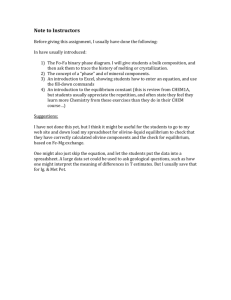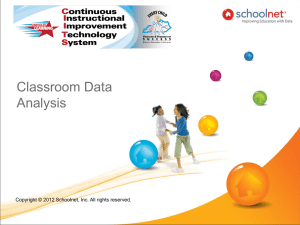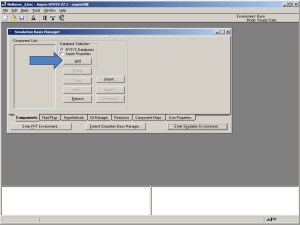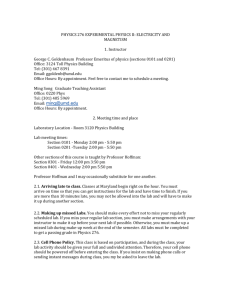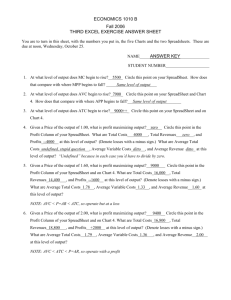Teacher: CORE Computer Applications I Year: 2014
advertisement
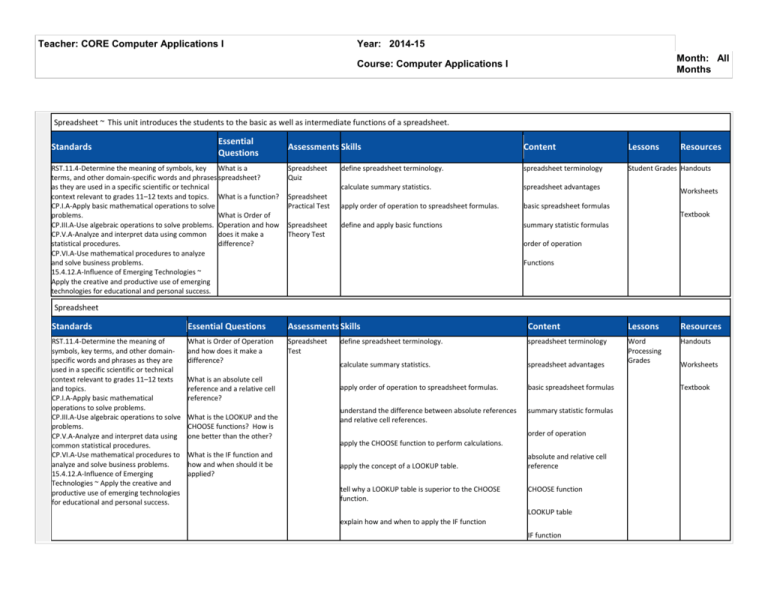
Teacher: CORE Computer Applications I Year: 2014-15 Month: All Months Course: Computer Applications I Spreadsheet ~ This unit introduces the students to the basic as well as intermediate functions of a spreadsheet. Standards Essential Questions RST.11.4-Determine the meaning of symbols, key What is a terms, and other domain-specific words and phrases spreadsheet? as they are used in a specific scientific or technical context relevant to grades 11–12 texts and topics. What is a function? CP.I.A-Apply basic mathematical operations to solve problems. What is Order of CP.III.A-Use algebraic operations to solve problems. Operation and how CP.V.A-Analyze and interpret data using common does it make a statistical procedures. difference? CP.VI.A-Use mathematical procedures to analyze and solve business problems. 15.4.12.A-Influence of Emerging Technologies ~ Apply the creative and productive use of emerging technologies for educational and personal success. Assessments Skills Content Lessons Spreadsheet Quiz define spreadsheet terminology. spreadsheet terminology Student Grades Handouts calculate summary statistics. spreadsheet advantages apply order of operation to spreadsheet formulas. basic spreadsheet formulas define and apply basic functions summary statistic formulas Spreadsheet Practical Test Resources Worksheets Textbook Spreadsheet Theory Test order of operation Functions Spreadsheet Standards Essential Questions Assessments Skills Content Lessons Resources RST.11.4-Determine the meaning of symbols, key terms, and other domainspecific words and phrases as they are used in a specific scientific or technical context relevant to grades 11–12 texts and topics. CP.I.A-Apply basic mathematical operations to solve problems. CP.III.A-Use algebraic operations to solve problems. CP.V.A-Analyze and interpret data using common statistical procedures. CP.VI.A-Use mathematical procedures to analyze and solve business problems. 15.4.12.A-Influence of Emerging Technologies ~ Apply the creative and productive use of emerging technologies for educational and personal success. What is Order of Operation and how does it make a difference? Spreadsheet Test define spreadsheet terminology. spreadsheet terminology Handouts calculate summary statistics. spreadsheet advantages Word Processing Grades apply order of operation to spreadsheet formulas. basic spreadsheet formulas understand the difference between absolute references and relative cell references. summary statistic formulas What is an absolute cell reference and a relative cell reference? What is the LOOKUP and the CHOOSE functions? How is one better than the other? What is the IF function and how and when should it be applied? order of operation apply the CHOOSE function to perform calculations. apply the concept of a LOOKUP table. tell why a LOOKUP table is superior to the CHOOSE function. absolute and relative cell reference CHOOSE function LOOKUP table explain how and when to apply the IF function IF function Worksheets Textbook Word Processing ~ This unit introduces the students to basic as well as intermediate features of word processing. Standards Essential Questions CO.IV.A-Use technology to enhance the effectiveness of communication. 15.4.12.A-Influence of Emerging Technologies ~ Apply the creative and productive use of emerging technologies for educational and personal success. CO.I.A-Communicate in a clear, complete, concise, correct, and courteous manner on personal and professional levels. Assessments Skills Content Lessons Resources What are the advantage of use Word Processing define word processing terminology. word processing software? Quiz list advantages of word processing What are the different tab Word Processing markers? Practical Test identify icons and toolbars. word processing terminology Employee Evaluation Handouts What is a hanging indent and how is it created? icons word processing advantages Worksheets toolbars Textbook Word Processing locate shortcut commands Theory Test know and apply tab markers What is the difference between text formatting and paragraph formatting? What is the find and replace feature? How is an outline created in a word processing program? commands approximate the proper placement of tab markers tab markers demonstrate proper formatting text placement in a table create a hanging indent handing indent name parts of the word processing ruler parts of a ruler apply proper page formatting page numbers apply lines, shading, and boxes to selected material. page formatting demonstrate application of cut/paste, copy/drag, and copy/paste operations. graphic tools cut/paste, drop/drag, copy/paste apply find/replace feature to documents. create outlines utilizing the advanced features of word processing. find/replace outline feature enumerations Databases ~ This unit introduces the students to the basic as well as intermediate features of a database. Standards Essential Questions Assessments Skills Content Lessons Resources CP.V.A-Analyze and interpret data using common statistical procedures. RST.11.9-Synthesize information from a range of sources (e.g., texts, experiments, simulations) into a coherent understanding of a process, phenomenon, or concept, resolving conflicting information when possible. IT.IX.A-Use, plan, develop, and maintain database management systems. 15.4.12.A-Influence of Emerging Technologies ~ Apply the creative and productive use of emerging technologies for educational and personal success. What is a database? Database Practical Test define database terminology database terminology Handouts understand the advantages of a database. database advantages Brandywine Iron Teacher Competition understand the differences between fields, records and entries. fields What are some examples of a database? What is a database made up of? Textbook records How do you sort a database? able to define fields, records, and entries. able to apply formats to a database. sort and group entries in a database. How do you calculate sub summaries and grand trailing summaries? calculate a sub summary for grouped information. Worksheets entries database formats What are the various views associated with a database? How do you create a report in a database? calculate a grand trailing summary for a database. sorting and grouping a database sub summaries utilize the graphic tools to emphasize text. grand trailing summaries apply the find feature to a database. graphic tools apply proper page formatting. find feature organize various database views. align headings, fields, and entries. create a list view of a database. printing options create a layout with multiple finds. heading and footers create a report of specific information. database views list view multiple finds database reports Databases Standards Essential Questions Assessments Skills Content Lessons Resources CP.V.A-Analyze and interpret data using common statistical procedures. RST.11.5-Analyze how the text structures information or ideas into categories or hierarchies, demonstrating understanding of the information or ideas. RST.11.9-Synthesize information from a range of sources (e.g., texts, experiments, simulations) into a coherent understanding of a process, phenomenon, or concept, resolving conflicting information when possible. IT.IX.A-Use, plan, develop, and maintain database management systems. 15.4.12.A-Influence of Emerging Technologies ~ Apply the creative and productive use of emerging technologies for educational and personal success. What is a database? Database Theory able to apply formats to a database. Quiz columnar forms Christmas Mailing List Handouts What are some examples of a database? sort and group entries in a database. calculations number precision calculate a sub summary for grouped information. What is a database made up of? How do you sort a database? How do you calculate sub summaries and grand trailing summaries? How do you create a report in a database? Textbook defining fields calculate a grand trailing summary for a database. sorting utilize the graphic tools to emphasize text. sub summary calculations apply the find feature to a database. trailing grand summary calculations apply proper page formatting. What are the various views associated with a database? Worksheets organize various database views. create a list view of a database. create a layout with multiple finds. create a report of specific information. Integration Standards Essential Questions Assessments Skills Content Lessons RST.11.7-Integrate and evaluate multiple sources of information presented in diverse formats and media (e.g., quantitative data, video, multimedia) in order to address a question or solve a problem. RST.11.9-Synthesize information from a range of sources (e.g., texts, experiments, simulations) into a coherent understanding of a process, phenomenon, or concept, resolving conflicting information when possible. NETS.2.b-communicate information and ideas effectively to multiple audiences using a variety of media and formats. 15.4.12.A-Influence of Emerging Technologies ~ Apply the creative and productive use of emerging technologies for educational and personal success. What is integration? Friends Mail Merge define forms of program integration Friends Mailing Handouts Labels How can the same information be used in various programs? How do you create a table in a work processing documents with information from a spreadsheet? How do you integrate data between Word and Excel? able to define and apply integration from spreadsheets to databases to word processing advantages of integration creating mailing labels utilizing a database program Worksheets decisions of program integration Textbook create tables in word processing using information moving information from spreadsheets mailing labels copy information from a spreadsheet into a database creating tables chart information from a spreadsheet How do you import a Word outline into PowerPoint? Resources charts use information for word processing, spreadsheets mail merge and databases to create various projects graphics