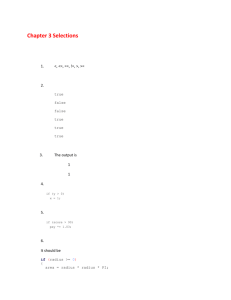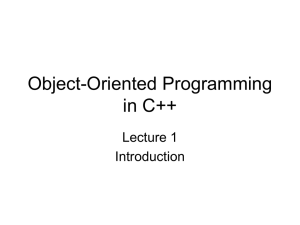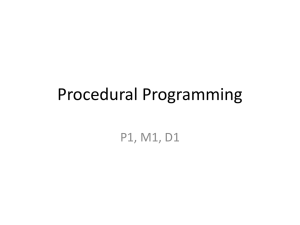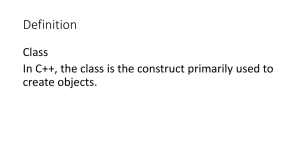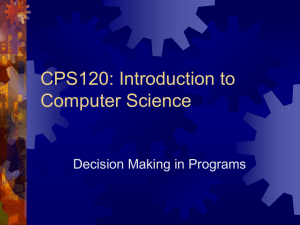OOP LAB 4EC2013
advertisement
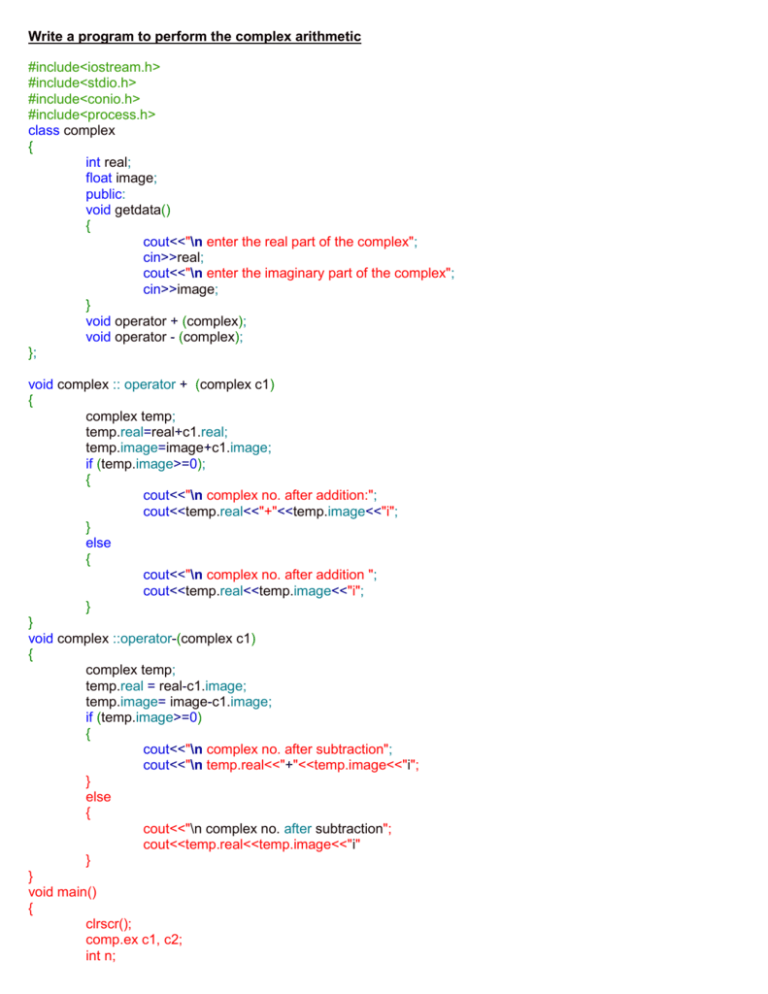
Write a program to perform the complex arithmetic
#include<iostream.h>
#include<stdio.h>
#include<conio.h>
#include<process.h>
class complex
{
int real;
float image;
public:
void getdata()
{
cout<<"\n enter the real part of the complex";
cin>>real;
cout<<"\n enter the imaginary part of the complex";
cin>>image;
}
void operator + (complex);
void operator - (complex);
};
void complex :: operator + (complex c1)
{
complex temp;
temp.real=real+c1.real;
temp.image=image+c1.image;
if (temp.image>=0);
{
cout<<"\n complex no. after addition:";
cout<<temp.real<<"+"<<temp.image<<"i";
}
else
{
cout<<"\n complex no. after addition ";
cout<<temp.real<<temp.image<<"i";
}
}
void complex ::operator-(complex c1)
{
complex temp;
temp.real = real-c1.image;
temp.image= image-c1.image;
if (temp.image>=0)
{
cout<<"\n complex no. after subtraction";
cout<<"\n temp.real<<"+"<<temp.image<<"i";
}
else
{
cout<<"\n complex no. after subtraction";
cout<<temp.real<<temp.image<<"i"
}
}
void main()
{
clrscr();
comp.ex c1, c2;
int n;
do
{
cout<<"\n 1. Input data for complex no. ";
cout<<"\n 2. Addition of complex no. ";
cout<<"\n 3. Subtraction of complex no. ";
cout<<"\n 4. Quit";
cout<<"\n Enter your choice";
cin>>n;
switch(n)
{
case1:
cout<<endl<<"\n Enter the data for First Complex No......";
cl.getdata();
cout<<endl<<"\n Enter the data for seconds Complex No.....";
c2.getdata();
clrscr();
break;
case 2;
cl+c2;
getch();
clrscr();
break;
case 3:
cl-c2;
getch();
clrscr();
brak;
case 4:
exit91);
break;
}
} while (n!=4);
getch();
}
write a program to perform the rational number arithmetic in c++
#include<stdio.h>
#include<iostream.h>
#include<conio.h>
class rational
{
int numer;
int denom;
public:
void getdata()
{
cout<<"\n enter the numerator part of the rational no.";
cin>>numer;
cout<<"\n enter the denominator part of the rational no.";
cin>>denom;
}
void operator+(rational);
void operator-(rational);
void operator *(rational);
void operator /(rational);
};
void rational ::operator+(rational c1)
{
rational temp;
temp.numer=(numer*c1.denom)+(c1.numer*denom);
temp.denom=denom*c1.denom;
cout<<"\nrational no. after addition";
cout<<"\n numerator="<<temp.numer<<"\n denominator ="<<temp.denom;
}
void raional ::operator -(rational c1)
{
rational temp;
temp.numer=(numer*c1.denom)-(c1.numer*denom);
temp.denom=denom*c1.denom;
cout<<"\n rational no. after subtraction";
cout<<"\n numerator="<<temp.numer<,"\n denominator ="<<temp.denom;
}
void rational ::operator (rational c1)
{
rational temp;
temp.numer=numer*c1.numer;
temp.denom=denom*c1.denom;
cout<<"\n rational no. after multiplication";
cout <<"\n numerator="<temp.numer<<"\n denominator ="<< temp.denom;
}
void rational :: operator /(rational c1)
{
rational temp;
temp.numer= numer*c1.denom;
temp.denom=c1.numer*denom;
cout<<"\n rational no. after dividation";
cout <<"\n numerator="<<temp.numer<<"\n denominator ="<<temp.denom;
}
void main()
{
clrscr();
rational c1, c2;
int n;
do
{
cout<<"\n 1.Input data for rational no. ";
cout<<"\n 2. Addition of rational no. ";
cout<<"\n 3. Subtraction of rational no. ";
cout<<"\n 4. Multiplication of rational no.";
cout<<\n 5. Division of rational no. ";
cout<<"\n 6. Quit";
cout<<"\n Enter your choice";
cin>>n;
switch(n)
{
case 1:
cout<<endl<<"\n enter the data for first rational no.";
c1.getdata();
cout<<endl<<"\n enter the data for second rational no. ";
c2.getdata ();
clrscr();
break;
case 2;
c1+c2;
getch();
clrscr();
break;
case 3;
c1-c2;
getch();
clrscr();
case 4:
c1*c2;
getch();
clrscr();
break;
case 5:
c1/c2;
getch();
clrscr();
break;
case 6:
exit(1);
break;
}
} while (n!=6);
getch();
}
Code for Program to find matrix addition, subtraction, multiplication, transpose and symmetric operations
in C++ Programming
#include<iostream.h>
#include<conio.h>
template<class T>
class matrix
{
T x[3][3];
public:
void getmatrix();
void showmatrix();
void addition(matrix<T>);
void subtraction(matrix<T>);
void multiplication(matrix<T>,matrix<T>);
};
template<class T>
void matrix<T>::getmatrix()
{
int i,j;
cout<<"\n\n\t enter values of matrix";
for(i=0;i<3;i++)
{
for(j=0;j<3;j++)
{
cin>>x[i][j];
}
}
}
template<class T>
void matrix<T>::showmatrix()
{
int i,j;
cout<<"\n\n\t matrix is:";
for(i=0;i<3;i++)
{
cout<<"\n\n";
for(j=0;j<3;j++)
{
cout<<"\t"<<x[i][j];
}
}
}
template<class T>
void matrix<T>::addition(matrix<T> b)
{
int i,j;
for(i=0;i<3;i++)
{
for(j=0;j<3;j++)
{
x[i][j]=x[i][j]+b.x[i][j];
}
}
}
template<class T>
void matrix<T>::subtraction(matrix<T> b)
{
int i,j;
for(i=0;i<3;i++)
{
for(j=0;j<3;j++)
{
x[i][j]=x[i][j]-b.x[i][j];
}
}
}
template<class T>
void matrix<T>::multiplication(matrix<T> b,matrix<T> a)
{
int i,j,k;
for(i=0;i<3;i++)
{
for(j=0;j<3;j++)
{
x[i][j]=0;
}
}
for(i=0;i<3;i++)
{
for(j=0;j<3;j++)
{
for(k=0;k<3;k++)
{
x[i][j]=x[i][j]+(a.x[i][k]*b.x[k][j]);
}
}
}
}
void main()
{
int ch;
matrix<int> a1,b1,c1;
matrix<float> a2,b2,c2;
clrscr();
do
{
cout<<"\n\n\t 1> Addition (int)";
cout<<"\n\n\t 2> Subtraction (int)";
cout<<"\n\n\t 3> Multiplication (int)";
cout<<"\n\n\t 4> Addition (float)";
cout<<"\n\n\t 5> Subtraction (float)";
cout<<"\n\n\t 6> Multiplication (float)";
cout<<"\n\n\t enter your choice";
cin>>ch;
switch(ch)
{
case 1:a1.getmatrix();
a1.showmatrix();
b1.getmatrix();
b1.showmatrix();
a1.addition(b1);
a1.showmatrix();
break;
case 2:a1.getmatrix();
a1.showmatrix();
b1.getmatrix();
b1.showmatrix();
a1.subtraction(b1);
a1.showmatrix();
break;
case 3:a1.getmatrix();
a1.showmatrix();
b1.getmatrix();
b1.showmatrix();
c1.multiplication(b1,a1);
c1.showmatrix();
break;
case 4:a2.getmatrix();
a2.showmatrix();
b2.getmatrix();
b2.showmatrix();
a2.addition(b2);
a2.showmatrix();
break;
case 5:a2.getmatrix();
a2.showmatrix();
b2.getmatrix();
b2.showmatrix();
a2.subtraction(b2);
a2.showmatrix();
break;
case 6:a2.getmatrix();
a2.showmatrix();
b2.getmatrix();
b2.showmatrix();
c2.multiplication(b2,a2);
c2.showmatrix();
break;
}
}while(ch!=7);
getch();
}
/* OUTPUT
1> Addition (int)
2> Subtraction (int)
3> Multiplication (int)
4> Addition (float)
5> Subtraction (float)
6> Multiplication (float)
enter your choice1
enter values of matrix 1 2 3 4 5 6 7 8 9
matrix is:
1
2
3
4
5
6
7
8
9
enter values of matrix 2 3 4 5 6 7 8 9 0
matrix is:
2
3
5
6
8
9
matrix is:
3
5
9
11
15
17
4
7
0
7
13
9
1> Addition (int)
2> Subtraction (int)
3> Multiplication (int)
4> Addition (float)
5> Subtraction (float)
6> Multiplication (float)
enter your choice 2
enter values of matrix 0 9 8 7 6 5 4 3 2
matrix is:
0
7
4
9
6
3
8
5
2
enter values of matrix 1 2 3 4 5 6 7 8 9
matrix is:
1
2
3
4
5
6
7
8
9
matrix is:
-1
7
3
1
-3
-5
5
-1
-7
1> Addition (int)
2> Subtraction (int)
3> Multiplication (int)
4> Addition (float)
5> Subtraction (float)
6> Multiplication (float)
enter your choice 3
enter values of matrix 1 2 3 4 5 6 7 8 9
matrix is:
1
2
3
4
5
6
7
8
9
enter values of matrix 2 3 4 5 6 7 8 9 0
matrix is:
2
3
4
5
6
7
8
9
0
matrix is:
36
42
18
81
96
51
126 150 84
1> Addition (int)
2> Subtraction (int)
3> Multiplication (int)
4> Addition (float)
5> Subtraction (float)
6> Multiplication (float)
enter your choice 4
enter values of matrix 1.5 2.5 3.5 4.5 5.5 6.5 7.5 8.5 9.5
matrix is:
1.5 2.5 3.5
4.5 5.5 6.5
7.5 8.5 9.5
enter values of matrix 1.2 2.3 3.4 4.5 5.6 6.7 7.8 8.9 9.0
matrix is:
1.2 2.3 3.4
4.5 5.6 6.7
7.8 8.9 9
matrix is:
2.7 4.8 6.9
9
11.1 13.2
15.3 17.4 18.5
1> Addition (int)
2> Subtraction (int)
3> Multiplication (int)
4> Addition (float)
5> Subtraction (float)
6> Multiplication (float)
enter your choice 5
enter values of matrix 1.2 2.3 3.4 4.5 5.6 6.7 7.8 8.9 9.0
matrix is:
1.2 2.3 3.4
4.5 5.6 6.7
7.8 8.9 9
enter values of matrix 1.1 2.2 3.3 4.4 5.5 6.6 7.7 8.8 9.9
matrix is:
1.1 2.2 3.3
4.4 5.5 6.6
7.7 8.8 9.9
matrix is:
0.1 0.1 0.1
0.1 0.1 0.1
0.1 0.09 -0.9
1> Addition (int)
2> Subtraction (int)
3> Multiplication (int)
4> Addition (float)
5> Subtraction (float)
6> Multiplication (float)
enter your choice 6
enter values of matrix 1.1 2.2 3.3 4.4 5.5 6.6 7.7 8.8 9.9
matrix is:
1.1 2.2 3.3
4.4 5.5 6.6
7.7 8.8 9.9
enter values of matrix 1.2 2.3 3.4 4.5 5.6 6.7 7.8 8.9 9.0
matrix is:
1.2 2.3 3.4
4.5 5.6 6.7
7.8 8.9 9
matrix is:
36.959999
81.510002
126.059998
44.219997
99.659996
155.099991
1> Addition (int)
2> Subtraction (int)
48.18
111.20999
174.23999
3> Multiplication (int)
4> Addition (float)
5> Subtraction (float)
6> Multiplication (float)
enter your choice 7 */
C++ morse code converter
#include <iostream>
#include <cstring>
using namespace std;
void engconvert (char[50]);
int main()
{
char englstring[50];
cout <<"Enter the English text which you would like to be converted to Morse Code: \n";
cin >> englstring;
engconvert(englstring);
system ("pause");
return 0;
}
void engconvert (char english[])
{
int englishstring2;
englishstring2 = strlen (english);
cout << englishstring2 << endl;
cout << "Here is the morse code translation:\n";
for (int i = 0; i<englishstring2; i++)
{
if (english[i] == ' ')
cout << endl;
else if (english[i] == ',')
cout << "--..--" << endl;
else if (english[i] == '.')
cout << ".-.-.-" << endl;
else if (english[i] == '?')
cout << "..--.." << endl;
else if (english[i] == '0')
cout << "-----" << endl;
else if (english[i] == '1')
cout << ".----" << endl;
else if (english[i] == '2')
cout << "..---" << endl;
else if (english[i] == '3')
cout << "...--" << endl;
else if (english[i] == '4')
cout << "....-" << endl;
else if (english[i] == '5')
cout << "....." << endl;
else if (english[i] == '6')
cout << "-...." << endl;
else if (english[i] == '7')
cout << "--..." << endl;
else if (english[i] == '8')
cout << "---.." << endl;
else if (english[i] == '9')
cout << "----." << endl;
else if (english[i] == 'A' || english[i] == 'a')
cout << ".-" << endl;
else if (english[i] == 'B' || english[i] == 'b')
cout << "-..." << endl;
else if (english[i] == 'C' || english[i] == 'c')
cout << "-.-." << endl;
else if (english[i] == 'D' || english[i] == 'd')
cout << "-.." << endl;
else if (english[i] == 'E' || english[i] == 'e')
cout << "." << endl;
else if (english[i] == 'F' || english[i] == 'f')
cout << "..-." << endl;
else if (english[i] == 'G' || english[i] == 'g')
cout << "--." << endl;
else if (english[i] == 'H' || english[i] == 'h')
cout << "...." << endl;
else if (english[i] == 'I' || english[i] == 'i')
cout << ".." << endl;
else if (english[i] == 'J' || english[i] == 'j')
cout << ".---" << endl;
else if (english[i] == 'K' || english[i] == 'k')
cout << "-.-" << endl;
else if (english[i] == 'L' || english[i] == 'l')
cout << ".-.." << endl;
else if (english[i] == 'M' || english[i] == 'm')
cout << "--" << endl;
else if (english[i] == 'N' || english[i] == 'n')
cout << "-." << endl;
else if (english[i] == 'O' || english[i] == 'o')
cout << "---" << endl;
else if (english[i] == 'P' || english[i] == 'p')
cout << ".--." << endl;
else if (english[i] == 'Q' || english[i] == 'q')
cout << "--.-" << endl;
else if (english[i] == 'R' || english[i] == 'r')
cout << ".-." << endl;
else if (english[i] == 'S' || english[i] == 's')
cout << "..." << endl;
else if (english[i] == 'T' || english[i] == 't')
cout << "-" << endl;
else if (english[i] == 'U' || english[i] == 'u')
cout << "..-" << endl;
else if (english[i] == 'V' || english[i] == 'v')
cout << "...-" << endl;
else if (english[i] == 'W' || english[i] == 'w')
cout << ".--" << endl;
else if (english[i] == 'X' || english[i] == 'x')
cout << "-..-" << endl;
else if (english[i] == 'Y' || english[i] == 'y')
cout << "-.--" << endl;
else if (english[i] == 'Z' || english[i] == 'z')
cout << "--.." << endl;
else
{
cout << "You have not entered a character in the american";
cout << " alphabet. Please re-run the program and try again." << endl;
}
}
cout <<endl;
}
C++ Program - Tower Of Hanoi
Implementation of Tower Of Hanoi Problem using C++
#include<iostream.h>
#include<conio.h>
void towers(int,char,char,char);
void main()
{
int n; //Declare the variables to be used
clrscr();
//Get the input for number of disks
cout<<"enter the no of disks : ";
cin>>n;
towers(n,'A','C','B'); //Call the function
getch();
}
void towers(int n,char from,char to,char aux)
{
if(n==1) // If there is only one disk
{
cout<<endl<<"move 1 from peg "<<from<<" to "<<to;
return;
}
towers(n-1,from,aux,to); //Recursive Call
cout<<endl<<"move "<<n<<" from peg "<<from<<" to "<<to;
towers(n-1,aux,to,from);
}
C++ Program to find GCD and LCM of two Given Numbers
#include<iostream.h>
#include<conio.h>
void main()
{
int x,y,a,b,t,gcd,lcm;
clrscr();
cout<<"Enter value of a and b:\n";
cin>>a>>" ">>b;
x=a;
y=b;
while(b!=0)
{
t=b;
b=a%b;
a=t;
gcd=a;
lcm=(x*y)/gcd;
}
cout<<"\ngcd is:"<<gcd<<"\nlcm is:"<<lcm;
getch();
}
Program in Java
To implement spell checker using dictionary
public class SpellChecker {
public static void main(String[] args) {
SET<String> dictionary = new SET<String>();
// read in dictionary of words
In dict = new In(args[0]);
while (!dict.isEmpty()) {
String word = dict.readString();
dictionary.add(word);
}
System.out.println("Done reading dictionary");
// read strings from standard input and print out if not in dictionary
System.out.println("Enter words, and I'll print out the misspelled ones");
while (!StdIn.isEmpty()) {
String word = StdIn.readString();
if (!dictionary.contains(word)) System.out.println(word);
}
}
}
To implement a color selector from a given set of
colors in java
import java.awt*;
import java.awt.event.*;
import java.applet.*;
public class fillcolor extends Applet implement Item Listener
{
checkbox red,yellow,black,blue.orange;
CheckboxGroup cbg;
String msg;
String s1="red";
String s2="yellow";
String s3="black";
String s4="orange";
public void init()
{
cbg = new CheckboxGroup();
red = new Chechbox("red",cbg,true);
yellow= new Checkbox("yellow",cbg,false);
black = new checkbox("black",cbg,false);
blue = new Checkbox("blue",cbg,false);
orange = new checkbox("orange".cbg.false);
add(red);
add(yellow);
add(black);
add(blue);
add(orange);
red.addItemListener(this);
yellow.addItemListener(this);
black.addItemListener(this);
blue.addItemListener(this);
orange.addItemListener(this);
}
publice void itemStartechanged(ItemEvent ie)
{
repaint();
}
publice void paint (Graphics g)
{
msg = cbg.getSelectedCheckbox().getLabel();
if(msg.compareTo(s1)==0)
{
setBackground(Color.red);
}
else if (msg.compareTo(s2)==0)
{
setBackground(Color.yellow);
}
else if(msg.compare To(s3)==0)
{
setBackground(color.black);
}
else if (msg.compareTo(s4)==o)
{
setBackground(Color.blue);
}
else
{
set Background(Color.orange);
}
}
}
To implement a shape selector from a given set of shapes in java
import java.awt.*;
import java.awt.event.*;
import java.applet.*;
public class shape extend Applet implements itemListener
{
Chekbox reet,circle,line;
ChekboxGroup cbg;
String msg;
String s1="reet";
String s2="circle";
string s3="line";
publice void init()
{
cbg=new checkboxGroup();
rect = new checkbox("reet,cbg,tru);
circle = new Checkbox("circle",cbg.false);
line = new Checkbox("line",cbg,false);
add(reet);
add(circle);
add(line);
rect.addItemListener(this);
circle.addItemLisener(this);
line.addItemListener(this);
}
public void item StateChanged(ItemEvent ie)
{
repaint();
}
publice void paint(Graphics g)
{
msg=cbg.getSlectedCheckbox().getLabel();
if(masg.compareTo(s1)==0)
{
g.drawRect(10,40,40,80);
}
else if(msg.compareTo(s2)==0)
{
g.drawOvel(10,40,80,80);
}
else
{
g.drawLine(0,0,100,100);
}
}
}
To implement a calculator with its functionality
// calc-ui-model/Calc.java -- Fred Swartz
//
Level
: Intermediate.
//
Structure : Three files: main, GUI (subclass of JFrame), logic.
//
Components: JButton, JTextField (right justified).
//
Containers: JFrame, several JPanels.
//
Layouts
: BorderLayout to put the other panels together.
//
Two GridLayout panels for the buttons.
//
Listeners : One ActionListener which is shared by all
//
numeric key buttons. Similarly share
//
an ActionListener for all operator buttons.
//
ActionListener for Clear button.
//
Other
: Use Font to enlarge font for components.
//
: try...catch for NumberFormatExceptions.
// Possible enhancements:
//
Check for zero before division.
//
Additional operations: mod, square root, sign change, ...
//
Make this work with doubles, BigInteger, or ...
//
Format double results with DecimalFormat
//
Add keyboard listener.
//
Change to RPN (Reverse Polish Notation)
/** calc-ui-model/CalcGUI.java - A GUI for the calculator.
* @author Fred Swartz
* @version 2004-04-20 Rodenbach, 2007-02-11 minor changes.
*/
import java.awt.*;
import java.awt.event.*;
import javax.swing.*;
import javax.swing.event.*;
///////////////////////////////////////////////////////////////////// class Calc
class Calc extends JFrame {
//================================================================ constants
private static final Font BIGGER_FONT = new Font("monspaced", Font.PLAIN, 20);
//=================================================================== fields
//... Component referenced during execution
private JTextField _displayField;
// display result / input.
//... Variables representing state of the calculator
private boolean
_startNumber = true;
// true: num key next
private String
_previousOp = "=";
// previous operation
private CalcLogic _logic = new CalcLogic(); // The internal calculator.
//============================================================== method main
public static void main(String[] args) {
//... Set the Look and Feel to that of system we're running on.
try {
UIManager.setLookAndFeel(UIManager.getSystemLookAndFeelClassName());
} catch (Exception unused) {
; // Ignore exception because we can't do anything. Will use default.
}
//... Create the window.
Calc window = new Calc();
window.setDefaultCloseOperation(JFrame.EXIT_ON_CLOSE);
window.setVisible(true);
}
//============================================================== constructor
public Calc() {
//... Set attributes of the display field
_displayField = new JTextField("0", 12);
_displayField.setHorizontalAlignment(JTextField.RIGHT);
_displayField.setFont(BIGGER_FONT);
//... Create and set attributes of clear button
JButton clearButton = new JButton("Clear");
clearButton.setFont(BIGGER_FONT);
clearButton.addActionListener(new ClearListener());
//... Use one listener for all numeric keys.
ActionListener numListener = new NumListener();
//... Layout numeric keys in a grid. Generate the buttons
//
in a loop from the chars in a string.
String buttonOrder = "789456123 0 ";
JPanel buttonPanel = new JPanel();
buttonPanel.setLayout(new GridLayout(5, 3, 2, 2));
for (int i = 0; i < buttonOrder.length(); i++) {
String keyTop = buttonOrder.substring(i, i+1);
JButton b = new JButton(keyTop);
if (keyTop.equals(" ")) {
//... Put a dummy button in this position.
b.setEnabled(false);
} else {
//... Put a digit button in the interface.
b.addActionListener(numListener);
b.setFont(BIGGER_FONT);
}
buttonPanel.add(b);
}
//... One ActionListener to use for all operator buttons.
ActionListener opListener = new OpListener();
//... Create panel with gridlayout to hold operator buttons.
//
Use array of button names to create buttons in a loop.
JPanel opPanel = new JPanel();
opPanel.setLayout(new GridLayout(5, 1, 2, 2));
String[] opOrder = {"+", "-", "*", "/", "="};
for (int i = 0; i < opOrder.length; i++) {
JButton b = new JButton(opOrder[i]);
b.addActionListener(opListener);
b.setFont(BIGGER_FONT);
opPanel.add(b);
}
//... Put Clear button in flow layout to keep from expanding.
JPanel clearPanel = new JPanel();
clearPanel.setLayout(new FlowLayout());
clearPanel.add(clearButton);
//... Layout the top-level content panel.
JPanel content = new JPanel();
content.setLayout(new BorderLayout(5, 5));
content.add(_displayField, BorderLayout.NORTH );
content.add(buttonPanel
, BorderLayout.CENTER);
content.add(opPanel
, BorderLayout.EAST );
content.add(clearPanel
, BorderLayout.SOUTH );
content.setBorder(BorderFactory.createEmptyBorder(10,10,10,10));
//... Finish building the window (JFrame)
this.setContentPane(content);
this.pack();
this.setTitle("Simple Calc");
this.setResizable(false);
this.setLocationRelativeTo(null);
}//end constructor
//============================================================== actionClear
/** Called by Clear btn action listener and elsewhere.*/
private void actionClear() {
_startNumber = true;
// Expecting number, not op.
_displayField.setText("0");
_previousOp = "=";
_logic.setTotal("0");
}
//////////////////////////////////////////// inner listener class OpListener
/** Listener for all op buttons. */
class OpListener implements ActionListener {
public void actionPerformed(ActionEvent e) {
// The calculator is always in one of two states.
// 1. A number must be entered -- an operator is wrong.
// 2. An operator must be entered.
if (_startNumber) { // Error: needed number, not operator
//... In this state we're expecting a number, but got an operator.
actionClear();
_displayField.setText("ERROR - No operator");
} else {
//... We're expecting an operator.
_startNumber = true; // Next thing must be a number
try {
// Get value from display field, convert, do prev op
// If this is the first op, _previousOp will be =.
String displayText = _displayField.getText();
if (_previousOp.equals("=")) {
_logic.setTotal(displayText);
} else if (_previousOp.equals("+")) {
_logic.add(displayText);
} else if (_previousOp.equals("-")) {
_logic.subtract(displayText);
} else if (_previousOp.equals("*")) {
_logic.multiply(displayText);
} else if (_previousOp.equals("/")) {
_logic.divide(displayText);
}
_displayField.setText("" + _logic.getTotalString());
} catch (NumberFormatException ex) {
actionClear();
_displayField.setText("Error");
}
//... set _previousOp for the next operator.
_previousOp = e.getActionCommand();
}//endif _startNumber
}//endmethod
}//end class
//////////////////////////////////// inner listener class ClearListener
/** Action listener for numeric keys */
class NumListener implements ActionListener {
public void actionPerformed(ActionEvent e) {
String digit = e.getActionCommand(); // Get text from button
if (_startNumber) {
//... This is the first digit, clear field and set
_displayField.setText(digit);
_startNumber = false;
} else {
//... Add this digit to the end of the display field
_displayField.setText(_displayField.getText() + digit);
}
}
}
//////////////////////////////////// inner listener class ClearListener
class ClearListener implements ActionListener {
public void actionPerformed(ActionEvent e) {
actionClear();
}
}