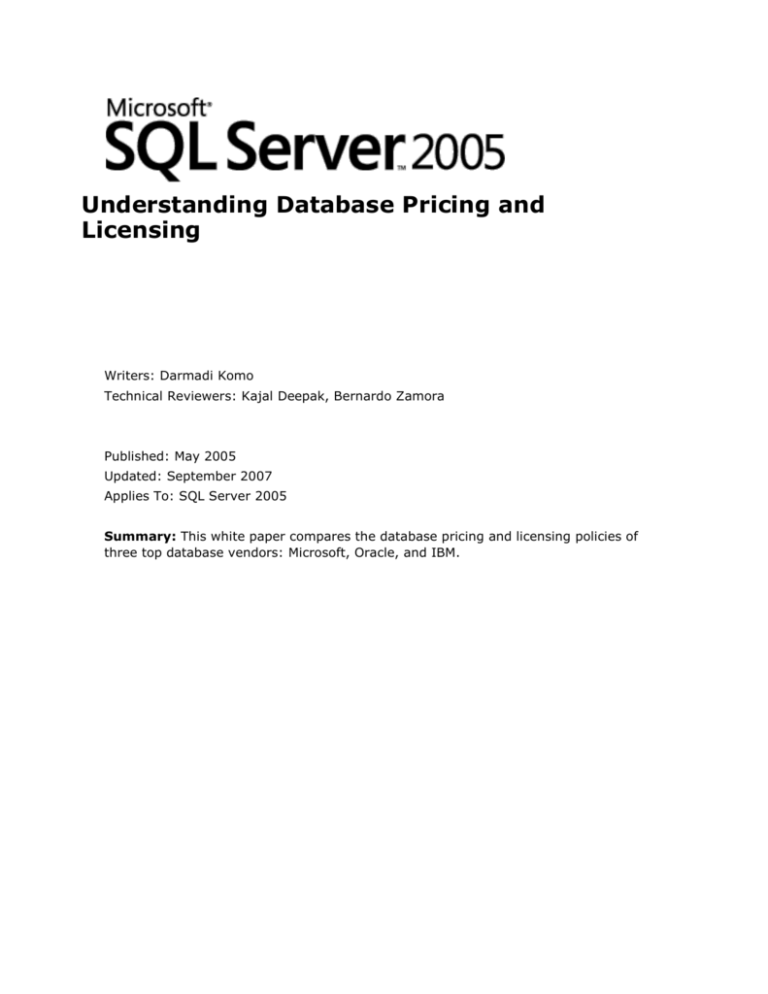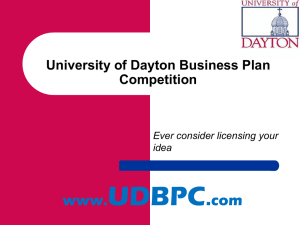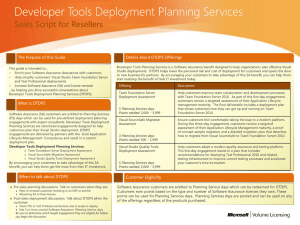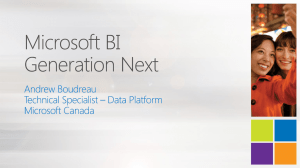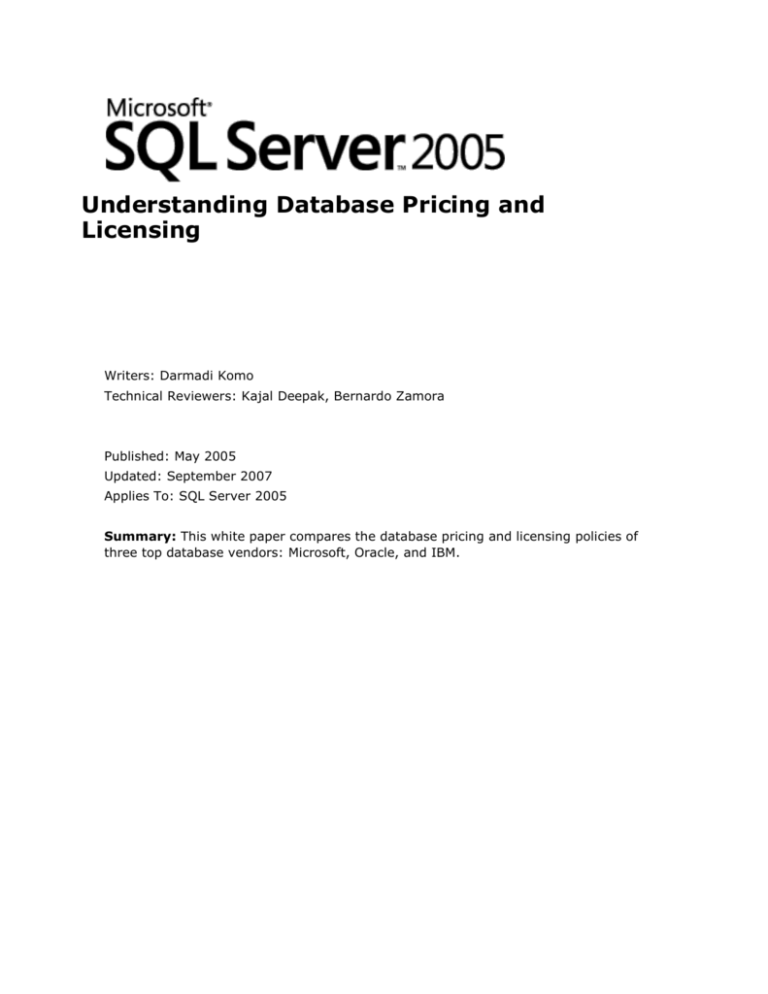
Understanding Database Pricing and
Licensing
Writers: Darmadi Komo
Technical Reviewers: Kajal Deepak, Bernardo Zamora
Published: May 2005
Updated: September 2007
Applies To: SQL Server 2005
Summary: This white paper compares the database pricing and licensing policies of
three top database vendors: Microsoft, Oracle, and IBM.
Understanding Database Pricing & Licensing
Copyright
The information contained in this document represents the current view of Microsoft Corporation on the issues
discussed as of the date of publication. Because Microsoft must respond to changing market conditions, it
should not be interpreted to be a commitment on the part of Microsoft, and Microsoft cannot guarantee the
accuracy of any information presented after the date of publication.
This White Paper is for informational purposes only. MICROSOFT MAKES NO WARRANTIES, EXPRESS,
IMPLIED OR STATUTORY, AS TO THE INFORMATION IN THIS DOCUMENT.
Complying with all applicable copyright laws is the responsibility of the user. Without limiting the rights under
copyright, no part of this document may be reproduced, stored in or introduced into a retrieval system, or
transmitted in any form or by any means (electronic, mechanical, photocopying, recording, or otherwise), or
for any purpose, without the express written permission of Microsoft Corporation.
Microsoft may have patents, patent applications, trademarks, copyrights, or other intellectual property rights
covering subject matter in this document. Except as expressly provided in any written license agreement from
Microsoft, the furnishing of this document does not give you any license to these patents, trademarks,
copyrights, or other intellectual property.
2007 Microsoft Corporation. All rights reserved.
Microsoft, Vista, and Windows are either registered trademarks or trademarks of Microsoft Corporation in the
United States and/or other countries.
The names of actual companies and products mentioned herein may be the trademarks of their respective
owners.
Table of Contents
Executive Summary ...........................................................................................1
Introduction ......................................................................................................1
Editions .............................................................................................................2
Options .............................................................................................................3
Multicore Licensing ...........................................................................................4
User Licensing ...................................................................................................6
Virtualization ....................................................................................................8
Maintenance and Support ..................................................................................8
Price Comparison ..............................................................................................9
Microsoft SQL Server 2005 and Oracle 11g ......................................................... 9
Microsoft SQL Server 2005 and IBM DB2 9 ....................................................... 11
Total Cost of Ownership (TCO) ........................................................................12
Conclusion.......................................................................................................13
Reference ........................................................................................................13
1
Understanding Database Pricing & Licensing
Executive Summary
This paper explains the different ways in which databases are priced and compares
pricing for the three leading database vendors: Microsoft®, Oracle, and IBM.
Understanding the direct and indirect costs of deploying and managing an enterprise
database solution allows customers to make a more informed decision when considering
which database is best for their organization. Knowing all components of the licensing
models and multicore technology and how these influence the overall cost of a database
system is a crucial step in understanding database pricing.
For example, Microsoft has adopted a simple multicore licensing policy, in which it
reduces enterprise software costs by licensing physical processors, not cores, for
Microsoft software that is licensed on a per-processor basis. Licensing requirements for
per-processor software is determined by the number of processors, not the number of
cores. Other vendors such as Oracle and IBM have more complex licensing policies such
as licensing per core or by processor value unit where customers end up paying
substantially more for multicore systems. As systems with more cores become
available, the difference will become even more dramatic.
For companies making the initial database decision, this paper also explains the general
pricing philosophy employed by each vendor so that organizations can avoid typical
pitfalls or pricing traps.
When evaluating different databases, customers should be aware of what functionality
is included in the base product and what can be obtained only through options. For
example, some vendors such as IBM and Oracle include limited functionality in their
base products and offer additional functionality through "options" or "add-ons." These
options can be very expensive and sometimes end up costing more than the base
product itself. In comparison, Microsoft customers do not have to buy any additional
options or add-ons for additional functionality.
If you do the critical analysis, Microsoft SQL Server® 2005 proves to be a cost-effective
solution that meets users’ high service-level expectations. With savings across
hardware, software, operations, and maintenance, the benefits of SQL Server 2005 are
substantial.
The following table shows the different licensing options available from each vendor;
these are covered in more detail in this paper.
Licensing Option
Microsoft SQL
Server 2005
IBM DB2 9
Oracle 11g
Choice of Processor or User Licensing
Out-of-the-box features without options
Lower Cost Multicore Licensing
Supports Virtualization Licensing
Lower Cost Named User Licensing
Introduction
Historically, database pricing has been very hard to understand. Complex pricing and
licensing models make side-by-side comparisons difficult. At first glance, some
Understanding Database Pricing & Licensing
database software products may seem inexpensive, but some vendors impose hidden
costs beyond the initial purchase price and, over time, customers are forced to pay
exorbitant amounts of money for functionality that they had assumed to be part of the
original product. When considering database pricing, it is important to take into account
not only the direct costs of deploying and using the solution, but also the indirect costs.
In addition, advancements in hardware and software technology play a major role in
database pricing. As organizations continue to streamline costs, IT departments are
looking for cost-effective solutions that meet their high-level expectations. They are
being asked to reduce costs, yet deliver higher levels of data availability, performance,
and reliability to support business needs.
Following are some of the database pricing topics that are covered in this paper:
Editions
Options/add-ons
Multicore licensing
User licensing
Virtualization
Maintenance and support
Price comparison
Total cost of ownership (TCO)
Editions
The first concept to consider when buying database software is that of editions.
Database editions allow companies to get access to different levels of functionality at
varying price points. Vendors take different approaches to editions and typically target
their editions at specific market segments, making some options only available on
certain editions.
Typically, database editions fall under four tiers:
Free: Targeted at organizations that need to deploy a local data store and are
willing to accept limits on features, memory, database size, number of users, and
scalability.
Basic: Targeted at small- to medium-sized businesses that have basic datamanagement requirements. These editions provide simplified management tools and
basic database capabilities but are limited to the number of CPUs, and may also
have limitations on memory, database size, or number of users.
Standard: Targeted at medium-sized business or departmental solutions. Standard
editions are sometimes limited to a certain number of CPUs, and lack some of the
sophisticated features of enterprise editions.
Enterprise: Targeted at large companies, for applications that require large
volumes of data and/or high transaction throughput. Enterprise editions include
features such as high availability, clustering, and advanced management tools; they
typically have no CPU or memory limitations.
The following table explains these four tiers in more detail:
3
Understanding Database Pricing & Licensing
Tier
Features
Sample Products
Price
Free
Limited database functionality
SQL Server Express Edition
$0
Memory limits, database size
limits, functionality limits
Basic database functionality
Simplified management tools
Basic security
Up to two CPUs, memory limits
$500–$5,000
per CPU
Microsoft SQL Server
Workgroup Edition
Oracle Standard Edition One
DB2 Express Edition
Availability
Full database functionality
$5,000–$15,000
per CPU
Basic management tools
Up to four CPUs or nodes
Microsoft SQL Server
Standard Edition
Oracle Standard Edition
DB2 Workgroup Edition
High availability
Scalability
High-end management tools
Microsoft SQL Server
Enterprise Edition
$25,000–$40,000
per CPU
Enterprise security
No CPU limit
Oracle Enterprise Edition
DB2 Enterprise Edition
Basic
Standard
Enterprise
Note All prices are per processor and reflect pricing for purchases within the
United States and are in United States dollars. Pricing based on information
available on vendor Web sites is listed in the Reference section.
Options
Some vendors include the full functionality in the base product. For example, Microsoft
customers do not have to buy any add-ons for additional functionality. However, some
other vendors such as IBM and Oracle include limited functionality in their base
products and offer additional functionality through options or add-ons. These options
can be very expensive and may end up costing more than the base product itself. When
evaluating different databases, customers should be aware of what functionality is
included in the base product and what can be obtained only through options.
For IBM and Oracle, add-ons are very frequently required for anything but the most
basic applications. Examples of add-ons offered by these vendors include: security,
online analytical processing (OLAP), database tuning and management, advanced
security, partitioning, and data mining. To complicate matters, most of the
management, security, and business intelligence options that IBM and Oracle offer are
only available with the Enterprise edition of their databases. This means that, in many
cases, customers may have to upgrade from Standard Edition to Enterprise Edition at a
significant cost when all they need is a specific option, such as OLAP for a business
intelligence application.
In contrast, Microsoft provides full data management and analysis functionality in its
Standard and Enterprise SQL Server database editions; customers know they will not
incur large incremental costs to run their data management systems.
The following graph and table highlight the impact that options have on the total license
cost for a database. It’s easy to see how options can dramatically change the total cost
of a database solution.
Understanding Database Pricing & Licensing
Note All prices are per processor and reflect pricing for purchases within the United States
and are in United States dollars. Pricing is based on information available on vendor Web
sites. The Microsoft SQL Server 2005 base product includes all the functionalities in the other
products’ add-ons.
Microsoft
Oracle
IBM
Enterprise Edition
Base License
$24,999
$40,000
$36,400
Management Tools
Add-on
Included
$3,000 (Diagnostics Pack)
$3,000 (Tuning Pack)
$3,000 (Configuration Mgmt
Pack)
$3,000 (Change Mgmt Pack)
Total = $12,000
$12,000 (Recovery Expert)
$10,000 (Performance
Expert)
Total = $22,000
OLAP Server and Data
Mining Add-on
Included
$40,000 (OLAP and Data Mining
Option)
$75,000 (DB2 Data
Warehouse Enterprise
Edition)
Enterprise ETL Add-on
Included
$10,000 (Warehouse Builder
Enterprise ETL)
$62,500 (WebSphere
DataStage)
Partitioning Add-on
Included
$10,000 (Partitioning Option)
$10,000 (Database
Partitioning)
Advanced Security
Add-on
Included
$10,000 (Advanced Security
Option)
$10,000 (Advanced Access
Control)
Total Cost
$24,999
$122,000
$215,900
Note All prices are per processor (or the equivalent IBM’s Processor Value Unit based on
Intel/AMD processor) and reflect pricing for purchases within the United States and are in
United States dollars. Pricing is based on information available on vendor Web sites.
Multicore Licensing
After reviewing database editions and options, the next item to consider is the overall
licensing model. This section reviews per-processor licensing models in detail, as this is
an area where technological advances in hardware may lead to wide cost discrepancies
between vendors. Multicore is a technological innovation that will continue to drive
5
Understanding Database Pricing & Licensing
database performance over the next few years. Because leading enterprise operating
systems and most applications are ready to support the multithreaded environment,
multicore chips are expected to deliver performance increases of more than 50 percent.
Following are the licensing models for each vendor:
Processor Value Unit (PVU). IBM has recently adopted a new approach to
processor licensing called Processor Value Unit (PVU). A PVU is a unit of measure
used to differentiate licensing of middleware on distributed processors. Over time,
PVU will evolve to differentiate processor families based on their relative
performance. For example, Intel and AMD multicore processors give a PVU of 50 per
core while SUN UltraSPARC T1 has PVU of 30 per core, and IBM Power6 has PVU of
120 per core.
Licensing Per Core. Oracle's policy is to charge 0.5 times the number of cores in a
system for Intel and AMD, 0.25 times the number of cores for UltraSPARC T1
processor, and 0.75 times the number of cores in other systems, rounded up to the
nearest whole number. For example, an Oracle customer with one Intel or AMD
processor, quad-core server is charged for the equivalent of two processors
(0.5 x 4 cores = 2 for licensing purposes). As systems with more cores become
available, the difference will become even more dramatic. For an 8-core system,
customers will pay four times as much.
Licensing Per Processor. In contrast, Microsoft has adopted a simplified multicore
licensing policy, in which it continues to reduce enterprise software costs by
licensing physical processors, not cores, for Microsoft software that is licensed on a
per-processor basis. In other words, licensing requirements for per-processor
software is determined by the number of processors, not the number of cores.
The following table and graph show the impact of multicore pricing on Enterprise
editions, based on multicore systems that have four processors.
Licensing Comparison based on Intel or AMD system
System
Microsoft SQL Server 2005
IBM DB2 9
Oracle 11g
Dual-Core
$100,000
$145,600
$160,000
Quad-Core
$100,000
$291,200
$320,000
Octi-Core
$100,000
$582,400
$640,000
Note All prices are for purchases within the United States and are in United States dollars.
Pricing is based on information that is available on vendor Web sites.
Understanding Database Pricing & Licensing
Note All prices are for purchases within the United States and are in United States dollars.
Pricing is based on information that is available on vendor Web sites for Enterprise Edition.
User Licensing
This section compares user licensing among SQL Server 2005, Oracle 11g, and IBM
DB2 9.
Microsoft employs a Server plus User CALs (Client Access Licenses) Licensing
Model. This licensing model states that a Server license is required for each operating
system environment that runs an instance of SQL Server, as well as a CAL for each user
who accesses a system running SQL Server. A Server plus user Client Access License
(CAL) license requires a separate server license for each server on which the software is
installed, plus a user CAL for each user accessing the server. Users only pay the Server
CAL once to access multiple servers for the entire organization.
Oracle employs a Named User Plus Licensing Model. This licensing model states that
a Named User Plus license is required per user to access an instance of 11g installed on
a single server or multiple servers. Users must purchase a Name User Plus license for
every server in the organization that uses an Oracle Database instance. Oracle
Database Enterprise Edition for Intel or AMD systems requires a minimum of 25 Named
Users Plus per Processor.
IBM employees an Authorized User Licensing Model. This licensing model states
that an Authorized User license is required for each user who accesses an instance of
DB2 installed on a single server or multiple servers. DB2 Enterprise has a minimum of
25 authorized users that must be licensed for every 100 PVUs for which your server is
rated.
Following are two scenarios that compare the pricing among each vendor for User
Licensing.
Scenario 1: Price comparison for a single server
The following graph compares prices based on a database application with two
processors of a dual-core server (4 cores x 50 PVUs / core = 200 PVUs) and 25 heavyusage users.
7
Understanding Database Pricing & Licensing
Note All prices are per processor and reflect pricing for purchases within the United States
and are in United States dollars. Pricing is based on information available on vendor Web
sites.
Microsoft SQL Server 2005 Enterprise Edition
25 users (CALs) x $162 / CAL + $8,487 / Server = $12,537
Oracle 11g Enterprise Edition (base license without options)
Named User Plus minimum (25 Named Users Plus per Core) = 25 x 4 = 100 Named
Users Plus x $800 / Named Users Plus = $80,000
IBM DB2 Enterprise Edition (base license without options)
Authorized User minimum (25 Authorized Users per 100 PVUs) = 25 x 2 = 50
Authorized Users x $938 / Authorized Users = $46,900
Scenario 2: Price comparison for disaster recovery
The following graph compares prices based on a scenario using multiple servers. This
example includes a database application with two servers (primary and remote) with
two processors dual-core (8 cores x 50 PVUs / core = 400 PVUs) and 25 heavy-usage
users.
Understanding Database Pricing & Licensing
Note All prices are per processor and reflect pricing for purchases within the United States
and are in United States dollars. Pricing is based on information available on vendor Web
sites.
Microsoft SQL Server 2005 Enterprise Edition
25 users (CALs) x $162 / CAL + $8,487 / Server = $12,537. Remote mirroring
server is considered standby server and requires no additional SQL Server license.
Oracle 11g Enterprise Edition (base license without options)
Primary + Remote Mirroring Server: Named User Plus minimum (25 Named Users
Plus per Processor) = 25 x 4 = 100 Named Users Plus x $800 / Named Users Plus *
2 servers = $160,000. 11g must be licensed at primary and remote site.
IBM DB2 Enterprise Edition (base license without options)
Primary + Remote Server: Authorized User minimum (25 Authorized Users per 100
PVUs) = 50 Authorized Users x $938 / Authorized Users x 2 servers = $93,800
Virtualization
Virtualization is defined broadly as the running of software in a "virtual environment." A
virtual environment exists when an operating system (OS) is emulated, or does not run
directly on the physical hardware. When software is virtualized, one or several
applications and their associated operating systems can run on one physical server
inside their respective virtual environments. One benefit of a virtualized scenario is that
multiple applications can run concurrently on a server with isolation at the OS level.
Following are comparisons of how each vendor supports virtualization.
Microsoft SQL Server 2005
When SQL Server 2005 runs inside a virtual operating environment, it requires at
least one license per virtual operating environment. Several copies or instances of
SQL Server 2005 can run inside a single virtual operating environment. For
SQL Server Enterprise Edition, if all processors in a machine are licensed, the
customer may run unlimited instances of SQL Server 2005 on an unlimited number
of virtual operating environments on that same machine.
Oracle 11g
Oracle does not support production deployments of Oracle software on virtualization
software such as Microsoft Virtual Server or VMWare.
IBM DB2 9
IBM supports its software running in a virtual environment under a subcapacity
licensing mechanism. A customer may license a software program for use on less
than the full processor capacity of a machine, when the software program is used
within one or more partitions.
Maintenance and Support
In addition to databases licenses, customers typically purchase maintenance and
support. These are often priced as a percentage of list price, typically 20 to 25 percent.
Because Oracle and IBM tend to have significantly higher license costs than Microsoft,
maintenance costs are typically higher for those vendors as well.
Maintenance gives customers the right to newer versions of the software. Vendors
normally offer different levels of support, ranging from support during business hours
all the way up to dedicated, onsite support. In contrast to Microsoft, Oracle and IBM
9
Understanding Database Pricing & Licensing
require a maintenance agreement for the provision of service packs and security
patches.
Given the longevity of databases, it’s important to consider the much higher ongoing
cost that is required to maintain an Oracle or IBM database.
Microsoft Software Assurance gives customers automatic access to new technology and
provides productivity benefits, support, tools, and training to help them efficiently
deploy and use software. In addition to new version rights, benefits include:
Spread payments
Desktop deployment planning services
Information Work Value Discovery Workshop
Information Work Architecture Design Session
Microsoft Windows® pre-installation environment
Windows Vista™ Enterprise
Microsoft Desktop Optimization Pack
Microsoft Virtual PC Express
Training vouchers
E-learning
Home Use Program (HUP)
Employee Purchasing Program (EPP)
Enterprise Source Licensing Program (ESLP)
Twenty-four-hour-a-day seven-day-a-week problem resolution support
Corporate Error Reporting
Cold backups for disaster recovery
TechNet Plus subscription media and newsgroup
Windows Fundamentals for Legacy PCs
Extended hotfix support
For more information on the Microsoft Software Assurance program, see Microsoft
Software Assurance.
Price Comparison
This section compares the different vendor database solutions side by side.
Microsoft SQL Server 2005 and Oracle 11g
SQL Server 2005 provides management, security, and business intelligence capabilities
as an integrated solution at no additional cost. Oracle sells these important features as
add-ons and most of these features are available only with Oracle 11g Enterprise
Edition. These include:
Key management features such as diagnostic tools, performance monitoring tools,
and tuning tools. These management tools are included as standard features in SQL
Server 2005 Standard and Enterprise Edition. However, these tools are only
available as extra-cost options with both editions of Oracle 11g.
Advanced security features such as data encryption, public key infrastructure (PKI),
and single sign-on support. These important security capabilities are included with
Understanding Database Pricing & Licensing
SQL Server 2005 Standard and Enterprise editions at no additional cost. Oracle
provides these features as extra-cost options and only makes them available with
the Enterprise edition. This means that users of Oracle 11g Standard Edition must
find alternative solutions or install add-on security products from third-party
software providers.
Business intelligence components such as online analytical processing (OLAP),
enterprise reporting, and data mining. Again, these features are included in SQL
Server 2005 Standard and Enterprise Edition. Oracle, however, offers these items
only as extra-cost options and only with Oracle 11g Enterprise Edition.
In the following table and graph, significant price differences between SQL Server 2005
and Oracle 11g arise when comparing the costs associated with these key data
management features. These price differences are accentuated when considering
multicore processors.
Oracle 11g
Database
Components
Enterprise Edition
$40,000
Enterprise Edition
$24,999
Management Packs
$12,000
Management Tools
Included
Advanced Security and
Partitioning
$20,000
Encryption, single sign-on,
PKI, partitioning
Included
Business Intelligence (OLAP
and Data Mining add-on)
$40,000
Integration, Reporting and
Analysis services
Included
Subtotal
High availability
$112,000
Additional passive
database instance for high
availability
Subtotal
Multicore
Total Enterprise
Cost
Microsoft SQL Server 2005
$112,000
$24,999
Additional passive database
instance for high availability
$224,000
Cost of additional core
(quad-core processor)
$224,000
$448,000
Included
$24,999
Cost of additional core
Included
$24,999
Note All prices are per processor and reflect pricing for purchases within the United States
and are in United States dollars. Pricing based on information available on vendor Web sites.
11
Understanding Database Pricing & Licensing
These are the cost savings per processor. The savings increase when additional processors
are added.
For more information and comparisons between Oracle and SQL Server, see Comparing
SQL Server 2005 and Oracle.
Microsoft SQL Server 2005 and IBM DB2 9
Although the base prices for IBM DB2 version 9 Enterprise Server Edition and SQL
Server 2005 Enterprise Edition are comparable, IBM charges considerably more for
important add-on features such as online analytical processing (OLAP), data
transformation, and data mining, items that Microsoft includes as standard product
features in SQL Server 2005. Even for the base licensing, IBM DB2 raised the price for
version 9 to $36,400 from $25,000 per processor. The following table and graph
compare the prices differences between SQL Server 2005 and DB2 9. As before, these
price differences are accentuated with considering multicore processors.
IBM DB2 version 9
Database
Components
Microsoft SQL Server
2005
Enterprise Edition
Enterprise Edition
$36,400
Warehouse Server Add-on
$75,000
Subtotal
High Availability
Multicore
Total Enterprise
Cost
$24,999
Integration, Reporting and
Analysis Services
$111,400
Additional database instance
for high availability
$111,400
Subtotal
$222,800
Cost of multiple core (quadcore processor)
$222,800
$445,600
included
$24,999
Additional database
instance
Included
$24,999
Cost of additional core
Included
$24,999
Note All prices are per processor and reflect pricing for purchases within the United States
and are in United States dollars. Pricing is based on information available on vendor Web
sites. These are the cost savings per processor. The savings increase when additional
processors are added.
Understanding Database Pricing & Licensing
For more information and comparisons between IBM DB2 and SQL Server, see
Comparing SQL Server 2005 to IBM.
Total Cost of Ownership (TCO)
After looking at the cost of database software, the next step is to bring everything
together with a comparison of total cost of ownership (TCO). Independent third-party
studies have validated that SQL Server offers lower TCO across multiple cost
categories, with the largest savings usually coming from ongoing operations. In fact, a
study by NerveWire1 found that SQL Server cost advantages versus the competing
product translated into a 47 percent cost savings over the three-year period covered in
the survey. The results of the study are summarized as follows.
Application
Type
Cost
Cross
Organizational
Applications
(100+ users)
Ongoing operations
$511,928
$926,078
45%
Design and development
$158,381
$181,875
13%
$75,000
$225,000
67%
Software licensing
Hardware
Departmental
Applications
(50-100 users)
Competing
Product TCO
Percentage
Savings
$101,500
$221,500
54%
Maintenance
$64,500
$145,125
56%
Training
$12,627
$31,388
60%
Total TCO
$923,936
$1,730,966
47%
Ongoing operations
$209,411
$312,886
33%
Design and development
$37,474
$49,274
24%
Software licensing
$15,000
$45,000
67%
Hardware
$34,300
$74,300
54%
Maintenance
$12,900
$29,025
56%
$1,681
$3,643
54%
$310,767
$514,128
40%
Training
Total TCO
1
SQL Server TCO
http://www.microsoft.com/sql/evaluation/compare/tco.asp
13
Understanding Database Pricing & Licensing
Note All prices are per processor and reflect pricing for purchases within the United States
and are in United States dollars. Pricing based on information available on vendor Web sites.
Conclusion
Understanding the direct and indirect costs of deploying and managing an enterprise
database solution allows customers to make a more informed decision when deciding
which database is best for their organization. Knowing all components of the licensing
models and the new multicore technology and how these influence the overall cost of a
database system is necessary to understanding database pricing.
For those who have done the critical analysis, SQL Server 2005 has repeatedly been
proven to provide a cost-effective solution that is well able to meet users’ high servicelevel expectations. With savings across hardware, software, operations, and
maintenance, the benefits of SQL Server 2005 are substantial.
Lower hardware costs
Lower software licensing costs
Reduced support and maintenance costs
Ability to meet business and user requirements
Compared with other database management solutions, SQL Server 2005 features lower
hardware costs, decreased software licensing, and significantly reduced support and
maintenance costs.
Reference
SQL Server Licensing
How to Buy SQL Server
Virtualization
Understanding Database Pricing & Licensing
IBM Licensing
Which Edition of DB2 Is Right for You?
IBM Software Online Catalog
Oracle Licensing
Licensing
User Minimums
Software Investment Guide
Oracle Pricing List
For more information:
SQL Server Web site
SQL Server TechCenter
SQL Server Developer Center
Did this paper help you? Please give us your feedback. Tell us on a scale of 1 (poor) to
5 (excellent), how would you rate this paper and why have you given it this rating? For
example:
Are you rating it high due to having good examples, excellent screenshots, clear
writing, or another reason?
Are you rating it low due to poor examples, fuzzy screenshots, unclear writing?
This feedback will help us improve the quality of white papers we release. Send
feedback.