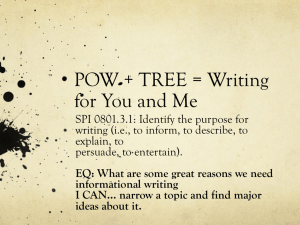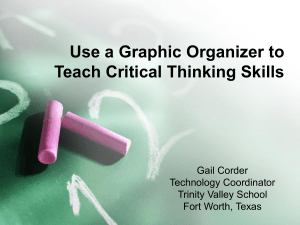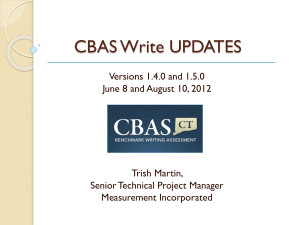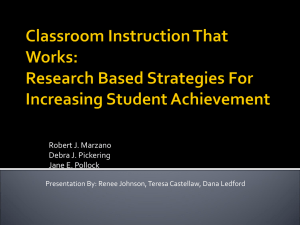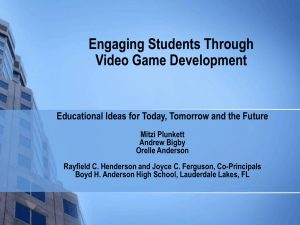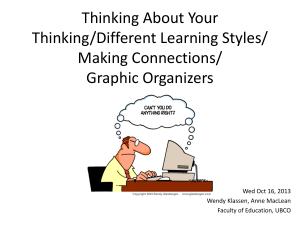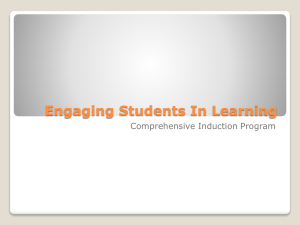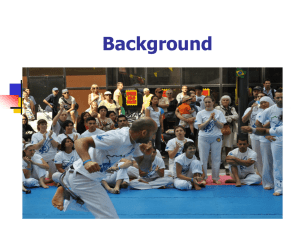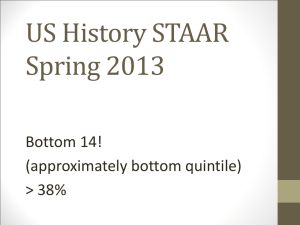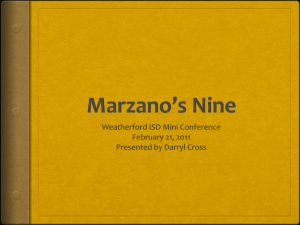Assistive Technology in Schools
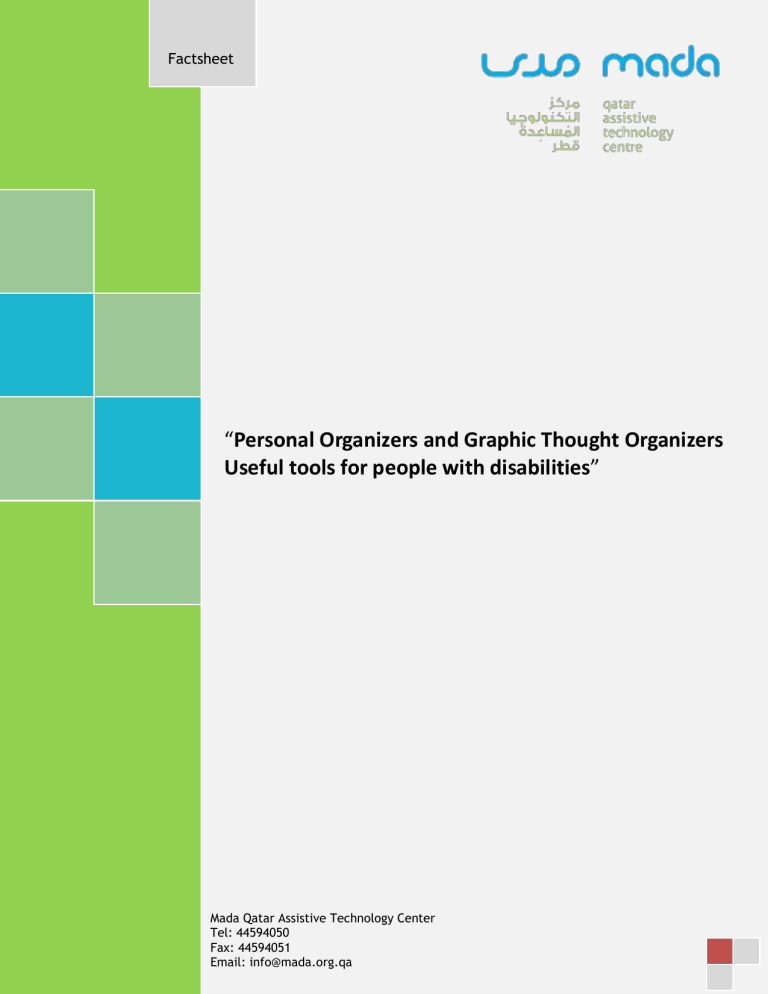
Factsheet
“Personal Organizers and Graphic Thought Organizers
Useful tools for people with disabilities”
Mada Qatar Assistive Technology Center
Tel: 44594050
Fax: 44594051
Email: info@mada.org.qa
What are Graphic Thought Organizers?
Graphic organizers are visual representations of knowledge, concepts, thoughts, or ideas. Graphic Organizers historically have been organized bits of data in easy-to-understand formats, such as charts, tables, and graphs.
Examples of these tools include:-
Outliners
Flowcharts
Graphic Thought Organizers
Mindmaps
Why are they useful?
Graphic organizers are helpful in a range of situations. People who use them often report that they are helpful because they help:-
Maintain focus on tasks
Enhance recall
Provide motivation
Create interest
Clarify information
Assist in organizing thoughts
Promote understanding
Who uses these tools?
The tools are very widely used by people with or without a disability. Many people prefer to think visually rather than in words, and these tools help organize thoughts in graphical ways. They are especially useful for some disabled people including those with:-
Acquired head injury
Dyslexia
Alzheimers
Memory loss
Learning disabilities
Types of Tools
Outliners
Outliners are tools that introduce concepts of structured thinking, they are used mainly for outlining ideas and supporting writing. Many of these solutions are free but some require payment. Outliners allow text to be organized into discrete sections that are related in a tree structure or hierarchy.
There are two basic types of outliners: one-pane or intrinsic, and two-pane or extrinsic, each with its strengths and weaknesses.
Personal Organizers and Graphic Thought Organizers
Useful tools for people with disabilities P a g e | 2
A one-pane outliner is also known as an intrinsic outliner because the text itself is organized into an outline format—individual sections (such as paragraphs) of text can be collapsed or expanded, while keeping others in view. Everything is displayed within a single area, hence the term one pane.
One of the strengths of one-pane outliners is that, because the text itself is what is structured and because several nodes of text are visible at once, it is easy to edit across sections. The drawback is that, because the structure is not always visible, there is not as as strong an overview of the whole or ability to quickly navigate between sections as with a two-pane outliner. Some word processors, such as Microsoft Word, have an Outline
Mode to help with structuring documents.
A two-pane outliner separates structure from content—the structure is extrinsic to the text. A tree structure with node titles is presented in one pane, and the text is shown in another. Since the structure is always clearly shown at all times separately from content, this format allows for a quick overview of the structure, and easy navigation. The drawback is that since only one node's worth of text is shown at one time and navigation has the additional step of crossing panes, the structure is more rigid, making editing across nodes more difficult. This view is similar to many file browsers and email programs (which can be thought of as three-pane outliners).
This type of structure is useful also as a document management tool where the second pane is a document in place of textual information.
A one- and two-pane outliner may be combined as a hybrid. This allows multiple notes' text and graphics to be shown at the same time. The organizational power of outline in hybrid is in the parent outline structure, not in the second pane text, making it a very effective structure for topical organization. One additional advantage of hybrid is that single pane can be used as single pane outliner with second pane used for notes or reference tracking.
Persuasion Map is a web-based outliner for personal use, it enables users to map out their arguments for a persuasive essay or debate. They begin by determining their goal or thesis. They then identify three reasons to support their argument, and three facts or examples to validate each reason. The map graphic in the upper right-hand corner allows users to move around the map, instead of having to work in a linear fashion. The finished map can be saved, e-mailed, or printed.
Personal Organizers and Graphic Thought Organizers
Useful tools for people with disabilities P a g e | 3
A second outliner is “LooseStitch”
Loose Stitch is a web-based outliner that lets you capture simple ideas and at its most complex it lets you do everything from publish to collaborate with others. One of the features of LooseStitch is that it allows people with whom you’re collaborating to view and edit an outline that you’ve started. So you can get the input and ideas of your collaborators without having to send around umpteen copies of it. And since they all get compiled together in the same place, it’s a one-stop-shop for everyone to voice their thoughts. The outlines can then be shared with editors for comment and guidance.
Personal Organizers and Graphic Thought Organizers
Useful tools for people with disabilities P a g e | 4
A final Outlining solution is Scrivener, a professional writers tool.
Scrivener was initially designed for novel-writing and so it’s unsurprising that many of its users are writers.
Scrivener allows you to break your story or idea down into chapters or scenes and navigate between them easily using Scrivener’s binder. Whilst writing you can import background research, images and notes, and use the corkboard and outliner to work out the best structure before, after or while you write the draft.
At its most simple, Scrivener is just a stack of paper with a virtual ring-binder that allows you to locate and switch between the different components of your manuscript with ease. And when you’ve finished, you can compile for printing in standard manuscript format or exporting to other programs. Or you can self-publish by exporting to an e-book format.
Flowcharts
Why are flowcharts useful ?
Unlike outliners which are mostly used to help with ideas, flowcharts are more helpful in outlining processes, actions and activities. Flow charts are easy-to-understand diagrams showing how steps in a process fit together.
This makes them useful tools for communicating how processes work, and for clearly documenting how a particular job is done. Furthermore, the act of mapping a process out in flow chart format helps you clarify your understanding of the process, and helps you think about where the process can be improved.
Personal Organizers and Graphic Thought Organizers
Useful tools for people with disabilities P a g e | 5
A flow chart can therefore be used to:
Define and analyze processes.
Build a step-by-step picture of the process for analysis, discussion, or communication.
Define, standardize or find areas for improvement in a process
Also, by conveying the information or processes in a step-by-step flow, you can then concentrate more intently on each individual step, without feeling overwhelmed by the bigger picture.
Examples
DrawAnywhere
Draw anywhere allows you to draw, modify and share flowcharts and other diagrams easily. This online solution runs entirely on the web, and thus it is an always-on-access-anywhere solution. It meets a range of diagramming needs without having to install, maintain and purchase software.
Gliffy
Gliffy is an easy to use flowchart tool. Simple to use, just drag-and-drop shapes from a library and point and-click your way to format. No expertise needed. Gliffy has an extensive Shape Library with hundreds of shapes or you can import your own. Gliffy gives you a URL to a read-only version of your diagram. You can also easily embed your image into your wikis, blogs and hosted office applications. Gliffy works through your web browser, and allows you to incorporate Diagrams into Other Documents as you can save your diagram as a .JPG, .PNG, or .SVG and enhance your word documents, presentations, spreadsheets, and web pages by adding your diagrams directly into your files. With Gliffy you can easily collaborate with friends by sending an email and Gliffy will automatically notify them you have invited them to collaborate. They'll receive a URL and temporary password to a free account. If you are worried about losing your work, Gliffy's revision control feature automatically keeps a copy every time a document is saved, so you can track changes or revert to an earlier version.
Personal Organizers and Graphic Thought Organizers
Useful tools for people with disabilities P a g e | 6
Flowchart.com
Flowchart.com is an online multi-user, real-time collaboration flow charts service. The service is entirely web based and you can collaborate with your colleagues in real-time. All collaborating parties can chat and design flow charts at the same time. Flowchart.com does not require any software download, it works with your browser such as: Firefox, Microsoft Internet Explorer, Opera, Safari, Google Chrome and as it is browser based it works on any Operating System.
The website has an
Easy flowcharting UI and supports Multi page flowcharts, which you can embed Flowchart in your website. The User interface has useful drawing Tools such as lines, arrows, and bézier curves, and has an extensive Clipart object library or Upload your images.
As a tool for teams and groups it is useful as a commercial offering.
Personal Organizers and Graphic Thought Organizers
Useful tools for people with disabilities P a g e | 7
Graphic Thought Organizers
Graphic thought organizers expand on the idea of outliners. Most often they are more visual and provide a useful bridge or transition between outliners and mind mapping. Some examples of types of graphic thought organizer would include Venn diagrams, Semantic webs and Genealogical trees.
A graphic organizer is usually a one-page form with blank areas for you to complete with ideas and information which are connected in some way.
Graphic organizers can be very helpful in situations or problems that involve:-
Describing
Comparing and contrasting
Classifying
Sequencing
Cause and effect
Decision making
There are a wide variety of designs for depicting the same basic information structures, but all serving the same basic purpose of visually revealing to learners how the information is structured. Some common designs include:
spider - adding more details to a single topic
fishbone - cause-and-effect factors associated with a complex topic
cluster - a network of ideas based on a stimulus
cycle - recurring cycle of events, with no beginning and no end,
continuum - topic with a definite beginning and end and a sequence in between.
Venn diagram - similarities and differences
Examples
Lexicon
Lexicon ( http://www.lexiconsys.com/graphic_organizer.html
) offers 17 thinking tools that can be used across a range of situations. These can include creating graphs, recording brainstorming activities or making predictions.
The tools are designed to help you create, modify and share your ideas.
Personal Organizers and Graphic Thought Organizers
Useful tools for people with disabilities P a g e | 8
VUE
The VUE project is focused on creating flexible tools for managing and integrating digital resources in support of teaching, learning and research. VUE provides a flexible visual environment for structuring, presenting, and sharing digital information. At its core, VUE is a concept and content mapping application, developed to support teaching, learning and research and for anyone who needs to organize, contextualize, and access digital information. Using a simple set of tools and a basic visual grammar consisting of nodes and links, faculty and students can map relationships between concepts, ideas and digital content.
Videos showing how to use VUE can be found at http://vue.tufts.edu/features/index.cfm
Mindmapping
Personal Organizers and Graphic Thought Organizers
Useful tools for people with disabilities P a g e | 9
A mind map is a diagram used to represent words, ideas, tasks, or other items linked to and arranged around a central key word or idea.
Mind maps are used to generate, visualize, structure, and classify ideas, and as an aid to studying and organizing information, solving problems, making decisions, and writing.
The elements of a given mind map are arranged intuitively according to the importance of the concepts, and are classified into groups to represent connections between different elements of information. Mind maps may also aid recall of existing memories.
By presenting ideas in this way, mind maps encourage a brainstorming approach to planning and organization.
A mind map is similar idea to concept mapping. Although the former is based on radial hierarchies and tree structures, whilst concept maps are based on connections between concepts in more diverse patterns.
For many years, people who have dyslexia have found Mind Mapping to be a simple and highly effective way to help improve aspects of their everyday lives.
Dyslexia is a learning difficulty, a combination of strengths and weaknesses which affects reading, spelling, writing and sometimes numeracy. Dyslexic learners may also encounter problems with the following:
•Short-term memory
•Concentration
•Sequencing information
•Processing information quickly
Mind Maps are visual maps of connecting thoughts, which span out in a radial way from one central idea. A
Mind Map uses only keywords to prompt memory and association, and encourages the use of colour and imagery. They can provide dyslexic people with a better way to organise and assimilate information. People all around the world use Mind Maps for:
Planning - From projects to essays
Organising - From shopping lists to daily to-do plans
Note Taking - From lecture notes to just capturing the next big idea you have
Studying - Mind Maps can be reviewed as a way to prepare for exams
Examples
Personal Organizers and Graphic Thought Organizers
Useful tools for people with disabilities P a g e | 10
Xmind
XMind is an open source brainstorming and mind mapping software tool developed by XMind Ltd. As of version
3.2.0, that is a freeware version of a full program, with a few advanced paid features, but not available until a paid upgrade is made. The program is intended to assist users in capturing ideas, organizing various charts, and share them with collaboration. It supports mind maps, Ishikawa diagrams (also called fishbone diagrams or cause-and-effect diagrams), tree diagrams, organization charts, and spreadsheets
Bubbl.us
Personal Organizers and Graphic Thought Organizers
Useful tools for people with disabilities P a g e | 11
Bubbl.us is a mind-mapping product aimed towards literally anyone who needs help organizing their thoughts or any untidy information. Powered by Flash, and web based. Bubbl.us makes it easy for anyone to quickly start planning and sorting out their ideas through the use of linked text bubbles. Each bubble of information is connected to its preceding parent bubble and color coordinated accordingly for hierarchy sake. Using the mouse wheel or the side tool bar allows for easy zooming in and out of your mind-maps
Inspiration
Personal Organizers and Graphic Thought Organizers
Useful tools for people with disabilities P a g e | 12
Inspiration is a powerful commercial mindmapping utility, with versions for both children and adults and a web based option. Inspiration will allow you to brainstorm ideas, structure thoughts and visually communicate concepts to strengthen understanding with the Diagram and Map Views.
Inspration also includes an outlining tool that will help with taking notes, organizing information, or structuring writing for plans, papers and reports. With Inspiration's Presentation Manager, diagrams, mind maps and outlines can be transformed into presentations that communicate ideas clearly and demonstrate understanding and knowledge. sion Map - www.readwritethink.org/files/resources/interactives/persuasion_map/
Loosestitch - www.loosestitch.com/
Sciverner - www.literatureandlatte.com/scrivener.php
Drawanywhere - www.drawanywhere.com
Gliffy - www.gliffy.com
Flowchart.com
– www.flowchart.com
Vue – www.vue.tufts.edu
Lexicon http://www.lexiconsys.com/graphic_organizer.html
Xmind - www.xmind.net
Personal Organizers and Graphic Thought Organizers
Useful tools for people with disabilities P a g e | 13
Links
Persua
Bubbl.us
– www.bubbl.us
Inspiration – www.inspiration.com
For further information contact the MADA Qatar Assistive Technology Center, 7 th Floor, Al Nasr Tower B, Al
Corniche Road, West Bay, Doha, Qatar. P.O. Box 24230. Ph: +974 44594050
Personal Organizers and Graphic Thought Organizers
Useful tools for people with disabilities P a g e | 14