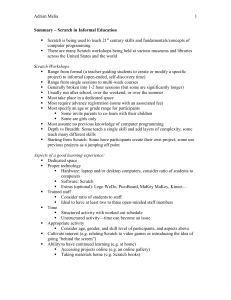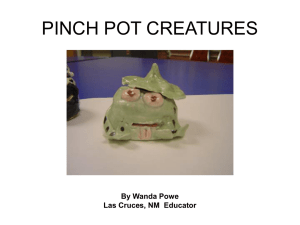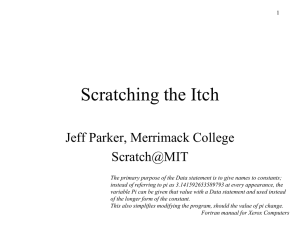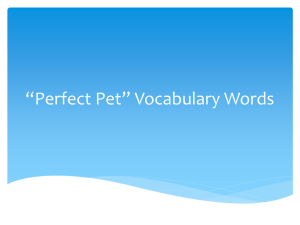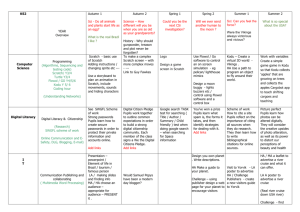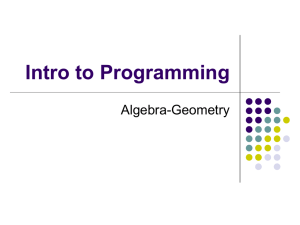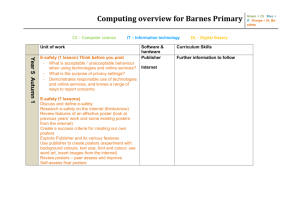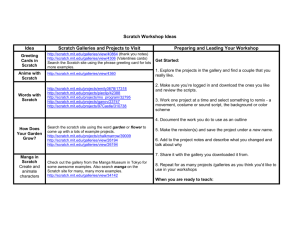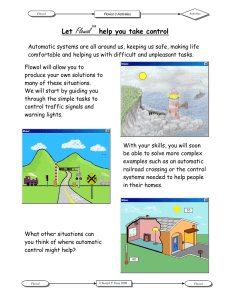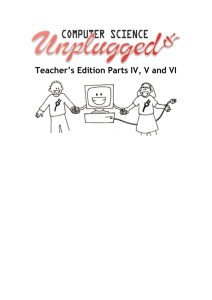Computing Curriculum Y1-Y6 YEAR GROUP T1 ALGORITHMS
advertisement
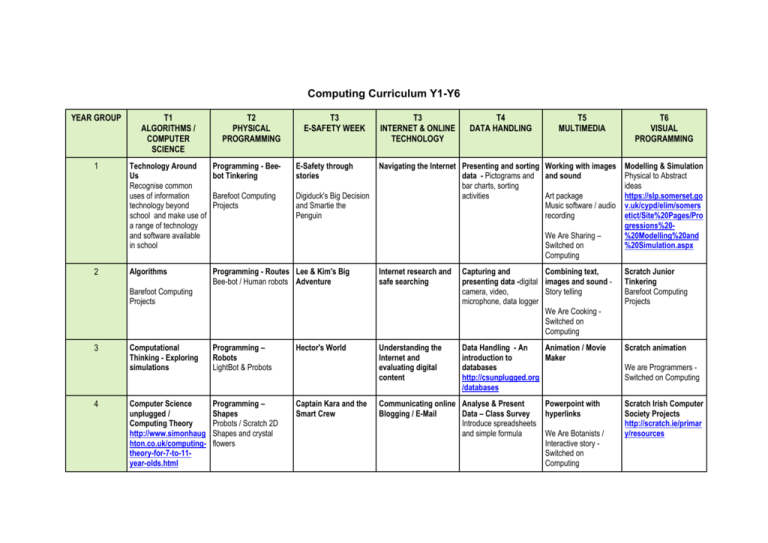
Computing Curriculum Y1-Y6 YEAR GROUP T1 ALGORITHMS / COMPUTER SCIENCE 1 Technology Around Us Recognise common uses of information technology beyond school and make use of a range of technology and software available in school Programming - Beebot Tinkering E-Safety through stories Barefoot Computing Projects Digiduck's Big Decision and Smartie the Penguin Algorithms Programming - Routes Lee & Kim's Big Bee-bot / Human robots Adventure Internet research and safe searching Capturing and Combining text, presenting data -digital images and sound camera, video, Story telling microphone, data logger We Are Cooking Switched on Computing Scratch Junior Tinkering Barefoot Computing Projects Computational Thinking - Exploring simulations Programming – Robots LightBot & Probots Hector's World Understanding the Internet and evaluating digital content Data Handling - An Animation / Movie introduction to Maker databases http://csunplugged.org /databases Scratch animation Computer Science unplugged / Computing Theory http://www.simonhaug hton.co.uk/computingtheory-for-7-to-11year-olds.html Programming – Shapes Probots / Scratch 2D Shapes and crystal flowers Captain Kara and the Smart Crew 2 T2 PHYSICAL PROGRAMMING T3 E-SAFETY WEEK T3 INTERNET & ONLINE TECHNOLOGY 4 T5 MULTIMEDIA Navigating the Internet Presenting and sorting Working with images data - Pictograms and and sound bar charts, sorting activities Art package Music software / audio recording We Are Sharing – Switched on Computing Barefoot Computing Projects 3 T4 DATA HANDLING Communicating online Analyse & Present Blogging / E-Mail Data – Class Survey Introduce spreadsheets and simple formula Powerpoint with hyperlinks We Are Botanists / Interactive story Switched on Computing T6 VISUAL PROGRAMMING Modelling & Simulation Physical to Abstract ideas https://slp.somerset.go v.uk/cypd/elim/somers etict/Site%20Pages/Pro gressions%20%20Modelling%20and %20Simulation.aspx We are Programmers Switched on Computing Scratch Irish Computer Society Projects http://scratch.ie/primar y/resources 5 Computer Science Flowol unplugged - Data: Flowol – Zebra Crossing Representing and traffic lights Information (Not Databases) http://csunplugged.org /activities Kids SMART How the Internet Works 6 Computer Science Unplugged - Putting Computers to Work: Algorithms ThinkUKnow Cybercafe Cyberbullying Computer Networks http://csunplugged.org /activities Flowol Lighthouse and Bridge LightsEXT – Carpark FlowGo (STEM Project) Taking Spreadsheets Further We Are Film Makers Scratch –Maths Quiz Switched on computing and Math Activities http://www.kidsmart.or Year 5 -Movie Maker http://www.codehttp://codeg.uk/ https://allteach.co.uk/s 2.6 and Word it.co.uk/scratch/scratc it.co.uk/year5/index.htm cheme-of-work/freeCEOP Jigsaw - Zip It, hquiz.html sample.html http://hackasaurus.org/e Block It, Flag It slogan http://www.coden-US/goggles/ http://www.simonhaught it.co.uk/scratch/scratc on.co.uk/2012/05/year- http://internet-map.net/ hplan.html 5-e-safety-lesson-12012.html Graphic Design using Scratch – Computer Games (Simple Maze Google Sketchup Understand how WHODUNNIT? or Pong Game) computer networks http://bwjunior.hants.sc Analyse a database to h.uk/curriculum/docum http://www.codecan provide multiple services including the solve crimes ents/ict-howtoit.co.uk/scratch/crabm Web sketchup.pdf aze.html https://sites.google.com/ http://primary.naace.co. site/primaryictitt/home/k uk/activities/#Whodunnit http://www.simonhaugh http://www.simonhaug ? ton.co.uk/2011/11/supe hton.co.uk/2013/02/scr ey-stage-2/multipleatch-20-resources-andr-sketchup.html services planning.html HTML introduction We Are Game Thimble HTML editor Designers Coffee Cup HTML editor http://www.codeit.co.uk/netintsearch.htm l Databases Switched on computing Year 6 – Kodu and Word