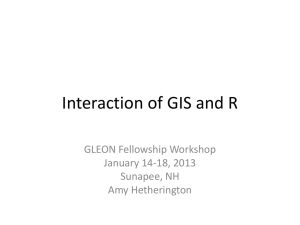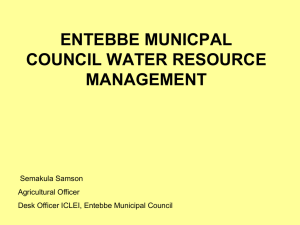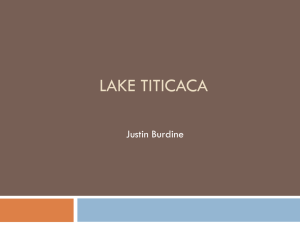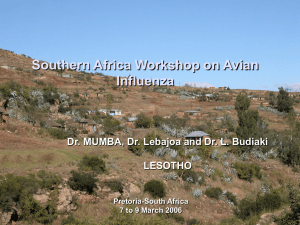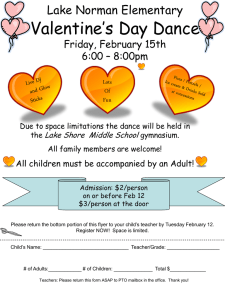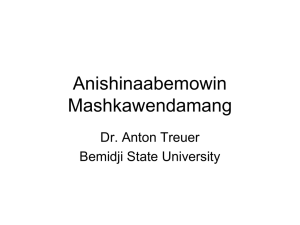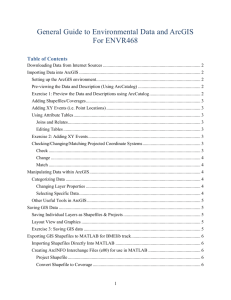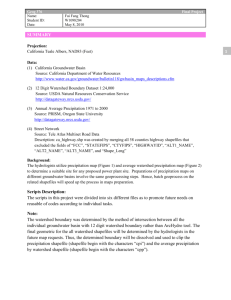Lab 5: Mapping Titan`s Lakes
advertisement
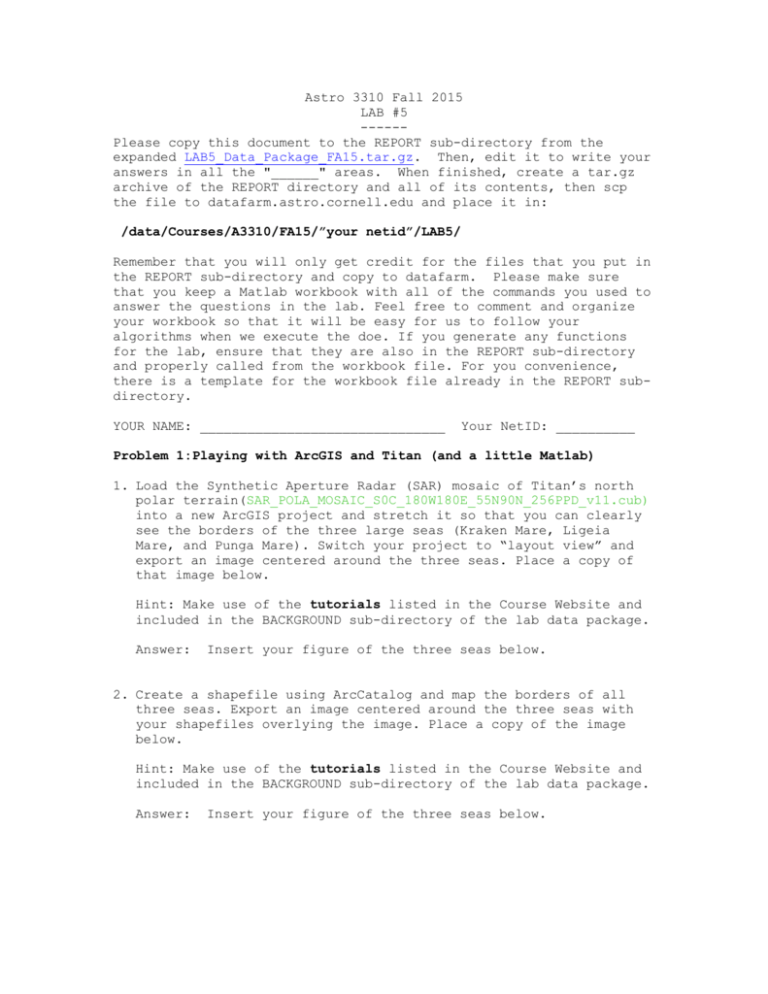
Astro 3310 Fall 2015 LAB #5 -----Please copy this document to the REPORT sub-directory from the expanded LAB5_Data_Package_FA15.tar.gz. Then, edit it to write your answers in all the "______" areas. When finished, create a tar.gz archive of the REPORT directory and all of its contents, then scp the file to datafarm.astro.cornell.edu and place it in: /data/Courses/A3310/FA15/”your netid”/LAB5/ Remember that you will only get credit for the files that you put in the REPORT sub-directory and copy to datafarm. Please make sure that you keep a Matlab workbook with all of the commands you used to answer the questions in the lab. Feel free to comment and organize your workbook so that it will be easy for us to follow your algorithms when we execute the doe. If you generate any functions for the lab, ensure that they are also in the REPORT sub-directory and properly called from the workbook file. For you convenience, there is a template for the workbook file already in the REPORT subdirectory. YOUR NAME: _______________________________ Your NetID: __________ Problem 1:Playing with ArcGIS and Titan (and a little Matlab) 1. Load the Synthetic Aperture Radar (SAR) mosaic of Titan’s north polar terrain(SAR_POLA_MOSAIC_S0C_180W180E_55N90N_256PPD_v11.cub) into a new ArcGIS project and stretch it so that you can clearly see the borders of the three large seas (Kraken Mare, Ligeia Mare, and Punga Mare). Switch your project to “layout view” and export an image centered around the three seas. Place a copy of that image below. Hint: Make use of the tutorials listed in the Course Website and included in the BACKGROUND sub-directory of the lab data package. Answer: Insert your figure of the three seas below. 2. Create a shapefile using ArcCatalog and map the borders of all three seas. Export an image centered around the three seas with your shapefiles overlying the image. Place a copy of the image below. Hint: Make use of the tutorials listed in the Course Website and included in the BACKGROUND sub-directory of the lab data package. Answer: Insert your figure of the three seas below. 3. Load your sea shapefile into Matlab using the shaperead function and then use the areaint function to determine the area of each sea. Hint: Be sure to properly define the ellipsoid when calculating the area (Titan’s ellipsoid parameter is [2575,0] in kilometers) Answers: Area of Kraken Mare = ______________ km2 Area of Ligeia Mare = ______________ km2 Area of Punga Mare = ______________ km2 4. Load the Synthetic Aperture Radar (SAR) mosaic of Titan’s south polar terrain(SAR_POLA_MOSAIC_S0C_180W180E_90S55S_256PPD_v10.cub) into a new ArcGIS project and stretch it so that you can clearly see the borders of the three four paleo-Mare basins and Ontario Lacus. Switch your project to “layout view” and export an image centered around the paleo basins. Place a copy of that image below. Hint: Make use of the tutorials listed in the Course Website and included in the BACKGROUND sub-directory of the lab data package. Answer: Insert your figure of the south polar terrain below. 5. Create a shapefile using ArcCatalog and map the borders of the four paleo basins. Export an image centered around the basins with your shapefiles overlying the image. Place a copy of the image below. Hint: Make use of the tutorials listed in the Course Website and included in the BACKGROUND sub-directory of the lab data package. Answer: Insert your figure of the three seas below. 6. Load your paleo-mare basin shapefile into Matlab using the shaperead function and then use the areaint function to determine the area of each sea. How do the areas of the paleo basins compare to the areas of the northern seas? Hint: Be sure to properly define the ellipsoid when calculating the area (Titan’s ellipsoid parameter is [2575,0] in kilometers) Answers: Area Area Area Area of of of of Basin Basin Basin Basin 1 2 3 4 = = = = ______________ ______________ ______________ ______________ km2 km2 km2 km2 Problem 2: Playing with Shapefiles in Matlab 1. Using the shaperead function, load earth_lakes.shp into Matlab. Step through each of the structure elements (i.e., lake shapefiles) and populate a vector of the lake areas. Hint: Some of the shapefiles are complex, so you can sum the output of areaint in the event that a single lake shapefile returns multiple area results: area_val = sum(areaint(lat,lon,[2575,0])); where lat is shp(i).Y and lon is shp(i).X (shp is the variable name used when the shapefile was read into matlab and i is the loop position). Make a histogram of the area values and insert it below. Answer: Insert your histogram figure below. 2. Using the shaperead function, load mars_lakes.shp into Matlab. Step through each of the structure elements (i.e., lake shapefiles) and populate a vector of the lake areas. Hint: Some of the shapefiles are complex, so you can sum the output of areaint in the event that a single lake shapefile returns multiple area results: area_val = sum(areaint(lat,lon,[2575,0])); where lat is shp(i).Y and lon is shp(i).X (shp is the variable name used when the shapefile was read into matlab and i is the loop position). Make a histogram of the area values and insert it below. Answer: Insert your histogram figure below. 3. Using the shaperead function, load titan_lakes.shp into Matlab. Step through each of the structure elements (i.e., lake shapefiles) and populate a vector of the lake areas. Add the three areas your calculated for Titan’s seas to the vector of Titan lake areas. Hint: Some of the shapefiles are complex, so you can sum the output of areaint in the event that a single lake shapefile returns multiple area results: area_val = sum(areaint(lat,lon,[2575,0])); where lat is shp(i).Y and lon is shp(i).X (shp is the variable name used when the shapefile was read into matlab and i is the loop position). Make a histogram of the area values and insert it below. Answer: Insert your histogram figure below. 4. Now, generate a cumulate distribution for each of your lake areas vectors. First, generate the area bins (x axis) for your cumulative distribution using the following line of code: x = logspace(log10(100),log10(1e5),100); km^2 Now, for each of your area vectors, determine the cumulative number of lakes that are have an area of x(i) or larger. In other words: Y_earth(i) = numel( area_earth( area_earth > x(i) ); After generating the cumulative distributions for lakes on Earth, Mars, and Titan, plot them alongside each other and export a copy of your plot to place below. Do you notice anything interesting about the plots? What are the differences? Can you think of what those difference may mean in terms of lake formation or destruction (via erosion)? Answer: Put your cumulative distribution plot below.