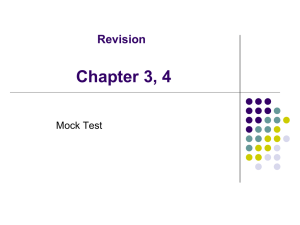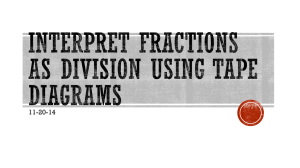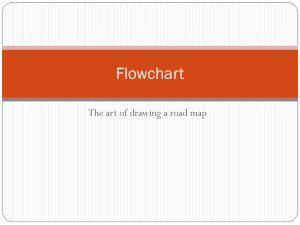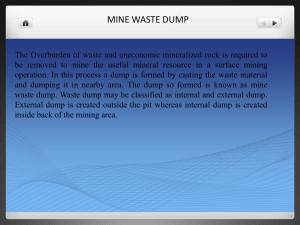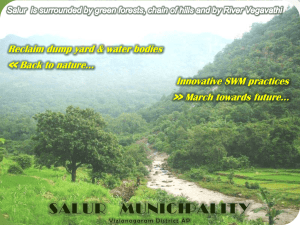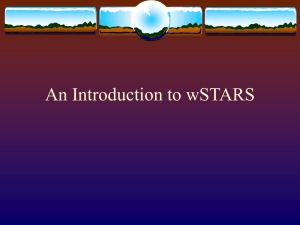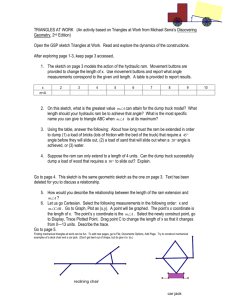Testing and Debugging Example2
advertisement
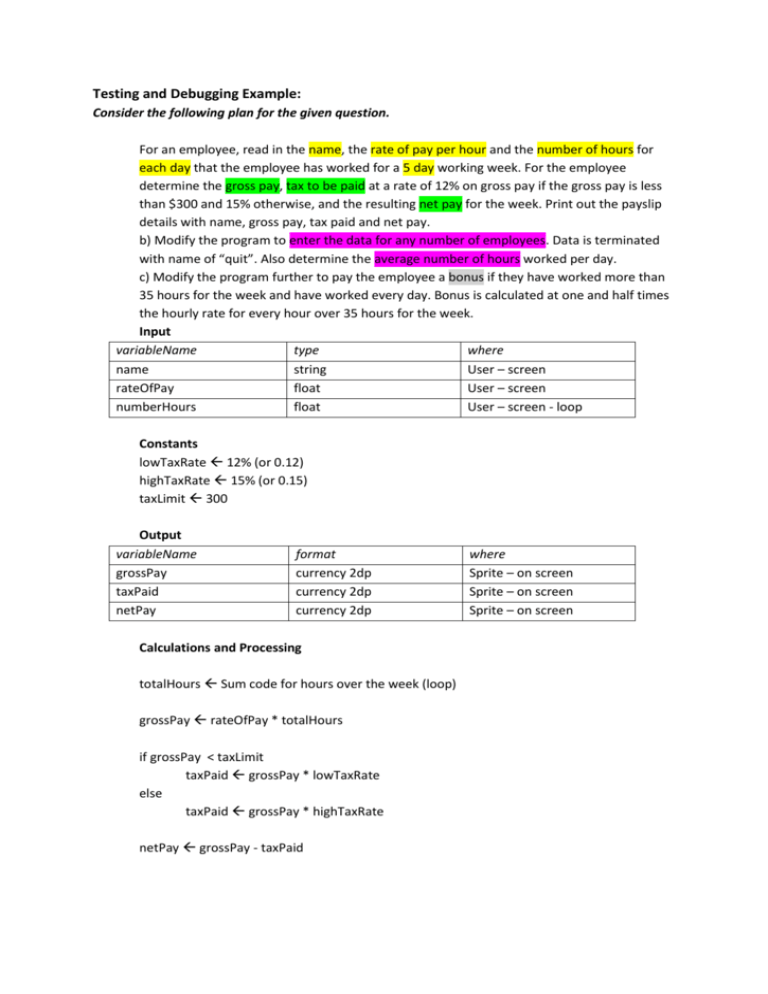
Testing and Debugging Example: Consider the following plan for the given question. For an employee, read in the name, the rate of pay per hour and the number of hours for each day that the employee has worked for a 5 day working week. For the employee determine the gross pay, tax to be paid at a rate of 12% on gross pay if the gross pay is less than $300 and 15% otherwise, and the resulting net pay for the week. Print out the payslip details with name, gross pay, tax paid and net pay. b) Modify the program to enter the data for any number of employees. Data is terminated with name of “quit”. Also determine the average number of hours worked per day. c) Modify the program further to pay the employee a bonus if they have worked more than 35 hours for the week and have worked every day. Bonus is calculated at one and half times the hourly rate for every hour over 35 hours for the week. Input variableName type where name string User – screen rateOfPay float User – screen numberHours float User – screen - loop Constants lowTaxRate 12% (or 0.12) highTaxRate 15% (or 0.15) taxLimit 300 Output variableName grossPay taxPaid netPay format currency 2dp currency 2dp currency 2dp Calculations and Processing totalHours Sum code for hours over the week (loop) grossPay rateOfPay * totalHours if grossPay < taxLimit taxPaid grossPay * lowTaxRate else taxPaid grossPay * highTaxRate netPay grossPay - taxPaid where Sprite – on screen Sprite – on screen Sprite – on screen Processing # how to scaffold your solution with versions of algorithm Sprites Input Sprite Costume person Name employee Thread1 Event signal Event handling Green flag clicked Version1 #Set up loop to input the data from the user Input name, rateOfPay For counter from 1 to 5 Ask user for hours #end code Version 2 #Set up loop to input the data from the user #add code for sum of hours totalHours 0 Input name, rateOfPay For counter from 1 to 5 Ask user for hours Add hours to TotalHours Print TotalHours (for checking if correct) #end code Version 3 #Set up loop to input the data from the user #add code for sum of hours #add code for calculations totalHours 0 Input name, rateOfPay For counter from 1 to 5 Ask user for hours Add hours to TotalHours Print TotalHours (for checking if correct) grossPay rateOfPay * totalHours if grossPay < taxLimit taxPaid grossPay * lowTaxRate else taxPaid grossPay * highTaxRate netPay grossPay - taxPaid display name, grossPay, taxPaid, netPay #end code Version 4 #Set up loop to input the data from the user #add code for sum of hours #add code for calculations #add code for (b) part of question for MERIT Enter name While name <> “quit” totalHours 0 Input name, rateOfPay For counter from 1 to 5 Ask user for hours Add hours to totalHours Print TotalHours (for checking if correct) Calculate averageHours grossPay rateOfPay * totalHours if grossPay < taxLimit taxPaid grossPay * lowTaxRate else taxPaid grossPay * highTaxRate netPay grossPay - taxPaid display name, grossPay, taxPaid, netPay, display averageHours enter name #end code Version 5 #Set up loop to input the data from the user #add code for sum of hours #add code for calculations #add code for (b) part of question for MERIT #add code for (c) part of question for EXCELLENCE Enter name While name <> “quit” #set flag to check for absence Flag 0 totalHours 0 Input name, rateOfPay For counter from 1 to 5 Ask user for hours Add hours to TotalHours If hours = 0 Flag 1 Print TotalHours (for checking if correct) Calculate averageHours grossPay rateOfPay * totalHours if grossPay < taxLimit taxPaid grossPay * lowTaxRate else taxPaid grossPay * highTaxRate netPay grossPay - taxPaid display name, grossPay, taxPaid, netPay display averageHours check if eligible for bonus calculate and display bonus enter name #end code Step 1 Determine test data of Expected inputs and calculated outputs. Ensure that both lowTaxRate and highTaxRate are applied TestData name rateOfpay Hours over five grossPay taxPaid netPay days Adam Smith 18.75 6, 5.5, 8, 6.75, 7 …. Step 2 Code version 1. Ensure you have adequately commented your code. Test and debug with expected data. Screen dump of code with output showing correct program. If there is an error with code – make screen dump of incorrect code, explain why incorrect, and then screen dump of corrected code. Step 3 Code version 2. Ensure you have adequately commented your code. Test and debug with expected data. Screen dump of code with output showing correct program. If there is an error with code – make screen dump of incorrect code, explain why incorrect, and then screen dump of corrected code. Step 4 Code version 3. Ensure you have adequately commented your code. Test and debug with expected data. Screen dump of code with output showing correct program. If there is an error with code – make screen dump of incorrect code, explain why incorrect, and then screen dump of corrected code. Confirm program is correct on expected testdata UP TO HERE IS ACHIEVED. Step 5 Code version 4. Ensure you have adequately commented your code. Test and debug with expected data. You may have to add to your test data table Screen dump of code with output showing correct program. If there is an error with code – make screen dump of incorrect code, explain why incorrect, and then screen dump of corrected code. Step 6 Determine some test data for exceptional (“not normal”) data, some boundary values, some out of range values Start a testing table (see hints document) Test Data quit What is being tested Output if no data entered grossPay equal to 300 Negative number entered for rateOfpay Hours greater than 24 Test type Expected result Actual result Exceptional (“not normal” data Boundary values Out of range data Out of range data Test and debug with data as in above table. Screen dump of code with output showing actual result. Complete the above table to compare expected results with actual results Conclusion that program correct, or determine how to correct error if one occurs If there is an error with code – make screen dump of incorrect code, explain why incorrect, and then screen dump of corrected code. UP TO HERE FOR MERIT Step 7 Code version 5. Ensure you have adequately commented your code. Test and debug with expected data. You may have to add to your test data table to ensure all code for expected data is correct. Screen dump of code with output showing correct program. If there is an error with code – make screen dump of incorrect code, explain why incorrect, and then screen dump of corrected code. Continue testing table for some invalid data, as well as additional boundary and out of range data Note: in Scratch, you can confirm if a data entry is a number as opposed to a string by checking if data divided by 1 gives back the same answer. Place this test condition inside a repeat loop that asks user to enter data until valid data is entered. Try and think of all possible ways data entry could crash your program, and add code to ensure that it is robust enough to prevent this. Test Data What is being Test type Expected result Actual result tested quit Output if no data Exceptional (“not entered normal” data grossPay equal to Boundary values 300 Negative number Out of range data entered for rateOfpay Hours greater Out of range data than 24 Hours equal to 35 Boundary values rateOfPay equal Exceptional (“not to zero normal” data, boundary Hours values on Boundary values either side of zero (borderline) Ten not accepted Erroneous, Data Data rejected as valid number validation Test and debug with data as in above table. Screen dump of code with output showing actual result, especially invalid data entry. Complete the above table to compare expected results with actual results Conclusion that program correct, or determine how to correct error if one occurs If there is an error with code – make screen dump of incorrect code, explain why incorrect, and then screen dump of corrected code. UP TO HERE FOR EXCELLENCE