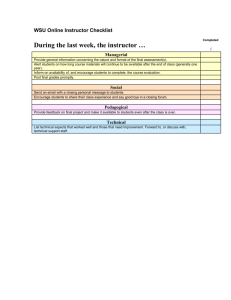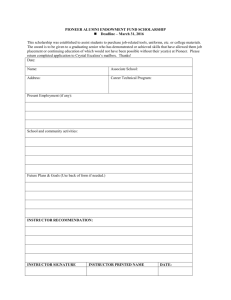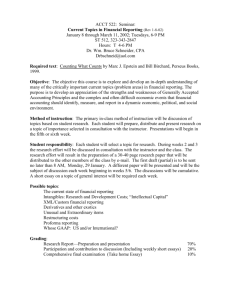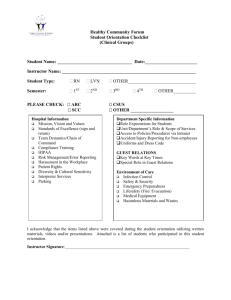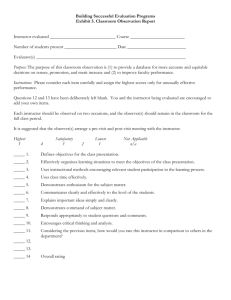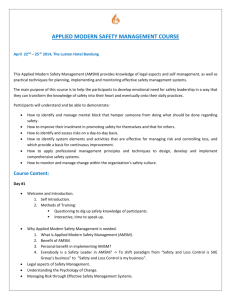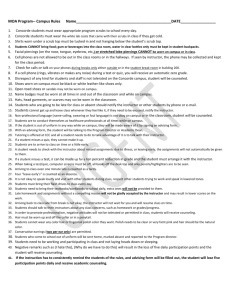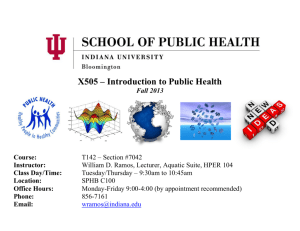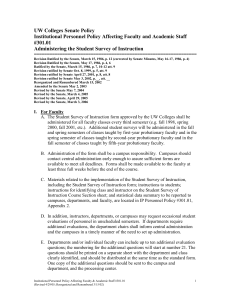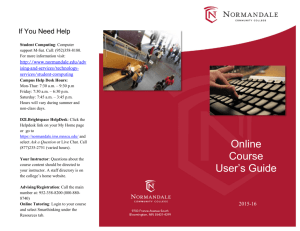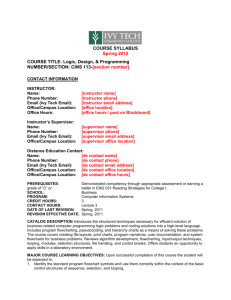Cancelling Classes - Indiana University Northwest
advertisement
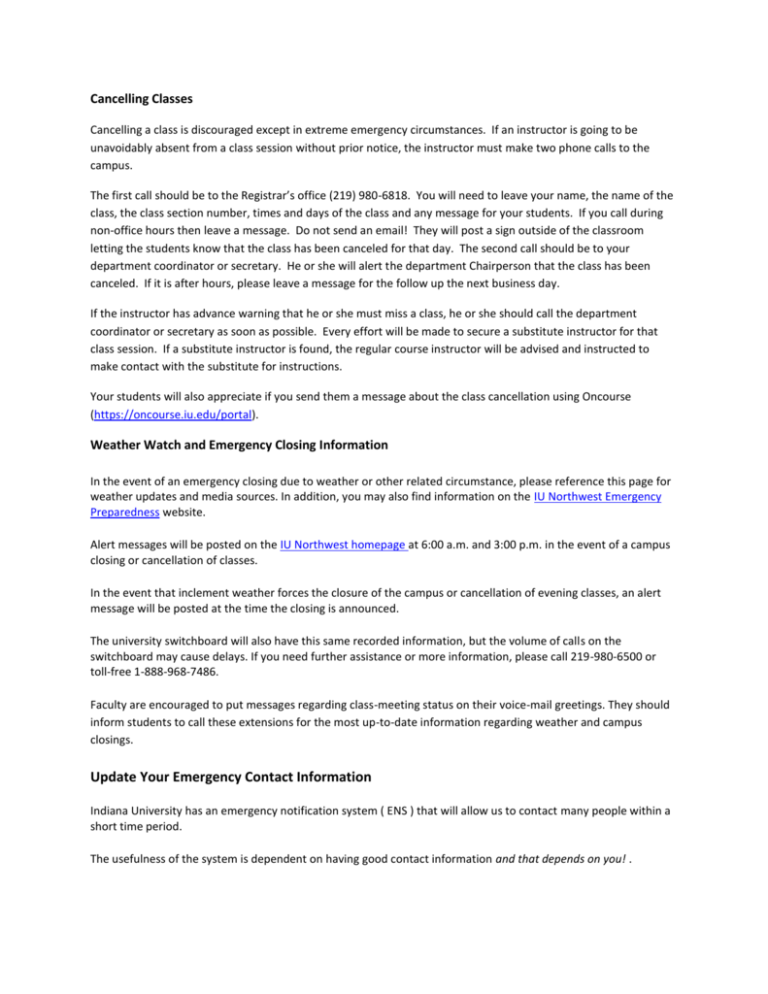
Cancelling Classes Cancelling a class is discouraged except in extreme emergency circumstances. If an instructor is going to be unavoidably absent from a class session without prior notice, the instructor must make two phone calls to the campus. The first call should be to the Registrar’s office (219) 980-6818. You will need to leave your name, the name of the class, the class section number, times and days of the class and any message for your students. If you call during non-office hours then leave a message. Do not send an email! They will post a sign outside of the classroom letting the students know that the class has been canceled for that day. The second call should be to your department coordinator or secretary. He or she will alert the department Chairperson that the class has been canceled. If it is after hours, please leave a message for the follow up the next business day. If the instructor has advance warning that he or she must miss a class, he or she should call the department coordinator or secretary as soon as possible. Every effort will be made to secure a substitute instructor for that class session. If a substitute instructor is found, the regular course instructor will be advised and instructed to make contact with the substitute for instructions. Your students will also appreciate if you send them a message about the class cancellation using Oncourse (https://oncourse.iu.edu/portal). Weather Watch and Emergency Closing Information In the event of an emergency closing due to weather or other related circumstance, please reference this page for weather updates and media sources. In addition, you may also find information on the IU Northwest Emergency Preparedness website. Alert messages will be posted on the IU Northwest homepage at 6:00 a.m. and 3:00 p.m. in the event of a campus closing or cancellation of classes. In the event that inclement weather forces the closure of the campus or cancellation of evening classes, an alert message will be posted at the time the closing is announced. The university switchboard will also have this same recorded information, but the volume of calls on the switchboard may cause delays. If you need further assistance or more information, please call 219-980-6500 or toll-free 1-888-968-7486. Faculty are encouraged to put messages regarding class-meeting status on their voice-mail greetings. They should inform students to call these extensions for the most up-to-date information regarding weather and campus closings. Update Your Emergency Contact Information Indiana University has an emergency notification system ( ENS ) that will allow us to contact many people within a short time period. The usefulness of the system is dependent on having good contact information and that depends on you! . A portal has been developed that allows you to store multiple telephone numbers, multiple email addresses and a number for receiving text messages. If you have not updated -- and this means keeping the information current if it changes -- your information, follow the instructions below. Go to https://onestart.iu.edu/my2-prd/portal/0 If you have an account (i.e., you logon to IU for email, to see your pay information - anything that requires an IU password/pass phrase), then click the login button. Ignore the checkbox about Safeword Card login If you don't have an account, click on the "Don't have an account?" link to create one then come back as soon as it has been established. Don't confuse not having an account with never having used your account before and not knowing your password. If you have no idea what your username and passphrase are, or you are just completely confused about what to do, go to the Support Center desk in the IT Building (old University School) with photo identification and your university/employee id number (which appears on your paycheck information). You'll see a login screen. This should be familiar to you. Enter your username and password/pass phrase to continue. You should next see the OneStart page. The first box has a link "Go to the Emergency Notification content" Click this and the emergency notification information will appear at the bottom of the window. At this point you can follow the directions given. Note that changes you make may not be reflected immediately in the information screen. You can check back in 10-15 minutes to be sure they are there.