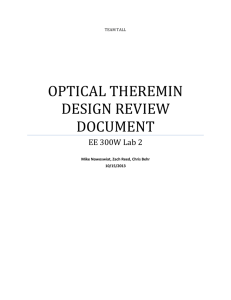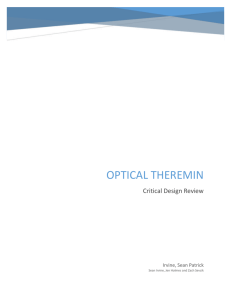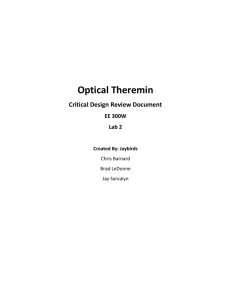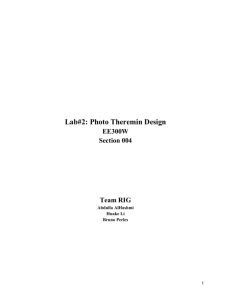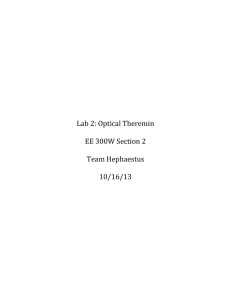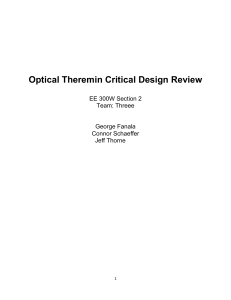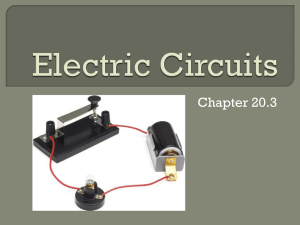Lab 2: Designing Optical Theremin Instrument
advertisement
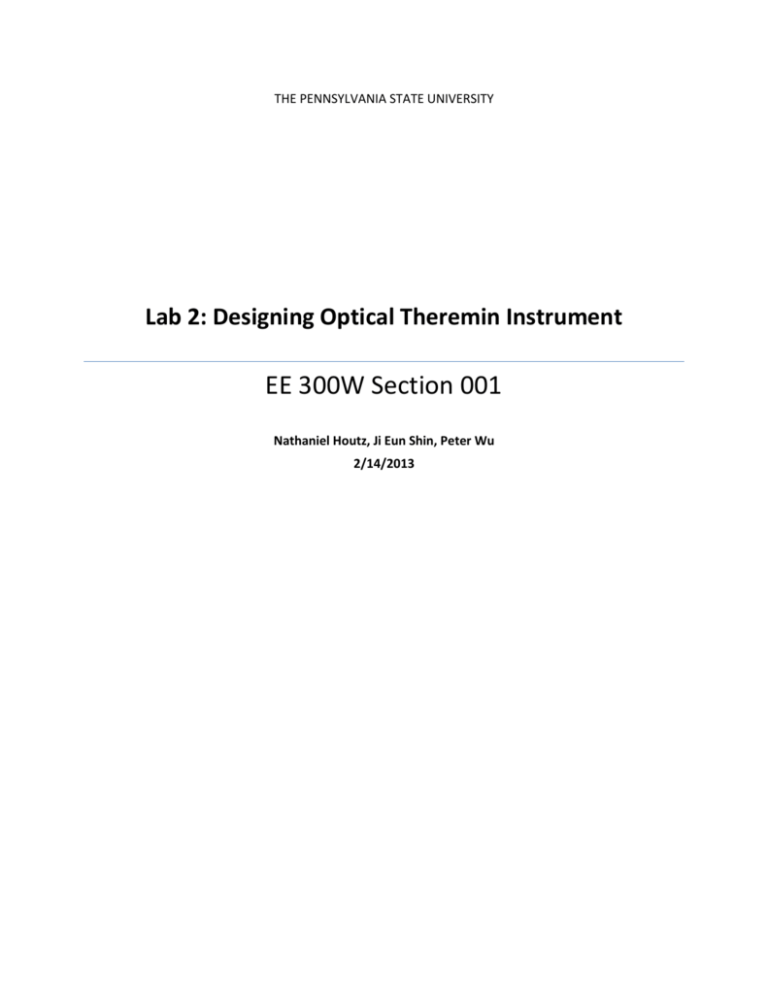
THE PENNSYLVANIA STATE UNIVERSITY Lab 2: Designing Optical Theremin Instrument EE 300W Section 001 Nathaniel Houtz, Ji Eun Shin, Peter Wu 2/14/2013 1 ABSTRACT A simple Theremin must be able to produce a highly user-customizable output signal from two relatively plain input signals. Since multiple subsystems within the Theremin are required to provide the needed signal modifications, thorough planning and designing are necessary for this system to function correctly. Unlike a conventional Theremin that is hardware intensive, the photodiode Theremin built in Lab 2 is software intensive. This leads to a simplified circuit design, but results in a more complicated program design. The physical circuit constructed on a bread board consists of two photodiodes connected to an op amp configured to function as a current-to-voltage converter. This circuit produces two signals that are then read by a NI myDAQ and modified using LabVIEW. In order for the Theremin to operate correctly the input signals, which vary with light intensity, had to be manipulated so that they could serve as frequency and amplitude control signals for a sine wave simulator. Ultimately, the user will be able to control many aspects of the output signal such as the frequency range and the gain of the photodiodes. However, the more capabilities we incorporate into the system the more complex it becomes. This is why it is imperative that this photodiode Theremin not only be designed to work well, but also designed to allow for easy operation. INTRODUCTION In this design project, the problem statement is to create an optical Theremin through a photo detector circuit and LabVIEW programming. A Theremin is an electronic musical instrument that has its volume and pitch controlled without any physical contact from the user. One will design circuitry to measure the current that is produced by the photodiodes and use this in combination with LabVIEW signal processing to produce a sinusoidal audio tone to be outputted by the NI myDAQ. By controlling the amount of light entering the photodiodes, in the operational amplifier circuit, the user will be able to control both the volume and pitch of the Theremin. The other high level design requirements include allowing the user to configure the intensity range seen by each sensor and the range of audio tones generated. The design interface requirements with NI myDAQ and LabVIEW include the ability to generate a sinusoidal audio signal from the myDAQ and the ability to adjust the amplitude and frequency ranges of the audio signal through LabVIEW’s front panel window. Additional LabVIEW front panel requirements define the adjustable user settings for the design. These project requirements include having an adjustable maximum and minimum light intensity level for each detector, a front panel, user-adjustable range of frequencies that the Theremin produces, the front panel displays for the normalized pitch waveform as a function of time, and the normalized volume waveform as a function of time. Waveform charts of the light intensities detected by each photodiode as a function of time must also be included. 2 For the second part of this lab, one has to create an auto-tune feature for the optical Theremin that will tune a specific pitch to a tone in the equal-tempered scale. This auto-tune feature can be turned on or off by the user on the LabVIEW front panel. In addition to the auto-tune capability, a bonus feature incorporated into the system lets the user choose what key the Theremin is tuned to and what octaves of notes it will play. THEORY In the design of the optical Theremin, a light to voltage circuit is utilized in obtaining the amplitude and frequency signal voltages used to create the sinusoidal audio output. The conversion of light energy to voltage is done using a photodiode, resistor, and FET operational amplifier configured as a current-to-voltage converter. When light is incident upon a photodiode, a small leakage current is generated. This leakage current is then transformed by the operational amplifier and the resulting output is a voltage. The photodiode current can be written as i = RL with i being the output current in microamperes, L being the optical power in microwatts, and R being the responsivity property of the semiconductor diode. The op amp takes this current and converts it to a voltage at its output with the governing equation, Vout = -iRf where i is the input current and Rf is the feedback resistor. By combining the two equations, one gets an output voltage in terms of the responsivity, optical power, and feedback resistance, Vout = -RLRf. The output of each op amp is then connected to the analog channels of the myDAQ for signal processing ("Tinker, Learn, and Do Engineering with NI MyDAQ - Lab 10: Optical Theremin." ). Figure 1 - Photodiode Circuit The signal voltages going into the MyDAQ become inputs to the LabVIEW program. Both voltage signals go through a normalizing and coercing block that outputs a value between 0 and 1 depending on the intensity of the raw voltage signal. This normalized value is then multiplied with the respective voltage and frequency ranges defined by the user. The sinusoid simulator then uses these two scaled signals to define the amplitude and frequency of the sinusoidal audio signal generated. In addition to scaling the frequency, one can also quantize the frequency or pitch to the nearest half tone or threshold value if the auto-tune feature, another subsystem of the overall design, is enabled. 3 The amplitude and frequency of the sound produced by the optical Theremin can be controlled by changing the intensity of light that reaches each photodiode. The amount of light that reaches the photodiode in the amplitude photodiode circuit will determine the volume of the audio signal. The amount of light that reaches the photodiode in the frequency photodiode circuit will determine the pitch of the audio signal. IMPLEMENTATION The optical Theremin will consists of front-end detector circuitry and back-end signal processing and generation with LabVIEW. To convert light energy to useful voltage signals, one uses photodiode detectors to produce a current which then gets converted into a voltage through the utilization of an op amp configured as a current-to-voltage converter. The circuit will resemble the one shown in Figure 1. The resistor is a feedback resistor that ties the output back to the inverting terminal. The non-inverting terminal of the op amp is grounded. The photodiode is placed from the inverting terminal of the op amp to ground. When light hits an OP406 photodiode, a small leakage current is generated. A large gain is needed to amplify the small current into a voltage signal around a single volt. A 1MΩ feedback resistor was chosen to achieve this amplification. Two op amp current-to-voltage converters were used in the design since one output voltage is used for the amplitude of the audio signal and the other is used for the frequency of the audio signal. The two voltage signals are acquired in LabVIEW through the myDAQ Assistant block which communicates with the NI myDAQ. The voltages are then averaged, normalized, and scaled by the userdefined amplitude and frequency quantities. The frequency can be further manipulated if the user chooses to have the signal auto-tuneed. This will basically round the ouput fruency up or down to the closest frequency of a given scale. The adjusted signals are taken as inputs by the simulated signal function in LabVIEW to generate a sine wave with an amplitude and frequency defined by the adjusted signals. The sinusoidal signal is generated and written to the myDAQ through the use a second DAQ assistant virtual instrument. In the LabVIEW front panel, one can set the upper and lower bounds for the amplitude intensity and audio frequency range. Block Diagram: Level 0: Input: -Light energy into photodiodes (photodiode can detect distinct light levels) -user inputs light intensity range and audio output frequency range (adjusted by user through front panel) Sampler & Processor & Generator Output: User-controllable audio signal (output from the MyDAQ 3.5 mm TRS connector) 4 Level 1: Sampler 1: Samples the amplitude photodiode amplifier circuit Sampler 2: Samples the frequency photodiode amplifier circuit Processor 1: Processes the signal obtained from sampler 1 Processor 2: Processes the signal obtained from sampler 2 Auto-tune: Tunes the frequency to the nearest half-tone of the selected key DAQ Assistant: Signal Generator Level 2: Sampler 1: Sampler 2: Samples raw output signal voltage from amplitude circuit - Samples raw output signal voltage from frequency circuit User can adjust voltage amplitude of audio tone based on light intensity - User can adjust frequency of audio tone based on light intensity Processor 1: Scales normalized value by user-defined voltage amplitude range Normalizes and coerces signal voltage to a value between 0 and 1 - User can configure intensity range Processor 2: Normalizes and coerces signal voltage to a value between 0 and 1 Scales the normalized signal by the user-defined audio frequency range - User can configure frequency range Offsets the signal for the desired minimum audio frequency 5 Auto-tune: Takes normalized and scaled frequencies and goes through an array comparator to output frequencies to the nearest half tone - User turns feature on or off Tune the pitch to a tone in the equaltempered scale o User selects can select key o 8 arrays of indexes are used to build an array a given key’s frequencies based on the 96 – element array of chromatic frequencies Signal Generator Takes normalized and scaled amplitude and frequency signals as parameters in generating the audio output signal Initial Block Diagram and Justification: At the top level, the block diagram has inputs to the optical Theremin that include the light energy going into the photodiodes, a user-defined light intensity range, and a user-defined audio output frequency range. The output of the system is a user-controllable audio signal with its frequency and amplitude determined by the user settings. The system samples the circuit voltage signals, processes the voltage signals, and generates a configurable audio tone. When delving deeper into the system, one sees subsystems that consist of two sampler blocks, two processor blocks, an auto-tune block, and a generator block. The function of the sampler blocks is to read the voltage signals from the circuit. The first sampler reads the voltage signal for the amplitude circuit through the analog inputs of the NI MyDAQ and the second sampler reads the voltage signal for the frequency circuit through the analog inputs of the NI MyDAQ. These voltage signals can be adjusted by the user through manipulating the light intensities by moving one’s hand over the photodiodes. The function of the processor blocks is to normalize and scale the two input voltage signals to a user-defined amplitude and frequency range. The maximum and minimum light intensity level and range of frequencies for the optical Theremin will be adjusted by the user in the LabVIEW front panel. The normalized waveforms for the frequency and amplitude will also be displayed on the front panel along with the light intensity level detected by each photodiode. The function of the auto-tune block is to tune the normalized and scaled frequency signal to a tone in the equal-tempered scale. The auto-tune feature can also be turned on or off on the LabVIEW front panel. 6 When enabled, the auto-tune block also contains a bonus feature that allows the user to select the frequency that the Theremin auto-tunes to. This is achieved by first creating an array of indexes for the desired key. This array is built based on an initial predefined array that contains the first octave of notes in the key. The full index array for each scale will consist of seven octaves. The index array is then used to build a frequency array using a for loop and array manipulation functions. This frequency array will contain each frequency for the selected key within the first seven octaves. Finally, the user can also select which octaves of the scale the output is auto-tuned to. This is accomplished simply by assigning Boolean values to each octave and using Boolean and array operators to remove a given octave from the final frequency array. Block Diagram Analysis: In comparison with the block diagram at the beginning of the project, the revised block diagram is almost identical to the initial block diagram except for the addition of an auto-tune subsystem. The function of the auto-tune block is to tune the normalized and scaled frequency signal to a tone in the equal-tempered scale. The auto-tune feature can also be turned on or off on the LabVIEW front panel. The original project idea is the same. Our design has expanded from the initial design through the addition of an auto-tuner. VALUE STATEMENT The takeaway from this optical Theremin design project is learning how to tackle a given problem statement by going through the concept design and selection processes as a team. The ability of a team to successfully meet the project requirements depends on how well the individuals within the team work together as a unit. An important lesson that we learned was discovering how to maximize the performance of our team through leveraging the strengths of the individuals within the team. This design project was an extremely useful exercise in learning about team dynamics. CONCLUSION Through a disciplined design and development process, we have created a simple circuit that converts the leakage current of a photo diode to an output voltage. We then designed a LabVIEW program that would read these voltage signals, manipulate them, and output an audio signal that could be altered by the user controlling how much light the photodiodes are exposed to. Through careful design and implementation, we have successfully proven that you can create an optical Theremin with a detector circuit front end and signal processing in LabVIEW. APPENDICES GANTT CHART: Task Name Week1 Week2 Week3 Week4 Week5 7 1.0 Interface Circuitry 1.1 Design Circuitry 1.2 Construct & Test Circuits 2.0 LabVIEW 2.1 Obtaining signal 2.2 Amplitude VI 2.3 Frequency VI 2.4 Auto-tune VI 8 Financial Page BILL OF MATERIALS Cost of Parts (Quantity) Jumper wires (15) TL 074 Op Amp(2) OP906 photodiodes (2) 1 M-ohm resistor (2) NI MyDAQ LabVIEW 2012 Student Version (free) Breadboard (1) Total Parts Est. ($) $ 0.20 2.04 1.10 0.04 175.00 0.00 20.00 $198.38 Cost of Labor Est. Labor ($) Engineering rate: $35/hr 525.00 Fringe (4) 15% of Est. Labor Overhead (4) 40% of (Labor + Fringe) 78.75 241.50 Total Labor Est. ($) Contingency ($) 10% of (Adjusted Parts + Total Labor): Grand Total 845.25 108.42 $1152.05 9 Design Modifications Made During Testing Over the past four weeks our team has observed which elements of our original circuit and system design for the Theremin were developed well and accurately and which parts need to be modified. When comparing the initial design of the physical circuit with the final version, it is hard to notice any changes at all. The only real variable within the circuit that we experimented with was the feedback resistor value. Other than that, our initial circuit design has not been modified at all. Most of our design modifications have been made during the program construction phase. This was expected, however, since we are still learning how to use the multitude of features that LabVIEW has to offer. The initial signal processioning portion of our program has remained unmodified except for the addition of two multiplication functions that are used, in effect, to adjust the sensitivity of the photodiodes. This allows the Theremin to be more functional in either dimly lit or bright environments. Another design modification that we made to the program was within the amplitude sub VI. Initially this VI was built to normalize the averaged signal from the amplitude diode based on the userdefined maximum and minimum voltage values produced by the circuit. Then originally, the normalized signal was wired back to the main VI. However, we later decided to wire in a multiplication function similar to the two we had implemented to control the sensitivity of the two diodes. This new multiplication function was added to serve the purpose of a master volume control. The addition of the auto-tune feature brought about a few more design modifications. Initially we had decided to use two VI’s in order to produce the auto-tuned output. The first VI would deal strictly with array manipulation and the second VI would process the data. This seemed like the best approach at first but through trial and error we found that it was simply easier to design the auto-tuning feature using only one VI. This way everything was in the same location and we could easily reference the frequency array that we had built. DAQ Assistant setting parameters and observation In my opinion, choosing the setting parameters for the DAQ Assistant reader and writer was the most frustrating obstacle in this entire project, despite the acquisition modes for both the reader and the writer already being selected for us in the Lab 2 handout. The DAQ Assistant writer was to be configured to take a finite number of samples each time it reads the input signals. The DAQ Assistant writer was to be set to sample continuously. The frustrating part was determining the sampling rates and the buffer size or number of samples to read. The DAQ Assistant reader turned out to be the simpler to configure out of the two. It uses the finite sample data acquisition mode, therefore the two parameters to adjust are the number of samples read and the sampling rate. These settings must be chosen to maximize performance without sacrificing system stability. The goal is to have the Theremin produce an audio signal that is smooth and not choppy. This can be accomplished by setting the sampling rate to a high value and setting the number of 10 samples taken to a relatively low value. If the number of samples to read is too large it will take the DAQ Assistant a longer time to read them all. The values we chose that seemed to work the best are 200 samples to read at a rate of 50 kHz. Additionally, we set the voltage input scale from zero to five volts. The problem of choppy output also exists with the DAQ Assistant writer. However, since it samples continuously the only parameter that affects how quickly it will produce a signal is the sampling rate. The other parameter that you adjust when the DAQ assistant is in continuous sampling mode is buffer size for the input signal. The value for these settings must be chosen carefully. If the sampling rate runs too slow then the output signal will be choppy. However, if the DAQ Assistant writer runs at too high of a sampling rate then sample regeneration might occur. Sample regeneration is caused when the DAQ Assistant writes information out faster than it is receiving it. There is an option to enable sample regeneration but this has a negative impact on the output signal quality. When the program produces a warning that regeneration might occur, it suggest increasing the buffer size. We found that increasing the buffer size by too much can use up a lot of your computer’s RAM and cause it to run very slowly. A compromise for speed and stability must once again be made. We found that a buffer size of 60,000 and a sampling rate of 40 kHz seemed to work well for us. We also set the voltage output range from +2V to -2V, the voltage limits of the myDAQ’s audio out channel. Screen Captures Main VI for Part 1 of Lab2 Control Panel for Part 1 of Lab 2 11 Main VI for Part 2 of Lab2 Control Panel for Part 1 of Lab 2 12 Amplitude VI Frequency VI 13 Auto-Tune VI REFERENCES "Tinker, Learn, and Do Engineering with NI MyDAQ - Lab 10: Optical Theremin." National Instruments Developer Zone. National Instruments, 20 Feb. 2012. Web. 22 Feb. 2013. <http://www.ni.com/white-paper/13636/en>.