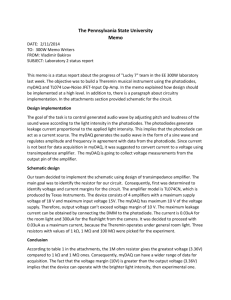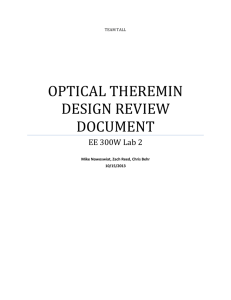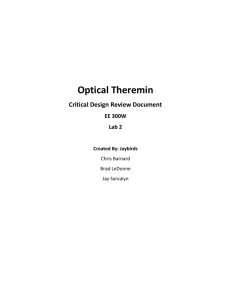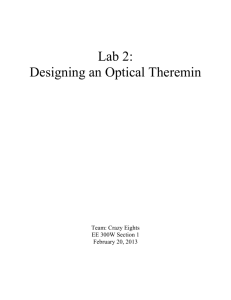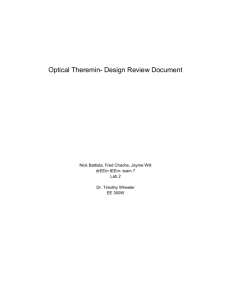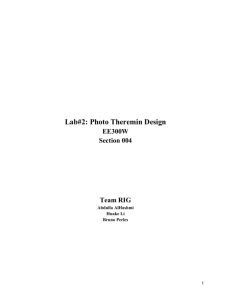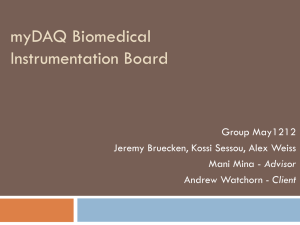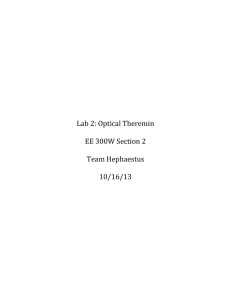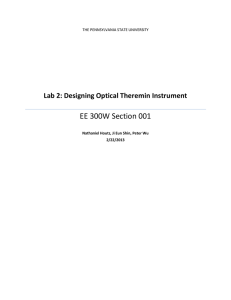Optical Theremin - Sites at Penn State
advertisement
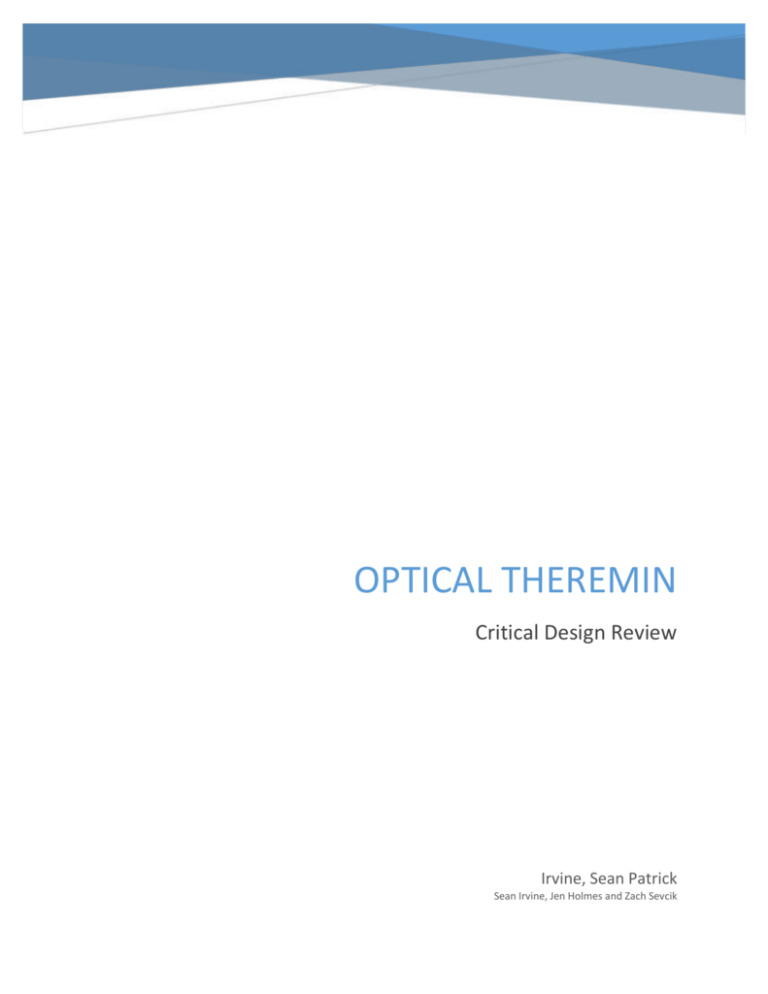
OPTICAL THEREMIN Critical Design Review Irvine, Sean Patrick Sean Irvine, Jen Holmes and Zach Sevcik Contents Abstract ......................................................................................................................................................... 2 Introduction .................................................................................................................................................. 2 Rationale ....................................................................................................................................................... 2 Implementation ............................................................................................................................................ 3 Value Statement ........................................................................................................................................... 4 Conclusions ................................................................................................................................................... 4 Appendix ....................................................................................................................................................... 5 Gantt chart ................................................................................................................................................ 5 High Level Block Diagram .......................................................................................................................... 5 Circuits ...................................................................................................................................................... 6 LabVIEW screenshots ................................................................................................................................ 7 Bill of Materials ........................................................................................................................................... 13 1 Abstract The traditional Theremin is an electronic musical instrument that is played without any physical contact. It uses two antennas to sense the position of the musician’s hands and controls two oscillators, one being for frequency which is the pitch and the other for amplitude which is the volume. These signals are then sent through an amplifier and outputted through speakers. Traditional Theremins are expensive and bulky; however, by using photodiodes and other various hardware and software components, the Theremin can be manipulated optically which saves on cost and space since the circuit contains minimal parts and the software has replaced most of the original hardware. Introduction The Theremin is an early electronic instrument created by Russian inventor Leon Theremin. Known to have an eerie sound, it is famous for being played for Star Trek and many other entertainment fields. The traditional Theremin uses two metal antennas emitting magnetic fields. Your hands disrupt these fields which sends sinusoidal signals to the processing unit which then produce and amplify the signals through speakers. In 300W, the second lab has the goal of producing an optical version of the Theremin using hardware and software components to downsize the instrument in size and cost. This makes the instrument more customizable by allowing for tuning of the system while it is in operation. The front panel of the LabVIEW code allows for adjustment of the frequency and volume range, as well as an auto-tune feature that adjusts the input frequencies to audible musical notes in a range of different octaves. This allows the outputted sound to be comparable to other modern day instruments. Rationale The hardware for this design begins with the photodiodes, which in practice convert light energy into current and can act as a current source. This is then amplified using a simple op amp circuit consisting of an op amp with low input bias and offset currents and a large resistor to match the voltage range of the MyDAQ. The low current specifications of the op amp are critical because the photodiodes produce an extremely small amount of current. The incoming signal is sampled by the MyDAQ using the program LabVIEW and converted to a digital signal which is split into its frequency and amplitude components. These signals must first be placed into a one by one array and then converted into a type double by extracting the data from the array. The sensitivity of the photodiode can then be adjusted by multiplying the input voltage by a control varied by the user. Both voltages are then continuously normalized to the highest input voltage and the frequency and amplitude ranges can be controlled by sliders on the front panel. The user is then given the option of using an autotune feature which will round the frequency input to the nearest whole note to improve sound quality. These scaled amplitudes and frequencies are then synthesized into an output sinusoid that is written back to the MyDAQ to be played through its audio jack. 2 This product is designed with user control and simplicity in mind. The code was created to be readable and understandable by those with a simple understanding of LabVIEW. The circuitry is also designed simply for easy troubleshooting and setup by all users. The user has control over a variety of features of the Theremin through the front panel which is easily understood by inspection. Implementation The first step in the realization of the project was the photodiode circuit. Two separate circuits were built, one for frequency and the other for amplitude, on opposite ends of the breadboard. Both were built in the following manner: the op amp chip, TL074, was powered by +/- 15V, the non-inverting inputs of the op-amp were grounded, the inverting input was connected to the negative end of the photodiode, the output was connected to a large resistor (3 MΩ) that then went into the negative end of the photodiode as well, and the positive end of the photodiode was grounded. This setup allowed for the op-amp to act as a transimpedance amplifier which converts current to voltage. The resistor value was calculated by taking the maximum input voltage range to the myDAQ (0-10V) and the photodiodes reverse light current range (16-35 μA) into Ohm’s law. After some trouble shooting, the estimated value of the current range in the room was taken to be .1-1 μA instead since the circuit was not working like it should. This gave the resistor value of 3 MΩ. The myDAQ was connected next using its +/- 15 V supply, both input and output analog ground connections, the 0 +/- input connection was used for the frequency output and analog ground, and the 1 +/- input connection was used for the amplitude output and analog ground. Then, after debugging, the LabVIEW coding was begun. The signal was taken into the code, enclosed entirely by a while loop, using the DAQ Assistant with settings of 0-10 V input range and 3,000 continuous samples read at 200kHz. The signal was then split into frequency and amplitude data and put into an array of scalars which then had each value extracted for manipulation. The amplitude data was then multiplied by the amplitude intensity sensitivity control and normalized. This was done by finding the max of the data and dividing it into all of the data. The set was then multiplied by the amplitude maximum control and input into the simulated sine signal with settings of 20,000 samples being read at 200 kHz. The frequency data was then multiplied by the frequency amplitude intensity control and normalized. This was done by finding the max of the data and dividing it into all of the data. The set was then multiplied by the frequency maximum control and inputted into a case statement that gave the option of turning the auto-tune feature on and off. If it is off, the data is just passed into the simulated sine signal with the same settings as stated above. However, if the auto-tune feature is on, the frequency VI is used to create the desired pitch values of nine octaves ranging from 16 Hz-21 kHz. This array of values is then used with the thresholding function to assign the input data set values to actual musical tones. These values are then indexed into an array and extracted for output into the simulated sine signal. The simulated sine signal is then outputted through a second DAQ Assistant to the myDAQ’s audio jack as sound. The settings of the DAQ Assistant were an input range of -2 – 2V and 3,000 continuous samples read at 200 kHz. 3 Value Statement This project’s value can been seen in the little amount of space it takes up, the minimal costs it takes to make it, and the ease of play compared to the traditional Theremin. Combining both hardware and software helped to greatly downsize the space the instrument requires and the cost that goes into its creation. The hardware components were extremely cheap and take up about a square foot of space. The software can be used on other various projects as well making it extremely useful and relatively cheap and it requires no physical space to be implemented. The software also helps to make the instrument easier to play because of the front end user interface that allows for customization of the instrument while it is in operation. Conclusions To decrease the production time and cost of a traditional Theremin, we constructed a Photo-Theremin. This was done to make the Theremin more user friendly. By giving the customer the ability to control the frequency range, the instrument would be much easier to customize to the musician’s specific needs. Some difficulties hindered us from completing this lab in a timely fashion such as the sample rate. This took us a long time to fix the bugs, and in the end, we never made the signal sound quite like an analog signal. Although the sample rate ratios were never perfect, the device still played through all of the frequencies and intensities. We succeeded in creating a Theremin using photodiodes, but the end product did not function to the caliber that the original Theremins functioned. 4 Appendix Gantt chart Figure 1: Gannt Chart Initial High Level Block Diagram Inputs: light & user settings Output: sound Photodiode circuit with op-amps •One diode for frequency •One diode for ampllitude Analog input to myDAQ •Output from circuit •Acquire with DAQ Assistant Convert to arrays of scalars •Split the data first •Output to waveforms Create simulated sine wave •Sample continuosly •Mono audio output signal Output to Audio Jack •Control freq(pitch) •Control amp (volume) Figure 2: N=1 Block Diagram Justification: Two photodiodes will be used in the circuit, one for pitch control and the other for volume control. These will be incorporated into two separate amplification circuits which will amplify the changes in the diodes’ leakage current due to the changing light intensity which will eventually be transformed into an audio tone after some signal processing done by LabVIEW. The circuits’ output, in an analog form, will be inputted to the myDAQ and converted into scalar arrays so that the data can be manipulated. A sine wave will then be simulated using the adjusted frequency and amplitude ranges and outputted to the audio jack. This will successfully convert the amplified light intensity changes to an audible audio tone output. Analysis: The initial block diagram was very similar to what the end product looked like. The photodiode circuit was built and then its outputted waveform was taken in by the myDAQ. It was then manipulated into an array of scalars. Next, the data was normalized, which was not a part of the original block 5 diagram, but it should have been. The frequency portion was then given an auto-tune feature which was also not in the original block diagram because it came as an additive to the project in week 3. Finally, the data was sent into a simulated sine wave function and was output to the myDAQ’s audio jack. Circuit Figure 3: Op Amp Circuit Layout The circuit diagram is shown here. It is a simple inverting amplifier circuit using the photodiode as a current source. This circuit amplifies the signal and inverts the signal for a positive voltage. 6 LabVIEW screenshots Figure 4: Main LabVIEW VI Block Diagram The first issue encountered when writing the code for this project was how to convert the sampled data into a type double form for manipulation. The data could not be converted directly, so it was inserted into a blank array and extracted as type double, which seemed like a roundabout way of doing things but was the simplest solution. After this voltage is scaled by a control for sensitivity, the next challenge was to normalize the signals. The current scaled voltage is compared to past values which were initialized to one and the max is taken. This maximum value is used to normalize the voltage and then is passed by a shift register back to the beginning. The maximum value for the frequency and amplitude are then set by multiplying the normalized voltage value by a control. For the frequency, the value is passed to a case statement controlled by a Boolean switch for auto tuning. If the switch is on, the value enters the statement and is used to find the index of an array with the closest possible frequency value. This array was created in another subVI shown below. If false, the frequency value is just passed through the case statement. This value is extracted from the array and converted to type double, then displayed to the user and inputted to the simulate signal module. The amplitude is done the same way without the auto tuning. The simulated sinusoid is then displayed on the front panel and written to the MyDAQ’s audio output. The front panel can be seen below. 7 Figure 5: Main LabVIEW VI Front Panel Figure 6: Frequency LabVIEW VI Block Diagram The auto tune array initialization subVI is done simply by manually entering the first array then doubling the array values and appending them to the end of the initial array. This is repeated until the array is filled and then is outputted to the main VI. The front panel of this subVI simply shows the output array and can be seen below. 8 Figure 7: Frequency LabVIEW VI Front Panel 9 Figure 8: Input DAQ Assistant Settings The frequency voltages were read on the channel named Voltage and the amplitude voltages on channel Voltage_0. The minimum and maximum voltages were set to range from 0 to 10 volts, within the range of our minimum (no light) and maximum (flashlight) voltages. The sample rate was optimized through trial and error by checking for errors at the input and output. Continuous sampling was used to ensure the fasted rate possible. The samples to read was minimized to limit the time it takes to read and the rate was maximized to increase the response rate of the processing system. These values are identical to the output settings because one will be limited by the other. 10 Figure 9: Simulated Sine Wave Settings Configuring this sine wave was fairly simple since the amplitude and frequency are set externally by the rest of the main VI. The sampling rate was set to the same value as the input and output settings and the number of samples was determined by the run as fast as possible setting. 11 Figure 10: Output DAQ Assistant Settings The voltage output is sent to the audio output jack of the MyDAQ, which has a maximum voltage magnitude of two. As said above in the input settings, the sampling rates are the same to optimize the process. Spec Sheets Op Amp TL071 - http://www.ti.com/lit/ds/symlink/tl071a.pdf Photodiode OP906 - http://www.ti.com/lit/ds/symlink/tl071a.pdf 12 Bill of Materials Component Cost Description TL-074 Op-Amp; Vcc±=±18V; Vin=±15V; Vid=±30V $0.95 NI myDAQ Multi-functional signal generator, DMM, Oscilloscope, and power supply. $175.00 Photo Diodes 3mm photodiode; $3.96 Breadboard 4 buses; Tie-point 1660 $16.00 Total $195.91 13