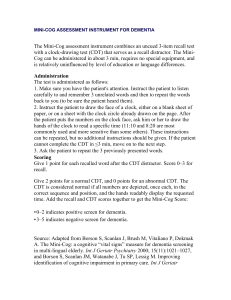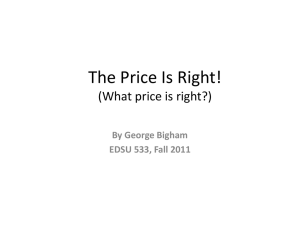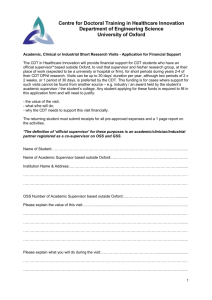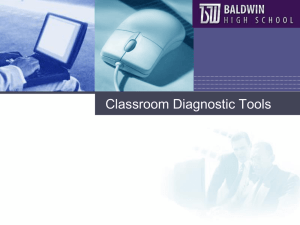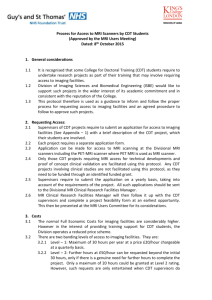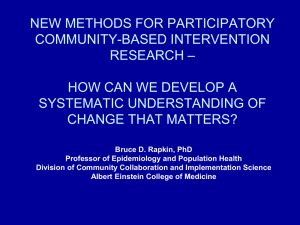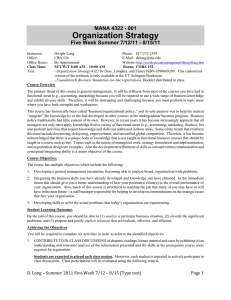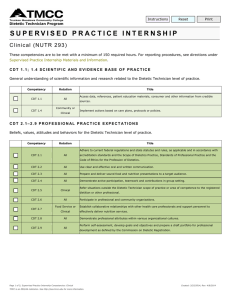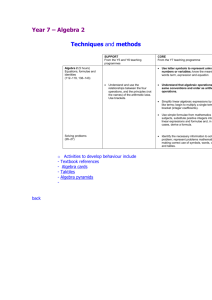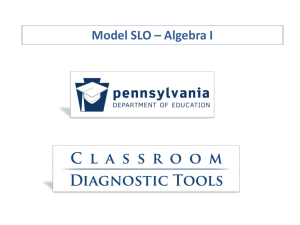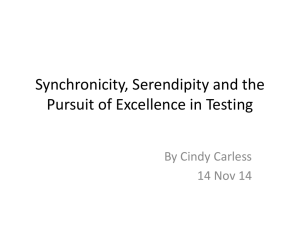SLO Template 10
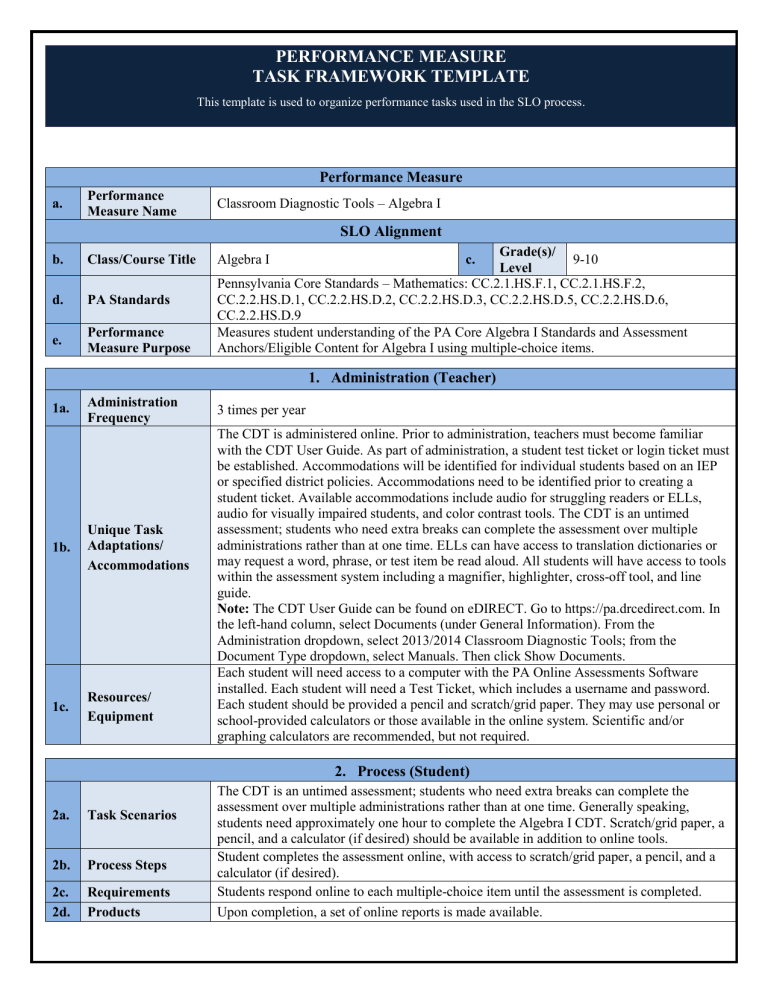
PERFORMANCE MEASURE
TASK FRAMEWORK TEMPLATE
This template is used to organize performance tasks used in the SLO process.
Performance Measure
a.
Performance
Measure Name
Classroom Diagnostic Tools – Algebra I
SLO Alignment
b. d.
Class/Course Title
PA Standards
Algebra I c. 9-10
Pennsylvania Core Standards – Mathematics: CC.2.1.HS.F.1, CC.2.1.HS.F.2,
CC.2.2.HS.D.1, CC.2.2.HS.D.2, CC.2.2.HS.D.3, CC.2.2.HS.D.5, CC.2.2.HS.D.6,
CC.2.2.HS.D.9
Grade(s)/
Level e.
Performance
Measure Purpose
Measures student understanding of the PA Core Algebra I Standards and Assessment
Anchors/Eligible Content for Algebra I using multiple-choice items.
1.
Administration (Teacher)
1a.
Administration
Frequency
3 times per year
1b.
1c.
Unique Task
Adaptations/
Accommodations
Resources/
Equipment
The CDT is administered online. Prior to administration, teachers must become familiar with the CDT User Guide. As part of administration, a student test ticket or login ticket must be established. Accommodations will be identified for individual students based on an IEP or specified district policies. Accommodations need to be identified prior to creating a student ticket. Available accommodations include audio for struggling readers or ELLs, audio for visually impaired students, and color contrast tools. The CDT is an untimed assessment; students who need extra breaks can complete the assessment over multiple administrations rather than at one time. ELLs can have access to translation dictionaries or may request a word, phrase, or test item be read aloud. All students will have access to tools within the assessment system including a magnifier, highlighter, cross-off tool, and line guide.
Note: The CDT User Guide can be found on eDIRECT. Go to https://pa.drcedirect.com. In the left-hand column, select Documents (under General Information). From the
Administration dropdown, select 2013/2014 Classroom Diagnostic Tools; from the
Document Type dropdown, select Manuals. Then click Show Documents.
Each student will need access to a computer with the PA Online Assessments Software installed. Each student will need a Test Ticket, which includes a username and password.
Each student should be provided a pencil and scratch/grid paper. They may use personal or school-provided calculators or those available in the online system. Scientific and/or graphing calculators are recommended, but not required.
2a. Task Scenarios
2b. Process Steps
2c. Requirements
2d. Products
2.
Process (Student)
The CDT is an untimed assessment; students who need extra breaks can complete the assessment over multiple administrations rather than at one time. Generally speaking, students need approximately one hour to complete the Algebra I CDT. Scratch/grid paper, a pencil, and a calculator (if desired) should be available in addition to online tools.
Student completes the assessment online, with access to scratch/grid paper, a pencil, and a calculator (if desired).
Students respond online to each multiple-choice item until the assessment is completed.
Upon completion, a set of online reports is made available.
3a. Scoring Tools
3b. Scoring Guidelines
3c.
3.
Scoring (Teacher)
The assessment is autoscored by the computer adaptive testing engine.
Students will receive an overall score and diagnostic category scores that can be accessed via the Interactive Reports in eDIRECT.
Score/Performance
Reporting
Teachers will compile a summary report using data from the CDT Interactive Reports.