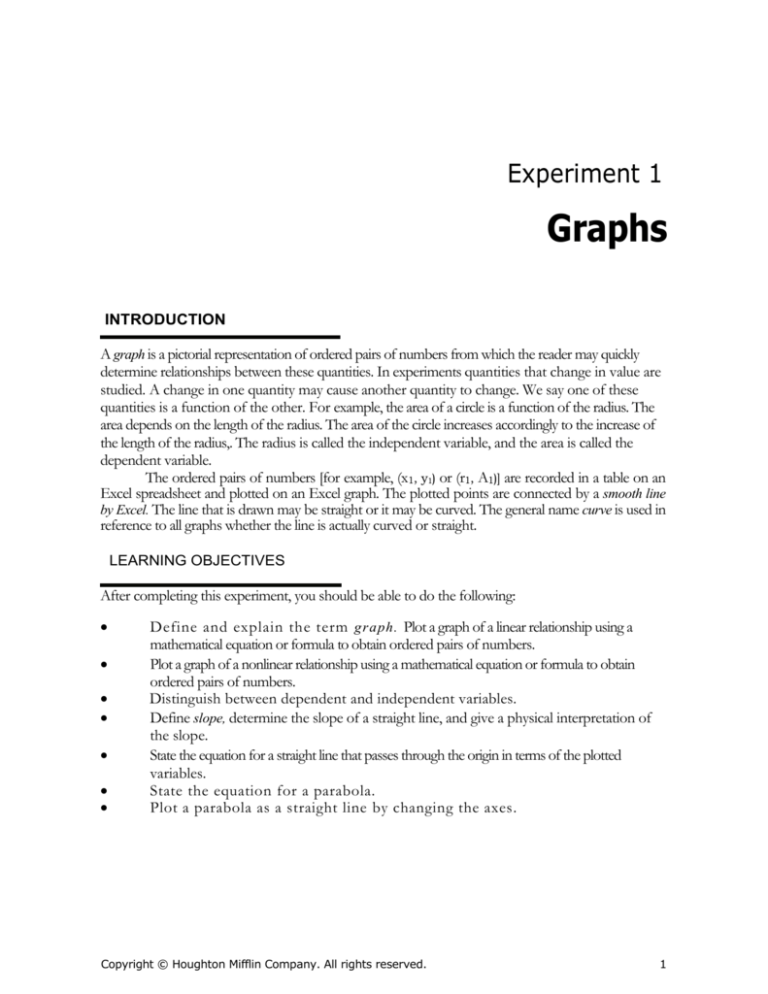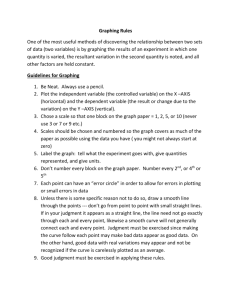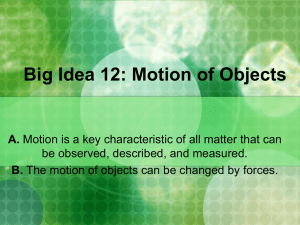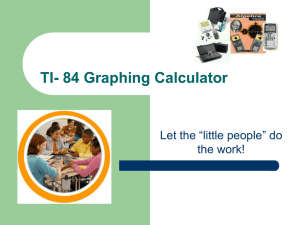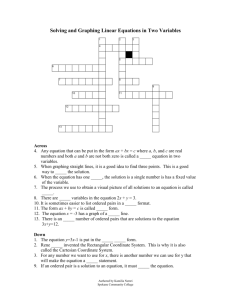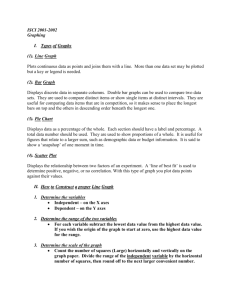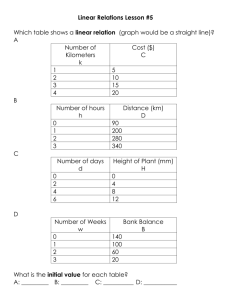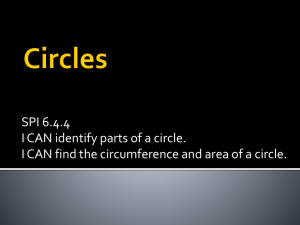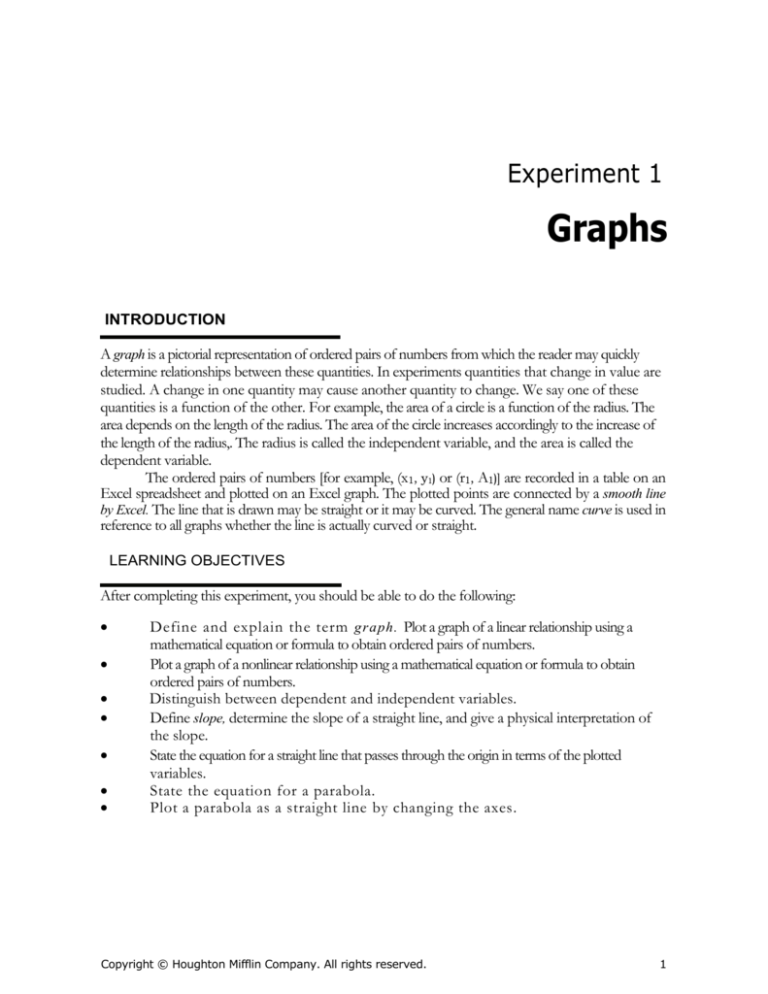
1 1 1 1 1 1 1 1 1 1 1 1 1 1 1 1 1 1 1 111111111 1 1 _ _ _ _ _ _ _ _ _ _ _ _ _ _ _ _ _ _ _ _ _ _ _ _ _ _ _
Experiment 1
Graphs
INTRODUCTION
A graph is a pictorial representation of ordered pairs of numbers from which the reader may quickly
determine relationships between these quantities. In experiments quantities that change in value are
studied. A change in one quantity may cause another quantity to change. We say one of these
quantities is a function of the other. For example, the area of a circle is a function of the radius. The
area depends on the length of the radius. The area of the circle increases accordingly to the increase of
the length of the radius,. The radius is called the independent variable, and the area is called the
dependent variable.
The ordered pairs of numbers [for example, (x1, y1) or (r1, A1)] are recorded in a table on an
Excel spreadsheet and plotted on an Excel graph. The plotted points are connected by a smooth line
by Excel. The line that is drawn may be straight or it may be curved. The general name curve is used in
reference to all graphs whether the line is actually curved or straight.
LEARNING OBJECTIVES
After completing this experiment, you should be able to do the following:
Define and explain the term graph. Plot a graph of a linear relationship using a
mathematical equation or formula to obtain ordered pairs of numbers.
Plot a graph of a nonlinear relationship using a mathematical equation or formula to obtain
ordered pairs of numbers.
Distinguish between dependent and independent variables.
Define slope, determine the slope of a straight line, and give a physical interpretation of
the slope.
State the equation for a straight line that passes through the origin in terms of the plotted
variables.
State the equation for a parabola.
Plot a parabola as a straight line by changing the axes.
Copyright © Houghton Mifflin Company. All rights reserved.
1
2
Experiment 1
APPARATUS
Computer with Excel software, and several sheets of linear graph paper, pen or sharp pencil,
ruler are necessary. . (A calculator is useful.) Graphing will be done using a computer. For one
example of this automated graphing technique see the information below.
GRAPHING TECHNIQUES
In recent years it has become possible to prepare graphs of ordered pairs of numbers as measured in
physical science experiments by using graphing calculators and/or computer software. There are some
definite advantages to using these methods. These include rapid data acquisition, high-speed data
processing, and automatic plotting where the axis scales and actual drawing of the graphs is totally
automated.. This can greatly increase the amount of experimentation that can be done and reduce the
time of data analysis, but in studying the use of such programs by beginning physics and physical
science students we have found that these graphing methods also have some disadvantages.
Most people tend to accept the final results of such data acquisition and processing as true
without questioning the accuracy or understanding the actual physical principles involved in the
experiments under study. People attain a higher degree of understanding if they process the data by
hand and plot at least one graph in the old manual fashion.
Computer graphing methods in the study of physical science demonstrate of actual physical
processes quickly. The easy and rapid processing of additional runs of data after the initial first hand
graphing is completed can be done by Excel. A person can gain a great deal using these Excel after
they have learned to plot and actually have constructed at least one basic hand-drawn graph of the
physical phenomenon under study. For this reason, you should do at least one graph of the data by
hand and then proceed to use Excel for additional data processing.
Since there are so many different systems available for automated graphing, we will use
Excel to examine some basic capabilities.. Excel makes your laboratory experience more fun and
productive after you have learned the basic graphing techniques, and this experiment is an excellent
way for them to get these basic skills. Any combination of manual and automatic graphing can be
used following the procedures laid out in this experiment, from total manual processing to fully
automatic graphing. You will be using both manual and Excel processing for your graphs
Copyright © Houghton Mifflin Company. All rights reserved.
Graphs3
EXPERIMENT 1 NAME (print)
DATE
LAST
FIRST
LABORATORY SECTION ________
PARTNER(S) __________________
PROCEDURE 1
A graph is a picture of ordered pairs of numbers. Thus, to draw a graph, we must use graph paper and
a set of ordered pairs of numbers. Graph paper will be provided. You must calculate or experimentally
determine the ordered pairs of numbers. In this experiment, calculate the ordered pairs using the
mathematical equation or formula for the circumference of a circle as a function of the diameter of
the circle (Eq. 1.1); then record the values in Data Table 1.1. Values for the circumference should be
rounded off to two decimal places. The circumference of a circle equals the value pi (n) times the
diameter of the circle. This can be written in symbol notation as
C = d
Eq. (1.1)
where C = the circumference
d = the diameter
= 3.14
DATA TABLE 1.1 (Record units with all data values.)
Diameter (d)
Circumference (C)
Ratio C/d
Independent variable
Dependent variable
1.00 m
2.00 m
3.00 m
4.00 m
5.00 m
6.00 m
7.00 m
Average value of Cid
Plot a graph (Graph number 1) of the circumference of a circle as a function of the diameter using
the information in Data Table 1.1. The following guidelines should be used when plotting graphs:
1.
2.
3.
4.
5.
Make the proper choice of graph paper.
Use a pen or a sharp pencil.
Write neatly and legibly.
Choose scales so that the major portion of the graph paper is used.
Choose scales for the x and y axes that are easy to read and plot.
Copyright © Houghton Mifflin Company. All rights reserved.
Experiment 1
4
6.
7.
8.
9.
10.
11.
12.
13.
14.
Plot the independent variable on the horizontal or x axis and the dependent variable on the
vertical or y axis.
The two quantities (circumference and diameter) plotted are called variables. For
the data given, the diameter of the circle is the independent variable and the
circumference the dependent variable.
Plot each ordered pair of numbers as a single point (d1, C1), (d2, C2), etc.
Plot each point clearly using a cross or dot surrounded by a small circle .
Label the x and y axes with the quantity plotted. Examples: distance, time, area, volume, etc.
State the units of each quantity plotted. Examples: centimeters, seconds, cm2, cm', etc.
Draw a smooth line connecting the plotted points. Smooth suggests that the line does not have
to pass exactly through each point but connects the general areas of significance.
Give the graph a title, and place the title on the graph (usually upper center of graph). The
name of the graph is taken from the labels of the x and y axes plus reference to the object to
which the data refer. Examples: volume versus radius for a sphere; period versus length for a
simple pendulum.
Place your name and the date on the graph (usually lower right side of graph).•
Determine the slope of the curve. The slope of a curve (for this graph the curve is a straight
line) is defined as the change in they or vertical values divided by the change in the x or
horizontal values. This can be stated in symbol notation as Ay/Ax. Read this as "delta y over
delta x" (delta means "change in"). Using, s as the symbol for the slope we can write
Slope s
15.
y y1 y0
x x1 x0
In the special case that if the straight line passes through the origin (ordered pair, 0,0), then
we can write
Slope s
y y1 y0 y1 0 y1
x x1 x0 x1 0 x1
Slope s
y
y sx
x
This is the general equation for a straight line that passes through the origin.
Remember, the slope (s) of a straight line has a constant value. Therefore, the values (x1, yi)
and (x2 , y2) can be any ordered pair of points on the plotted graph.
The point where the curve crosses they axis is known as they intercept. In the
equation above, when x is zero, y is zero. Thus the curve crosses they axis at the origin. Later
we shall have curves that do not pass through the origin, and they intercept will have a
definite numerical value. In the case where the curve does not go through the origin the
equation for a straight line becomes:
y sx y0
Here yo is they intercept of this value can be either plus, minus or in some cases zero.
Copyright 0 Houghton Mifflin Company. All rights reserved
6
Experiment 1
PROCEDURE 2
The relationship between the area of a circle and the radius of the circle can be stated as follows: The
area of a circle equals the constant pi (iv) times the radius squared,
A = r2
Eq. (1.2)
Area = (radius)2
or written in symbol notation,
where A = the area in square meters,
r = the radius in meters
= 3.14
Using Eq. 1.2, calculate ordered pairs of numbers for seven values of the radius. Record the
calculated values in Data Table 1.2. Plot a graph (Graph number 2) of the area (plotted on they axis)
as a function of the radius (plotted on the x axis). Label the graph completely. Repeat using Excel.
The equation y = kx2 is the general equation for a curve called a parabola. In this equation y
is a function of x squared (x2) , where, as in the equation for a straight line (y = mx) , y is a
function of the linear value of x. When the relationship between pressure (p) and volume (V) for an
ideal gas (Boyle's law) is studied, you will be asked to plot the equation pV =kT . This is the equation
for a hyperbola. Stated in terms of x and y, the equation is y = k/x.
PROCEDURE 3
Many times the data plotted from an experiment in the laboratory yield a curve whose true nature is
difficult to observe because of limited data. The true nature (the equation of the curve) can be
determined when the data are extended and plotted on different axes in order to obtain a straight
line. The third column in Data Table 1.2 is labeled (r2) . Calculate the seven values for the radius
squared and record them in Data Table 1.2. Plot a graph (Graph number 3) with the area as a function of
the radius squared. Label the graph completely and calculate the slope. Repeat using Excel.
Radius
(r)
DATA TABLE 1.2 (Record units with all data values.)
Area
Radius Squared
(A)
(r 2)
0.200 m
0.400 m
0.600 m
0.800m
1.000 m
1.200 m
1.400 m
Copyright © Houghton Mifflin Company. All rights reserved.