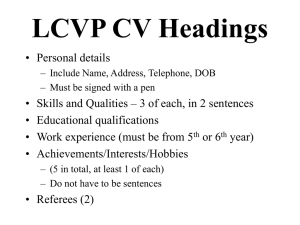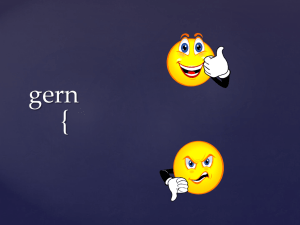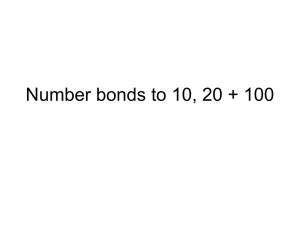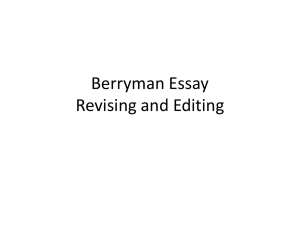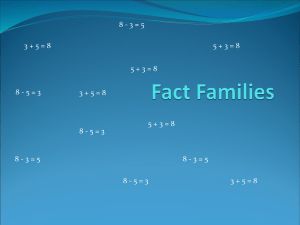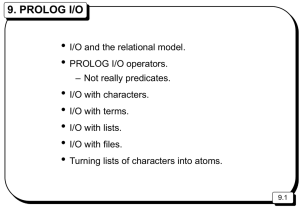German Sports and hobbies: Sport und Hobbys
advertisement
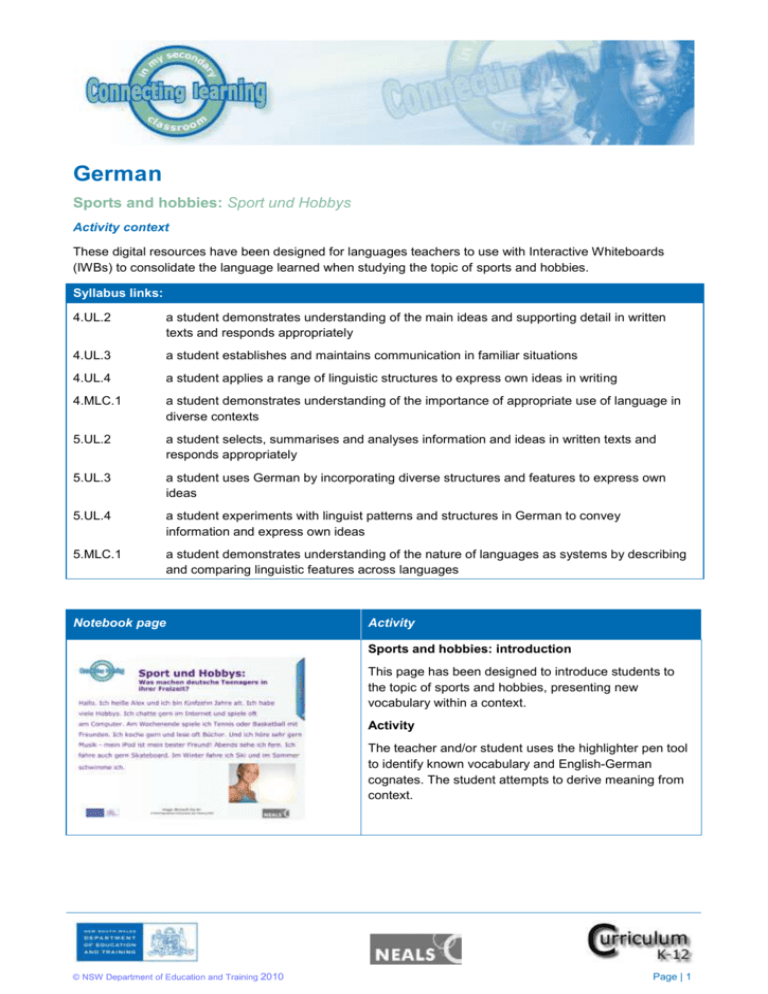
German Sports and hobbies: Sport und Hobbys Activity context These digital resources have been designed for languages teachers to use with Interactive Whiteboards (IWBs) to consolidate the language learned when studying the topic of sports and hobbies. Syllabus links: 4.UL.2 a student demonstrates understanding of the main ideas and supporting detail in written texts and responds appropriately 4.UL.3 a student establishes and maintains communication in familiar situations 4.UL.4 a student applies a range of linguistic structures to express own ideas in writing 4.MLC.1 a student demonstrates understanding of the importance of appropriate use of language in diverse contexts 5.UL.2 a student selects, summarises and analyses information and ideas in written texts and responds appropriately 5.UL.3 a student uses German by incorporating diverse structures and features to express own ideas 5.UL.4 a student experiments with linguist patterns and structures in German to convey information and express own ideas 5.MLC.1 a student demonstrates understanding of the nature of languages as systems by describing and comparing linguistic features across languages Notebook page Activity Sports and hobbies: introduction This page has been designed to introduce students to the topic of sports and hobbies, presenting new vocabulary within a context. Activity The teacher and/or student uses the highlighter pen tool to identify known vocabulary and English-German cognates. The student attempts to derive meaning from context. © NSW Department of Education and Training 2010 Page | 1 Sports and hobbies: vocabulary and pronunciation This page has been designed to introduce students to a range of sports and hobbies. Activity The teacher and/or student can click on the tiles to move between the image and the written word, assisting the student to learn and retain new vocabulary. Focus may be first on recognition and pronunciation, and then on the spelling of words. By using the magic pen tool, the teacher can draw a circle anywhere on the page, then move the circle with the hand icon to drill vocabulary. Editing This page can be edited to include additional or alternative vocabulary items. Click on the double arrows in the top left of each tile, then drag in a new picture or edit the text on the back of the tile. Click on the double arrows to reset the activity. Sound files can also be added. Sports and hobbies: vocabulary quiz This page allows students to test and consolidate knowledge of vocabulary related to sports and hobbies. Activity This activity can be completed individually or in teams. The student clicks on the box to stop the moving image to identify a sport or hobby. The student then clicks on the correct translation from the choices given. Immediate feedback is provided and points can be recorded for the correct response. Clicking on 'Reset' will continue the activity. Editing This activity can be modified by clicking on 'Edit' in the top left corner. Different images can be dragged into the box and the text amended accordingly. If this activity is to be used as a competition, it can be copied onto the next page by right-clicking on the appropriate page on the page sorter tab and selecting 'Clone Page’. Team members then take turns, swapping pages accordingly. © NSW Department of Education and Training 2010 Page | 2 Identifying sports and hobbies This page is designed to assist students in identifying activities which are sports and those which are hobbies. Activity The student clicks on an activity and drags it into the correct bucket. Editing The teacher can change the sentences and/or descriptions on the buckets according to context, e.g. gesund/nicht gesund. Talking about likes and dislikes This page is designed to introduce students to the concept of sehr gern/gern/nicht gern, while providing visual support. Activity The teacher uses this page to drill the linguistic structures required when talking about likes and dislikes. Colour coding will assist the visual learner. Particular attention needs to be taken to the placement of sehr gern/gern/nicht gern within the sentence (this is important for the activity on page 6). The teacher may also choose to introduce other simple hobbies through questions to ensure the correct structure has been learned, e.g. Singst du gern in deiner Freizeit? Spielst du gern Basketball? Gehst du gern shoppen? Gehst du gern ins Kino? etc. Creating sentences using sehr gern/gern/nicht gern This page is designed to enable students to practise using sehr gern/gern/nicht gern in a sentence, with the support of visual stimulus. Activity The teacher and/or student clicks on an arrow and drags out a sentence relating to a sport or hobby. The sentence is then placed under the appropriate image, depending on the student's own preference. The teacher can then ask a question e.g. Schwimmst du gern? and the student responds, correctly incorporating the adverb into the sentence. This activity may be completed orally or in writing. © NSW Department of Education and Training 2010 Page | 3 Creating sentences using sehr gern/gern/nicht gern This page is designed to allow students practice in using sehr gern/gern/nicht gern with the support of a sample sentence. Activity The teacher and/or student clicks on the die on the left to start it rolling. The die will stop automatically to reveal a sport or hobby. A click on the spinner will randomly select a structure. The student gives the correct sentence, depending on the stimulus provided. This activity may be completed either orally or in writing. Editing The images on the dice can be changed by clicking on the double arrows on the top left-hand side, then dragging in different images from the gallery. The sample sentence can be deleted or covered by a screen shade, as students gain confidence. Conjugating a regular verb This page is designed to introduce the conjugation of a regular verb. Activity The teacher introduces and drills the verb, focusing on the endings. The teacher then uses the verb(s) within a context, e.g. Und dein Vater? Spielt er auch Hockey?, enabling the student to respond, while using the visual prompt. Editing The text in the table may be changed, e.g. the English words removed. Double click on the cell to edit the text. To delete or add rows to the table, right-click on the table and select 'Unlock'. Then highlight a row, right-click and select 'Insert Row' or 'Delete Row'. Conjugating an irregular verb This page is designed to introduce the conjugation of irregular verbs. Activity The teacher introduces and drills the verbs, focusing on the change to the stem with the du and er, sie forms. The teacher then uses the verb(s) within a context, e.g. Liest du gern Comics?, enabling the student to respond, while using the visual prompts, e.g. Ja, ich lese gern Comics. Editing The text in the table may be changed, e.g. the English words removed or the colours changed. Double click on the cell to edit the text. © NSW Department of Education and Training 2010 Page | 4 To delete or add rows to the table, right-click on the table and select 'Unlock'. Then highlight a row, right-click and select "Insert Row' or 'Delete Row'. Practising conjugation of regular and irregular verbs This page is designed to allow students practice in conjugating verbs, without the support of a table or model. Activity The teacher and/or student clicks on the first die to start it rolling. The die will stop automatically to reveal a pronoun. By following the same procedure with the second die, the infinitive form of a verb (regular or irregular) is provided. The student then conjugates the given verb. This activity may be completed either orally or in writing. Editing The text on the dice can be changed by clicking on the double arrows on the top left-hand side of each die, then replacing the text. Describing likes and dislikes in more complex sentences This page enables students to talk about likes and dislikes in the same sentence. Activity The student constructs sentences, according to the images on the grid. Examples are provided by clicking on the numbers 1-5. Editing This page may be edited to include alternative images in the table. The text in the examples may also be amended to create different sentences. The days of the week This page is designed to introduce or revise the days of the week. Activity The teacher and/or student clicks on each arrow and drags it to the right. By clicking and dragging each word, the days can be placed in the correct order. © NSW Department of Education and Training 2010 Page | 5 Time phrases This page is designed to introduce or revise time phrases. Activity The teacher teaches and drills the time phrases, drawing attention to the use of the construction am... The teacher then draws attention to the importance of time phrases in German sentences (often placed at the beginning of a sentence, with the required verb inversion). Visual prompts on other pages (e.g. on page 2) can be used to practise this sentence structure e.g. Was machst du am Samstag? Am Samstag schwimme ich. Creating sentences using time phrases This page is designed to enable students to create sentences, incorporating time phrases learned on page 13. Activity The teacher and/or student clicks on the 'Select' button to randomly select a day of the week. Clicking anywhere in the dial activates the spinner, which stops randomly on a leisure activity. The student then provides an appropriate sentence, using the correct linguistic structures. This activity can be completed orally or in writing. Editing The text in the spinner may be edited by clicking on the double arrows at the right-hand side. The vocabulary in the left hand list may also be amended (e.g. clock times instead of days of the week). Creating sentences using time phrases This page is designed to enable students to create sentences, with less support than the previous page. Activity The teacher and/or student clicks on the 'Select' button to randomly select a day of the week. Clicking anywhere in the dial activates the spinner, which stops randomly on a leisure activity. The student then provides an appropriate sentence, using the correct linguistic structures. This activity can be completed orally or in writing. Editing The text in the spinner may be edited by clicking on the double arrows at the right-hand side. The vocabulary in the left hand list may also be amended (e.g. clock times instead of days of the week). © NSW Department of Education and Training 2010 Page | 6 Ordering sentences according to time phrases This page is designed to allow students to demonstrate knowledge of hobbies and time phrases. Activity The student reads the given sentences and creates a visual sequence of events, corresponding to the correct timeline, by clicking on each image and dragging it into place. Each dragged image will displace the one beneath it. Pressing 'Reset' will re-arrange the sequence of the images. Editing The images and text on this page may be amended and/or replaced by clicking on 'Edit'. Sports and hobbies: Consolidation This page is designed to provide the teacher with a range of visual images to support the teaching and learning of this topic. Activity The teacher can use this page to practise and/or consolidate vocabulary and structures at any stage throughout the topic. By using the magic pen tool, the teacher can draw a circle anywhere on the page, then move the circle with the hand icon, asking a range of questions, e.g. Fährst du gern Rad? Was machst du am Wochenende?, etc. Assessment strategies: The teacher: observes students responding to questions, participating in activities and interacting with each other provides direct oral feedback to the class to enhance learning supports individual students with additional explanations and feedback reinforces linguistic links and encourages students to make linguistic connections provides opportunities for summative as well as formative assessment. Assessment criteria: The student: listens actively to aid comprehension practises pronunciation to assist in oral skills develops skills in the spelling of German words participates in activities to develop vocabulary recognition demonstrates comprehension of written German develops and demonstrates oral and writing skills in context. The Notebook files for each student can form part of your assessment to inform your teaching and capture © NSW Department of Education and Training 2010 Page | 7 "point in time" learning. © NSW Department of Education and Training 2010 Page | 8