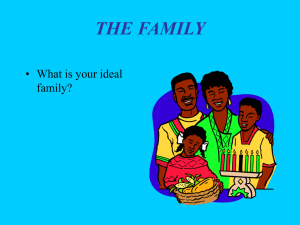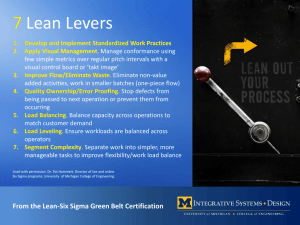sp15lab2
advertisement
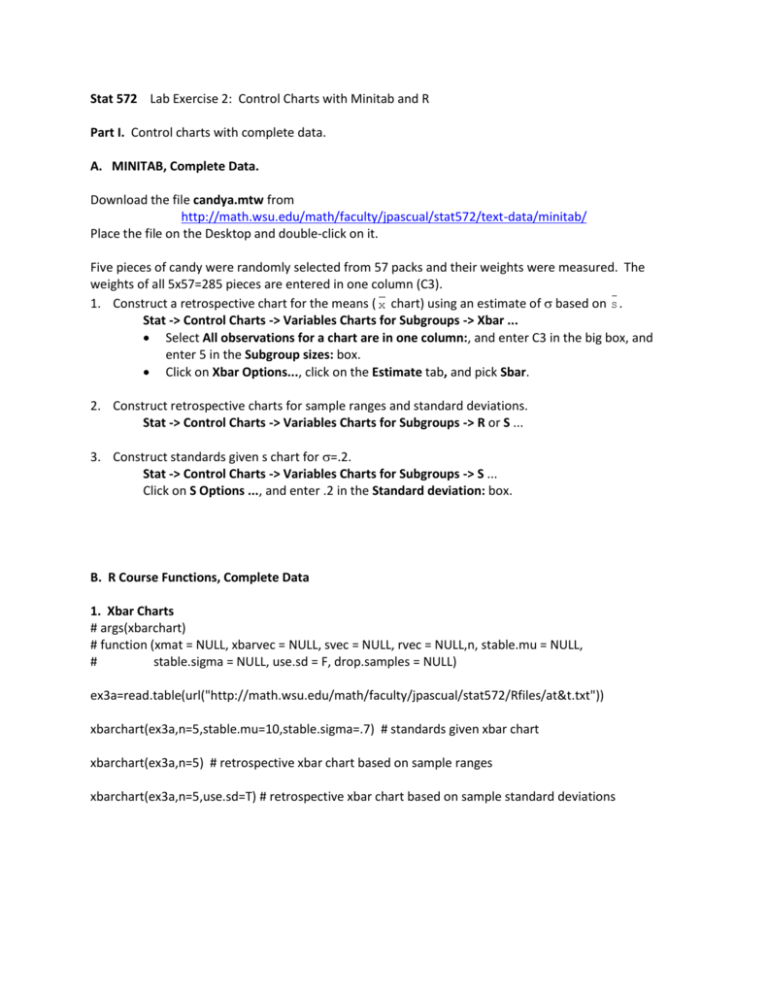
Stat 572 Lab Exercise 2: Control Charts with Minitab and R Part I. Control charts with complete data. A. MINITAB, Complete Data. Download the file candya.mtw from http://math.wsu.edu/math/faculty/jpascual/stat572/text-data/minitab/ Place the file on the Desktop and double-click on it. Five pieces of candy were randomly selected from 57 packs and their weights were measured. The weights of all 5x57=285 pieces are entered in one column (C3). 1. Construct a retrospective chart for the means ( x chart) using an estimate of based on s . Stat -> Control Charts -> Variables Charts for Subgroups -> Xbar ... Select All observations for a chart are in one column:, and enter C3 in the big box, and enter 5 in the Subgroup sizes: box. Click on Xbar Options..., click on the Estimate tab, and pick Sbar. 2. Construct retrospective charts for sample ranges and standard deviations. Stat -> Control Charts -> Variables Charts for Subgroups -> R or S ... 3. Construct standards given s chart for =.2. Stat -> Control Charts -> Variables Charts for Subgroups -> S ... Click on S Options ..., and enter .2 in the Standard deviation: box. B. R Course Functions, Complete Data 1. Xbar Charts # args(xbarchart) # function (xmat = NULL, xbarvec = NULL, svec = NULL, rvec = NULL,n, stable.mu = NULL, # stable.sigma = NULL, use.sd = F, drop.samples = NULL) ex3a=read.table(url("http://math.wsu.edu/math/faculty/jpascual/stat572/Rfiles/at&t.txt")) xbarchart(ex3a,n=5,stable.mu=10,stable.sigma=.7) # standards given xbar chart xbarchart(ex3a,n=5) # retrospective xbar chart based on sample ranges xbarchart(ex3a,n=5,use.sd=T) # retrospective xbar chart based on sample standard deviations 2. R Charts # args(rchart) # function (xmat = NULL, rvec = NULL, n, stable.sigma = NULL, drop.samples = NULL) rchart(ex3a,n=5,stable.sigma=.7) # standards given R chart with complete data rchart(ex3a,n=5) # retrospective R chart with complete data # standards given R chart with probability limits and complete data RPLchart(ex3a,n=5,stable.sigma=.7,alpha=.005) # Probability Limits # args(RPLchart) # function (xmat = NULL, rvec = NULL, n, stable.sigma = NULL, drop.samples = NULL, alpha = 0.005) RPLchart(ex3a,n=5,alpha=.005) # retrospective R chart with probability limits and complete data 3. s Charts # args(schart) # function (xmat = NULL, svec = NULL, n, stable.sigma = NULL, drop.samples = NULL) schart(ex3a,n=5,stable.sigma=.7) # standards given s chart with complete data schart(ex3a,n=5) # retrospective s chart with complete data # Probability Limits # args(sPLchart) # function (xmat = NULL, svec = NULL, n, stable.sigma = NULL, drop.samples = NULL, # alpha) # standards given s chart with probability limits and complete data sPLchart(ex3a,n=5,stable.sigma=.7,alpha=.005) sPLchart(ex3a,n=5,alpha=.005) # retrospective s chart with probability limits and complete data C. Charts with Dropped Samples # Use the option drop.samples to identify samples that you want excluded from the charts. # s and xbar charts with samples 10 and 18 deleted par(mfrow=c(2,1)) schart(ex3a,n=5,drop.samples=c(10,18)) # retro s chart xbarchart(ex3a,n=5,use.sd=F,drop.samples=c(10,18)) # retro xbar chart par(mfrow=c(1,1)) Part II. Control charts when only summary data are available. I recommend using R instead of Minitab in this case. Use the course R functions. A. Xbar Chart when Only Values of x Are Given: # standards given xbar chart xbarchart(xbarvec=c(10.44,10.46,9.98,9.82,10.90,10.36,11.32,10.86,10.58,9.52,10.56,9.96,10.44,10.96,1 1.14,10.04,11.44,11.84,11.14,11.44),n=5,stable.mu=10,stable.sigma=.7) # retrospective xbar chart based on ranges xbarchart(xbarvec=c(10.44,10.46,9.98,9.82,10.90,10.36,11.32,10.86,10.58,9.52,10.56,9.96,10.44,10.96,1 1.14,10.04,11.44,11.84,11.14,11.44),n=5,rvec=c(1.8,1.4,.7,2.6,2.4,1.1,0.8,1.2,.5,1.9,1.5,2.4,2.8,1,1.5,.8,2. 1,1.,2.7,1.6)) B. R Charts when Only Values of R Are Given: # standards given R chart, given only sample ranges rchart(rvec=c(1.8,1.4,.7,2.6,2.4,1.1,0.8,1.2,.5,1.9,1.5,2.4,2.8,1,1.5,.8,2.1,1.,2.7,1.6),n=5,stable.sigma=.7) RPLchart(rvec=c(1.8,1.4,.7,2.6,2.4,1.1,0.8,1.2,.5,1.9,1.5,2.4,2.8,1,1.5,.8,2.1,1.,2.7,1.6),n=5,stable.sigma=.7,alpha=.0005) # retrospective R chart, given only sample ranges rchart(rvec=c(1.8,1.4,.7,2.6,2.4,1.1,0.8,1.2,.5,1.9,1.5,2.4,2.8,1,1.5,.8,2.1,1.,2.7,1.6),n=5) RPLchart(rvec=c(1.8,1.4,.7,2.6,2.4,1.1,0.8,1.2,.5,1.9,1.5,2.4,2.8,1,1.5,.8,2.1,1.,2.7,1.6),n=5,alpha=.0005) C. s Charts when Only Values of s are Given # standards given s chart, given only sample standard deviations schart(svec=c(.8,.5,.45,.9),n=4,stable.sigma=.4)

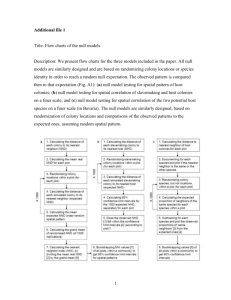

![[#EL_SPEC-9] ELProcessor.defineFunction methods do not check](http://s3.studylib.net/store/data/005848280_1-babb03fc8c5f96bb0b68801af4f0485e-300x300.png)