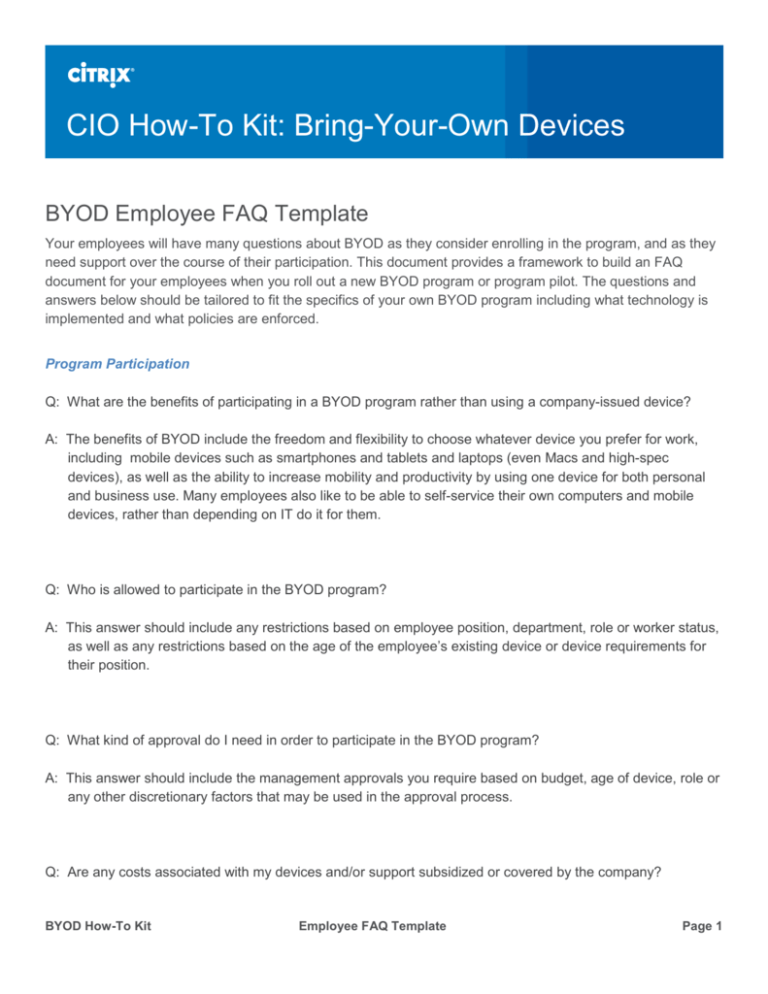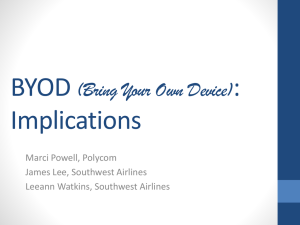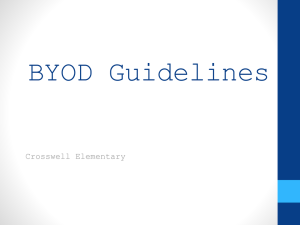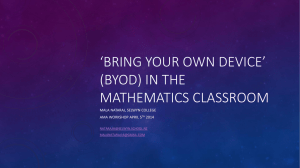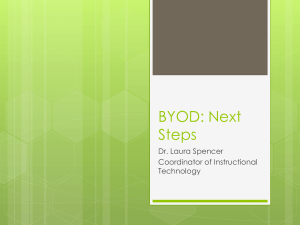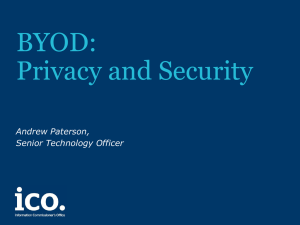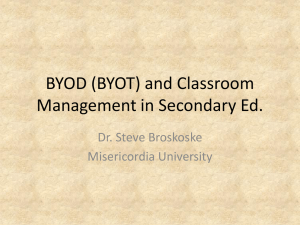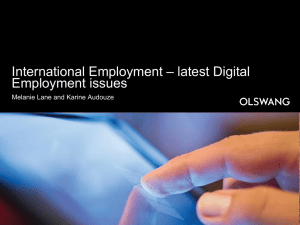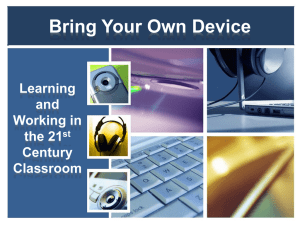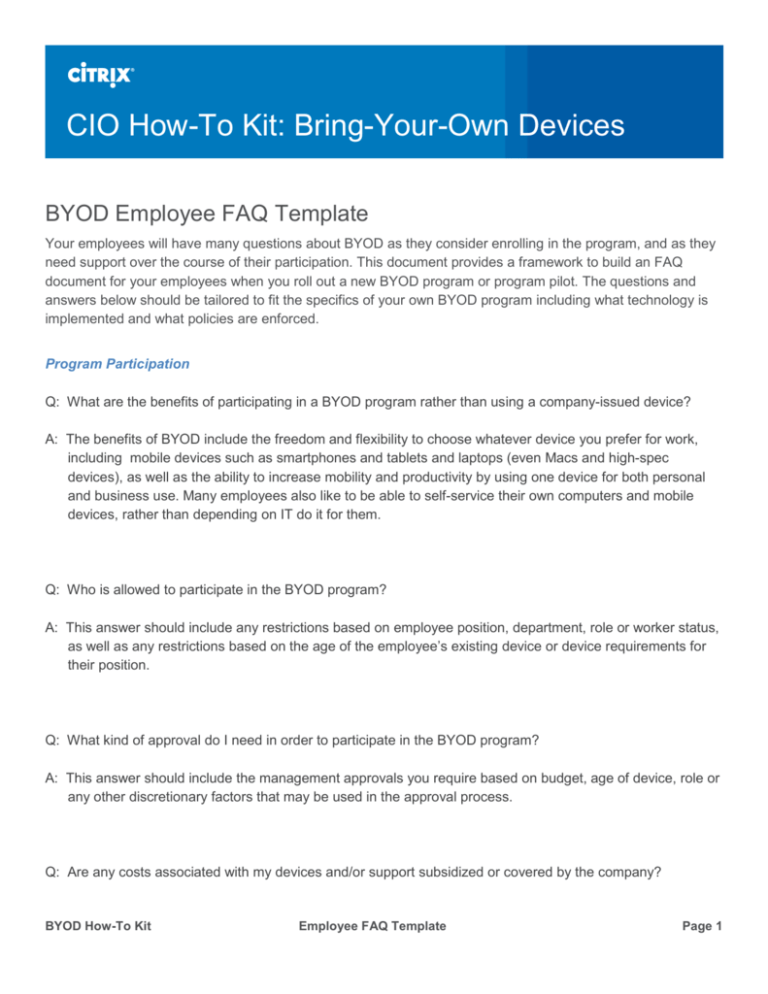
CIO How-To Kit: Bring-Your-Own Devices
BYOD Employee FAQ Template
Your employees will have many questions about BYOD as they consider enrolling in the program, and as they
need support over the course of their participation. This document provides a framework to build an FAQ
document for your employees when you roll out a new BYOD program or program pilot. The questions and
answers below should be tailored to fit the specifics of your own BYOD program including what technology is
implemented and what policies are enforced.
Program Participation
Q: What are the benefits of participating in a BYOD program rather than using a company-issued device?
A: The benefits of BYOD include the freedom and flexibility to choose whatever device you prefer for work,
including mobile devices such as smartphones and tablets and laptops (even Macs and high-spec
devices), as well as the ability to increase mobility and productivity by using one device for both personal
and business use. Many employees also like to be able to self-service their own computers and mobile
devices, rather than depending on IT do it for them.
Q: Who is allowed to participate in the BYOD program?
A: This answer should include any restrictions based on employee position, department, role or worker status,
as well as any restrictions based on the age of the employee’s existing device or device requirements for
their position.
Q: What kind of approval do I need in order to participate in the BYOD program?
A: This answer should include the management approvals you require based on budget, age of device, role or
any other discretionary factors that may be used in the approval process.
Q: Are any costs associated with my devices and/or support subsidized or covered by the company?
BYOD How-To Kit
Employee FAQ Template
Page 1
A: If your company is offering participants a stipend, specify the dollar amount that will be subsidized. If
employees will be reimbursed for costs, specify any policies around what is allowed for reimbursement. If
the cost to purchase a smartphone is not covered under the program, but there is a reimbursement or
allowance for the monthly service, specify that as well. A successful BYOD program will offer the same
financial support for all eligible participants, rather than leaving it to management discretion. On the support
side, companies should evaluate whether they have the resources to support BYO devices along with
corporate ones or offset the cost of support into required warranty/support plan purchases by employees
for BYO devices. (See question below on support requirements.)
Q: How do I enroll in the program?
A: It is recommended that companies develop an intranet site that not only includes program information, but
also provides an official enrollment process for employees so that participants can be recorded and
tracked. Companies should also provide enrollment instructions and documentation for employees
enrolling their devices in the corporate enterprise mobility management solution.
Q: Can I opt out of the program at any time?
A: Generally, if financial support is provided, employees will be required to return a pro-rated amount back to
the company, especially if they have participated for less than one year.
Q: If I leave the company while in the program, what happens?
A: Your company should have a way to wipe corporate data from a user’s BYOD device without affecting any
user data it may contain. For smartphones and tablets an enterprise mobility management solution will be
used to do this. If there is no financial support provided as part of the program, there should be no
additional impact to the employee. If financial support is provided, the company may choose to ask that a
pro-rated amount be returned to the company upon the employee’s departure.
Q: Where can I get additional information about the program?
A: Your company should provide an intranet site where the employee can be directed for all information
related to the program.
BYOD How-To Kit
Employee FAQ Template
Page 2
Program Requirements
Q: What types of devices can be used as part of the BYOD program?
A: The company needs to define whether desktops, laptops, tablets and/or smartphones will be allowed in the
BYOD program.
Q: Can I use an existing device, or do I need to purchase a new one to participate?
A: Generally, employees should be allowed to choose a device of any authorized type, whether it is one they
already own or a newly purchased device.
Q: Can I purchase my existing corporate-owned device for use in the program?
A: Most organizations will choose to have the corporate-owned device returned for another employee’s use,
but the organization is free to allow employees to purchase these devices at its discretion.
Q: What do I do with my current corporate-owned device once I get my new device?
A: Most organizations require the corporate-owned device to be returned to the company to be used according
to corporate policy.
Q: Are there any device hardware or software requirements?
A: Specify any minimum requirements for hardware and any data access, security or other software
requirements. Generally, the only required software would be for data access and security purposes.
Specifying minimum software/OS requirements on smartphones and tablets will also allow the company to
devote the appropriate amount of resources in developing, delivering and supporting native mobile
applications to tablets and smartphones.
Q: Will any software be provided by the company?
A: The company usually provides the software required to ensure secure access to company data. This may
include Citrix Receiver and anti-virus software. For mobile devices, Citrix Worx Home will provide an
enterprise app store where employees can enroll their devices as well as choose from a list of IT-approved
BYOD How-To Kit
Employee FAQ Template
Page 3
applications that has the necessary security policies to ensure corporate compliance. All other software is
usually at the discretion and cost of the employee.
Q: Are there any support requirements?
A: It is recommended that employees be required to purchase a support agreement for the duration of the
program so that if a problem occurs, they are able to get support from the manufacturer.
Q: Will peripheral equipment will be provided by the company?
A: Most companies will choose to provide standard peripheral equipment, i.e. keyboard, monitor, mouse and
printer, depending on company policy. This equipment should remain the property of the company.
Technology
Q: What OS versions are supported on the program?
A: Specify device OS versions that will be supported for the BYOD program.
Q: How do I access corporate data from my device?
A: Specify whether and how the employee can access the corporate network or other corporate resources
including corporate files and applications that may reside on network servers or on employees’ desktops.
Citrix uses and recommends ShareFile, XenDesktop/XenApp, Netscaler and XenMobile.
Q: Which corporate applications are available for use on my device?
A: Specify approved applications. Citrix recommends XenMobile to enable the delivery of approved mobile,
web and SaaS apps and XenDesktop/XenApp to deliver Windows desktop apps.
Q: Can I use native applications (Apple Mail, Entourage, etc.) to access corporate data?
BYOD How-To Kit
Employee FAQ Template
Page 4
A: Employees should be advised or required to use the technology selected by the company to access
corporate data. Enterprise mobility management solutions such as XenMobile can provide secure,
sandboxed native applications for email, web browsing, notetaking, file sharing and remote desktop
access.
Q: Can I run my own chosen software on the device?
A: Any personal applications BYOD participants choose to install locally on the device is generally at their own
discretion and cost. Enterprise mobility management solutions will separate corporate data and
applications from personal ones, allowing for employees to securely work on BYO devices while still
installing applications for personal use.
Q: Does the company provide access to download software at no cost or at a discounted rate?
A: Often companies choose to extend the corporate-contracted employee discount on software, as well as
hardware, to employees participating in the BYOD program. For mobile devices, the company’s mobility
management software should integrate with volume purchase programs as well.
Getting Support
Q: If I have an issue with my device or software, what do I do? Can I still use corporate technical support?
A: Provide guidance on support policies for employees participating in a BYOD program. It’s usually a good
idea for companies to authorize employees to use corporate helpdesk support, though there may be some
instances where employees are required to use online or manufacturer support. If the device needs to be
sent away for support or repairs, it is generally at the cost of the employee. For support on IT-delivered
corporate applications, Worx Home for smartphones and tablets integrates with Citrix GoToAssist for
companies that have the GoToAssist subscription.
Q: If something happens to my device and there is a cost associated with the repairs, who pays for the
repairs?
A: Generally, the employee will be responsible for any repair costs as the device is a personal asset.
BYOD How-To Kit
Employee FAQ Template
Page 5
Security
Q: Are there any security requirements for my BYO device?
A: It is recommended that companies extend their own security software requirements to BYOD participants
as well as require employees to enroll BYO devices to ensure they aren’t jail-broken or rooted before
accessing the corporate network.
Q: Will the company provide security software at no cost or at a discounted rate?
A: It is recommended that companies extend their required security software at no cost to BYOD participants.
Enterprise mobility management software will also ensure corporate applications and data are secure with
sandboxed applications and app-specific micro-VPNs.
Q: What is the policy regarding the storage of corporate data on my BYO device?
A: Specify whether employees can store corporate data on their device. If storage is allowed, Citrix
recommends XenMobile which secures data at the application level and ShareFile for secure file storage,
sharing and synching.
Financial
Q: What costs are covered by the stipend or on a reimbursement policy?
A: A stipend will generally provide a set amount to defray employee costs associated with the BYOD program.
It is recommended that companies set a policy that is consistent for all program participants, whether costs
are reimbursed in full or only up to a maximum amount.
Q: Is there an additional cost allowance for support agreements?
A: Generally a stipend will cover all associated costs for the program, including the required support
agreement. While not common, it is up to the company to decide if an additional amount will be reimbursed
for support agreements.
BYOD How-To Kit
Employee FAQ Template
Page 6
Q: How frequently can I get a new device on the program?
A: This timeline usually follows the company’s standard refresh cycle policy. A common standard is two years
for mobile devices and three years for laptops.
Q: Can the device be procured through the company?
A: A successful BYOD program will shift the procurement and configuration of devices from IT to the
employee, so it is recommended that employees not be able to have the company procure their BYO
devices.
Q: If my position requires a high-spec device, are there any cost considerations given?
A: A successful BYOD program will provide the same financial support regardless of the type of device
needed or desired by the employee.
Q: What happens if my device is lost or stolen?
A: Since BYO devices are personal assets of the employees who use them, they are generally responsible for
any costs to replace lost or stolen devices. It is recommended that companies include a provision for
employees to notify IT immediately so that corporate information and apps can be wiped from the device
with the company enterprise mobility management solution.
Q: Does this program have any impact on the home office program?
A: A successful BYOD program will not negatively impact other corporate programs or policies. People should
be able to continue to take advantage of home office or telework opportunities regardless of the device
they are using.
Q: What are the tax implications associated with the subsidy?
A: Tax implications will vary greatly based on country and state/province so companies need to check with
local government rules on any tax implications; however, financial support for BYOD programs are typically
taxable. This should be accounted for in planning any financial support, and should be communicated to
employees up-front.
BYOD How-To Kit
Employee FAQ Template
Page 7
©2014 Citrix Systems, Inc. All rights reserved. Citrix®, XenDesktop®, Receiver™, XenApp®, and Access Gateway™ are
trademarks or registered trademarks of Citrix Systems, Inc. and/or one or more of its subsidiaries, and may be registered
in the United States Patent and Trademark Office and in other countries. All other trademarks and registered trademarks
are property of their respective owners.
BYOD How-To Kit
Employee FAQ Template
Page 8