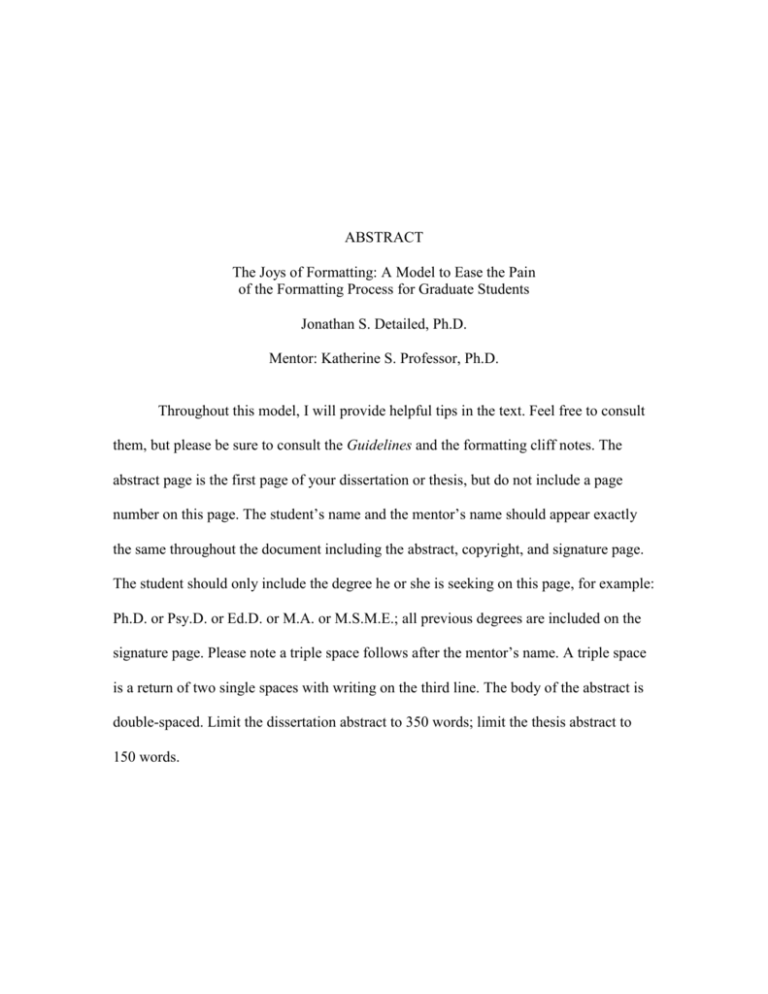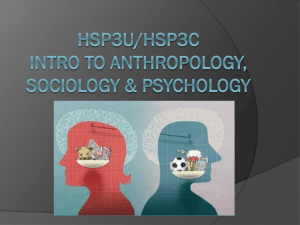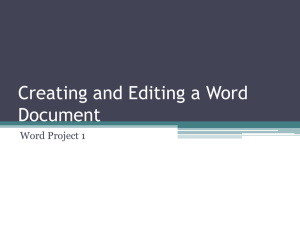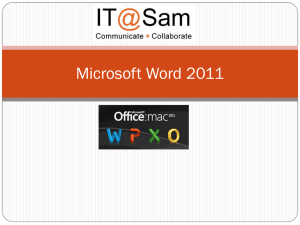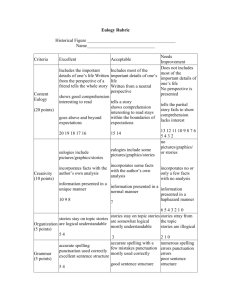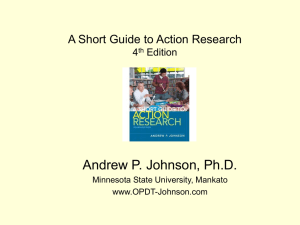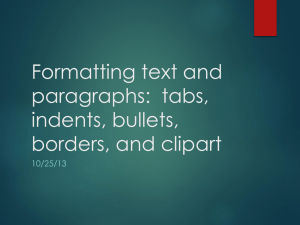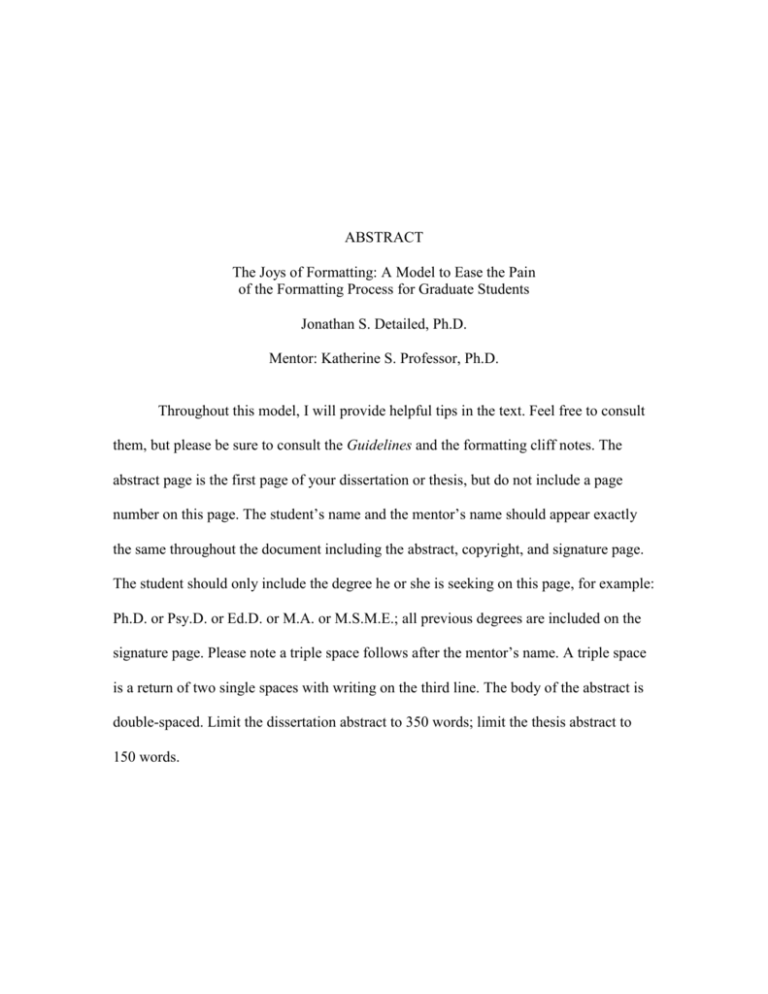
ABSTRACT
The Joys of Formatting: A Model to Ease the Pain
of the Formatting Process for Graduate Students
Jonathan S. Detailed, Ph.D.
Mentor: Katherine S. Professor, Ph.D.
Throughout this model, I will provide helpful tips in the text. Feel free to consult
them, but please be sure to consult the Guidelines and the formatting cliff notes. The
abstract page is the first page of your dissertation or thesis, but do not include a page
number on this page. The student’s name and the mentor’s name should appear exactly
the same throughout the document including the abstract, copyright, and signature page.
The student should only include the degree he or she is seeking on this page, for example:
Ph.D. or Psy.D. or Ed.D. or M.A. or M.S.M.E.; all previous degrees are included on the
signature page. Please note a triple space follows after the mentor’s name. A triple space
is a return of two single spaces with writing on the third line. The body of the abstract is
double-spaced. Limit the dissertation abstract to 350 words; limit the thesis abstract to
150 words.
Copyright © 2014 by Jonathan S. Detailed
All rights reserved
TABLE OF CONTENTS
LIST OF FIGURES ............................................................................................................ v
LIST OF TABLES ............................................................................................................. vi
ACKNOWLEDGMENTS ................................................................................................ vii
DEDICATION ................................................................................................................. viii
CHAPTER ONE ................................................................................................................. 1
Formatting Headings....................................................................................................... 1
Spacing, Headings, and Page Numbers ...................................................................... 1
CHAPTER TWO ................................................................................................................ 3
Table of Contents Page, Lists of Figures, and List of Tables ......................................... 3
Automatic Feature ...................................................................................................... 3
Manual Feature .......................................................................................................... 3
CHAPTER THREE ............................................................................................................ 5
Formatting Figures and Tables ....................................................................................... 5
Figures ........................................................................................................................ 5
Tables .......................................................................................................................... 7
APPENDIX ......................................................................................................................... 9
Figure and Table Examples ............................................................................................ 9
BIBLIOGRAPHY ............................................................................................................. 13
iv
LIST OF FIGURES
Figure 3.1. Graduate student stress levels: Stress levels of graduate students nearing
graduation correlated to their familiarity with the formatting Guidelines .....................5
Figure 3.2. Graduate student stress levels ............................................................................6
Figure A.1. Graduate student stress levels .........................................................................10
Figure A.2. Graduate Student Stress Levels ......................................................................10
Figure A.3. Graduate student stress levels .........................................................................11
v
LIST OF TABLES
Table 3.1. Electronic formatting resources for graduate students .......................................7
Table A.1. Electronic formatting resources for graduate students .....................................11
Table A.2. Electronic Formatting Resources for Graduate Students .................................11
Table A.3. Electronic formatting resources for graduate students .....................................12
Table A.4 Electronic Formatting Resources for Graduate Students .................................12
Table A.5 Electronic Formatting Resources for Graduate Students ..................................12
vi
ACKNOWLEDGMENTS
Please notice how the word “Acknowledgments” is spelled, and please use this
spelling. As you can see, there is a triple space after the level one heading when content
follows.
vii
DEDICATION
The content of the dedication should be included about three inches down from the top
margin as shown here. The title “DEDICATION” is optional, but it must be included in
the table of contents. Begin dedication with “To.”
viii
CHAPTER ONE
Formatting Headings
Spacing, Headings, and Page Numbers
Typically, dissertations or theses include up to five heading levels. In order to
space headings properly, you may use this model or you may create your own document.
I have used the heading styles in Word to format heading levels 1-4 so that the automatic
Table of Contents feature can be used. You should double-space between a level 1
heading and a level 2 heading, and a triple space should follow after the level 2 heading
and before either the level 3 heading or the text of the chapter. A triple space is two
single spaces followed by writing on the third line. There should be a triple space above
level 3, 4, and 5 headings. When text directly follows a level 3 or 4 heading, there should
be a double space between the heading and the text. The text continues on the same line
as a level 5 heading. As detailed in the Guidelines, the front matter includes Roman
numerals while Chapter One begins with Arabic numeral one. In order to change the
style, you must insert a section break as you see in this document on the Dedication page.
Then you must click in the footer in order to make the header/footer toolbar appear. Make
sure that the “link to previous” button is not highlighted. Then you can change the
numbering formatting.
Title Case
Level 4 headings are italicized and in Title Case, which means the first word of
the heading and all major words are capitalized as shown above. Conjunctions, articles,
1
and short prepositions are not major words. There is a triple space above the level 4
heading and a double-space below it as seen above.
Sentence case. I did not use the heading styles to format the level 5 because of
technical issues with Word. I manually formatted it, but that is fine since only levels 1-3
are required in the Table of Contents and the heading styles enable you to use the
automatic Table of Contents feature. Level 5 headings have a triple space above. Level 5
headings are in sentence case followed by a period and two spaces. Sentence case is
capitalized like a sentence with the first letter of the first word capitalized and all other
letters in lower case (unless a proper name or title is used).
2
CHAPTER TWO
Table of Contents Page, List of Figures, and List of Tables
You can create an automatic Table of Contents or you can create one manually. It
is best to decide at the beginning of your project which you plan to use. In this document,
I have used the automatic feature in Word to create the Table of Contents. I have
manually inserted the List of Figures and List of Tables in order to show both processes.
Automatic Feature
I have adapted the heading styles in Word so that the automatic Table of Contents
tool can populate the Table of Contents. This tool is found under the References tab. The
entries in the Table of Contents will need to be formatted to meet the guidelines, but this
can be done at the end of the project so you do not have to change the formatting
repeatedly when you make changes to your document. The automatic tool, while it
requires formatting adjustments, will save you time in the long-run because it will
populate the Table of Contents for you instead of you doing it manually.
Manual Feature
The manual feature means you will create and update the Table of Contents
yourself. The List of Figures and the List of Tables in this document provide you with an
example of what this looks like. Here, I have provided the steps to right align your page
numbers manually. First, type the entry with a space followed by the page reference (e.g.,
Figure 3.1. Graduate student stress levels: Stress levels of graduate students nearing
3
graduation correlated to their familiarity with the formatting Guidelines 5). In this
example “5” is the page reference. Next, place your cursor before the page number and
right click. Select paragraph and then tab. Change the tab stop position to six inches.
Then select right align, leader 1 or 2 based on your preference, and click “Set.” Once you
do that, be sure your cursor is before the page number and hit “Tab.” Following this
procedure should allow you to hit tab before each page number, resulting in page
numbers that are aligned to the right. For entries that extend over one line, use a hanging
indent.
4
CHAPTER THREE
Formatting Figures and Tables
Figures
Figure 3.1 reflects a study conducted by Baylor University Graduate School. The
sample group of students were graduate students in their final semester of either doctoral
or master’s studies, and the study correlated these students’ stress levels to their
familiarity with the formatting Guidelines. The results are astonishing. Stress levels were
measured on a 0-10 scale with 10 indicating a serious condition called FINE (Freaking
out, Insecure, Neurotic, and Emotional). Students can greatly reduce their stress levels
and avoid the clinical diagnosis of FINE by reading and following the formatting
Guidelines. Anecdotal evidence suggests puppies and kittens help too.
12
Stress Levels
10
8
6
4
2
0
Did Not Read
Formatting Guidelines
Scanned Formatting
Guidelines
Read and Followed
Formatting Guidelines
Figure 3.1. Graduate student stress levels: Stress levels of graduate students nearing
graduation correlated to their familiarity with the formatting Guidelines.
5
Figures should be formatted as shown in Figure 3.1. There is a triple space above
and below the figure and a double space between the figure and the figure legend. If the
legend is more than one line, it is left adjusted. If the legend is only one line, it is centered
as seen in Figure 3.2.
12
Stress Levels
10
8
6
4
2
0
Did Not Read
Formatting Guidelines
Scanned Formatting
Guidelines
Read and Followed
Formatting Guidelines
Figure 3.2. Graduate student stress levels.
The style (e.g. font style, punctuation, and capitalization) of the figure legend is
determined by the style guides assigned by the student’s department (see Appendix D in
the Guidelines [p. 24]). See the Appendix in this document for examples by style guide.
The styles of Figures 3.1 and 3.2 are formatted here according to The Chicago Manual of
Style. When the Formatting Guidelines differ from the style in your style guide, choose
the Baylor Formatting Guidelines (e.g. If The Chicago Manual of Style says to bold
something, do not use bolding). If your department uses a different style guide, review
the figures in the Appendix of this document.
6
Tables
Like figures a table must be mentioned in the text before it appears. A triple space
comes before and after the table and a double-space separates the table caption from the
table itself as seen in Table 3.1. The table heading is above the table and is always
centered regardless of length of caption. Table 3.1 shows the electronic resources
available to students. The type of information available in each resource may overlap as
indicated in the table. The table caption is formatted according to The Chicago Manual of
Style and the Dissertation and Thesis Guidelines. For other style guides, please see the
Appendix.
Table 3.1. Electronic formatting resources for graduate students.
Process
Dissertation/Thesis Process
Formatting Assistance
Technical Assistance
Dissertation/Thesis Guidelines Everything PDF
Formatting Cliff Notes
Formatting Cliff Notes
Dissertation/Thesis Model
Dissertation/Thesis Model
Note: To access these resources visit this website:
http://www.baylor.edu/graduate/currentstudents/index.php?id=99928
7
APPENDIX
8
APPENDIX
Figure and Table Examples
The appendix first level heading is set at 1.5 inch top margin like all first level
headings (except for the Abstract first level heading). Pagination is continuous with the
rest of the document. Appendices are identified by letter (e.g. APPENDIX A,
APPENDIX B, etc.). If there is only one APPENDIX, there is no need to include a letter.
This Appendix provides the figure legend formatting and the table heading
formatting according to select style guides. If your style guide does not specify figure
legend formatting or table heading formatting, consult Turabian. The legend of Figure
A.1 is modeled after The Chicago Manual of Style, AIP Style Manual, The ACS Style
Guide, MLA Handbook for Writers of Research Papers, Suggestions to Authors of the
Reports of the United States Geological Survey, A Manual for Writers of Term Papers,
Theses, and Dissertations (Turabian)1, and Scientific Style and Format: The CSE Manual
for Authors, Editors, and Publishers.
1
A period after the figure caption may or may not be included after the caption title according to
Turabian. Consult Turabian regarding when it is used and when it is not used. (Use first line indent for all
footnotes.)
9
12
Stress Levels
10
8
6
4
2
0
Did Not Read
Formatting Guidelines
Scanned Formatting
Guidelines
Read and Followed
Formatting Guidelines
Figure A.1. Graduate student stress levels.
The legend of Figure A.2 is formatted according to American Statistical Association Style
Guide.
12
Stress Levels
10
8
6
4
2
0
Did Not Read
Formatting Guidelines
Scanned Formatting
Guidelines
Read and Followed
Formatting Guidelines
Figure A.2. Graduate Student Stress Levels.
The legend of Figure A.3 is formatted according to Publication Manual of the American
Psychological Association.
10
12
Stress Levels
10
8
6
4
2
0
Did Not Read
Formatting Guidelines
Scanned Formatting
Guidelines
Read and Followed
Formatting Guidelines
Figure A.3. Graduate student stress levels.
The heading of Table A.1 is modeled after The Chicago Manual of Style and the
AIP Style Manual.
Table A.1. Electronic formatting resources for graduate students.
Process
Dissertation/Thesis Flowchart
Formatting Assistance
Dissertation/Thesis Guidelines
Formatting Cliff Notes
Dissertation/Thesis Model
Technical Assistance
Everything PDF
Formatting Cliff Notes
Dissertation/Thesis Model
The heading of Table A.2 is formatted according to American Statistical Association
Style Guide, and The ACS Style Guide.
Table A.2. Electronic Formatting Resources for Graduate Students
Process
Dissertation/Thesis Flowchart
Formatting Assistance
Dissertation/Thesis Guidelines
Formatting Cliff Notes
Dissertation/Thesis Model
11
Technical Assistance
Everything PDF
Formatting Cliff Notes
Dissertation/Thesis Model
The heading of Table A.3 is formatted according to Scientific Style and Format: The CSE
Manual for Authors, Editors, and Publishers, Suggestions to Authors of the Reports of the
United States Geological Survey, and A Manual for Writers of Term Papers, Theses, and
Dissertations (Turabian).
Table A.3. Electronic formatting resources for graduate students
Process
Dissertation/Thesis Flowchart
Formatting Assistance
Dissertation/Thesis Guidelines
Formatting Cliff Notes
Dissertation/Thesis Model
Technical Assistance
Everything PDF
Formatting Cliff Notes
Dissertation/Thesis Model
The heading of Table A.4 is formatted according to Publication Manual of the American
Psychological Association.
Table A.4
Electronic Formatting Resources for Graduate Students
Process
Dissertation/Thesis Flowchart
Formatting Assistance
Dissertation/Thesis Guidelines
Formatting Cliff Notes
Dissertation/Thesis Model
Technical Assistance
Everything PDF
Formatting Cliff Notes
Dissertation/Thesis Model
The heading of Table A.5 is formatted according to MLA Handbook for Writers of
Research Papers.
Table A.5
Electronic Formatting Resources for Graduate Students
Process
Dissertation/Thesis Flowchart
Formatting Assistance
Dissertation/Thesis Guidelines
Formatting Cliff Notes
Dissertation/Thesis Model
12
Technical Assistance
Everything PDF
Formatting Cliff Notes
Dissertation/Thesis Model
BIBLIOGRAPHY
American Institute of Physics Publication Board. AIP Style Manual. 4th ed. New York:
American Institute of Physics, 1990.
American Society of Mechanical Engineers (ASME) Style Guide.
American Statistical Association. American Statistical Association Style Guide.
The Chicago Manual of Style. 16th ed. Chicago: University of Chicago Press. 2010.
Council of Science Editors Style Manual Committee. Scientific Style and Format: The
CSE Manual for Authors, Editors, and Publishers. 7th ed. Reston (VA): The
Council; 2006.
Coghill, Anne M. and Lorrin R. Garson, eds. The ACS Style Guide: Effective
Communication of Scientific Information. 3nd ed., Washington, D.C.: American
Chemical Society, 2006.
Gibaldi, Joseph. MLA Handbook for Writers of Research Papers. 7th ed. New York:
Modern Language Association of America. 2009.
Hansen, Wallace R., ed. Suggestions to Authors of the Reports of the United States
Geological Survey. 7th ed. Washington, D.C.: U.S. Government Printing Office,
1991.
Institute of Electrical and Electronics Engineers, Inc. (IEEE). Author Digital Toolbox.
Publication Manual of the American Psychological Association. 6th ed. Washington,
D.C.: American Psychological Association, 2010.
The SBL Handbook of Style. 1st ed. Peabody, MA: Hendrickson Publishers, 1999, 2004.
Turabian, Kate L. A Manual for Writers of Term Papers, Theses, and Dissertations:
Chicago Style for Students and Researchers. 7th ed. Chicago and London:
University of Chicago Press, 2007.
13