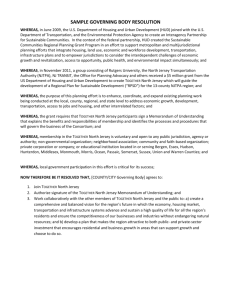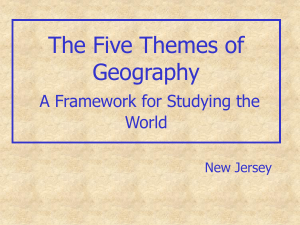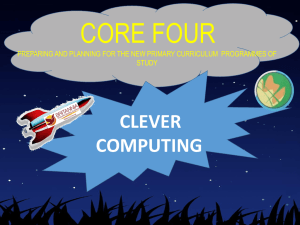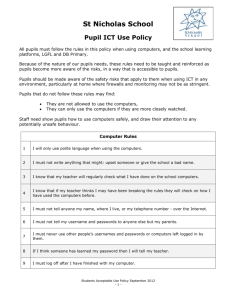Jersey Computing Curriculum 2014
advertisement
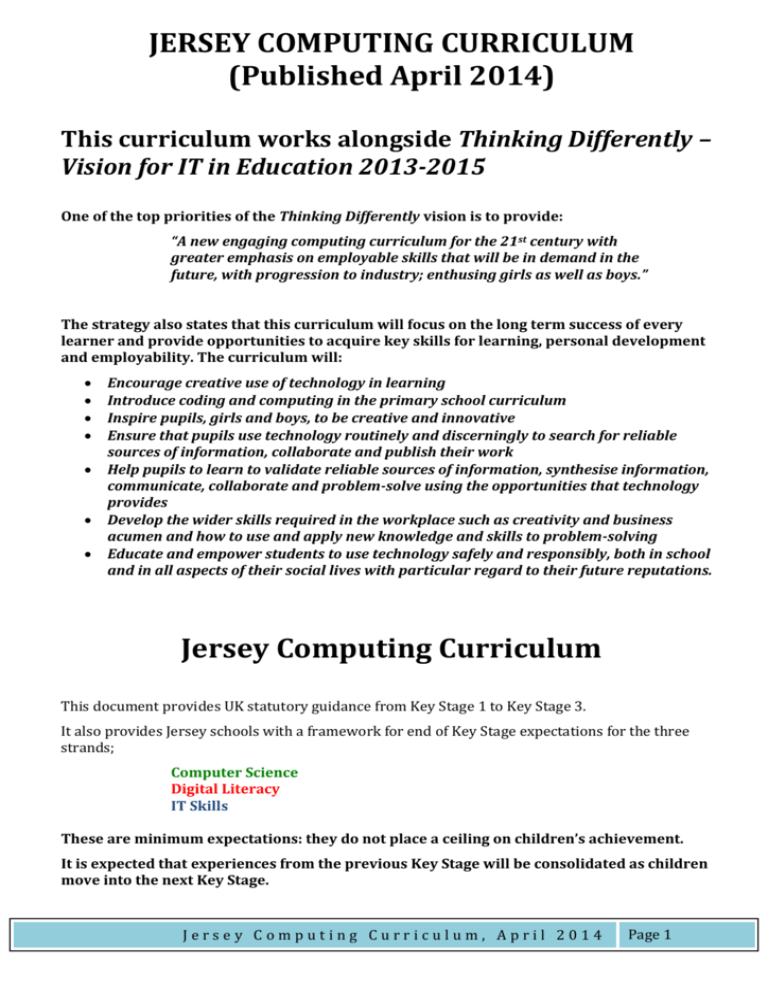
JERSEY COMPUTING CURRICULUM (Published April 2014) This curriculum works alongside Thinking Differently – Vision for IT in Education 2013-2015 One of the top priorities of the Thinking Differently vision is to provide: “A new engaging computing curriculum for the 21st century with greater emphasis on employable skills that will be in demand in the future, with progression to industry; enthusing girls as well as boys.” The strategy also states that this curriculum will focus on the long term success of every learner and provide opportunities to acquire key skills for learning, personal development and employability. The curriculum will: Encourage creative use of technology in learning Introduce coding and computing in the primary school curriculum Inspire pupils, girls and boys, to be creative and innovative Ensure that pupils use technology routinely and discerningly to search for reliable sources of information, collaborate and publish their work Help pupils to learn to validate reliable sources of information, synthesise information, communicate, collaborate and problem-solve using the opportunities that technology provides Develop the wider skills required in the workplace such as creativity and business acumen and how to use and apply new knowledge and skills to problem-solving Educate and empower students to use technology safely and responsibly, both in school and in all aspects of their social lives with particular regard to their future reputations. Jersey Computing Curriculum This document provides UK statutory guidance from Key Stage 1 to Key Stage 3. It also provides Jersey schools with a framework for end of Key Stage expectations for the three strands; Computer Science Digital Literacy IT Skills These are minimum expectations: they do not place a ceiling on children’s achievement. It is expected that experiences from the previous Key Stage will be consolidated as children move into the next Key Stage. Jersey Computing Curriculum, April 2014 Page 1 “This frame work is intended to support flexibility and discretion at the Institutional level; it is not a detailed prescription. Moreover the framework describes the goal we would like to achieve, not the journey for getting there. In practice we need to move in small steps towards these goals, and the route will differ between different providers depending on their respective strengths and priorities.” (A Curriculum Framework for Computer Science and Information Technology, Computing at School Working Group, pg 3, March 2012, available at http://www.computingatschool.org.uk [accessed March 2014].) This framework was written to focus on skill development rather than specific software, applications or operating systems. Due to the evolving nature of IT this framework would need to be reviewed at least every two years. Developed in February 2014 by the Computing Curriculum Writing Group:Alex Shea (Hautlieu) Danny Doyle (Les Landes) Jenny Pryke (St Martin’s) Ozzy Parkes (Le Rocquier) Rachel Crane (VLE) Rory Steel (Beaulieu) Sarah Briggs (St Martin’s) Stuart Hughes (Hautlieu) Jon Tarrant (ESC) Sarah Johnson (ESC) Colour Codes (Used within this document to ease identification of strands and applicable age groups) Key Stage 1 Key Stage 2 Key Stage 3 Computing Digital Literacy IT Skills Jersey Computing Curriculum, April 2014 Page 2 Key Stage 1 Computer Science UK Statutory Requirement Pupils should be taught to; Understand what algorithms are; how they are implemented as programs on digital devices and that programs execute by following precise and unambiguous instructions. Create and debug simple programs Use logical reasoning to predict the behaviour of simple programs. Key Stage 1 Computer Science Framework Generic Skills for Computer Science Basic debugging strategies Essential Skills Programming – algorithms Key Stage 1 Expectations Understand what an algorithm is and what it is used for. Set a sequence of instructions to achieve a goal. Use iteration to develop more efficient instructions. Control What could it look like? Cross Curricular opportunities The term “algorithm” should be introduced and understood but pupils are not required to use it. Make a sandwich Use programming skills to control an external device. Use instructions to model control of a device. Anticipate the effect of adding a new instruction. Hardware Identify external components and peripherals. Recognise different computerised systems/devices. Software No specific skills, apart from those in Digital Literacy and IT Skills strands. Data Representation Understand that data represents information and that it comes in many forms. Networking Databases Keyboard, mouse, monitor Recognising wide ranges of devices e.g. washing machines Numbers, text, pictures, sounds, videos Know the difference between networked and stand-alone devices and how connectivity affects use. N/A Jersey Computing Curriculum, April 2014 Page 3 Key Stage 2 Computer Science UK Statutory Requirement Pupils should be taught to; Design, write and debug programs that accomplish specific goals, including controlling or simulating physical systems, solve problems by decomposing them into smaller parts. Use sequence, selection, and repetition in programs; work with variables and various forms of input and output. Use logical reasoning to explain how some simple algorithms work and detect and correct errors in algorithms and programs. Understand how computer networks including the Internet work; how they can provide multiple services, such as the World Wide Web. Appreciate how search results are selected and ranked. Key Stage 2 Computer Science Framework Generic Skills for Computer Science Debugging Use appropriate aspects of system lifecycle when designing a program Know how to deconstruct a problem into components Essential Skills Key Stage 2 Expectations Programming – algorithms Understand what a program is. What could it look like? Cross Curricular opportunities Use selection in a set of instructions (making decisions). Combine selection and iteration in a set of instructions. Use variables and procedures in a program. Using inputs and outputs in a program. Control Use and create sequential flow charts to represent algorithms. Represent and understand iteration and selection in a flow chart. Use/understand the application of sensors in systems/devices. Jersey Computing Curriculum, April 2014 Page 4 Hardware Software Identify main internal components. Classify components; input, process, storage, output. CPU, RAM, Interfaces, non-volatile storage. Understand different methods of hardware connectivity. Wired connectivity (e.g. USB, HDMI) Wireless connectivity (Bluetooth, WIFI, IR) Know the difference between operating systems and applications software. Data Representation Know that computers use binary representation. Understanding that file sizes are represented in different units. Networking bit, nibble, byte, kB, MB ,GB ,TB Know that Internet is a network – discriminate between the Internet and the Web. Explain the terms “LAN” and “WAN” and be able to give an example of each. Identify methods to connect to different networks and identify simple trouble-shooting procedures. Know the structure of domain names and URLs. Appreciate how the results of Web searches are selected and ranked. Databases Use of spreadsheets as pseudo-databases. Introduction to databases Jersey Computing Curriculum, April 2014 Page 5 Key Stage 3 Computer Science UK Statutory Requirement Pupils should be taught to; Design, use and evaluate computational abstractions that model the state and behaviour of real-world problems and physical systems Understand several key algorithms that reflect computational thinking [for example, ones for sorting and searching]; use logical reasoning to compare the utility of alternative algorithms for the same problem Use two or more programming languages, at least one of which is textual, to solve a variety of computational problems; make appropriate use of data structures [for example, lists, tables or arrays]; design and develop modular programs that use procedures or functions Understand simple Boolean logic [for example, AND, OR and NOT] and some of its uses in circuits and programming; understand how numbers can be represented in binary, and be able to carry out simple operations on binary numbers [for example, binary addition, and conversion between binary and decimal] Understand the hardware and software components that make up computer systems, and how they communicate with one another and with other systems Understand how instructions are stored and executed within a computer system; understand how data of various types (including text, sounds and pictures) can be represented and manipulated digitally, in the form of binary digits Key Stage 3 Computer Science Framework Generic Skills for Computer Science Pupils should be taught to; Use refinement to improve efficiency Complete a project using entire systems lifecycle. Essential Skills Programming – algorithms Key Stage 3 Expectations Know a text-based programming language. Use a second text-based programming language. Solve problems using programming (text or GUI). Use arrays, modules and simple string manipulation. What could it look like? Cross Curricular opportunities Knowledge is defined by practical application of the following programming concepts; sequence, selection, iteration, arrays, modules, string manipulation Able to analyse alternative algorithms to compare their utility in solving the same (or similar) problems. Jersey Computing Curriculum, April 2014 Page 6 Control Represent use of subroutines in flow charts to improve efficiency of the algorithm. e.g. train tracks or junction traffic lights Demonstrate use of modelling multiple (integrated) simulations. Demonstrate how Boolean logic (AND, OR and NOT) can be used to model a control system. Hardware Identify key internal components and their purpose and how they communicate with each other. Know how component choice effects performance (and explain how to trouble-shoot performance). Know how to combine components to make a computer system. Software Understand the roles of the operating system (OS) and application software. Identify different types of operating systems (e.g. Windows, Mac-OS, versions of Linux) and user interfaces (textural and GUI). Know that some operating systems are singleuser and some are multi-user. Data representations Understand the difference between information, data and knowledge. Perform binary operations such as conversion between binary and decimal and simple binary addition. Addition and conversion should be performed upon a nibble (4 bits) Understand how pixels represent visual data. Networking Identify network security threats and methods for preventing them. Understand the Internet’s infrastructure. Understand the relationship between domain names and IP addresses. Know that data is transferred in packets. Know the factors and limitations that affect network/device performance. Databases Create tables, reports, simple-parameter and complex-query forms. Import and export data using external files. Understand and demonstrate validation and verification methods. Understand and demonstrate the use of logical operators. Understand and demonstrate Relationships (relational databases vs flat file). Jersey Computing Curriculum, April 2014 Page 7 Key Stage 1 Digital Literacy UK Statutory Requirement Pupils should be taught to; Recognise common uses of information technology beyond school. Use technology safely and respectfully, keeping personal information private; identify where to go for help and support when they have concerns about contact on the Internet or via online technologies Key Stage 1 Digital Literacy Framework Generic Skills for Digital Literacy Understand and follow the school Responsible Use Agreement. Essential Skills Key Stage 1 Expectations Fact or Fiction Searching Begin to understand that not everything that is published as fact on the Web is actually true. Searching Skills Recognise at least two Web search engines. Complete simple one/two word online searches with support. Copyright What could it look like? Cross Curricular opportunities Examples of hoax websites (e.g. www.thedogisland.com) e.g. in cross curricular subjects Understand the need to acknowledge copy-andpaste sources; have an awareness of plagiarism. Online Experiences and Social Media E-Safety Understand VLE courtesy and online etiquette (“netiquette”). Only writing what you would say to someone. Know what to do if you encounter something Hector the Protector that you did not expect online. Know with whom you are communicating online. Know how to report something if it upsets you. Know not to give personal details away. Cloud Computing Security Passwords/Passcodes Know what references to “the Cloud” mean. Use of the VLE (a Cloudbased service) Understand why passwords are needed. Remember and keep safe your own username and password. Respect other people’s privacy by not asking for or stealing their passwords. Jersey Computing Curriculum, April 2014 Page 8 Web Threats Phishing/Spam/Filtering Understand that the Web contains a wide variety of content, some of which is not suitable for children. Know that access to the Web is filtered in school (and may be by some parents too) so that content that is intended for adults is blocked for children. The Web is like a huge library where some of the books are suitable for everybody and some are suitable only for adults. Understand the implications of in-play add-ons and in-app purchases. Connectivity Begin early discussion about networks. Devices and Operating Systems Understand the meaning of “devices”, “hardware”, “software” and “operating system”. Understand that there is a range of different devices used in the social world and that these can have different interfaces. e.g. Windows, iOS, MacOS and Android Know that there are mobile and fixed/static devices/computers, and understand reliability and availability of services (connections). Know how to look after devices. Jersey Computing Curriculum, April 2014 Page 9 Key Stage 2 Digital Literacy UK Statutory Requirement Pupils should be taught to; Understand computer networks, including the Internet; know how they can provide multiple services, such as the World Wide Web; and the opportunities they offer for communications and collaboration. Be discerning in evaluating digital content. Use technology safely, respectfully and responsibly; recognise acceptable/unacceptable behaviour; identify a range of ways to report concerns about content and contact. Key Stage 2 Digital Literacy Framework Generic Skills for Digital Literacy Responsible Use Agreement Essential Skills Fact or Fiction Searching Key Stage 2 Expectations Be able to use different search engines, making decisions based on critical analysis. Know that not all information on the Internet is true. Be able to verify information using multiple reference sources. Know indicators that identify legitimate websites and know the value of using such websites. Searching Skills Show perseverance in finding the correct information. Know how to refine search terms to reduce ambiguity. What could it look like? Cross Curricular opportunities e.g. Tree Octopus (www.zapatopi.net/tre eoctopus) and Victorian robots (www.bigredhair.com/ robots) e.g. domain names that include .ac.uk or .edu e.g. Victorian railways rather than just railways Know how to use the tabs for images, videos etc and how to conduct an advanced search. Copyright Acknowledge intellectual property as a concept and understand why plagiarism is to be avoided. Be able to reference sources of information in a clear and specific manner. Online Experiences and Social Media Intellectual property is created by somebody. Intellectual property includes films, pictures and music Know the implications of actions such as online commenting and be able to post appropriately. Recognise and know how to respond to inappropriate postings. Know how to Report and Block people on social networking sites and which action to choose in different situations. e.g. CEOP button Jersey Computing Curriculum, April 2014 Page 10 E Safety Cloud Computing Security Passwords/Passcodes Know where to get help if you are cyber-bullied and how to report incidents (including in school). Be aware of appropriate use of ‘phones and text messaging, including messaging apps. Know your online posts can be shared out of your control and manipulated. Know why it is important to know who you are talking to online. Be aware of the strategies people use to gain your confidence to do you harm. Know how to protect yourself with privacy settings. Be considerate of others when posting information. Know that hash-tagging can make data more searchable. Use online gaming appropriately. Know the importance of terms and conditions. e.g. www.beatbullying.org Know how to use online services. e.g. Scratch, Kudo Know how to create secure passwords and appreciate the need to keep passwords private. Know that your personal information has value and that some people may try to steal it. Change passwords on a regular basis; choice and strength. Web Threats Phishing/Spam/Filtering Be aware of email threats, phishing and spam. Know the threats of malware when downloading data. Know the risks of pop-up messages and bloatware. Know the importance of reading service messages that are displayed by your computer, especially when downloading software; be aware of tick-box options and use them wisely. Know that viruses are a threat and how to take precautions to avoid them. Know that sometimes it is better NOT to download. Connectivity Know the difference between; wireless, wired and mobile networks. Be aware of network speed and costs; the selection and the limitations of networks. Know the difference (but likely link) between connection speeds and download limits. Devices and Operating Systems Know what is an operating system (OS). Know that different devices could be used for the same purpose. Know that different devices may have different operating systems. Demonstrate use of different browsers. Age-appropriate gaming (PEGI guidelines) e.g. age restrictions e.g. Look at downloads that come with “bundled” toolbars as well as hidden malware e.g. Roaming costs e.g. Not all tablets are iPads… pupils to research device timelines (evolution) Jersey Computing Curriculum, April 2014 Page 11 Key Stage 3 Digital Literacy UK Statutory Requirement Pupils should be taught to; Understand a range of ways to use technology safely, respectfully, responsibly and securely, including protecting their online identity and privacy; recognise inappropriate content, contact, and conduct and know how to report concerns. Create, re-use, revise and re-purpose digital artifacts for a given audience with attention to trustworthiness, design and usability Key Stage 3 Digital Literacy Framework Generic Skills for Digital Literacy Responsible Use Agreement Essential Skills Key Stage 3 Expectations What could it look like? Cross Curricular opportunities SearchingFact or Fiction Be able to assess legitimate online sources. Understand that different online sources may contain bias… and be able to give examples. Event reporting from different perspectives (wars, sports, political debates, environmental issues, etc) Searching Skills Be able to search by domain. Be able to search for files by type. Have searched by using an image. Know that different search engines will produce different results and work in different ways. Know that search engines filter content in different ways before displaying results. Know that some search engines use different formats to display their results. Some search engines search OTHER search engines rather than indexing the web – find out about these two types of services Build a culture where intellectual property is respected. Know that copyright infringement has legal implications. Know how to protect your intellectual property. Know how to license your work. Know that some content, including television shows, is available over the Internet only in certain countries. e.g. the moral and legal implications of illegal downloads Copyright Online Experiences and Social Media e.g. Instagrok e.g. Geographical restrictions Have an online presence that is ready for the work place (future reputation). Know how rapidly information can spread virally. Jersey Computing Curriculum, April 2014 Page 12 E-Safety Be aware of sexting and associated risks. Know the legal ramifications of online behaviours. Know that tagging is a form of indexing and how this affects the spread of information. Fully understand the school’s various Responsible Use Agreements (RUAs). Cloud Computing Understand that although the Cloud is global, each service is bound by local laws. Use online services while understanding where data is stored. Know the legal requirements of data storage. Must include clear information about the illegality of sexting as well as the reputational damage it can cause. Students should be invited to participate in creating/revising the student RUA e.g. 13+ age restriction on US-based social networking sites due to America’s COPPA Law. Be able to manage multiple online accounts. Recognise that the Cloud is an ever changing environment and that delivery of services you choose to use will be out of your control. Security Passwords/Passcodes Know why long passwords are good. Have an awareness of how secure different passwords are? Know how biometric data can be used. Know how to encrypt data at rest. Know how to identify when data is encrypted in transit (https) and why this is important. Know that “key-logging” can be used to read and store passwords that are typed using an external keyboard – and that on-screen keyboards are more secure in this respect. Know that some devices use passcodes rather than passwords – and be able to give examples. Web Threats Phishing/Spam/Filtering Know how files can be used maliciously. Know how peer-to-peer (P2P) networking can affect your security – both positively and negatively. Know how malware and bloatware can be downloaded and their possible effects. Know strategies for protecting online accounts. Know the difference between phishing and spear-phishing. Know that spoof websites exist to gather personal details. Know what content is illegal and the potential ramifications of accessing it. Be aware of some common hacking methods. Undertake research on the meaning and use of entropy in passwords; know the most common passwords (these are ones to avoid). e.g. Smartphones may have on-screen number pads or use haptic picture-based gestures. e.g. Social engineering emails e.g. brute-force attacks Jersey Computing Curriculum, April 2014 Page 13 Connectivity Know and understand the principles of Bluetooth/Infra-Red/NFC data transfer methods. Understand the implications of bandwidth. Understand the terminology for bandwidth and monthly download limits. Be aware of connection security vulnerabilities when using public networks – including networks with a shared access key. Know how to check for secure data transfer. e.g. 50Mbps bandwidth and 80GB per month download limit e.g. Be aware of man-inthe-middle attacks Choose (and check for) https rather than http Know how to secure a network using a private access key (WPA) and device lists (MAC addresses). Operating Systems and Devices Know the process for installing/reinstalling an operating system. Be able to use a variety of browsers and identify some differences between them. Know the compatibility issues surrounding operating systems, peripherals and drivers. e.g. Some devices lack Flash and USB ports Know that some devices are locked to specific operating systems whereas others provide users with freedom to change the OS. e.g. “vanilla” laptops / PCs provide easy choice whereas other devices do not. Jersey Computing Curriculum, April 2014 Page 14 Key Stage 1 IT Skills UK Statutory Requirement Pupils should be taught to; Use technology purposefully to create, organise, store, manipulate and retrieve digital content IT Skills Framework Generic Skills for IT Key Stage 1 Able to open, save, edit, copy, insert and paste with different formats. Able to print, save in different locations; locally and remotely. Use touch-screens and have unaided keyboard skills. Trouble-shoot simple problems with assistance. Essential Skills Word Processing Spreadsheet Key Stage 1 Expectations What could it look like? Cross Curricular opportunities Open, Save and edit documents. Insert objects, media and different fonts. Understand what a spreadsheet is for. Navigate cells. Create simple graphs. Presentation Creative Communication Skills Communication Tools Accessibility Open, save and edit documents. Insert objects, media, different fonts and new slides. Use a username and password. Use the VLE, both passively and actively. Forums/blogs/post homework Use multimedia (record and display). Photographs, videos, audio Participate in real time communications (Voice/Video over Internet Protocols - VoIP). e.g. Facetime / Skype Use a mouse and keyboard. Use the shift button. Jersey Computing Curriculum, April 2014 Page 15 Key Stage 2 IT Skills UK Statutory Requirement Pupils should be taught to; Use technology effectively Select, use and combine a variety of software (including Internet services) on a range of digital devices to design and create a range of programs, systems and content that accomplish given goals, including collecting, analysing, evaluating and presenting data and information Key Stage 2 IT Skills Framework Generic Skills for IT Open, Save and Edit, Copy, Insert and paste in different formats; printing, folder structure, uploading local and remotely Shortcut keyboard skills; home row for touch-typing Initiation, responding to and blocking social media Trouble-shooting at an age-appropriate level Essential Skills Word Processing Key Stage 2 Expectations What could it look like? Cross Curricular opportunities Know how to spell check and insert objects. Be able to save in different formats. Know how to change document layouts and margins; create tables and copy, cut and paste. Spreadsheet Presentation Know that the format chosen may restrict access by other people using different software (or in some cases different devices) e.g. compatibility with “old formats” – analogy with music formats (vinyl, cassettes, MP3s) Be able to format cells, label axes and create simple formulae. Know how to create a graph and change the graph format. “How did you get to school?” bar chart When is your birthday? Be able to use a spreadsheet as a simple database and filter and sort the database. Census Be able to create a presentation that is designed for a particular audience. Incorporate a range of media. Games- yes/no links Know how to insert transitions, internal and external hyperlinks and use animation effectively. Jersey Computing Curriculum, April 2014 Page 16 Creative Communication Skills-Web Posts Know how to manage multiple log-ins and passwords. Know how to enable privacy on web posts. Forums/blogs/post homework Be able to participate in collaborative and personal web posting. Recognise the needs of, and appropriate behaviours for, different audiences Be able to create content within the VLE and upload additional content. Multimedia Be able to edit and export media; audio, still and moving images. Know how to create animations and use publishing media. Know how to use screen-capture on a range of different devices. Communication Tools Accessibility e.g. Stop Frame Animation Use of screen-capture for preserving evidence of bullying Choose appropriate methods of communication for different audiences. Be able to create, access and send emails. Know how to reply to and forward emails. Be able to add an attachment, send to multiple recipients and save contacts. Know how to initiate and receive VoIP calls. e.g. How best to communicate (medium and language) with one person, with a specific group of friends or with a broader community Appreciate the importance of typing as an efficient means of entering information into a computer (especially as a workplace skill). Access to typing tutor software to establish and improve typing skills Be aware of methods to improve typing skill and know important keyboards short-cuts. Jersey Computing Curriculum, April 2014 Page 17 Key Stage 3 IT Skills UK Statutory Requirement Pupils should be taught to; Use technology effectively Select, use and combine a variety of software (including Internet services) on a range of digital devices to design and create a range of programs, systems and content that accomplish given goals, including collecting, analysing, evaluating and presenting data and information Key Stage 3 IT Skills Framework Generic Skills for IT Undertake creative projects that involve selecting, using, and combining multiple applications, preferably across a range of devices, to achieve challenging goals, including collecting and analysing data and meeting the needs of known users. Create, re-use, revise and re-purpose digital artefacts for a given audience with attention to trustworthiness, design and usability Essential Skills Key Stage 3 Expectations Word Processing Know how to create a Mail Merged document. Be able to use Styles to correctly format a document. Be able to insert headers and footers (including dates and file address) Be able to edit document templates. Be able to choose document formats to provide maximum accessibility when required and know how this may limit feature content. Spreadsheet Be able to name cells and ranges. Know when and how to use multiple worksheets. Understanding and use advanced formulae (such as IF statements) Use Conditioning formatting to change formats based on different conditions. Use absolute and relevant referencing to enable efficient formula writing. Know advanced options (such as are found within the Paste menu). Use sorting and filters to organise data. What could it look like? Cross Curricular opportunities Compatibility issues versus features offered; e.g. choosing between of .doc, .docx, .odt, etc Once learned, some of these skills may be practised as part of maths or science studies Know that spreadsheets can be used as databases but have limitations in this respect (so there are separate programs that are specifically for advanced database work). Jersey Computing Curriculum, April 2014 Page 18 Presentation Be able to create slide masters and templates. Know the difference between anchor, document and external links. Know the implications of location when embedding media. Know how to package presentations. Use integrated Notes features when presenting. Creative Communication Skills Be able to combine online tools using links or embedding. Demonstrate combining media together for a given purpose. Have high expectations for production values. Be aware of different media file formats and codecs. Understand respect for Intellectual Property and the need to attribute all content that was created by somebody else. Communications Gather content together from a range of sources. e.g. Combine audio and video Transferring content from one platform to another. Awareness of Creative Commons licensing. Understand and use appropriately CC (Carbon Copy) and BCC (Blind Carbon Copy) when emailing. Be able to create an email contact group. Know how to add a digital signature to an email. Be able to use folders/tags and archiving to enhance organisation within an email program. Have participated in VoIP with multiple participants. Be able to record meetings as audio files. Be aware of speech-to-text and text-to-speech software. Understand and demonstrate responsible ‘blogging. e.g. Accessibility options make computing easier for people with physical impairments Jersey Computing Curriculum, April 2014 Page 19 Appendix 1 UK National Curriculum Computing Overview Computer Science Foundation Stage Key Stage 1 Understand what algorithms are; how they are implemented as programs on digital devices and that programs execute by following precise and unambiguous instructions. Create and debug simple programs. Use logical reasoning to predict the behaviour of simple programs. Key Stage 2 Design, write and debug programs that accomplish specific goals, including controlling or simulating physical systems; solve problems by decomposing them into smaller parts. Use sequence, selection, and repetition in programs; work with variables and various forms of input and output. Use logical reasoning to explain how some simple algorithms work and detect and correct errors in algorithms and programs. Understand the basics of computer networks including the Internet; how they can provide multiple services, such as the World Wide Web. Key Stage 3 Design, use and evaluate computational abstractions that model the state and behaviour of real-world problems and physical systems. Understand several key algorithms that reflect computational thinking [for example, ones for sorting and searching]; use logical reasoning to compare the utility of alternative algorithms for the same problem. Use two or more programming languages, at least one of which is textual, to solve a variety of computational problems; make appropriate use of data structures [for example, lists, tables or arrays]; design and develop modular programs that use procedures or functions. Understand simple Boolean logic [for example, AND, OR and NOT] and some of its uses in circuits and programming; understand how numbers can be represented in binary and be able to carry out simple operations on binary numbers [for example, binary addition, and conversion between binary and decimal]. Understand the hardware and software components that make up computer systems, and how they communicate with one another and with other systems. Understand how instructions are stored and executed within a computer system; understand how data of various types (including text, sounds and pictures) can be represented and manipulated digitally, in the form of binary digits. Jersey Computing Curriculum, April 2014 Page 20 Digital Literacy Foundation Stage Key Stage 1 Recognise common uses of information technology beyond school. Use technology safely and respectfully, keeping personal information private; identify where to go for help and support when they have concerns about contact on the Internet or via online technologies. Key Stage 2 Understand computer networks, including the Internet; know how they can provide multiple services, such as the World Wide Web; and the opportunities they offer for communications and collaboration. Be discerning in evaluating digital connect. Use technology safely, respectfully and responsibly; recognise acceptable/unacceptable behaviour; identify a range of ways to report concerns about content and contact. Key Stage 3 Understand a range of ways to use technology safely, respectfully, responsibly and securely, including protecting their online identify and privacy; recognise inappropriate content, contact, and conduct and know how to report concerns. ICT Skills Foundation Stage Children recognise that a range of technologies is used in places such as homes and schools. They select and use technology for particular purposes. Key Stage 1 Use technology purposefully to create, organise, store manipulate and retrieve digital content. Key Stage 2 Use search technologies effectively; appreciate how results are selected and ranked. Select, use and combine a variety of software (including Internet services) on a range of digital devices to design and create a range of programs, systems and content that accomplish given goals, including collecting, analysing, evaluation and presenting data and information. Key Stage 3 Undertake creative projects that involve selecting, using, and combining multiple applications, preferably across a range of devices, to achieve challenging goals, including collecting and analysing data and meeting the needs of known users. Create, re-use, revise and re-purpose digital artefacts for a given audience with attention to trustworthiness, design and usability. Jersey Computing Curriculum, April 2014 Page 21