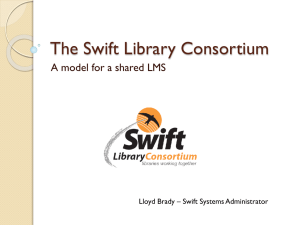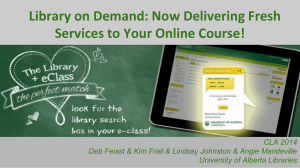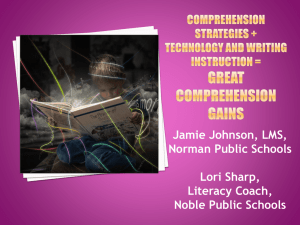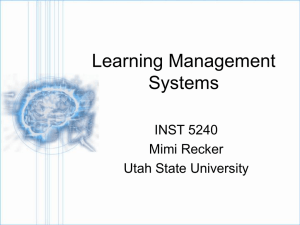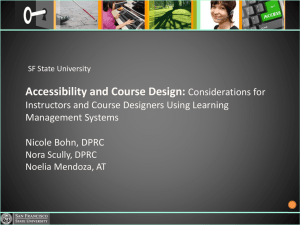Rubric for Evaluation of Learning Management
advertisement
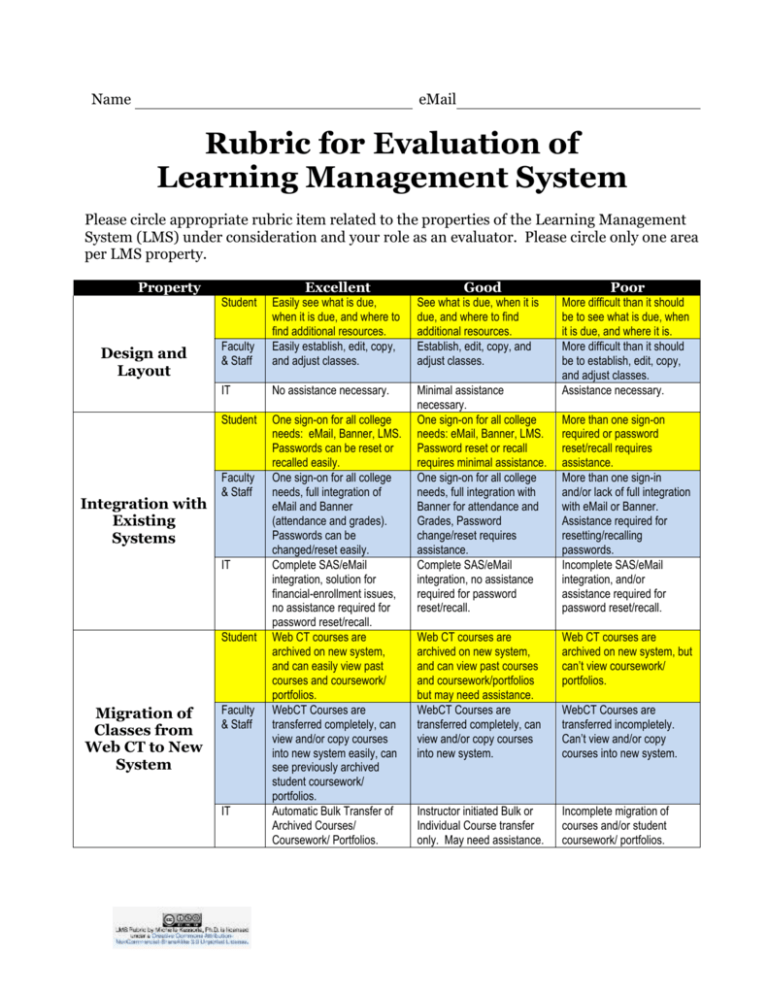
Name eMail Rubric for Evaluation of Learning Management System Please circle appropriate rubric item related to the properties of the Learning Management System (LMS) under consideration and your role as an evaluator. Please circle only one area per LMS property. Property Design and Layout Integration with Existing Systems Student Good Faculty & Staff See what is due, when it is due, and where to find additional resources. Establish, edit, copy, and adjust classes. IT No assistance necessary. Student One sign-on for all college needs: eMail, Banner, LMS. Passwords can be reset or recalled easily. One sign-on for all college needs, full integration of eMail and Banner (attendance and grades). Passwords can be changed/reset easily. Complete SAS/eMail integration, solution for financial-enrollment issues, no assistance required for password reset/recall. Web CT courses are archived on new system, and can easily view past courses and coursework/ portfolios. WebCT Courses are transferred completely, can view and/or copy courses into new system easily, can see previously archived student coursework/ portfolios. Automatic Bulk Transfer of Archived Courses/ Coursework/ Portfolios. Minimal assistance necessary. One sign-on for all college needs: eMail, Banner, LMS. Password reset or recall requires minimal assistance. One sign-on for all college needs, full integration with Banner for attendance and Grades, Password change/reset requires assistance. Complete SAS/eMail integration, no assistance required for password reset/recall. Faculty & Staff IT Student Migration of Classes from Web CT to New System Excellent Easily see what is due, when it is due, and where to find additional resources. Easily establish, edit, copy, and adjust classes. Faculty & Staff IT Poor More difficult than it should be to see what is due, when it is due, and where it is. More difficult than it should be to establish, edit, copy, and adjust classes. Assistance necessary. More than one sign-on required or password reset/recall requires assistance. More than one sign-in and/or lack of full integration with eMail or Banner. Assistance required for resetting/recalling passwords. Incomplete SAS/eMail integration, and/or assistance required for password reset/recall. Web CT courses are archived on new system, and can view past courses and coursework/portfolios but may need assistance. WebCT Courses are transferred completely, can view and/or copy courses into new system. Web CT courses are archived on new system, but can’t view coursework/ portfolios. Instructor initiated Bulk or Individual Course transfer only. May need assistance. Incomplete migration of courses and/or student coursework/ portfolios. WebCT Courses are transferred incompletely. Can’t view and/or copy courses into new system. Student Faculty Communication & Staff IT Student Gradebook/ Grading Faculty & Staff IT Student Faculty & Staff Collaboration IT Student Training Faculty Student can select best option for communication with Instructor, fellow students. Social media plug-ins are easily integrated. Video, audio, and text are supported. Faculty & Staff can communicate easily with students through integrated communications system. Video, audio, and text are supported. IT is minimally involved in the set-up of the system. Easily understand how and where to submit assignments, easily access grading criterion, comments, grades, and summaries. Supports multiple submission formats. Gradebook is easy to setup, weighted columns, easy grading/comments, rubrics, discussion groups can be graded. Supports multiple formats. Analytics for student/ course/ department levels. Automated student notification. IT is minimally involved. Collaboration with groups is easy to do, keeps track of who is contributing and who is not. Collaborative work is fully supported with Wikis, messaging, whiteboard, web conferencing (audio/video), allows subgroups, provides access to non-course sites to support special projects. Grading is easy to do. IT is minimally involved in the set-up of the system. Student training is fully supported. Video and written instructions are freely available to all students via a bank of instructional materials available online. Faculty & Staff training is Social media plug-ins are easily integrated. Video, audio, and text are supported. Limited support for alternative communication, or social media integration. Faculty & Staff can communicate with students through integrated communications system. Most systems are supported. IT support is required for some systems and/or troubleshooting. Easily understand how and where to submit assignments, grades, and summaries. Supports multiple submission formats. Communication through integrated system is limited to specific options. Gradebook is easy to setup, weighted columns, easy grading/comments, rubrics, discussion groups can be graded. Supports multiple formats. Analytics for student & course levels. Gradebook is easy to setup, weighted columns, easy grading/comments, rubrics, discussion groups can be graded. Supports multiple formats. IT needed for occasional troubleshooting and ticketing Collaboration with groups is easy to do. IT is needed on a regular basis. Collaboration with groups requires special set-up, or special training. Collaborative work is supported with Wikis, messaging, whiteboard, and/or web conferencing (audio/video), allows subgroups. Collaborative work is minimally supported or requires special set-up or special training. Does not allow for subgroups. IT support is required for some systems and/or troubleshooting. Student training is partially supported. Video and/or written instructions are freely available to all students via a bank of instructional materials online. Faculty & Staff training is IT is required for troubleshooting, set-up, and support on a daily basis. Students must be trained by college only. Video and/or written instructional materials are available only after signing into site. IT is required for troubleshooting, set-up, and support on a daily basis. Easily understand how and where to submit assignments, grades, and summaries. Submission formats are limited. Faculty & Staff training by & Staff IT Student Customer Service Faculty & Staff IT Student Faculty & Staff Data Storage IT Student Analytics fully supported. Video and written instructions are freely available via a bank of instructional materials available online & tailored specifically to the needs of faculty and staff. Training is included in the initial set-up, refreshers are regularly scheduled, there are no additional charges for additional training required after upgrades. After issue is reported by student, it is addressed immediately and student is informed promptly of resolution via text or e-mail. After issue is reported by faculty/staff, it is addressed immediately and faculty/staff is informed promptly of resolution via text or e-mail. Very little support is required. Student is allocated enough storage for multimedia projects, and can expect to retrieve projects from past semesters at any time. System can store and retrieved a large array of formats. Faculty & Staff is allocated enough storage for all classrelated projects, presentations, and multimedia modules. Faculty and staff can expect to retrieve projects from past semesters at any time. System can store and retrieved a large array of formats. There is sufficient data storage to support online, hybrid, and traditional courses in all disciplines. Students can easily get grade and attendance information for each class, total overall and major grade-point average, number of courses taken, and course plan toward partially supported. Video and written instructions are freely available via a bank of instructional materials available online & tailored specifically to the needs of faculty and staff. Training is included in initial set-up. Access to instructional materials is an extra charge. college only. Video and written instructions are available only after signing into site. After issue is reported by student, it is addressed within 24 hours and student is informed promptly of resolution via text or e-mail. After issue is reported by faculty/staff, it is addressed within 24 hours and faculty/staff is informed promptly of resolution via text or e-mail. Some support is required. Students may not directly report issues. They must be reported to college who then passes on report to company. Faculty/staff may not directly report issues. They must be reported to college who then passes on report to company. Training is extra charge. Access to Instructional materials is an extra charge. Student is allocated enough storage for multimedia projects, but there are limitations to the size of individual projects and/or formats. Support is required on a daily basis. Students are limited in the number of multimedia projects they can create in a year, and system supports only specific types of formats. Faculty & Staff is allocated enough storage for classrelated multimedia projects, but there are limitations to the size of individual projects and/or formats. Faculty & Staff are limited in the number of multimedia projects they can create in a year, and system supports only specific types of formats. There is some concern regarding the amount of data available for allocation to certain course platforms or certain disciplines. Students can easily get grade and attendance information for each class, overall and major gradepoint average, and number of courses taken. Storage is insufficient, and will require additional purchase of storage space or allocation of university servers. Students have access to grades and attendance for each class. Faculty & Staff IT Student Faculty & Staff Upgrades IT Student Course Management Faculty & Staff graduation. Faculty & Staff can easily get analytics for particular student, classes, and class averages over time. Faculty & Staff can easily connect assignment rubrics to course, department, school, and University objectives for easy reporting. IT is minimally involved in the set-up of the system. System is upgraded regularly on a calendar that does not affect classes inprogress. Major changes occur between semesters, students are informed of the changes, and training information is upgraded automatically. System is upgraded regularly on a calendar that does not affect classes inprogress. Major changes occur between semesters, faculty & staff are informed of the changes before they occur, and training information is upgraded automatically. IT can decide when and if to upgrade. Changes are clearly documented with what the change is, why it has been made, and how it will affect the integration and performance of the overall LMS system. Student has integrated calendar on homepage with all courses, assignments, instructor information, schedule, and ability to add activities and appointments. Courses are easily copied or cloned and moved to new schedule, dates and times are automatically changed for new semester, changes in assignments are automatically sent to students and/or removed from the calendar. Class templates are easily pushed to individual instructors for Faculty & Staff can easily get analytics for particular student, classes, and class averages over time. Faculty & Staff can connect assignment rubrics to course objectives for easy reporting. Faculty & Staff can get analytics for particular student, classes, and class averages over time. IT support is required for some systems and/or troubleshooting. System is upgraded regularly. Students are informed of the changes. IT is required for troubleshooting, set-up, and support on a daily basis. Except for security fixes, system is not upgraded. System is upgraded regularly. Faculty & staff are informed of the changes. Except for security fixes, system is not upgraded. Upgrades are automatic, or occur on a calendar specified by the LMS provider. Changes are documented with what the change is, why it has been made. Except for security and fixes, changes are only made for an extra charge. Student has integrated calendar on homepage with all courses, credit hours, instructor information, and schedule. Student has list of courses on homepage along with times and instructors. Courses are easily copied or cloned and moved to new schedule. Class templates are easily pushed to individual instructors for General Education courses. Faculty has option to include teaching assistants for grading and/or attendance. Courses are not easily copied or cloned. Faculty has option to include teaching assistants for grading and/or attendance. IT Mobile Integration Student LMS has free mobile phone and/or iPad application. Student can do anything with a mobile phone that can be done by computer. Faculty & Staff LMS has free mobile phone and/or iPad application. Faculty/staff can do anything with a mobile phone that can be done by computer. IT Branded Mobile Phone application is included for no extra cost. I can use a “clicker” or phone app to interact with teacher in class. Students can use “clicker” or phone to answer questions in class. LMS automatically records their response for student participation grade. “Clicker” and/or phone integration is free and fully supported. A large number of social media platforms are fully integrated into the LMS so that I have one place to go for class information, e-mail, announcements, and class information. A large number of social media platforms are fully integrated into the LMS so students have one place to go for class information, email, announcements, and class information. I can easily integrate social media into lessons. A large number of social media platforms are fully supported as part of cost of program. Students can earn badges for specific skills learned in the class and various levels Student Clicker Faculty & Staff IT Student Faculty & Staff Social Media IT Badges General Education courses. Faculty has option to include teaching assistants for grading and/or attendance. IT does not need to assist in cloning/copying of courses. Student IT must provide minimal support for batch cloning or copying of courses. LMS has free mobile phone and/or iPad application. Student can do almost everything with a mobile phone that can be done by computer. LMS has free mobile phone and/or iPad application. Faculty can do almost everything with a mobile phone that can be done by computer. Mobile Phone application without branding is no extra cost. I can use “clicker” to interact with teacher in class. IT must clone/copy any course faculty would like to move. Mobile phone and/or iPad application must be purchased and/or is limited in its use. Students can use “clicker” to answer questions in class. There is no intergration for “clicker.” “Clicker” integration costs extra. There is no “clicker” integration available. Some popular social media sites are fully integrated into the LMS so that I have one place to go for class information, e-mail, announcements, and class information. Social media is supported for only a few very popular programs. Students have one place to go for class information, e-mail, announcements, and class information. I can easily integrate social media into lessons. Social media integration is supported for a few programs. Social media integration is not supported unless the college pays extra for it. LMS will allow importation of outside badging systems, but they are not integrated Badge systems are not supported. Mobile phone and/or iPad application must be purchased and/or is limited in its use. Mobile phone application costs extra or must be purchased by student. There is no integration for “clicker.” Social media integration is not supported unless the college pays extra for it. Social media integration is a premium service that costs extra. of proficiency. Badges are fully integrated into the LMS. Badges can be fully integrated into class rubrics for easy awards. Badges can be imported or created. Badging systems are part of LMS and are not an extra charge. into the LMS. Student Multimedia course content is easily found. It is organized, accessible, and connected to my calendar and syllabus. Faculty & Staff There is an area for posting course content in various formats, to easily connect it to syllabus/calendar, and to find out which students have accessed it. There is sufficient space allocated for course content posting in various formats. Course content is easily found, but teacher is limited in format and/or size and must use outside content providers. There is an area for posting course content in various formats, to easily connect it to syllabus/calendar. Faculty & Staff IT Course Content IT Student Disabled students have multiple ways in which to access information, leave and receive messages from the teacher, and access class materials. Faculty & Staff Faculty can easily specify extra time to complete assignments and/or alternative assignments or later deadlines for some students. Communication is easy and natural. LMS has provided solutions to accessibility concerns in the classroom and in communication between faculty and students. It provides full support for instructors needing to use those options. Accessibility IT Badge systems can be imported to use, but are not integrated. Badge systems are not supported. Badging systems are not fully integrated. Badge systems are not supported or are only available for an extra charge. Course content is limited, takes time to access, and is clearly connected to assignment. There is limited space for course content. Students have various ways in which to access materials, but must rely upon teacher to make and grade alternative assignments outside the LMS. Communication options are limited. Faculty find it difficult to make individual modifications to assignments, dates, times for specific students. Communication options are limited. LMS has provided solutions to accessibility concerns in the classroom but provides limited support for instructors needing to use those options. Course content posting is limited to specific formats. Areas for course content are limited by space and format. Extra space and/or formats are an extra charge. LMS does not provide adequate support for disabled students. LMS does not provide adequate options for teaching and communication with disabled students. LMS does not provide alternatives for students/faculty who wish to integrate accessible assignments into class.