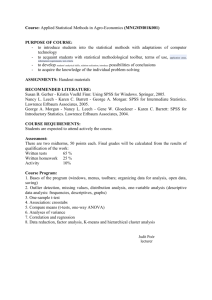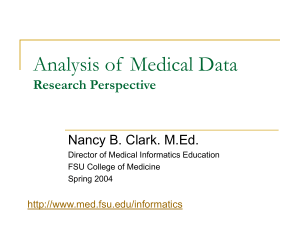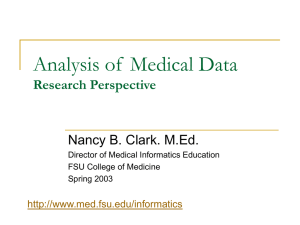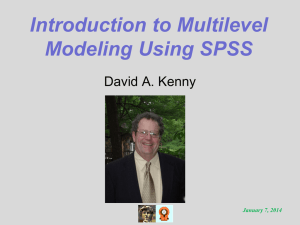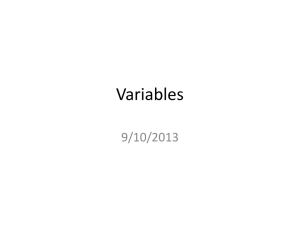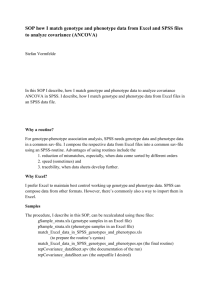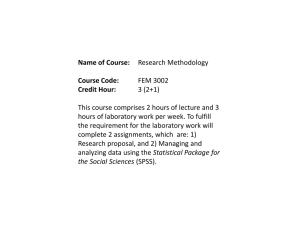Basic Statistics for Social Research
advertisement
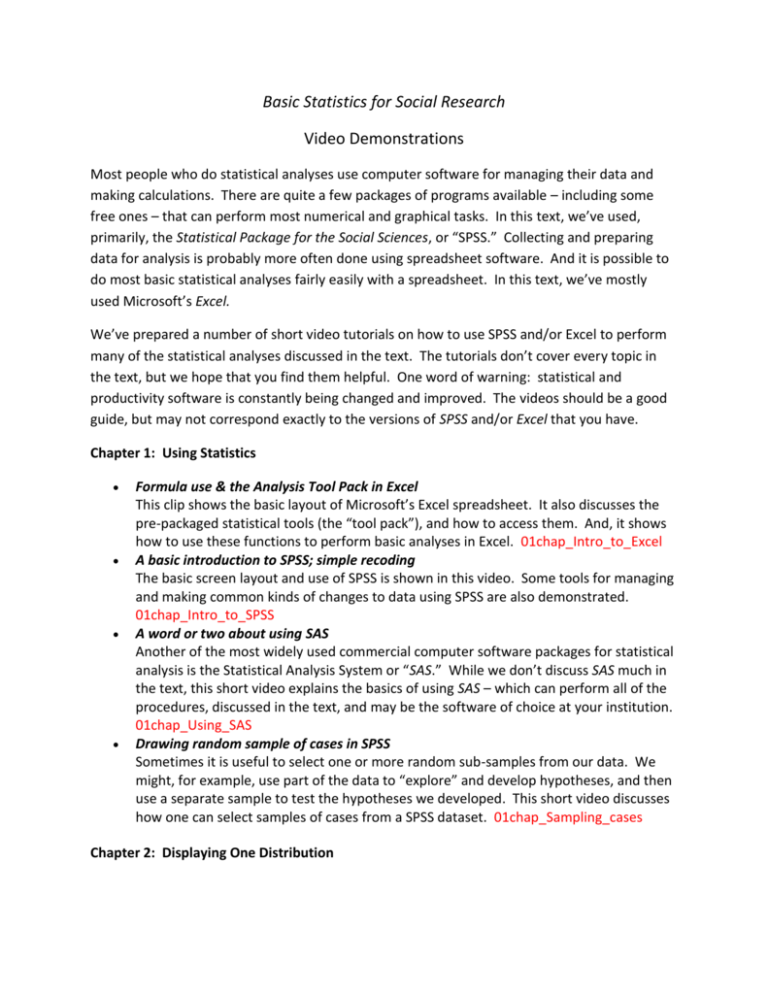
Basic Statistics for Social Research Video Demonstrations Most people who do statistical analyses use computer software for managing their data and making calculations. There are quite a few packages of programs available – including some free ones – that can perform most numerical and graphical tasks. In this text, we’ve used, primarily, the Statistical Package for the Social Sciences, or “SPSS.” Collecting and preparing data for analysis is probably more often done using spreadsheet software. And it is possible to do most basic statistical analyses fairly easily with a spreadsheet. In this text, we’ve mostly used Microsoft’s Excel. We’ve prepared a number of short video tutorials on how to use SPSS and/or Excel to perform many of the statistical analyses discussed in the text. The tutorials don’t cover every topic in the text, but we hope that you find them helpful. One word of warning: statistical and productivity software is constantly being changed and improved. The videos should be a good guide, but may not correspond exactly to the versions of SPSS and/or Excel that you have. Chapter 1: Using Statistics Formula use & the Analysis Tool Pack in Excel This clip shows the basic layout of Microsoft’s Excel spreadsheet. It also discusses the pre-packaged statistical tools (the “tool pack”), and how to access them. And, it shows how to use these functions to perform basic analyses in Excel. 01chap_Intro_to_Excel A basic introduction to SPSS; simple recoding The basic screen layout and use of SPSS is shown in this video. Some tools for managing and making common kinds of changes to data using SPSS are also demonstrated. 01chap_Intro_to_SPSS A word or two about using SAS Another of the most widely used commercial computer software packages for statistical analysis is the Statistical Analysis System or “SAS.” While we don’t discuss SAS much in the text, this short video explains the basics of using SAS – which can perform all of the procedures, discussed in the text, and may be the software of choice at your institution. 01chap_Using_SAS Drawing random sample of cases in SPSS Sometimes it is useful to select one or more random sub-samples from our data. We might, for example, use part of the data to “explore” and develop hypotheses, and then use a separate sample to test the hypotheses we developed. This short video discusses how one can select samples of cases from a SPSS dataset. 01chap_Sampling_cases Chapter 2: Displaying One Distribution Creating a frequency chart in Excel using the dcount function The starting point for all statistical analysis is the frequency chart. This video shows a basic tool for creating frequency charts with Excel. 02chap_Excel_dcount_frequencies An easier frequency chart in Excel, using the Analysis Toolpack The Excel toolpack also provides a good tool for creating frequency charts. 02chap_Excel_frequencies Creating a frequency chart in SPSS A video on creating frequency charts with SPSS, including a few tricks for creating better charts. 02chap_SPSS_frequencies Using SAS to create a frequency chart SAS also has some flexible ways of building customized frequency charts. 02chap_SAS_frequencies Using Excel to create a bar chart, line chart, and cumulative frequency chart The Excel spreadsheet has good graphical tools for basic statistics. This video shows how to create some customized graphics and charts. 02chap_Excel_chart_graphics Using SPSS to create bar, line, and cumulative frequency graphs SPSS has a sweet suite of built-in tools for graphical displays of frequency data. This video demonstrates the basics, and a few of the optional features. 02chap_SPSS_chart_graphics Chapter 3: Central Tendency and Chapter 4: Dispersion Finding mean, standard deviation, and median with Excel; sorting The basic measures of central tendency discussed in chapter 3, and the measures of dispersion discussed in chapter 4, are (mostly) fairly easy to calculate in a spreadsheet. This video demonstrates easy ways to do these tasks. 03_04chap_Excel_for_central_tendency_and_dispersion Descriptive statistics in SPSS SPSS has several ways of obtaining measures of central tendency, dispersion, and distributional shape (see also chapter 5). 03_04chap_SPSS_for_central_tendency_and_dispersion Chapter 5: Describing the Shape of a Distribution Creating box & whisker plots in SPSS Box and whiskers plots are a particularly useful graphic way of describing the distribution of interval-ratio variables. This video shows how to use SPSS to create these kinds of graphics. 05chap_Box_and_whiskers Chapter 6: The Normal Distribution Finding Z-scores using Excel Although it is often easier to find Z-scores by hand, or using a table of printed values, Excel has easy tools for finding Z-scores. 06chap_Excel_for_Z-scores Calculating cumulative normal probabilities for Z using Excel Excel also has ways to look up the probability values (p or alpha) associated with Zscores. Here’s a demonstration. 06chap_Excel_Z-probabilities Creating Z-score variables in SPSS Transforming interval-ratio variable’s scores from their original form to Z-scores is often helpful for creating indexes or comparing variables. SPSS can do this easily. 06chap_SPSS_Z_scores Extended example: Hanging out in a fast food joint (Flash file; Flash player required) The ideas of Z-scores and how they can be helpful might be more fully understood by an in-depth example. This video walks you through the process with an applied problem. 06chap_Z-score_example Chapter 7: Basic Ideas of Statistical Inference Calculating standard errors with SPSS As the text discusses, the standard errors of measures of central tendency (means, or means of dummy variables for proportions) are an important measure of how much confidence we have in our sample statistics. It is easy to get SPSS to produce standard errors. 07chap_standard_errors Chapter 8: Hypothesis Testing for One Sample Creating dummy variables in SPSS Many statistics are easier to calculate and interpret when the values of a variable have been turned into “dummy” (i.e. dichotomous zero-one) variables. These two videos show how to create dummy variables, and an example. 08chap_SPSS_creating_dummies and 08chap_SPSS_dummy_variables_example Performing the single sample t-test in SPSS Hypothesis tests about a single mean or proportion are very easy to obtain using SPSS. This video shows how. 08chap_SPSS_single_sample_tests Chapter 9: Hypothesis Testing for Two Samples Independent two-sample tests in SPSS Comparing the means of a variable between two groups is a very common inferential statistics task. This video shows the process using SPSS for independent samples. 09chap_SPSS_two_independent_samples Paired, or non-independent t-tests in SPSS Sometimes the cases in one group (e.g. a treatment group) may be matched with similar cases in another group (e.g. a control group). This video shows how to get SPSS to calculate hypothesis tests for the difference between two non-independent samples. 09chap_SPSS_two_dependent_samples Chapter 10: Multiple Sample Tests of Proportions: Chi-Square The chi-square test of independence in SPSS The Pearson independence Chi-square test is a real workhorse in the analysis of categorical variables. Unfortunately, it is pretty tedious to calculate by hand. This video shows how to get SPSS to do the work. 10chap_SPSS_chi-square Chapter 11 Multiple Sample Tests for Means with Analysis of Variance One-way ANOVA with Scheffé in SPSS Calculating analysis of variance statistics by hand is tedious and error-prone. This video shows how to get SPSS to do the calculations, including post-hoc tests for multiplegroup differences. 11chap_SPSS_ANOVA Chapter 12: Association with Categorical Variables Displaying measures of nominal association in SPSS SPSS can easily calculate the most commonly used measures of association between two nominal variables. The output also includes standard errors and probability levels. 12chap_SPSS_nominal_association Displaying measures of ordinal association in SPSS SPSS can easily calculate the most commonly used measures of association between two grouped ordinal variables. The output also includes standard errors and probability levels. 12chap_SPSS_ordinal_association Spearman rank-order correlation in SPSS SPSS calculates a variety of measures of association, including various kinds of correlation coefficients, including Spearman’s and Pearson’s. This video shows how to get SPSS to give you what you need. 12chap_correlation Chapter 13: Association of Interval/Ratio Variables Creating scatter graphs in Excel In studying association between interval-ratio variables, it is very important to visually examine the relationships, in addition to calculating Pearson’s correlation. Excel has graphics tools that are quite useful for looking at scatter graphs. 13chap_Excel_scatter_graph Creating scatter graphs in SPSS SPSS also has some powerful tools for visualizing the relationship between two intervalratio variables in a scattergraph. This video shows the basics. After you master these, explore some of the optional things SPSS can do. 13chap_SPSS_scatter_graph Chapter 14: Regression Analysis Simple linear regression in SPSS Linear regression analysis is a powerful tool, as we show in the text. But, the calculations are tedious, and there are many regression statistics that should be examined. This video shows the basics of doing regression analysis with SPSS. 14chap_SPSS_regression Chapter 15, Logistic Regression Analysis There are no videos available for this chapter