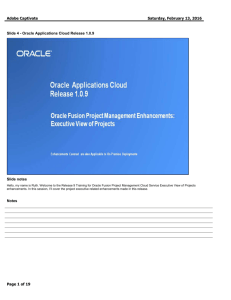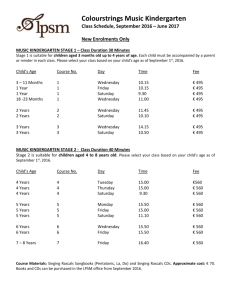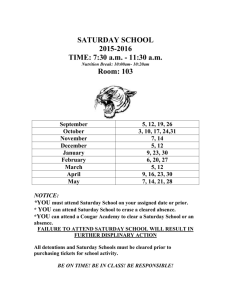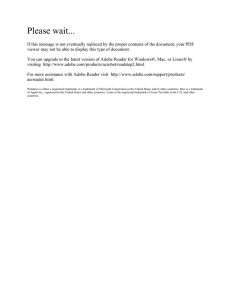Adobe Captivate
advertisement
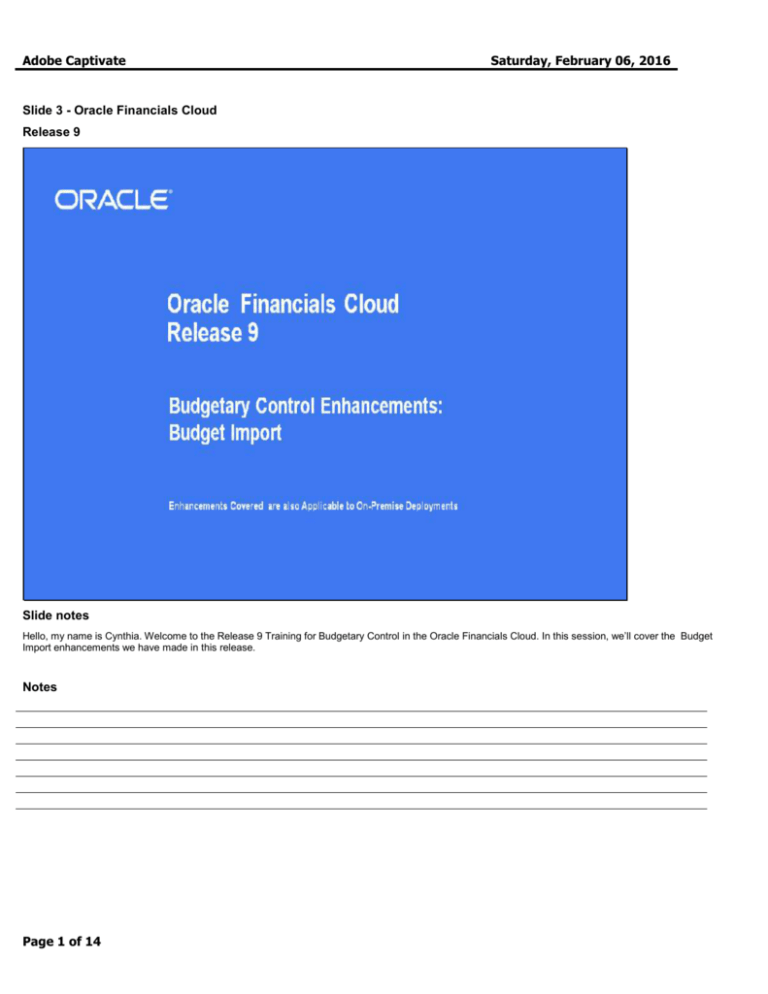
Adobe Captivate Saturday, February 06, 2016 Slide 3 - Oracle Financials Cloud Release 9 Slide notes Hello, my name is Cynthia. Welcome to the Release 9 Training for Budgetary Control in the Oracle Financials Cloud. In this session, we’ll cover the Budget Import enhancements we have made in this release. Notes Page 1 of 14 Adobe Captivate Saturday, February 06, 2016 Slide 4 - Agenda Slide notes For the enhancements covered in this training, we’ll give an overview, followed by more detail to explain how you can use them, and what business value they bring. Next we’ll explain what you need to consider before enabling these features in your business, and what you need to know to set them up. Notes Page 2 of 14 Adobe Captivate Saturday, February 06, 2016 Slide 5 - Budgetary Conrol Enhancement Overview Slide notes The Budgetary Control enhancement is an integrated solution with advanced budgetary control preparation, validation, inquiry and reporting. Budgets can be integrated with Oracle Hyperion Planning Fusion Edition, Oracle Fusion Project Portfolio Management, and your third party budget preparation solutions provided by Oracle Fusion Budgetary Control’s open interface. Budget Managers can monitor fund balances, review budget exceptions and control periods in which funds consumption can occur. Transaction users can preview funds available during transaction entry and engage Budget Managers to resolve funds check failures. You can perform real time inquiry and reporting of funds available complete with funds consumption analysis across multiple summarizations and formats. Notes Page 3 of 14 Adobe Captivate Saturday, February 06, 2016 Slide 6 - Budget Import Enhancement Overview Slide notes Budget Import allows you to automatically load budget balances from Oracle Hyperion Planning Fusion Edition, Oracle Fusion Project Portfolio Management or a third party software via the cloud open interface or spreadsheet upload. It also allows you to categorize budget balances as initial or adjustment based on budget period status. When the budget period is in the status of “Available for Budgeting” the budget balance is categorized as an initial balance. Once the budget period is open, the budget balances are then categorized as an adjustment. Notes Page 4 of 14 Adobe Captivate Saturday, February 06, 2016 Slide 7 - Enter Budgets - Spreadsheet Slide notes The Enter Budget Amounts spreadsheet is available via the application from the budgetary control work area. The spreadsheet interface is automatically populated with the existing balances of budget accounts for the selected control budget and budget periods. You are able to adjust existing budget amounts or add new budget accounts and budgets amounts. Once everything has been entered into the spreadsheet, the budget can be imported easily by clicking the import button. Notes Page 5 of 14 Adobe Captivate Saturday, February 06, 2016 Slide 8 - Enter Budgets – Open Interface Slide notes The open interface table is provided to programmatically loaded budget amounts to one or more control budgets from your third party systems. You can access the open interface table using a spreadsheet or any csv file. Once data is loaded into the interface table, the budget import process is submitted to import budgets into budgetary control. Load budget amounts to many control budgets in one spreadsheet. Notes Page 6 of 14 Adobe Captivate Saturday, February 06, 2016 Slide 9 - Enter Budgets - Hyperion Planning Slide notes Hyperion Planning can be used to plan and prepare budgets. Budget dimensions and budget periods are mapped between source and target, and then the budget amounts are transferred to budgetary control. This option applies only to those who have licensed Hyperion Planning. Notes Page 7 of 14 Adobe Captivate Saturday, February 06, 2016 Slide 10 - Enter Budgets - Projects Portfolio Management Slide notes Finally, use project budget balances from Projects Portfolio Management for budgetary control. Enter and control your budget amounts for projects and top level resources in Projects Portfolio Management. When a project is baselined, its budget amounts are automatically uploaded into budgetary control. Notes Page 8 of 14 Adobe Captivate Saturday, February 06, 2016 Slide 11 - Budget Import Slide notes The budget import enhancement aids your organization in the process of planning and preparation of your budgets and improves budget management efficiency by allowing use of a variety of budget preparation tools. It allows you to Seamlessly integrate Oracle Hyperion Planning and Oracle Fusion Project Portfolio Management with Oracle Financials or use budgetary control’s cloud open interface to import budget amounts from your third party budget preparation tool. Budget creation is flexible using defined hierarchies to enable budget amounts to be loaded at parent levels, which is a level higher than the detail values entered on a transaction or journal, or at the detail level. Notes Page 9 of 14 Adobe Captivate Saturday, February 06, 2016 Slide 12 - Summary of Enhancement Capabilities Slide notes Here is the summary of the feature I have talked about today: Use the budget import feature to seamlessly import budgets from various budget preparation tools such as from Oracle Hyperion Planning Fusion Edition, Oracle Fusion Project Portfolio Management or a third party software via the cloud open interface or spreadsheet upload Notes Page 10 of 14 Adobe Captivate Saturday, February 06, 2016 Slide 13 - Implementation Advice Slide notes So that concludes the audio portion of this presentation, thank you for listening. There is no audio in the implementation advice section. You can easily pause and rewind any of these slides if you require additional time to take in the detail. Notes Page 11 of 14 Adobe Captivate Slide 14 - Feature Impact Guidelines Slide notes Notes Page 12 of 14 Saturday, February 06, 2016 Adobe Captivate Slide 15 - Job Roles & Associated Duty Roles Slide notes Notes Page 13 of 14 Saturday, February 06, 2016 Adobe Captivate Slide 16 - Associated Release Training Slide notes Notes Page 14 of 14 Saturday, February 06, 2016