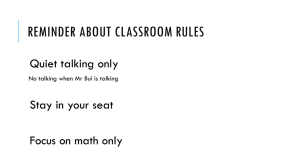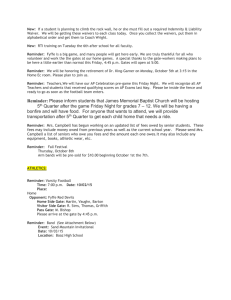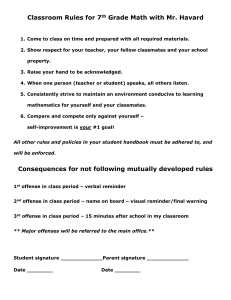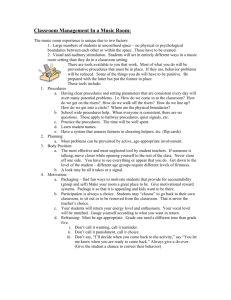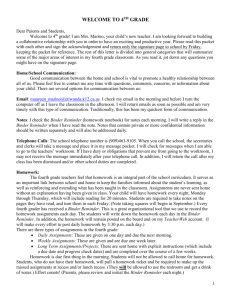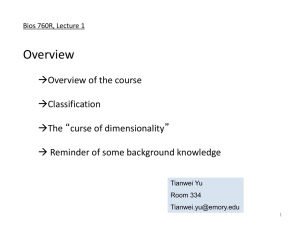Reminder Message requests must be received by noon on
advertisement
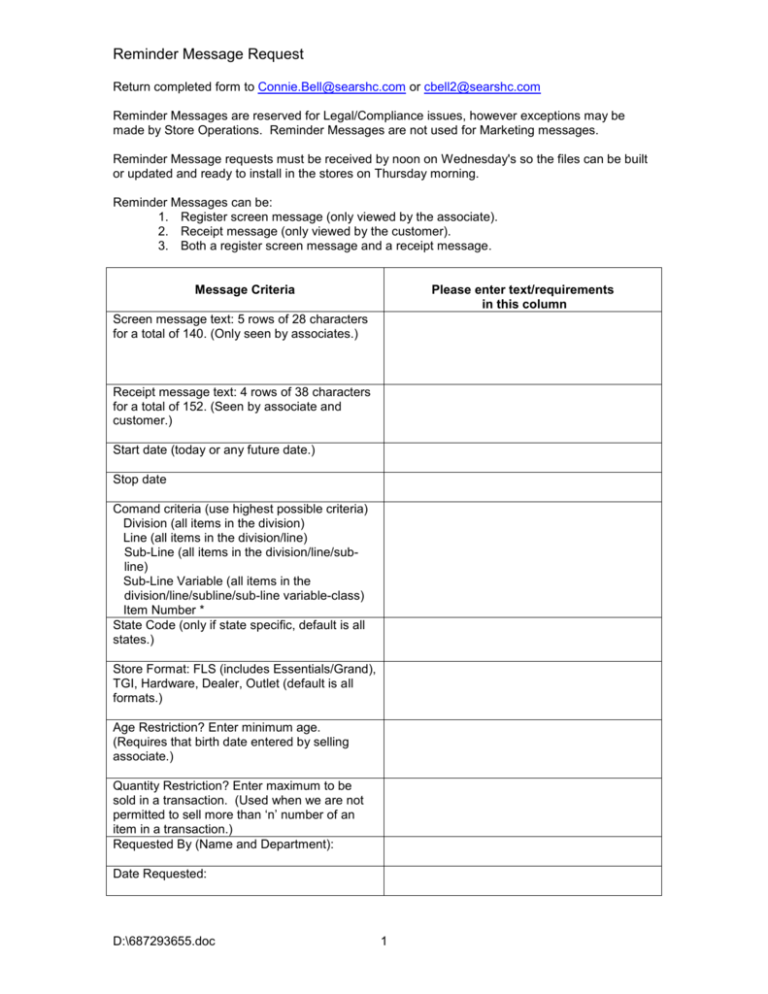
Reminder Message Request Return completed form to Connie.Bell@searshc.com or cbell2@searshc.com Reminder Messages are reserved for Legal/Compliance issues, however exceptions may be made by Store Operations. Reminder Messages are not used for Marketing messages. Reminder Message requests must be received by noon on Wednesday's so the files can be built or updated and ready to install in the stores on Thursday morning. Reminder Messages can be: 1. Register screen message (only viewed by the associate). 2. Receipt message (only viewed by the customer). 3. Both a register screen message and a receipt message. Message Criteria Please enter text/requirements in this column Screen message text: 5 rows of 28 characters for a total of 140. (Only seen by associates.) Receipt message text: 4 rows of 38 characters for a total of 152. (Seen by associate and customer.) Start date (today or any future date.) Stop date Comand criteria (use highest possible criteria) Division (all items in the division) Line (all items in the division/line) Sub-Line (all items in the division/line/subline) Sub-Line Variable (all items in the division/line/subline/sub-line variable-class) Item Number * State Code (only if state specific, default is all states.) Store Format: FLS (includes Essentials/Grand), TGI, Hardware, Dealer, Outlet (default is all formats.) Age Restriction? Enter minimum age. (Requires that birth date entered by selling associate.) Quantity Restriction? Enter maximum to be sold in a transaction. (Used when we are not permitted to sell more than ‘n’ number of an item in a transaction.) Requested By (Name and Department): Date Requested: D:\687293655.doc 1 Reminder Message Request Return completed form to Connie.Bell@searshc.com or cbell2@searshc.com * We are not able to support sku-level reminder messages. If there is a list of items that need to be loaded, the list can be added below or on a separate spreadsheet. A couple of comments about reminder messages: 1. The items included in reminder messages will need the ‘customer information’ bit set in CORE/IMA for the reminder to be presented. The business would need to make this change if not already present. (This is byte 4, bit 4 in the PLU Product Registration flags, in red below.) DIVISION : 14 ITEM : 55034 PLU_PRICE_LOOKUP Description = 7 PC SET,BLACK. Line No. = 1 Subline No. = 11 Subline Variable No.= 1 Prod. Reg. Flag = 00000000 00000000 = 00000000 00010000 2. If an item with reminder message A is rung, the reminder message will be presented to the associate. If a second item (same or different item number) with reminder message A, the reminder message will NOT be presented a second time. 3. If an item with reminder message A is rung, the reminder message will be presented to the associate. If a second item (same or different number) with reminder message B is rung, the reminder message (B) will be presented to the associate. D:\687293655.doc 2