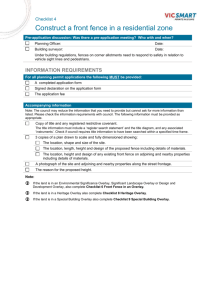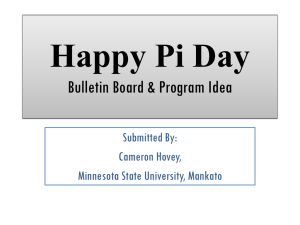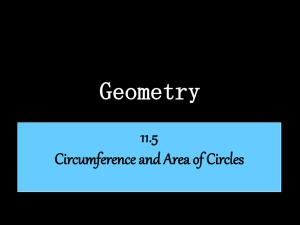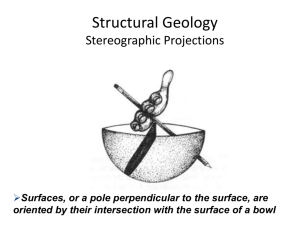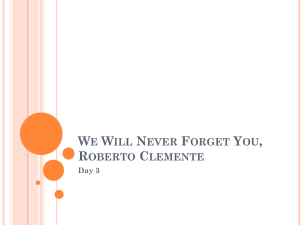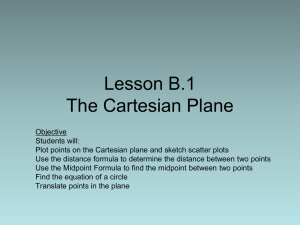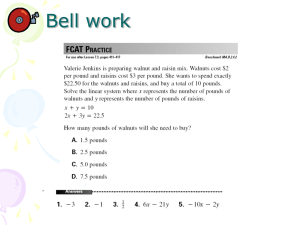A Brief Manual for the S#11
advertisement
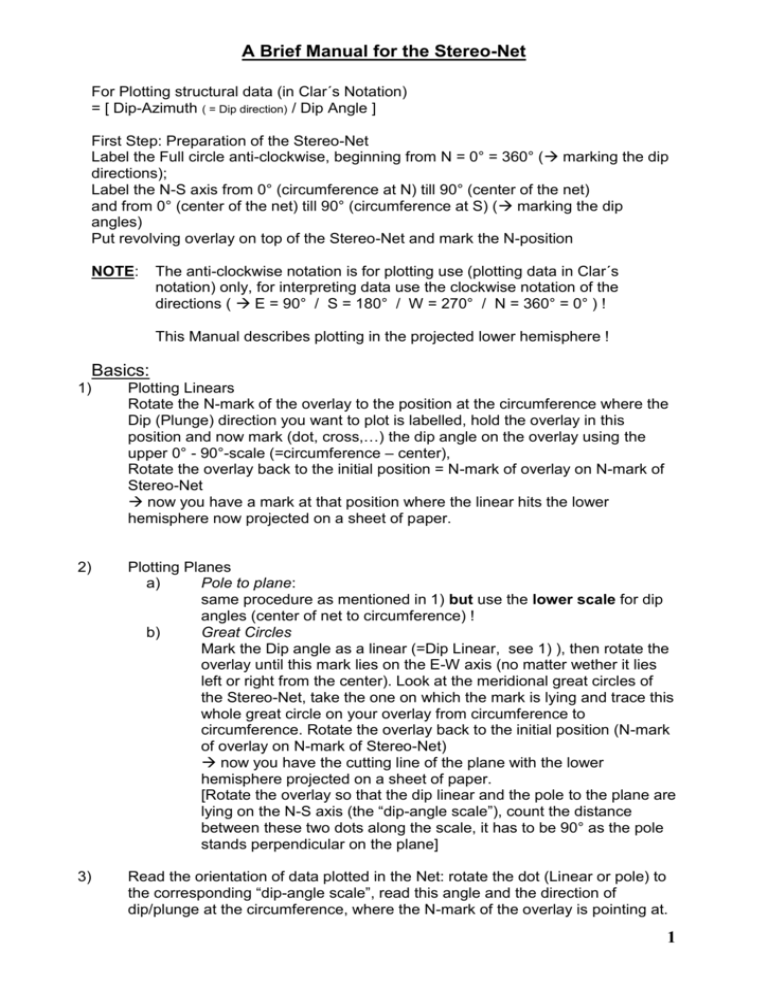
A Brief Manual for the Stereo-Net For Plotting structural data (in Clar´s Notation) = [ Dip-Azimuth ( = Dip direction) / Dip Angle ] First Step: Preparation of the Stereo-Net Label the Full circle anti-clockwise, beginning from N = 0° = 360° ( marking the dip directions); Label the N-S axis from 0° (circumference at N) till 90° (center of the net) and from 0° (center of the net) till 90° (circumference at S) ( marking the dip angles) Put revolving overlay on top of the Stereo-Net and mark the N-position NOTE: The anti-clockwise notation is for plotting use (plotting data in Clar´s notation) only, for interpreting data use the clockwise notation of the directions ( E = 90° / S = 180° / W = 270° / N = 360° = 0° ) ! This Manual describes plotting in the projected lower hemisphere ! Basics: 1) Plotting Linears Rotate the N-mark of the overlay to the position at the circumference where the Dip (Plunge) direction you want to plot is labelled, hold the overlay in this position and now mark (dot, cross,…) the dip angle on the overlay using the upper 0° - 90°-scale (=circumference – center), Rotate the overlay back to the initial position = N-mark of overlay on N-mark of Stereo-Net now you have a mark at that position where the linear hits the lower hemisphere now projected on a sheet of paper. 2) Plotting Planes a) Pole to plane: same procedure as mentioned in 1) but use the lower scale for dip angles (center of net to circumference) ! b) Great Circles Mark the Dip angle as a linear (=Dip Linear, see 1) ), then rotate the overlay until this mark lies on the E-W axis (no matter wether it lies left or right from the center). Look at the meridional great circles of the Stereo-Net, take the one on which the mark is lying and trace this whole great circle on your overlay from circumference to circumference. Rotate the overlay back to the initial position (N-mark of overlay on N-mark of Stereo-Net) now you have the cutting line of the plane with the lower hemisphere projected on a sheet of paper. [Rotate the overlay so that the dip linear and the pole to the plane are lying on the N-S axis (the “dip-angle scale”), count the distance between these two dots along the scale, it has to be 90° as the pole stands perpendicular on the plane] 3) Read the orientation of data plotted in the Net: rotate the dot (Linear or pole) to the corresponding “dip-angle scale”, read this angle and the direction of dip/plunge at the circumference, where the N-mark of the overlay is pointing at. 1 A Brief Manual for the Stereo-Net Constructions and Operations: Take into consideration that the projection of the lower hemisphere into a plane (the “sheet of paper”) causes a reduction of dimensions i.e. 3-D becomes 2-D. A plane as a feature with spatial extent becomes a line, a line ( a linear) becomes a dot. 4) Two planes intersecting The cutting line is a linear in 3-D and a dot in 2-D the intersection point of two great circles represents the linear of the cutting line of these two planes. 5) Constructing a plane with two linears / Constructing a pole to a given Great circle Plot the linears as mentioned in 1), then rotate the overlay until the two dots are lying on the same meridian (meridional great circle) of the Stereo-Net; trace this great circle on the overlay and count 90° along the E-W axis beyond the center of the Net, mark this position. now you constructed either the great circle of the plane on which (“in which”) the two linears are lying and the pole to this plane. You can read the orientation of the plane (see 3) ). 6) Constructing angles between planes / linears (e.g.) two intersecting Great circles (GC1 and 2) and you want to construct a new plane between these two planes: Rotate the intersecting point of the GCs onto the E-W axis (equator), this point you treat as a pole to a imaginary plane which you also construct as a GC (GC3 - compare with 5) ), leave the overlay still at this position, now you obtain the angle between GC1 and 2 by reading along the constructed GC3 from the intersection with GC1 to the intersection with GC2. Mark the angle you want to have between GC1 and 2 on GC3 and construct a new GC (GC4) as mentioned in 5) with this mark and the intersection point of GC1 and 2. for linears it is the similar procedure: rotate the two dots with the overlay on one Great circle and read the angle along this Great circle the angle between the linears on the plane where both are lying on (which they spread out). 7) 8) Rotational operations (under construction, will be updated soon, no thene for exams !!) Fold examinations Plot the poles of the limbs (note if strata is overturned !) and draw a great circle through them ( ac-plane). Construct the pole to this ac-plane, then you have the -pole = the b-axis = the fold axis This was a rough introduction for the most important things in dealing with plotting of structural data in a Schmidt- Net or Wulff-Net. There is much more that can be done with this tool but you know now how to handle it and you are able to broaden and deepen your knowledge if it is necessary. Greetings and good luck, Ulrich Fritsche. 2