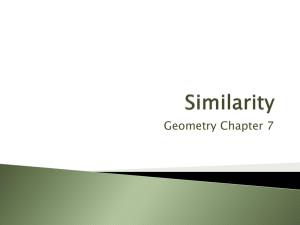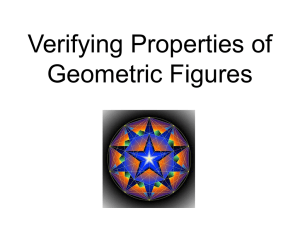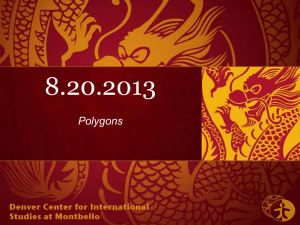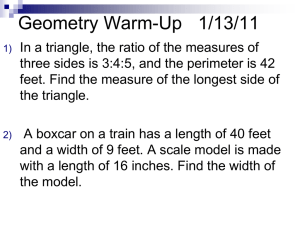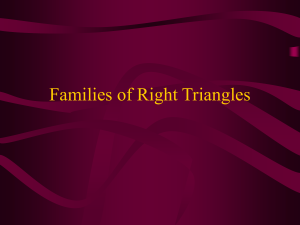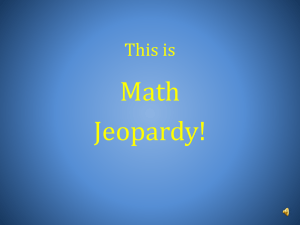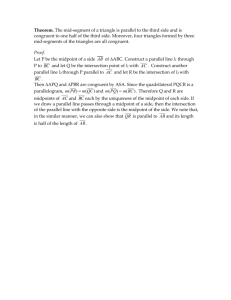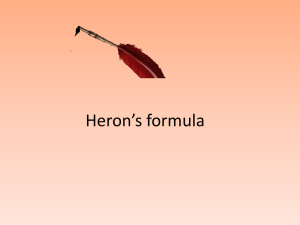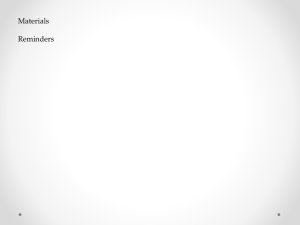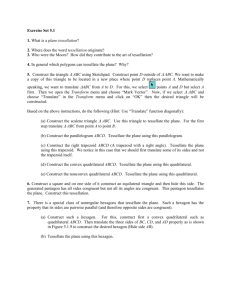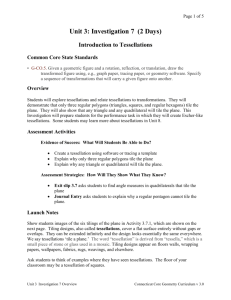104lab1_f01
advertisement
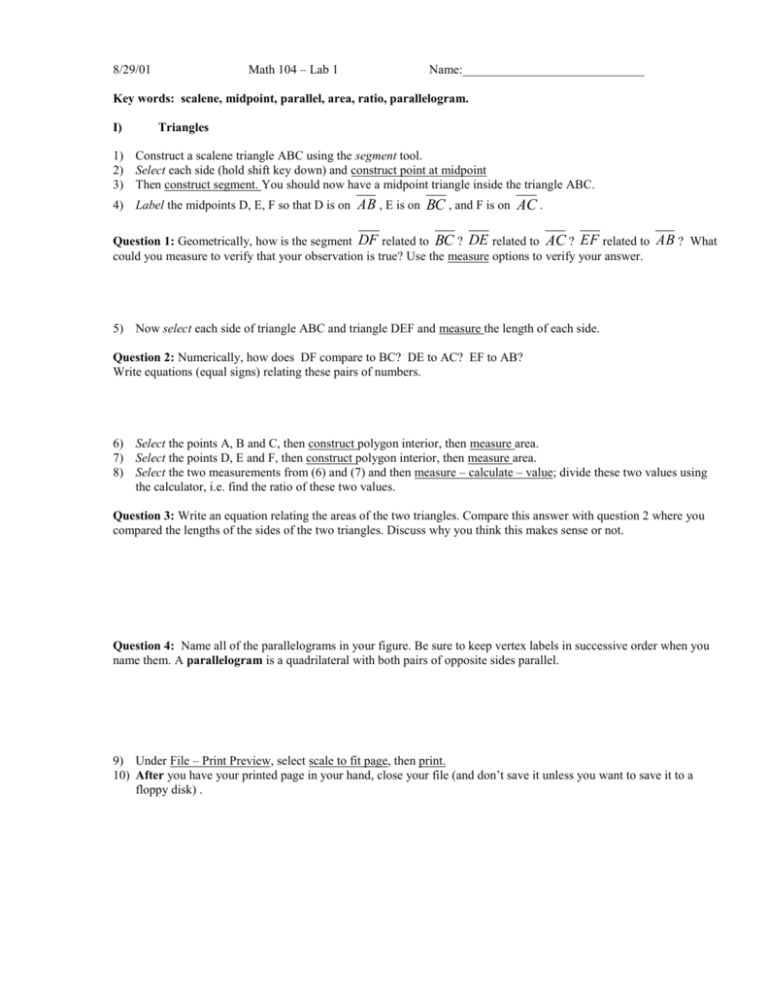
Math 104 – Lab 1 8/29/01 Name:_____________________________ Key words: scalene, midpoint, parallel, area, ratio, parallelogram. I) Triangles 1) Construct a scalene triangle ABC using the segment tool. 2) Select each side (hold shift key down) and construct point at midpoint 3) Then construct segment. You should now have a midpoint triangle inside the triangle ABC. 4) Label the midpoints D, E, F so that D is on AB , E is on BC , and F is on AC . Question 1: Geometrically, how is the segment DF related to BC ? DE related to AC ? EF related to AB ? What could you measure to verify that your observation is true? Use the measure options to verify your answer. 5) Now select each side of triangle ABC and triangle DEF and measure the length of each side. Question 2: Numerically, how does DF compare to BC? DE to AC? EF to AB? Write equations (equal signs) relating these pairs of numbers. 6) Select the points A, B and C, then construct polygon interior, then measure area. 7) Select the points D, E and F, then construct polygon interior, then measure area. 8) Select the two measurements from (6) and (7) and then measure – calculate – value; divide these two values using the calculator, i.e. find the ratio of these two values. Question 3: Write an equation relating the areas of the two triangles. Compare this answer with question 2 where you compared the lengths of the sides of the two triangles. Discuss why you think this makes sense or not. Question 4: Name all of the parallelograms in your figure. Be sure to keep vertex labels in successive order when you name them. A parallelogram is a quadrilateral with both pairs of opposite sides parallel. 9) Under File – Print Preview, select scale to fit page, then print. 10) After you have your printed page in your hand, close your file (and don’t save it unless you want to save it to a floppy disk) . II) Quadrilaterals Key Words: parallel, transversal, interior angles. 1) Construct a quadrilateral ABCD with no two sides the same length using the segment tool. 2) Select each side (hold shift key down) and construct point at midpoint 3) Select pairs of consecutive midpoints and construct segment, to make a quadrilateral inside ABCD. Question : What quadrilateral is formed by joining the midpoints of ABCD? Be sure to drag the points A, B, C, and D to be sure the midpoint quadrilateral is always the shape you say it is. Verify your answer by measuring appropriate angles and writing statements about why these measurements verify your answer. Show a sketch of ABCD with its midpoint quadrilateral. III. Tessellations Regular Polygon: All sides are the same length and all angles are congruent. (Example: a regular triangle is an equilateral triangle, and a regular quadrilateral is a square) Regular Tessellation: Fill the plane (paper or screen) without any overlaps or gaps using regular polygons that are all the same size and shape. (Example: equilateral triangles and squares form regular tessellations – can continue indefinitely). Semiregular tessellations: Use different regular polygons with the same edge length. (Example: Can you use both squares and equilateral triangles to tessellate the plane? Yes.) NOTE: try combinations of two, three, and four different regular polygons. The bottom tool in the left colmn (tool bar) of your sketchpad window should be a double arrow with a vertical line. If not (your bottom tool is a question mark), then do the following: Display PreferencesMore (at the bottom)Script Tool Directory Set Now double click in the Directories list so that your Directory at the top reads c:\sketch\samples\scripts. I.e. Double click [c], then sketch, then samples, then scripts in this order. When it reads as above, then click OK, hit continue, then OK. You should see the double arrow at the bottom of the toolbar now. 1) Click and hold the double arrow tool (The script tool), and you should see polygons as one of the options, and if you follow the arrow, you should see equilateral triangle(by edge), square (by edge), pentagon (by edge), hexagon (by edge), and octagon (by edge). These are all regular polygons. 2) Sketch one of each on your screen and then measure the angle measure at a vertex for each one. Record these in a table. (Select three vertices and then measure angle.) 3) We have seen that squares and equilateral triangles will tessellate the plane (regular tessellation). Try pentagons, hexagons, and octagons to see if they will give a regular tessellation or not. Show the tessellations that do work. 4) For those that work, look at a vertex where the polygons come together. How many are there? Record this next to the angle measures you recorded in (2). (Example: The square has 90 degree angles and 4 meet at teach vertex). 5) What is the relationship between which polygons will give regular tessellations and their angle measure? Can you tell just from the angle whether it will tessellate? Why does the pentagon not work, i.e why are there gaps or overlaps when we try to fit them together? 6) Now take combinations of the equilateral triangle, square, pentagon, hexagon, and octagon to try to create semi-regular tessellations (Should be 4 not including the one above). There are a lot of possible combinations, so you can greatly reduce time by considering angle measures like you did above. (NOTE: The semi-regular one above shows three triangles (60 degrees each) and two squares (90 degrees each) coming together at a vertex.) If you see what is going on with the angles already, then you can probably guess what combinations will work. If you don’t quite see it yet, use trial and error to find a few more that work. Show pictures of those that work and discuss clearly how you can tell from the angle measures which combinations of polygons will tessellate the plane.