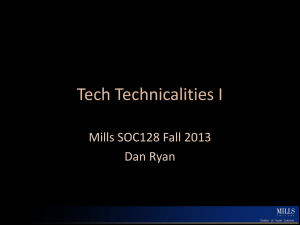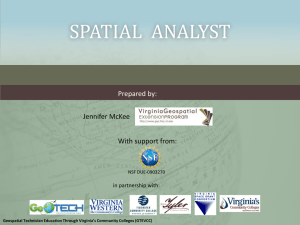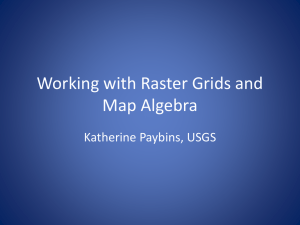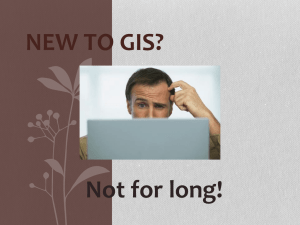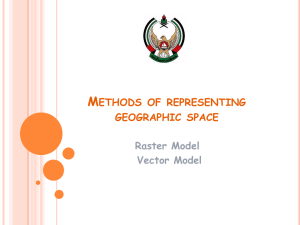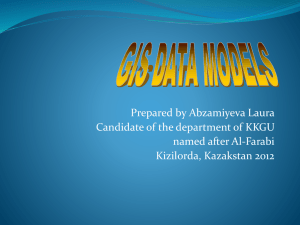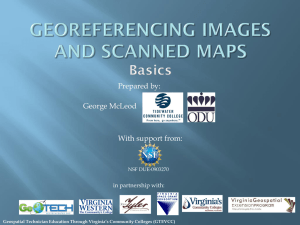RASTER DATA MODEL
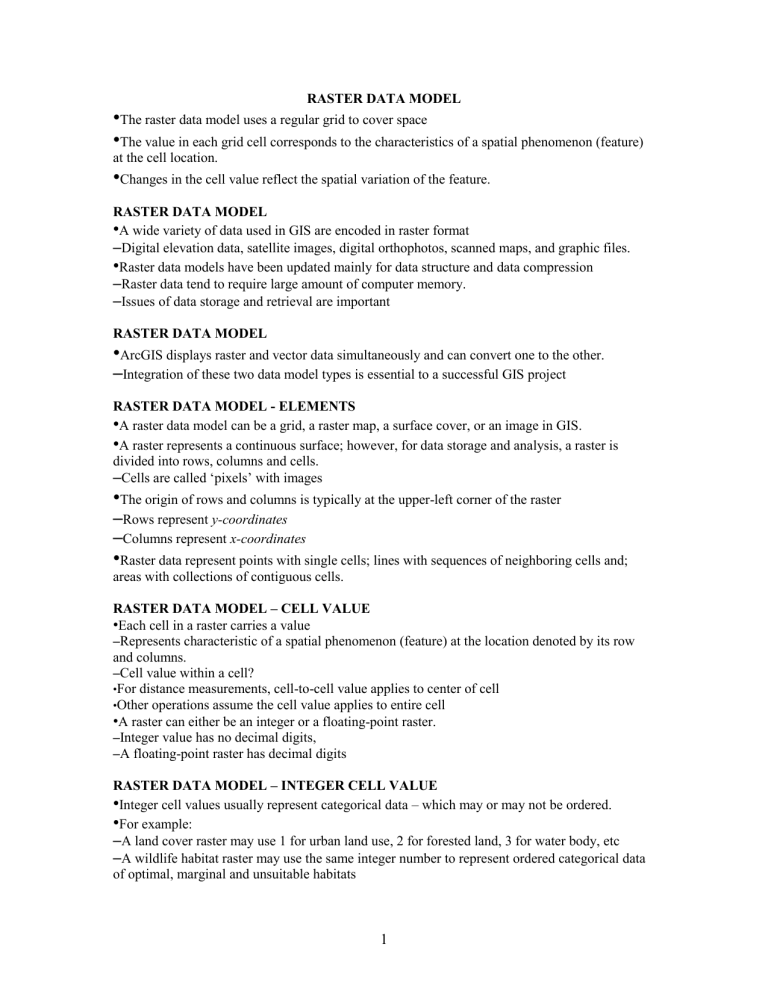
RASTER DATA MODEL
•
The raster data model uses a regular grid to cover space
•
The value in each grid cell corresponds to the characteristics of a spatial phenomenon (feature) at the cell location.
•
Changes in the cell value reflect the spatial variation of the feature.
RASTER DATA MODEL
•
A wide variety of data used in GIS are encoded in raster format
–
Digital elevation data, satellite images, digital orthophotos, scanned maps, and graphic files.
•
Raster data models have been updated mainly for data structure and data compression
–
Raster data tend to require large amount of computer memory.
–
Issues of data storage and retrieval are important
RASTER DATA MODEL
•
ArcGIS displays raster and vector data simultaneously and can convert one to the other.
–
Integration of these two data model types is essential to a successful GIS project
RASTER DATA MODEL - ELEMENTS
•
A raster data model can be a grid, a raster map, a surface cover, or an image in GIS.
•
A raster represents a continuous surface; however, for data storage and analysis, a raster is divided into rows, columns and cells.
– Cells are called ‘pixels’ with images
•
The origin of rows and columns is typically at the upper-left corner of the raster
–
Rows represent y-coordinates
–
Columns represent x-coordinates
•
Raster data represent points with single cells; lines with sequences of neighboring cells and; areas with collections of contiguous cells.
RASTER DATA MODEL – CELL VALUE
•
Each cell in a raster carries a value
– Represents characteristic of a spatial phenomenon (feature) at the location denoted by its row and columns.
– Cell value within a cell?
• For distance measurements, cell-to-cell value applies to center of cell
• Other operations assume the cell value applies to entire cell
•
A raster can either be an integer or a floating-point raster.
– Integer value has no decimal digits,
– A floating-point raster has decimal digits
RASTER DATA MODEL – INTEGER CELL VALUE
•
Integer cell values usually represent categorical data – which may or may not be ordered.
•
For example:
–
A land cover raster may use 1 for urban land use, 2 for forested land, 3 for water body, etc
–
A wildlife habitat raster may use the same integer number to represent ordered categorical data of optimal, marginal and unsuitable habitats
1
RASTER DATA MODEL – FLOATING POINT CELL VALUE
•
A floating point cell value represents continuous, numeric data
•
For example, a precipitation raster may have values of 20.15 inches, 12.25 inches, 17.50 inches, etc.
•
A floating point raster requires more computer memory than an integer raster – an important factor in a GIS project that covers a large area
•
Other differences:
•
Cell values of an integer raster queried through a value attribute table (VAT).
– Individual cell values can be accessed to query and display an integer raster
•
Floating-point rasters usually do not have a value attribute table due to the larger number of records.
– Floating point raster queries are based on value ranges, because the chance of finding a specific value is small.
RASTER DATA MODEL – CELL SIZE
•
Cell size determines the resolution of the raster data model.
–
A cell size of 10 meters means each cell measures 100 square meters
–
A cell size of 30 meters means each cell measures 900 square meters
•
Between the two examples – the 10 meter cell size has a finer resolution than the 30 meter cell
–
A finer resolution reduces chances of mixed features in a cell – but the data volume and data processing time increase
RASTER DATA MODEL – RASTER BANDS
•
Rasters may have single or multiple bands.
•
In a multiband raster, each cell is associated with more than one cell value.
•
A typical example of a multiband raster is a satellite image which may have five, seven, or more bands at each cell location
MULTIPLE RASTER BANDS
•
Landsat Data set
•
Path 40 Row 37 imagery dated April 24, 2000, Bands 2, 3, 4, 5, and 7
RASTER DATA MODEL – SPATIAL REFERENCE
•
All raster data have spatial reference information to allow for spatial alignment with other data sets in GIS
•
A georeferenced raster is a raster processed for coordinate system correspondence.
•
Two adjustments required to associate projected coordinate system with a raster
–
The origin of a projected coordinate system is at the lower-left corner, while origin of raster is upper-left corner
–
Projected coordinates must correspond to the rows and columns of the raster
RASTER DATA MODEL TYPES OF RASTER DATA
•
Satellite Imagery
•
Spatial resolution of a satellite image relates to the ground pixel size
• Pixel value (or brightness value) represents light energy reflected or emitted from Earth’s surface
•
Measurement of light energy based on spectral bands from a continuum of wavelengths – EMS
2
– Panchromatic images are comprised of a single spectral band
– Multispectral images are comprised of multiple bands.
RASTER DATA MODEL – DEMs
•
Digital Elevation Models (DEMs) comprise an array of uniformly spaced elevation data.
•
DEM is point-based, but easily converted to raster data by placing each elevation point at the center of a cell.
•
Most DEMs are from the USGS – 7.5 minute
•
The 7.5 minute DEM provide elevation data at a spacing of 30 meters or 10 meters on a grid measured in UTM coordinates referenced to NAD 27 or NAD 83.
•
Each DEM covers a 7.5 x 7.5 minute block corresponding to a USGS 1:24,000 quadrangle
RASTER DATA MODEL – NON USGS DEM
• Non-USGS DEMs are produced using a stereoplotter and aerial photographs.
– Stereoplotter creates a 3-D model, allowing an operator to compile elevation data.
– Alternative to stereoplotter: generate DEMs from SPOT stereo model.
• Radar data also source for producing DEMs
– Radar is an active remote sensor, sending and receiving energy signals
• LIDAR (light detection and ranging) is a new technology for producing DEMs
– LIDAR consists of a laser scanner on an aircraft, GPS and other instruments
• LIDAR emits rapid pulses, uses time lapse of pulse to measure distance
• Simultaneously, location and orientation of laser source determined by GPS
• Used to create high-resolution DEMs (spatial resolution of 0.5-2 meters) with a vertical accuracy of ± 15 centimeters
RASTER DATA MODEL – DIGITAL ORTHOPHOTOS
•
A digital orthophoto (DOQ) is an image prepared from an aerial photograph or other remotely sensed data
•
Any displacement caused by camera tilt or terrain relief removed
•
DOQs are georeferenced (usually NAD 83 UTM) and can be registered with topographic or other maps in GIS
DOQ
RASTER DATA MODEL – DIGITAL RASTER GRAPHICS
•
A Digital Raster Graphic (DRG) is a scanned image of a USGS topographic map.
•
Maps are scanned in to produce a ground resolution of 2.4 meters.
•
Most DRGs are georeferenced to NAD27 UTM.
DRGs
RASTER DATA MODEL – DATA STRUCTURE
•
Raster data structure refers to the storage of raster data
•
Three common structures:
–
Cell-by-cell encoding
–
Run-length encoding
–
Quad tree
3
RASTER DATA MODEL – CELL-BY-CELL
•
Cell-by-cell encoding provides the simplest raster data structure.
•
Raster data stored in a matrix and cell values written into file by row/column
– Used most often when cell values change continuously
•
DEMS use cell-by-cell data structure because neighboring elevation values rarely the same
•
Satellite images use cell-by-cell encoding method
– Multispectral bands – each pixel has more than one value
RASTER DATA MODEL – RUN-LENGTH ENCODING
•
Raster data with repetitive cell values more efficiently stored using run-length encoding method.
•
Cell values recorded by row and by group.
–
Groups are adjacent cells with same cell value
RASTER DATA MODEL – QUAD TREE
•
Quad Tree divides a raster into a hierarchy of quadrants through continuous subdivisions
–
Every quadrant will eventually contain only one cell value.
•
The quad tree contains nodes and branches (subdivisions) with nodes representing a quadrant.
RASTER DATA MODEL - SUMMARY
•
The raster data model represents features as a matrix of cells
•
While the primary focus of vector data model is geographic feature itself, the primary focus of raster data model is location
•
The raster data model is well-suited for spatial modeling using DEMs, DRGs, even satellite imagery
4