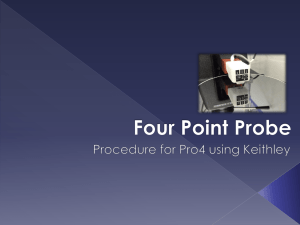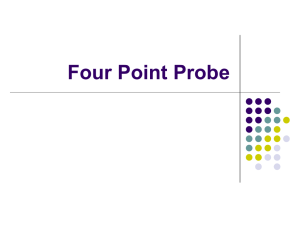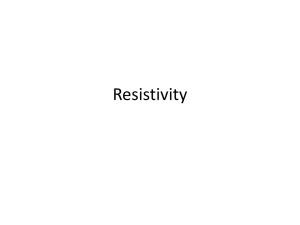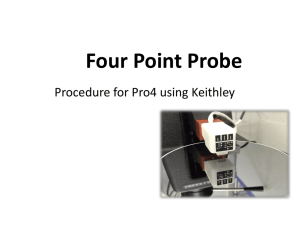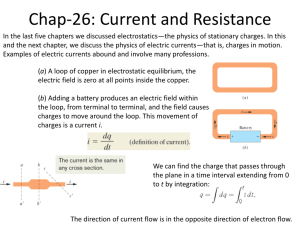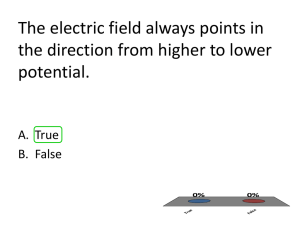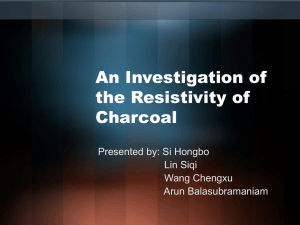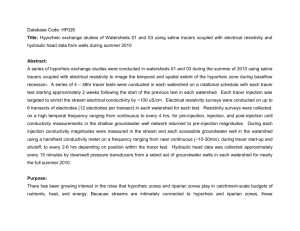4 point measurements
advertisement
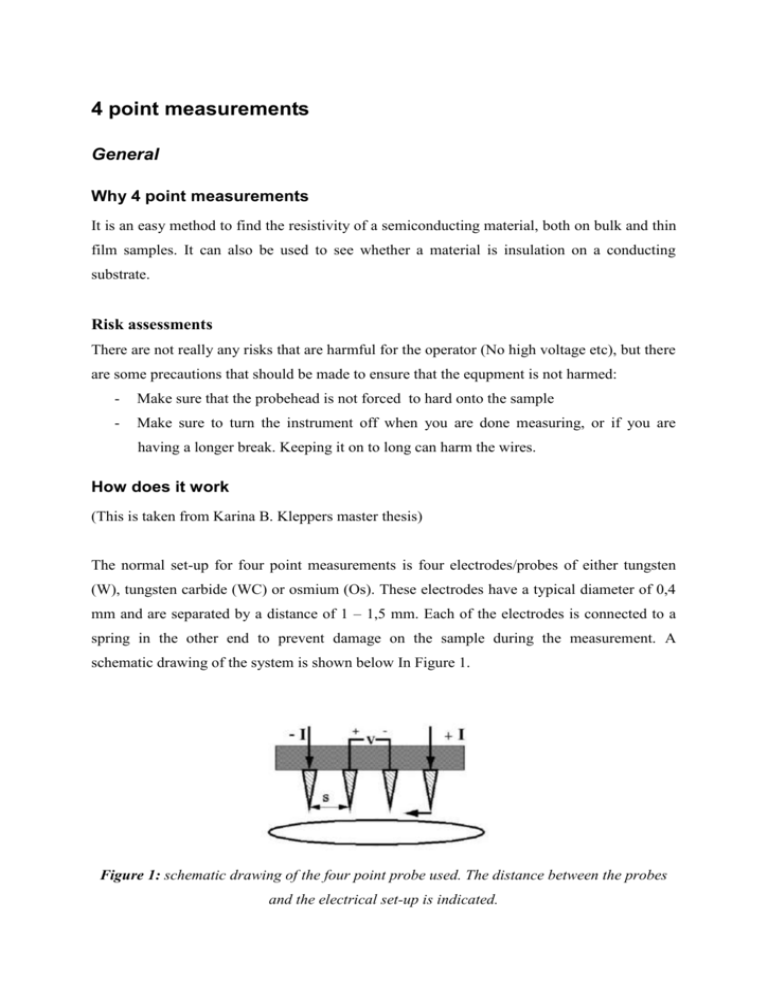
4 point measurements General Why 4 point measurements It is an easy method to find the resistivity of a semiconducting material, both on bulk and thin film samples. It can also be used to see whether a material is insulation on a conducting substrate. Risk assessments There are not really any risks that are harmful for the operator (No high voltage etc), but there are some precautions that should be made to ensure that the equpment is not harmed: - Make sure that the probehead is not forced to hard onto the sample - Make sure to turn the instrument off when you are done measuring, or if you are having a longer break. Keeping it on to long can harm the wires. How does it work (This is taken from Karina B. Kleppers master thesis) The normal set-up for four point measurements is four electrodes/probes of either tungsten (W), tungsten carbide (WC) or osmium (Os). These electrodes have a typical diameter of 0,4 mm and are separated by a distance of 1 – 1,5 mm. Each of the electrodes is connected to a spring in the other end to prevent damage on the sample during the measurement. A schematic drawing of the system is shown below In Figure 1. Figure 1: schematic drawing of the four point probe used. The distance between the probes and the electrical set-up is indicated. A power source (DC) with a high internal resistivity sends a current through the two outer electrodes. A voltmeter with a high internal resistivity measures the potential drop between the two inner electrodes, which gives the resistivity in the sample. The reason why four electrodes are used is to minimize the error in the measurements due to resistance in the contacts. If an easier set-up with only two measuring point (or electrodes) had been used, the resistivity being measured would be the sum of the resistivity in the film material plus the resistivity in the contact point, between sample/film and electrode. If the resistivity between sample and electrode is small, with respect to the resistivity of the sample, this effect could be ignored, but if it is large it will highly influence the results. Therefore four point measurements are used instead. Some mathematics/physics In the following equations some assumptions has to be made. Firstly the electrode or probe is said to be infinitesimal, and that the sample is going to infinity in its extent (two dimensions the plane parallel to the substrate surface for a thin film, the volum for a bulk sample). For a bulk sample where the thickness of the sample, t, is much larger than the distance s between the electrodes (see Figure 1) the current sent through the sample can be described as a bullet that constantly expands from its starting point in the outer electrodes. The resistivity, R, can then be described as in equation (1), R where dx A is (for t>>>s) the specific (1) resistivity. A just indicates a general area ( http://microlab.berkeley.edu/ee143/Four-Point_Probe/). In the case of a thin film, t is much smaller than s and the current through the sample can be described as rings. The area can then be described as (2): A 2xt (2) The resistivity in the sample can then be calculated from equation (1), which gives the expression in equation (3): dx dx R ln( x) ln 2 2xt s 2t x 2t 2t s x1 x2 2s 2s (3) If we say that R=V/2I, where V is voltage and I is the current. We can generalize the expression (3) into (4) giving the specific resistivity for a thin film. t V t R ln 2 I ln 2 (4) In this expression t is the film thickness, V is the measured voltage and I is the measured current. This gives that the resistivity is independent of the distance s between the electrodes. Equipment Keithley 2400 sourcemeter Figure 2: Keithley 2400 sourcemeter. Front and back http://www.keithley.com/products/currentvoltage/?mn=2400 Electrodes/probe-head is purchased from Jandel Engineering (http://www.jandel.co.uk/). A picture of the probe-head is shown In Figure 3. Spesifications: o 60 g + multiweight o The electrodes are made of Osmium (Os) o They have a curvature of 500 m Ltd. o The spacing, s, between the electrodes are 1 mm Figure 3: The probe-head used for 4 point measurements The test desk is produced at the university workshop. It’s constructed to eliminate light from creating noise. (light and semiconducting materials….). From left to right in figure 3, the probe heads connect to the following wires: Black,Red,Green,White. Remember that the wires change colour in the connection box before they are connected to the keithley2400. The change is as follows: Black Red, Red Grey, Green Purple, WhiteWhite Before you get started: Remember to think of what kind of substrate you deposit your film on. Conducting film on conducting substrate may not be a good idea. Do X-ray reflectometry (XRR) measurements to find the thickness of your sample. The measurements will give you the specific resistivity of your sample. How to do the measurements 1) Make sure that the Keithley 2400 is connected to the computer (GPIB cable), to probe(grey = Hi 4point sense, purple = Lo 4 point sense, red = Hi input/output, white = Lo input/output) and to electricity. 2) Turn on the Keithley with the button down to the left (marked as number 1. in Figure 4). 2. 1. 3. Figur 4: Buttons and lamps of importance on the Keithley 2400. 1 is on and off. Number 2 is a lamp that tells whether current is going through the system (blue light is on). Number three can switch off the current, but keep the instrument on. If the instrument is to be kept on but no measurements will be done turn off with button 3. 3) open the program “4-point probe-4R-volt.vi Figure 5: desktop icon If you cant find it on the desktop look it up under d:ferdig/4-point probe-4R-volt.vi 4) Then a window will open (see picture below in Figure 6). Input : insert the voltage range you want to measure Run: Press to start the measurement Enter film thickness (nm) Number of measuring points You need to make a file, but just use the one named test. Normally you just read out the data you need. The box to the left tell you the overall resistivity, R, while the box on the right give you the spesific resistivity, . Figure 6: Front panel for the four point measuring program. In this window you start the measurements, read out the results and enter input values before the measurements. Did this sound complicated? Well, it’s not. The boxes in Figure 6 above tell you what you need to do, but here is the” to do list” in text: - First you have to enter what voltage range you want to measure in. Normally this is set to be from 1 – 100 mV. - Then you have to tell how many measuring points you want to have. Normally for the voltage range given above, 100 are enough. - You also have to enter the thickness of you film (in nanometres (nm)). - Lastly, to make the program work you have to choose/make a file for it to log the data in. Normally you do not need to use this file later so you can just use the file, named test. 5) When the program is opened, and you have filled inn all the important data there is one more thing to do before you start the measurement. You have to mount your sample. Place your sample on the test desk underneath the probe. If your film is deposited on silicon or the big glass plates the height of the sample should be sufficient. If you want to measure the small, thin glass substrates you need to place this one on a big glass substrate to make sure it is placed high enough. When you have placed you sample: close the hood surrounding the probe, and lower the handle on the right hand side of the test desk. This will make contact between your sample and the probe. 6) Now you are ready to start the measurement. Press the white arrow on the upper left hand side of the program window named “run”. This will start your measurement. 7) You will see from the program window when your measurement is done. Then you can read out the specific resistivity. 8) If you want to measure more samples, just raise the handle, take out your sample, put in a new one, and press run if you don’t have to change any of the input values. NOTE: If you are taking a break in your measurements, please turn off the blue light with the button down on your right hand side. Also you should leave the equipment on for some minutes (without the blue light) before you start your measurements. (Edit 07.04.2010 by Thomas Levy: Added correct connection scheme for the current and voltage wires on the back of the Keithley 2400, under “how to do the measurements.”, and cable colours and probe head connection under “equipment”)