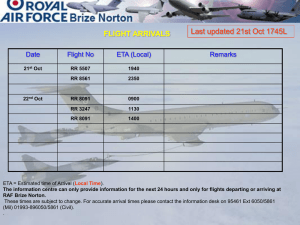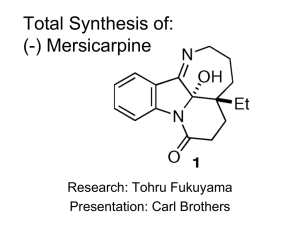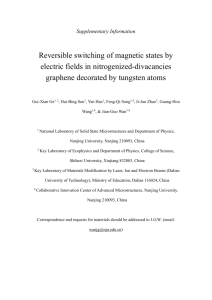Mexfieldd
advertisement
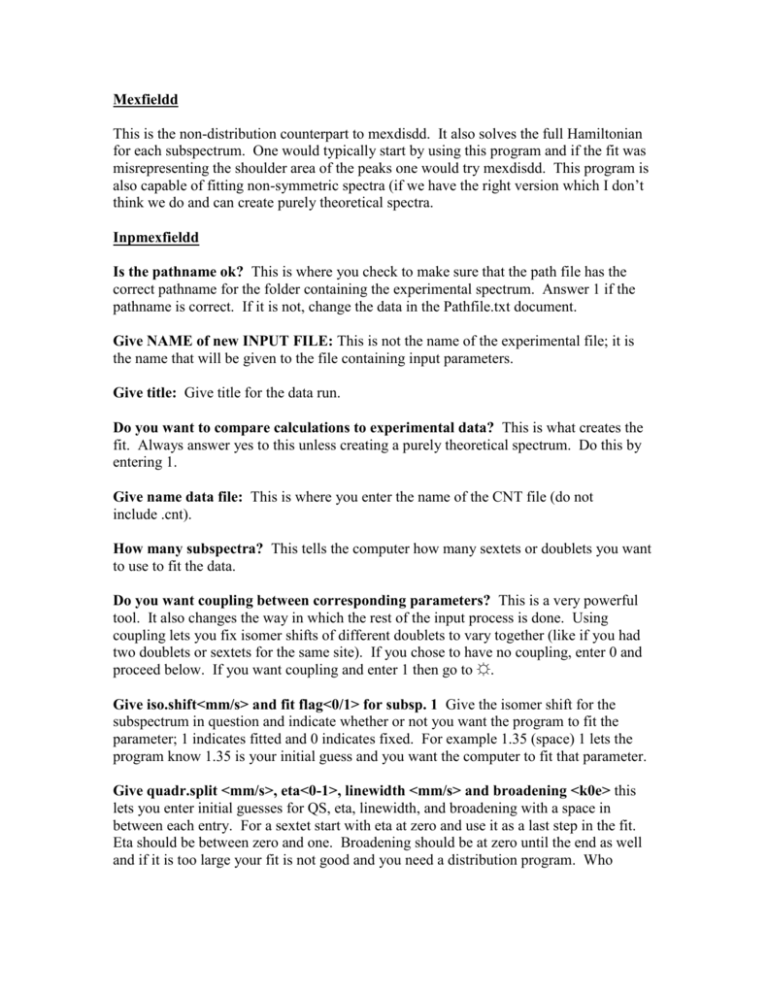
Mexfieldd This is the non-distribution counterpart to mexdisdd. It also solves the full Hamiltonian for each subspectrum. One would typically start by using this program and if the fit was misrepresenting the shoulder area of the peaks one would try mexdisdd. This program is also capable of fitting non-symmetric spectra (if we have the right version which I don’t think we do and can create purely theoretical spectra. Inpmexfieldd Is the pathname ok? This is where you check to make sure that the path file has the correct pathname for the folder containing the experimental spectrum. Answer 1 if the pathname is correct. If it is not, change the data in the Pathfile.txt document. Give NAME of new INPUT FILE: This is not the name of the experimental file; it is the name that will be given to the file containing input parameters. Give title: Give title for the data run. Do you want to compare calculations to experimental data? This is what creates the fit. Always answer yes to this unless creating a purely theoretical spectrum. Do this by entering 1. Give name data file: This is where you enter the name of the CNT file (do not include .cnt). How many subspectra? This tells the computer how many sextets or doublets you want to use to fit the data. Do you want coupling between corresponding parameters? This is a very powerful tool. It also changes the way in which the rest of the input process is done. Using coupling lets you fix isomer shifts of different doublets to vary together (like if you had two doublets or sextets for the same site). If you chose to have no coupling, enter 0 and proceed below. If you want coupling and enter 1 then go to ☼. Give iso.shift<mm/s> and fit flag<0/1> for subsp. 1 Give the isomer shift for the subspectrum in question and indicate whether or not you want the program to fit the parameter; 1 indicates fitted and 0 indicates fixed. For example 1.35 (space) 1 lets the program know 1.35 is your initial guess and you want the computer to fit that parameter. Give quadr.split <mm/s>, eta<0-1>, linewidth <mm/s> and broadening <k0e> this lets you enter initial guesses for QS, eta, linewidth, and broadening with a space in between each entry. For a sextet start with eta at zero and use it as a last step in the fit. Eta should be between zero and one. Broadening should be at zero until the end as well and if it is too large your fit is not good and you need a distribution program. Who knows what too large is. For doublets eta should be fixed at zero and broadening should be handled the same as with sextets. Give fit flags <1:fitted/0:not fitted> this tells the program which parameters you want it to fit. Enter 0 of you want to hold the value constant and 1 if you want it fitted (this is opposite of dis_dd.exe). For parameters like eta and broadening that have been set at zero initially, you need to make sure they are fixed at zero here. Give internal field <k0e> and its fit flag Give the magnetic field value for the subspectrum in question and indicate whether or not you want the program to fit the parameter; 1 indicates fitted and 0 indicates fixed. For example 450 (space) 1 lets the program know that 450 is your initial guess and you want the computer to fit that parameter. For doublets enter 0 (space) 0. ☼ Coupling for area fractions enter zero for subspectra you don’t want coupled and 1 for those you do want coupled. For example 1 1 0 0 couples the area fraction of subspectra one with that of subspectra two. Give all area fractions: I can’t remember exactly how this works. I think you give like the same number like .20 for the two you want coupled so that their combined area will always be 20 percent. Then you enter zero for those that are not coupled. Coupling for isomer shift: enter zero for subspectra you don’t want coupled and 1 for those you do want coupled. For example 1 1 0 0 couples the isomer shift of subspectra one with that of subspectra two. Give __ different values: the number of values you are asked to give depends on how many subspectra you have coupled. You give one value for each set of coupled subspectra and one for each uncouples subspectrum. Following the example from above, you would be asked for three values. The first value entered would correspond to subspectra one and two and then the second and third values entered would correspond to subspectra three and four respectively. Fit flags: decide what you want fixed. You will only be asked for three fit flags in the case above. Coupling on Quadrupole splitting: I cannot think of a case where one would use this so just enter as many zeros as there are subspectra. Give values: enter initial guesses for quadrupole splitting. Fit flags: decide what you want to fit. Coupling of eta: never couple eta. Give values: enter zero initially for eta. For a sextet you can later use this parameter for fitting. Eta should always be between zero and one. Fit flags: Fix eta at zero initially by entering all zeros here. Coupling of width: I suppose one might want to couple widths if there was a really broad peak that you want to split in two. I am not very familiar with this one yet. Coupling works the same as above. Give values: assign initial guesses for widths of subspectra. Fit flags: decide what you want to fit. Coupling of broadening: I don’t think you would ever couple broadening so enter all zeros here. Give values: enter zero initially for broadening. If broadening gets too large then use a distribution program. Fit flags: fix broadening at zero initially by entering all zeros here. Coupling of magnetic fields: I don’t know when you would use this. Enter all zeros for no coupling. Give values: Enter zero for doublets and initial guesses of the magnetic fields for sextets. Fit flags: Fix doublet magnetic fields at zero by entering zeros here and decide which sextet fields you want to fit. Fit all subspectra in same manner? Always answer yes to this by entering 1.