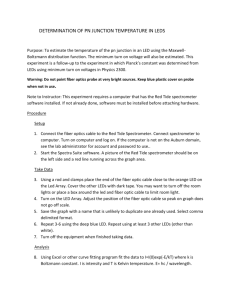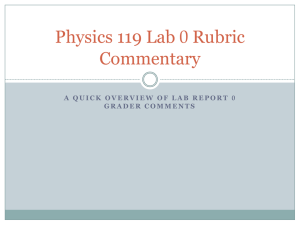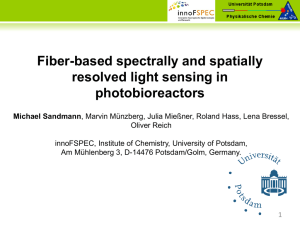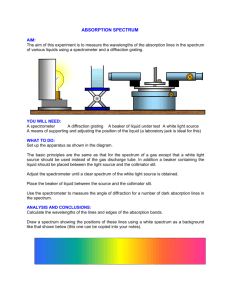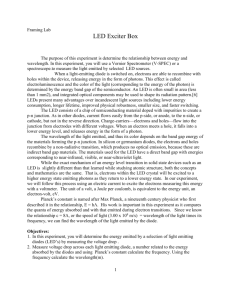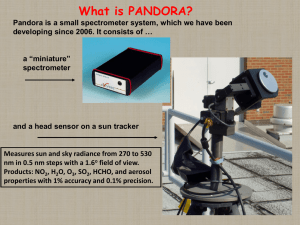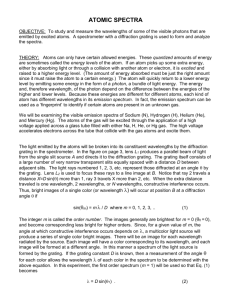Lab 9 – Emission Spectroscopy
advertisement
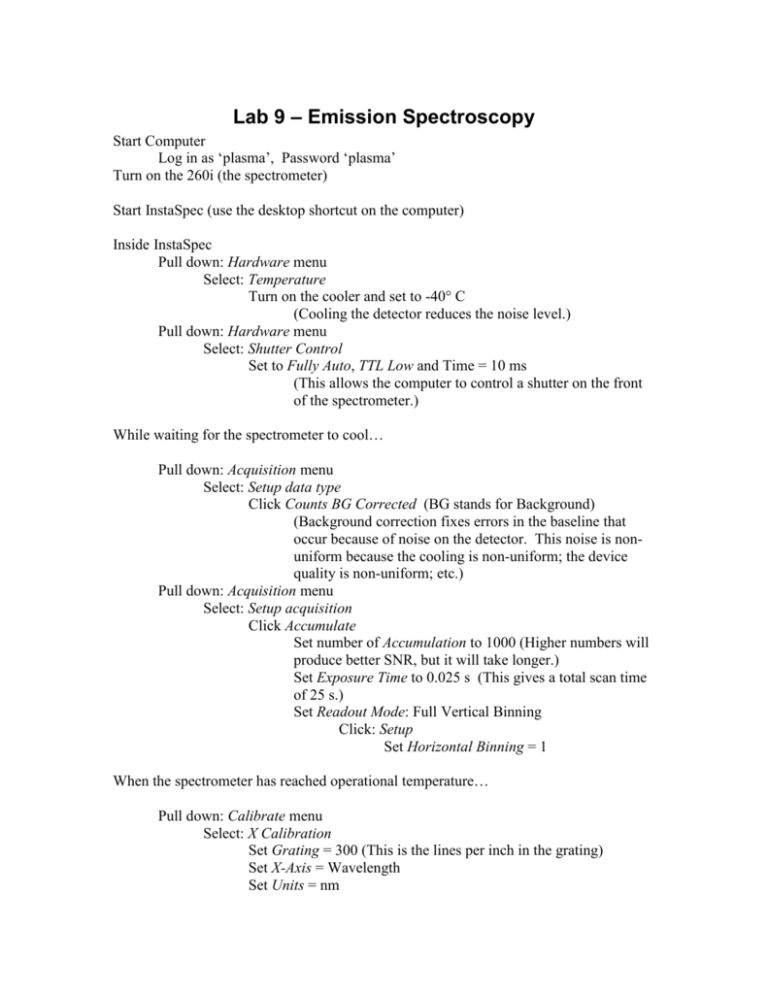
Lab 9 – Emission Spectroscopy Start Computer Log in as ‘plasma’, Password ‘plasma’ Turn on the 260i (the spectrometer) Start InstaSpec (use the desktop shortcut on the computer) Inside InstaSpec Pull down: Hardware menu Select: Temperature Turn on the cooler and set to -40° C (Cooling the detector reduces the noise level.) Pull down: Hardware menu Select: Shutter Control Set to Fully Auto, TTL Low and Time = 10 ms (This allows the computer to control a shutter on the front of the spectrometer.) While waiting for the spectrometer to cool… Pull down: Acquisition menu Select: Setup data type Click Counts BG Corrected (BG stands for Background) (Background correction fixes errors in the baseline that occur because of noise on the detector. This noise is nonuniform because the cooling is non-uniform; the device quality is non-uniform; etc.) Pull down: Acquisition menu Select: Setup acquisition Click Accumulate Set number of Accumulation to 1000 (Higher numbers will produce better SNR, but it will take longer.) Set Exposure Time to 0.025 s (This gives a total scan time of 25 s.) Set Readout Mode: Full Vertical Binning Click: Setup Set Horizontal Binning = 1 When the spectrometer has reached operational temperature… Pull down: Calibrate menu Select: X Calibration Set Grating = 300 (This is the lines per inch in the grating) Set X-Axis = Wavelength Set Units = nm Set Center Wavelength = 600 nm Set Offset = 0 Click Calibrate (You have set up the spectrometer to use the 300 line/inch grating. This gives a total range of ~ 400 nm. This means that you will ‘see’ from about 400 nm to about 800 nm. We have picked this such that the lower wavelength corresponds to the cutoff for light passing through glass windows on the plasma system, i.e. below 400 nm the spectrometer will not provide us with any information because of the cutoff so why use it.) When the spectrometer is finished with the calibration step, close the calibration window. Pull down: Acquire menu Select: Take background (The shutter closes and a scan is taken. This takes 25 s – as set from before.) Pull down: Acquire menu Select: Take signal (The shutter opens and a scan is taken. You should now see a spectrum. This is the spectrum of the fluorescent lights in the cleanroom.) Turn on the plasma Set the appropriate gas flow setpoint on the MKS 247 controller. Enable appropriate gas from front panel and turn on the appropriate gas from the MKS 247. Turn on power to the RFX 600 (the rf power supply) and the ATX 600 (the tuning network). Place the ATX 600 in the auto tune mode. Press the RF on from the RFX 600 front panel. This will turn on the RF power. Turn the knob on the RFX 600 to the desired power level. DO NOT GO ABOVE 50 WATTS! [There is currently no cooling to Cappy!] Collect data to disk from the plasma for the following conditions: Gas: N2, Ar Power: 10, 20, 50 W Pressure: 30, 50, 70 mTorr (This is a total of 18 scans.) Pick out the highest peak for: 50 W, 70 mTorr, Ar and N2. Use the mouse and the arrow keys to find the wavelength of the highest peak Determine and record the width of the peak at its half height. This is approximately the resolution of the spectrometer. Determine and record the minimum and maximum wavelengths measured. This is the range of the spectrometer. Now we want to improve the resolution of the spectrometer. Use the mouse and the arrow keys to find the wavelength of the highest peak Select X-Calibration (under Calibrate) Set Center Wavelength = (Tallest peak wavelength) Set Grating = 1200 Hit Calibrate When finished close window Run a scan. What is the resolution and range of the spectrometer. Repeat the above data set using the 2400 grating. At this point you are finished with the data collection portion of the lab. You now need to shut down the detector. To do this, you must turn off the cooling in Temperature under the Hardware menu. You are now finished. How does the emission change with the power and the neutral density. How does this relate to the theoretical model of emission rate density. 1/2 8kT f ne nn e me Based on your data and using the above equation, try to explain what is happening to the 3 strongest peaks across each of your data sets, e.g. for each gas. (Measure the peak and 1/2 height width.) Is there a difference in the instrument bandwidth for each of the 3 strongest peaks? If so, why? If not, why? How does the bandwidth change with the grating? Does the bandwidth depend on the species? If so, why? (What is the true physical reason for the change in bandwidth?)