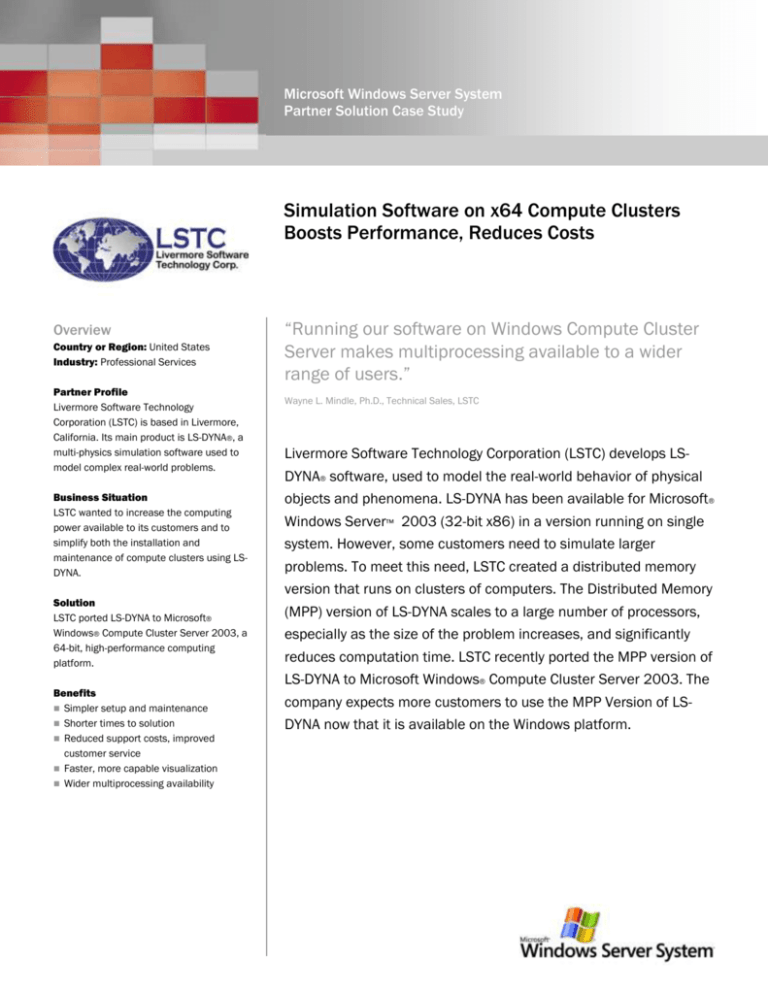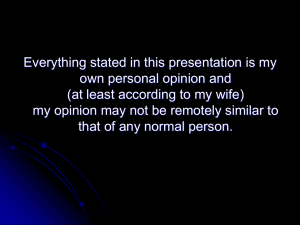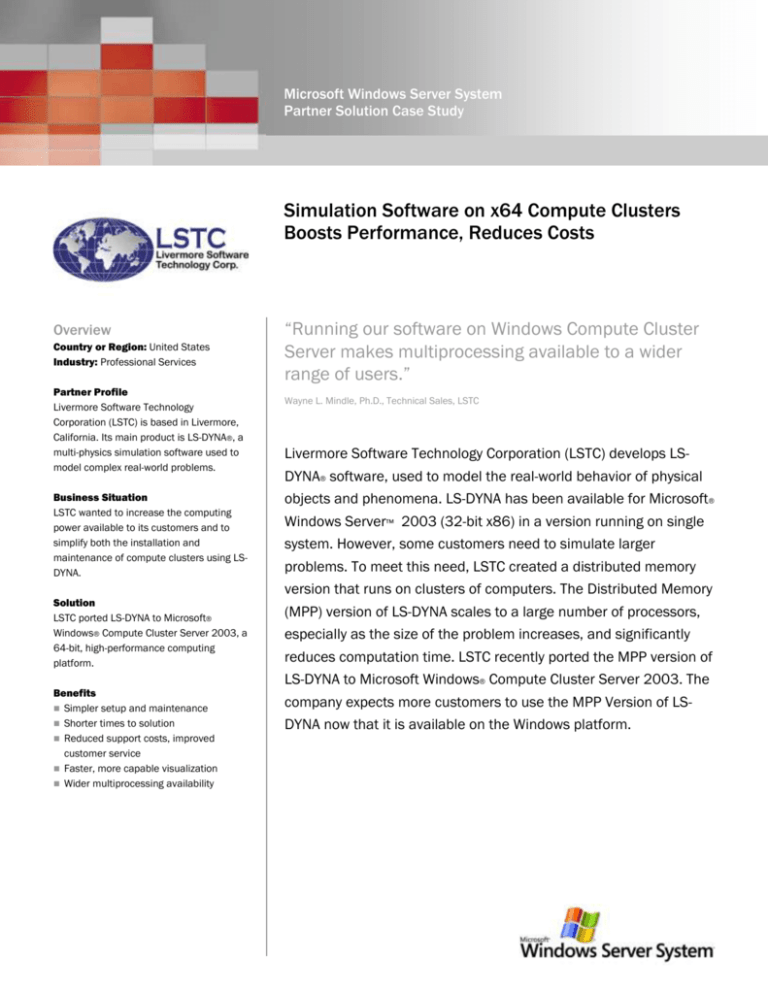
Microsoft Windows Server System
Partner Solution Case Study
Simulation Software on x64 Compute Clusters
Boosts Performance, Reduces Costs
Overview
Country or Region: United States
Industry: Professional Services
Partner Profile
Livermore Software Technology
Corporation (LSTC) is based in Livermore,
California. Its main product is LS-DYNA®, a
multi-physics simulation software used to
model complex real-world problems.
Business Situation
LSTC wanted to increase the computing
power available to its customers and to
simplify both the installation and
maintenance of compute clusters using LSDYNA.
Solution
LSTC ported LS-DYNA to Microsoft®
Windows® Compute Cluster Server 2003, a
64-bit, high-performance computing
platform.
Benefits
Simpler setup and maintenance
Shorter times to solution
Reduced support costs, improved
customer service
Faster, more capable visualization
Wider multiprocessing availability
“Running our software on Windows Compute Cluster
Server makes multiprocessing available to a wider
range of users.”
Wayne L. Mindle, Ph.D., Technical Sales, LSTC
Livermore Software Technology Corporation (LSTC) develops LSDYNA® software, used to model the real-world behavior of physical
objects and phenomena. LS-DYNA has been available for Microsoft®
Windows Server™ 2003 (32-bit x86) in a version running on single
system. However, some customers need to simulate larger
problems. To meet this need, LSTC created a distributed memory
version that runs on clusters of computers. The Distributed Memory
(MPP) version of LS-DYNA scales to a large number of processors,
especially as the size of the problem increases, and significantly
reduces computation time. LSTC recently ported the MPP version of
LS-DYNA to Microsoft Windows® Compute Cluster Server 2003. The
company expects more customers to use the MPP Version of LSDYNA now that it is available on the Windows platform.
Situation
"It's just point and click.
The fact that they can
quickly set up a cluster
and administer it
themselves means that
they’re saving time and
money."
Wayne L. Mindle, Ph.D., Technical Sales, LSTC
Developed by Livermore Software Technology
Corporation (LSTC), LS-DYNA® is software
that can simulate complex real-world
situations. Engineers across the world use
LS-DYNA to help make their products safer,
less expensive, and more effective. For
example, automobile manufacturers use LSDYNA to analyze vehicle designs, modeling a
car's behavior in a collision as well as the
effect on occupant safety. LS-DYNA is also
used by military contractors, aerospace
industry customers, sheet metal
manufacturers, and many others. LSTC
customers run LS-DYNA on a range of
operating systems and hardware, from
workstations to supercomputers,
Physical simulation is one of the most
demanding of all computing tasks. The data
output from a single simulation can be very
large, and processing the output can take as
much as 24 hours of CPU time, depending on
the number of processors used for the
computation. In order to run their simulations
in a manageable period of time, many LSTC
customers run the Distributed Memory (MPP)
version of LS-DYNA on a compute cluster.
Dividing the simulation model between the
compute nodes of the cluster solves the
same problem in less computation time than
it would take on a single processor.
Depending on the operating system involved,
setting up a compute cluster can require
extensive administrative knowledge. Many
LSTC customers are large international
corporations with extensive IT support staff,
but many others are far smaller with fewer
resources, and may not have the expertise
needed.
Solution
LSTC ported the MPP version of LS-DYNA to
Microsoft® Windows Server® 2003 x64
Edition operating system, and Microsoft
Windows® Compute Cluster 2003, a high
performance computer platform. “We had
beta versions of Windows Server 2003 x64
Edition, so we were ready with an official
release of our product when Microsoft
officially released the 64-bit operating
system,” says Wayne L. Mindle, Ph.D.,
Technical Sales, LSTC.
Message Passing Interface (MPI) software
libraries enable LS-DYNA to run on a compute
cluster. LSTC supports many versions of the
MPI libraries for the different hardware
configurations that are currently available.
LSTC was able to take advantage of the
MSMPI—an MPI stack provided by Microsoft
and an integral part of Compute Cluster
Server—to significantly reduce the total
development cycle.
Benefits
By releasing LS-DYNA on Windows Compute
Cluster Server 2003, LSTC has provided its
customers with an even more powerful tool.
Now, with a 64-bit architecture, LS-DYNA can
quickly resolve the ever-more complicated
physical simulations being built by LSTC
customers. LSTC customers can more easily
set up and maintain LS-DYNA compute
clusters, improving productivity and reducing
time spent on administration and technical
support.
Simpler Setup and Maintenance
Porting LS-DYNA to Windows Compute Cluster
Server 2003 reduces the time and effort
necessary to set up and maintain a
multiserver installation. Because Compute
Cluster Server works with the Active
Directory® service, any Windows
administrator with the proper permissions
can set up a cluster as easily as adding any
other network resource. The Compute Cluster
Server Job Scheduler eliminates the need for
a customer to either purchase and integrate
a third-party scheduler or manually supervise
compute task scheduling. "It's just point and
click," says Mindle. "The fact that they can
quickly set up a cluster and administer it
themselves means that they’re saving time
and money."
Shorter Times to Solution
LSTC customers running LS-DYNA in a
Microsoft Server–based environment can
now take advantage of multiple 64-bit
processors working to solve simulations
faster. They also benefit from the
performance advantages of MSMPI, which
uses Winsock Direct to achieve low system
latency and high CPU efficiency. This is
especially important for some smaller LSTC
customers, who have previously used singleprocessor versions of LS-DYNA. "Now, you can
take our code and run it on four workstations,
whether they're in the same room or in four
different offices," says Mindle.
Reduced Support Costs, Improved
Customer Service
LSTC expects that LS-DYNA running on
Windows Compute Cluster will reduce the
amount of technical support needed by its
customers. According to Mindle, customers
running LS-DYNA on Windows will have an
easier time configuring their servers, and will
need less guidance from LSTC during the
installation process. LSTC also expects
running LS-DYNA on Windows will simplify
troubleshooting. "When someone talks about
their Windows system, we'll know exactly
what they have installed on their system,"
says Mindle.
Faster, More Capable Visualization
Whether in a single-processor or a
multiprocessor solution, the enhanced
memory addressing provided by 64-bit
Windows means that the complex
calculations performed by LS-DYNA happen
more quickly, and the software can be used
to analyze much larger problems. LSTC
customers can build larger, increasingly
complex and realistic models that more
closely approximate real-world conditions.
Wider Multiprocessing Availability
For LSTC, porting LS-DYNA to Windows
Compute Cluster Server 2003 reaffirms its
commitment to the 64-bit Windows
architecture. LSTC plans to move both its
preprocessing and postprocessing
applications to 64-bit Windows, and expects
those products, along with LS-DYNA, to be
well received by customers large and small.
"Running our software on Windows Compute
Cluster Server makes multiprocessing
available to a wider range of users," says
Mindle.
For More Information
Microsoft Windows Server System
For more information about Microsoft
products and services, call the Microsoft
Sales Information Center at (800) 4269400. In Canada, call the Microsoft
Canada Information Centre at (877) 5682495. Customers who are deaf or hard-ofhearing can reach Microsoft text telephone
(TTY/TDD) services at (800) 892-5234 in
the United States or (905) 568-9641 in
Canada. Outside the 50 United States and
Canada, please contact your local
Microsoft subsidiary. To access information
using the World Wide Web, go to:
www.microsoft.com
Microsoft Windows Server System is a line of
integrated and manageable server software
designed to reduce the complexity and cost
of IT. Windows Server System enables you to
spend less time and budget on managing
your systems so that you can focus your
resources on other priorities for you and your
business.
For more information about Windows Server
System, go to:
www.microsoft.com/windowsserversystem
For more information about Livermore
Software Technology Corporation products
and services, call (925) 449-2500 or visit
the Web site at:
www.lstc.com
Software and Services
© 2006 Microsoft Corporation. All rights reserved. This case
study is for informational purposes only. MICROSOFT MAKES NO
WARRANTIES, EXPRESS OR IMPLIED, IN THIS SUMMARY.
Microsoft, Active Directory, Windows, the Windows logo,
Windows Server, and Windows Server System are either
registered trademarks or trademarks of Microsoft Corporation in
the United States and/or other countries. All other trademarks
are property of their respective owners.
Document published May 2006.
Microsoft Servers
− Microsoft Windows Compute Cluster
Server 2003
− Microsoft Windows Server 2003 x64
Edition
Technology
− Active Directory