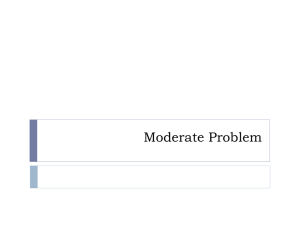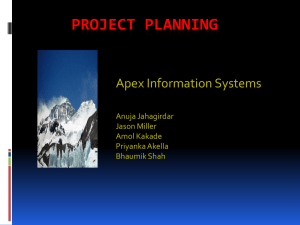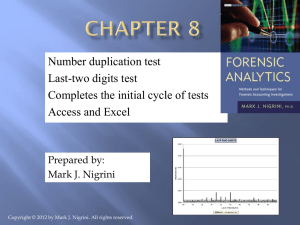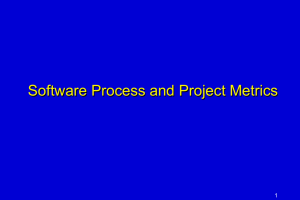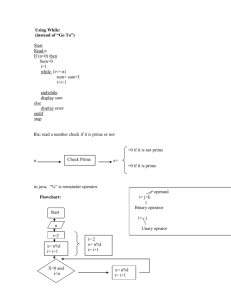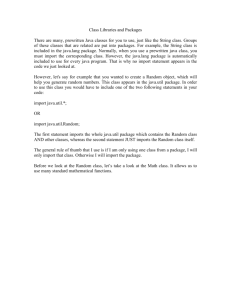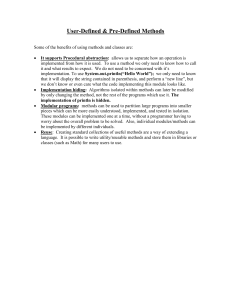Loops
advertisement
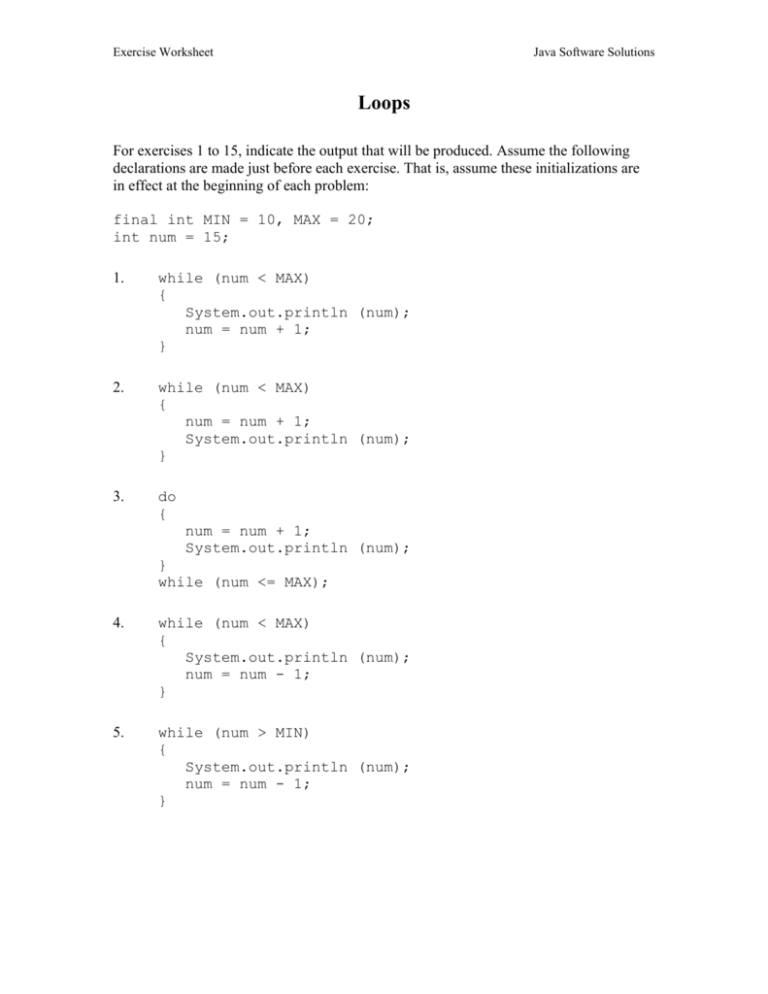
Exercise Worksheet
Java Software Solutions
Loops
For exercises 1 to 15, indicate the output that will be produced. Assume the following
declarations are made just before each exercise. That is, assume these initializations are
in effect at the beginning of each problem:
final int MIN = 10, MAX = 20;
int num = 15;
1.
while (num < MAX)
{
System.out.println (num);
num = num + 1;
}
2.
while (num < MAX)
{
num = num + 1;
System.out.println (num);
}
3.
do
{
num = num + 1;
System.out.println (num);
}
while (num <= MAX);
4.
while (num < MAX)
{
System.out.println (num);
num = num - 1;
}
5.
while (num > MIN)
{
System.out.println (num);
num = num - 1;
}
Exercise Worksheet
6.
while (num < MAX)
{
System.out.println (num);
num += 2;
}
7.
while (num < MAX)
{
if (num%2 == 0)
System.out.println (num);
num++;
}
8.
do
{
Java Software Solutions
num = num + 1;
if (num*2 > MAX+num)
System.out.println (num);
}
while (num <= MAX);
9.
for (int value=0; value >= 7; value++)
System.out.println (value);
10.
for (int value=7; value < 0; value--)
System.out.println (value);
11.
for (int value=1; value >= 20; value+=4)
System.out.println (value);
12.
for (int value=num; value <= MAX; value++)
System.out.println (value);
13.
for (int value=num; value <= MAX; value++)
if (value%4 != 0)
System.out.println (value);
Exercise Worksheet
Java Software Solutions
14.
for (int count1=1; count1 <= 7; count1++)
{
for (int count2=1; count2 <= 5; count2++)
System.out.print ("#");
System.out.println();
}
15.
for (int count1=1; count1 <= 5; count1++)
{
for (int count2=1; count2 <= 5; count2++)
System.out.print (count1*count2 + "
");
System.out.println();
}
For exercises 16 to 29, write code segments that will perform the specified action.
16.
Verify that the user enters a positive value. (use a while loop)
17.
Verify that the user enters an even value (use a do loop)
18.
Read and print values entered by a user until a particular sentinel value is
encountered. Do not print the sentinel value. Assume the sentinel value is stored
in a constant called SENTINEL.
19.
Read values from the user, quitting when a sentinel value of 0 is entered.
Compute and print the product of all values entered (excluding the sentinel value).
20.
Print the odd numbers between 1 and 100.
21.
Print the multiples of 3 from 300 down to 3.
22.
Print the numbers between LOW and HIGH that are evenly divisible by four but
not by five.
23.
Print all of the factors of a value stored in the variable number. Assume the
value is positive.
24.
Read 10 values from the user and print the lowest and highest value entered.
25.
Determine and print the number of times the character 'a' appears in the
String variable str.
26.
Print the characters stored in the String variable str backwards.
Exercise Worksheet
Java Software Solutions
27.
Print every other character in the String variable str starting with the first
character.
28.
Print a sequence of asterisk characters in the following configuration, continuing
for LINES number of asterisks.
*
*
*
*
*
*
29.
*
Print the characters of a String variable str in a diagonal line downward. For
example, if str contained "Compile", the output would be:
C
o
m
p
i
l
e